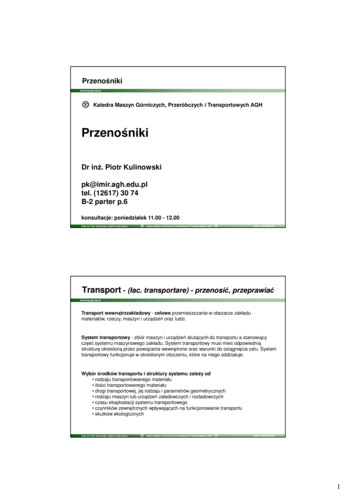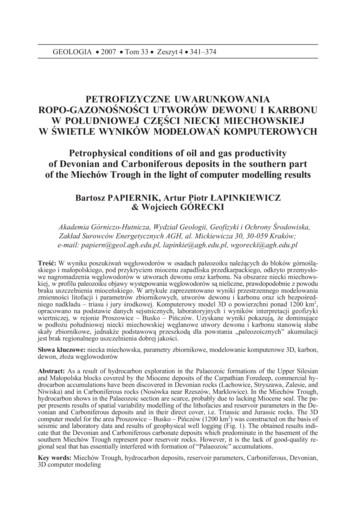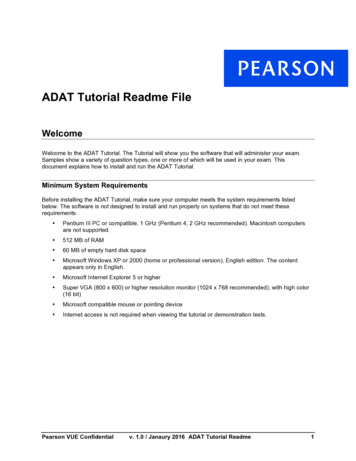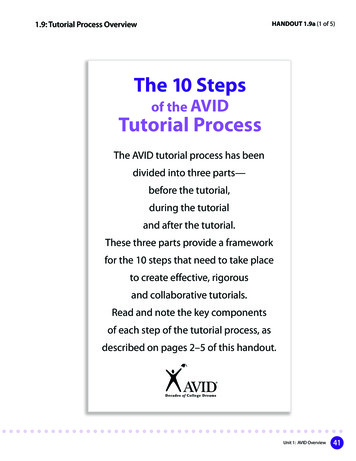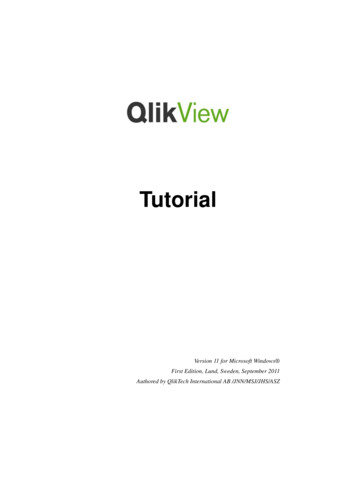
Transcription
TutorialVersion 11 for Microsoft Windows First Edition, Lund, Sweden, September 2011Authored by QlikTech International AB /JNN/MSJ/JHS/ASZ
Copyright 1994-2011 QlikTech International AB, Sweden.Under international copyright laws, neither the documentation nor the software maybe copied, photocopied, reproduced, translated or reduced to any electronic mediumor machine-readable form, in whole or in part, without the prior written permission ofQlikTech International AB, except in the manner described in the software agreement.Qlik Tech and Qlik View are registered trademarks of QlikTech International AB.Microsoft, MS-DOS, Windows, Windows NT, Windows 2000, Windows 2003, Windows XP, Windows Vista, SQL Server, FoxPro, Excel, Access and MS Query aretrademarks of Microsoft Corporation.IBM, AS/400 and PowerPC are trademarks of International Business Machines Corporation.Borland, Paradox and dBASE are trademarks of Borland International.ORACLE and SQL*Net are trademarks of Oracle Corporation.MacOS is a trademark of Apple Corporation.
CONTENTINTRODUCTIONWHAT IS QLIKVIEW? . 11ABOUT THE TUTORIAL . 13FILES NEEDED FOR THE TUTORIAL . 15CONVENTIONS . 17General conventions .17Keyboard conventions .17Regional settings .18BASICS . 19Starting QlikView .19The Start Page .19Opening a document .20Saving a document .20Closing a document .20QlikView Help .20Using Documents on a QlikView Server .21WORKING WITH QLIKVIEWINTRODUCTION . 25LESSON 1.MAKING QUERIES IN QLIKVIEW . 27Opening the document .27Basic QlikView terminology .28Selections .28Stepping back or forward in the list of selections .32Locking and unlocking selections .32Searching values .33Selection bookmarks .35Saving your work .37Checking your work .37LESSON 2.HANDLING SHEETS AND SHEET OBJECTS . 393
Opening the document .39Sheets .40Logical connections between sheets .40Adding a sheet .41Moving a sheet .43Adding new sheet objects .43Saving, closing and exiting .51LESSON 3.LIST BOXES AND STATISTICS BOXES . 53Opening the document .53The list box .53The statistics box .57Saving, closing and exiting .59LESSON 4.BAR CHARTS AND PIE CHARTS . 61Introduction .61Opening the document .63Making selections in a chart .63Changing chart types using a fast type change icon .64Creating a bar chart using the Quick Chart Wizard .65Creating a bar chart using the full chart wizard .67Removing a chart .70Changing a few properties .70Cloning and detaching your chart .72Turning the bar chart into a pie chart .73Saving, closing and exiting .76LESSON 5.PIVOT TABLES AND STRAIGHT TABLES . 77Opening the document .77Adding a dimension to a bar chart .77Turning a bar chart into a multidimensional pivot table .78Creating a straight table .82Saving, closing and exiting .88LESSON 6.MORE CHART TYPES . 89Opening the document .89Creating a line chart .89Adding an expression to a bar chart .91Turning the bar chart into a combo chart .92Turning the combo chart into a scatter chart .93Creating a scatter chart from scratch .94Creating a gauge chart .95Working with drill-down functionality .96Copying to Clipboard and printing .984
Saving, closing and exiting .99LESSON 7.MULTI BOXES, TABLE BOXES AND INPUT BOXES . 101Opening the document .101The multi box .101The table box .
QlikView standalone can be used for free, as a Personal Edition. With QlikView Per-sonal Edition you can make full use of the QlikView functionality, but it is not possi-ble to open documents created by other users. To do this, you need a QlikView license. The QlikView product group also includes QlikView Server and QlikView Publisher