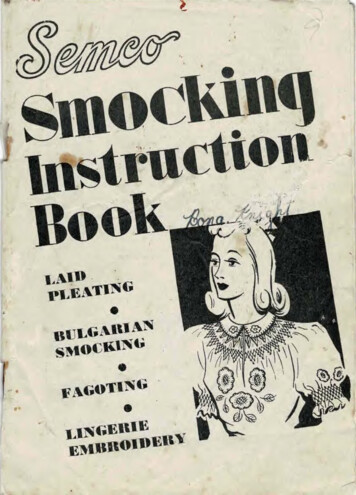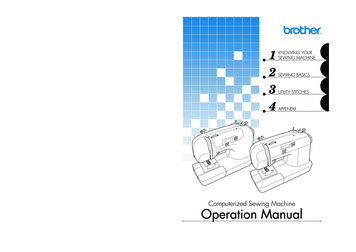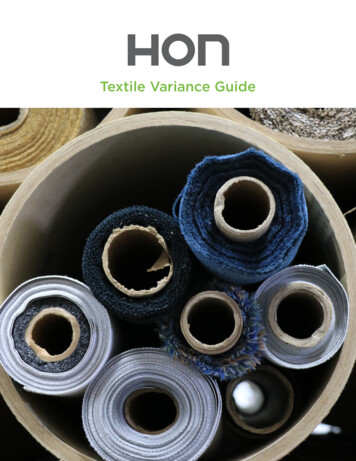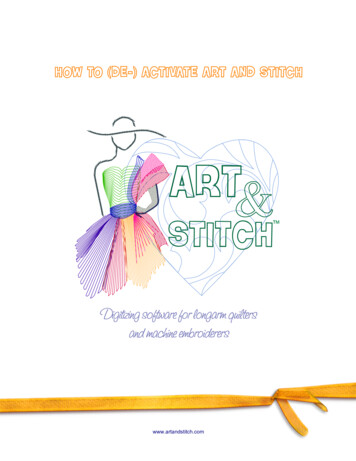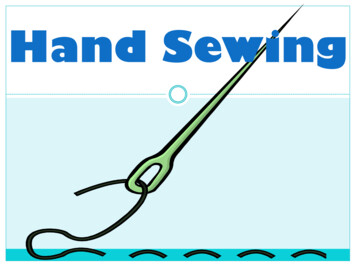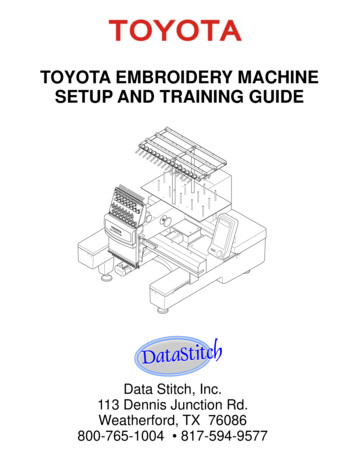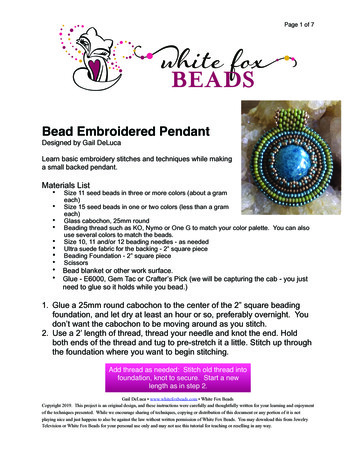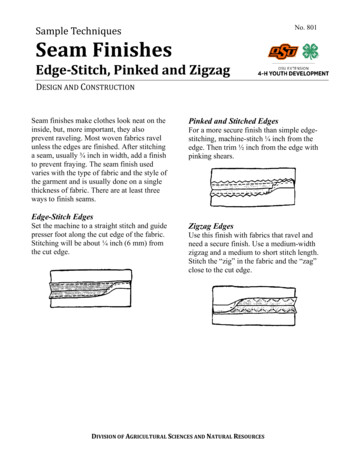Transcription
Session E2: Securing Mobile AppsCCS’17, October 30-November 3, 2017, Dallas, TX, USAA Stitch in Time: Supporting Android Developers in WritingSecure CodeDuc Cuong NguyenDominik WermkeYasemin AcarCISPA, Saarland Universityduc.nguyen@cispa.saarlandLeibniz University Hannoverwermke@sec.uni-hannover.deLeibniz University Hannoveracar@sec.uni-hannover.deMichael BackesCharles WeirSascha FahlCISPA, Saarland Universitybackes@cispa.saarlandSecurity Lancaster, LancasterUniversityc.weir1@lancaster.ac.ukLeibniz University Hannoverfahl@sec.uni-hannover.deABSTRACTthus come with a number of security and privacy related risks fora user, especially due to errors by app developers. Therefore, it isespecially important to secure third-party apps, by encouragingand enabling third-party developers to write secure code1 .Many available mobile apps have poorly implemented privacyand security mechanisms, possibly resulting from developers whoare inexperienced, distracted, or overwhelmed [2]. Risk-factors leading to insecure code include general inexperience of developers, asole focus on code functionality while ignoring security implications, and careless adopting of code parts from unverified onlineinformation sources [2]. Even worse, some developers just copyand paste code they find when searching for a solution to theirsecurity related issues [22]. Even in the absence of these securityneglecting actions by developers, benign failure to write privacypreserving or secure code can lead to applications that leave userdata vulnerable to leaks and attacks. Developers have been foundto risk users’ privacy and security by requesting more permissionsthan actually needed [30, 31], by not using TLS [12, 13], by failingto use cryptographic APIs correctly [9], by using dangerous optionsfor Inter-Component Communication [6], and by failing to storesensitive information in private areas [11].Although the Android environment provides users with a number of tools and policies to counter security problems and manageprivacy risks, the issues above prove that these are not sufficient toprevent insecure Android apps. We propose that supporting Appdevelopers in a developer-friendly and compelling manner in making choices will result in improved security and privacy for the appusers. Teaching a developer about secure coding practices will notonly help the developer, but will also result in increased securityand privacy for every user that runs apps by that developer.To support Android developers in writing secure code, we developed the FixDroid tool. As plugin for the officially supportedIntegrated Development Environment (IDE) of Android, AndroidStudio, FixDroid highlights security and privacy related code problems, provides an explanation to developers, and suggests ‘quickfix’ options. Similar to a spellchecker in a modern word-processor,FixDroid highlights code snippets that impact the security or privacy of the app. FixDroid builds upon the concept of Android Lint,a tool included in the official Android Software Development Kit(SDK), but avoids certain limitations and improves the support fordevelopers.Despite security advice in the official documentation and an extensive body of security research about vulnerabilities and exploits,many developers still fail to write secure Android applications.Frequently, Android developers fail to adhere to security best practices, leaving applications vulnerable to a multitude of attacks. Wepoint out the advantage of a low-time-cost tool both to teach bettersecure coding and to improve app security. Using the FixDroid IDE plug-in, we show that professional and hobby app developerscan work with and learn from an in-environment tool without itimpacting their normal work; and by performing studies with bothstudents and professional developers, we identify key UI requirements and demonstrate that code delivered with such a tool bydevelopers previously inexperienced in security contains significantly less security problems. Perfecting and adding such toolsto the Android development environment is an essential step ingetting both security and privacy for the next generation of apps.KEYWORDSUsable Security; Support Developers; Android Security; Cryptographic API1INTRODUCTIONThe introduction of Android to the mobile operating system marketled to the development of new paradigms and open standards onmobile systems. Today, Google’s operating system is among themost used mobile operating systems with the largest installed baseof any operating system. A major contributor to this success is theGoogle Play market with its free and paid apps for any and all circumstances, from ordering food to playing card games. The marketcurrently allows Android users to install over 2.9 million apps fromthird-party developers and, when installed, run the apps on theirmobile system. The benefits of a large Android app environmentPermission to make digital or hard copies of all or part of this work for personal orclassroom use is granted without fee provided that copies are not made or distributedfor profit or commercial advantage and that copies bear this notice and the full citationon the first page. Copyrights for components of this work owned by others than theauthor(s) must be honored. Abstracting with credit is permitted. To copy otherwise, orrepublish, to post on servers or to redistribute to lists, requires prior specific permissionand/or a fee. Request permissions from permissions@acm.org.CCS ’17, October 30-November 3, 2017, Dallas, TX, USA 2017 Copyright held by the owner/author(s). Publication rights licensed to Association for Computing Machinery.ACM ISBN 978-1-4503-4946-8/17/10. . . 15.00https://doi.org/10.1145/3133956.31339771 Throughout1065this paper we use ‘security’ to refer to both security and privacy in apps.
Session E2: Securing Mobile AppsCCS’17, October 30-November 3, 2017, Dallas, TX, USATo evaluate the usability and acceptance of a FixDroid prototype,we performed a pilot study with 9 developers. With knowledge fromthis pilot study, we improved FixDroid and performed a remoteuser study with Android developers and students (n 39) to evaluatethe security benefits of FixDroid.The study proved the effectiveness of this approach by reducingthe number of security errors in resulting code. It also validated theapproach of using remote IDE telemetrics as a means for evaluatingdeveloper behaviour and showed the importance of having veryclear visible indicators for security errors.The main contributions of this work are: Proving the effectiveness of an interactive IDE-based securityreview tool in improving the security and privacy aspects ofcode written by third party developers, Identifying new UI requirements for such a tool based onfeedback from developers, Delivering evaluations of the effectiveness of such a toolwith both experienced professional developers and less experienced student developers, and Validating the use of telemetry in an IDE to determine programmer behavior.The remainder of the paper is organized as follows. Section 2 discusses related work; Section 3 gives an overview of Android appdevelopment and the Android Lint tool; Section 4 describes thefunctionality and design of FixDroid; Section 5 describes the initialpilot study and its conclusions; Section 6 describes the design andimplementation of the evaluation studies we carried out; and Section 7 describes the findings from the main study. Finally, Section 8discusses limitations; Section 9 discusses possible future work; andSection 10 provides a conclusion.2of cross-origin attacks. Luo et al. [24] also demonstrated different attacks on benign Android and iOS applications that misuse webviewcustomization.Felt et al. [30] investigated app permissions, and identified several reasons why developers tend to request more permissions thantheir apps actually need, including insufficient API documentation,confusing permission names, copy and paste code snippets, andtesting artifacts. In another investigation concerning ‘permissionre-delegation’, Felt et al. [31] concluded that not all developers aresecurity experts and they are not motivated enough to preventpermission re-delegation because the consequences do not affecttheir applications directly.Acar et al. [2] examined the impact of the information sourcesused by Android developers on their security related decisions, andfound that developers often use informal sources such as StackOverflow, resulting in functional code but often also vulnerabilitiesin their apps.2.2RELATED WORKWe found related work in two key areas: investigations of securityissues in Android development, and studies of tools that supportdevelopers in writing code.2.1Tools that Support DevelopersKim et al. [22] ethnographically studied copy and paste (C&P) programming practices in object oriented programming languages byobserving programmers using an instrumented Eclipse IDE, andproposed a set of tools to reduce software maintenance problemsincurred by C&P and support the intents of common C&P situations.Several research teams have developed tools that support securecoding, typically focusing on finding application vulnerabilitiesafter the program has been written. This results in these tools finding vulnerabilities at the end of the development cycle [23, 35].Furthermore, though valuable, these tools all have one thing incommon: developers need to have certain levels of security expertise to use them. Chin et al. [8] proposed platform-level, API-level,and design-level solutions to help developers and platform designers build secure applications and systems. They also developedComDroid [7] to detect and warn developers of exploitable interapplication communication errors. However, ComDroid works onlyon compiled code and can thus not help developers while they arewriting source code. Jovanovic at el. developed Pixy to help developers avoid cross-site scripting vulnerabilities in PHP scripts [20].Pixy uses flow-sensitive, inter-procedural and context-sensitivedata flow analysis to discover vulnerable points in a web application, but provides no IDE-based feedback to developers. Recently,Tabassum at el. conducted a study comparing the effect of secureprogramming tool support (ESIDE) versus teaching assistants [25].The results showed that ESIDE provided more insights to studentsabout the security flaws. Tyler et al. [37] examined how developersunderstand the support of an interactive static analysis tool usinga plugin for Eclipse that helps web developers detect and mitigatesecurity vulnerabilities as they write code.None of this work, however, has investigated providing feedbackon code security to Android developers as they write their code.This paper aims to fill this gap.Security Issues in Android DevelopmentSeveral research teams have used analysis tools to investigate Android app security. With CryptoLint, a lightweight static analysistool, Egele et al. [9] showed that 88% of Android applications using cryptographic APIs include at least one mistake. Balebako etal. [3] found that developers can make these mistakes due to lack ofsecurity knowledge;Georgiev et al. [15] also identified bad API implementations as a cause. Fahl et al. [12] implemented MalloDroid, astatic code analysis tool that detects potential vulnerabilities againstSSL Man-In-The-Middle (MITM) attacks in Android and iOS applications, and found that many developers accept insecure practices(such as SSL certificate validation that accepts all certificates) toachieve functional code.Poeplau et al. [29] investigated dynamic code loading in Androidapplications, using a static code analysis tool. Their results revealedthat many applications load additional code in insecure ways.The integration of web content into mobile apps also exposesAndroid applications to multiple types of attacks [26, 27]. Wang etal. [40] studied the cross origin risks inherent in mobile applicationsand found that lack of origin-based protection enables many types3ANDROID APPLICATION DEVELOPMENTThe mobile operating system Android includes the Google Playmarket with access to over 2.7 million user-developed apps. In the1066
Session E2: Securing Mobile AppsCCS’17, October 30-November 3, 2017, Dallas, TX, USA Using the same highlighting for all sorts of coding problems may lead to habituation and even to overlooking thehighlighting entirely.early days of Android app development, developers either relied onthe Eclipse IDE with the Android Development Tools (ADT) pluginor the NetBeans IDE with plugin for writing apps. In December 2014Google released the Android Studio IDE based on JetBrains’ IntelliJIDEA, which functions together with the SDK as officially supportedAndroid IDE. Features of Android Studio include a Gradle-basedbuild system, and an Android Device emulator for testing apps.3.1Proposed Action:To attract the developer’s attention, the user interfaceshould consider insights from previous usable securityand privacy research [10, 32, 34].Android Lint ToolOutputApp Source Fileslint curityi18nlint.xml configFigure 1: Code scanning work flow with Lint toolFigure 3: Lint does not provide help in term of quick-fixesfor security bad practices .In addition to functional checks, the Android SDK includes theAndroid Lint code scanning tool to detect problems with the structural quality of code. The lint tool takes a configuration file andthe source files of an app, performs static code analysis, and highlights over 200 problems2 in the categories of correctness, security,performance, usability, accessibility, and internationalization, (cf.Figure 1). Examples of the problems lint highlights include missingpermissions for requested APIs, using a mock location providerin production, and initializing a random number generator with afixed seed.3.2.2 No Way Out. While Lint highlights security problems andeven provides textual information in the form of tool tips (cf. Figure 3), it does not guide developers through the process of turninginsecure code into secure code. Although this is not possible in allcases (in particular in cases that spread insecurities across manydifferent methods, classes and packages), in many cases developers could be instructed to apply secure coding practices. Examplesmight be not using an empty TrustManager implementation, orreplacing an insecure mode of operation such as ECB for symmetriccryptography.3.2Lint ShortcomingsProposed Action:Provide easy-to-use code snippets to turn insecure codeinto secure code in as many cases as possible [14].Though Lint is a very useful tool that helps developers to improvecode quality in general and some aspects of software security inparticular, its current implementation does not support the app developer optimally. The following sections identify a couple of drawbacks that limit its effectiveness, and suggest actionable changesfor each to make Lint security more effective.3.2.3 Limited Data Flow Analysis. Lint has a lightweight dataflow analysis to detect programming issues [19, 36]. It is able todetect obvious security issues such as using ECB for symmetricencryption or a HostNameVerifier that returns true (cf. Figure 4).Figure 2: A vague highlighted code.3.2.1 Limited User Interface. Lint security uses ‘vague highlighting’ for detected security issues (e.g. ECB mode for cryptography) cf. Figure 2. This way of highlighting insecure code snippets hastwo drawbacks:Figure 4: Android Lint is able to detect an insecure HostNameVerifier that returns true. Lint uses the same highlighting for all kinds of warnings, i.e.non-security related bad code smells are highlighted in thesame way as security related bad code smells.However, due to the lack of comprehensive data flow analysis,Lint does not detect more complex instances of the above problem(cf. Figure 5).2 lint-checks1067
Session E2: Securing Mobile AppsCCS’17, October 30-November 3, 2017, Dallas, TX, USA4.3Research SupportFixdroid also includes three features to support research, as follows.4.3.1 Uploading Source Code. When participants complete asecurity task in the study project, FixDroid sends their completedimplementation to our server.Figure 5: Android Lint fails to detect a simple insecure HostNameVerifier.4.3.2 Telemetry. FixDroid contains a telemetry feature to quantify its usability and helpfulness, as well as the failures and limitations of FixDroid. Its aim is to gain a better understanding of howdevelopers interact with FixDroid. Specifically, FixDroid’s telemetryfeature measures:While we are aware that comprehensive data flow analysis is anongoing branch of research in the field of static code analysis [18,28], we feel that covering some more complex cases is crucial toprovide a good user experience, since it confuses users to detectone instance of a problem but not another, more complex one. Security bad practice events, including the time, the type ofbad practice (pitfall), and whether the code in question wascopied/pasted. Security good practice events, code that avoids a pitfall, tohelp measure if participants’ security programming skillsimprove from using FixDroid. Security tooltip events record whether a particular warningmessage has been read by developers, how long developersspend to read it. Quickfix events, indicating whether an offered quickfix wasused by developers, when it was used, and whether the developer used the default shortcut of Android Studio or clickedon security indicator.Proposed Action:Improve data flow analysis to cover more complex cases4FIXDROIDGiven these limitations in Android Lint, we believe the tool hasonly limited impact in helping developers to improve app security.We hypothesized that an enhanced version might achieve bettersecurity results. To test this hypothesis, we implemented a furtherplug-in for Android Studio, tailored towards teaching developersabout app security. We call this tool ‘FixDroid’.FixDroid addresses the Lint tool’s limitations, and adds functionality to learn about developer behavior, while supporting developersin making security related decisions.FixDroid aims to give its users unobtrusive feedback about theprivacy and security impact of the code, as they write it. FixDroidscans a developers’ code for ‘pitfalls’: constructs with less-thanideal privacy and security. Additionally, FixDroid detects whenevera developer pastes a code snippet and attempts to match it against anonline database of known insecure code snippets (from StackOverflow). FixDroid is available as an Intellij IDEA plugin for AndroidStudio. It had had more than 500 downloads by August 2017 3 .4.14.3.3 Experience Sampling. In our pilot study we found fromthe exit survey that some participants could not recall the causesof the issues detected, nor distinguish Fixdroid functionality fromexisting Android Studio features. So we added functionality tosample programmers’ experience as they interact with differentcomponents of FixDroid. This functionality includes: Copy & Paste event: When FixDroid detects a pasted insecurecode snippet, it asks the programmer for the source of thatsnippet, preferably as a URL. Quick-Fix applied event: When the programmer applies asuggested quick-fix, FixDroid asks how useful they foundthe quick-fix, on a five point Likert scale.Addressed Pitfalls4.4FixDroid currently covers 13 security pitfalls taken from the Android Official documentation and from the existing research described in Section 2. It indicates these problems on the appropriatelines of code, using a ‘security indicator’ to catch developers’ attention. For some of those pitfalls, FixDroid offers quick-fixes; whena quick-fix is not available, FixDroid provide a warning messagethat describes the pitfall. The list of addressed security pitfalls is inTable 1.4.2How FixDroid WorksFixDroid leverages the inspecting mechanism in IntelliJ IDEA4 . Bydefault, FixDroid analyzes all open files of Java and Xml source code.It highlights all security bad practices as the developer writes code,using both Intellij’s default highlighting and more visible ‘securityindicators’ on the insecure code’s line numbers. Furthermore, Intellij also supports developers running FixDroid inspection in bulkmode where all source files will be inspected: thus the developercan choose to inspect an entire project, or any scope within it.When the developer moves the mouse over the highlighted codeor over the security indicator, the corresponding warning messagewill be displayed. The developer can enable the available quickfix by using the default short-cut of Android Studio or by simplyclicking on the security indicator (cf. Figure 6).Learning SupportFixDroid ships with a sample ‘study project’ and instructions tohelp developers learn how to use it. The sample project challengesa developer to avoid many of the possible pitfalls, specifically thoserelated to secure network connections, SQL injection, and encryption.4 tions.html3 1068
Session E2: Securing Mobile AppsCCS’17, October 30-November 3, 2017, Dallas, TX, USAPitfallSecurity TooltipQuick-fixInsecure Cipher.getInstanceYou appear to be using Cipher.getInstance with the insecure defaultECB Mode. To improve security, a different encryption mode withpadding e.g. AES and CBC should be used.You appear to use a constant Initial Vector. To secure the encrypteddata against hacking attacks, the IV should be randomly generated andpassed or stored along with the encrypted data.You are using a constant key for encryption. To avoid an extractionthe hard-coded key of the hard-coded key by reverse-engineering, adynamically generated should be used, preferably from a server.You are using less than 1000 iterations for PBE. It is recommended touse at least 1000 iterations to increase the difficulty of reversing thehash.You appear to be using the insecure ECB mode for encryption. It isrecommended to use a more secure mode like AES/CBC/PKCS5Padding.You appear to be using an improper HostNameVerifier. This allowsan attacker to impersonate the host. It is recommended to use defaultHostNameVerifier or, better still, SSL pinning.You are using a static seed, which allows an attacker to predict therandom numbers generated. It is recommended to use the default constructor of SecureRandom.You are using an insecure HTTP connection. An attacker may interceptand view all the traffic, or replace the server completely. It is recommended to use HTTPS.You are using an insecure HTTP connection. An attacker may interceptand view all the traffic, or replace the server completely. It is recommended to use HTTPS.You are loading HTML content directly from the file system. A virus orrogue app running on the device might replace this with other code. Itis recommended to load JavaScript only from secure areas.This is a connection to a server with a self-signed/untrusted certificate.If you believe this server should be trusted, it is recommended to useSSL pinning.You are loading code from the publicly accessible location. This codecan be infected from contact with a virus or rogue app running on thedevice. It is recommended to load code only from secure sources.You are using a query that is vulnerable to SQL injection. An attackercan enter text that is interpreted as SQL commands, allowing access tothe whole database. It is recommended to use a parameterized query.AES/CBC/PKCS5PaddingNon-random Initial Vector forCipher.initConstant key for encryptionLess than 1000 iterations for PBEECB mode for encryptionImproper HostNameVerifierSecureRandom with static seedHTTP over HTTPSWebView HTTP over HTTPSWebView Loading local HTML fileCustom certificateLoading code from public placesSQL InjectionUse 1000 iterationsAES/CBC/PKCS5PaddingRemove static seedHTTPS upgradeHTTPS upgradeSSL pinningPlace-holder stringTable 1: Security tooltips and corresponding quick-fixes displayed by FixDroid.4.5Example of Useclicking on the warning icon or by using the built-in shortcut of Android Studio (cf. Figure 7). When a quick-fix is applied (cf. Figure 8),the previous warning message and security indicator disappear.Figures 6 through 8 show an Insecure Network Connection example.Here FixDroid observes that developers are writing code to connectto a given URL with the HTTP protocol – which is insecure. FixDroid finds a quick-fix using the same URL but replacing HTTP byHTTPS. Given this option is available, developers are informed byhighlighting the insecure code and marking the corresponding codelines as insecure with a security warning icon. When developersmove their mouse over the highlighted code or the warning icon, acorresponding message is shown, telling them what the problemis and how to resolve it. Developers can fix the insecure code byFigure 6: FixDroid detects an insecure code snippet.1069
Session E2: Securing Mobile AppsCCS’17, October 30-November 3, 2017, Dallas, TX, USA5.1Figure 7: FixDroid suggests a quick fix.Figure 8: HTTPS Upgrade quick-fix has been applied.AndroidSource FilesConfig fileCode EditorLine b ServiceInitial User Interface EvaluationFirst, we conducted three developer review sessions to gain a firstinsight into how developers might use FixDroid in real world situations. The reviews were conducted with three Android developerswithin the lead author’s organization, CISPA. These three developers were asked to solve three programming tasks with FixDroidinstalled on their Android Studio. To closely observe the developers’interaction with FixDroid, a researcher sat beside them while theywere solving the tasks. Developers expressed their feelings andexpectations during the study.From the reviews, we observed: All the observations of programmer behavior could be automated by the tool, so we did not need to invite futureparticipants into our lab to watch them solve programmingtasks. This could help avoid the biases that lab studies oftenface [16, 17]. Highlighting insecure code is not enough. None of the threedevelopers noticed the highlighted code.Therefore as a next step we redesigned the field study to be conducted automatically and remotely. We invited later participantsto join in our study online, by installing FixDroid over the web.We added functionality to gather and observe developers’ interaction and send anonymous details to FixDroid’s server. We alsoadded an additional security indicator (cf. Figure 6 and 7) to informdevelopers of insecure practices.DatabaseFigure 9: FixDroid’s Architecture5.24.6FixDroid ImplementationThe different components of FixDroid are illustrated in Figure 9.Inspectors are the center components that watch developer’s code.Whenever the developer finishes writing a line of code, a method ora class implementation, the appropriate Inspector invokes SecurityResolver to check if that given code snippet is secure or not. If thecode snippet is insecure, the Inspector forwards the information toTelemetry Manager. At the same time the Inspector also informs developers via Code Editor by highlighting the insecure code snippetas well as marking the insecure code with a security indicator.When the developer invokes a quick-fix, this invokes Line Markerto make the code change.Web Service supports FixDroid’s communication with our backend database. Config File contains the mapping of which Inspectoris responsible for which security pitfall.4.7AgeMean 26.11 Median 26 Standard Deviation 1.36Professional Android ExperienceYes 5No 4Table 2: Pilot study participant demographics.All participants reported that they noticed the security indicatorfrom FixDroid while only 3 participants noticed the highlightedcode. This indicates the effectiveness of the security indicator ininforming developers about their insecure code snippet.In this study, 6 out of 9 participants used quick-fixes providedby FixDroid. At this time FixDroid only provided participants withquick-fixes for the SQLite and Connection tasks; only one participant managed a secure solution for the Encryption task. That 8out of 9 participants produced insecure code for the Encryptiontask although all of them had read FixDroid’s warning messages,suggests that the cryptographic APIs in Android are particularlydifficult for developers to use, even when they are aware of thesecurity implications of their code. With that in mind, we decidedto include a quick-fix for the Encryption task in our final study.Static code analysisFixDroid leverages the IntelliJ IDEA static analysis techniques toperforms static code analysis at method, class and project levels.Hence, FixDroid can statistically resolve variables that are computedfrom different code locations. This eliminates mistakes similar tothe example of HostNameVerifier (c.f Section 3.2.3).5Remote Pilot StudyWe conducted a second pilot study with 9 participants, recruitedfrom our industry contacts. All were experienced professional developers; Table 2 shows the participant demographics.PILOT STUDYIn the developer review sections and the pilot study, we have thesame 3 programming tasks: network connection, SQL query, anddata encryption. They will be described in details in section 6.21070
Session E2: Securing Mobile AppsCCS’17, October 30-November 3, 2017, Dallas, TX, USA6 USER STUDY6.1 Study Designpassword. The goal of this task is to see if participants are aware ofSQL injection attacks.A corresponding test case was provided, which passes when thistest case returns the correct age of a predefined user which hasbeen inserted into the attached SQLite database.For our main study, we wanted to evaluate the effectiveness ofthe FixDroid approach with professional Android developers. Wetherefore recruited Android developers who submitted apps to theGoogle Play store.Our hypothesis H1 was that developers using FixDroid woulddeliver
many developers still fail to write secure Android applications. Frequently, Android developers fail to adhere to security best prac-tices, leaving applications vulnerable to a multitude of attacks. We point out the advantage of a low-time-cost tool both to teach better secure coding and to improve app security. Using the FixDroid