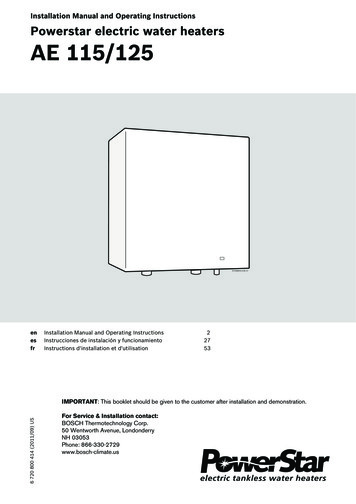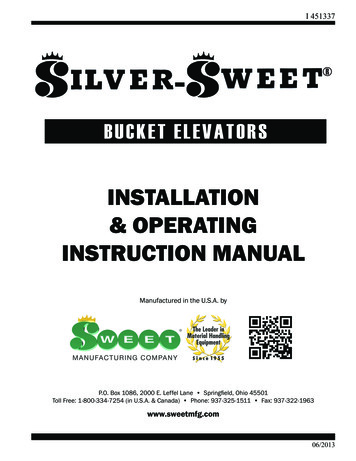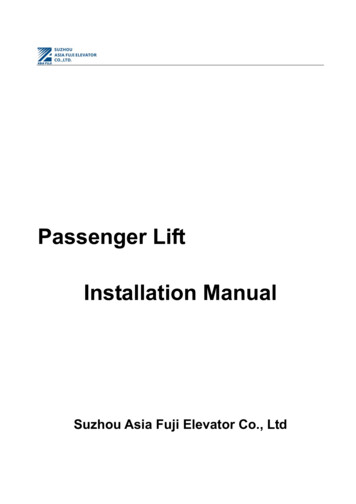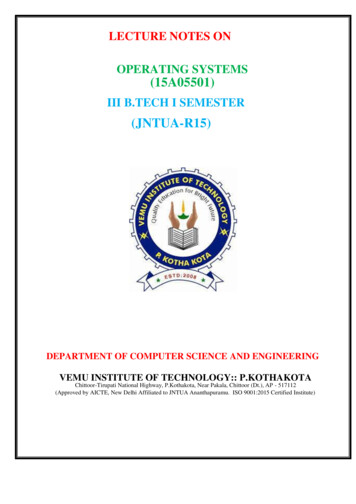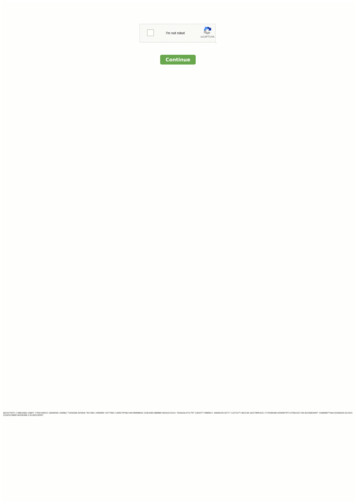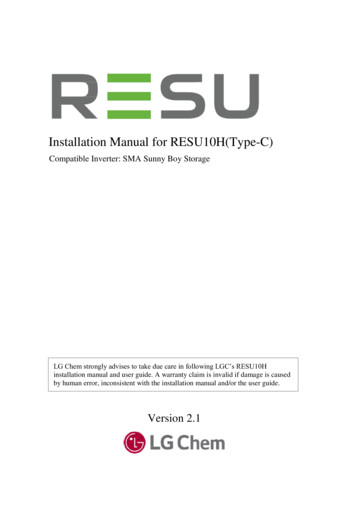Transcription
INSTALLATION, OPERATINGAND SERVICE MANUALELECTRONIC WATER SOFTENERWITH THE WS1 7-LER-200Congratulations on purchasing your new Lancaster Water Softener. This unit is designed to giveyou many years of trouble free service. When installed in accordance with the following instructionsand if given reasonable care, clear-soft water will be the result. For servicing and future inspectionpurposes, please file this booklet with your important documents.PAGE 1
OPERATING PARAMETERSMinimum / Maximum Operating Pressures20 psi (138 kPa) - 125 psi (862 kPa)Minimum / Maximum Operating Temperatures40 F (4 C) - 110 F (43 C)Supply Voltage/ Frequency120V AC/ 60 HzPower Consumption9.5 WOutput Voltage12V ACOutput Current500 mAOther Options AvailableGENERAL WARNINGSThe control valve, fittings and/or bypass are designed to accommodate minor plumbing misalignments but are notdesigned to support the weight of a system or the plumbing.Do not use Vaseline, oils, other hydrocarbon lubrications or spray silicone anywhere. A silicone lubricant may be used onblack o-rings but is not necessary. Avoid any type of lubricants, including silicone, on red or clear lip seals.The nuts and caps are designed to be unscrewed or tightened by hand or with the special plastic wrench (P/N V3193). Ifnecessary, pliers can be used to unscrew the nut or cap. Do not use a pipe wrench to tighten or loosen nuts or caps. Donot place screwdriver in slots on caps and/or tap with hammer.Do not use pipe dope or any other sealant on threads. Teflon tape must be used on the threads of the 1” NPT elbow or the1/4” NPT connection and on the threads for the drain line connection. Teflon tape is not necessary on the nut connectionor caps because of o-ring seals.After completing any valve maintenance involving the drive assembly and pistons, press and hold NEXT and REGENbutton for three seconds or unplug power source jack from printed circuit board (black wire) and plug back in. This resetsthe electronics and establishes the service piston position. The display should flash all wording , then flash softwareversion (e.g. 220.1) and then reset the valve to the service position.All plumbing should be done in accordance with local plumbing codes. The pipe size of the drain line should be aminimum of 1/2”. Backwash flow rates in excess of 7 gpm or length in excess of 20’ require 3/4” drain line.Solder joints near the drain must be done prior to connecting the drain line flow control fitting. Leave at least 6” betweenthe drain line control fitting and solder joints when soldering pipes that are connected on the drain line control fitting.Failure to do this could cause interior damage to the drain line flow control fitting.When assembling the installation fitting package(P/N V3007) to the inlet and outlet (see Page 7), connect the fitting to theplumbing system first and then attach the nut, split ring and o-ring. Heat from soldering or solvent cements may damagethe nut, split ring or o-ring. Solder joints should be cool and solvent cements should be set before installing the nut, splitring and o-ring. Avoid getting primer and solvent cement on any part of the o-rings, split rings, bypass valve orcontrol valve.Plug into an electrical outlet. NOTE: All electrical connections must be connected according to local codes. (Be certain theoutlet is uninterrupted.) Install grounding strap on metal pipes.INSTALLATIONPlace softener in desired location close to water supply inlet, after pressure tank, and near a source for waste water,(utility sink, floor drain or sewer line). A 115/120V, 60 Hz uninterrupted outlet is required. Keep softener far enough awayfrom walls and other obstructions to allow enough room for servicing the unit. All sillcocks and similar fixtures that willuse untreated water must have their pipes connected to the hard water side of the softener. A bypass valve (optionalaccessory) should be installed so that water will be available if it should be necessary to shut off the pressure in order toservice the softener.The cabinet tank or mineral tank must be reasonably level and solidly in place. Prior to beginning work to the system,make sure that water pressure is shut off at the incoming water supply and that several water spigots are open to providesufficient venting for drainage of that system.Arrows are molded into the control valve to show the direction of the flow.OPTIONAL BYPASS VALVE: The bypass valve easily connects to the control valve body using nuts that only requirehand tightening. Install with red knobs in the upward position. Press end of bypass valve with o-rings into valve. Handtighten nuts. Place into BYPASS OPERATION (figure 1 page 3).Avoid getting primer and solvent cement on any part of the o-rings or split rings, bypass valve or control valve. DO NOTuse pipe dope or any other sealant on threads. Teflon tape is not necessary on the caps because of o-ring seals. Do notuse Vaseline or other unacceptable lubricants on o-rings. A silicone lubricant may be used on black o-rings.DRAIN LINE: The 3/4” drain line elbow accommodates 5/8” poly tube or 3/4” NPT drain line connections. The nut andpoly tube insert for the 3/4” drain line elbow is designed for use with flexible poly tube only. The drain line elbow can berotated so the outlet can be oriented toward the nearest drain.PAGE 2
FIGURE 1FIGURE 1m.d owCPDlicktobuyNOc u-tr a c kW!.coHF-XC A N GETO INSTALL 5/8” POLY TUBE DRAIN LINE: The poly tube insert is shipped attached to the drain line elbow’s lockingclip. Press the insert into the drain line (5/8” poly tube not included). Loosen nut of the drain line elbow. Press 5/8” polytube with insertinto the drainelbowuntil itDRAINseats onthe backof thenut.TO INSTALL5/8”linePOLYTUBELINE:The polytubefitting.insert Tightenis shippedattached to the drain line elbow’s olytubenotincluded).Loosennutofthe drainlineiselbow.Press 5/8”poly tubeIt is simplest to run the drain line into a sump pump pit or washing machine drain if possible.If thisnot practical,a onthebackofthefitting.Tightennut.with a trap must be installed in a sewer line. Place the trap as close to the vent as possible to prevent siphoning of thetrap when Itlargeamountsof wastewatergo throughthe sewerline. DOmachineNOT pipetheif drainlineIfsolidlyintopractical,the wasteline, withis simplestto runthe drainline intoa sump pumppit or washingdrainpossible.this is nota fittinga trap mustbybemostinstalledin a sewerline.ThePlacethelinetrapshouldas closeto theventasfrompossibleto preventsiphoningtrapupwhenas this is prohibitedplumbingcodes.drainenterthetrapaboveso the waterwill ofnotthebacklarge amounts of waste water go through the sewer line. DO NOT pipe the drain line solidly into the waste line, as this isin the drainprohibitedline if sewershouldbecomepluggedup andtrapenteroverflow.Thetrapshouldhavea shortpipeextendingby mostplumbingcodes.The drainline theshouldthe trapfromaboveso thewaterwill notbackup in the drainfrom it to preventsplashingwaterruns upintothethetrapdrain Theline.trap should have a short pipe extending from it to preventline if lashingwhen water runsthetubetrap isfromdrain line.BRINE LINECONNECTIONS:3/8”intopolyshippedwithin the instruction/warranty card packet affixed to the controlvalve. TheBRINEpoly n/warrantyRemove the lockingby pullingLINE CONNECTIONS: 3/8” poly tube iselbow’sshippedlockingwithin thecardclippacketaffixed straightto the controlvalve.polytubetubeinsertsarefromshippedthe brinelockingclip. Removepullingout.out. RemovetheThewhitepolyinsertthe onlockingclip,lineandelbow’sreplacethe lockingclip onthethelockingbrine clipline byelbowof straighttheRemove the white poly tube insert from the locking clip, and replace the locking clip on the brine line elbow of the control valve.control valve.Presstubethe polytubeinsertthe provided3/8”tube.poly tube.the polyinsertintonutuntiluntilititisisfullyfully seatedseated intoPress the polyinsertintothe intoprovided3/8” polyPressPressthe polytubetubeandandinsertintothethenutthe fitting.notpipeuse dopepipe dopeany othersealanton threads.Teflonis needednot neededon thethreads.Tighteninto the fitting.Do notDouseor anyorothersealanton threads.Teflontapetapeis noton thethreads.Tightennutnutsecurely to create a pressure tight connection. Pliers or crescent wrench may be used. The nut, gripper and retainer sleeve issecurely toa createa pressuretightPliersor crescentmaybePartsused.mustThebenut,gripper andretainerthree pieceassemblythatconnection.can come apartif removedfromwrenchthe elbowbody.reassembledexactlyas shown tosleeve is afunctionthree pieceassemblythatcan comeremovedapart if removedfrom slipthetheelbowmustreassembledproperly.If the nutis completelyfrom the body,nut, body.plasticPartsgripperand beretainersleeve on exactlyto the tubethentighten properly.on to the fitting.as shown tofunctionIf the nut is completely removed from the body, slip the nut, plastic gripper and retainersleeve on to the tube then tighten on to the fitting.ww3/8”POLY TUBEm.c.d owliCcktobuyONc u-tr a c kW!PDoHF-XC A N GEtubeinto ofthetheend3/8”of the3/8”polyandtubeand repeatinstructionsaboveto installbrinetank’sbrinebrine lineInstall polyInstalltube polyinsertintoinsertthe endpolytuberepeatinstructionsaboveto installintointothethebrinetank’sline fitting. fitting.BRINE TANKOVERFLOWPRECAUTION:Attach a 1/2” Attachpoly tube(notprovided)the barbedonfittingthe outsideofBRINETANK OVERFLOWPRECAUTION:a 1/2”polytube (not toprovided)to thefittingbarbedon the outsideofthe tank.tubebeshouldbetopipedto todrainto allowto dischargeto draintheeventeventofofanan overflowoverflow condition.the tank. Thispoly Thistubepolyshouldpipeddrainallowbrinebrineto dischargeto drainin inthecondition.PROGRAMMINGTHE CONTROLVALVE: Note:A quick-referencecard is storedthe insidefront coverof thecontrolPROGRAMMINGTHE CONTROLVALVE:Note: A uick referencecardinsideis storedthe frontcoverof the controlvalve. To idecoveroutwardand andpull pullcoverforward.Plugintoaa115valve. Toaccesscard, pullslightlyof rical cordcord into115 Volt receptacle.DO NOTplugplugintointoan anoutletcontrolledor pullpullchainchainthatthatcouldinadvertentlybe turnedVolt receptacle.DO NOToutletcontrolledbybyaawallwall switchswitch orcouldinadvertentlybe turnedoff. Waitcoupleofof secondsseconds forto TIME”and theandtimetheof dayoff. Wait a .Panelshoulddisplaytimewillof bedayflashing.will beflashing.wwSTEP 1SET TIME OF DAYSET TIME OF DAYSTEP 1: Press SET CLOCK.STEP 1: Press SET CLOCK.STEP 2: Set current hour of the day by pressing or 2: Setbuttons.toggles12. STEPcurrentAM/hourPMof theday byafterpressingor buttons.AM/PMtogglesafterSTEP 3: Press NEXT. Set current minutes by 12.STEP3: Press NEXT.current minutes bypressingor Setbuttons.pressing or buttons.STEP 4: Press NEXT to exit SET CLOCK.SETCLOCKNEXT REGENSTEP 2SET TIMESETCLOCK6:35 PMNEXT REGENSTEP 3SET TIMESTEP 4: Press NEXT to exit SET CLOCK.SETCLOCKPage 3PAGE 36:35 PMNEXT REGEN
ADDITIONAL PROGRAMMING INFORMATION AVAILABLE FROM LANCASTER WATER TREATMENT UPON REQUEST. STEP 1SETCLOCKSETSETCLOCKNEXT STEP 2HARDNESSNEXTREGEN20 REGENSTEP 3SETREGENDAYSETCLOCK14NEXT REGENSTEP 4SET TIMEREGENSETCLOCK2:00 AMNEXT REGENSTEP 5SET TIME2:00 AMREGENSETCLOCKNEXT REGENSET HARDNESS, DAYS OVERRIDE & REGENERATION TIMESET HARDNESS, DAYS OVERRIDE & REGENERATION TIMESTEP 1: Press NEXT and simultaneously for 3 seconds.STEP2: Hardness:the amounthardness in grains of hardnessSTEP1: PressNEXT and Setsimultaneouslyfor 3ofseconds.as calcium carbonate per gallon using the or buttons. TheSTEP 2: Hardness: Set the amount of hardness in grains of hardness asdefaultis 20.perTheavailablerange1 buttons.to 150 inThe1 grainincrements.calciumcarbonategallonusing the oris ments.STEP 3: Press NEXT. Regen day: This sets the maximum number of daysregenerations.Thisthedaysoverridefeaturecan be shut offSTEP 3: PressbetweenNEXT. Regenday: This setsmaximumnumberof daysbetweenThisdays overridefeaturecan be Setshuttheoff maximumby regenerations.pressing the buttonuntil “OFF”appears.by pressingtheof daysbuttonuntil “OFF”appears. Setmaximumnumberbetweenby pressing theor .Range is 1– 28numberof daysbetweenby pressingor . Rangeis 1– 28 days.days.If theOFF positionis selected,the softenerwill regenerateIf the OFF position is selected, the softener will regenerate basedbasedsolelyonthegallonscapacity.soley on the gallons capacity.STEP4: PressRegenerationtime(hour):SetoftheSTEP4: PressNEXT.NEXT.Regenerationtime (hour):Setthe hourthehourday offor the day forregenerationoccuror AM/buttons.AM/ PM togglesregenerationto occurtobyusingby usingor buttons.PM togglesafterThe timedefaulttimeis 2:00 am.after 12.The12.defaultis 2:00am.STEP5: PressRegenerationtime (minutes):Set theofminutesof theSTEP5: PressNEXT.NEXT.Regenerationtime (minutes):Set the minutestheday fordayregenerationby using by or buttons.PressNEXTto exitfor regenerationusing or buttons.PressNEXT to exitDisplays/Settings.Current timeof daywill ofbedaydislpayed.Displays/Settings.Currenttimewill be sitions.positions. If usingusing optionalPLACING UNITMakesureinletandoutletvalvesoptionalbypass, placeposition.TurnTurnon mainwaterwatersupply.supply.Open aOpencold waterfaucet.will clearof theany linesdebrisof anybypass,placeininbypassbypassposition.on maina coldwaterThisfaucet.Thisthewilllinesclear(solder, pipe dope, etc.) that may be in the line. Let water run at tap for a couple of minutes, or until clear. Turn off faucet.debris (solder, pipe dope, etc.) that may be in the line. Let water run at tap for a couple of minutes, or until clear. Turn offManually add 1½ gallons of water to the brine tank.faucet. Manually add 1½ gallons of water to the brine tank. Press and hold the REGEN button for approximately 5 seconds until the motor starts. Pressandhold readsthe REGENbuttonandfornumbersapproximately5 secondsWait untildisplayBACKWASHstart countingdown. until the motor starts.Momentarilypress REGENagain. Wait untilanddisplayreads BRINEand numbersstart counting down. Waituntil displayreads BACKWASHnumbersstart countingdown. Momentarily press REGEN again. Valve is now in the second BACKWASH position. Momentarily press REGEN again. Wait until display reads BRINE and numbers start counting down.If using optional bypass SLOWLY turn bypass valve to DIAGNOSTIC position (figure 2) or slowly open inlet valve to allowto slowly enterthe softener. waterMomentarilypressREGEN again. Valve is now in the second BACKWASH position.wateris flowingsteadilyto drain turnwithoutthe presenceair, momentarily positionpress REGENagain.Displayread lve toofDIAGNOSTIC(figure2) orslowlywillopenvalve to allowOpen theoutlet valvethe softener.softener, or if using optional bypass place to NORMAL OPERATION MODE (figure 3).waterto slowlyenterof theAllow controlthe steadilyRINSE cycle.It willwithoutthen advanceto the FILLposition.The brinepresstank willnow automaticallyfill withWhenwater tois finishflowingto drainthe presenceof air,momentarilyREGENagain. Displaywill readthe proper volume of water for the first regeneration.RINSE.Allow the control to automatically advance to the SOFTENING position.Open the outlet valve of the softener, or if using optional bypass place to NORMAL OPERATION MODE (figure 3).Load the brine tank with salt. Solar Salt is recommended.Allow control to finish the RINSE cycle. It will then advance to the FILL position. The brine tank will now automatically fillSANITIZING:2 oz. ofof 5¼%chlorinebleach for each cubic foot of resin. Pour bleach directly into the brinewiththe properUsevolumewaterhouseholdfor the firstregeneration.well of the softener. Press and hold the REGEN button for 5 – 6 seconds until the motor starts running. Allow system toAllowthethecontrolto automaticallyadvanceto k forotherlocal and stateposition.codes which may also specify sanitation methods.FIGURE2Load the brine tankwith salt.Solar Salt is recommended.FIGURE 3SANITIZING: Use 2 oz. of 5¼% household chlorine bleach for each cubic foot of resin. Pour bleach directly into the brinewell of the softener. Press and hold the REGEN button for 5 – 6 seconds until the motor starts running. Allow system tocomplete the regeneration automatically. Check for other local and state codes which may also specify sanitationmethods.FIGURE 3FIGURE 24Page PAGE4
Front Cover and Drive AssemblyBattery FullySeatedDrawingNo.Order No.DescriptionQuantity1V3175-01WS1 Front Cover ASY12V3107-01WS1 Motor13V3106-01WS1 Drive Bracket&Spring Clip14V3108-09BOARD WS1 PC Board with Battery REPLACE15V3110WS1 Drive Reducing Gear 12x3636V3109WS1 Drive Gear Cover1WS1TC & WS1.25V3002WS1 Drive ASY*V3186V3186EUV3186UKV3186-01Not ShownItem No. QuantityTC Manual1Part No.1DescriptionV3175-01Page 13Front Cover AssemblyWS1 AC ADAPTER 120V-12VWS1TC Drive Cap Assembly,Piston and Spacer2 Down ow1Piston, RegenerantV3107MotorStack AssemblyWS1 AC ADAPTER 220-240V-12V EU1WS1 AC ADAPTER 220-240V-12V UK31V3106Quantity Drive Bracket &Drawing No. Order No.Description WS1 AC ADAPTER CORD ONLY 1V30052V30043V3178Drawing number parts 2 through 6 may be purchased as a complete assembly, part V3002.AC AdapterSupply VoltageSupply FrequencyOutput VoltageOutput CurrentFRONT COVER AND DRIVE ASSEMBLYU.S.120 V AC60 Hz12 V AC500 mAInternational230V AC50 Hz12 V AC500 mACorrectBatteryOrientationV31085 Back Plate 3WS1 DriveV3110Drive Cap ASY4V3011WS1 Piston6 Down ow ASY15V3174WS1 Regenerant Piston6V3135O-ring 2287V31808V3105ShownO-ring215 (Distributer Tube)V3001-02WS1 Mixing Valve Body ASYWhen replacing the battery, alignpositives and push down to fully seat.WS1 Spacer4 Stack Assembly12 thru 6111V3002CC11NotO-ring 337Battery replacement is3 V3001volt lithium coin cellWS1type 2032.Not ShownV310911V3186Body ASY Down ow11Spring ClipPC BoardDrive Gear 12 x 36Drive Gear CoverDrive Assembly - (parts 2-6)Transformer 110V-12V1Note: The regenerant piston is not used in backwash only applications.Battery Fully SeatedDRIVE CAP ASSEMBLY, DOWNFLOW PISTON, REGENERANT PISTON AND SPACER STACK ASSEMBLYItem No. QuantityPart No.Description311V3005Spacer Stack Assembly21V3004Drive Cap Assembly31V3135O-Ring 22841V3011Piston Assembly51V3174& WS1.25 Drawings & Service ManualPage 5Regenerant Piston1 Plug and O-RingO-Ring 3376 Injector Cap, Injector1 Screen, Injector,V3180 Drawing No.12345Not ShownNot ShownOrder IV3010-1JV3010-1KV3170V3171DescriptionINJECTOR CAPO-RING 135INJECTOR SCREEN CAGEWS1 INJECTOR ASY Z PLUGWS1 INJECTOR ASY A BLACKWS1 INJECTOR ASY B BROWNWS1 INJECTOR ASY C VIOLET2WS1 INJECTOR ASY D REDWS1 INJECTOR ASY E WHITEWS1 INJECTOR ASY F BLUEWS1 INJECTOR ASY G YELLOWWS1 INJECTOR ASY H GREENWS1 INJECTOR ASY I ORANGEWS1 INJECTOR ASY J LIGHT BLUEWS1 INJECTOR ASY K LIGHTGREENO-RING 011O-RING 013Quantity11114bBlack Plug51674a48**36* The injector plug and the injector each contain one 011 (lower) and 013 (upper) o-ring.Note: For up ow position, injector is located in the up hole and injector plug is in theother hole. WS1 up ow bodies are identi ed by having the DN marking removed.Up ow option is not applicable to EE, EI, or TC control valves.For a lter that only backwashes, injector plugs are located in both holes.INJECTOR, INJECTOR CAP, SCREEN AND O-RINGItem No. Quantity12345Part No.Description11V3176Injector Cap21V3152O-Ring 13531V3177Injector Screen41V3010-1ZInjector Assy Z Plug51V3010-1CInjector Assy C Violet51V3010-1EInjector Assy E White51V3010-1FInjector Assy F Blue51V3010-1GInjector Assy G YellowNotShown*V3170O-Ring 011NotShown*V3171O-Ring 013* Injector plug and injector each contain one 011 and one 013O-RingPAGE 5
WATER METER AND METER PLUGWS1 & WS1.25 Drawings & Service ManualItem No.DrawingQuantityPart No.No.Order No.DescriptionDrain Line – 3/4”142635435DescriptionQuantityH4615Elbow Locking Clip1PKP10TS8-BULK Polytube insert 5/8OptionV3192WS1 Nut ¾ Drain ElbowOptionV3158-01WS1 Drain Elbow ¾ Male1V3163O-ring 0191V3159-01WS1 DLFC Retainer ASY1V3162-007WS1 DLFC 0.7 gpm for ¾V3162-010WS1 DLFC 1.0 gpm for ¾V3162-013WS1 DLFC 1.3 gpm for ¾V3162-017WS1 DLFC 1.7 gpm for ¾One DLFCV3162-022WS1 DLFC 2.2 gpm for ¾must beV3162-027WS1 DLFC 2.7 gpm for ¾7V3162-032WS1 DLFC 3.2 gpm for ¾used if ¾V3162-042WS1 DLFC 4.2 gpm for ¾tting isV3162-053WS1 DLFC 5.3 gpm for ¾usedV3162-065WS1 DLFC 6.5 gpm for ¾V3162-075WS1 DLFC 7.5 gpm for ¾V3162-090WS1 DLFC 9.0 gpm for ¾V3162-100WS1 DLFC 10.0 gpm for ¾*4 and 6 can be ordered as a complete assembly - V3331 WS1 Drain Elbow and Retainer Asy1234*56*1V3151Nut 1” QC1V3003*Meter Assy1V3118-011V31051V3003-01Turbine AssyO-Ring 215Meter Plug Assy*Part No. V3003 includes Items 2, 3 and 421Valves are shipped without drain line ow control (DLFC) - install DLFC before using. Valvesare shipped without ¾ nut for drain elbow (polytube installation only) and 5/8" polytube insert(polytube installation only).THIS WATER METER SHOULD NOT BE USED AS THE PRIMARY MONITORING DEVICE FOR CRITICAL HEALTHEFFECT APPLICATIONS.DRAIN LINE - 3/4”NOTE: A water meter is not applicable for a TC control valve.Item No. QuantityPart No.Description11H4615Elbow Locking Clip21V3194Polytube Insert 5/831V3192Nut for 3/4 Drain Elbow41V31583/4 Drain Elbow51V3163O-Ring 01961V3159DLFC Retainer71V3162-010DLFC 1.071V3162-017WS1 & 1.7WS1.25 Drawings & Service ManualDLFCV3162-027DLFC 2.7V3162-032DLFC 3.2V3162-042DLFC 4.2Page 14771Drawing No.Order No.1V3195-01711WS1 Refill Port Plug Asy2H4615Elbow Locking Clip3JCP-P-6Polytube insert 3/8”4JCPG-6PBLK Nut 3/8”5H4613Elbow Cap 3/8”6V31630-ring 0197V3165-01*WS1 RFC Retainer Asy8V3182WS1 RFC9V3330-01WS1 Brine Elbow Asy w/RFC 3/8"Not ShownV3552WS1 Brine Elbow Asy w/RFC 1/2"Not ShownH4650Elbow ½” with nut and insert*Assembly includes V3182 WS1 RFC. QuantityThis part is required for backwash only systems11111111OptionOption4 3Proper DLFC orientationdirects water ow towardsthe washer face withrounded edge.BRINE REFILLItem No. Quantity5 67 1 WaterFlow9 24Refill Flow Control Assembly and Refill Port PlugDescription Part No.Description11H4615Elbow Locking Clip21H4614Polytube Insert 3/8”31H4612Nut 3/8”41H4613Elbow Cap 3/8”51V3163O-Ring 01961V3165RFC Retainer Assy71V3182RFCWaterFlow*Part No. V3165 Includes Items 6 and 7Proper RFC orientationdirects re ll water owtowards the washer facewith rounded edge and text.PAGE 6
PARTS V3007-02 1” BrassSweat AssemblyOptional Item No. Quantity Part No.Description12V3151Nut 1” Quick Connect22V3150Split Ring32V3105O-Ring 21542V3188Fitting - 1” Brass Sweat V3007-03 3/4” Brass SweatAssemblyOptional Item No. Quantity Part No.DescriptionNut 1” Quick Connect12V315122V3150Split Ring32V3105O-Ring 21542V3188Fitting - 3/4” Brass Sweat V3007 1” PVC Male NPTElbow AssemblyStandardDescription12V3151Nut 1” Quick Connect22V3150Split Ring32V3105O-Ring 21542V3145Bypass 1” Rotor52V3146Bypass Cap62V3147Bypass Handle72V3148Bypass Rotor Seal Retainer82V3152O-Ring 13592V3155O-Ring 112102V3156O-Ring 214Item No. Quantity12HF-XC A N GE Part No.Description2V3151Nut 1” Quick Connect2V3150Split Ring2V3105O-Ring 2152V31491” PVC Male NPT Elbow.c12 3 Description 12V3151Nut 1” Quick Connect22V3150Split Ring32V3105O-Ring 21542V3191Vertical Adapter 44740 Brine Valve AssemblyADDITIONAL OPTIONAL FITTINGSItem No. QuantityPart NumberDescriptionV3007-013/4” X 1” PVC Solvent Elbow AssemblyV3007-123/4” Shark Bite AssemblyV3007-131” Shark Bite AssemblyPAGE 7Part No.Description11H46003/8” Safety Brine Valve2210151Pin31H4640-32Float Assembly41H4500-30.50Air Check AssemblyCWONybutoklicCmc u-tr a c kww.d ow4ww3 Part No.PD!PDwV3191-01 VerticalAdapter AssemblyOptionalItem No. Quantity oBP2000 Bypass ValveItem No. QuantityPart No.d
TROUBLESHOOTING PROCEDURESPROBLEMPOSSIBLE CAUSESOLUTIONa. Transformer unpluggeda. Connect powerb. No electric power at outletb. Repair outlet or use working outletc. Defective transformerc. Replace transformerd. Defective PC boardd. Replace PC boarda. Switched outleta. Use uninterrupted outletb. Power outageb. Reset time of dayc. Defective PC boardc. Replace PC boarda. Bypass valve in bypass position.a. Put bypass valve in service positionb. Meter connection disconnected.b. Connect meter to PC boardc. Restricted/stalled meter turbine.c. Remove meter and check for rotation or foreign materiald. Defective meter.d. Replace metere. Defective PC board.e. Replace PC boarda. Power outagesa. Reset control valve to correct time of dayb. Time of day not set correctlyb. Reset to correct time of dayc. Time of regeneration incorrectc. Reset regeneration timed. Control valve set at “on O” (immediate regeneration)d. Check control valve set-up procedure regeneration timeoptione. Control valve set at NORMAL Oe. Check control valve set-up procedure regeneration timeoption5. ERROR followed by Code number:a. Control valve has just been servicedError Code 1001– Unable to recognize startof regeneration.a. Press NEXT and REGEN for 3 seconds or unplug powersource jack (black wire) and plug back in to reset controlvalve.b. Foreign matter is lodged in control valveb. Check piston and spacer stack assembly for foreign matter.c. High drive forces on pistonc. Replace piston (s) and spacer stack assembly.Error Code 1002– Unexpected stall.d. Control valve piston not in home positiond. Press NEXT and REGEN for 3 seconds or unplug powersource jack (black wire) and plug back in to reset control valve.Error Code 1003 – Motor ran to long, timedout trying to reach next cycle position.e. Motor not inserted fully to engage pinion, motor wires broken ordisconnected, motor failuree. Check motor and wiring. Replace motor if necessary.f. Drive gear label dirty or damaged, missing or broken gearf. Replace or clean drive gear.Error Code 1004 – Motor ran to long, timedout trying to reach home position.g. Drive bracket incorrectly aligned to back plateg. Reset drive bracket properly.h. PC board is damaged or defectiveh. Replace PC board.i. PC board incorrectly aligned to drive bracketi. Ensure PC board is correctly snapped onto drive bracket.a. Motor not operatinga. Replace motorb. No electric power at outletb. Repair outlet or use working outletc. Defective transformerc. Replace transformerd. Defective PC boardd. Replace PC boarde. Broken drive gear or drive cap assemblye. Replace drive gear or drive cap assemblyf. Broken piston retainerf. Replace drive cap assemblyg. Broken main or regenerant pistong. Replace main or regenerant pistona. Transformer unpluggeda. Connect transformerb. No electric power at outletb. Repair outlet or use working outletc. Broken drive gear or drive cap assemblyc. Replace drive gear or drive cap assemblyd. Defective PC boardd. Replace PC boarda. Bypass valve in bypass positiona. Put control valve in service pistonb. Meter connection disconnectedb. Connect meter to PC boardc. Restricted/stalled meter turbinec. Remove meter and check for rotation or foreign matterd. Defective meterd. Replace metere. Defective PC boarde. Replace PC boardf. Set-up errorf. Check control valve set-up procedurea. Power has been out more than two hours, the transformerwas unplugged and then plugged back into the wall outlet, thetransformer plug was unplugged and then plugged back into theboard or the NEXT and REGEN buttons were pressed to reset thevalve.a. Reset the time of day1. Timer does not display time of day.2. Timer does not display correct time of day.3. No Softening/filtering display when water isflowing.4. Control valve regenerates at wrong time ofday.If other Error Codes display contact thefactory.6. Control valve stalled in regeneration.7. Control valve does not regenerateautomatically when REGEN button isdepressed and held.8. Control valve does not regenerateautomatically but does when REGEN buttonis depressed.9. Time of day flashes on and off.1/15A DIVISION OF C-B TOOL CO.1340 MANHEIM PIKE LANCASTER PA 17601-3196PAGE 8 TEL:717-397-3521 FAX: 717-392-0266www.lancasterwatertreatment.com E-mail: info@lancasterpump.com
(utility sink, floor drain or sewer line). A 115/120V, 60 Hz uninterrupted outlet is required. Keep softener far enough away from walls and other obstructions to allow enough room for servicing the unit. All sillcocks and similar fixtures that will use untreated water must have their pipes connected to the hard water side of the softener.