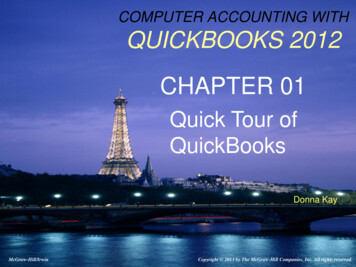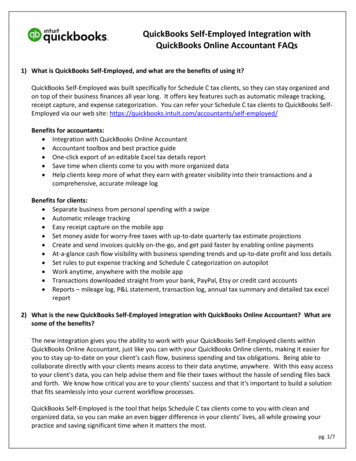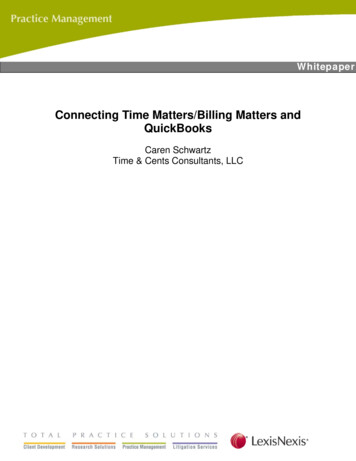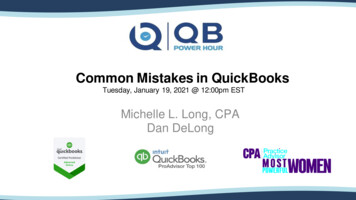
Transcription
Common Mistakes in QuickBooksTuesday, January 19, 2021 @ 12:00pm ESTMichelle L. Long, CPADan DeLong
Michelle L. Long, CPA, MBA Owner of Long for Success, LLC, Kansas City, Missouri International speaker – Intuit Trainer/Writer Network Author – 5 Books (Available on Amazon), numerous Intuit Academycourses, co-author QB and QBO Advanced Certifications Co-Host – http://QBPowerHour.com Facebook Group 7,500 membershttp://facebook.com/groups/qbpowerhour Linkedin Group 160,000 members – http://tinyurl.com/qbgroup Honors & Recognition – Most Powerful Women in Public Accounting, Top100 Small Business Influencer, Top 10 ProAdvisor (Top Trainer/Writer &Top Social Media), SBA Financial Services Champion & more
Details about QB Power Hour Webinars Every Other Tuesday at 12:00 ET--01/19/2021 - 5 Common Mistakes and How to fix 21--03/30/2021- Path App Demonstration- Changes in QBOA- Building Share of Customer with Websolutions- How to get Clients to Send Documents to You on a Timely Basis- QBO Advanced Feature Deep Dive - Custom Fields Dive Topics – QuickBooks tips, what’s new, troubleshooting, etc.– PLUS marketing, pricing, apps and more– Topics to help accounting professionals succeed in their business PDF of slides – http://bit.ly/QBPHhandouts Recordings - http://youtube.com/MichelleLongCPA Podcast - https://qbpowerhour.buzzsprout.com
AnnouncementsStay connected with QBPH on your Phone Text “QBPH” to 833-395-QBPH (7274) (Toll Free)Access Prior recordingsSee upcoming scheduleSuggest an upcoming topic
Agenda – Fix Common Problems1.2.3.4.5.6.7.Overview / Month-end ReviewUndeposited FundsOpening Balance EquityItem Account MappingsBank Feeds – TransfersMisapplied paymentsNegative Account Balances
Poll #1What version of QuickBooks are you using?
Overview8
Overview9
Month-end Review10
Month-end Review11
Month-end Review12
Month-end Review13
Month-end Review14
Month-end Review Status15
Accountant Tools in Desktop and QuickBooks Online https://youtu.be/YFQ TwP7iHc16
Undeposited Funds Go back to original depositCheck off payments receivedDelete line(s) posting to income17
Undeposited Funds - If Too Many Create new depositSelect old Undeposited Funds (maybe deposit per month, quarter or year?)In Add funds to this deposit, enter income accounts incorrectly affected, as negativenumber18
Poll #2Do you also do taxes?
Opening Balance Equity Clearing account used when entering opening / beginning balancesand should be zero when finished with set up. Balances can appear in OBE from:– Entering an opening balance for a new account, customer,vendor or product/service item Delete the transaction and enter new list item with zeroopening balance and enter the appropriate transaction (i.e.invoice, bill, etc.)– Deleting (Make Inactive) a Balance Sheet Account with aBalance Re-active account Edit entry to OBE to write off account balance to properaccount20
Changing Account Mappings – Inventory ItemChanging an account (income, COGS or Asset) on aninventory item, will automatically update ALL historicaltransactions.
Change Account Mappings – Service and Non-inventory itemsChanging an account (income, COGS or Asset) onan inventory item, QBO will ask if you want toupdate ALL historical transactions.NOTE: In QB Desktop, it will ask if you want toupdate historical transactions or not for all items.
Poll #3How many clients a year do you lose because they'vegone out of business?
Bank Feeds - TransfersTransfer between finacial Institutions when both sides are connected to Bank FeedsCommon Examples: Credit Card Payments PayPal Online Checkout Bank Transfer
Bank Feeds - TransfersWhat Should Happen:1. Transfer gets Added from Bank Account #12. Transaction will match from Bank Account #2
Bank Feeds - TransfersWhat Really Happens:1. Both Transactions get Added but on opposite side of the transaction2. Transactions are duplicated and opposite transactions are reconciled
Bank Feeds - TransfersWhy it happens: Rules– "Smart" Renaming– Suggested Rules Mistakenly Added
Bank Feeds - TransfersHow to Correct it Check the Rules– Look for rules that are set to Auto Add– Confirm the rules are entered properly
Bank Feeds - TransfersHow to Correct it Identify the duplicate in the register– Edit the memo to identify which one is which– Delete duplicate – Register and Bank Feed– Re-reconcile the outstanding transaction
Misapplied PaymentsPayment misapplied to incorrect customer & it has already been deposited & reconciled:Example: Client receives payments for 1,000 from numerous customers. One payment wasposted to Bill’s Windsurf Shop instead of Amy’s Bird Sanctuary. The payment cannot becorrected since it has already been deposited. Edit Deposit to add ‘Deposit to’ amount & delete payment (uncheck payment) – note deposittotal doesn’t change thus preserving the reconciliation statusEdit Payment to post it to the correct CustomerEdit Deposit to add the payment and delete the additional deposit amount
Cannot Edit Payment already Deposited
Edit Deposit to Remove Payment
Edit Payment to Correct the Customer
Edit payment to Correct Customer
Edit Deposit to Add Payment and Remove Temp Line35
Negative Account Balances - ClueQB Desktop – Troubleshooting Account Balances or Balance Sheet36
Poll #4Did you learn something new today?
Upcoming Events QB Power Hour Webinar Series –every otherTuesday 12:00 pm Eastern /16/2021--03/02/2021--03/16/2021--03/30/2021Dive- 5 Common Mistakes and How to fix them- Path App Demonstration- Changes in QBOA- Building Share of Customer with Websolutions- Niche Nuances - Non Profits with G1VE- QBO Advanced Feature Deep Dive - Custom Fields QuickBooks webinars & vConshttp://qbtrainingevents.com
Thank You!
Details about QB Power Hour Webinars Every Other Tuesday at 12:00 ET--01/19/2021 - 5 Common Mistakes and How to fix them--02/02/2021 - Path App Demonstration--02/16/2021 - Changes in QBOA--03/02/2021 - Building Share of Customer with Websolutions