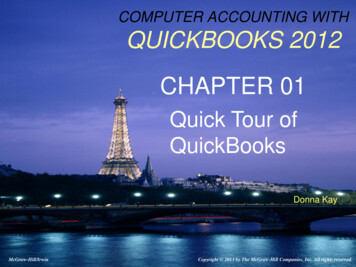
Transcription
COMPUTER ACCOUNTING WITHQUICKBOOKS 2012CHAPTER 01Quick Tour ofQuickBooksDonna KayMcGraw-Hill/IrwinCopyright 2013 by The McGraw-Hill Companies, Inc. All rights reserved.
WHY CHOOSE QUICKBOOKS? 4 million users 95% of small businessaccounting software sales1-2
TRANSACTIONSTwo ways to enter transactions in QuickBooks:1. Onscreen journal1-3
TRANSACTIONSTwo ways to enter transactions in QuickBooks:2. Onscreen forms1-4
CREATE AN ACCOUNTINGSYSTEM USING QUICKBOOKSStep 1: Create a new company data file.Step 2: Create a chart of accounts.Step 3: Create lists: Customer list Vendor list Item list Employee list Other1-5
CREATE AN ACCOUNTINGSYSTEM USING QUICKBOOKSStep 4: Enter transactions using anonscreen journal or onscreen form.1-6
CREATE AN ACCOUNTINGSYSTEM USING QUICKBOOKSStep 5: Prepare reports. Balance sheet Income statement Statement of cash flows1-7
QUICKBOOKS NAVIGATIONIcon bar1-8
QUICKBOOKS NAVIGATIONMenu bar1-9
QUICKBOOKS NAVIGATIONHome page1-10
HOME PAGECUSTOMERS1-11
HOME PAGEVENDORS1-12
HOME PAGEEMPLOYEES1-13
HOME PAGEBANKING1-14
HOME PAGECOMPANY1-15
COMPANY SNAPSHOT1-16
CUSTOMER CENTER1-17
VENDOR CENTER1-18
EMPLOYEE CENTER1-19
DOCS CENTER1-20
REPORT CENTER1-21
GO PAPERLESSTwo types of QuickBooks templates: REPORTS Excel templates QB reports exported to Excel Example: Trial Balance DOCS Excel templates QB Documents export to Excel Example: Invoice, Check1-22
GO PAPERLESSExport QuickBooks Reports to Excel: Download Go Paperless Reports Exceltemplate (www.myquickbooks.me) Save workbook as:YourFirstName YourLastName CH 1 REPORTS1-23
GO PAPERLESSExport QuickBooks Reports to Excel: Display Trial Balance on QB screen. Select Excel Update Existing Workbook.1-24
GO PAPERLESSExport QuickBooks Reports to Excel: Select workbook and sheet. Select Advanced uncheck Include QuickBooksExport Guide worksheet with helpful advice OK. Select Export.1-25
GO PAPERLESSStep-by-step instructions to Export QuickBooksReports to Excel: See Chapter 1, pages 1.28 - 1.30 See INSTRUCTIONS sheet in the Reports Exceltemplate1-26
APP CENTER1-27
QUICKBOOKS HELP1-28
QUICKBOOKS FILES.QBW QuickBooks Working File.QBB QuickBooks Backup File.QBM QuickBooks Mobile (Portable) File1-29
QUICKBOOKS BACKUPSSee Chapter 1 or Appendix B for step-bystep instructions on how to back up yourQuickBooks files.1-30
TWO WAYS TO DO YOURQUICKBOOKS ASSIGNMENTS Workflow If you are using the same computer And you have no errors Keep using the same .QBW file. Restart & Restore If you are changing computers Or if you have an error Use the text .QBB data files to restore.1-31
TO LEARN MORE Turn to Chapter 1Visit the Online Learning 1-32
QB Documents export to Excel Example: Invoice, . Export QuickBooks Reports to Excel: . See INSTRUCTIONS sheet in the Reports Excel template 1-26. APP CENTER 1-27. QUICKBOOKS HELP 1-28. QUICKBOOKS FILES.QBW QuickBooks Working File.QBB QuickBooks Backup File.QBM QuickBooks Mobile (Portable) File 1-29.










