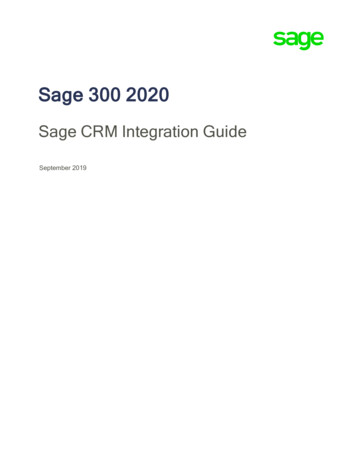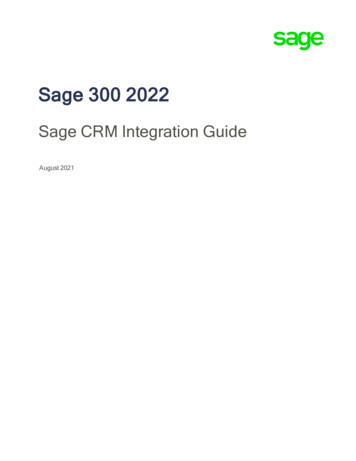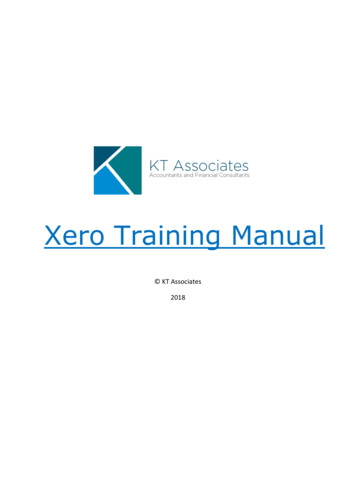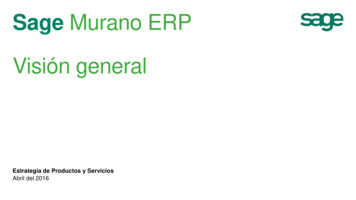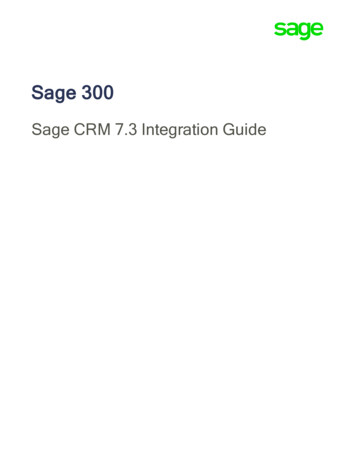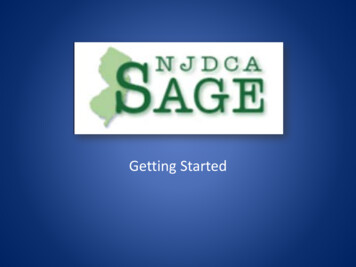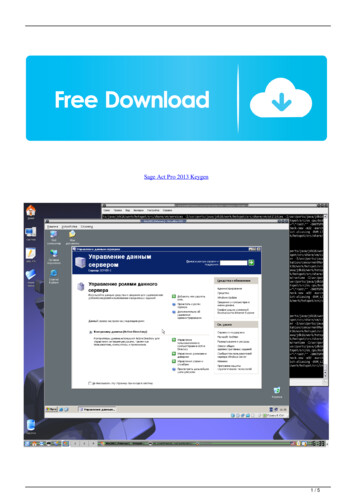Transcription
Comparing Xero, QuickBooks and Sage IntacctA Unalp CPA Group White PaperU N A L P C P A G R O U P, I N C .A: 590 LENNON LANE, SUITE 160WA L N U T C R E E K , C A 9 4 5 9 8P: (925) 256.6321F : ( 9 2 5 ) 8 8 7. 7 3 3 8W : W W W. U N A L P C P A . C O M
Table of ContentsIntroduction . 2Xero, QuickBooks, Sage Intacct – Solution Overviews . 3Outgrowing Xero and QuickBooks: 5 Signs You’re Ready for Sage Intacct . 4Users & Permissions, Audit Trails . 5Pricing. 6Ease of Use . 7Product Features . 9Reconciling Bank Transactions. 10Invoicing . 11Accounts Payable . 14Payroll . 15Inventory . 15Sales Tax . 15Fixed Assets . 16Manual Journal Entries and Reclassifications . 16Reporting. 17Other Sage Intacct Product Features to Consider . 17Security . 17Integrations . 18Customer Service . 18Survey Data . 19About Penny Breslin. 21About Unalp CPA Group . 21www.unalpcpa.com jrunalp@unalpcpa.com 925-256-63211
IntroductionSelecting an accounting software solution is one of the most important decisions youwill make for your organization. Understanding your financial status allows you to makeinformed decisions. Leveraging technology allows you to save time and money, reduceerrors, and respond quickly to key stakeholders and changing market factors.Popular entry-level solutions such as cloud-based Xero and QuickBooks are the firstsolutions for the vast majority of organizations. These solutions have served us well andoften for a good many years. But if you are growth-oriented, at some point, you willoutgrow these solutions.Here are the questions we are routinely asked: How do Xero, QuickBooks, and Sage Intacct compare?When is it time to graduate from Xero and QuickBooks?Which solution is the best fit for my organization – today and in the future?Given the frequency with which we’re asked these questions, we decided an eBookwould provide value to the beginning stages of your software selection process.Our CPA firm uses Xero, Quickbooks, and Sage Intacct. What is the differences betweenthese systems? When should you use one over the other? This eBook will try to helpanswer these questions. This eBook was written by Jeff Unalp, President of Unalp CPAGroup, who primarily uses Xero and Sage Intacct in his practice with contributions fromPenny Breslin, who uses both QuickBooks Online (QBO) and Xero in her consultantpractice.The next step in your process would be to work with accounting and solution experts toreview the particular needs of your organization and take a closer look at accountingprocesses and how software and technology can help you leverage greater efficiencyand effectiveness of operations.We hope you find value in this document.www.unalpcpa.com jrunalp@unalpcpa.com 925-256-63212
Xero, QuickBooks, Sage Intacct – Solution OverviewsQuickBooksEverybody knows QuickBooks.Quickbooks owns about 70% of themarket share. QuickBooks has beenaround in some form since 1983 andat one point commanded up to 94% ofthe small business market. For thatreason, many bookkeepers and CPA’sare familiar with QuickBooks and donot have any reason to learn otheraccounting software for the smallbusiness market.Many companies started with QuickBooks Desktop version. Quickbooks offers a cloudversion called “Quickbooks Online” (hereafter referred to as QBO). The online versionwas built from the ground up in 2015. There are some rumors in the market thateventually Intuit will go completely to the Online version.Overall, our firm prefers the Desktop version loaded on a third party server (we useCloud 9). This allows us to share Quickbooks with our clients. However, it is moreexpensive than the Online version as the client has to buy their own Quickbooks andthen pay 50 per month for access. QBO has about 1.4 million subscribers in the US and1.9 million worldwide.XeroXero is a New Zealand-based software company that developed the accounting softwareXero and was founded in 2006. The company was founded by Rod Drury and hispersonal accountant to find a better way to do accounting.Xero is a direct rival of Quickbooks. The company has offices in New Zealand, Austraila,the United Kingdom, the United States, and Singapore. It is listed on the New ZealandStock Exchange and the Australian Securities Exchange. In complete transparency, ourfirm loves Xero as it makes accounting for our clients easy. As of March 2017, Xero had100,000 subscribers in the US and over 1.0 million subscribers worldwide.www.unalpcpa.com jrunalp@unalpcpa.com 925-256-63213
Sage IntacctSage Intacct is an enterprise-class general ledger accounting platform operating on topof an Oracle database. Intacct started in 1999 and was acquired by global softwareleader Sage Group. Sage Intacct was developed and released long before cloudcomputing became popular – today it is the premier cloud-based accounting solutionoffering.While Sage Intacct can service the small business market, it is more of a mid-marketsolution. Intacct is also valuable when there are many points of information that needto be tracked (termed “Dimensions” in Sage Intacct) or when special accounting issuesarise like revenue recognition issues.Sage Intacct works with “sub-ledgers.” For instance, Intacct has an AP sub-ledger, an ARsub-ledger and other sub-ledgers that feed the main general ledger. This is the type ofsystem that accountants learned about in school. It is accounting software anorganization needs if they haveoutgrown Quickbooks or Xero andhas multiple dimensions that need tobe tracked, multiple entities need tobe tracked, an organization hasforeign currency issues, or if there arerevenue recognition issues.Sage Intacct is the only accountingsystem endorsed by the AmericanInstitute of Certified PublicAccountants.Outgrowing Xero and QuickBooks: 5 Signs You’re Ready for SageIntacctYou should look at Sage Intacct over Xero and Quickbooks when you find the following:1) Your staff is placing heavy reliance on excel spreadsheets to track different typesof information. Spreadsheets are inherently unreliable and have a high level oferrors. By using Excel spreadsheets, you are putting your accounting integrity atrisk. You want to minimize the number of spreadsheets you use in the closeprocess.2) Excessive manual data entry/reentry is a key factor in upgrading. You shouldonly be touching the data once. If you are having to do excessive manual dataentry or reentry of data that is already in the system, you should be consideringupgradingwww.unalpcpa.com jrunalp@unalpcpa.com 925-256-63214
3) Drill-down visibility into underlying data behind summary trends - As wementioned above, Xero and Quickbooks are limited in the dimensions that canbe tracked. Intacct has many more dimensions that can be tracked and thatallows you to treat your accounting system as a “business intelligence system.”4) How long is your close taking? If your close takes more than two weeks, youshould consider changing your software and/or your accounting team.5) If you have multiple entities you have to consolidate or you have to report forforeign currency, then you should be considering Intacct.We have placed charts from TechValidate surveys at the end of this eBook to give you asense of what are the biggest time savers and reasons given by software users who havegraduated to Sage Intacct from Quickbooks.Companies and organizations should start considering Sage Intacct when they cross the 1 Million threshold in revenue. Unless your organization is very simple, you areprobably missing business intelligence by not tracking different dimensions in yourbusiness.All three accounting systems are web-based and have a monthly subscription.Users & Permissions, Audit TrailsQBO users and permissionsQBO allows for one, three, orfive users depending on thesize of the plan. You can grantaccess to up to twoaccountants who do not counttoward you subscription.Users have some definedaccess; CompanyAdministrators can see allaspects of the company,Regular users can have somelimitations placed on their access and Report users that can access reports andtimesheet users that only enter time, both are free.Xero users and permissionsXero has unlimited users no matter what the subscription plan is. This is helpful forclients which may want multiple users internally, and also need our accounting staff tohave access. On our staff, we may have an AP person managing their AP, an AR personwww.unalpcpa.com jrunalp@unalpcpa.com 925-256-63215
managing AR, and a general ledger accountant working on the books. Xero also allowsyou to have custom roles for users. This is a big advantage for restricting certain roles.Sage Intacct users and permissionsSage Intacct also allows for unlimited users, but you will pay a price per user dependingon the user role. For instance, administrative users and business users are moremonthly than employee users who are only inputting the information.When pricing these systems out, one must remember that Sage Intacct is a higher levelaccounting system for more sophisticated accounting and, therefore, it is expected thatthe subscription price will be higher than the other two lower level accounting systems.Audit trailOne of the nicest features of Xero is the ability to view the audit trail in any transaction.Our firm (as “advisors”) has used this quite a bit when there are multiple peopleentering information in the system. In Xero, you cannot see the exact changes. In QBO,all users can access the Audit Log option. One can view the changes made to theparticular transaction. QBO is a bit better in this comparison than Xero.All three products allow for the attachment of files to transactions. This function shouldbe used extensively as it avoids the need to store paper and have to look for it whensomeone questions the transaction.PricingQBO pricingQBO subscription pricing per month is 15 for Simple Start (1 user), 23 for Essentials (3users), and 31 for Plus (5 users). For payroll, each employee you pay is 2 for everypay period and 12 per month for each additional state.Xero PricingXero subscription pricing per month is 9 for the Starter Plan (you get 5 invoices, 5 billsand 20 bank transactions); 30 per month for the Standard plan (which is the most usedplan) and allows for payroll for up to 5 employees at no additional costs; and thePremium plan which is 70 per month and payroll for up to 10 people.www.unalpcpa.com jrunalp@unalpcpa.com 925-256-63216
Sage Intacct PricingThe prices annually could be anywhere from 3000 for a small organization to 30000and up for a large organization or an enterprise company. This depends on the businessissues you are trying to solve and the additional applications needed to solve thoseissues (As an example, if a company wanted to hook up Salesforce to Sage Intacct, thatwould be an additional monthly cost for that connector).Subscriptions to Sage Intacct can be handled independently through Sage Intacct orthrough many of their partners.VAR - One partner type is a VAR (Value Added Reseller) who implements the product foryour company and charges you the subscription to continue helping your company runon the Intacct platform.IAP - One other partner type is an IAP (Intacct Accountants Program), which not onlyhelps you run the system, but to which you also outsource your company’s accounting.Unalp CPA is a member of the IAP program. If a company is interested in having a bestin class accounting operation with the top rated software (Sage Intacct) then they willoutsource their accounting to Unalp CPA and we also run the Sage Intacct accountingprogram. Unalp CPA receives a discount to Sage Intacct’s regular prices and we receiveremuneration for our services on a monthly basis.Ease of UseXero is simply laid out better than QBO in my opinion. It is a simpler and cleaner layoutthan QBO. It uses less accounting jargon and is clearer.The two main tabs for Xero are “DASHBOARD” and “ACCOUNTS.” Reports is anotherimportant tab. The Dashboard tab shows you all the banking accounts at a glance andalerts you to what needs to be done. Through the Accounts tab you can get tosales/receivables or bills.While QBO is not laid out as simple, it is still intuitive and not much more difficult to use.QBO has 5 important tabs. These are “DASHBOARD”, “SALES”, “EXPENSES”, “BANKING”and “Reports.” Neither software is perfect and both have their idiosyncracies, but Ibelieve that Xero has a slight advantage here.www.unalpcpa.com jrunalp@unalpcpa.com 925-256-63217
Here is the QBO Dashboard:Here is the Xero Dashboard:When it comes to ease of use, for a do-it-yourself nonprofit executive or businessowner, Sage Intacct is much more difficult to use than Xero or QBO. Though comparedto other mid-sized accounting solutions (Abila MIP Fund Accounting, MS GP, NetSuite,www.unalpcpa.com jrunalp@unalpcpa.com 925-256-63218
etc.) TechValidate survey data indicates end users find Sage Intacct is much easier touse.As mentioned above, it is a full-service accounting system with many sub-ledgers. Thesystem setup of any organization involve multiple decisions during the initialization ofthe general ledger and subledger. The system setup should not be done by anyone thathas not been trained on Sage Intacct system implementation. Enlisting Unalp CPAGroup as your professional partner gives you access to our 20-plus years of accountingexperience, our extensive Sage Intacct training, and experience in the field.Here is a Sage Intacct Dashboard:Product FeaturesOne of the first things you have to ask yourself is how many business variables you willbe tracking. Examples of business variables might include locations, regions, funds,departments, product lines, other sources of income, etc. Sage Intacct can track morethan 13 variables. Xero has two “tracking categories” – their terminology for businessvariables and Quickbooks Online has two tracking categories named “class” and“location.” If you have to track many variables in your business, including reporting outon multiple locations or multiple funding sources then you should be looking seriouslyinto Sage Intacct.www.unalpcpa.com jrunalp@unalpcpa.com 925-256-63219
Reconciling Bank TransactionsXeroOne of my favorite product features is that Xero has the ability to write rules for both“spend money” transactions and “receive money” transactions. This allows you to writea rule (guided by a Xero template) that will recognize wording in the transaction andXero will code the transaction based on the rule you write. This is a giant time saver inclassifying transaction. For clients that have many transactions from bank accounts orcredit cards, this takes up 60%-70% of work in a file.QBOQBO simply makes suggestions that you need to check. QBO also has rules for incomingtransactions, however it’s lack of granular rules can sometimes cause issues, leading tohaving internal rules on how to establish the QBO rules. Though QBO may work withmore banks, Xero has a big advantage in making this product feature easy to use.Xero vs. QBOIn the same area as “Reconciling Bank Transactions” is data imports. Importing intoXero is more versatile than QBO. Xero can import CSV files. This is a typical file thatmany other programs export at a transaction level. This means that fewer connectorsor steps are required to convert.Both the ability to write granular rules and the ability to import CSV files make Xero aclear winner here.Here is the QBO Bank area:www.unalpcpa.com jrunalp@unalpcpa.com 925-256-632110
Here is the bank account reconciliation view of Xero:Intacct Bank Transactions - Intacct does not have a bank feed. Usually those usingIntacct download the bank transactions from the bank website, code them in thespreadsheet and then upload them in the appropriate format (csv) to the Intacct cashmanagement system. Once this is setup correctly it is usually painless and goes quickly.InvoicingXero and QBOInvoices are easy to produce in both Xero and in QBO. If you have loaded in yourcontacts and keep them updated, either system allows you to easily generate aninvoice. Both allow customization so you can generate a nice looking, professionalinvoice.QBO is a bit easier in offering a way, within the system, to get paid. It sends a link andthe customer can click on the link and pay the invoice through the Intuit Merchantsystem.Xero offers the same integration with third-party vendors. These third party vendorsoffer a bit lower rates, but the convenience factor here favors QBO. The drawback iswww.unalpcpa.com jrunalp@unalpcpa.com 925-256-632111
that you are linked to the Intuit Merchant system. (There is a new integrated system,but we have not had the opportunity to review this system.)Here is the view of QBO Invoicing and an Invoice Template:www.unalpcpa.com jrunalp@unalpcpa.com 925-256-632112
Here is the view of Xero Invoicing and an Invoice Template:If you must keep time in order to bill, QBO has an integrated timer, where to keep timefor Xero you must use a third-party app like T-Sheets or Basecamp (T-Sheets andBasecamp work with QBO). While these third-party apps may have their own benefits,it is still another app that you need to add on.Based on the convenience of getting paid through QBO and the integrated timer, QBOhas a slight advantage even though it is a bit more expensive and limited on the timekeeping.www.unalpcpa.com jrunalp@unalpcpa.com 925-256-632113
Sage IntacctAs with other subledgers in Sage Intacct, it is more complicated to set up than Xero orQBO, but once the billing is set up, it is easy to use.Sage Intacct has an employee time and expense module as part of the basic productthat can streamline the billing process for the most difficult billing.If your organization must comply with the new FASB guidelines on revenue recognitionor deferred revenue, with the correct setup, Sage Intacct can do complicated billing veryquickly. No spreadsheet tracking or third party applications are needed as would berequired with Xero and Quickbooks.Analysts have warned about using spreadsheets to comply with new FASB guidelines –it’s simply too complicated of a process. They urge implementing software designed tospecifically address revenue recognition, such as Sage Intacct.Sage Intacct also has a seamless integration with Salesforce. For companies that useSalesforce, this can eliminate embarrassing billing issues and double entry in twosystems between sales and accounting.One additional point, Sage Intacct is especially strong when it comes to projectmanagement companies. With Intacct Projects, all your time, expense, and projectdata—financial and non-financial—is tracked and visible in one place. Automate exactlythe processes you need: from tracking costs, time, and expenses to managing resources,billing, and revenue recognition.QBO has new project tracker for QBO plus users, which works very well and contractorscan use it with Budgeting.Accounts PayableWhen paying bills, all three systems do a very good job.It is pretty easy to enter information into Xero and QBO and get a check printed out.Both Xero and QBO integrate well with Bill.com (a bill pay system endorsed by theAICPA). I would call this a tie.However, one advantage that QBO has is if you use the QB payments option in QBO.The QBO payments option provides ease of use, low cost, and a number of ArtificialIntelligence steps to make AP easy and while providing good details. If you wanted thisin Xero, you would need to get a third party app.www.unalpcpa.com jrunalp@unalpcpa.com 925-256-632114
Sage Intacct also allows an approval hierarchy. An invoice can be approved in thesystem before the check is printed.Bill.com integrates well with Sage Intacct. If the float time in Bill.com frustrates you, youcan look into the sync between Sage Intacct and American Express. This is a goodalternative if you do not have someone else managing your payables.Finally, Sage Intacct can add purchasing management on top of the bills process. Thiswould include generating and managing purchase orders, three-way matching and otherunique processes around the purchasing module. Sage Intacct also provides formattingso that banks can read a file and send an ACH or other payment forms.PayrollIf you have payroll and choose to operate your payroll through either software, thenyou need to take a look at the payroll system.While Xero payroll functionality is, in my opinion, better than QBO, it is only in about 30states (see ing-software/payroll/to see if your states are included.) . If you are in one of those states, then Xero wouldbe a better choice. If not, then QBO would be the better choice. Both have the same3rd party add-ons for payroll that integrate very well.Sage Intacct does not offer integrated payroll system, therefore a payroll service thatintegrates into Intacct is needed.InventoryFor inventory Xero has a slightly better overview and allows you better interaction withthe program. If you can use the inventory tracking system that Xero offers, you thenyou can avoid an expensive upgrade as with QBO.Sage Intacct inventory is more sophisticated than either Xero or QBO. As with othersubledgers, you need it set up properly. This includes setting up a proper workflow andcreating the appropriate documents you will use in this workflow. Sage Intacct has beenupgrading their inventory and it is much more powerful than it was just 2 years ago.Tracking by location or by bin is available without an add-on integration.Sales TaxXero allows for managing US Sales Tax, GST, or VAT issues in the same application. WithQBO, you would need to have separate country focused versions. Xero works withAvalara (a sales tax software) in the background to get proper calculations for sales tax.www.unalpcpa.com jrunalp@unalpcpa.com 925-256-632115
For both of these programs, I wish they had an efile option built in. I would give a slightadvantage to Xero here.In using Intacct, we have integrated Avalara for clients that have sales tax obligations.This makes tracking the sales tax rates and filing the returns much easier. Intacct alsohas no efile option.Fixed AssetsXero has an integrated Fixed Asset module. QBO does not have an integrated FixedAsset module. Advantage is to Xero for this category.Sage Intacct has a separate add on for Fixed Assets available to organizations whorequire sophisticated asset management.Manual Journal Entries and ReclassificationsManual journal entries are easier to makein QBO than in Xero. Xero does not allowyou to make manual journal entries intochecking, AR or AP like QBO allows.However, this is a bit of a double-edgesword. Unless you really know what youare doing, you do not want to makemanual journal entries into thoseaforementioned accounts as it couldcause you trouble in your reconciliations.Sage Intacct allows manual journal entries – and because of the multiple dimensionsSage Intacct offers, there are more areas where manual entries are possible. Thedimensional capabilities is what makes Sage Intacct such a strong and powerful solution.Sage Intacct has the capability to bring in data from a completely different systemthrough journal entries, which allows for tracking of non-financial data (which can helpyou track KPIs).Both QBO and Xero allow a huge number of transactions within a few minutes. QBO hasa “Reclassify Transaction” tool and Xero has a “Find and Recode.” These are bothpowerful tools that can save you time should you find out that some transactions wereclassified in the wrong spot.www.unalpcpa.com jrunalp@unalpcpa.com 925-256-632116
ReportingQBO provides a bit more versatility and detail levels compared to Xero. Xero came outrecently with report templates which allows mapping of a client’s chart of accounts tomanagerial reports (you can see more and-tools/practicetools/reporting.html ). While this is a powerful tool, I would give a slight advantage toQBO.One other area worth mentioning in Xero is Xero files. You can see that counting-software/files/ . It allows youto keep the files with your related transactions.Sage Intacct’s reporting is much more extravagant than both Xero and QBO. Intacct’sexperience in reporting can be customized and role based to fit the need of the client.Statistical entries that can measure everything from patient’s served to the number ofrainy days last year, add to the incredible reporting diversity at the disposal of thebusiness owner or executive director.A report can be written for reporting on almost any dimension being measured withinSage Intacct. There is no limit to the Business Intelligence this can offer. Boardmembers can also have different views than the CFO and the CFO can have a differentview than the CEO.Other Sage Intacct Product Features to ConsiderIf you have multiple entities, then Intacct is the system for you. With Xero or QBO,multiple entities have to be consolidated on an excel spreadsheet. In Intacct, multipleentities with different foreign currencies can be consolidated in seconds. This is anincredibly efficient application.Intacct allows communications over a transaction to be recorded and captured in thesystem. Intacct calls the system “Collaborate.” This system is extremely powerful, butas of yet underused. It allows questions and answers surrounding a transaction to betracked and stored.SecurityAll three systems offer over 99.5% in up time and have world class security.www.unalpcpa.com jrunalp@unalpcpa.com 925-256-632117
IntegrationsXero has 500 applications in its’ ecosystem while Quickbooks Online has over 400applications in its’ ecosystem. I have found Xero is easier to do integrations with as aresult of its’ open API. The engineers at these third-party apps are more likely to helpyou since they understand the links to the Xero system better than the QuickbooksOnline system.Sage Intacct has over 200 partners in the marketplace. Intacct does not need as manypartners as Xero and Quickbooks Online as it is a more comprehensive solution thanXero and Quickbooks Online.Customer ServiceQuickbooks Online offers 24/7 phone support as well as chat and email while Xerooffers 24/7 email/chat support. If the problem is too difficult to do over email/chat,then a phone call can be arranged easily. In my experience, Xero is a bit more flexibleand tries to do what is right for the customer where Intuit is a larger organization that isa bit more inflexible.When you work with Unalp CPA Group, we are your point of contact for Sage Intacctsupport. If you work with a Sage Intacct VAR or an IAP – those firms will be yoursupport resource. That’s why it is so important to select a firm that can provide youwith the level of support you prefer.www.unalpcpa.com jrunalp@unalpcpa.com 925-256-632118
Survey DataSage Intacct has been steadily gaining significant market share and is a logical next stepfor organizations and companies that have outgrown QuickBooks and Xero.Here is some survey data from TechValidate:www. unalpcpa.com jrunalp@unalpcpa.com 925-256-632119
www.unalpcpa.com jrunalp@unalpcpa.com 925-256-632120
About Penny Breslinwww.moneypennyllc.comPenny Breslin is the founder of MoneyPenny LLC, a consulting firm specializing inhelping accounting firms and other businesses embrace the power of technology tosimplify their operations and increase their profit margins.Before establishing MoneyPenny LLC, Penny held senior consultant and directorialpositions at s
Xero, QuickBooks, Sage Intacct - Solution Overviews QuickBooks Everybody knows QuickBooks. Quickbooks owns about 70% of the market share. QuickBooks has been around in some form since 1983 and at one point commanded up to 94% of the small business market. For that reason, many bookkeepers and PA's are familiar with QuickBooks and do