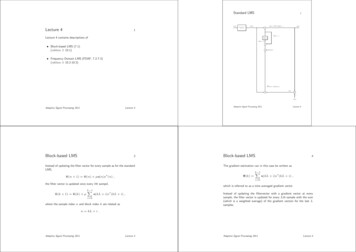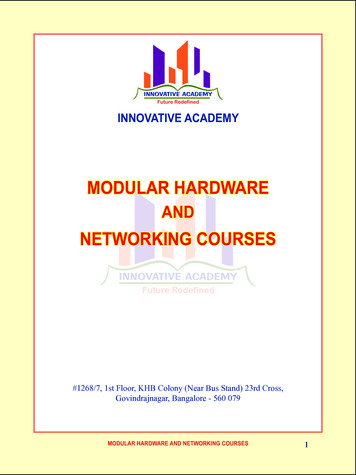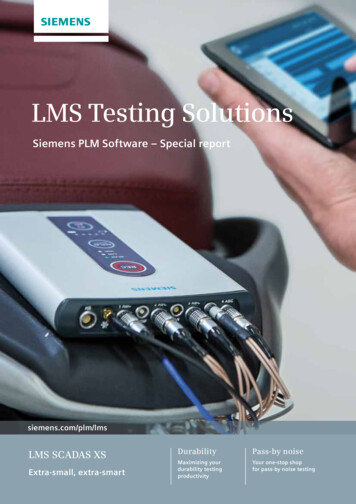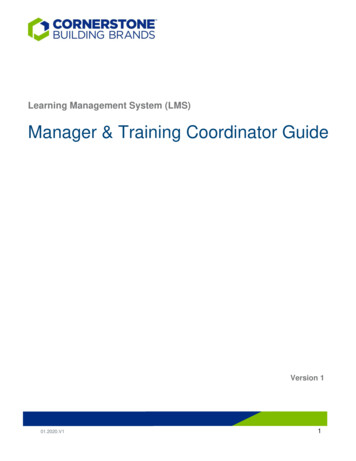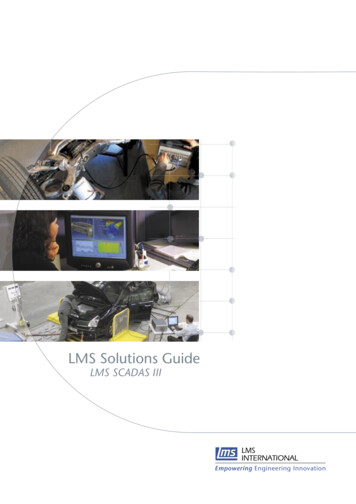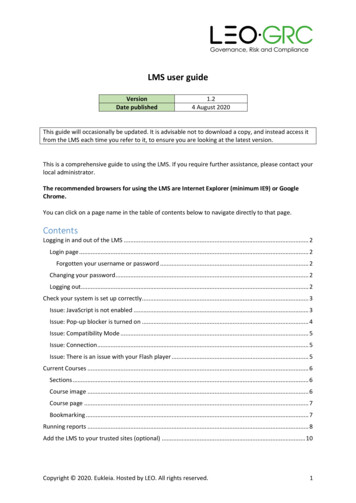Transcription
CH A P T E R19Troubleshooting and FAQs in LMS Monitoringand TroubleshootingThis chapter provides you the following information for Cisco Prime LMS: Frequently Asked Questions Troubleshooting LMSFrequently Asked QuestionsThis sections contains the Frequently Asked Questions (FAQs) for the following modules: Performance Management NetShow Fault Management General IPSLA Devices Operations Collectors CLI Commands IPSLA Monitoring Device Management VRF-LitePerformance ManagementThis section lists the frequently asked questions about LMS Performance Management. How many MIB objects can LMS monitor? What polling intervals does LMS support? What MIBs does LMS uses to query the device? What parameters can LMS monitor in a device? How can I stop a Poller from polling the devices?Monitoring and Troubleshooting with Cisco Prime LAN Management Solution 4.2OL-25949-0119-1
Chapter 19Troubleshooting and FAQs in LMS Monitoring and TroubleshootingFrequently Asked Questions Can I create my own custom templates and poll the devices using it? What does Transient and Permanent failures mean? What are Missed Cycles? Can I export a template from LMS to a directory location? Can I use an external MIB file in LMS? How can I create a threshold for a MIB variable? Can I receive alerts or notifications when a threshold rule is violated? Can I view the complete details of a device from a single report? Can I configure LMS to send the PDF format of reports as an E-mail? Can I configure LMS to publish PDF format of reports to a directory location? Can I set log levels for individual application modules? Where are these log files stored? Can I change the frequency of Quick Report generation? Can I enable or disable any quick report? Can I generate a report in LMS to view the last 24 hour data? If so, which report should I choose? Can I compare two MIB variables in LMS? Can I generate a report based on templates added in a given Poller? Can I generate a report in LMS based on MIB variables added in a Poller? Can I configure the SNMP Poll Settings in LMS? What type of SNMP support does LMS provide? Why is the Report Job failing when I select the Add Full Report option? Why are my Report Jobs taking longer time to run? Why am I not able to load a new MIB file into LMS? What type of notifications are supported in LMS in case of violations? Can I do capacity planning with the help of LMS? Why is the data purge job taking a long time to complete?Q. What polling intervals does LMS support?A. The following polling intervals are supported in LMS: 1 minute, 5 minutes, 15 minutes, 30 minutes,60 minutes, 120 minutes, 240 minutes, and 480 minutes.Q. How many MIB objects can LMS monitor?A. Cisco Prime LMS can monitor up to 100,000 MIB objects. LMS can monitor 40,000 MIB objectsfor one minute polling and 100,000 MIB objects for five minutes polling.Monitoring and Troubleshooting with Cisco Prime LAN Management Solution 4.219-2OL-25949-01
Chapter 19Troubleshooting and FAQs in LMS Monitoring and TroubleshootingFrequently Asked QuestionsQ. What MIBs does LMS uses to query the device?A. LMS supports the following Cisco MIBs, by default: CISCO-ENHANCED-MEMPOOL-MIB CISCO-ENVMON-MIB CISCO-MEMORY-POOL-MIB CISCO-PROCESS-MIB ENTITY-MIB OLD-CISCO-CHASSIS-MIB RFC1213-MIB IF-MIB CISCO-POWER-ETHERNET-EXT-MIB POWER-ETHERNET-MIB CISCO-RTMON-MIBHowever, you can also compile and use other MIB files into LMS that support Cisco devices. SeeLoad MIB files in Adminstration of Cisco Prime LMS 4.2 User Guide.Q. What parameters can LMS monitor in a device?A. LMS can monitor the CPU utilization, memory utilization, interface utilization, interfaceavailability, device availability, interface error rate and environmental temperature in a device usingSystem-defined templates.Q. How can I stop a Poller from polling the devices?A. You can use the Deactivate feature in the Poller Management page to stop a Poller from polling thedevices. In this case, the license count on the number of devices to poll is not reduced when youdeactivate a Poller.Q. Can I create my own custom templates and poll the devices using it?A. Yes. LMS allows you to create user-defined templates by leveraging MIB variables from an existingSystem-defined template, or by grouping MIB variables from a compiled MIB file. You can use thetemplates to poll all Cisco devices that support the specific MIB.Q. What does Transient and Permanent failures mean?A. Transient is a failure status displayed if the device is down, the SNMP credentials are incorrect, orthe SNMP request times out. Permanent is a failure status displayed if the polled MIB variables orinstances are not available.Q. What are Missed Cycles?A. Missed Cycle occurs if a Poller takes more than the required time to complete polling and miss thescheduled polling cycle.For instance, if the Polling Interval for a Poller is set as 15 minutes and the first polling cycle startsat 10:00 a.m., the next polling cycle is scheduled to start at 10:15 a.m.If the polling cycle that started at 10.00 a.m. does not complete before 10:15 a.m., then the nextpolling cycle will start only at 10:30 a.m. The polling cycle missed at 10:15 is called Missed Cycle.Monitoring and Troubleshooting with Cisco Prime LAN Management Solution 4.2OL-25949-0119-3
Chapter 19Troubleshooting and FAQs in LMS Monitoring and TroubleshootingFrequently Asked QuestionsQ. Can I export a template from LMS to a directory location?A. Yes. You can export a template to a directory location where the LMS application is installed. Theexported file is in XML format. You can export both System-defined templates and User-definedtemplates.Q. Can I use an external MIB file in LMS?A. Yes. You can use the Load MIB option in LMS to load an external MIB file. LMS compiles this newMIB file. You can use the new MIB file to create user-defined templates.Q. How can I create a threshold for a MIB variable?A. Threshold is an optimal value set for a MIB variable by the user or the system. You can create andset threshold rules for all devices that are selected for polling.Threshold rules are set for one MIB variable at a time and you can set many thresholds for each MIBvariable.Q. Can I receive alerts or notifications when a threshold rule is violated?A. Yes. LMS supports triggering of user-specified external commands or scripts against thresholdviolations. It also provides E-mail, Traps or Syslog notifications when a threshold rule is violated.Q. Can I view the complete details of a device from a single report?A. Yes. Device Dashboard report displays the complete details of the device polled using theSystem-defined and user-defined templates.Q. Can I configure LMS to send the PDF format of reports as an E-mail?A. Yes. You can configure LMS to send the PDF format of the report as an E-mail attachment.You need to enable the E-mail Attachment checkbox and specify the Maximum Attachment size inthe System Preferences dialog box (Admin System System Preferences) to send the PDF as anE-mail.If the PDF file size exceeds the Maximum Attachment size, the URL link of the report is sent as ane-mail. You can click the URL link to view the report.Q. Can I configure LMS to publish PDF format of reports to a directory location?A. Yes. You can configure a default report publish path to which PDF format of the reports arepublished.Q. Can I set log levels for individual application modules? Where are these log files stored?A. Yes. You can set log levels for all LMS modules. Log files are stored at these locations: On Windows: NMSROOT\log\, where NMSROOT is the LMS installation directory. On Solaris or Soft Appliance: /var/adm/CSCOpx/log/Report specific logs are stored under LMSReportJobs under the log directory.Q. Can I change the frequency of Quick Report generation?A. Yes. You can change the frequency and the time of generating Quick Reports from Reports ReportJob Browser Quick Report Schedule. By default, Quick Reports are generated every hour.Monitoring and Troubleshooting with Cisco Prime LAN Management Solution 4.219-4OL-25949-01
Chapter 19Troubleshooting and FAQs in LMS Monitoring and TroubleshootingFrequently Asked QuestionsQ. Can I enable or disable any quick report?A. User Configurable Quick Reports allows you to enable or disable generating any Quick Report andalso to change the frequency of report generation. By default, reports are generated every hour andall Quick Reports are enabled.Q. Can I generate a report in LMS to view the last 24 hour data? If so, which report should I choose?A. Yes. You can use the Quick Reports option in LMS to view the reports on the data of the last 24hours.Q. Can I compare two MIB variables in LMS?A. Yes. LMS allows you to compare the historical trending of two MIB variables in the form of overlaygraphs in Quick Reports. Reports that support overlay graph are Interface Error report, InterfaceUtilization report, and PoE Port Utilization report.Q. Can I generate a report based on templates added in a given Poller?A. Yes. You can use the Poller Reports option to generate reports based on templates added in a givenPoller.Q. Can I generate a report in LMS based on MIB variables added in a Poller?A. Yes. You can use the Custom Reports option to generate reports on MIB variables added in a Poller.Q. Can I configure the SNMP Poll Settings in LMS?A. Yes. LMS allows you to configure polling settings using the Poll Settings option. You can configurethe SNMP time-out and SNMP retries based on the device and the network response time.Q. What type of SNMP support does LMS provide?A. LMS supports SNMP v1, SNMP v2 and SNMP v3 (authPriv, authNoPriv and noAuthNoPriv modes).The support of SNMP is decided based on the SNMP credentials configured in the DCR. The choiceof using SNMP v3/v2/v1 is decided during instance query.The support of SNMP v3 authPriv mode is available from LMS 3.0.1.Q. Why is the Report Job failing when I select the Add Full Report option?A. If you have selected large number of instances to create a full report (includes graphs), the job mightfail because of insufficient memory. You can reduce the number of instances and then try creatingthe report.Q. Why are my Report Jobs taking longer time to run?A. If you have added large number of instances and have also selected the Add Full Report option, thereport job will generate graphs for each of the selected instances, which will take long time togenerate the report. Either you must reduce the number of instances selected or disable the Add FullReport option.Q. Why am I not able to load a new MIB file into LMS?A. Either you have tried to load an invalid or corrupted MIB file, or the dependent MIB files are notavailable in the directory path. Before you load a MIB file, you need to ensure that the MIB file isvalid and all the dependent MIB files are available in the same directory path. To view the list ofdependent MIB files go B.do?local en&step 2Monitoring and Troubleshooting with Cisco Prime LAN Management Solution 4.2OL-25949-0119-5
Chapter 19Troubleshooting and FAQs in LMS Monitoring and TroubleshootingFrequently Asked QuestionsQ. What type of notifications are supported in LMS in case of violations?A. LMS supports E-mails, Traps and Syslog notifications in case there are any Threshold orTrendWatch violations.Q. Can I do capacity planning with the help of LMS?A. The TrendWatch feature in LMS ensures that the capacity, performance or utilization of criticalresources remains within the defined service level. It also helps in capacity planning.You can configure TrendWatches through LMS by setting up rules for each MIB variable or onthresholds, for a specific time period. You can schedule TrendWatches (Immediate, Once, Daily,Weekly, or Monthly) as jobs and you can configure them to send notifications through e-mail, trapsand Syslogs.Q. Why is the data purge job taking a long time to complete?A. If the LMS view in LMS Portal is opened and the data purge job is running in parallel, then the datapurge job will take longer time to complete. This is because the portlets in the LMS Portal page getsrefreshed at frequent intervals which uses a lot of memory. It is recommended to close the LMS viewin LMS Portal when data purge job is running.NetShowThis section provides the FAQs and troubleshooting information for the NetShow application: How can I add an adhoc command to only one particular device category in a command set? How do I mask the credentials shown in NetShow job output? Why am I not able to delete some adhoc commands? What are the valid adhoc commands that I can enter? Why are the system-defined command sets not displayed in the assign command sets flow? What do I enter in the custom commands field during job creation? Why are the system-defined commands inside a command set, not shown based on device category? How do I view the consolidated output of all the devices and the commands executed on thesedevices? What is Output Archive? When is the output of a command archived? When I delete a job, does the corresponding archive also get deleted? In the Output Archive page, what does Success and Fail under the heading Status mean? Why do devices show Fail status in NetShow jobs?Q. How can I add an adhoc command to only one particular device category in a command set?A. You need to choose that particular device category while creating the command and enter the adhoccommand.Monitoring and Troubleshooting with Cisco Prime LAN Management Solution 4.219-6OL-25949-01
Chapter 19Troubleshooting and FAQs in LMS Monitoring and TroubleshootingFrequently Asked QuestionsQ. How do I mask the credentials shown in NetShow job output?A. You need to update the properties erties filewith the command for which the credentials are displayed.We recommend that you enter the complete command in the file. For example, you must enter showrunning-config, notshow run.Q. Why am I not able to delete some adhoc commands?A. You can delete adhoc commands only if they are not part of any command set. So in the Edit flow,you need to remove the command from the selected commands list and click Finish. Then you canedit the command set again and try deleting the adhoc command.Q. What are the valid adhoc commands that I can enter?A. show, version, where, ping, traceroute, and ?. You can use the short forms of these commands.For example you can use sh for show.Q. Why are the system-defined command sets not displayed in the assign command sets flow?A. System-defined command sets are by default assigned to all. Since the system-defined commandsets are already assigned to all users, they will not appear in the assign command sets flow.Q. What do I enter in the custom commands field during job creation?A. Enter the adhoc commands. These adhoc commands are downloaded on all devices even if aparticular device does not support the command.Q. Why are the system-defined commands inside a command set, not shown based on device category?A. The system-defined commands do not map to a particular device category inside a commandset.When you run a job, these commands will be downloaded on all applicable devices.Q. How do I view the consolidated output of all the devices and the commands executed on thesedevices?A. You can view the output of all the commands for all the devices by clicking the Print button on thetop right hand corner of the NetShow Job Details page.Q. What is Output Archive?A. The Output Archive feature in NetShow helps you archive and access the stored output that iscreated from a NetShow job.The Output Archive will not display the Job Summary and Work Order details.Q. When is the output of a command archived?A. The command output is archived only if the job was executed completely. Cancelled jobs are notarchived.Q. When I delete a job, does the corresponding archive also get deleted?A. No. If you want to delete an archive, you can do so from the Output Archive page.Monitoring and Troubleshooting with Cisco Prime LAN Management Solution 4.2OL-25949-0119-7
Chapter 19Troubleshooting and FAQs in LMS Monitoring and TroubleshootingFrequently Asked QuestionsQ. In the Output Archive page, what does Success and Fail under the heading Status mean?A. It indicates the number of devices on which a particular command execution was successful and thenumber of devices on which it failed.Q. Why do devices show Fail status in NetShow jobs?A. A device will show Fail status if it is unreachable or if a single command execution fails.Fault ManagementThe following section lists the frequently asked questions about Fault Management: What are the OIDs polled by Fault Management for card status? Where can I find the log and rps files of Incharge/Smarts? Why are devices with SysObjID 1.3.6.1.4.1.311.1.1.3.1.2 or .1.3.6.1.4.1.311.1.1.3.1.3 not managedby Fault Management? Why does Fault Management display false Card Down events? fHow can I collect Mibwalk for a device? Can I have HPOV/Netview installed in one drive, for example C: and DFM HPOV/Netview Adaptersin another drive, D:? In the Search Results, the selected devices are not displayed as selected. They are displayed asselected only in All Devices group. Why? How can I get rid of alerts for a device that has been deleted? Why HighUtilization on interface gets generated by Fault Management? Why does a device go into Unsupported state although it is Supported ? What is the difference between Snmp Raw Trap Forwarding and Processed Snmp Trap alert/eventTrap Forwarding? Does Fault Management support both of these methods? How does Fault Management detect Trunk and Access ports? What is the meaning of different discovery percentages? How can I troubleshoot device discovery stuck at 10%? How can I troubleshoot device discovery stuck at 40%? How can I troubleshoot device discovery stuck at 90%? How can I stop nGenius RealTimeMonitoring in Solaris or Soft Appliance ? How can I perform rediscovery of devices in LMS through CLI ? How can I manage or unmanage ports and interfaces from CLI? How can I import devices into DCR through CLI? How can I enable CAM logs for debugging ACS Configuration? How can I create a link to the Java Plug-in in Mozilla? How does LMS react to a Cisco ISR with Inline POE switch module when there is no -48V powersupply installed? What happens when VG200 Routers have an ISDN PRI carrying voice traffic? I am unable to sort Cleared Alerts in LMS. Why?Monitoring and Troubleshooting with Cisco Prime LAN Management Solution 4.219-8OL-25949-01
Chapter 19Troubleshooting and FAQs in LMS Monitoring and TroubleshootingFrequently Asked QuestionsQ. What are the OIDs polled by Fault Management for card status?A. The following OIDs are polled to monitor the cards: In EntityFRU:– 1.3.6.1.4.1.9.9.117.1.2.1.1.1– 1.3.6.1.4.1.9.9.117.1.2.1.1.2 In OLD-CISCO-CHASSIS-MIB: 1.3.6.1.4.1.9.3.6.11.1.9.0 In CISCO-STACK-MIB: 1.3.6.1.4.1.9.5.1.3.1.1.10Q. Where can I find the log and rps files of Incharge/Smarts?A. The log and rps files of Incharge/Smarts can be found at the following locations: log files: NMSROOT/objects/smarts/local/logs rps files: NMSROOT/objects/smarts/local/repos/icf broker.rps files: \CSCOpx\objects\smarts\local\repos\brokerYou need to send all these files for debugging if there is a problem with Incharge.Q. Why are devices with SysObjID 1.3.6.1.4.1.311.1.1.3.1.2 or .1.3.6.1.4.1.311.1.1.3.1.3 not managedby Fault Management?A. Devices with SysObjID 1.3.6.1.4.1.311.1.1.3.1.2 or .1.3.6.1.4.1.311.1.1.3.1.3 on Windows 2000 arenot discovered by Fault Management. This could be because CDP MIB does not respond on thedevices. For a device to be managed ny Fault Management, it should respond to CDP MIB.Q. Why does Fault Management display false Card Down events?A. For all ARTG routers that can hold VWIC2-xMFT cards, you may see Card Down events. There isa bug (CSCsj58422) on the agent side. You may need to upgrade to the latest IOS Version to resolvethis problem. Please refer to the case ID 607434565 and 607553227 for more details.Monitoring and Troubleshooting with Cisco Prime LAN Management Solution 4.2OL-25949-0119-9
Chapter 19Troubleshooting and FAQs in LMS Monitoring and TroubleshootingFrequently Asked QuestionsQ. fHow can I collect Mibwalk for a device?A. To collect the Mibwalk for a device, do the following:Step 1Go to NMSROOT/objects/smarts/binStep 2Enter the following command for: Snmp v1 and snmp v2 devices:– For Solaris or Soft Appliance: ./sm snmpwalk --community deviceIpFor eg: ./sm snmpwalk --community cisco 4.1.1.1– For Windows: sm snmpwalk --community deviceIpFor eg: sm snmpwalk --community cisco 4.1.1.1 Snmp v3 devices:– For Solaris or Soft Appliance: ./sm snmpwalk --snmp 3 --user desuser --auth MD5--authPass changeme --priv DES --privPass despass--authengine 8000000903000019563F8338 bq-gwhsrp.lss.emc.com– For Windows: sm snmpwalk --snmp 3 --user desuser --auth MD5 --authPass changeme--priv DES --privPass despass --authengine 8000000903000019563F8338bq-gwhsrp.lss.emc.comThe above command will generate three files, xxxxx.walk, xxxxx.mimic, and xxxxx.snap files [wherexxxxx is the device IP] in the same location, that is inNMSROOT/objects/smarts/bin. You canzip the 3 generated files.Q. Can I have HPOV/Netview installed in one drive, for example C: and DFM HPOV/Netview Adaptersin another drive, D:?A. No. It is recommended to install both HPOV/Netview and Fault Management HPOV/NetviewAdapters in the same drive. For more information, see:http://www.cisco.com/en/US/docs/net mgmt/ciscoworks device fault manager/2.0 IDU 2.0.6/installation windows/guide/nt Inst.pdfQ. In the Search Results, the selected devices are not displayed as selected. They are displayed asselected only in All Devices group. Why?A. This is the default behavior of HOSTree. The devices will be displayed as selected only in AllDevices group, and not wherever the devices are listed.Q. How can I get rid of alerts for a device that has been deleted?A. To get rid of the alerts of a deleted device, you have to cleanup the database and re-initialize theFault Management databases using dbRestoreOrig.pl.Step 1Go to the command prompt and stop the daemon manager by entering net stop crmdmgtdStep 2Go to C:Program Files\CSCOpx\binStep 3Reinitialize the Fault Management databases by entering: perl dbRestoreOrig.pl dsn dfmInv dmprefix INV perl dbRestoreOrig.pl dsn dfmFh dmprefix FH perl dbRestoreOrig.pl dsn dfmEpm dmprefix EPMMonitoring and Troubleshooting with Cisco Prime LAN Management Solution 4.219-10OL-25949-01
Chapter 19Troubleshooting and FAQs in LMS Monitoring and TroubleshootingFrequently Asked QuestionsStep 4Restart the daemon managers by entering net start crmdmgtdAfter a few minutes, all processes will restart.Q. Why HighUtilization on interface gets generated by Fault Management?A. The reason could be a bug at the agent side. The agent side bug for MSFC is CSCdy46229. It wasfixed in 12.2(15) and later versions. The agent side bug for VG248 device is CSCsj51190.Q. Why does a device go into Unsupported state although it is Supported ?A. Some devices, inspite of being supported go to Unsupported state because CDP is not enabled onthem. Fault Management manages such devices only when CDP is enabled on them. Examples ofsuch devices are CCC and CPA.Q. What is the difference between Snmp Raw Trap Forwarding and Processed Snmp Trap alert/eventTrap Forwarding? Does Fault Management support both of these methods?A. Yes, Fault Management supports both ways of Trap forwarding.Raw Trap is forwarded by the Device to Fault Management and Fault Management has to processit. To configure Raw Trap Forwarding, go to Monitor Fault Settings SNMP Traps Forwarding.When Fault Management receives certain SNMP traps, it analyzes the data found in fields such asEnterprise/Generic trap identifier, Specific Trap identifier, and variable-bindings of each SNMP trapmessage.If needed, Fault Management changes the property value of the object property. These are ProcessedTraps. This configuration can also send trap notifications if there is a threshold violation in the FaultManagement managed devices.Q. How does Fault Management detect Trunk and Access ports?A. If a port is connected to a system interface, the PortType is labelled as ACCESS and if the port isconnected to another port, it is labelled as TRUNK.To verify the PortType in Incharge, check the NeighboringSystems attribute under the port. Thisattribute indicates whether the port is connected to a switch, router, or a host interface. If thediscovered port has no connection, then the default PortType is ACCESS.To find the NeighboringSystem attribute, go to dmctl and enter get Port::PORT- Port Name Q. What is the meaning of different discovery percentages?A. The following list explains the different discovery percentages: 10% — Startup, where devices have not been handed over to incharge processes yet 40% — Devices have been successfully handed over to incharge processes 70% — Incharge processes have successfully discovered devices and handed the information overto Cisco code 90% —Discovered devices must be placed in appropriate groups. Device information has been sentto Grouping Services and group information from Grouping Services is awaited.Monitoring and Troubleshooting with Cisco Prime LAN Management Solution 4.2OL-25949-0119-11
Chapter 19Troubleshooting and FAQs in LMS Monitoring and TroubleshootingFrequently Asked QuestionsQ. How can I troubleshoot device discovery stuck at 10%?A. If device discovery is stuck at 10%, it means that devices to be discovered have not beencommunicated to Incharge processes yet. To troubleshoot device discovery stuck at 10%: On Solaris or Soft Appliance:Step 1Enter the pdshow command to check if DfmServer and DfmBroker processes are running.Step 2Check if there are multiple instances of brstart and sm server.The name of binary for DfmBroker is brstart and for DfmServer, it is sm server.Step 3Enter the following commandline: /usr/ucb/ps -auxww grep brstart /usr/ucb/ps -auxww grep sm serverFor example:marver-sol-daily# /usr/ucb/ps -auxww grep brstartroot 11751 0.1 0.1 984 648 pts/7 S 11:34:49 0:00 grep brstartcasuser 11577 0.0 0.42465613496 ? S 09:42:38 0:00 brstart --output --port 9002---user casuserIf you see more than one instance of each process, enter the command ptree to get all related process.For example:marver-sol-daily# ptree 1157711461 /opt/CSCOpx/objects/dmgt/dmgtd.sol11577 brstart --output --port 9002 ---user casuser11588 /opt/CSCOpx/objects/smarts/bin/system/sm logerror 13111604 /opt/CSCOpx/objects/smarts/bin/system/sm authority11605 /opt/CSCOpx/objects/smarts/bin/system/sm logerror 136Step 4Except for dmgtd.sol, manually terminate all processes found in the ptree command by entering thecommand: kill -9 .Step 5Stop the daemon manager by entering net stop crmdmgtd.Wait for five minutes.Step 6Enter netstat -a grep 9002 to make sure that port 9002 is not in listening state or timed wait state.Step 7Enter netstat -a grep 435 to make sure that ports 43501 to port 43508 are not in listening or timedwait state.If the ports are in listening state, use the Unix utility to find the process that owns the ports and terminatethat process.Step 8Start the daemon manager by entering net start crmdmgtd.Step 9Enter the following command: /objects/smarts/bin/brcontrolThe following is an example of the output:Broker is located at: localhost:9002 Started: Oct 26 09:42:39 2005Domain Host Name Port Proc ID State Last Chg TimeDFM marver-sol-daily 50449 11589 RUNNING Oct 26 09:42:58 2005Step 10Check whether the displayed host name is the host name in DNS or /etc/hostsMonitoring and Troubleshooting with Cisco Prime LAN Management Solution 4.219-12OL-25949-01
Chapter 19Troubleshooting and FAQs in LMS Monitoring and TroubleshootingFrequently Asked Questions On Windows:Step 1Download the tools from the following location: Step 2Unzip it into a directory.Step 3Enter pdshow DfmServer pdshow DfmBroker to check whether the processes DfmServer and DfmBrokerare running.Step 4Enter /objects/smarts/bin/brcontrolStep 5Check whether the host name is the same as in DNS.Step 6Check whether there are multiple instances of brstart and sm serverYou can use the downloaded Pstool to see one branch each of brstart and sm serve.For example:pslist -tbrstart 5708 8 1 16 8476 1104 264brstart 5880 8 7 86 32720 11240 9664sm authority 6452 8 1 52 14376 3616 1528sm server 6332 8 1 16 8476 1104 264sm server 6416 8 124 678 212696 58784 56812sm authority 6444 8 1 47 14376 3572 1528There should be only one branch. You need to terminate any extra branches.Step 7Stop the daemon manager by entering net stop crmdmgtd.Wait for five minutes.Step 8Enter netstat -a -n -p tcp to make sure that ports 9002 and 43501 to 43508 are not in listening stateor timed wait state.Step 9Start the daemon managerby entering net start crmdmgtd.Q. How can I troubleshoot device discovery stuck at 40%?A. To troubleshoot device discovery stuck at 40%:Step 1Make sure that the device under question is responding to ping messages.Step 2Make sure that the device responds to snmpwalk by entering:/objects/smarts/bin/sm snmp -c --dest walkStep 3Enable discovery logging in incharge process by entering:/objects/smarts/bin/dmctl -s DFMNoteStep 4In some cases, you need to enter your UserID and Password.From dmctl prompt, enter:ICF TopologyManager::ICF-TopologyManager::DebugEnabled TRUEStep 5Exit out of dmctlMonitoring and Troubleshooting with Cisco Prime LAN Management Solution 4.2OL-25949-0119-13
Chapter 19Troubleshooting and FAQs in LMS Monitoring and TroubleshootingFrequently Asked QuestionsStep 6Trigger the rediscovery of the device.The log file from the location /objects/smarts/local/logs/DFM.log will have discovery information indetail. It w
What polling intervals does LMS support? A. The following polling intervals are supported in LMS: 1 minute, 5 minutes, 15 minutes, 30 minutes, 60 minutes, 120 minutes, 240 minutes, and 480 minutes. Q. How many MIB objects can LMS monitor? A. Cisco Prime LMS can monitor up to 100,000 MIB objects. LMS can monitor 40,000 MIB objects