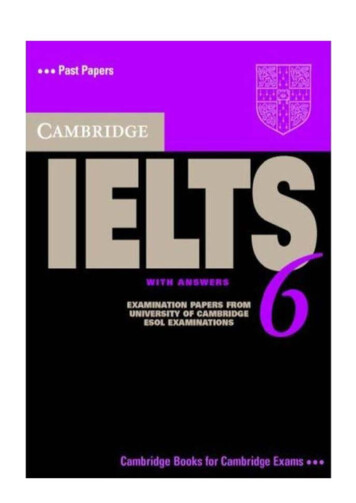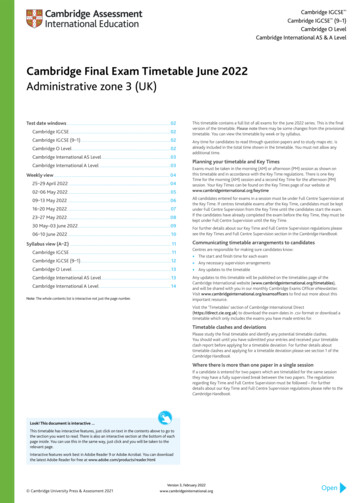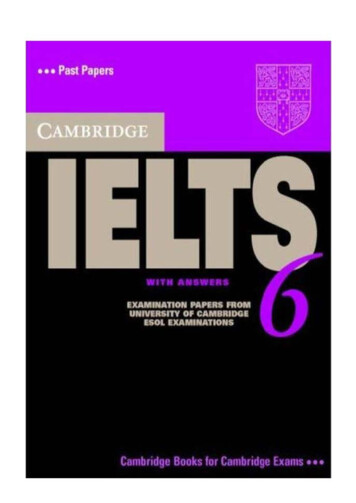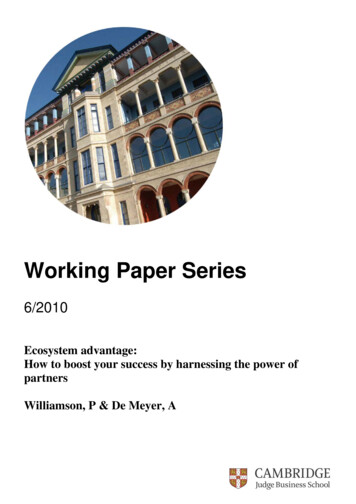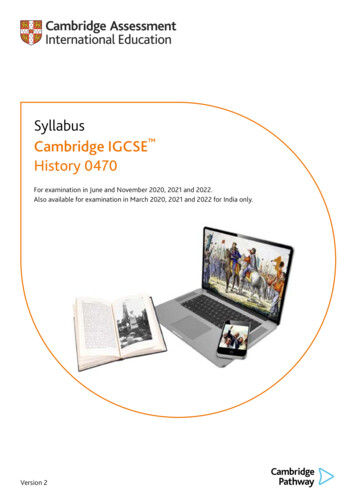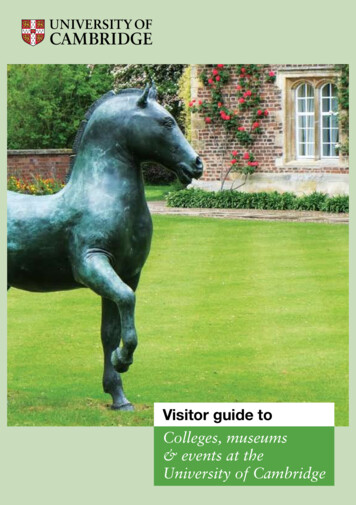Transcription
Getting started with theCambridge LMSStudent guide
Registration by SchoolRegistration by ParentSelf registrationWhat nextNot received your email ?Check your spam folder.What is the Cambridge LMS ?The Cambridge LMS (CLMS) is an online platform where you can find content that is part of your Cambridge course.When you join a class on the CLMS, your teacher will be able to assign work and see your scores and progress.How do I start ?If your school has registered you.1You will receive an ‘Account details’ emailfrom ‘Cambridge LMS’. Click the link inthe email.4You will be taken to the My Learningpage. This will show all the courses thatyou have been given access to.2Set a password for your account and log inwith the username from the email and thenew password.5To log in again in future, go towww.cambridgelms.org/main and use theusername in the email and the passwordthat you created for yourself.3Read and accept the Terms of Use andPrivacy policy, then click ‘Submit’. You canalso sign up for email updates from theCLMS.2
Registration by SchoolRegistration by ParentSelf registrationWhat nextTo register your child under 14 years old 1Go to www.cambridgelms.org/main,switch to the Register tab and create aParent account for yourself.2Unless you register with Facebook orGoogle, you’ll need to verify your accountby clicking on the link in the email from‘Cambridge LMS’.3On your dashboard, click Add a Child,enter the required details, and clickRegister. Your child’s account is ready.4Log out of your Parent account and login with your child’s username and thepassword you’ve just created.5Click Activate a new product, then enteryour Activation code. This can usually befound inside the front cover of the Pupil’sbook or the Activity book.6Click Join a class. You should ask yourchild’s teacher for the Class code. Nowyour child’s course(s) are on the Homepage.3
Registration by SchoolRegistration by ParentSelf registrationWhat nextTo register yourself (14 ) 1Go to www.cambridgelms.org/main,switch to the Register tab, choose‘Student’, and complete the form.2Unless you register with Facebook orGoogle, you’ll need to verify your accountby clicking on the link in the email from‘Cambridge LMS’.3This is your home page. Use the Activatea product and Join a class buttons tocontinue.4Join a class using the Class code yourteacher gave you.5Activate the online learning materialsusing your Activation code. This canusually be found inside the front cover ofyour course book.6You will see your course in the MyLearning page.4
Registration by SchoolRegistration by ParentSelf registrationWhat nextWhat next ?Learn moreTo learn more about using the CLMS clickat the top of any page oruse this direct link: www.cambridgelms.org/help.The Help section contains: Answers to frequently asked questions User guide for students Help videosUpdate your profile1Click My account to edit your profiledetails.2Click Upload Photo to select a new profilephoto. Scroll down and click Save.5
Registration by SchoolRegistration by ParentSelf registrationWhat nextNotes6
What is the Cambridge LMS ? The Cambridge LMS (CLMS) is an online platform where you can nd content that is part of your Cambridge course. When you join a class on the CLMS, your teacher will be able to assign work and see your scores and progress. 1 You will receive an 'Account details' email from 'Cambridge LMS'. Click the link in