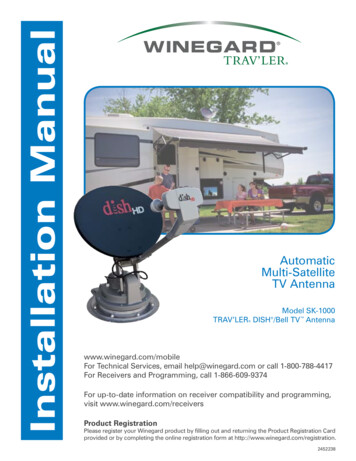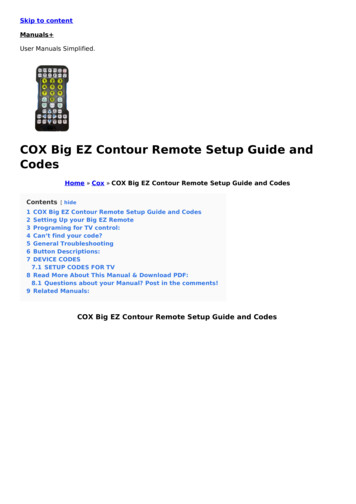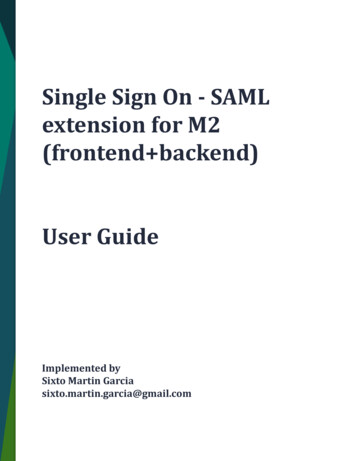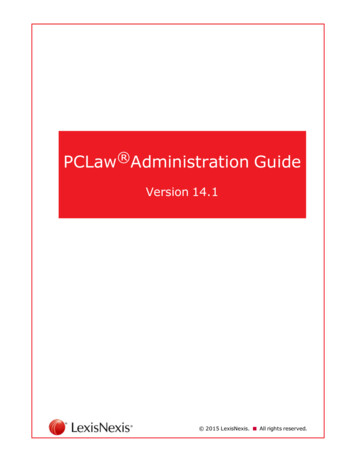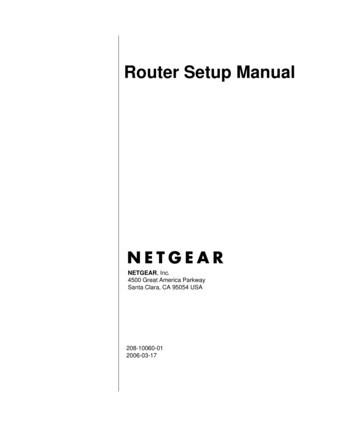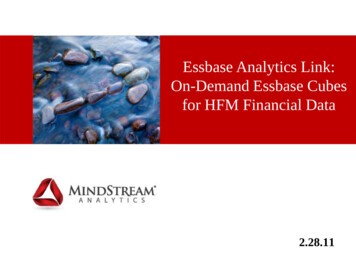Transcription
Setup Instructions forWinegard CarryOut GM1518Satellite Antenna††& DISH ReceiverSetup Installation Receiver ActivationSoftware Version L551RGND-NTABLE OF CONTENTSFirst-Time SetupSubsequent Setup†† Also applicable for most automatic roof-mounted satellite antennas. Differences may apply.Page 2Page 4
First-Time Setup of Winegard CarryOut GM1518 Satellite Antenna†† & DISH ReceiverSetup Installation Receiver ActivationSoftware Version L551RGND-NINSTRUCTIONSESTIMATED SETUP TIMESTEP #1Position the Winegard CarryOut satellite antenna and connect the cabling between the satellite antenna and receiver.IMPORTANT: Ensure that your satellite antenna is connected to a power source, if applicable.STEP #2Power up TV / ViP 211k Receiver / Winegard CarryOut satellite antenna.STEP #3Installation Wizard: Program TV Remote to Receiver – Follow the on-screen instructions by pressing ‘RECORD’ on yourDISH remote and then selecting ‘Continue’STEP #425 MINUTESInstallation Wizard: Download Software†† Also applicable for most automatic roof-mounted satellite antennas. Differences may apply.2
STEP #5Installation Wizard: Set Video Resolution – Select your desired resolution and then select ‘Test’ and ‘Save’STEP #63 MINUTESInstallation Wizard: Connect Receiver to Ethernet or Phone – Select ‘Continue’NOTE: Connecting Ethernet or Phone is not required; it will automatically sequence through if you choose not to connect.STEP #710 MINUTESInstallation Wizard: Activate ReceiverFirst-Time Activation of DISH ViP 211k ReceiverTo activate, call the applicable number listed below.New DISH Customers: 1.800.970.9623Existing DISH Customers: 1.888.854.9535†† Also applicable for most automatic roof-mounted satellite antennas. Differences may apply.3
Subsequent Setup of Winegard CarryOut GM1518 Satellite Antenna†† & DISH ReceiverSetup Installation Receiver ActivationSoftware Version L551RGND-NINSTRUCTIONSESTIMATED SETUP TIMESTEP #1Position the Winegard CarryOut satellite antenna and connect the cabling between the satellite antenna and receiver.IMPORTANT: Ensure that your satellite antenna is connected to a power source, if applicable.STEP #2Power up TV / ViP 211k Receiver / Winegard CarryOut satellite antenna.STEP #3Select ‘Menu’ from your remote. From the Main Menu page, select ‘611’ on your remote control number pad.STEP #4Select ‘Check Switch’ with your DISH remote.STEP #520 MINUTESSelect ‘Test’ with your DISH remote.†† Also applicable for most automatic roof-mounted satellite antennas. Differences may apply.4
STEP #63 MINUTESSelect ‘Done’ using your DISH remote.If using TR6100, you should see all three satellites at this step (110, 119, 129).NOTE: If you see an X in the place of the satellite information (110, 119, 129) at this step, reposition your satelliteantenna and then select ‘Test.’STEP #7Select ‘Done’ on your DISH remote, and then ‘Cancel.’ Do this three (3) times.STEP #85 MINUTES535 Popup: Acquiring SignalSTEP #910 MINUTES330 Popup: Downloading Program Guide†† Also applicable for most automatic roof-mounted satellite antennas. Differences may apply.5
STEP #1010 MINUTESInstallation Wizard: Activate ReceiverFirst-Time Activation of DISH ViP 211k ReceiverTo activate, call the applicable number listed below.New DISH Customers: 1.800.970.9623Existing DISH Customers: 1.888.854.9535†† Also applicable for most automatic roof-mounted satellite antennas. Differences may apply.6
Installation Wizard: Connect Receiver to Ethernet or Phone - Select 'Continue' . 330 Popup: Downloading Program Guide †† Also applicable for most automatic roof-mounted satellite antennas. Differences may apply. 6 STEP #10 10 MINUTES Installation Wizard: Activate Receiver First-Time Activation of DISH ViP 211k Receiver .