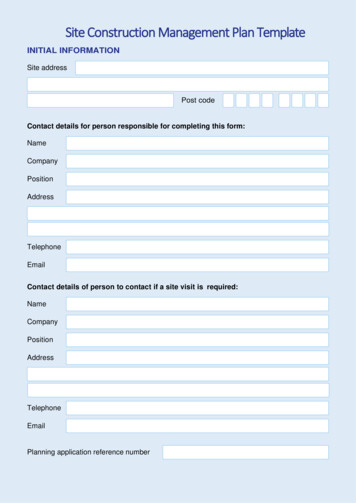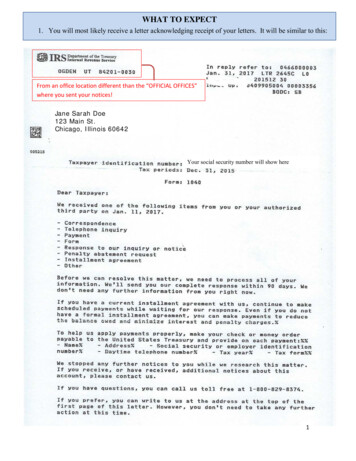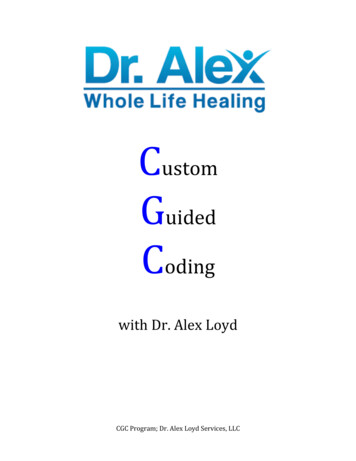Transcription
)HDWXUH %ULHI0HUJH 7UDQVIRUPDWLRQ LQ &HQWHUSULVH sales@astera.com 888-77-ASTERA
Feature Brief Merge Transformation in CenterpriseTable of Contents1. Introduction 012. Important Elements in Merge Transformation 023. Merge transformation Explained with Use Cases 053.1. Case 1: Common data fields in input sources 093.2. Case 2: Common data fields with empty records or different information 103.3. Case 3: Different data fields in input sources 124. Moving Data to a Destination 5. Benefits of the Merge Transformation sales@astera.com 888-77-ASTERA
Merge Transformation in CenterpriseIntroductionMerge transformation is added to the extensive transformation library of Centerprise to facilitate use-cases where thereis a need to merge fragmented data from various sources based on some logic, best fitting to the given businessscenario.This feature brief will walk you through the features of Merge transformation with the help of a relevant business usecase. sales@astera.com 888-77-ASTERAPAGE 01
Merge Transformation in CenterpriseBeforethe transformation and their properties.VersionVersion: Versioning the data can yield multiple benefits. It is helpful in identifying the data source for the incoming records.You can also sort your data in ascending or descending order based on the information stored in the version field.Survivor Type: By setting the Survivor Type you can choose which of the available data sources you want Centerprise toextract the data from.The table on the next page shows Survivor Types that are available in Merge transformation along with their descriptions: sales@astera.com 888-77-ASTERAPAGE 02
Feature Brief Merge Transformation in CenterpriseTable 1 sales@astera.com 888-77-ASTERAoptions available in Merge transformation and their descriptionsPAGE 03
MergeNote:f you have sorted the version field in the ascending order, thePrecedence:nts.Condition:meet the specified criteria, and only remaining values are merged.Expression: It allows you to define any expression to process the incoming value according to the logic defined. Expressionscan be used to perform conversions, financial calculations, date and time manipulations, comparisons, etc. sales@astera.com 888-77-ASTERAPAGE 04
Merge Transformation in CenterpriseMerge Transformation Explainedwith a Business Use CaseLet’s assume that an organization has customer datastored in two different departments - Marketing and Sales.The customer information in the Marketing department isstored in a Database Table while Sales department uses anExcel file to record customer information. The organizationwants to consolidate the customer data from both thedepartments.The fields CustomerID, CompanyName, ContactName, andAddress are common to both the sources. However, theinformation about Email Address only exists in theMarketing database, whereas the information about Phonenumber only exists in the Excel file coming from the Salesdepartment.We can use the Merge transformation in Centerprise 7.5Figure 1Data sources to mergeto consolidate the missing information in each of thesources and create a central data repository. sales@astera.com 888-77-ASTERAPreviousPAGE 05Next
Feature Brief MergeSince Merge transformation only takes input from one data source, we will first combine the disparate sources using theUnion transformation. To identify which information is coming from which source, we’ve added a new field – DataSource,which will be used as the version field.Figure 2Applying Union transformation on the source data sales@astera.com 888-77-ASTERAPAGE 06
Feature Brief MergeIn Figure 3, value ‘A’ in the data source field represents that the data is coming from Marketing and value ‘B’ representsthat the data is coming from Sales.Figure 3Data preview after Union transformation is applied to the source data sales@astera.com 888-77-ASTERAPAGE 07
Feature Brief MergeAfter bringing the heterogenous data sources together, we will consolidate the data using the Merge transformation isCenterprise.Figure 4Applying Merge transformation sales@astera.com 888-77-ASTERAPAGE 07
Feature Brief Merge Transformation in CenterpriseIn the properties of the Merge transformation, you will have to identify Primary Key and the field to be used as theVersion. In this example, we are specifying CustomerID as the Primary Key because each of the records will have aunique ID value and they are common to both the data sources – Marketing and Sales.The DataSource field is marked as the Version because the records in that field identify the data source for the finalmerged output.Figure 5Identifying Primary Key and Version field sales@astera.com 888-77-ASTERAPreviousPAGE 08
Feature Brief MergeCustomerID CompanyName ContactNameContactTitleFigure 6forSetting survivor type for the common fields in the source data sales@astera.com 888-77-ASTERAPAGE 09
Feature Brief MergeCase 2: Common data fields with empty records or different informationIn the cases, where we have common data fields but with different records or missing information, we can set theprecedence value to bring data from the desired data source.For instance, in this example, the Address field is common in both the data sources. However, some records for theAddress field are missing in the source data coming from the Sales department, as shown in Figure 7.Figure 7Preview of the data coming from the Sales department sales@astera.com 888-77-ASTERAPAGE 10
Feature Brief Merge Transformation in CenterpriseCustomers Marketing is the first data source and Customers Sales is the last data source. By applying the settings as shownin Figure 8, for the Address field in the Merge transformation, we can ensure that the data is brought from the Salesdepartment but where the records are empty, the relevant information for that customer ID is retrieved from theMarketing database.Survivor Type: Last (Information will be extracted from last data source, which is Customers Sales in this case)Precedence: 1,2 (The value at 2nd position will be assessed first because it is last on the precedence list)Condition: IsNotNull(Address) (No null records will be returned. Where the value in the Customer Sales is null, the valuewill be taken from Customers Marketing) sales@astera.com 888-77-ASTERAPreviousPAGE 11Next
Feature Brief Mergehe SalesEmail Address,Customers Marketing and select the survivor typePhoneCustomer SalesFigure 9Setting survivor types for different data fields in input sources sales@astera.com 888-77-ASTERAPAGE 12
Feature Brief MergeNow when we preview the output, we can see that Centerprise has merged the information according to theproperties that we specified for each of the fields.Figure 10Preview of the data after applying Merge transformation sales@astera.com 888-77-ASTERAPAGE 13
Feature Brief MergeMoving Data to DestinationThe final output from Merge transformation can be sent to a Delimited file which will provide the company a consolidatedview of their customers data with all the information stored in a single file.Figure 11Writing the merged data to a Delimited destination sales@astera.com 888-77-ASTERAPAGE 14
Feature Brief Merge Transformation in CenterpriseBenefits of Merge TransformationMerge transformation is applicable to a number of business cases such as mergers, acquisitions, data consolidation,system upgradation, etc. It can be used in situations where an organization receives data from multiple sources and theywant to get information for specific fields from their preferred data source. Merge transformation makes it in incrediblyeasier for the users to consolidate data fragments from different sources. With options such as version, precedence, andsurvivor type, the transformation gives users complete control over how the final output should look like. sales@astera.com 888-77-ASTERAPAGE 15
WHITEPAPER Merge Transformation in CenterpriseAbout Centerprise Data IntegratorInterested in learning more about Centerprise features? Contact us for the demo. sales@astera.com 888-77-ASTERAPAGE 16
@@r
About Centerprise Data Integrator Interested in learning more about Centerprise features? Contact us for the demo. WHITEPAPER Merge Transformation in Centerprise. r @ @ Title: Merge-Whitepaper Keywords: Centerprise, Centerprise Data Integrator, Transformations, Merge transformation, d