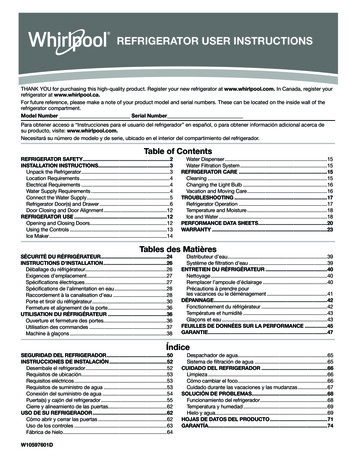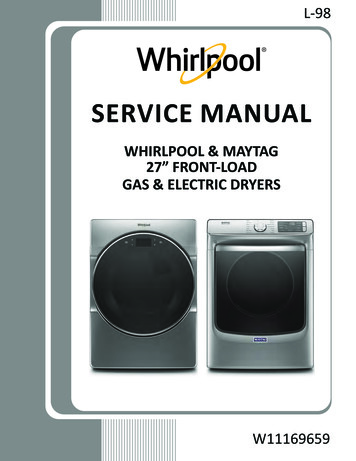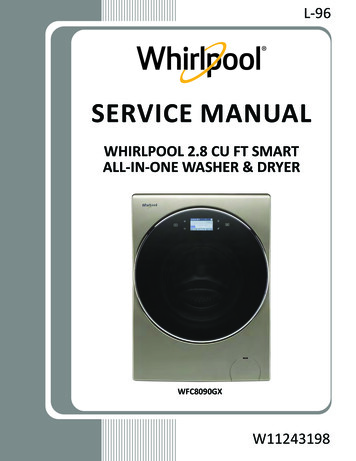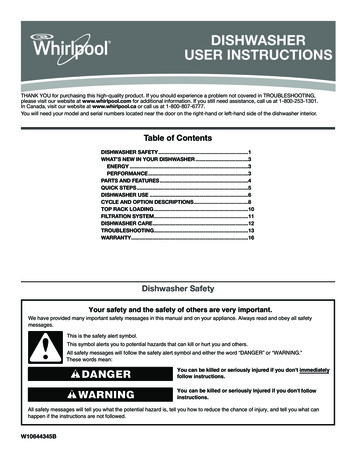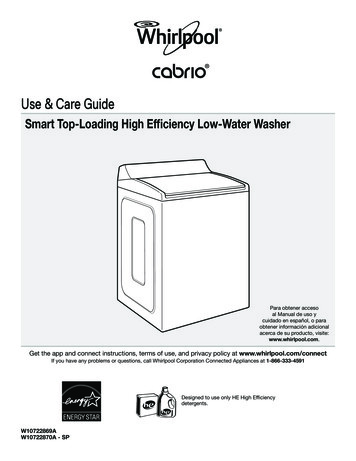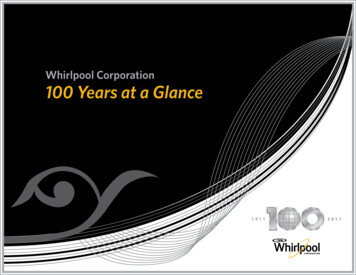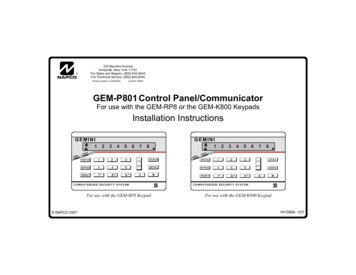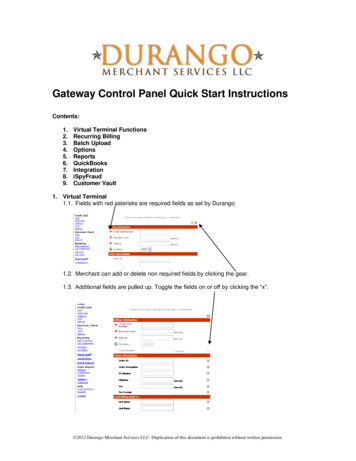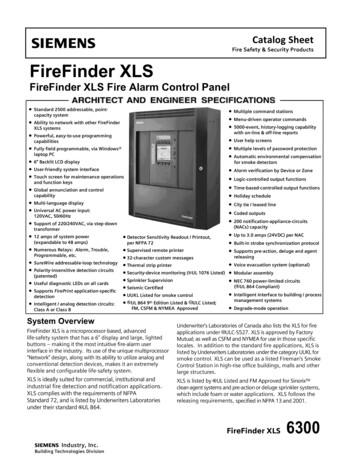Transcription
QUICK REFERENCE GUIDEWHIRLPOOL TOP LOADING WASHING MACHINECONTROL PANEL AND FEATURE1263546Appearance may vary depending on model.12345POWERTouch to turn on/off or to stop/cancel a cycle.WHAT TO WASH/HOW TO WASHFirst select a cycle from the “What to Wash” and then select the“How to Wash” to get the best combination cycle available forthe type of items you are going to wash. See “Cycle Guide” forcycle details.LCD TIME/STATUS DISPLAYThe display shows the time required for the cycle to complete.Factors such as load size and water pressure may affect thetime shown in the display. Tightly packed loads, unbalancedloads, or excessive suds may cause the washer to adjust thecycle time as well.If you have set a delay start to the cycle, the display will showthe delay time adjusted.ADD GARMENTWhen Add Garment is lit, you may pause the cycle, open thelid, and add items. Touch and hold the START/PAUSE button tostart the cycle again.START/PAUSETouch and hold the START/PAUSE to start cycle. Touch duringa cycle to pause cycle and unlock lid.NOTE: If machine is spinning it may take longer to unlock lid.6 CYCLE OPTIONS (Not all options are available on all cycles)REMOTE ENABLETouch each time you want to remotely control via the Whirlpool app. Follow the instructions in the “GET THE WHIRLPOOL APP AND GET CONNECTED” section below for more details.Opening the lid cancels “remote enable”.LOAD & GO Bulk DispenserThe Load & Go dispenser holds 1L of detergent anddetermines the best time and amount to add detergent to theload. See “Using the Dispensers” section for more information.FABRIC SOFTENERTouch “Fabric Softener” button to let the machine know whenyou have added fabric softener to the appropriate dispenser.DEEP WATERTouch “Deep Water” button to add more water to the washerfrom the cycle’s auto sensed level (Auto, Medium, High, Max Fill).NOTE: Expect longer cycle times due to extended fill times whenusing the Deep Water option.DELAY STARTTouch to delay the start of the wash cycle for up to 12 hours.CYCLE MODIFIERS (Not all modifiers are available on allcycles)PRESOAKTouch to add a presoak period to any cycle to help loosen toughstains. The washer will fill, pause to soak, and then begin theselected cycle (15 mins, 30 mins, 60 mins, 120 mins).SPINTouch to modify the cycle’s available spin speeds (Off, Medium,Fast).EXTRA RINSETouch to automatically add a second rinse available on mostcycles.TEMPTouch to modify the cycle’s available water temperatures(Tap Cold, Cold, Cool, Warm, Hot).CYCLE SIGNALTouch to turn the end of cycle signal on/off and adjust the tonevolume when a button is touched.SOILTouch to modify the cycle’s available soil levels. Increase soillevel for heavily soiled items and decrease soil level for lightlysoiled items (Extra Light, Light, Normal, Heavy, Extra Heavy).MORE OPTIONS Drain & Spin Rinse & Spin Clean Washer with affresh Favorite CycleW11445523A1
GET THE WHIRLPOOL APP AND GET CONNECTEDWith your mobile device download the Whirlpool app. You can get subscription and connectivityinstructions, terms of use, and privacy policy at www.whirlpool.com/connect or inCanada www.whirlpool.ca/connect.Once installed, launch the app and you will be guided through the steps to subscribe and create your user account to connect to yourappliance. If you have any problems or questions, call Whirlpool Connected Appliances at 1-866-333-4591.1CONNECTING UNITTO INTERNETTo connect your unit to the internetplease download the Whirlpool Appand press REMOTE ENABLE.2ALLOWING REMOTECONTROL ANDINTERACTIONUser must press REMOTE ENABLEwhen connected in order to allowremote control and interaction.USING YOUR WASHER12SORT & LOADLAUNDRYSee LoadingRecommendationsection below.3Fire HazardNever place items in the washer thatare dampened with gasoline or otherflammable fluids.TOUCH POWERTO TURN ONTHE WASHERADD HE DETERGENT &LAUNDRY PRODUCTS TODISPENSERS*Dispenser DrawerRemove insidetray forpowderHE detergent.Bulk DispenserNo washer can completely remove oil.Do not dry anything that has ever had anytype of oil on it (including cooking oils).Doing so can result in death, explosion,or fire.4SELECT THEDESIRED CYCLEFOR YOUR LOAD*5ADJUST CYCLESETTINGS, IFDESIRED**NOTE: Not all cycles, settings or options are available with all models.26SELECTADDITIONALOPTIONS*7TOUCH AND HOLDSTART/PAUSE TOBEGIN CYCLE
LOADING RECOMMENDATIONMORE WATER WHEN YOU WANT ITMax FillHighMediumAutoFor best performance, it is recommended to load items by droppingthem in loose heaps evenly around the washplate and agitator. Donot lay items length-wise around the washplate or agitator.RINSING BEFORE RUNNING A WASH CYCLEAuto Sensing & Deep Water Wash The washer will adjust the water level to the optimal amount for aPressfaucet buttonHigh Efficiency wash of the detected load size. Touch “DEEP WATER” to add more water to the wash load. There are four levels of deep water “Auto”, “Medium”, “High”,“Max Fill”. Not all levels are available on all cycles. The washer dampens and moves the load, the level of the itemswill settle in the basket. This is normal, and does not indicate thatmore items should be added.Water Faucet Operation Press the faucet button once to turn on and press again toturn off.IMPORTANT: You will not see a washer basket full of water as withyour past agitator-style washer. It is normal for some of the load tobe above the water line. Faucet will automatically shut off after 10 minutes or when maxwater level is reached. Water will automatically drain if water level becomes too high orif the lid is left open for 10 minutes. On Load & Go models when the faucet is on touch TEMPbutton to select water temperature or touch LOAD & GO buttonto manually dispense a dose of detergent.Fabric Brush1.2.3.4.USING THE DISPENSER Load & Go feature will default On for each cycle unlessdisabled. Touch LOAD & GO button to view detergent dispensing options. Hold LOAD & GO button on the control panel to choose adetergent concentration between 2X and 10X. Hold for3 seconds. Pull the drawer completely out for easy refilling.1234Turn brush from body to open.Add liquid laundry detergent.Turn to close.To dispense detergent from fabric brush push button.3
CYCLE GUIDEYour Whirlpool washer has a unique user interface to help you select the best cycle you need for your load. The “What to Wash”,“How to Wash” layout guides you to the optimal cycle in two easy steps:First determine what items are in the load that you are trying to wash. Use that to guide your “What to Wash” selection. Then determine howyou want the washer to wash them and select the appropriate “How to Wash” selection. See chart below for more details. For best fabric care, choose the cycle thatbest fits the load being washed.R – Recommended Cyclea – Alternate CycleBlank – Cycle is available but not optimalHow do you want to wash?“How to Wash” Cycle SelectionWrinkleControlHeavy DutySanitizewith OxiCold WashQuickReduceWrinklesPowerful SoilRemoval EliminateBacteria*Energy dkerchiefsaaRaRaRRSocksRRRaaaaaaaaaWhite ClothingRaaaaWhite aaaaaaWhat do youwant to wash?MixedRegularSweatshirtsT-ShirtsAthletic WearBright ColorsBusiness CasualCasualsDark ColorsColorsDress Shirts/PantsJeansNo-Iron FabricsBaby ClothesTableclothUndergarmentsWhitesWhite TowelsWhite T-ShirtsBrasDelicatesHandwash FabricsLingerieDelicatesMachine Wash SilksWoolBlanketsCoats & JacketsComfortersMachine Wash CurtainsMachine Wash Slip CoversNon-Rubber Lined Rugs &MatsSheetsBulky ItemsSleeping BagsDish ClothsTerry ClothsTowels EnergyConscious“What to Wash”Cycle aaaaaaaaa*Use this cycle to eliminate 99.9% of bacteria when used in conjunction with Oxi additives. Preset cycle settings must be used to achieve proper sanitization.Be sure to add an Oxi product to the basket before starting cycle.4
WASHER ICONSImageDescriptionStatusDoor LockedAlert StateLoad & Go WarningOff One CycleSmart DelayOff AlwaysSmart PauseDetergent LowImageDescriptionStatusSmartgrid, Peak ratesin effectOnWiFi Status IndicatorConnectedRemote EnableOnDelay StartOnFabric SoftenerOffPreSoakOnExtra RinseOffDeep WaterOn - AutoPreSoakOffOn - Auto MediumFavorite CycleOn - Auto HighDownload & GoCycleOn - Max FillCycle SignalDisconnectedOffFabric SoftenerOnLowExtra RinseOnMediumLoad & Go50%High75%Clean WasherFullRemote EnableOffFaucetOnNOTE: Not all features and options are available on all models.Off5
ASSISTANCE OR SERVICE AND ADDITIONAL INFORMATIONFor detailed installation instructions and maintenance information, winter storage and transportation, please see theINSTALLATION AND CARE INSTRUCTIONS MANUAL included with your machine.For detailed product dimensions, please see the DIMENSION GUIDE that can be found at www.whirlpool.com/owners orin Canada www.whirlpool.ca/owners.For information on any of the following items please visit www.whirlpool.com/owners or in Canada www.whirlpool.ca/owners.This may save you the cost of a service call.REGISTERPRODUCTSCHEDULESERVICEHOW TO’S & FAQMANUALS &DOWNLOADSADD SERVICEPLANPARTSACCESSORIESTo speak with a customer service representative or if you have additional questions, call us toll free at1-866-698-2538 or in Canada call 1-800-688-2002.Model & SerialNumber TaglocationYou can write with any questions or concerns at:Whirlpool Brand AppliancesCustomer eXperience Center533 Benson RoadBenton Harbor, MI 49022-2692Whirlpool Brand AppliancesCustomer eXperience CenterUnit 200-6750 Century AveMississauga, Ontario L5N 0B7Please include a daytime phone number in your correspondence.6
GUIDE DE RÉFÉRENCE RAPIDELAVEUSE CHARGEMENT PAR LE DESSUS WHIRLPOOL TABLEAU DE COMMANDE ET CARACTÉRISTIQUES126123453POWER (alimentation)Toucher pour activer/désactiver ou pour arrêter/annuler un programme.WHAT TO WASH/HOW TO WASH (ARTICLES À LAVER/MÉTHODE DE LAVAGE)Sélectionner d’abord un programme, dans la partie « What to Wash »(articles à laver), puis sélectionner un programme dans la partie« How to Wash » (méthode de lavage) pour obtenir la meilleurecombinaison de programmes disponibles pour le type d’articles àlaver. Voir le « Guide de programmes » pour plus de détails.AFFICHEUR ACL DE DURÉE/STATUTL’afficheur indique le temps nécessaire à l’achèvement du programme.Des facteurs tels que la taille de la charge et la pression de l’eaupeuvent affecter la durée affichée. La laveuse peut également ajusterla durée du programme si le linge est tassé dans la charge, la chargeest déséquilibrée ou si la mousse produite est excessive.Si une mise en marche différée a été programmée, l’affichageindiquera la durée différée réglée.ADD GARMENT (ajouter un vêtement)Lorsque Add Garment (ajouter un vêtement) est allumé, on peutsuspendre le programme, ouvrir le couvercle et ajouter desarticles. Toucher et maintenir enfoncé le bouton START/PAUSE(MISE EN MARCHE/PAUSE) pour redémarrer le programme.START/PAUSE (mise en marche/pause)Toucher et maintenir enfoncé le bouton START/PAUSE(MISE EN MARCHE/PAUSE) pour démarrer le programme.Toucher ce bouton pendant un programme pour mettre unprogramme en pause et déverrouiller le couvercle.REMARQUE : Si la laveuse essore, le déverrouillage ducouvercle peut prendre quelque temps.MODIFICATEURS DE PROGRAMME (Les modificateurs nesont pas tous disponibles avec tous les programmes)SPIN (essorage)Toucher ce bouton pour modifier les vitesses d’essorage disponiblesdu programme (Off [désactivée], Medium [moyenne], Fast [élevée])TEMP (température)Toucher ce bouton pour modifier les températures d’eaudisponibles du programme (Tap Cold [froide du robinet],Cold [froide], Cool [fraîche], Warm [tiède], Hot [chaude])SOIL (saleté)Toucher ce bouton pour modifier les degrés de saletédisponibles du programme. Choisir un degré de saleté élevépour les articles très sales et choisir un degré de saleté inférieurpour les articles légèrement sales (Extra Light [peu sale], Light[légèrement sale], Normal [quantité normale de saleté], Heavy[très sale], Extra Heavy [excessivement sale]).546L’aspect peut varier en fonction du modèle.6 OPTIONS DE PROGRAMME (Les options ne sont pas toutesdisponibles avec tous les programmes)REMOTE ENABLE (activation à distance)Toucher ce bouton chaque fois pour activer la commande à distancevia l’application Whirlpool . Suivre les instructions dans la section« OBTENIR L’APPLICATION WHIRLPOOL ET SE CONNECTER »ci-après. Ouvrir le couvercle annule Remote Enable (activation àdistance).Distributeur LOAD & GOTMLe distributeur Load & GoTM peut contenir 1 L de détergentet détermine le meilleur moment et la meilleure quantité pourajouter du détergent à la charge. Consulter la section « Utilisationdu distributeur » pour plus de renseignements.FABRIC SOFTENER (assouplissant)Toucher le bouton « Fabric Softener » (assouplissant) pour informerla machine lors de l’ajout de l’assouplissant dans le distributeurapproprié.DEEP WATER (niveau d’eau élevé)Toucher le bouton « Deep Water » (niveau d’eau élevé) pourajouter plus d’eau à la laveuse à partir du niveau détectéautomatiquement du programme (Auto [automatique], Medium[moyen], High [élevé], Max Fill [remplissage maximum]).REMARQUE : Le programme prendra plus de temps às’exécuter en raison du temps de remplissage supplémentaireoccasionné par l’option Deep Water (niveau d’eau élevé).DELAY START (mise en marche différée)Toucher ce bouton pour différer le démarrage d’un programmede lavage jusqu’à 12 heures.PRESOAK (prétrempage)Toucher ce bouton pour ajouter une période de prétrempageà un programme de lavage afin d’aider à décoller les taches.La laveuse se remplit, se met en pause pour le trempage desvêtements, puis démarre le programme sélectionné (15 minutes,30 minutes, 60 minutes, 120 minutes).EXTRA RINSE (rinçage supplémentaire)Toucher ce bouton pour ajouter automatiquement un deux
CONTROL PANEL AND FEATURE POWER Touch to turn on/off or to stop/cancel a cycle. WHAT TO WASH/HOW TO WASH First select a cycle from the “What to Wash” and then select the “How to Wash” to get the best combination cycle available for the type of items you are going to wash. See “Cycle Guide” for cycle details. LCD TIME/STATUS DISPLAY The display shows the time required for the cycle .