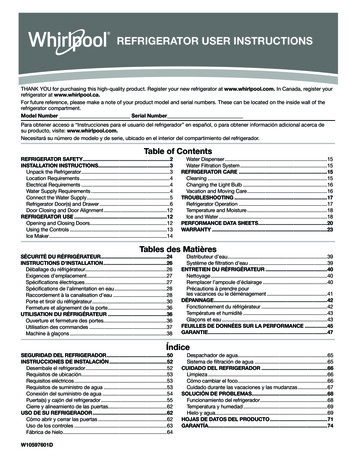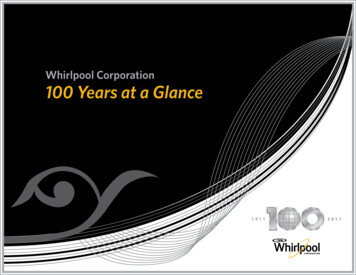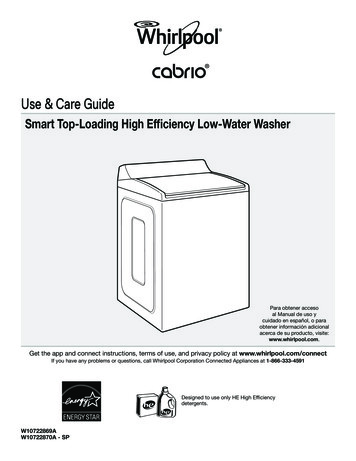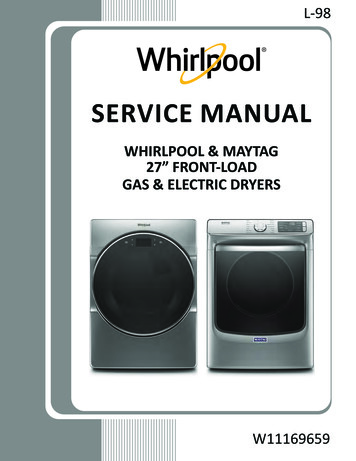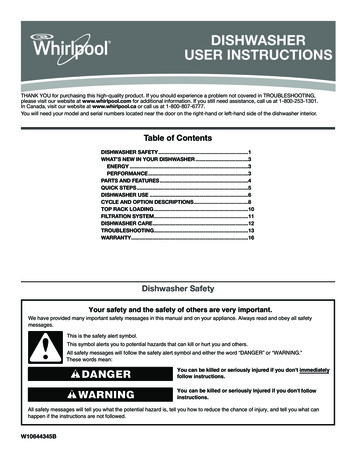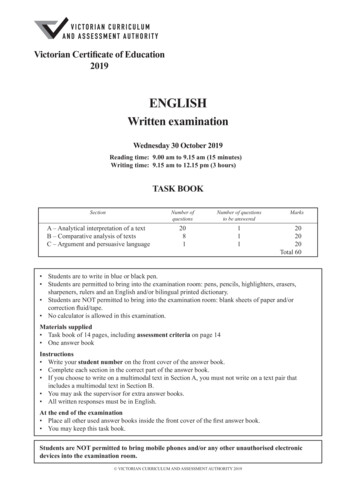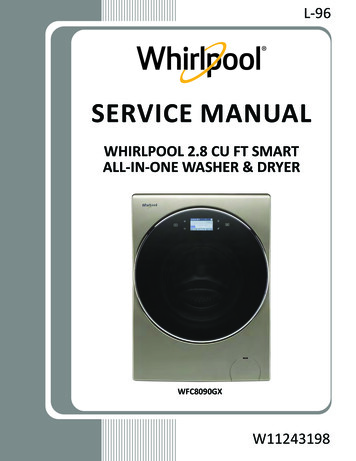
Transcription
L-96SERVICE MANUALWHIRLPOOL 2.8 CU FT SMARTALL-IN-ONE WASHER & DRYERWFC8090GXW11243198
FORWARDThis Whirlpool Service Manual, (Part No. W11243198), provides the In-Home Service Professional withservice information for the “WHIRLPOOL 2.8 CU FT SMART ALL-IN-ONE WASHER & DRYER.”The Wiring Diagram used in this Service Manual is typical and should be used for training purposesonly. Always use the Wiring Diagram supplied with the product tech sheet when servicing the washer.For specific operating and installation information on the model being serviced, refer to the “Use andCare Guide” or “Installation Instructions” provided with the washer.GOALS AND OBJECTIVESThe goal of this Service Manual is to provide information that will enable the In-Home ServiceProfessional to properly diagnose malfunctions and repair the “WHIRLPOOL SMART ALL-IN-ONEWASHER & DRYER.”The objectives of this Service Manual are to: Understand and follow proper safety precautions. Successfully troubleshoot and diagnose malfunctions. Successfully perform necessary repairs. Successfully return the washer to its proper operational status.WHIRLPOOL CORPORATION assumes no responsibility for any repairs made on ourproducts by anyone other than authorized In-Home Service Professionals.Copyright 2018, Whirlpool Corporation, Benton Harbor, MI 49022ii n Whirlpool Smart All-In-One Washer & Dryer
TABLE OF CONTENTSWHIRLPOOL SMART ALL-IN-ONE WASHER & DRYERSECTION 1 — GENERAL INFORMATIONWASHER/DRYER SAFETY.1-2INTRODUCTION.1-3CONTROL PANEL AND FEATURES.1-4CONTROL PANEL - TOOLS.1-5LOAD & GO BULK DISPENSER.1-5THEORY OF OPERATION.1-6PRODUCT SPECIFICATIONS.1-7WIRING DIAGRAM LOCATION.1-8MODEL AND SERIAL NUMBER LOCATION.1-8MODEL AND SERIAL NUMBER NOMENCLATURE.1-9ALL-IN-ONE WASHER/DRYER MAINTENANCE.1-10CLEANING THE DRAIN PUMP FILTER/DRAINING RESIDUAL WATER.1-12HOW TO MANUALLY OPEN A LOCKED DOOR.1-13SECTION 2 — DIAGNOSTICS & TROUBLESHOOTINGCONTROL PANEL.2-2ABBREVIATIONS.2-3DIAGNOSTIC GUIDE.2-3SERVICE DIAGNOSTIC MODE.2-3ACTIVATING SERVICE DIAGNOSTIC MODE.2-3SERVICE DIAGNOSTIC MODE TESTS.2-3FAULT/ERROR CODES.2-7TROUBLESHOOTING GUIDE.2-9SECTION 3 — COMPONENT TESTINGCOMPONENT TESTING: SAFETY INFORMATION.3-2WIRING DIAGRAM.3-3COMPONENT TESTING.3-4TEST #1: ACU POWER CHECK.3-4APPLIANCE CONTROL UNIT & PINOUTS.3-5TEST #2: HUMAN-MACHINE INTERFACE (HMI).3-6TEST #3: MOTOR CIRCUIT.3-7TEST #4: DOOR LOCK SYSTEM.3-8TEST #5: INLET VALVE.3-9TEST #6: PRESSURE SWITCH.3-10TEST #7: DRAIN/RECIRCULATION PUMP.3-11TEST #8: WASH HEATING ELEMENT.3-12TEST #9: WASH TEMPERATURE SENSOR.3-13TEST #10A: DISPENSER SENSING.3-14TEST #10B: DISPENSER METERING PUMPS.3-16TEST #11: SUPPLY CONNECTIONS - US.3-17TEST #11: SUPPLY CONNECTIONS - CAN.3-18TEST #12A: DRY HEATING ELEMENT.3-19TEST #12B: DRY TEMPERATURE SENSOR (NTC).3-20TEST #13: DRY FAN MOTOR.3-21Continued on next page . . .Whirlpool Smart All-In-One Washer & Dryer n iii
TABLE OF CONTENTS (CONT.)WHIRLPOOL SMART ALL-IN-ONE WASHER & DRYERSECTION 4 — COMPONENT ACCESSREMOVING THE DOOR ASSEMBLY.4-2REMOVING THE TOP PANEL.4-3REPLACING THE HUMAN-MACHINE INTERFACE.4-4REMOVING THE FRONT PANEL & BULKHEAD.4-6REMOVING THE REAR ACCESS PANEL.4-7REMOVING THE INLET VALVE ASSEMBLY.4-8REMOVING THE PRESSURE SWITCH.4-9REMOVING THE METERING PUMPS.4-10REMOVING THE DETERGENT DISPENSER.4-11REMOVING THE DRYER HEATING CHANNEL ASSEMBLY.4-12REMOVING THE CONDENSER DUCT ASSEMBLY.4-13REMOVING THE RFI FILTER.4-14REMOVING THE DOOR LOCK ASSEMBLY.4-15REMOVING THE APPLIANCE CONTROL UNIT (ACU).4-16REMOVING THE MOTOR CONTROL UNIT (MCU).4-17REMOVING THE HEATER & THERMISTOR.4-18REMOVING THE DRAIN & RECIRCULATION PUMPS.4-19REMOVING THE DIRECT DRIVE MOTOR.4-20REMOVING THE TUB ASSEMBLY.4-22SECTION 5 — CONNECTIVITYSMART FEATURES.5-2INTERNET CONNECTIVITY GUIDE.5-3WPS CONNECTIVITY INSTRUCTIONS.5-4SMART OPERATION.5-5CONNECTIVITY TROUBLESHOOTING.5-6PRODUCT SPECIFICATIONS & WARRANTY INFORMATION SOURCES (inside back cover)iv n Whirlpool Smart All-In-One Washer & Dryer
GENERAL INFORMATIONSection 1:General InformationThis section provides general safety, parts, and information forthe “Whirlpool Smart All-In-One Washer & Dryer.” Washer & Dryer Safety General Information Control Panel and Features Load & Go Bulk Dispenser Theory of Operation Product Specifications Wiring Diagram Location Model & Serial Number Location Model & Serial Number Nomenclature All-In-One Washer/Dryer Maintenance Cleaning the Drain Pump Filter/Draining Residual Water How to Manually Open a Locked Door NotesWhirlpool Smart All-In-One Washer & Dryer n 1-1
GENERAL INFORMATIONWasher & Dryer SafetyYour safety and the safety of others are very important.We have provided many important safety messages in this manual and on your appliance. Always read and obey all safetymessages.This is the safety alert symbol.This symbol alerts you to potential hazards that can kill or hurt you and others.All safety messages will follow the safety alert symbol and either the word “DANGER” or “WARNING.”These words mean:DANGERWARNINGYou can be killed or seriously injured if you don't immediatelyfollow instructions.You can be killed or seriously injured if you don't followinstructions.All safety messages will tell you what the potential hazard is, tell you how to reduce the chance of injury, and tell you what canhappen if the instructions are not followed.1-2 n Whirlpool Smart All-In-One Washer & Dryer
GENERAL INFORMATIONGeneral InformationINTRODUCTIONReinvent your laundry routine with a washer and dryer inone machine. Innovative features on the Smart All-In-OneWasher & Dryer help you do laundry in fewer steps. Compact24” width and ventless, flexible enough to virtually installanywhere. Never switch clothes to a dryer again, plus skipsteps with innovative features like Load & Go dispenser andAutomatic Lint removal. What/How Controls:This washer/dryer has a unique user interface to help youselect the best wash cycle for your load. The “What toWash/How to Wash” layout guides you to the optimal cyclein two easy steps:What to Wash & How to WashOptions:Smart All-In-One Washer & DryerFeatures: Load & Go Plus Dispenser: (see page 1-4) Space-Saving Design: Smart Appliance: Soil Level OptionThe Soil Level option allows you to select a Light, Normal,or Heavy soil level setting. The recommended soil levelis preset for each cycle. Some preset soil levels can bechanged. For heavily soiled and sturdy fabrics, select theHeavy soil level setting. For lightly soiled and delicatefabrics, select the Light soil level setting. Lower soil levelsettings will help reduce tangling and wrinkling. Extra Rinses OptionThe Extra Rinses option provides one or more additionalrinses to the selected cycle. The extra rinses can becanceled at any time by touching the “X” on the touchscreen to the right of the estimated time remaining. Pre-Soak OptionThe Pre-Soak option can be set either on or off. Pre-Soakmay be ended at any time by touching the “X” on the touchscreen to the right of the estimated time remaining. TumbleFresh Option:The Tumble Fresh option will periodically tumble theload after the end of the cycle for up to 12 hours. TouchTUMBLE FRESH to activate this option. This option is notavailable when a drying mode is selected. Tumble Fresh may be ended at any time by touching the “X” on the touchscreen to the right of the estimated time remaining. Wrinkle Shield Option:The Wrinkle Shield option is only available when a dryingmode is selected, and will periodically tumble the load afterthe end of the cycle for up to 12 hours. Wrinkle Sh
Vertical Modular Washer L-96 SERVICE MANUAL. WHIRLPOOL 2.8 CU FT SMART ALL-IN-ONE WASHER & DRYER. W11243198. WFC8090GX. ii n Whirlpool Smart All-In-One Washer & Dryer FORWARD . This Whirlpool Service Manual, (Part No. W11243198), provides the In-Home Service Professional with service information for the “WHIRLPOOL 2.8 CU FT SMART ALL-IN-ONE WASHER &