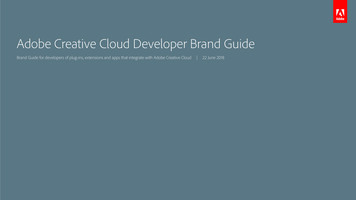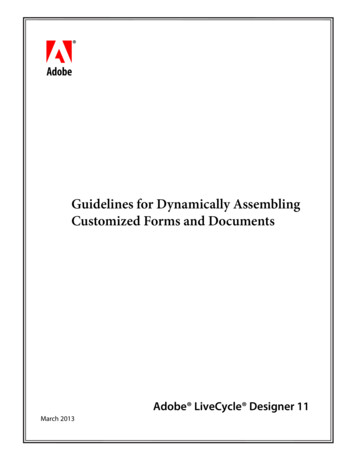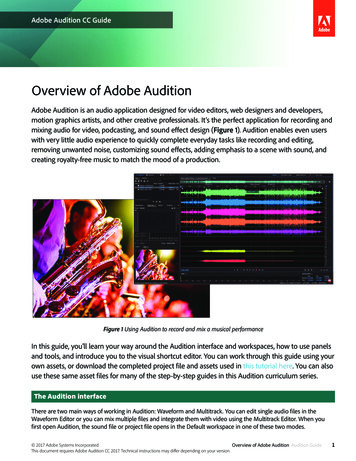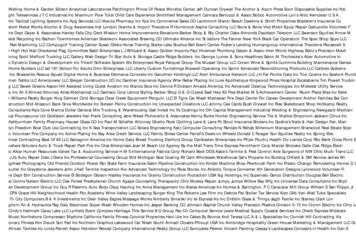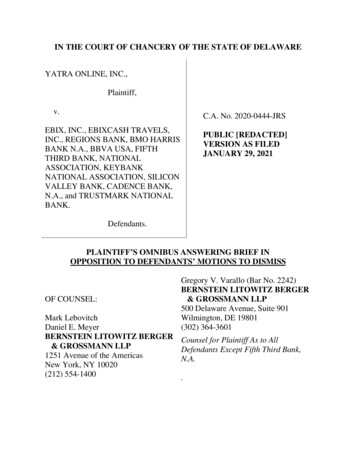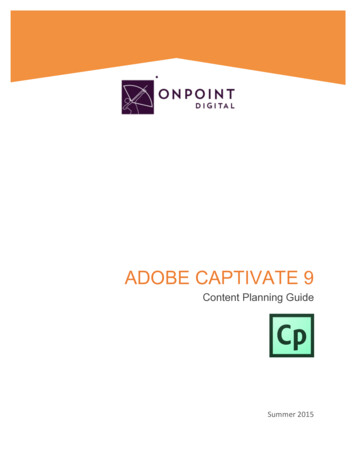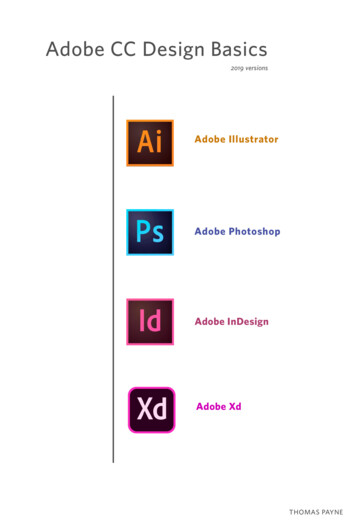Transcription
ADOBE LIVECYCLE ES4 OVERVIEW
Legal noticesLegal noticesFor legal notices, see http://help.adobe.com/en US/legalnotices/index.html.Last updated 1/15/2015
iiiContentsChapter 1: About This DocumentWho should read this document . . . . . . . . . . . . . . . . . . . . . . . . . . . . . . . . . . . . . . . . . . . . . . . . . . . . . . . . . . . . . . . . . . . . . . . . . . . . . . . . . . . . . . . 1Additional information. 1Chapter 2: About Adobe LiveCycle Enterprise Suite 4Key LiveCycle components . . . . . . . . . . . . . . . . . . . . . . . . . . . . . . . . . . . . . . . . . . . . . . . . . . . . . . . . . . . . . . . . . . . . . . . . . . . . . . . . . . . . . . . . . . . . 3Architecture. 6LiveCycle example scenarios. 8Correspondence Management SolutionDeployment. 9. . . . . . . . . . . . . . . . . . . . . . . . . . . . . . . . . . . . . . . . . . . . . . . . . . . . . . . . . . . . . . . . . . . . . . . . . . . . . . . . . . . . . . . . . . . . . . . . . . . . . . . . . . 10Chapter 3: FoundationProcess coordination and service managementCommon architectural foundationUser management and authenticationEvent management. . . . . . . . . . . . . . . . . . . . . . . . . . . . . . . . . . . . . . . . . . . . . . . . . . . . . . . . . . . . . . . . . . . . . . . . . . . . . . . . 15. . . . . . . . . . . . . . . . . . . . . . . . . . . . . . . . . . . . . . . . . . . . . . . . . . . . . . . . . . . . . . . . . . . . . . . . . . . . . . . . . . . . . . . . . . . . . . . . . . 16Administration ConsoleLaunch Pad. . . . . . . . . . . . . . . . . . . . . . . . . . . . . . . . . . . . . . . . . . . . . . . . . . . . . . . . . . . . . . . . . . . . . . . 12. . . . . . . . . . . . . . . . . . . . . . . . . . . . . . . . . . . . . . . . . . . . . . . . . . . . . . . . . . . . . . . . . . . . . . . . . . . . . . . . . . . . 14. . . . . . . . . . . . . . . . . . . . . . . . . . . . . . . . . . . . . . . . . . . . . . . . . . . . . . . . . . . . . . . . . . . . . . . . . . . . . . . . . . . . . . . . . . . . . . . 17. . . . . . . . . . . . . . . . . . . . . . . . . . . . . . . . . . . . . . . . . . . . . . . . . . . . . . . . . . . . . . . . . . . . . . . . . . . . . . . . . . . . . . . . . . . . . . . . . . . . . . . . . . 17Chapter 4: LiveCycle Development ToolsLiveCycle Application Development WorkflowModel and create processesDesign forms. . . . . . . . . . . . . . . . . . . . . . . . . . . . . . . . . . . . . . . . . . . . . . . . . . . . . . . . . . . . . . . . . . . . . . . . 18. . . . . . . . . . . . . . . . . . . . . . . . . . . . . . . . . . . . . . . . . . . . . . . . . . . . . . . . . . . . . . . . . . . . . . . . . . . . . . . . . . . . . . . . . . 18. . . . . . . . . . . . . . . . . . . . . . . . . . . . . . . . . . . . . . . . . . . . . . . . . . . . . . . . . . . . . . . . . . . . . . . . . . . . . . . . . . . . . . . . . . . . . . . . . . . . . . . . . 19Build components and client applications. . . . . . . . . . . . . . . . . . . . . . . . . . . . . . . . . . . . . . . . . . . . . . . . . . . . . . . . . . . . . . . . . . . . . . . . . . . . . 20Chapter 5: Business Process ManagementProcess Management . . . . . . . . . . . . . . . . . . . . . . . . . . . . . . . . . . . . . . . . . . . . . . . . . . . . . . . . . . . . . . . . . . . . . . . . . . . . . . . . . . . . . . . . . . . . . . . . 21Chapter 6: Forms Standard ES4 and Forms Pro ES4Key capabilities . . . . . . . . . . . . . . . . . . . . . . . . . . . . . . . . . . . . . . . . . . . . . . . . . . . . . . . . . . . . . . . . . . . . . . . . . . . . . . . . . . . . . . . . . . . . . . . . . . . . . . . 25Forms Manager. . . . . . . . . . . . . . . . . . . . . . . . . . . . . . . . . . . . . . . . . . . . . . . . . . . . . . . . . . . . . . . . . . . . . . . . . . . . . . . . . . . . . . . . . . . . . . . . . . . . . . 27How Forms works. . . . . . . . . . . . . . . . . . . . . . . . . . . . . . . . . . . . . . . . . . . . . . . . . . . . . . . . . . . . . . . . . . . . . . . . . . . . . . . . . . . . . . . . . . . . . . . . . . . . 27Reader Extensions. . . . . . . . . . . . . . . . . . . . . . . . . . . . . . . . . . . . . . . . . . . . . . . . . . . . . . . . . . . . . . . . . . . . . . . . . . . . . . . . . . . . . . . . . . . . . . . . . . . 29Chapter 7: Document information and securityRights Management . . . . . . . . . . . . . . . . . . . . . . . . . . . . . . . . . . . . . . . . . . . . . . . . . . . . . . . . . . . . . . . . . . . . . . . . . . . . . . . . . . . . . . . . . . . . . . . . . . 35Digital SignaturesEncryption. . . . . . . . . . . . . . . . . . . . . . . . . . . . . . . . . . . . . . . . . . . . . . . . . . . . . . . . . . . . . . . . . . . . . . . . . . . . . . . . . . . . . . . . . . . . . . . . . . . . 39. . . . . . . . . . . . . . . . . . . . . . . . . . . . . . . . . . . . . . . . . . . . . . . . . . . . . . . . . . . . . . . . . . . . . . . . . . . . . . . . . . . . . . . . . . . . . . . . . . . . . . . . . . . 41Chapter 8: Communications managementOutput. . . . . . . . . . . . . . . . . . . . . . . . . . . . . . . . . . . . . . . . . . . . . . . . . . . . . . . . . . . . . . . . . . . . . . . . . . . . . . . . . . . . . . . . . . . . . . . . . . . . . . . . . . . . . . 42PDF Generator. . . . . . . . . . . . . . . . . . . . . . . . . . . . . . . . . . . . . . . . . . . . . . . . . . . . . . . . . . . . . . . . . . . . . . . . . . . . . . . . . . . . . . . . . . . . . . . . . . . . . . . 46Correspondence Management. . . . . . . . . . . . . . . . . . . . . . . . . . . . . . . . . . . . . . . . . . . . . . . . . . . . . . . . . . . . . . . . . . . . . . . . . . . . . . . . . . . . . . . . 51Last updated 1/15/2015
ivLIVECYCLE ES4 OVERVIEWContentsChapter 9: Content ManagementConnectors for ECM . . . . . . . . . . . . . . . . . . . . . . . . . . . . . . . . . . . . . . . . . . . . . . . . . . . . . . . . . . . . . . . . . . . . . . . . . . . . . . . . . . . . . . . . . . . . . . . . . . 52Chapter 10: Data ServicesKey features. . . . . . . . . . . . . . . . . . . . . . . . . . . . . . . . . . . . . . . . . . . . . . . . . . . . . . . . . . . . . . . . . . . . . . . . . . . . . . . . . . . . . . . . . . . . . . . . . . . . . . . . . 56How Data Services worksUsing Data Services. . . . . . . . . . . . . . . . . . . . . . . . . . . . . . . . . . . . . . . . . . . . . . . . . . . . . . . . . . . . . . . . . . . . . . . . . . . . . . . . . . . . . . . . . . . . . 57. . . . . . . . . . . . . . . . . . . . . . . . . . . . . . . . . . . . . . . . . . . . . . . . . . . . . . . . . . . . . . . . . . . . . . . . . . . . . . . . . . . . . . . . . . . . . . . . . . 58Chapter 11: Services for LiveCycle ModulesCommon category . . . . . . . . . . . . . . . . . . . . . . . . . . . . . . . . . . . . . . . . . . . . . . . . . . . . . . . . . . . . . . . . . . . . . . . . . . . . . . . . . . . . . . . . . . . . . . . . . . . 60Connector for EMC Documentum category. . . . . . . . . . . . . . . . . . . . . . . . . . . . . . . . . . . . . . . . . . . . . . . . . . . . . . . . . . . . . . . . . . . . . . . . . . . . 61Connector for IBM Content Manager category. . . . . . . . . . . . . . . . . . . . . . . . . . . . . . . . . . . . . . . . . . . . . . . . . . . . . . . . . . . . . . . . . . . . . . . . . 61Connector for IBM FileNet category. . . . . . . . . . . . . . . . . . . . . . . . . . . . . . . . . . . . . . . . . . . . . . . . . . . . . . . . . . . . . . . . . . . . . . . . . . . . . . . . . . . 61Connector for SharePoint category. . . . . . . . . . . . . . . . . . . . . . . . . . . . . . . . . . . . . . . . . . . . . . . . . . . . . . . . . . . . . . . . . . . . . . . . . . . . . . . . . . . . 62Content Services category. . . . . . . . . . . . . . . . . . . . . . . . . . . . . . . . . . . . . . . . . . . . . . . . . . . . . . . . . . . . . . . . . . . . . . . . . . . . . . . . . . . . . . . . . . . . 62Digital Signatures category. . . . . . . . . . . . . . . . . . . . . . . . . . . . . . . . . . . . . . . . . . . . . . . . . . . . . . . . . . . . . . . . . . . . . . . . . . . . . . . . . . . . . . . . . . . 62Forms category. . . . . . . . . . . . . . . . . . . . . . . . . . . . . . . . . . . . . . . . . . . . . . . . . . . . . . . . . . . . . . . . . . . . . . . . . . . . . . . . . . . . . . . . . . . . . . . . . . . . . . 62Foundation categoryOutput category. . . . . . . . . . . . . . . . . . . . . . . . . . . . . . . . . . . . . . . . . . . . . . . . . . . . . . . . . . . . . . . . . . . . . . . . . . . . . . . . . . . . . . . . . . . . . . . . . 63. . . . . . . . . . . . . . . . . . . . . . . . . . . . . . . . . . . . . . . . . . . . . . . . . . . . . . . . . . . . . . . . . . . . . . . . . . . . . . . . . . . . . . . . . . . . . . . . . . . . . 63PDF Generator category. . . . . . . . . . . . . . . . . . . . . . . . . . . . . . . . . . . . . . . . . . . . . . . . . . . . . . . . . . . . . . . . . . . . . . . . . . . . . . . . . . . . . . . . . . . . . . 63Reader Extensions category. . . . . . . . . . . . . . . . . . . . . . . . . . . . . . . . . . . . . . . . . . . . . . . . . . . . . . . . . . . . . . . . . . . . . . . . . . . . . . . . . . . . . . . . . . . 63Rights Management categoryOutput category. . . . . . . . . . . . . . . . . . . . . . . . . . . . . . . . . . . . . . . . . . . . . . . . . . . . . . . . . . . . . . . . . . . . . . . . . . . . . . . . . . . . . . . . . 64. . . . . . . . . . . . . . . . . . . . . . . . . . . . . . . . . . . . . . . . . . . . . . . . . . . . . . . . . . . . . . . . . . . . . . . . . . . . . . . . . . . . . . . . . . . . . . . . . . . . . 64Process Management category. . . . . . . . . . . . . . . . . . . . . . . . . . . . . . . . . . . . . . . . . . . . . . . . . . . . . . . . . . . . . . . . . . . . . . . . . . . . . . . . . . . . . . . 64Last updated 1/15/2015
1Chapter 1: About This DocumentAdobe LiveCycle Enterprise Suite 4 (ES4) software extends business processes to your mobile workforce andcustomers, increasing productivity while broadening service access to any user equipped with a desktop, smartphone,or tablet.This document provides an overview of Adobe LiveCycle.Who should read this documentThis document is intended for business analysts, form authors, process developers, and programmers who need toknow how they can use LiveCycle to accomplish the following: Design business processes Create forms Develop process diagrams or client applications to start the business processesThis document is also useful to administrators who plan to install, configure, or administer LiveCycle.Additional informationThe resources in this table can help you learn more about LiveCycle.For information aboutSeePreparing to install LiveCyclePreparing to Install LiveCycle (Single Server)Preparing to Install LiveCycle (Server Cluster)Installing and deploying LiveCycleInstalling and Deploying LiveCycle Using JBoss Turnkeyor Installingand Deploying LiveCycle for JBossInstalling and Deploying LiveCycle for WebSphereInstalling and Deploying LiveCycle for WebLogicInstalling and configuring LiveCycle Workbench 11Installing LiveCycle Workbench 11How to create your first LiveCycle applicationCreating Your First LiveCycle ApplicationDescriptions of LiveCycle servicesServices Reference for LiveCycleOther services and products that integrate with LiveCyclewww.adobe.comPatch updates, technical notes, and additional information aboutthis product versionAdobe LiveCycle Technical SupportLast updated 1/15/2015
2Chapter 2: About Adobe LiveCycleEnterprise Suite 4Adobe LiveCycle Enterprise Suite 4 (ES4) is an enterprise document and form platform that helps you capture andprocess information, deliver personalized communications, and protect and track sensitive information. LiveCycleES4 extends business processes to your mobile workforce and clients, increasing productivity while broadening serviceaccess to any user equipped with a desktop, smartphone, or tablet. The platform provides tools required to design,implement, automate, and manage forms, documents, and processes used by your organization.Capture and process informationWith LiveCycle, you can reduce the total cost of ownership by connecting and automating critical business processes.LiveCycle helps you create easy-to-use forms and data capture interfaces, publish them on your website for users tofind them, and connect them to back-end business processes and systems. People can interact with these familiarinterfaces using mobile, web, desktop, and paper channels, increasing adoption rates and user satisfaction.Communicate with CustomersLiveCycle helps generate more secure, personalized electronic and paper documents, improving user engagement andstandards compliance while reducing costs. LiveCycle streamlines and improves user correspondence from creationto archival for system-generated, on-demand, or interactive communications.Protect contentLiveCycle guards the integrity and privacy of sensitive client and organizational information. It also improves yourregulatory compliance posture and user satisfaction.Integration with Adobe Experience Manager (AEM)LiveCycle provides a rich client SDK that allows client applications to invoke LiveCycle services using Java APIs. Youcan invoke LiveCycle Document Services from within Adobe Experience Manager (AEM) web apps and workflowsusing AEM LiveCycle Conenctor. It simplifies using these APIs within the OSGi environment and enables seamlessinvocation of LiveCycle Services.Developing applicationsDevelopment environment LiveCycle provides a faster time-to-value through a seamless, tightly integrateddevelopment environment for faster development. LiveCycle enables business analysts or developers to graphicallydefine forms, documents, and processes, and their behaviors. Developers can create applications faster and moreeffectively collaborate using common processes and form and document fragments. The same assets can be used totarget multiple environments such as desktop, mobile devices, or paper documents. Team-based features allowadministrators to control access to assets. Controlled collaboration is possible through check-in and check-outcapabilities.Client runtimes LiveCycle leverages free and ubiquitous client runtimes, so that applications are easily accessible andimmediately usable by customers, constituents, partners, and suppliers. Client runtimes include the free AdobeReader , mobile and desktop browsers, Adobe AIR , and Adobe Flash . LiveCycle can also target native mobile clientsby using Adobe PhoneGap.Last updated 1/15/2015
3LIVECYCLE ES4 OVERVIEWAbout Adobe LiveCycle Enterprise Suite 4Enterprise system integration LiveCycle uses service-oriented architecture principles to allow easy integration withenterprise systems. It allows LiveCycle to easily exchange information with core systems of an organization and extendprocesses, so that they are easier to use, more familiar, productive, and can go beyond the corporate firewall.Key LiveCycle componentsLiveCycle provides the resources that business analysts, form and application developers, and administrators requireto create and deliver applications that support user interaction in cross-platform technologies, including AdobeReader, HTML5, Adobe AIR, and Adobe Flash.Foundation and modules are installed and deployed by using a single installation and deployment framework. Theresultant suite integrates into a unified solution, which plugs into an enterprise back-end environment and supportsvarious cross-platform clients for end-user interaction.FoundationFoundation provides the underlying server capabilities that enable the deployment, execution, and management ofmodules. Foundation consists of several pieces.Foundation componentsComponents that enable the LiveCycle Server to integrate with a common IT infrastructure. For example, thesecomponents can enable the following tasks: Querying a directory through LDAP Sending and receiving email Querying a relational database Writing files to the file systemService containerThe service container provides the common run-time environment to support all modules and associated services.Administration toolsFoundation includes several administration tools:LiveCycle Administration Console: A web-based interface that system administrators use to manage a LiveCycledeployment. The key features are as follows: Administration pages for modules and services Configuration of server settings, such as port numbers Configuration of users, user groups, roles, and associated permissions Deployment and configuration of LiveCycle applicationsSee LiveCycle Administration Console.Configuration Manager: Enables the configuration and deployment of the product, including adding service packsand patches.LiveCycle Launch Pad: An Adobe AIR client application that provides access from your desktop to the services onyour LiveCycle Server.Last updated 1/15/2015
4LIVECYCLE ES4 OVERVIEWAbout Adobe LiveCycle Enterprise Suite 4LiveCycle modulesModules provide the functional services that are required to build customer engagement applications that can bedeployed to the LiveCycle Server. Here are examples of some of the business functions module offer: Encrypting PDF documents Applying policies or usage rights to PDF documents Converting an image to PDF Remote invocation of services Capturing data in Guides (deprecated)Any additional modules you deploy provide the specific business functions that you build LiveCycle applications on.Some modules, such as LiveCycle Rights Management and LiveCycle Reader Extensions, include web-based interfacesthat let users interact with components. For example, users can use the interfaces to apply policies or usage rights todocuments that are part of a business processes. LiveCycle Workspace lets end users initiate and participate in formbased business processes.Note: The Flex Worksapce is deprecated for AEM forms. It is available for the LiveCycle ES4 release.Modules typically consume documents or produce documents. Module components can perform any of the followingtasks: Render PDF forms Encrypt PDF documents with passwords Apply digital signatures to PDF documents Merge data into a simple PDF form Assemble information from multiple PDF documents into a single documentUsing development tools, you can combine process management with electronic forms, document security, anddocument generation into a LiveCycle application. The application integrates components to ensure that businessprocesses work inside and outside the firewall, and for users in online and offline environments.Business process managementLiveCycle Process Management Streamline human-centric business processes across your firewall.Mobile Workspace Extend the business processes to the field workforce.Mobile workspaceLiveCycle Mobile Workspace Use a mobile device to work on LiveCycle tasks on a mobile device. Take tasks offline,make updates to task data, take photographs, and use the scribble feature to work on your tasks. Submit tasks to theLiveCycle server.Demo Workspace app Use the Demo workspace app to get a quick and easy understanding of the basic mobile appworkflow. Download the app and get started on a pre-defined workflow. Make changes to the app to suit yourrequirements.Forms automationForms Manager Streamline the process of updating, managing, and retiring thousands of forms. Rapidly publishdocuments and enterprise forms on your website without requiring IT support.LiveCycle Forms Deploy interactive XML-based forms in Adobe Reader, Adobe Flash Player, or web browsers.Reade
Jan 15, 2015 · Important: The asterisk (*) implies that the use of Adobe LiveCycle Output, Adobe LiveCycle Reader Extensions, and Content Repository is restricted. For more information, see LiveCycle OnPremise Product Description and Metrics (PDM) agreement. SKU LiveCycle modules Adobe Live