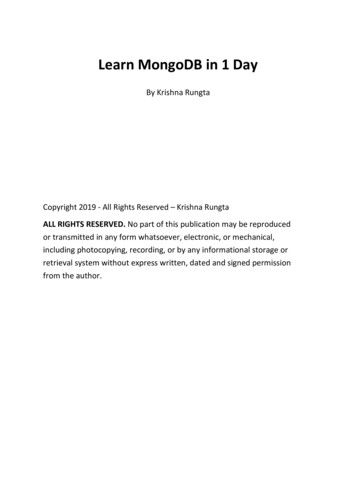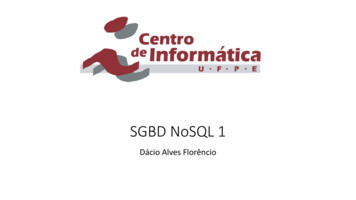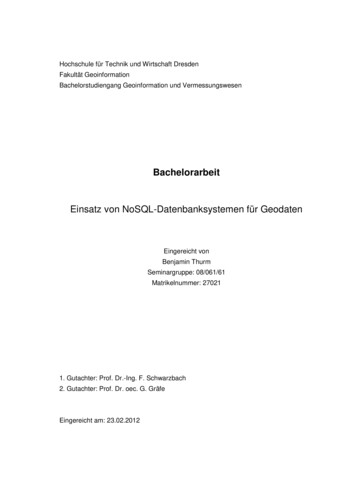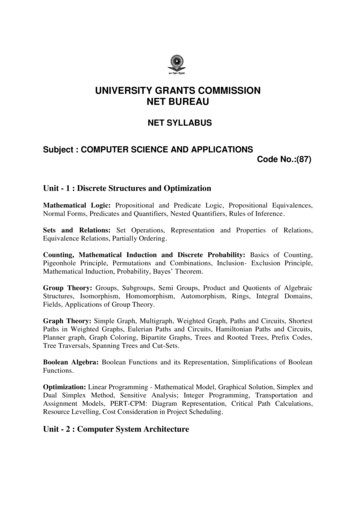Transcription
Embrace the Base:Oracle NoSQL DatabaseHands On Lab ManualAccessing NoSQL Data fromOracle Database
ORACLE NOSQL DATABASEHANDS-ON WORKSHOPAccessing NoSQL Data fromOracle Database
Oracle NoSQL Database Hands on WorkshopLab Exercise 1 – Start Oracle NoSQL Database instance and access data fromFormatter classesIn this exercise, you will start an Oracle NoSQL Database instance that has movie data preloaded. KVLitewill be used as the Oracle NoSQL Database Instance. A very brief introduction to KVLite follows:Single Node Installation – IntroducingKVLite Run Oracle NoSQL Database on a singlemachine. Develop and test access to Oracle NoSQLDatabase. Easy to get started. KVLite is not intended for production. Runs in a single process.Data that is preloaded into Oracle NoSQL Database has information about customers, movies, a genre,user watch history, recommendation list and much more. All this information is saved as a key and avalue (mostly a JSON object). Keys for all the different entities (movies, genre, customer etc) are prefixedwith a unique string as the first component of the major key.These unique prefixes are going to be used while defining external tables from Oracle Database. For nowlet’s look at to three key structures that we are going to deal with in this lab. Movie: The key structure used to store movies is like 829,"original title":"Chinatown","release date":"1974","overview":"JJ 'Jake' Gittes is a private detectivewho seems to specialize in matrimonial cases.","vote count":110050,"popularity":8.4,"poster "9","name":"Thriller"}]}
Genre: Each movie belongs to one or more genres. This key-value pair maintains the list of all availablegenres available for this application: Here’s how the KV structure looks edyGN4 Genre Movies: To search movies by genreID, an association between genreID and movieID(s) iscreated in the store. Please note that only major-minor Key associations are defined with ‘Value’set to an empty string. This wouldMajor-Key1GN MVGN lue“”“”Once external tables are setup for these three key-spaces (MV, GN, GN MV) we will use SQL queries tofetch the data from Oracle NoSQL Database.
Instructions:Bring up a command prompt (terminal window) and go to your KVHOME directory1.2.Open a terminal windowThere are three Oracle NoSQL Database specific environment variables.a. KVHOME: where binaries are installed,b. KVROOT: where data files and config files are savedc. KVDEMOHOME: where source of hands-on-lab project is saved.echo KVROOTecho KVHOMEecho KVDEMOHOME3.Make sure you delete old KVROOT (if exist already)rm -rf KVROOT4.Change directory to /u02cd /u025.Unzip kvroot.gold.zip file that has movie data already loaded.unzip kvroot.gold.zip6.Start KVLite in the lib directory:java -jar KVHOME/lib/kvstore.jar kvlite -host localhost -root KVROOTjava -jar KVHOME/lib/kvstore-2.*.jar kvlite -root KVROOTCreated new kvlite store with args:-root /u02/kvroot -store kvstore -host localhost -port 5000 admin 5001This will start the KV instance in the foreground. Keep the instance running and open a new tab.
Oracle NoSQL Database Hands on WorkshopLab Exercise 2 – Run Formatter classes to display the NoSQL data.In this lab, you will configure compile the formatter classes and execute the classes to see how the data isgoing to display from the classes. We a will also configure the nosql stream script based on theenvironment settings.1.Open JDeveloper Studio by clicking the cup icon from the tool bar.2.In the dataparser project three Formatter class already exist under packageoracle.demo.oow.bd.exttab3.Open class GenreFormatter, MovieFormatter, GenreMovieFormatter one by one by doubleclicking the files from the left pane in JDev.4.You can also run each of the three formatter classes to see how they return ‘ ’ delimited string.To run right click the class name and select Run (make sure Oracle NoSQL Database instance isup).5.Compile and deploy the project by right clicking the ‘dataparser’ project from the left pane andselect deploy option (select finish when prompted).
6.On the next screen select ‘Deploy to JAR file’ and hit ‘Finish’ button.This will write bigdatademo.jar file under KVDEMOHOME/dataparser/deploy directory.7.Next we will create couple of directories on the hard disk:a. /u01/nosql/test/exttab/data, config files (*.dat) are going to be storedb. /u01/nosql/test/exttab/bin we need to copy nosql streammkdir -p /u01/nosql/test/exttab/datamkdir -p /u01/nosql/test/exttab/bin
8.Copy nosql stream file from the KVROOT to ‘/u01/nosql/test/exttab/bin’ directorycp KVHOME/exttab/bin/nosql stream /u01/nosql/test/exttab/bin9.Open the nosql stream file and set the environment variables based on your environment:vi /u01/nosql/test/exttab/bin/nosql stream#!/bin/bash## See the file LICENSE for redistribution information.## Copyright (c) 2010, 2012 Oracle and/or its affiliates. All rightsreserved.## Fill in site-appropriate values for PATH, KVHOME, and CLASSPATH# This script will be executed by the Oracle Database server.# If you are using user-specified Formatters, by sure to include their home# in the CLASSPATH.#export PATH PATH:/usr/java/latest/binexport KVHOME /u01/nosql/kv-2.0.26export DEMOHOME ataparserexport CLASSPATH " KVHOME/lib/*: DEMOHOME/lib/*: DEMOHOME/deploy/*"java oracle.kv.exttab.Preproc *
Lab Exercise 3 – Define External Tables in SQL.In this lab, you will expose movie & genre information stored in Oracle NoSQL Database as externaltables.1.Login as sysdba to your running instance of ORAsqlplus / as sysdba1.Next create a directory where external tables *.dat files are going to be storedCREATE OR REPLACE DIRECTORY ext tab AS '/u01/nosql/test/exttab/data';2.Create a directory where nosql stream script is savedCREATE OR REPLACE DIRECTORY nosql bin dir AS '/u01/nosql/test/exttab/bin';3.Now create a new user and give some required roles and permission to itCREATE USER nosqluser IDENTIFIED BY welcome1;GRANT CREATE SESSION TO nosqluser;GRANT EXECUTE ON SYS.UTL FILE TO nosqluser;GRANT READ, WRITE ON DIRECTORY ext tab TO nosqluser;GRANT READ, EXECUTE ON DIRECTORY nosql bin dir TO nosqluser;GRANT CREATE TABLE TO nosqluser;4.Now connect as nosqluser (that we just created).CONNECT nosqluser/welcome1;5.Check if there are any existing tablesSELECT TABLE NAME FROM USER TABLES;6.(optional) If there are any tables then drop them firstDROP TABLE MOVIE ;DROP TABLE GENRE;DROP TABLE GENRE MOVIE ;
7. Lets create external tables Create GENRE table first:CREATE TABLE GENRE (ID NUMBER(5), NAME VARCHAR2(30))ORGANIZATION EXTERNAL(type oracle loaderdefault directory ext tabaccess parameters (records delimited by newlinepreprocessor nosql bin dir:'nosql stream'fields terminated by ' ')LOCATION ('genre.dat'))PARALLEL; Movie table next:CREATE TABLE MOVIE (MOVIEID NUMBER(10), TITLE VARCHAR2(512),YEAR NUMBER(4), POPULARITY NUMBER, VOTE NUMBER(10),DESCRIPTION VARCHAR2(3072))ORGANIZATION EXTERNAL(type oracle loaderdefault directory ext tabaccess parameters (records delimited by newlinepreprocessor nosql bin dir:'nosql stream'fields terminated by ' ')LOCATION ('movie.dat'))PARALLEL; And finally GENRE MOVIE table:CREATE TABLE GENRE MOVIE (GENREID NUMBER(5), MOVIEIDNUMBER(10))ORGANIZATION EXTERNAL(type oracle loaderdefault directory ext tabaccess parameters (records delimited by newlinepreprocessor nosql bin dir:'nosql stream'fields terminated by ' ')LOCATION ('genmov.dat'))PARALLEL;8.View tables to make sure three tables are created:SELECT TABLE NAME FROM USER TABLES;
9. Also describe all three tables one by one to see what are all the columns per tablesDESC MOVIE;DESC GENRE;DESC GENRE MOVIE;
Lab Exercise 4 – Define Configuration file (use template).In this lab, we will create external-tables config file (from the template provided under KVHOME/example/externaltables/config.xml directory) and edit them to reflect environment details.1.Let’s copy the latest version of config files from the KVDEMOHOME to example directory:cp KVDEMOHOME/dataparser/config/*.xml KVHOME/examples/externaltables/.2.Open genre config file for editvi KVHOME/examples/externaltables/genre config.xml3.Notice database connection details: property name "oracle.kv.exttab.connection.url"value "jdbc:oracle:thin:/@localhost:1521:XE"type "STRING"/ property name "oracle.kv.exttab.connection.user"value "nosqluser" type "STRING"/ property name "oracle.kv.exttab.tableName" value "genre"type "STRING"/ 4.Notice Oracle NoSQL Database connection details and the Genre prefix ‘GN’ used as parentKey: property name "oracle.kv.kvstore"value "kvstore"type "STRING"/ property name "oracle.kv.hosts"value "localhost:5000"type "STRING"/ property name "oracle.kv.parentKey"value "/GN"type "STRING"/ property name "oracle.kv.formatterClass"value "oracle.demo.oow.bd.exttab.GenreFormatter"type "STRING"/
5.Open movie config file for editvi KVHOME/examples/externaltables/movie config.xml6.Notice only three parameters are different in movie config.xml (from genre config.xml): property name "oracle.kv.exttab.tableName"value "movie"type "STRING"/ property name "oracle.kv.parentKey"value "/MV"type "STRING"/ property name "oracle.kv.formatterClass"value "oracle.demo.oow.bd.exttab.MovieFormatter"type "STRING"/ 7.Open genre movie config file for editvi KVHOME/examples/externaltables/genre movie config.xml8.Notice again only three parameters are different in genre movie config.xm : property name "oracle.kv.exttab.tableName"value "genre movie"type "STRING"/ property name "oracle.kv.parentKey"value "/GN MV"type "STRING"/ property name "oracle.kv.formatterClass"value e "STRING"/
Lab Exercise 5 – Use NoSQL Database Publish Utility.In this lab, you will create movie.dat, genre.dat & genre movie.dat using publish utility.1.Change directory to KVHOMEcd KVHOME2.Publish genre config.xmljava -cp KVHOME/lib/kvstoreee.jar: KVHOME/lib/kvstore.jar: ORACLE HOME/jdbc/lib/ojdbc6.jaroracle.kv.exttab.Publish -config KVHOME/examples/externaltables/genre config.xml publish -verbose3.Publish movie config.xmljava -cp KVHOME/lib/kvstoreee.jar: KVHOME/lib/kvstore.jar: ORACLE HOME/jdbc/lib/ojdbc6.jaroracle.kv.exttab.Publish -config KVHOME/examples/externaltables/movie config.xml publish -verbose4.Publish genre movie config.xmljava -cp KVHOME/lib/kvstoreee.jar: KVHOME/lib/kvstore.jar: ORACLE HOME/jdbc/lib/ojdbc6.jaroracle.kv.exttab.Publish -config KVHOME/examples/externaltables/genre movie config.xml -publish -verbose5.List ext tab directory to make sure you have three .dat files: ls -1 v.dat
Lab Exercise 6 – Use SQL to access dataIn this lab, you will access NoSQL data from Oracle Database using SQL queries.1.At this point we have finished all the configurations and have exposed three key spaces asexternal tables. One can access NoSQL data using SQL queries now Show tables for schema nosqluserSELECT TABLE NAMEFROM USER TABLES; Show GENRESSELECT *FROM GENREORDER BY ID;ID---------123678910111214 antasyFamilyShow movies that has popularity more than 8 and at least 10,000 votesSELECT MOVIEID, TITLE, POPULARITY, VOTEFROM MOVIEWHERE POPULARITY 8 AND VOTE 10000; Show top 'Drama' movies. This query uses join of all the three tablesSELECT M.TITLEFROM MOVIE M, GENRE G, GENRE MOVIE GMWHERE G.ID GM.GENREID AND GM.MOVIEID M.MOVIEID ANDG.NAME 'Drama' AND POPULARITY 8 AND VOTE 10000;
Oracle NoSQL Database Hands on Workshop Lab Exercise 1 - Start Oracle NoSQL Database instance and access data from Formatter classes In this exercise, you will start an Oracle NoSQL Database instance that has movie data preloaded. KVLite will be used as the Oracle NoSQL Database Instance. A very brief introduction to KVLite follows: