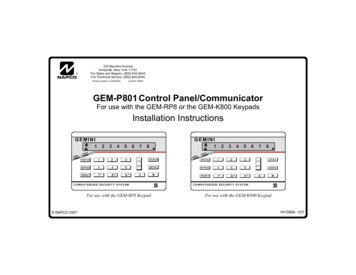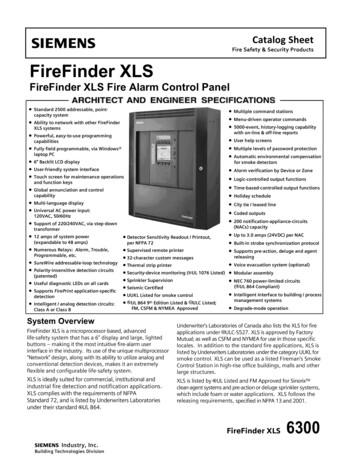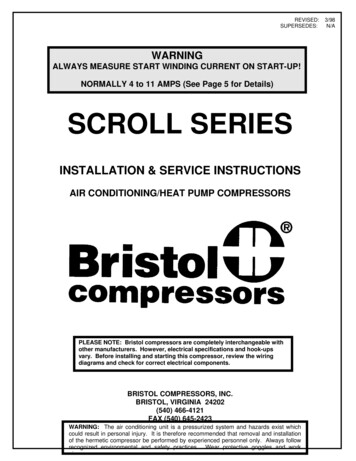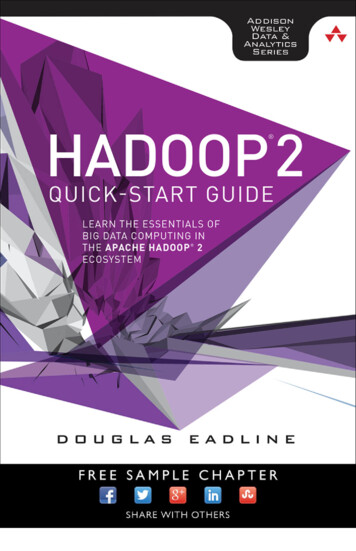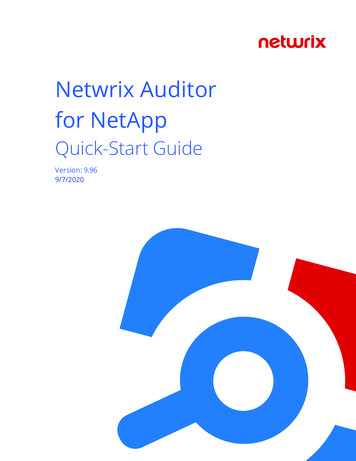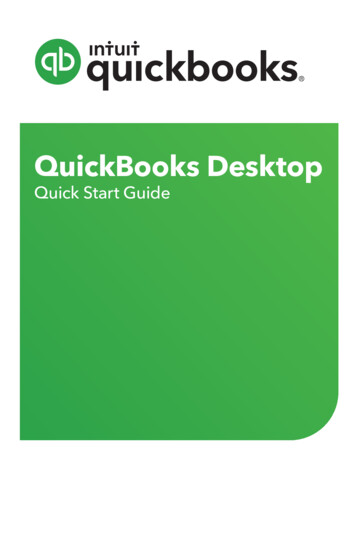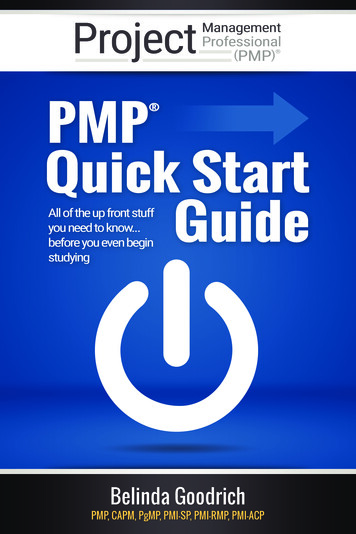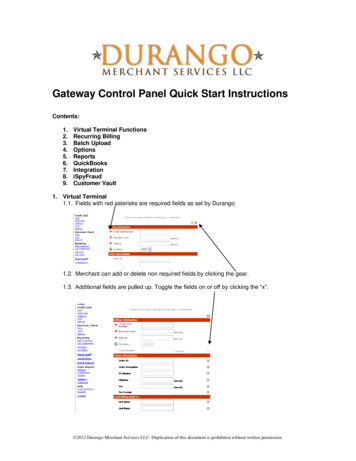
Transcription
Gateway Control Panel Quick Start InstructionsContents:1.2.3.4.5.6.7.8.9.Virtual Terminal FunctionsRecurring BillingBatch Customer Vault1. Virtual Terminal1.1. Fields with red asterisks are required fields as set by Durango.1.2. Merchant can add or delete non required fields by clicking the gear.1.3. Additional fields are pulled up. Toggle the fields on or off by clicking the “x”. 2012 Durango Merchant Services LLC. Duplication of this document is prohibited without written permission.
1.4. Note: There are up to 20 merchant definable fields available for the virtual terminal. Thefields are cascaded through the virtual terminal and reporting functions.( Options, merchant defined fields).2. Recurring Billing2.1. Establish recurring billing for a single cardholder or create billing plans that enable themerchant to manage an unlimited number of card holders per plan.2.2. The gateway can notify the merchant with credit cards that will expire in the next 30 dayon the first of every month.3. Batch Upload:3.1. Merchant can import a .CSV, .XLS or .TXT file for manually processing large amounts oftransactions. The program will create 16 parallel threads that will simultaneous processtransactions. (50,000 transactions can be processed within 90 minutes.) 2012 Durango Merchant Services LLC. Duplication of this document is prohibited without written permission.
3.2. Batch Program will provide auto-detection of file formats. For example: xx.xx asdollars, 14-16 digits as a credit card etc.3.3. Batch formats can be saved for future use.4. Options:4.1. User Accounts – create and manage sub-users with custom permission and notificationlevels.4.2. Billing Statement: click on the magnifying glass next to each billing date for billingdetails:4.3. Load Balancing – patent pending intelligent transaction routing from a single merchant tomultiple processors .Example: merchant requires 100,000 per month. Processor A will only approve 50,000. Two additional processors can be added, B and C for 25,000 each.Transactions will be intelligently routed by dollar amount, product or percentage.4.4. Merchant Defined Fields: There are twenty merchant defined fields available for use.These fields will cascade into reporting sort and search options.4.5. AVS & CVV settings, (speak to your account manager for optimum settings): 2012 Durango Merchant Services LLC. Duplication of this document is prohibited without written permission.
5. Reports5.1. Extensive report search and drill down capabilities.5.2. Hover over the calendar icon to select time ranges:5.3. This week’s transaction summary snap shot is presented. Click on the magnifying glassto continue “drilling down” the report results.5.4. Results sorted by credit card type: 2012 Durango Merchant Services LLC. Duplication of this document is prohibited without written permission.
5.5. Select view these transactions by clicking on the magnifying glass:5.6. Transaction details are presented. Click the “blue ID” to display the single transactiondetails. 2012 Durango Merchant Services LLC. Duplication of this document is prohibited without written permission.
5.7. When viewing the transaction details, the user can elect to email or print a receipt, void anon-settled transaction and authorize a new charge.5.8. Select Sale and the merchant can charge this cardholder with a duplicate order or entera new credit card and / or dollar amount to charge without having to obtain anyadditional information. 2012 Durango Merchant Services LLC. Duplication of this document is prohibited without written permission.
5.9. Search for specific transactions by any of the default or merchant defined fields:6. Quickbooks – link allows the merchant to export gateway transactional information intoQuickbooks.7. Integration – API documentation, shopping cart references, Quickclick ( shopping cartincluded within the gateway and programming examples. See more getting started onintegration on our website here: www.durango-direct.com/integration-instructions/ 2012 Durango Merchant Services LLC. Duplication of this document is prohibited without written permission.
8. iSpyFraud: iSpyFraud is a rule-set based fraud management utility that allows merchants toconfigure extensive filters to help them in detecting fraud and screening suspicioustransactions. iSpyFraud’s extensive reporting system gives merchants a quick and easy wayto review transactions, block suspicious activity, and zero in on malicious users. iSpyFraudlooks at transactions both before and after processing and can decline transactions beforeand after authorization. The successful implementation and reduction in chargebacks acrossnumerous merchants has been a testament to the effectiveness of this product.Some Example parameters are included below: If a user changes credit card over [2] times for [Attempted] transactions, then [DenyTransaction]. If daily [Attempted] transaction count for Credit Card exceeds [3], then [Flag forReview].Easy-to-use Management ToolsThe iSpyFraud management tools give merchants quick and user-friendly control over their onlinefraud security system. The control panel allows merchants to maintain their own good and badcustomer list, edit filters, restrict access by banning IPs, and set up and maintain filter controls.For Example: Possible filtering criteria include but are not limited to: IP Address, Email Address,Transaction Count, Dollar Amount, IP Velocity check, Dollar Velocity check, Country, US/Non-USIP Ban, and much more.Complete ProtectionProperly set fraud filters eliminate the majority of fraudulent transactions in real time. Theselected filters can be customized for each merchant, which are continuously updated to keep themerchant one step ahead of the fraudsters. 2012 Durango Merchant Services LLC. Duplication of this document is prohibited without written permission.
9. Customer Vault- PCI Certified Storage of Customer Payment InformationThe Customer Vault was designed specifically for businesses of any size to address concernsabout handling customer payment information. Visa and MasterCard have instituted the PaymentCard Industry (PCI) Data Security Standard to protect cardholder data–wherever it resides–ensuring that members, merchants, and service providers maintain the highest informationsecurity standard.These associations have also deemed that merchants will be held liable for any breach ofcardholder data. This has become a major concern for merchants who may handle credit card orelectronic check payments, but are looking to avoid the tremendous costs and resources involvedin becoming PCI compliant.Customer Vault SolutionThe Customer Vault allows merchants to transmit their payment information through a SecureSockets Layer (SSL) connection for storage in our Level 1 PCI certified data facility. Once thecustomer record has been securely transmitted to the Customer Vault, the merchant can theninitiate transactions remotely without having to access cardholder information directly. Thisprocess is accomplished without the merchant storing the customer’s payment information in theirlocal database or payment application.Furthermore, using the Redirect Method in conjunction with the Customer Vault allows merchantsto process transactions without transmitting any payment information through their webapplication. This unique approach provides best of class application flexibility without any PCIcompliancy concerns. The Redirect API (Advanced Programmers Interface) is available byrequest of the project manager. 2012 Durango Merchant Services LLC. Duplication of this document is prohibited without written permission.
The Customer Vault Process Flow is described below:An initial Customer Record creation using the Customer Vault1. The Cardholder securely submits payment details to the merchant’s website / application.2. The merchant’s website securely connects to the Customer Vault and creates customerrecord of “1234”, which contains all customer data including payment details.3. The Payment Gateway responds to the merchant as to whether the customer record wascreated successfully or not.30 days later, the merchant wishes to charge the customer again using customerrecord “1234” 2012 Durango Merchant Services LLC. Duplication of this document is prohibited without written permission.
4. The merchant’s website / application connects to the Customer Vault and remotely loadscustomer record “1234” to initiate a 50.00 charge.5. The Payment Gateway processes the transaction and responds to the merchant with thetransaction response from the processor(s).Value PropositionMerchants who utilize the Customer Vault can process transactions and maintain an up-to-datecustomer database without storing any customer payment details. All sensitive customer datawas transmitted through encrypted channels and authorizations, captures, refunds andsettlements were managed remotely without storing any cardholder data locally. This gives themerchant unparalleled application flexibility while shifting its liability of PCI compliancy.The Customer Vault can store both credit card and electronic check payment details. Access tothe Customer Vault is granted through a secure online interface. The interface specification isdescribed by an API (Advanced Programmers Interface) Integration Manual which is sent byrequest to the project manager. The Customer Vault and Payment Gateway interface has beenLevel 1 PCI compliant since 2004. 2012 Durango Merchant Services LLC. Duplication of this document is prohibited without written permission.
2012 Durango Merchant Services LLC. Duplication of this document is prohibited without written permission. 5.7. When viewing the transaction details, the user can elect to email or print a receipt, void a non-settled transaction and authorize a new charge. 5.8. Select Sale and the merchant