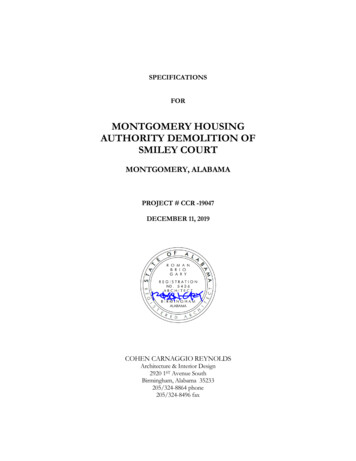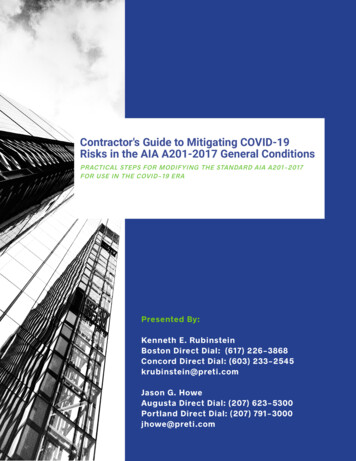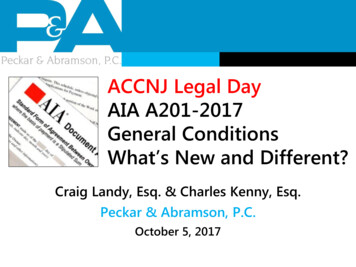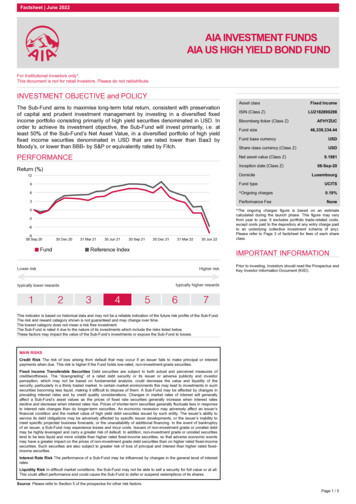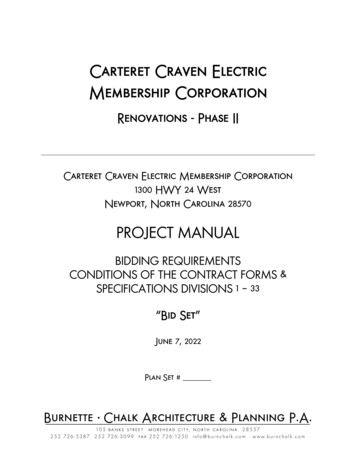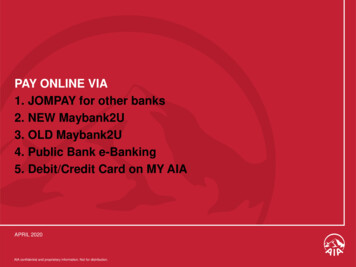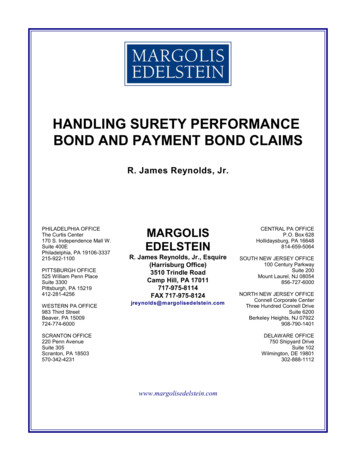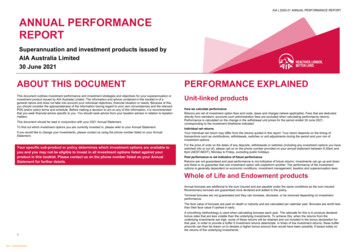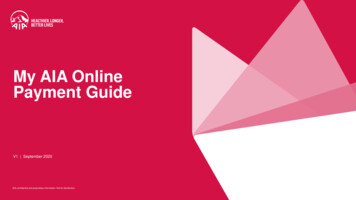
Transcription
My AIA OnlinePayment GuideV1 September 2020AIA confidentialAIA confidentialand proprietaryand proprietaryinformation.information.Not for distribution.Not for distribution.
Life insurance policy premiums and takaful certificate contributions,policy loans, automatic premium loans:1. JOMPAYi. One-off paymentii. Recurring payment via M2Uiii. Recurring payment via Public Bank e-Banking2. Maybank2U Mobile App3. NEW Maybank2U4. OLD Maybank2U5. Public Bank e-BankingAIA Vitality Fee:Online payment process for AIA Vitality fee2AIA confidential and proprietary information. Not for distribution.
PAYONLINE VIAJomPAY One-off paymentRecurring paymentvia M2URecurring paymentvia Public Banke-bankingPAY ONLINE VIA JomPAY ONE-OFF PAYMENTStep 1Select JomPAY as paymentoptionStep 2Fill in your detailsLogon to your preferred Internet or Mobile Banking provider. Under Bill Payments,search for JomPAY.Maybank2UMobile AppNOTE: Only renewal and recurring policy payments are allowed.New M2U Not applicable for AIA Vitality premium paymentsOld M2U Not applicable for Mortgage paymentPBB e-BankingAIA confidential and proprietary information. Not for distribution.Step 3Verification Not applicable for first premium payments for newly bought policies with AIA.
PAYONLINE VIAJomPAY One-off paymentRecurring paymentvia M2URecurring paymentvia Public Banke-bankingPAY ONLINE VIA JomPAY ONE-OFF PAYMENTStep 1Select JomPAY as paymentoptionStep 2Fill in your detailsStep 3VerificationEnter your premium amount, select your preferred bank account, and key in yourpolicy details which can be found on your statement.Maybank2UMobile AppNew M2UOld M2UPBB e-BankingAIA confidential and proprietary information. Not for distribution.Note: Biller Code ReferenceBiller Code437458395666795Company NamesAIA Bhd.AIA General BerhadAIA Public Takaful BerhadAt the moment JomPAY is onlyavailable for AIA's Individual Life,General Insurance policies andTakaful Certificates.
PAYONLINE VIAJomPAY One-off paymentRecurring paymentvia M2URecurring paymentvia Public Banke-bankingMaybank2UMobile AppNew M2UOld M2UPBB e-BankingAIA confidential and proprietary information. Not for distribution.PAY ONLINE VIA JomPAY ONE-OFF PAYMENTStep 1Select JomPAY as paymentoptionStep 2Fill in your detailsStep 3VerificationIn your subsequent screens, please key in your TAC number/ Authentication code.Once done, click Confirm/Submit to complete the transactionTips:Do add our biller code as your “favourite” for your convenience in the future
Life insurance policy premiums and takaful certificate contributions,policy loans, automatic premium loans:1. JOMPAYi. One-off paymentii. Recurring payment via M2Uiii. Recurring payment via Public Bank e-Banking2. Maybank2U Mobile App3. NEW Maybank2U4. OLD Maybank2U5. Public Bank e-BankingAIA Vitality Fee:Online payment process for AIA Vitality fee6AIA confidential and proprietary information. Not for distribution.
PAYONLINE VIAJomPAYHOW TO SET RECURRING PAYMENT VIA M2U Select “JOMPAY” and key in AIA Biller Code One-off paymentRecurring paymentvia M2URecurring paymentvia Public Banke-bankingMaybank2UMobile AppNew M2UOld M2UPBB e-BankingAIA confidential and proprietary information. Not for distribution.Step 1Select JomPAY as payment option12Step 2Fill in your details
PAYONLINE VIAJomPAY HOW TO SET RECURRING PAYMENT VIA M2UStep 1Select JomPAY as payment optionOne-off paymentRecurring paymentvia M2URecurring paymentvia Public Banke-bankingMaybank2UMobile AppStep 2Fill in your details1Key in your policy number2Key in your mobile number3Key in your amount5Key in effective start and end dateNew M2UOld M2UPBB e-BankingAIA confidential and proprietary information. Not for distribution.4Set recurring
Life insurance policy premiums and takaful certificate contributions,policy loans, automatic premium loans:1. JOMPAYi. One-off paymentii. Recurring payment via M2Uiii. Recurring payment via Public Bank e-Banking2. Maybank2U Mobile App3. NEW Maybank2U4. OLD Maybank2U5. Public Bank e-BankingAIA Vitality Fee:Online payment process for AIA Vitality fee9AIA confidential and proprietary information. Not for distribution.
PAYONLINE VIAJomPAY One-off paymentRecurring paymentvia M2URecurring paymentvia Public Banke-bankingHOW TO SET RECURRING PAYMENT VIA PBB E-BANKINGStep 1Create Favourite PaymentLogin in to PBB e-Banking Select ‘Payment’ Select ‘Manage Favourite Payment’ AddNew JomPay2Maybank2UMobile App4New M2UOld M2UPBB e-BankingAIA confidential and proprietary information. Not for distribution.Step 3Select ‘Bill Payment toFavourite JomPAY’Step 2Create E-StandingInstruction3
PAYONLINE VIAJomPAY One-off paymentRecurring paymentvia M2URecurring paymentvia Public Banke-bankingHOW TO SET RECURRING PAYMENT VIA PBB E-BANKINGStep 1Create Favourite PaymentSelect ‘Account’ Select ‘E-Standing Instruction’ (E-SI)1Maybank2UMobile AppNew M2UOld M2UPBB e-Banking2AIA confidential and proprietary information. Not for distribution.Step 2Create E-StandingInstructionStep 3Select ‘Bill Payment toFavourite JomPAY’
PAYONLINE VIAJomPAY One-off paymentRecurring paymentvia M2URecurring paymentvia Public Banke-bankingHOW TO SET RECURRING PAYMENT VIA PBB E-BANKINGStep 1Create Favourite PaymentStep 3Select ‘Bill Payment toFavourite JomPAY’Step 2Create E-StandingInstructionCreate E-Standing Instruction Transaction Type Bill Payment to Favourite JomPayMaybank2UMobile AppNew M2UOld M2UPBB e-BankingAIA confidential and proprietary information. Not for distribution.12
Life insurance policy premiums and takaful certificate contributions,policy loans, automatic premium loans:1. JOMPAYi. One-off paymentii. Recurring payment via M2Uiii. Recurring payment via Public Bank e-Banking2. Maybank2U Mobile App3. NEW Maybank2U4. OLD Maybank2U5. Public Bank e-BankingAIA Vitality Fee:Online payment process for AIA Vitality fee13AIA confidential and proprietary information. Not for distribution.
PAYONLINE VIAJomPAYPAY ONLINE VIA MAYBANK2U MOBILE APP Once you have logged in to your account, select “PAY” and then select on the Saving/Currentaccount you want to pay from. One-off paymentRecurring paymentvia M2URecurring paymentvia Public Banke-bankingStep 1Select PayStep 2Select PayeeStep 3Fill in the DetailsMaybank2UMobile AppNew M2U2Old M2UPBB e-Banking1AIA confidential and proprietary information. Not for distribution.NOTE:Debit or Creditcard is notaccepted for thismode of paymentStep 4Input theAmountStep 5Confirm theDetails &AmountStep 6Approve thePayment
PAYONLINE VIAJomPAY PAY ONLINE VIA MAYBANK2U MOBILE APPOne-off paymentRecurring paymentvia M2URecurring paymentvia Public Banke-bankingStep 1Select PayStep 2Select PayeeStep 3Fill in the DetailsStep 4Input theAmountStep 5Confirm theDetails &AmountSelect “NEW PAYEE” and select right entity that you want to pay toMaybank2UMobile AppNew M2U2Old M2UPBB e-BankingAIA confidential and proprietary information. Not for distribution.1Step 6Approve thePayment
PAYONLINE VIAJomPAY PAY ONLINE VIA MAYBANK2U MOBILE APPOne-off paymentRecurring paymentvia M2URecurring paymentvia Public Banke-bankingStep 1Select PayStep 2Select PayeeOld M2U12PBB e-Banking3AIA confidential and proprietary information. Not for distribution.Step 4Input theAmountInput your 10 Digit Policy number and policyholder’s nameMaybank2UMobile AppNew M2UStep 3Fill in the DetailsStep 5Confirm theDetails &AmountStep 6Approve thePayment
PAYONLINE VIAJomPAY PAY ONLINE VIA MAYBANK2U MOBILE APPOne-off paymentRecurring paymentvia M2URecurring paymentvia Public Banke-bankingStep 1Select PayStep 2Select Payee1Old M2UPBB e-BankingAIA confidential and proprietary information. Not for distribution.Step 4Input theAmountInput the amount you want to pay and select “OK”Maybank2UMobile AppNew M2UStep 3Fill in the Details2Step 5Confirm theDetails &AmountStep 6Approve thePayment
PAYONLINE VIAJomPAYPAY ONLINE VIA MAYBANK2U MOBILE APP Check the Payee Name, Policy Number, Policyholder name, amount to be paid is correct.Then select “PROCEED”. Next, select “CONFIRM & PAY” if the details are all correct One-off paymentRecurring paymentvia M2URecurring paymentvia Public Banke-bankingStep 1Select PayStep 2Select PayeeMaybank2UMobile AppStep 3Fill in the DetailsStep 4Input theAmount1New M2UOld M2UPBB e-Banking2AIA confidential and proprietary information. Not for distribution.3Step 5Confirm theDetails &AmountStep 6Approve thePayment
PAYONLINE VIAJomPAY PAY ONLINE VIA MAYBANK2U MOBILE APPOne-off paymentRecurring paymentvia M2URecurring paymentvia Public Banke-bankingStep 1Select PayStep 2Select PayeeStep 4Input theAmountStep 5Confirm theDetails &AmountStep 6Approve thePaymentSelect “APPROVE” to finalize the payment. Payment confirmation will appearInputpayment amount, your 10-digit policy number, policyholder’s name and click “Pay”onceyoursuccessful.Maybank2UMobile AppNew M2UOld M2UPBB e-Banking1AIA confidential and proprietary information. Not for distribution.Step 3Fill in the Details
Life insurance policy premiums and takaful certificate contributions,policy loans, automatic premium loans:1. JOMPAYi. One-off paymentii. Recurring payment via M2Uiii. Recurring payment via Public Bank e-Banking2. Maybank2U Mobile App3. NEW Maybank2U4. OLD Maybank2U5. Public Bank e-BankingAIA Vitality Fee:Online payment process for AIA Vitality fee20AIA confidential and proprietary information. Not for distribution.
PAYONLINE VIAJomPAY One-off paymentRecurring paymentvia M2URecurring paymentvia Public Banke-bankingPAY ONLINE VIA (NEW) MAYBANK2UStep 1Select Pay & TransferStep 2Select PayeeOnceyouhave loggedin toM2U,select“PAYnumber,& TRANSFER”followedby policyholder’snameand click “Pay”1Maybank2UMobile AppNew M2UOld M2UPBB e-BankingAIA confidential and proprietary information. Not for distribution.Step 3Fill in the Details2
PAYONLINE VIAJomPAY PAY ONLINE VIA (NEW) MAYBANK2UOne-off paymentRecurring paymentvia M2URecurring paymentvia Public Banke-bankingMaybank2UMobile AppStep 1Select Pay & TransferStep 2Select PayeeStep 3Fill in the DetailsNext, select “Payee” and click on “New Payment”. Select the right entity from the dropInputyourdownlist.payment amount, your 10-digit policy number, policyholder’s name and click “Pay”12New M2UOld M2UPBB e-Banking3AIA confidential and proprietary information. Not for distribution.AIA BHD Life PolicyAIA GENERAL BERHAD General Insurance PolicyAIA Public Takaful Bhd Takaful Policy
PAYONLINE VIAJomPAY PAY ONLINE VIA (NEW) MAYBANK2UOne-off paymentRecurring paymentvia M2URecurring paymentvia Public Banke-bankingMaybank2UMobile AppNew M2UOld M2UPBB e-BankingAIA confidential and proprietary information. Not for distribution.Step 1Select Pay & TransferStep 2Select PayeeStep 3Fill in the DetailsInput your payment amount, your 10-digit policy number, policyholder’s name and click “Pay”
Life insurance policy premiums and takaful certificate contributions,policy loans, automatic premium loans:1. JOMPAYi. One-off paymentii. Recurring payment via M2Uiii. Recurring payment via Public Bank e-Banking2. Maybank2U Mobile App3. NEW Maybank2U4. OLD Maybank2U5. Public Bank e-BankingAIA Vitality Fee:Online payment process for AIA Vitality fee24AIA confidential and proprietary information. Not for distribution.
PAYONLINE VIAJomPAY One-off paymentRecurring paymentvia M2URecurring paymentvia Public Banke-bankingPAY ONLINE VIA (OLD) MAYBANK2UStep 1Select Account& BankingStep 2Select BillPaymentStep 3SelectInsurance &TakafulStep 4Select theCorporationOnce you have logged in, select “Accounts & Banking”Maybank2UMobile AppNew M2UOld M2UPBB e-BankingAIA confidential and proprietary information. Not for distribution.Step 5Fill in theDetailsStep 6Request forTAC
PAYONLINE VIAJomPAY PAY ONLINE VIA (OLD) MAYBANK2UStep 1Select Account& BankingStep 3SelectInsurance &TakafulStep 4Select theCorporationStep 5Fill in theDetailsSelect “Bill Payment” followed by “Make a one-off payment”One-off paymentRecurring paymentvia M2URecurring paymentvia Public Banke-bankingMaybank2UMobile AppStep 2Select BillPayment1New M2UOld M2UPBB e-BankingAIA confidential and proprietary information. Not for distribution.2Step 6Request forTAC
PAYONLINE VIAJomPAY PAY ONLINE VIA (OLD) MAYBANK2UOne-off paymentRecurring paymentvia M2URecurring paymentvia Public Banke-bankingStep 1Select Account& BankingStep 2Select BillPaymentStep 3SelectInsurance &TakafulStep 4Select theCorporationStep 5Fill in theDetailsSelect “Insurance & Takaful” and click “Continue”Maybank2UMobile AppNew M2UOld M2UPBB e-BankingAIA confidential and proprietary information. Not for distribution.12Step 6Request forTAC
PAYONLINE VIAJomPAY One-off paymentRecurring paymentvia M2URecurring paymentvia Public Banke-bankingPAY ONLINE VIA (OLD) MAYBANK2UStep 1Select Account& BankingStep 2Select BillPaymentStep 3SelectInsurance &TakafulStep 4Select theCorporationStep 5Fill in theDetailsStep 6Request forTACSelect either “AIA BHD”, “AIA GENERAL BERHAD” or “AIA PUBLIC TAKAFULBHD” and click “Continue”Maybank2UMobile AppNew M2UOld M2UPBB e-BankingAIA confidential and proprietary information. Not for distribution.
PAYONLINE VIAJomPAY One-off paymentRecurring paymentvia M2URecurring paymentvia Public Banke-bankingPAY ONLINE VIA (OLD) MAYBANK2UStep 1Select Account& BankingStep 2Select BillPaymentStep 3SelectInsurance &TakafulStep 4Select theCorporationStep 5Fill in theDetailsStep 6Request forTACInput your payment amount, your 10-digit policy number and policyholder’sname and click “Continue”Maybank2UMobile AppNew M2UOld M2UPBB e-BankingAIA confidential and proprietary information. Not for distribution.
PAYONLINE VIAJomPAY One-off paymentRecurring paymentvia M2URecurring paymentvia Public Banke-bankingPAY ONLINE VIA (OLD) MAYBANK2UStep 1Select Account& BankingStep 2Select BillPaymentStep 3SelectInsurance &TakafulStep 4Select theCorporationStep 6Request forTACClick “Request for TAC” and input the 6 digit pin that is sent by SMS to yourmobile phone and click “Confirm” to complete the payment.Maybank2UMobile AppNew M2UOld M2UPBB e-Banking2AIA confidential and proprietary information. Not for distribution.Step 5Fill in theDetails1
Life insurance policy premiums and takaful certificate contributions,policy loans, automatic premium loans:1. JOMPAYi. One-off paymentii. Recurring payment via M2Uiii. Recurring payment via Public Bank e-Banking2. Maybank2U Mobile App3. NEW Maybank2U4. OLD Maybank2U5. Public Bank e-BankingAIA Vitality Fee:Online payment process for AIA Vitality fee31AIA confidential and proprietary information. Not for distribution.
PAYONLINE VIAJomPAY One-off paymentRecurring paymentvia M2URecurring paymentvia Public Banke-bankingPAY ONLINE VIA PUBLIC BANK e-BANKINGStep 1SelectPaymentNew M2UOld M2UAIA confidential and proprietary information. Not for distribution.Step 3Select TheRight EntityStep 4Fill in theDetailsStep 5VerificationOnce you have logged in to Public Bank Online Banking, select “PAYMENT”Maybank2UMobile AppPBB e-BankingStep 2Select BillPayment1Step 6Confirmation
PAYONLINE VIAJomPAYPAY ONLINE VIA PUBLIC BANK e-BANKING Select “Bill Payment” from the menu followed by “To Other Bill” One-off paymentRecurring paymentvia M2URecurring paymentvia Public Banke-bankingMaybank2UMobile AppStep 1SelectPayment1New M2UOld M2UPBB e-Banking2AIA confidential and proprietary information. Not for distribution.Step 2Select BillPaymentStep 3Select TheRight EntityStep 4Fill in theDetailsStep 5VerificationStep 6Confirmation
PAYONLINE VIAJomPAY One-off paymentRecurring paymentvia M2URecurring paymentvia Public Banke-bankingPAY ONLINE VIA PUBLIC BANK e-BANKINGStep 1SelectPaymentStep 2Select BillPaymentStep 3Select TheRight EntityStep 4Fill in theDetailsStep 5VerificationSelect the right entity depending on your policy/certificate and click “Next”Maybank2UMobile AppNew M2UOld M2U1PBB e-BankingAIA BHD Life PolicyAIA Public Takaful Bhd Takaful PolicyAIA confidential and proprietary information. Not for distribution.Step 6Confirmation
PAYONLINE VIAJomPAYPAY ONLINE VIA PUBLIC BANK e-BANKING Input your policy number, due date, payment amount and click “Accept” One-off paymentRecurring paymentvia M2URecurring paymentvia Public Banke-bankingStep 1SelectPaymentStep 2Select BillPaymentStep 3Select TheRight EntityStep 4Fill in theDetailsStep 5VerificationStep 6ConfirmationMaybank2UMobile AppNew M2UOld M2UPBB e-BankingNOTE:Policy number shouldstart with “AL”followed by your 10digit policy number12AIA confidential and proprietary information. Not for distribution.
PAYONLINE VIAJomPAYPAY ONLINE VIA PUBLIC BANK e-BANKING Once you have confirmed your details, click “Request PAC Now” One-off paymentRecurring paymentvia M2URecurring paymentvia Public Banke-bankingStep 1SelectPaymentStep 2Select BillPaymentMaybank2UMobile AppNew M2UOld M2UPBB e-Banking1AIA confidential and proprietary information. Not for distribution.Step 3Select TheRight EntityStep 4Fill in theDetailsStep 5VerificationStep 6Confirmation
PAYONLINE VIAJomPAYPAY ONLINE VIA PUBLIC BANK e-BANKING Input the 6-digit PAC code that is sent by SMS to your mobile phone and click “Confirm”to complete the payment. One-off paymentRecurring paymentvia M2URecurring paymentvia Public Banke-bankingStep 1SelectPaymentStep 2Select BillPaymentStep 3Select TheRight EntityStep 4Fill in theDetailsStep 5VerificationMaybank2UMobile AppNew M2U1Old M2UPBB e-Banking2AIA confidential and proprietary information. Not for distribution.Step 6Confirmation
Life insurance policy premiums and takaful certificate contributions,policy loans, automatic premium loans:1. JOMPAYi. One-off paymentii. Recurring payment via M2Uiii. Recurring payment via Public Bank e-Banking2. Maybank2U Mobile App3. NEW Maybank2U4. OLD Maybank2U5. Public Bank e-BankingAIA Vitality Fee:Online payment process for AIA Vitality fee38AIA confidential and proprietary information. Not for distribution.
PAYAIA VITALITYFEE ONLINEVIAMY AIAAUTO DEBITDIRECT DEBITJomPAY 39One-off paymentRecurring paymentvia M2URecurring paymentvia Public Banke-bankingAIA confidential and proprietary information. Not for distribution.PAY ONLINE VIA MY AIAStep 1Log in to yourMy AIA accountStep 2Select‘Pay Online’Step 3Select‘AIA Vitality’Step 4Reviewpayment &complete
PAYAIA VITALITYFEE ONLINEVIAMY AIAAUTO DEBITDIRECT DEBITJomPAY 40One-off paymentRecurring paymentvia M2URecurring paymentvia Public Banke-bankingAIA confidential and proprietary information. Not for distribution.PAY ONLINE VIA MY AIAStep 1Log in to yourMy AIA accountStep 2Select‘Pay Online’Step 3Select‘AIA Vitality’Step 4Reviewpayment &complete
PAYAIA VITALITYFEE ONLINEVIAPAY ONLINE VIA MY AIAStep 1Log in to yourMy AIA accountStep 2Select‘Pay Online’Step 3Select‘AIA Vitality’Step 4Reviewpayment &completeMY AIAAUTO DEBITDIRECT DEBITJomPAY 41One-off paymentRecurring paymentvia M2URecurring paymentvia Public Banke-bankingAIA confidential and proprietary information. Not for distribution. Indicate the number ofadvanced payments youwould like to make
PAYAIA VITALITYFEE ONLINEVIAPAY ONLINE VIA MY AIAStep 1Log in to yourMy AIA accountMY AIA AUTO DEBIT DIRECT DEBITJomPAY 42One-off paymentRecurring paymentvia M2URecurring paymentvia Public Banke-bankingAIA confidential and proprietary information. Not for distribution.Step 2Select‘Pay Online’Check the payment detailsClick on “PAY NOW” tocomplete transactionPayment via My AIA can onlybe made on weekdays before6pmStep 3Select‘AIA Vitality’Step 4Reviewpayment &complete
PAYAIA VITALITYFEE ONLINEVIAMY AIAAUTO DEBITDIRECT DEBITPAY ONLINE BY SIGNING-UP FOR AUTO DEBIT Download this Servicing ICING%20FORM-12062020.pdf Submit the form to any of the following channels:- Any AIA Customer Service branch- Email to customercare@aiavitality.com.myJomPAY 43Fill-up the detailsOne-off paymentRecurring paymentvia M2URecurring paymentvia Public Banke-bankingAIA confidential and proprietary information. Not for distribution.
PAYAIA VITALITYFEE ONLINEVIAMY AIAAUTO DEBITDIRECT DEBITPAY ONLINE BY SIGNING-UP FOR DIRECT DEBIT Download this Direct Debit forms/AIA VitalityDirectDebit Authorization Form.pdf Submit the form to any of the following channels:- Any AIA Customer Service branch- Email to customercare@aiavitality.com.myJomPAY 44Fill-up the detailsOne-off paymentRecurring paymentvia M2URecurring paymentvia Public Banke-bankingAIA confidential and proprietary information. Not for distribution.
PAYAIA VITALITYFEE ONLINEVIAMY AIAMAKE ONE-OFF PAYMENT VIA JOMPAYStep 1Select JomPAYas paymentoption AUTO DEBITDIRECT DEBITJomPAY One-off paymentRecurring paymentvia M2URecurring paymentvia Public Banke-bankingAIA confidential and proprietary information. Not for distribution.Step 2Fill in yourdetailsStep 3VerificationLog in to your preferred Internet or Mobile Banking provider-Under Bill Payments, search for JomPAYNOTE: Minimum payment required is RM10 (which is the AIA Vitality fee per month) To make payment for multiple months, make payment in multiple of RM10
PAYAIA VITALITYFEE ONLINEVIAMY AIAMAKE ONE-OFF PAYMENT VIA JOMPAYStep 1Select JomPAYas paymentoption AUTO DEBITStep 2Fill in yourdetailsStep 3VerificationEnter the amount you would like to pay, select your preferred bank account, and key in therequired details as shown below:On your online banking portal:DIRECT DEBITJomPAY One-off paymentRecurring paymentvia M2URecurring paymentvia Public Banke-bankingAIA confidential and proprietary information. Not for distribution.Biller Code: 56010Ref-1: Your AIA Vitality membership number (e.g., VA12345678)Ref-2: Your mobile numberJomPAY online at Internet and Mobile Banking with your Currentor Savings account
PAYAIA VITALITYFEE ONLINEVIAMY AIAMAKE ONE-OFF PAYMENT VIA JOMPAYStep 1Select JomPAYas paymentoptionStep 2Fill in yourdetailsStep 3Verification In your subsequent screens, please key in your TAC number/AUTO DEBITAuthentication code. Once done, click Confirm/Submit to complete thetransactionDIRECT DEBITJomPAY One-off paymentRecurring paymentvia MU2Recurring paymentvia Public Banke-bankingAIA confidential and proprietary information. Not for distribution.Tips:Do add our biller code as your “favourite” for your convenience in the future
PAYAIA VITALITYFEE ONLINEVIAHOW TO SET RECURRING PAYMENT VIA JOMPAYUSING M2UStep 1Select JomPAYas paymentoptionStep 2Fill in yourdetailsMY AIAAUTO DEBIT Select “JOMPAY” and key in AIA Vitality BillercodeDIRECT DEBITJomPAY1 2 One-off paymentRecurring paymentvia M2URecurring paymentvia Public Banke-bankingAIA confidential and proprietary information. Not for distribution.56010
PAYAIA VITALITYFEE ONLINEVIAHOW TO SET RECURRING PAYMENT VIA JOMPAYUSING M2UStep 1Select JomPAYas paymentoptionStep 2Fill in yourdetailsMY AIAPay To JomPAY (56010)AUTO DEBITVA12345678DIRECT DEBITJomPAY One-off paymentRecurring paymentvia M2URecurring paymentvia Public Banke-bankingAIA confidential and proprietary information. Not for distribution.41Key in your AIA Vitality membership number2Key in your mobile number3Key in the amount you want to pay5Key in effective start and end dateSet recurring
PAYAIA VITALITYFEE ONLINEVIAHOW TO SET RECURRING PAYMENT VIA JOMPAY USINGPUBLIC BANK E-BANKINGMY AIAStep 1Create FavouritePaymentStep 2Create E-StandingInstructionStep 3Select ‘Bill Paymentto FavouriteJomPAY’ Login in to PBB e-Banking Select ‘Payment’ Select ‘Manage FavouritePayment’ Add New JomPayAUTO DEBITDIRECT DEBIT2JomPAY One-off paymentRecurring paymentvia M2URecurring paymentvia Public Banke-bankingAIA confidential and proprietary information. Not for distribution.43
PAYAIA VITALITYFEE ONLINEVIAMY AIAHOW TO SET RECURRING PAYMENT VIA JOMPAY USINGPUBLIC BANK E-BANKINGStep 1Step 2Create E-StandingInstructionCreate FavouritePayment Select ‘Account’ Select ‘E-Standing Instruction’ (E-SI)AUTO DEBIT1DIRECT DEBITJomPAY Step 3Select ‘Bill Paymentto FavouriteJomPAY’One-off paymentRecurring paymentvia M2URecurring paymentvia Public Banke-bankingAIA confidential and proprietary information. Not for distribution.2
PAYAIA VITALITYFEE ONLINEVIAMY AIAHOW TO SET RECURRING PAYMENT VIA JOMPAY USINGPUBLIC BANK E-BANKINGStep 1Create FavouritePaymentStep 2Create E-StandingInstructionStep 3Select ‘Bill Paymentto FavouriteJomPAY’ Create E-Standing Instruction Transaction Type Bill Payment to Favourite JomPayAUTO DEBITDIRECT DEBIT1JomPAY One-off paymentRecurring paymentvia M2URecurring paymentvia Public Banke-bankingAIA confidential and proprietary information. Not for distribution.2
Not applicable for Mortgage payment PAY ONLINE VIA JomPAY ONE-OFF PAYMENT Step 1 Select JomPAY as payment option Step 2 Fill in your details Step 3 Verification PAY ONLINE VIA JomPAY One-off payment Recurring payment via M2U Recurring payment via Public Bank e-banking Maybank2U Mobile App New M2U Old M2U