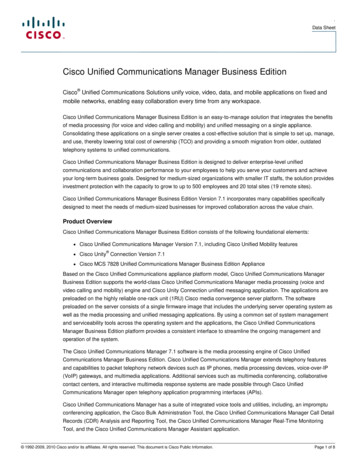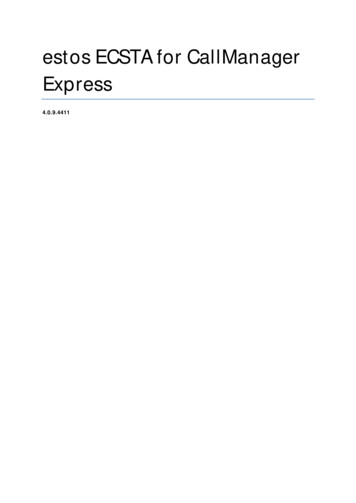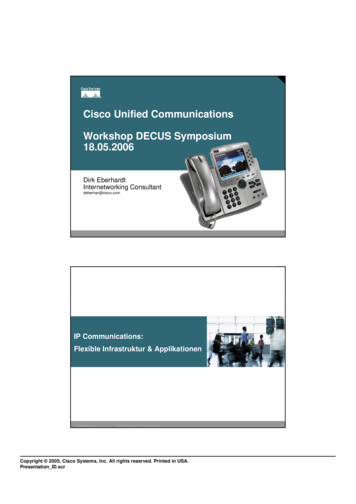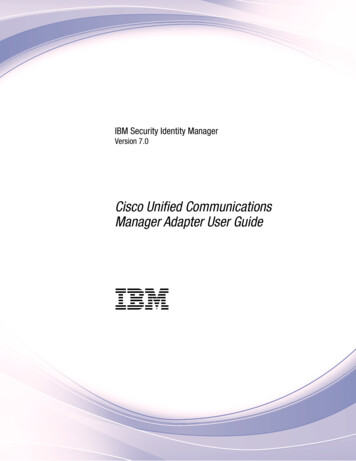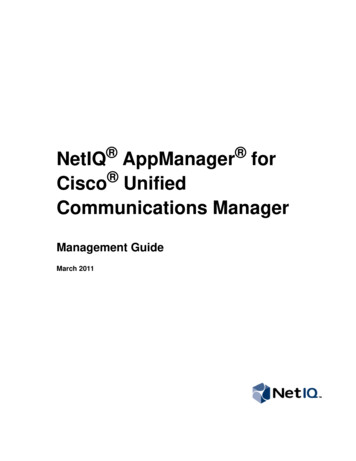Transcription
Cisco Unified Communications Manager(CallManager) Dial Plan Deployment GuideRelease 9.0 (1)Published: July 18, 2012Applicable to all versions of Cisco Unified Communications Manager andAmericas HeadquartersCisco Systems, Inc.170 West Tasman DriveSan Jose, CA 95134-1706USAhttp://www.cisco.comTel: 408 526-4000800 553-NETS (6387)Fax: 408 527-0883Customer Order Number:Text Part Number: OL-10770-01
THE SPECIFICATIONS AND INFORMATION REGARDING THE PRODUCTS IN THIS MANUAL ARE SUBJECT TO CHANGE WITHOUT NOTICE. ALLSTATEMENTS, INFORMATION, AND RECOMMENDATIONS IN THIS MANUAL ARE BELIEVED TO BE ACCURATE BUT ARE PRESENTED WITHOUTWARRANTY OF ANY KIND, EXPRESS OR IMPLIED. USERS MUST TAKE FULL RESPONSIBILITY FOR THEIR APPLICATION OF ANY PRODUCTS.THE SOFTWARE LICENSE AND LIMITED WARRANTY FOR THE ACCOMPANYING PRODUCT ARE SET FORTH IN THE INFORMATION PACKET THATSHIPPED WITH THE PRODUCT AND ARE INCORPORATED HEREIN BY THIS REFERENCE. IF YOU ARE UNABLE TO LOCATE THE SOFTWARE LICENSEOR LIMITED WARRANTY, CONTACT YOUR CISCO REPRESENTATIVE FOR A COPY.The Cisco implementation of TCP header compression is an adaptation of a program developed by the University of California, Berkeley (UCB) as part of UCB’s publicdomain version of the UNIX operating system. All rights reserved. Copyright 1981, Regents of the University of California.NOTWITHSTANDING ANY OTHER WARRANTY HEREIN, ALL DOCUMENT FILES AND SOFTWARE OF THESE SUPPLIERS ARE PROVIDED “AS IS” WITHALL FAULTS. CISCO AND THE ABOVE-NAMED SUPPLIERS DISCLAIM ALL WARRANTIES, EXPRESSED OR IMPLIED, INCLUDING, WITHOUTLIMITATION, THOSE OF MERCHANTABILITY, FITNESS FOR A PARTICULAR PURPOSE AND NONINFRINGEMENT OR ARISING FROM A COURSE OFDEALING, USAGE, OR TRADE PRACTICE.IN NO EVENT SHALL CISCO OR ITS SUPPLIERS BE LIABLE FOR ANY INDIRECT, SPECIAL, CONSEQUENTIAL, OR INCIDENTAL DAMAGES, INCLUDING,WITHOUT LIMITATION, LOST PROFITS OR LOSS OR DAMAGE TO DATA ARISING OUT OF THE USE OR INABILITY TO USE THIS MANUAL, EVEN IF CISCOOR ITS SUPPLIERS HAVE BEEN ADVISED OF THE POSSIBILITY OF SUCH DAMAGES.Cisco and the Cisco Logo are trademarks of Cisco Systems, Inc. and/or its affiliates in the U.S. and other countries. A listing of Cisco's trademarks can be found atwww.cisco.com/go/trademarks. Third party trademarks mentioned are the property of their respective owners. The use of the word partner does not imply a partnershiprelationship between Cisco and any other company. (1005R)Cisco Unified Communications Manager (CallManager) Dial Plan Deployment GuideCopyright 2012 Cisco Systems, Inc.All rights reserved.
CONTENTSPreface5Introducing Cisco Unified Communications Manager (CallManager) Dial PlansSoftware Compatibility1-1Special Characters and Settings1-1Route Pattern Wildcards and Special Characters1-2Configuring Route Pattern Details for a non-NANP Dial PlanDeploying Dial Plans for 4.2(3) and Earlier ReleasesDial Plans Path1-22-12-1Installing a Dial Plan on Cisco Unified Communications ManagerUpgrading a Dial Plan2-22-2Uninstalling a Dial Plan2-3Deploying Dial Plans for 5.0(1) and Later ReleasesCOP file Path1-13-13-1Installing COP file3-2Cisco Unified Communications Manager (CallManager) Dial PlansDiscard Digits InstructionsTag Descriptions4-14-14-2Australian Numbering Plan 4-2Discard Digits Instructions for AUNPTag Descriptions for AUNP 4-34-3Belgium Numbering Plan 4-5Discard Digits Instructions for BENPTag Descriptions for BENP 4-74-5France Numbering Plan 4-8Discard Digits Instructions for FRNPTag Descriptions for FRNP 4-124-8Great Britain Numbering Plan 4-14Discard Digits Instructions for GBNPTag Descriptions for GBNP 4-194-14Greece Numbering Plan 4-21Discard Digits Instructions for GRNP4-21Cisco Unified Communications Manager (CallManager) Dial Plan Deployment GuideOL-16445-013
ContentsTag Descriptions for GRNP4-22Ireland Numbering Plan 4-24Discard Digits Instructions for IENPTag Descriptions for IENP 4-314-24Japanese Numbering Plan 4-33Discard Digits Instructions for JPNPTag Descriptions for JPNP 4-344-33Netherlands Numbering Plan 4-36Discard Digits Instructions for NLNPTag Descriptions for NLNP 4-374-36New Zealand Numbering Plan 4-39Discard Digits Instructions for NZNPTag Descriptions for NZNP 4-404-39Portuguese Numbering Plan 4-42Discard Digits Instructions for PTNPTag Descriptions for PTNP 4-434-42Russian Numbering Plan 4-44Discard Digits Instructions for RUNPTag Descriptions for RUNP 4-574-44Singapore Numbering Plan 4-59Discard Digits Instructions for SGNPTag Descriptions for SGNP 4-604-59Related Topics4-61Cisco Unified Communications Manager (CallManager) Dial Plan Deployment Guide4OL-16445-01
PrefaceThis preface describes the purpose, audience, organization, and conventions of this guide, and providesinformation on how to obtain related documentation.The preface covers these topics: Purpose, page 5 Audience, page 5 Organization, page 5 Related Documentation, page 6 Conventions, page 6 Obtaining Documentation and Submitting a Service Request, page 7 Cisco Product Security Overview, page 7PurposeThe Cisco Unified Communications Manager (CallManager) Dial Plan Deployment Guide providesinstructions to deploy Cisco Unified Communications Manager andCisco Unified Communications Manager Dial Plans.AudienceThis document provides information for network administrators and engineers who are responsible fordeploying dial plans on the Cisco Unified Communications Manager system. DeployingCisco Unified Communications Manager Dial Plans requires knowledge of telephony and IPnetworking technology.OrganizationTable Table 1 provides the chapter layout of the guide.Cisco Unified Communications Manager (CallManager) Dial Plan Deployment GuideOL-16445-015
PrefaceTable 1Layout of Cisco Unified Communications Manager Dial Plan Deployment GuideChapterDescriptionChapter 1, “Introducing Cisco UnifiedCommunications Manager (CallManager) DialPlans”Provides an overview of Cisco UnifiedCommunications Manager Dial Plans.Chapter 2, “Deploying Dial Plans for 4.2(3) andEarlier Releases”Describes the deployment of dial plans for 4.2(3)and earlier releases on the Windows machine.Chapter 3, “Deploying Dial Plans for 5.0(1) andLater Releases”Describes the deployment of dial plans for 5.x andlater releases on the Linux machine.Chapter 4, “Cisco Unified CommunicationsManager (CallManager) Dial Plans”Details discard digits instructions and tagdescriptions for various regions.Related DocumentationRefer to the following documentation for further information about Cisco Unified CommunicationsManager: Cisco Unified Communications Manager Administration Guide Cisco Unified Communications Manager System Guide Cisco Unified Communications Manager Features and Services GuideConventionsThis document uses the following conventions:ConventionDescriptionboldface fontCommands and keywords are in boldface.italic fontArguments for which you supply values are in italics.stringA nonquoted set of characters. Do not use quotationmarks around the string or the string will include thequotation marks.screenfontboldface screenTerminal sessions and information the system displaysare in screen font.Information you must enter is in boldface screen font.fontNotes use the following conventions:NoteMeans reader take note.Cisco Unified Communications Manager (CallManager) Dial Plan Deployment Guide6OL-16445-01
PrefaceTipCautionTimesaverWarningMeans the following information will help you solve a problem.Means reader be careful. In this situation, you might perform an action that could result in equipmentdamage or loss of data.Means the described action saves time. You can save time by performing the action described inthe paragraph.Means reader be warned. In this situation, you might perform an action that could result inbodily injury.Obtaining Documentation and Submitting a Service RequestFor information on obtaining documentation, submitting a service request, and gathering additionalinformation, see the monthly What’s New in Cisco Product Documentation, which also lists all new andrevised Cisco technical documentation, w/whatsnew.htmlSubscribe to the What’s New in Cisco Product Documentation as a Really Simple Syndication (RSS) feedand set content to be delivered directly to your desktop using a reader application. The RSS feeds are a freeservice and Cisco currently supports RSS Version 2.0.Cisco Product Security OverviewThis product contains cryptographic features and is subject to United States and local country lawsgoverning import, export, transfer and use. Delivery of Cisco cryptographic products does not implythird-party authority to import, export, distribute or use encryption. Importers, exporters, distributorsand users are responsible for compliance with U.S. and local country laws. By using this product youagree to comply with applicable laws and regulations. If you are unable to comply with U.S. and locallaws, return this product immediately.Further information regarding U.S. export regulations may be found athttp://www.access.gpo.gov/bis/ear/ear data.html.Cisco Unified Communications Manager (CallManager) Dial Plan Deployment GuideOL-16445-017
PrefaceCisco Unified Communications Manager (CallManager) Dial Plan Deployment Guide8OL-16445-01
CH A P T E R1Introducing Cisco Unified CommunicationsManager (CallManager) Dial PlansThe Cisco Unified Communications Manager Dial Plan specifies dial plan details for certain countriesother than North America and describes deployment and installation of these dial plans. This guidedescribes route pattern wildcards, special characters, calling party transformation settings, and calledparty transformation settings that apply to dial plans. It also describes the Discard Digits Instructions(DDIs) and tags that dial plans of specific countries use.Software CompatibilityYou can install and integrate dial plans with the following Cisco Unified Communications Manager(CallManager) versions: Cisco Unified Communications Manager (CallManager) 5.0 and later Cisco Unified CallManager 3.3(4) and laterSpecial Characters and SettingsCisco Unified Communications Manager Administration allows you to use special characters andsettings to perform the following tasks: Allow a single route pattern to match a range of numbers Remove a portion of the dialed digit string Manipulate the appearance of the calling party number for outgoing calls Manipulate the dialed digits, or called party number, for outgoing callsFor more information on how to use special characters and settings, see the following topic: Route Pattern Wildcards and Special Characters, page 1-2Cisco Unified Communications Manager (CallManager) Dial Plan Deployment GuideOL-16445-011-1
Chapter 1Introducing Cisco Unified Communications Manager (CallManager) Dial PlansRoute Pattern Wildcards and Special CharactersRoute Pattern Wildcards and Special CharactersRoute pattern wildcards and special characters allow a single route pattern to match a range of numbers(addresses). Use these wildcards and special characters also to build instructions that enable the CiscoUnified Communications Manager (CallManager) to manipulate a number before sending it to anadjacent system.Table 1-1 describes the wildcards and special characters that Cisco Unified Communications Manager(CallManager) supports.Table 1-1Wildcards and Special CharactersCharacterDescriptionExamplesXThe X wildcard matches with anyThe route pattern 9XXX routes orsingle digit in the range 0 through 9. blocks all numbers in the range 9000through 9999.!The exclamation point (!) wildcardmatches one or more digits in therange 0 through 9.The route pattern 91! routes or blocksall numbers in the range 910 through91999999999999999999999.[]The square bracket ([]) charactersenclose a range of values.The route pattern 813510[012345]routes or blocks all numbers in therange 8135100 through 8135105. The circumflex ( ) character, usedwith the square brackets, negates arange of values.The route pattern 813510[ 0-5] routesor blocks all numbers in the range8135106 through 8135109.-The hyphen (-) character, used withthe square brackets, denotes a rangeof values.The route pattern 813510[0-5] routes orblocks all numbers in the range8135100 through 8135105.#The octothorpe (#) charactergenerally identifies the end of thedialing sequence. Ensure the #character is the last character in thepattern.The route pattern 901181910555#routes or blocks an internationalnumber that is dialed from within theJANP. The # character after the last 5identifies this digit as the last digit inthe sequence.Configuring Route Pattern Details for a non-NANP Dial PlanIf you have installed a non-NANP dial plan on your Cisco Unified Communications Manager(CallManager) system, you can choose the required dial plan when you set up route pattern details in theRoute Pattern Configuration window in Cisco Unified Communications Manager (CallManager).Consider the following points when you configure route pattern details:1.For a non-NANP dial plan, if you want to retain the settings at the Route Pattern level, make one ofthe following choices in the Route Pattern Configuration window:a. Choose NANP in the Dial Plan field and choose None in the Discard Digits field. Choosing"None" DDI in the Discard Digits field represents the same as not choosing a dial plan.Cisco Unified Communications Manager (CallManager) Dial Plan Deployment Guide1-2OL-16445-01
Chapter 1Introducing Cisco Unified Communications Manager (CallManager) Dial PlansConfiguring Route Pattern Details for a non-NANP Dial Planb. Choose a non-NANP dial plan and choose No Digits in the Discard Digits field. (The defaultspecifies No Digits.)If you want to specify settings at the Route Group level that will override the Route Pattern settings,choose any dial plan in the Dial Plan field and choose the appropriate DDI in the Discard Digits field.Cisco Unified Communications Manager (CallManager) Dial Plan Deployment GuideOL-16445-011-3
Chapter 1Introducing Cisco Unified Communications Manager (CallManager) Dial PlansConfiguring Route Pattern Details for a non-NANP Dial PlanCisco Unified Communications Manager (CallManager) Dial Plan Deployment Guide1-4OL-16445-01
CH A P T E R2Deploying Dial Plans for 4.2(3) and EarlierReleasesThis chapter provides instructions to deploy Cisco Unified Communications Manager Dial Plans on theWindows machine.NoteSkip this chapter if you are deploying dial plans on Cisco Unified Communications Manager(CallManager) release 5.0(1) or later.Dial Plans PathYou can download dial plans for various releases of Cisco Unified Communications Manager fromwww.cisco.com. You can find dial plans that you can download, install, and integrate with Cisco UnifiedCommunications Manager systems at the following URL:NoteThis is not a hyperlink, you must copy and paste this text in the address field of your e.html?mdfid 278719042&flowid 5338&softwareid 282074292&os Linux&release 3.1.7-PT&relind AVAILABLE&rellifecycle &reltype latestFor details on how to download and install a dial plan from this location, see “Installing a Dial Plan onCisco Unified Communications Manager” section on page 2-2.NoteYou can install and integrate dial plans with Cisco Unified Communications Manager version 3.3(4) andlater.You need to know the following information to access and install the right file: IDP v.1 contains dial plan files for 5.x as well as the executables for Windows. IDP v.2 contains dial plan files for 6.x IDP v3 contains dial plan files for 7.x - 9.xCisco Unified Communications Manager (CallManager) Dial Plan Deployment GuideOL-16445-012-1
Chapter 2Deploying Dial Plans for 4.2(3) and Earlier ReleasesInstalling a Dial Plan on Cisco Unified Communications ManagerInstalling a Dial Plan on Cisco Unified CommunicationsManagerUse the following procedure to install a dial plan on a Cisco Unified Communications Manager system.NoteStep 1NoteA Dial Plan for a specific country is applicable only to that country and cannot be used in anothercountry.Locate the dial plan that you want to install by accessing the following URL on CCO:This is not a hyperlink, you must copy and paste this text in the address field of your e.html?mdfid 278719042&flowid 5338&softwareid 282074292&os Linux&release 3.1.7-PT&relind AVAILABLE&rellifecycle &reltype latestStep 2If you want to install the dial plan on a publisher server, launch the dial plan installable file on thepublisher Cisco Unified Communications Manager system.If you want to install the dial plan on a Cisco Unified Communications Manager cluster, launch the dialplan installable file on a subscriber server system.Step 3The installable file integrates the dial plan with Cisco Unified Communications Manager. The installablefile copies an uninstall package and a ReadMe file for the dial plan in the following path on the CiscoUnified Communications Manager system:C:\Program Files\Cisco\CallManager\IDPThe uninstall package provides a method to uninstall the dial plan. The ReadMe file contains details onthe route filter tags and discard digit instructions that are configured in the dial plan.Step 4Choose Start Settings Control Panel Administrative Tools Services. Choose the CCM serviceand run this service to load the dial plan on to the Cisco Unified Communications Manager system.Upgrading a Dial PlanIf you have installed a non-NANP dial plan, you can upgrade the dial plan that is installed on your CiscoUnified Communications Manager system with an upgraded version of the dial plan.CautionUpgrading a dial plan will fail if you have configured one or more tags as a clause for a route filter inthe existing version of the dial plan and the upgrade version does not contain these tags. After youupgrade to the new dial plan, the upgrade will list all such tags. You will need to disassociate these tagsfrom the route filter and run the dial plan upgrade again on the Cisco Unified Communications Managersystem.Cisco Unified Communications Manager (CallManager) Dial Plan Deployment Guide2-2OL-16445-01
Chapter 2Deploying Dial Plans for 4.2(3) and Earlier ReleasesUninstalling a Dial PlanCautionUpgrading a dial plan will fail if you have associated one or more DDIs with Route Patterns/TranslationPatterns/Route Lists in the existing version of the dial plan and the upgrade version does not containthese DDIs. The dial plan upgrade will list all such DDIs. You will need to disassociate these DDIs fromRoute Patterns/Translation Patterns/Route Lists and run the dial plan upgrade again on the Cisco UnifiedCommunications Manager system.Use the following procedure to upgrade an existing dial plan.Step 1NoteLocate the dial plan upgrade version to which you want to upgrade by accessing the following URL onCCO:This is not a hyperlink, you must copy and paste this text in the address field of your e.html?mdfid 278719042&flowid 5338&softwareid 282074292&os Linux&release 3.1.7-PT&relind AVAILABLE&rellifecycle &reltype latestStep 2If you want to install the upgrade on a publisher server, launch the dial plan version installable file onthe Cisco Unified Communications Manager publisher server.If you want to install the upgrade on a Cisco Unified Communications Manager cluster, launch the dialplan version installable file on a subscriber server.Step 3The installable file integrates the upgrade with Cisco Unified Communications Manager. The installablefile copies an uninstall package and a ReadMe file for the upgraded version in the following path on theCisco Unified Communications Manager system:C:\Program Files\Cisco\CallManager\IDPStep 4Choose Start Settings Control Panel Administrative Tools Services. Choose the CCM serviceand run this service to load the upgraded dial plan on the Cisco Unified Communications Managersystem.NoteThe readme files on the install page contain information specific to all the dial plans being posted on aparticular day, and are not associated to any particular dial plan.Uninstalling a Dial PlanCautionBefore you uninstall a dial plan, ensure that you remove the route patterns, translation patterns, routelists, and route filters that are configured in the dial plan on the Cisco Unified Communications Managersystem.Use the following procedure to uninstall a dial plan.Step 1Run the dial plan uninstall package by using one of the following methods: Run the uninstall package from the following path:Cisco Unified Communications Manager (CallManager) Dial Plan Deployment GuideOL-16445-012-3
Chapter 2Deploying Dial Plans for 4.2(3) and Earlier ReleasesUninstalling a Dial PlanC:\Program Files\Cisco\CallManager\IDP\ on a publisher system or a subscriber server. Choose Start Programs Dial Plan Uninstallwhere Dial Plan represents the name of the dial plan that is installed.The uninstall package runs and uninstalls the dial plan from the Cisco Unified Communications Managersystem.Step 2Choose Start Settings Control Panel Administrative Tools Services. Choose the CCM serviceand run this service to load the dial plan on to the Cisco Unified Communications Manager system.Cisco Unified Communications Manager (CallManager) Dial Plan Deployment Guide2-4OL-16445-01
CH A P T E R3Deploying Dial Plans for 5.0(1) and LaterReleasesThis chapter provides instructions to deploy Cisco Unified Communications Manager (CallManager)Dial Plans on the Linux machine.NoteThe information in this chapter is applicable to all 5.x, 6.x, 7.x, 8.x, and 9.x releases of Cisco UnifiedCommunications Manager (CallManager).NoteSkip this chapter if you are deploying the dial plans on Cisco Unified CallManager release 4.2(3) orearlier.COP file PathYou can download dial plans for various releases of Cisco Unified Communications Manager fromwww.cisco.com. You can find the Cisco Option Package (COP) file that contains all the available dialplans that you can download, install, and integrate with Cisco Unified Communications Managersystems at the following URL:NoteThis is not a hyperlink, you must copy and paste this text in the address field of your e.html?mdfid 278719042&flowid 5338&softwareid 282074292&os Linux&release 3.1.7-PT&relind AVAILABLE&rellifecycle &reltype latestFor details on how to install a COP file, see “Installing COP file” section on page 3-2.You need to know the following information to access and install the right file: IDP v.1 contains dial plan files for 5.x as well as the executables for Windows. IDP v.2 contains dial plan files for 6.x IDP v3 contains dial plan files for 7.x, 8.x, and 9.xFor details on how to download and install a dial plan on Cisco Unified Communications Manager(CallManager), see the Cisco Unified CallManager Administration Guide 5.0.Cisco Unified Communications Manager (CallManager) Dial Plan Deployment GuideOL-16445-013-1
Chapter 3Deploying Dial Plans for 5.0(1) and Later ReleasesInstalling COP fileNoteYou can install and integrate dial plans with Cisco Unified Communications Manager, version 5.0 andlater.Installing COP fileEach available dial plan for a release is packaged into an individual Dial Plan (DP) COP file and installedon the Cisco Unified Communications Manager System by using the File Transfer Protocol (FTP).Use the following procedure to install DP COP file from Cisco Unified Communications PlatformAdministration window.NoteA Dial Plan for a specific country is applicable only to that country and cannot be used in anothercountry.NoteThe readme files on the install page contain information specific to all the dial plans being posted on aparticular day, and are not associated to any particular dial plan.Step 1From the Cisco Unified Communications Platform Administration window, chooseSoftware Upgrades Install.The Software Installation/Upgrade window displays.Step 2In the Source field, choose Remote File System.Step 3In the Directory field, enter the directory where the DP COP file is present.Step 4In the Remote Server field, enter the host name or IP address where DP COP file is located.Step 5In the Remote User and Remote Password fields, enter the user name and password.Step 6From the Transfer Protocol drop-down list box, choose an appropriate protocol.Step 7Click Next. The system checks for available options and upgrades.Step 8The window refreshes with a list of available software options and upgrades. From the Options/Upgradesdrop-down list box, choose the DP COP file and, and click Next.NoteThe DP COP file format is as follows: dp-ffr.[1-9]-[0-9]-[0-9] .XX.cop.sgn. Example:dp-ffr.1-1-1.JP.cop.sgn for the Japanese dial plan. Here, the numbers stand for CommunicationsManager (CallManager) release number (1 for 5.x release, 2 for 6.x releases, and 3 for 7.xreleases)—1 (constant number)—COP file release number.The Installation File window opens which downloads the dial plan COP file.Step 9In the next window, monitor the progress of the download, which includes the filename and the numberof megabytes getting transferred.When the download completes, the Checksum window displays.Step 10Verify the checksum value against the checksum for the file that you downloaded shown on Cisco.com.Cisco Unified Communications Manager (CallManager) Dial Plan Deployment Guide3-2OL-16445-01
Chapter 3Deploying Dial Plans for 5.0(1) and Later ReleasesInstalling COP fileCautionThe two checksum values must match to ensure the authenticity and integrity of the upgrade file. If thechecksum values do not match, download a fresh version of the file from Cisco.com and try the upgradeagain.A Warning window displays the current and upgrade software versions.Step 11After determining that the checksum values match, click Next to proceed with the software upgrade.Step 12A warning displays the DP COP file that you selected to install. Click Install.The Install Status windows displays, which shows the Install log.Step 13When the installation completes, click Finish.NoteOn completion of installation, two directories get created on the Cisco Unified CommunicationsManager server: /usr/local/cm/idp/XXNP/ and /var/log/active/cm/trace/idp/XXNP. The IPT PlatformInstallation copies the dial plans files that are available in the DP COP to /usr/local/cm/idp/XXNP, whereXX specifies the country code.NoteAfter installing a 6.x or 7.x dial plan on its respective Cisco Unified Communications Manager version,you may see the installed version as 1.1(X) in the Cisco Unified Communications Manager box. Eventhough the dial plan version is 2.1(X) for 6.x, and 3.1(X) for 7.x, the version displayed after installationremains 1.X(Y). The first digit in this case, indicates the location where it is to be installed.NoteBecause Cisco Unified Communications Manager 5.0(4) requires signed dial plans, you cannot use thedial plans for Cisco Unified Communications Manager 5.0(2) with Cisco Unified CommunicationsManager 5.0(4). Make sure that you download the signed 5.0(4) COP files from CCO.NoteYou can download the COP file from CCO on to your machine and install it on Cisco UnifiedCommunications Manager or Cisco Unified Communications Manager by using the precedingprocedure. Alternately, you can download the COP file from CCO on to a Windows machine and accessand install it on Cisco Unified Communications Manager by using the above procedure, if FTP server isconfigured on the Windows machine.NoteInstall the COP file first on the first node in the Cisco Unified Communications Manager orCisco Unified Communications Manager cluster, and then on the subsequent nodes. You must install theCOP files on all the nodes in the cluster.NoteWhen you upgrade from 4.0x to 5.0x, to retain the dial plan and the dial plan configurations, such as theroute pattern/route filter that is associated to a dial plan, install the latest dial plans that are available onCCO.Cisco Unified Communications Manager (CallManager) Dial Plan Deployment GuideOL-16445-013-3
Chapter 3Deploying Dial Plans for 5.0(1) and Later ReleasesInstalling COP fileCisco Unified Communications Manager (CallManager) Dial Plan Deployment Guide3-4OL-16445-01
CH A P T E R4Cisco Unified Communications Manager(CallManager) Dial PlansDiscard Digits InstructionsA discard digits instruction (DDI) removes a portion of the dialed digit string before passing the numberon to the adjacent system. A DDI must remove portions of the digit string, for example, when an externalaccess code is needed to route the call to the PSTN, but the PSTN switch does not expect that accesscode.NoteA Dial Plan for a specific country is applicable only to that country and cannot be used in anothercountry.See the following topics for information on DDIs that are used in the numbering plans for specificcountries: Discard Digits Instructions for AUNP, page 4-3 Discard Digits Instructions for BENP, page 4-5 Discard Digits Instructions for FRNP, page 4-8 Discard Digits Instructions for GBNP, page 4-14 Discard Digits Instructions for GRNP, page 4-21 Discard Digits Instructions for IENP, page 4-24 Discard Digits Instructions for JPNP, page 4-33 Discard Digits Instructions for NLNP, page 4-36 Discard Digits Instructions for NZNP, page 4-39 Discard Digits Instructions for PTNP, page 4-42 Discard Digits Instructions for RUNP, page 4-44 Discard Digits Instructions for SGNP, page 4-59Additional InformationSee the “Related Topics” section on page 4-61.Cisco Unified Communications Manager (CallManager) Dial Plan Deployment GuideOL-16445-014-1
Chapter 4Cisco Unified Communications Manager (CallManager) Dial PlansTag DescriptionsTag DescriptionsThe tag represents the core component of a route filter. A tag applies a name to a subset of thedialed-digit string. For example, the NANP number 972-555-1234 comprises LOCAL-AREA-CODE(972), OFFICE-CODE (555), and SUBSCRIBER (1234) route filter tags.Route filt
Contents 4 Cisco Unified Communications Manager (CallManager) Dial Plan Deployment Guide OL-16445-01 Tag Descriptions for GRNP 4-22 Ireland Numbering Plan 4-24 Discard Digits Instructions for IENP 4-24 Tag Descriptions for IENP 4-31 Japanese Numbering Plan 4-33 Discard Digits Instructions for JPNP 4-33 Tag Descriptions for JPNP 4-34 Netherlands Numbering Plan 4-36 .