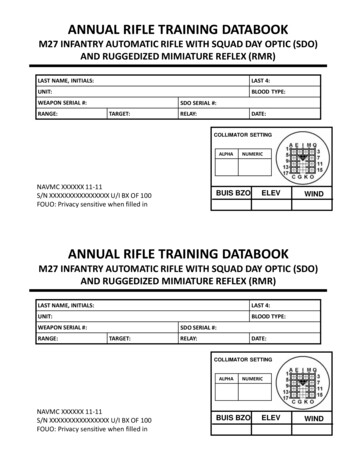Transcription
rear for corporate useRalf DannertSystems EngineerSUSE Linux GmbH23.Sept 2014
Agenda Overview Disaster Recovery Relax-and-Recover (rear) rear in SLE12(btrfs subvolumes) Demo rear-SUSE2
Disaster Recovery Strategies Disk ImagingCopy files, store disk layout and bootinfo‒ 3consistency problems with btrfsPut it somewhere else.Bootable mediaRecover later
Disaster Recovery – How it works Store the disk layoutPartitions(RAID), filesystems, labels‒ Bootloader‒ 4Store files(tar, backup, backup software)Create bootable rescue media with system configDo it online100% compatible with original system(driver,firmware,.)
Rescue media Use what's thereMini rescue linux from running system‒ 5Guarantees compatibility between original and backupkernel, ramdisk(base for DR system)
Actual Recovery Boot system from rescue mediaRestore disk layout‒ 6Partitions, filesystems, labels, mountpointsRestore backup dataRestore bootloaderReboot
Relax and Recover - rear
Relax and Recover - rear Only bash scriptsUses binaries of hostGPL, mailinglists, github.com/rearhttp://relax-and-recover.org/Main tasks:recreate system as it was before‒ Use rear as Addon to provide Disaster Capabilities forexisting backup software‒ 8Linux philosophy
Features 1/3 Integrates into your enterprise backup software–– ReaR uses backup software for data storage and retrievalModular design supports all backup software vendorsSupported backup and output formats NAME TYPE Description ------- --------- ----------------------------------------- NETFS BACKUP Copy files to NFS, CIFS share or local file system TAPE BACKUP Copy files to tape(s) CDROM BACKUP Copy files to CD/DVD NSR BACKUP Use EMC² Legato Networker (SUSE Consulting Project) TSM BACKUP Use Tivoli Storage Manager DP BACKUP Use HP Data Protector BACULA BACKUP Use opensource Bacula BAREOS BACKUP Use Backup Archive REcovery Open Sourced ISO OUTPUT Write result to an ISO9660 image CDROM OUTPUT Write result to a CD/DVD OBDR OUTPUT Create an OBDR Tape PXE OUTPUT Create a PXE bootable files on TFTP server USB OUTPUT Create a bootable USB device9
Features 2/3 10Support every hardware– Rescue media is generated from production systemHigh security disaster recovery– No private data on rescue system (backup SWdependent)– Secure drop-off storage of rescue mediaDisaster Recovery as an Infrastructure Service– All systems are covered by default– Tiny data storage requirements (ISO image 30100MB / per system)Restore on newer hardware possible– With enterprise brand hardware (if original OSsupports it)Physical to virtual machine migration (p2v) possible
Features 3/3 rear can be done online!One-Button-Solution–– Supports all Linux features– SW/HW RAID, LVM, weird partitioning Supports HA cluster––11No know-how required for disaster recovery“Bare Metal” restore to last backupDRBD detectionexclude option for cluster controlled shared storage
Relax and Recover - rear highly modular disaster recovery frameworkrear is part of the SLE High Availability Extensionrear is only part of the x86 and x86 64 architectures‒ support level is inherited by underlying SLES‒ rear was added with SLE HA 11 SP1‒ SUSE 3rd level support & consulting services available‒ rear versions in SLES:rear version 1.16 in SLES12‒ rear version 1.10 in SLES11 version 1.15 in SLES11 SP3‒ 12Environment: SLES, SLE-HA, SAP HANA, Oracle RAC
rear 1.16 Command Line Interfacerear -v helpUsage: rear [-dDsSvV] [-c DIR ] [-r KERNEL] COMMAND [-- ARGS.]Relax-and-Recover comes with ABSOLUTELY NO WARRANTY; for details seethe GNU General Public License at: http://www.gnu.org/licenses/gpl.htmlAvailable options:-c DIRalternative config directory; instead of /etc/rear-ddebug mode; log debug messages-Ddebugscript mode; log every function call-r KERNELkernel version to use; current: '3.12.25-2-default'-ssimulation mode; show what scripts rear would include-Sstep-by-step mode; acknowledge each script individually-vverbose mode; show more output-Vversion informationList of commands:checklayoutcheck if the disk layout has changeddumpdump configuration and system informationformatformat and label media for use with rearmkbackupcreate rescue media and backup systemmkbackuponlybackup system without creating rescue mediamkrescuecreate rescue media onlysavelayoutsave the disk layout of the systemshellstart a bash within rear; development tooludevudev handler; triggered by udev rulevalidatesubmit validation information13
How it worksClientdisasteCreatererrscBo ecerueooat r vepwmtuferyedkosccsinfiauaperBasu reskystruc toatectb es Automated Recovery:murgRne Partitioningtisix SW RAID / LVMe FormattingPXE Restore DataUSB Install Boot loaderCD/DVD14
Files and DirectoresFS layout: ReaR tries to be as much LSB complaint aspossible. Therefore rear will be installed into the usuallocations: /etc/rear/Configuration /usr/sbin/rearMain program /usr/share/rear/ Internal scripts /var/lib/rear/Recovery and disk and file systemlayout information /var/log/rear/Log files of ReaR is kept here /tmp/rear. /Build area15
Configuration Examples Configuration is normally done in/etc/rear/local.confSee /usr/share/rear/conf/default.conf for allpossible parameters and variables to useSee ation/ for more examplesThe simplest configuration is # cat /etc/rear/local.conf# default backup and output targetsBACKUP NETFSOUTPUT ISO16
The OUTPUT VariableThere are 2 very important variables to define,OUTPUT and BACKUP. The OUTPUT variable defineswhere the rescue image should be send to. TheBACKUP setting defines our backup/restore strategy.- OUTPUT ISO : creates a bootable ISO9660 image- OUTPUT PXE : creates on a remote PXE/NFS server the required files- OUTPUT TSM : use IBM Tivoli Storage Manager programs- OUTPUT DP : use HP DataProtector programs- OUTPUT NBU : use Symantec NetBackup programs- OUTPUT BACULA: use Bacula programs- OUTPUT OBDR: create a bootable OBDR tape including the backuparchive- OUTPUT USB : create a bootable USB disk (with syslinux)17
Using the NETFS MethodTo backup to a local disk, NFS, CIFS or USB disk andusing an ISO image as boot medium:OUTPUT ISOBACKUP NETFSNETFS URL setting depends on the type of disk-local disk: NETFS URL file:///directory/path/NFS disk: NETFS URL nfs://nfs-server-name/directory/pathCIFS disk:NETFS URL cifs://cifs-server/directory/pathUSB disk: NETFS URL usb:///dev/sdb1Together with OUTPUT USB everything is on an USBdevice.NETFS KEEP OLD BACKUP COPY yIf you want to keep the previous backup archive18
Example: Bootable USB DriveInitial USB Drive format (done once): # rear format /dev/sdX# It will be labeled REAR-000Configuration # cat /etc/local/rear.confBACKUP NETFSOUTPUT USBOUTPUT URL "usb:///dev/disk/by-label/REAR-000"Create bootable USB drive with the backup # rear mkbackup19
Example: NFS Share# Create ReaR rescue media as ISO imageOUTPUT ISO# optionally define backup software, e.g. TSM, NBU, DP, BACULABACKUP NETFSNETFS URL nfs://e6500os123/srv/backupNETFS KEEP OLD BACKUP COPY Y# the following is required on older VMware VMs# MODULES LOAD ( vmxnet )# line below was automatically added by 21 include dhclient.shDHCLIENT BIN dhcpcd# line below was automatically added by 21 include dhclient.shDHCLIENT6 BIN # Enable the use of cfg2html (set to non-empty to disable). cfg2html must beinstalled independently from ReaR.SKIP CFG2HTML N# Warn about NETFS not being a professional backup solutionNETFS SKIP WARNING Y# additional toolsPROGS ( " {PROGS[@]}" lsof parted fdisk cfdisk )20
Exkurs: btrfs in SLES12
Filesystems: btrfs – FeaturesMature / SupportedNot (yet) matureCopy on WriteInode CacheSnapshotsAuto DefragSubvolumesRAIDMetadata IntegrityCompressionData IntegritySend / ReceiveOnline metadata scrubbing Hot add / remove23Manual DefragmentationSeeding devicesManual DeduplicationMultiple DevicesQuota Groups“Big” Metadata
SUSE Linux Enterprise 12 Filesystem recommendationsYesOSPurpose?New ots?NoxfsbtrfsRecommended Filesystems24Snapshots?YesNoext3 4Convert
btrfsCopy on Write on a full subvolume treeTrees for Data MetadataDetails Every snapshot is again a subvolume of its own Snapshots (as subvolumes) can be mounted andaccessed as every other subvolume Snapshots can be created read-only Expected ENOSPC behaviour25
Snapshot / RollbackUser view on Snapshot Historyrw-Clone Rollbackrororobtrfs subvolset-default2rooldrwro-Clone26ro13newrw
Btrfs subvolumesa btrfs subvolume has its hierarchy and relations betweenother subvolumes(unlike LVM)‒ Access‒‒‒from parent subvolume - just like a directoryOr as separate mounted filesystem(subvolid mount option)default subvolume as its initially top-level subvolume, whosesubvolume id is 5(FS TREE)‒ Due to the capabilities of COW, modifications inside asnapshot will only show in a snapshot but not in its sourcesubvolume‒ A btrfs snapshot is much like a subvolume, but shares itsdata(and metadata) with other subvolume/snapshot‒ snapshot can not be made from normal directories‒27
Recommendation subvolumelayout––28mountpoint no longer corresponds to one whole filesystem"vda2 on /opt type btrfs" is by default only a btrfs subvolume
SUSE specific adaptations for SLE1229
specfile: disable version upgradesSLE12 specific30
hidden '/@' btrfs subvolumeSLE12 specific SLE12 includes '/@' btrfs subvolume that is made the default btrfs subvolume/sbin/btrfs subvolume create '/tmp/libstorage-9vKYd4/tmp-mp-IoBzwl/@'‒ "btrfs subvolume list /"hides the '/@' in its output so that one must use"btrfs subvolume list -a /"‒ "btrfs subvolume get-default /"‒ to find out this hidden special '/@' btrfs subvolume The default btrfs subvolume gets mounted when no subvolume is specified forthe mount comand This means the /etc/fstab entry‒ 31"UUID 7ab751c6-b075-4066-9403-c225fdda91d6 / btrfs defaults 0 0"belongs to the default btrfs subvolume '/@' that is mounted at the mount point '/'
Demo
Demo1. Set up NFS share (on auxiliary machine)# cat /etc/exports/nfs/space/rear *(crossmnt,rw,no root squash,sync,no subtree check)# rcnfsserver reload2. Set up rear and make backup# zypper in rear116*.rpm# vi /etc/rear/local.conf# rear mkrescue# rear mkbackuponly# halt/poweroff3. Restore systemboot: rearlogin: root# rear recover# ls /mnt/local/# reboot33rear mkbackup
/etc/rear/local.confexample setup for SLE12 34SLE12-btrfs-example.conf from OBS package home:jsmeix rear116SLE12 with default btrfs subvolumes./home/* in backup or separate partition on xfs?Recovery of btrfs snapshot subvolumes not possiblesupport database article at http://en.opensuse.org/SDB:Disaster RecoveryOUTPUT ISOBACKUP NETFSBACKUP OPTIONS "nfsvers 3,nolock"BACKUP URL nfs:// nfsserver /directoryBACKUP PROG INCLUDE ( '/home/*' '/var/spool/*' '/var/opt/*' '/var/log/*' '/var/lib/pgsql/*''/var/lib/mailman/*' '/var/lib/named/*' '/usr/local/*' '/srv/*' '/boot/grub2/x86 64-efi/*' '/opt/*''/boot/grub2/i386-pc/*' )EXCLUDE RECREATE ( " {EXCLUDE RECREATE[@]}" "fs:/home" "fs:/.snapshots""fs:/var/tmp" "fs:/var/spool" "fs:/var/opt" "fs:/var/log" "fs:/var/lib/pgsql" "fs:/var/lib/mailman""fs:/var/lib/named" "fs:/usr/local" "fs:/tmp" "fs:/srv" "fs:/var/crash" "fs:/boot/grub2/x86 64efi" "fs:/opt" "fs:/boot/grub2/i386-pc" )
rear-SUSE
Disaster Recovery with AutoYaSTtogether with a ReaR NETFS backup Workflow:‒ Script RecoveryImage creates a bootable ISO image torecover this particular systemRecoveryImageRun 'rear mkbackuponly' on NFS server‒ Run AutoYaST clone system.ycp autoinst.xml‒ Make a bootable system recovery ISO image based oninstall medium‒ 'chroot script' is added to autoinst.xml to restore backup‒38
RecoveryImage Workflow‒Recovery medium(from ISO) runs AutoYaST to recreatebasic system‒‒Partitioning, mountpointsAutoYaST runs 'chroot script' to fill in backup data‒‒recreated system mountpoints still below /mntInstall bootloader after restore inside chrootBoot first time‒ Autoyast system configuration(network)‒ Switch to final runlevel‒39
rear-SUSE:Restrictions And Shortcomings Only supported with SLES11 SP3rear BACKUP URI of the form 'nfs://host/path/file.tar.gz'All parameters required‒‒‒‒‒‒‒‒‒40RecoveryImage [ -d BASE URI-l { log-to-base-dir LOG DIR }-b { make-rear-backup use-existing-rear-backup BACKUP URI }-a { clone-system AUTOINST FILE use-autoinst-from-base-dir }-m { autodetect-dvd MEDIUM URI use-existing-medium-ISO use-existing-ISO-files }-i { install-RPMs skip-RPM-install no-RPM-payload }-r { restore-all restore-exclude-default RESTORE EXCLUDE }-c { configure-all CONFIGURE EXCLUDE skip-second-stage } ]
SUSE Consulting and rear SUSE Consulting had partner contracts with two ofthe core developers, so we have easily access torear premium consulting services.SUSE Consulting had done successfully customerprojects enhancing rear with missing features like––– 41Adding Legato Networker to rearAdding support for VLAN taggingProof of ConceptsSUSE Consulting tries to add the enhancementsupstream (git and SLE HAE), so every customer canbenefit from it and get a supported solution.
rear Keywords Enterprise Solution– Open Source (GPL)– One solution for all Linux systems, unlimited scale-outUsability–42Easily extendible with new functionsScalability– Source code included (100% bash)Modular Design– Built for enterprise customers – fully automatedDocumentation, community & commercial support
More Info ttp://www.suse.com/releasenotes/x86 6 /sle ha/https://www.suse.com/documentation/sle ha/singlehtml/book sleha/book on/sles11/http://relax-and-recover.org/FATE entries for ReaR31665131650831505731469831703243ReaR to support BTRFS snapshotsReaR update to latest stable upstreamRelax-and-Recover (formerly ReaR): Support for EMC NetWorkerReaR to support BTRFS subvolumesRelax-and-Recover (formerly ReaR) - Add VLAN tagging support
Appendix
Snapshot/Rollback – OverviewPast & Present “snapper undochange” “snapper rollback” Selective Rollback for Full Rollback for 46Present & Future‒Package updates‒Package updates‒Administrative changes‒Administrative changes‒Kernel / initrd (initramfs)No rollback ofDemhHigand No rollback of‒Kernel / initrd‒Bootloader‒Bootloader‒‒System data, e.g. /var/logCustomer data: “/home”, ifon own partition (default)‒System data, e.g. /var/log
Snapshotting “/” – Challenges Kernel and initrd / initramfs “/boot”Grub2 booting from a snapshot subvolume‒ Mark snapshots with /boot relevance as such‒ System integrity and ComplianceDon't allow to roll back certain log-files etc.‒ Solution: subvolumes instead of directories ‒47
Btrfs: Root filesystemAccording ‒ How do I mount the real root of the filesystem once I'vemade another subvolume the default?‒ #mount -o subvolid 0 filesystem mount-point ‒ With kernel 3.2 and newer you can specifysubvol /some/PATH for the subvolume to mount‒ #mount -o subvol /path/to/subvol /dev/sdx /mnt‒ The PATH is always relative to the toplevel subvolume, ie.independent of currently set default subvolume.‒48
Btrfs subvolume mounting# root@sle12 # ls /‒ # bin boot dev etc home lib lib64 media mnt opt proc root run sbin selinux .snapshotssrv sys tmp usr var‒ # root@sle12 # mkdir /tmp/btrfs-filesystem-toplevel‒ # root@sle12 # mount -t btrfs -o subvolid 0 /dev/sda2 /tmp/btrfs-filesystem-toplevel‒ # root@sle12 # ls /tmp/btrfs-filesystem-toplevel‒ # @‒ # root@sle12 # ls /tmp/btrfs-filesystem-toplevel/@‒ # bin boot dev etc home lib lib64 media mnt opt proc root run sbin selinux .snapshotssrv sys tmp usr var‒ # root@sle12 # ls /home‒ # johannes‒ # root@sle12 # ls /tmp/btrfs-filesystem-toplevel/home‒ # ls: cannot access /tmp/btrfs-filesystem-toplevel/home: No such file or directory‒ # root@sle12 # ls /tmp/btrfs-filesystem-toplevel/@/home‒ # johannes‒49
50Corporate Headquarters 49 911 740 53 0 (Worldwide)Join us on:Maxfeldstrasse 590409 NurembergGermanywww.suse.comwww.opensuse.org
Unpublished Work of SUSE. All Rights Reserved.This work is an unpublished work and contains confidential, proprietary and trade secret information of SUSE.Access to this work is restricted to SUSE employees who have a need to know to perform tasks within the scope oftheir assignments. No part of this work may be practiced, performed, copied, distributed, revised, modified, translated,abridged, condensed, expanded, collected, or adapted without the prior written consent of SUSE.Any use or exploitation of this work without authorization could subject the perpetrator to criminal and civil liability.General DisclaimerThis document is not to be construed as a promise by any participating company to develop, deliver, or market aproduct. It is not a commitment to deliver any material, code, or functionality, and should not be relied upon in makingpurchasing decisions. SUSE makes no representations or warranties with respect to the contents of this document,and specifically disclaims any express or implied warranties of merchantability or fitness for any particular purpose. Thedevelopment, release, and timing of features or functionality described for SUSE products remains at the solediscretion of SUSE. Further, SUSE reserves the right to revise this document and to make changes to its content, atany time, without obligation to notify any person or entity of such revisions or changes. All SUSE marks referenced inthis presentation are trademarks or registered trademarks of Novell, Inc. in the United States and other countries. Allthird-party trademarks are the property of their respective owners.
12 Relax and Recover - rear highly modular disaster recovery framework rear is part of the SLE High Availability Extension ‒ rear is only part of the x86 and x86_64 architectures ‒ support level is inherited by underlying SLES ‒ rear was added with SLE HA 11 SP1 ‒ SUSE 3rd level support & consulting services available rear versions in SLES: ‒ rear version 1.16 in SLES12