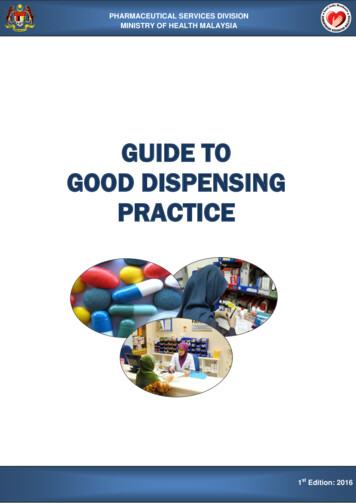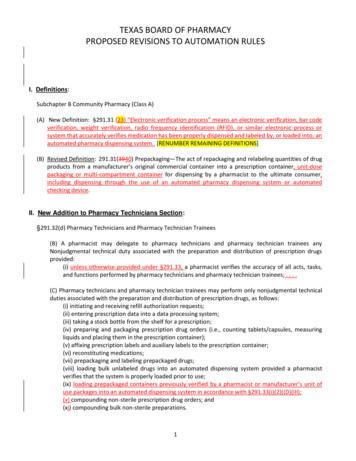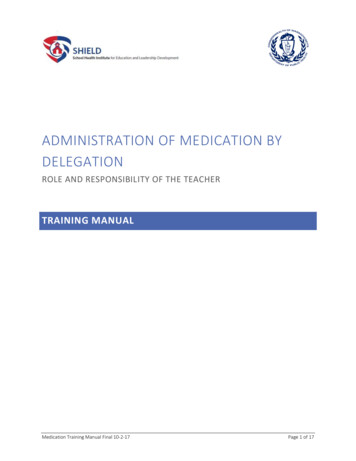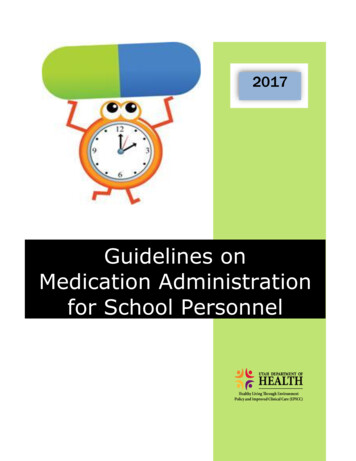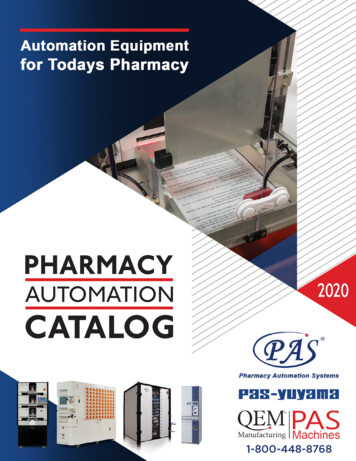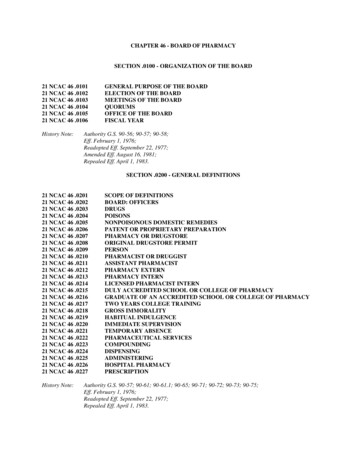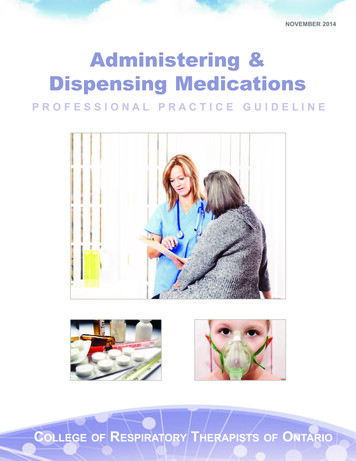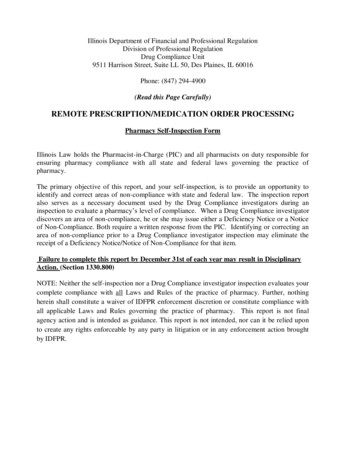Transcription
patient care Perioperative pharmacy AnalyticsOmnicell G4 Automated Medication Dispensing SystemsOmnicell automated medication dispensing systems helpensure patient safety by enabling healthcare providers toreduce medication errors. Our flexible systems also helphospitals comply with The Joint Commission and otherregulatory standards, effectively capture charges, reducenursing administrative time, and ultimately improve patient care.Omnicell G4 PlatformOmnicell has a long history of delivering meaningful innovationsin medication and supply dispensing automation. Our latest G4(fourth-generation) platform offers new features and functionalitythat allow hospitals to make an even greater impact in patientsafety, efficiency, compliance, and security. The redesigned G4cabinet console also improves the way nursing and pharmacystaff access and interact with the cabinet.A Lasting InvestmentBecause of the modular design of our automated dispensingsystems, Omnicell customers can take advantage of our modularapproach to upgrades. Rather than replacing the entire cabinet,they can keep current with the latest technology by replacingonly the console. That’s why Omnicell systems are known forhaving the lowest long-term cost of ownership. In addition,standard software upgrades are included as part of ourindustry-leading service program.Medication Dispensing SystemsOmniRx Automated Medication Dispensing CabinetsOmniRx is a complete system for the automated managementand dispensing of medications. Its modular design provides theflexibility to meet medication storage and distribution needs ofindividual patient care areas. Additional cabinets can be addedand seamlessly integrated if capacity needs increase. Each cabinet style offersample capacity formedications and/orsupplies, including oralsolids, ampules, vials, oralliquids, IVs, and bulk stock.The large, high-resolution touch screen display is easy to see and use.G4 cabinet console features: Redesigned interface that guides the user’s eye to the mostcritical information on a large, high-resolution display that’seasy to see and read. New integrated Medication Label Printer, a unique Omnicelloffering, that allows nurses to print patient-specific labelsduring medication issue, supporting compliance with TheJoint Commission’s National Patient Safety Goal onmedication labeling. All-new Touch & Go G4 biometric ID for fast secure access. Latest operating system and CPU technologies fromMicrosoft and Intel to improve security and performance.Flexible, Modular ConfigurationsOmnicell automated medication dispensing systems are highlycustomizable and can be configured with a wide array of drawertypes to suit the specific needs of each patient care area.Omnicell develops a customized solution for each hospital. Omnicell’s uniqueguiding lights quicklydirect the user to thedesired location inthe cabinet. Integrated onlinemedication libraryfor referenceadds convenience. KLAS award-winner forfive consecutive yearsas a product leader.The OmniRx one-cell cabinetoffers ample capacity formedications and supplies.www.klasresearch.comBest in KLAS Award: OmniRx: 2010KLAS Product Leadership Award:OmniRx: 2006–2010OmniLinkRx: 2009–2010WorkflowRx and Carousel: 201012721Our Obsession is Your Solution
A Choice in Cabinet SizesStandard OmniRx Cabinet Accommodates up to 13 drawersof any security level, or anOmniDispenser unit with6 drawers. The console is integrated on thetop of the cabinet. ne-cell, Two-cell, and Three-cellOOmniRx Cabinets Can be configured in a variety of ways with Omnicell’sThree-Drawer Pharmacy Module, Nine-Drawer PharmacyModule, the OmniDispenser Single-Dose Dispensing system,and open supply units. The console is integrated at standing height in these taller units.Anesthesia Workstation and Anesthesia TT TabletopThese systems extend the benefits of automated dispensing andbar code scanning to the operating and procedure rooms. Theyhelp hospitals meet medication securityregulations and improve chargecapture while maintainingconvenience and easy accessfor anesthesia providers. Anesthesia Workstation G4 isa mobile, 13-drawer unit thatcan easily support a full day’ssurgical cases. Anesthesia TT Tabletop G4 isa fixed-position, 3-drawer unitthat is ideal for procedure areas.Omnicell Options for Increased Efficiency and SafetyTouch & Go G4 Biometric ID SystemFingerprint systems are an ideal way to provide high security yetfast access to your medication dispensing cabinets. Omnicell’sTouch & Go G4 biometric ID system incorporates state-of-theart biometric hardware and software. It also features anintelligent user interface with embedded training video thatinteractively guides users through the enrollment process. Touch & Go single-factor authentication enables users toaccess the cabinet via fingerprint scan only. Alternate finger enrollment ensuresconsistent access to the cabinet in casethe primary finger is injured. Proven to stand up to challenges posedby dry, damaged, or lotioned skin.Modular, customizable cabinets meet the unique needs of each area.OmniTT Tabletop Unit A space-efficient design with three configurable drawers. Ideal for operating rooms, cath labs,nursing homes, assisted livingcenters, and other areas that use alimited number of medications.Omnicell Drawer TypesThe OmniRx automated medicationdispensing system can be configured with any combination ofdrawer types to provide varying levels of control. Choose from: High-security FlexBin single-dose drawers High-security locking drawers Medium-security sensing drawers Lighted matrix drawers Medication/supply drawers NIST and FIPS 201 certified.OmniDispenser Single-Dose Dispensing SystemThe OmniDispenser module stores medications in a separate,secured location in the cabinet and dispenses each doseindividually, so nurses only have access to thespecific quantities requested. The systemautomatically tracks every dose, virtuallyeliminating time-consuming count-backsto confirm remaining inventories ofcontrolled substances. Access to narcotic medications iscontrolled and secure. Saves nurse time and greatly reduces thepotential for inventory discrepancies. Improves restocking accuracy. High capacity: holds up to 1,100 individual doses. Automatically rotates inventory on a first-in, first-out basis.12721
2-1OmniCenter/Color TouchProduct ListThis chapter contains the following cabinet types that run OmniCenter and Color Touch software: One-, two-, three-cell cabinets Half cell cabinet Mobile supply cart OmniRx OmniTT, Anesthesia TT Anesthesia WorkstationOptional cabinet modules and pharmacy drawer modules are also included.Note: Auxiliary cabinets are available for one-cell, two-cell, three-cell, half cell, OmniRx, and OmniTTproducts. Auxiliary cabinets are connected to the main cabinet and do not have their own userinterface.Electrical RequirementsGeneral RequirementsOmnicell requires the facility to provide electrical service according to Omnicell equipmentspecifications. The facility is responsible for all electrical and cabling costs. One 115V AC outlet for each cabinet control unit and auxiliary unit in North America. For allother countries, consult the local electrical authority. All units must be within six feet of an electrical outlet.ProductVoltage (VAC)Operating AmperageOne-, two- three- cell cabinets85 - 264 AR (auxiliary)90 - 250 AR (Color Touch)2 A at 115 VAC - 230 VAC4A6.3 AHalf-cell, OmniRx, Omni TT90 - 260 AR (Color Touch)90 - 260 AR (auxiliary)1.25 A at 115 VAC0.75 A at 230 VAC4A6.3 AMobile supply cart90 - 260 AR Medical grade1.25 A at 115 VAC0.75 A at 230 VAC4A4AAnesthesia Workstation,Anesthesia TT90 - 260 AR Medical grade1.25 A at 115 VAC0.75 A at 230 VAC4A6.3 ASmart Mobile Cart120VAC / 60Hz (Rio)5 A maximum5 A maximumSavvy Cart90 - 260 ARn/a4A2.5 A at 115 VAC1.6 A at 230 VACFused AmperageG4 Fused Amperage12721 2011 Omnicell, Inc.Omnicell Product Equipment Specifications/67-2031 Rev U
2-2 OmniCenter/Color TouchElectrical RequirementsNote: Power and data connections are made to frames at the back right of the computer. The 1-, 2-,and 3-cell computers are 51-55" (129.54 - 139.7 cm) from the floor. Half-cell, OmniRx, and AnesthesiaWorkstation computers are 44-50" (111.76 -127 cm) from the floor. The OmniRx TT computer in its frameis 15" (38.1 cm) from the surface the TT sits on. Omnicell power cords are 15 feet (4.57 m) long.The hospital should have its own emergency power source. Omnicell recommends thatemergency power be provided to each unit with connections to red plugs.Cabinets come with internal uninterrupted power supply (UPS) units. Omnicell can also provideexternal UPS units. See the “UPS Protection” section.UPS ProtectionIn order to prevent power problems from damaging the computer, cabinets have a built-in UPSwith surge-suppression circuitry. The UPS can provide the computer with up to 20 minutes ofpower when voltage levels become erratic or fail. The facility is responsible for testing andchanging the battery in UPS units.Note: The battery in UPS unit must be connected during installation because Omnicell is required todisconnect battery cables prior to shipping. When connecting an OmniCenter server to an external UPS,do not plug the printer or computer monitor into the UPS unit.ParameterVoltage rangeFrequencyAverage currentPeak currentFuseSurge ratings: Nominal surge currentMax surge voltageSpecification100-240VAC50-60Hz1A5A – 2.5A4A/250V slow blow2500A (8/20µs Impulse)2kV (1.2/50µs Impulse)Battery recharge rate2 – 4 (hours)Battery back-up Time (typical): half loadfull load40 minutes20 minutesFull time EMI/RF filteringEnergy ratingYes320 joulesTable 2-1. Internal UPS Specifications12721Omnicell Product Equipment Specifications/67-2031 Rev U 2011 Omnicell, Inc.
OmniCenter/Color Touch 2-3Communication RequirementsCommunication RequirementsNetwork RequirementsNote: Omnicell’s equipment resides on a facility’s network which determine the overall networkperformance and security of the system. The equipment should be set up behind the facility’s firewall. Ifpossible, the equipment should be in an isolated local area network segment or LANS.However, Omnicell applications do have their own security features. They also support networkconnections between the cabinets and OmniCenter.To ensure that the Omnicell system can interface properly with the facility network, the facilitymust provide: LAN or WAN with 100 Mbps or higher is preferred. 10 Mbps is the minimum requirement. 802.11 a/b/g WLAN infrastructure and configuration for units requiring this option(Anesthesia Workstation, OmniSuppliers, OmniRx units, and Rio Mobile Carts). Category 5 or higher cabling from the switch to the jack for applicable units. One network port for each cabinet and at least one for every OmniCenter or Interface Server(NIC bridging or teaming are options on current server lines). One static IP address, subnet mask, and gateway address for each cabinet and at least one foreach server. DNS or WINS server addresses for name resolution (optional).Remote AccessCommunication ProtocolsOmnicell primarily operates over TCP/IP and uses Health Level 7 (HL7) v.2.5 interface standards.Socket, FTP and MSMQ protocols are also used.Options vSuite solution is preferred. Virtual private network (VPN) solutions are used only if vSuite is not supported. T1 for service internet connection is recommended. Telephone line with direct inward dial (DID) is seldom used.Requirements Web access on Port 443 Port 80 for access to cabinets and OmniCenter web, prefer hardwired 128 encryption SSL (only for vDirector if used) One line per cabinet (if phone used) One to four lines per OmniCenter for remote diagnostics (if phone used)12721 2011 Omnicell, Inc.Omnicell Product Equipment Specifications/67-2031 Rev U
2-4 OmniCenter/Color TouchCommunication RequirementsOCRAOmniCenter Remote Access (OCRA) allows remote access to the OmniCenter system applicationfrom any customer-provided computer system (using Windows 95 or higher). The computersystem must support Microsoft Terminal Services (client) software.OCRA manages individual sessions that may be running at any one time. OCRA can access theOmniCenter Console application through Microsoft Terminal Services (TS) and TerminalServices Client (TSC). Terminal Services is a Windows server-based technology that enables anapplication to be run on the server, but controlled from a client computer.The following items are required to operate OCRA: OCRA software OCRA license Omnicell Option Key Microsoft Terminal Services Server Client Access License(s) Microsoft Windows Server Client Access License(s)The Omnicell Option Key is encoded with the allowable number of user sessions. Facilities mayassign OCRA access to the number of users specified in the purchased OCRA configuration. Forexample, if the facility purchases rights to 10 User OCRA (Silver), sessions, the n 10 individualusers can access the OCRA. Omnicell provides setup and configuration instructions, and thesoftware CD. Once OCRA is enabled at the OmniCenter, users can then install the software on theapplicable PCs.The OCRA user account is set up during the manufacturing process.Note: Omnicell obtains the Microsoft Terminal Services Client Access License and Microsoft WindowsServer Client Access License, then installs the software for all network PC conversions. For moreinformation, see the OCRA Technical Guide (P/N 67-3013).With the exception of an optional hand-held mobile computer or bar code printer, the customer isresponsible for the installation and hardware support of this feature.BackupThe customer is responsible for burning archive data to a CD (tower) and moving data to thenetwork attached storage (NAS). Refer to Omnicell Implementation Guide (#67-3004) forOmniBackup Checklist and Omnicell 12.0 Server Administration Guide (#67-2016) for the latestprocedures.ArchivesThe customer is responsible for rotating tapes (tower) and picking up data off the backup table.Cabinet Web AccessCabinet web access is an optional feature. The cabinet computer can have an embedded version ofWindows XP. OmniExplorer is an optional web extension of OmniCenter, Port 80, and MSMQ.Web access uses a controlled embedded browser.12721Omnicell Product Equipment Specifications/67-2031 Rev U 2011 Omnicell, Inc.
OmniCenter/Color Touch 2-7EnvironmentEnvironmentGeneral RequirementsThe following environment requirements must be met: Adequate ventilation: 4" (10.16 cm) clearance around each Omnicell cabinet (from the walland other cabinets) Adequate air flow A floor plan showing the location of where each cabinet is placedTransport/Storage ConditionsThe maximum cabinet humidity exposure should not exceed 80% (without condensation). See therecommended cabinet temperature ranges by item type in the table below. It is the customer’sresponsibility to maintain room temperature at or below 71 F (22 C). Document areas in thecabinet that are 6 F of the ambient temperature and note not to store sensitive medication inthose areas.CabinetDegrees CelsiusDegrees FahrenheitMedications20-25 68-77 General Supplies(with brief deviations)15-30 59-86 Operating TemperatureThe operating temperature for most Omnicell cabinets is 5-35 C.Heat DissipationTable 2-2 contains useful information in determining a site’s heating and ventilation setup so thatroom temperatures can be maintained with the cabinets installed.CabinetHeat Dissipation1-, 2-, and 3-cell304-853 BTU/hrHalf-cell, OmniRx, OmniTT, Anesthesia TT304-443 BTU/hrAnesthesia Workstation341-443 BTU/hrSmart Mobile Cart819 BTU/hr (max)Mobile supply cart304-443 BTU/hrTable 2-4. HVAC Table Heat Dissipation Advisories12721 2011 Omnicell, Inc.Omnicell Product Equipment Specifications/67-2031 Rev U
2-8 OmniCenter/Color TouchSafety/Quality CertificationsSafety/Quality CertificationsOmnicell cabinets are certified according to the Canadian Standards Association (CSA) andConformity European (CE) mask standards. They are exempt from Food & Drug Administration(FDA) certifications. Omnicell cabinets meet fire protection standards with their CSA and CE certification. Omnicell is ISO 9001:2000 compliant. The Anesthesia Workstation (AWS) and Supply Mobile Cart (55CTMC) have CSA and CEMedical Device certification and a medical grade power supply.Seismic SpecsSee the California Building Code documents OPA 0331 (1-, 2-, and 3-cell cabinets) in “AppendixB: Seismic Specs” . It contains seismic specifications details. These documents were prepared byDegenkolb Engineers.Note: The state of California is in the process of approving the seismic specifications.Go to the following link for the OSHPD pre-approval ndex.pdfAUX / PC Box SpecificationsAuxiliary Box SpecificationsCabinets with an auxiliary (aux) box are connected with 25-foot cables to a main cabinet with aCT PC box for communication to the OmniCenter. An aux box does not have direct interfacecapability.ItemOmnicell Configuration (Dell part #)Base System:Provides power and communication line to OmniSupplier AuxOutput Voltage:12V and 5VMax Amps:5A for 12V; 10A for 12VInput Voltage:85-264 VACOperating Temperature:5 C to 35 CStorage Temperature:-40 C to 85 CDimensions (H x W x D):6.56” x 22.5” x 21.3” / 16.66cm x 57.15cm x 54.1cmFeature:Setting options to connect to external PC or main cabinet.Table 2-5. Aux Box Specifications12721Omnicell Product Equipment Specifications/67-2031 Rev U 2011 Omnicell, Inc.
OmniCenter/Color Touch 2-17Software RequirementsSoftware RequirementsOmniCenter requires: One of the following three operating systems (OS): Microsoft Windows Server 2008 with Service Pack 2 (version 15 or higher) Microsoft Windows Server 2003 with Service Pack 2 (versions 11.0 or to 14.0) Microsoft Windows 2000 Server with Service Pack 4 (versions 7000 to 11.0) Microsoft .NET Framework 2.0 (required for version 11.0 and higher)Interface Services require: One of the following three operating systems: Microsoft Windows Server 2008 with Service Pack 2 Microsoft Windows Server 2003 with Service Pack 2 Microsoft Windows 2000 Server with Service Pack 4 and Windows Installer 3.0 IIS 5.0 or 6.0 Microsoft .NET Framework 2.0 (installed after IIS so that IIS can be registered with ASP.NET);enable ASP .NETSpace RequirementsThe cabinet storage capacity is directly proportionate to the square footage of floor space requiredfor each column. Clearance required for pharmacy drawers is equal to clearance required forsupply doors.Cabinet SpecificationsTable 2-10 contains standard cabinet specifications. It includes line item capacity and dimensions.See “Drawings” on page 2-35 for graphic presentation of measurements.Note: Dimensions have been rounded up to 1/100 inch (two decimal places), with the correspondingmetric measurement. Width includes screw heads on sides of cabinet. Clearance should be added tomake it easy to move the cabinets in and out from the wall. Clearance is also needed for modulesmounted on the side of the unit—such as the external return bin (ERB) or SafetyStock scanner. Depthincludes the door or drawer handle. Clearances are provided when the door/drawer is open. User accessmay require even more clearance.Some cabinets are used by Omnicell Supply Specialty and SecureVault. Their part numbers areidentified as OPTIxxx and xxxxxSV respectively.The pictures in table 2-5 display sample cabinet configurations. Actual configurations and modules maybe customized by the hospital. Cabinet weight will vary depending on the configuration.12721 2011 Omnicell, Inc.Omnicell Product Equipment Specifications/67-2031 Rev U
2-18 OmniCenter/Color TouchSpace RequirementsCabinetOne-cell Color Touch(Shown with 9-drawer pharmacy carrier)One-cell Color Touch G4SpecificationsModel #:Item capacity:OSCT104, OSCT104RX, OPTI1CT96 to 500-600(8 items per shelf, max. 12 shelves or18 drawers/2 shelves)W x H x D:Clearance:Screen height:Screen size:Weight:Shelf (W x L):(minimum spacing)26.74” x 77.37” x 24.47”48” depth to include door swing56”10.5” Color Touch500 lbs empty; varies by configuration22.75” x 21-22”3.25” (between light bars)4.5” (between shelves)Model #:SDA-FRM-001, MDA-FRM-001, OPFFRM-001Metric67.92 x 196.52 x 62.15cm121.92 cm142.24 cm26.67 cm226.8 kg59.79 x 53.34-55.88 cm8.26 cm11.43 cm(dimensions have notchanged)One-cell auxiliary(Pharmacy modules can be added)Two-cell Color Touch(Pharmacy modules can be added)Model #:Item capacity:OX104, OPTIX1, OX104SV104 to 500-600(8 items per shelf, max. 13 shelves or18 drawers/3 shelves)W x H x D:Clearance:Screen height:Weight:Shelf (W x L):(minimum spacing)26.74” x 77.37” x 24.47”48” depth to include door swingN/A500 lbs empty; varies by configuration22.75” x 21-22”3.25” (between light bars)4.5” (between shelves)Model #:Item capacity:OSCT224, OSCT224RX, OPTI2CT216 to 700-1000(8 items per shelf, max. 27 shelves or32 drawers/7 shelves)W x H x D:Clearance:Space req.:Screen height:Screen size:Weight:Shelf (W x L):(minimum spacing)52” x 77.37” x 24.47”48” depth to include door swing17.33 sq. ft. with door open56”10.5” Color Touch750 lbs empty; varies by configuration22.75” x 21-22”3.25” (between light bars)4.5” (between shelves)67.92 x 196.52 x 62.15 cm121.92 cm226.8 kg59.79 x 53.34-55.88 cm8.26 cm11.43 cm132.08 x 196.52 x 62.15 cm121.92 cm1.61 sq. m142.24 cm26.67 cm340.19 kg59.79 x 53.34-55.88 cm8.26 cm11.43 cmTable 2-10. Cabinet Specifications (1 of 8)12721Omnicell Product Equipment Specifications/67-2031 Rev U 2011 Omnicell, Inc.
OmniCenter/Color Touch 2-37Space RequirementsOne-Cell CabinetDepth doorclearanceWidth26.74"67.92 cm48"121.92 cmDepth/Length24.47"62.16 cmWidth26.74"67.92 m12721 2011 Omnicell, Inc.Omnicell Product Equipment Specifications/67-2031 Rev U
Medication Dispensing Systems OmniRx Automated Medication Dispensing Cabinets OmniRx is a complete system for the automated management and dispensing of medications. Its modular design provides the flexibility to meet medication storage and distribution needs of individual patient care areas. Additional cabinets can be added