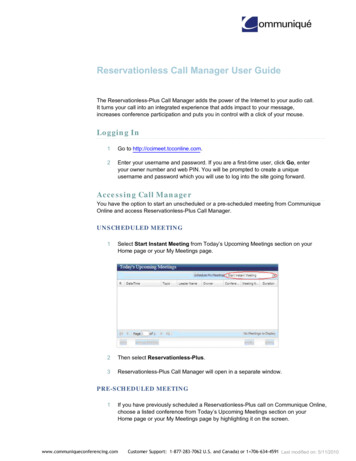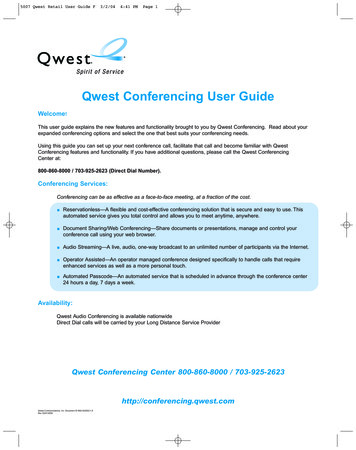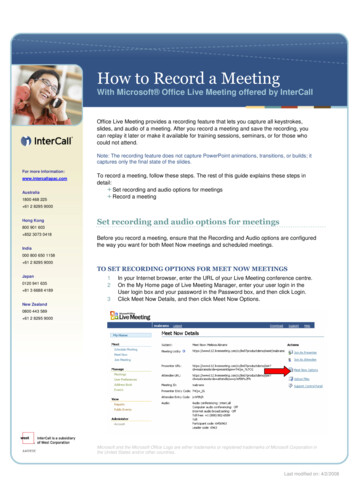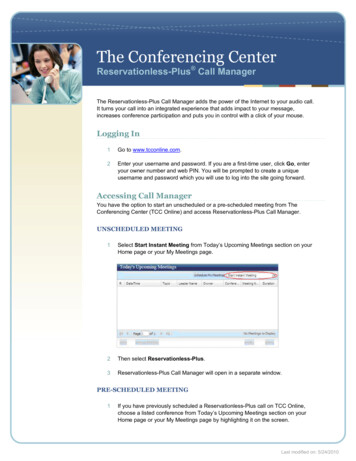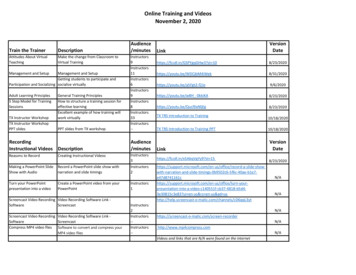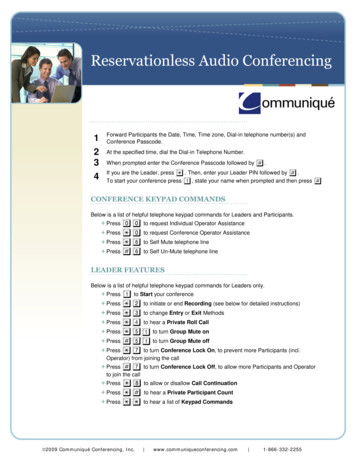
Transcription
Reservationless Audio Conferencing1Forward Participants the Date, Time, Time zone, Dial-in telephone number(s) andConference Passcode.234At the specified time, dial the Dial-in Telephone Number.When prompted enter the Conference Passcode followed by #.If you are the Leader, press *. Then, enter your Leader PIN followed by #.To start your conference press 1, state your name when prompted and then press #CONFERENCE KEYPAD COMMANDSBelow is a list of helpful telephone keypad commands for Leaders and Participants.00 to request Individual Operator AssistancePress *0 to request Conference Operator AssistancePress *6 to Self Mute telephone linePress #6 to Self Un-Mute telephone linePressLEADER FEATURESBelow is a list of helpful telephone keypad commands for Leaders only.1 to Start your conferencePress *2 to initiate or end Recording (see below for detailed instructions)Press *3 to change Entry or Exit MethodsPress *4 to hear a Private Roll CallPress *51 to turn Group Mute onPress #51 to turn Group Mute offPress *7 to turn Conference Lock On, to prevent more Participants (incl.PressOperator) from joining the call#7Pressto turn Conference Lock Off, to allow more Participants and Operatorto join the call*8 to allow or disallow Call ContinuationPress *# to hear a Private Participant CountPress ** to hear a list of Keypad CommandsPress 2009 Communiqué Conferencing, Inc. www.communiqueconferencing.com 1-866-332-2255
Reservationless ConferencingFeaturesReservationless-Plus allows you to access a conference call at a moments noticeWhether you have weekly recurring meetings or you are organizing a last minute meeting,Reservationless-Plus offers many features to ensure your call is a success!Auto ContinuationAllow participants to stay on the conference call without your attendance. The conferencewill end once the last participant disconnects.Conference BreakdownPrevent your conference calls that have not been disconnected properly from continuingindefinitely by automatically ending your conference once it has reached the durationand/or number of participants you have specified.Consecutive InterpretationUtilize your dial-out option to instantly connect an interpreter to your conference allowingyour participants to listen in two languages. By pausing every two or three sentencesduring your conference call, you allow the interpreter time to render your remarks in yourparticipant’s language.Custom/Branded GreetingsRecord a custom welcome message that is played to all your participants who join yourconference using your dedicated toll-free or toll dial-in numbers.Custom Call FlowBypass all the prompts that play after you enter your conference code or leader PIN soyou can quickly enter your conference.Dial-OutDirectly from your conference, you are able to dial-out to domestic participants and bringthem into your call or you can contact the operator to dial-out to international participants.Entry/Exit OptionsDecide how your participants are announced when they join or leave the conference call.Choose from the following options: tone, name announce, name and tone, or silence.Force DisconnectClear your conference by disconnecting all participants from your call while you stayconnected. This feature is useful when you have scheduled back-to-back meetings.Group Mute/UnmuteSilence all participants’ lines by pressing a keypad command on your telephone. Groupmute/unmute helps reduce background noise and limits interruptions during yourconference.International DialingExpand your global reach with international conferencing solutions. We offer five methodsto connect your international participants to your conference call, including links throughour international call centers, toll and toll-free access numbers, a dial-out option, or apermanent dial-in number. 2009 Communiqué Conferencing, Inc. www.communiqueconferencing.com 1-866-332-2255
Lecture ModeMute all participants during your conference to reduce background noise. Participants willnot have the capability to unmute their lines, allowing you to deliver your messageuninterrupted.Lock/UnlockLock your conference call to prevent additional participants from joining the call, with theexception of dialing out.Mobile AssistantControl and access your conference call from a large selection of mobile phones.Multiple LeadersHave multiple leaders on your conference call, allowing them to have access to all leadercontrols.Online ManagementManage your call online ZLWK WKH DELOLW\ WR schedulH, start, PXWH DWWHQGHHV UHFRUG andarchivH your conference on the web.Operator AssistanceAt any time during your call, you can request an operator simply by pressing *0 on yourphone keypad.Outlook Plug-InQuickly and easily create, edit and schedule your meetings with pre-determinedconferencing information right from your Outlook toolbar.Participant ListA list of your participants will be provided in your conference summary report.Phone CommandsControl your conference with a touch of a button on your telephone keypad. You have theability to mute lines, lock the conference, request operator assistance and much more.Post-Conference EmailsKeep an attendance roster of your participants with an email record of which participantswere on the phone and/or web. Also, keep track of your total conferencing minutes toanticipate your call’s budget.Private Participant CountPrivately announces the number of participants on the conference call at any participants’request.Project Accounting Codes (PAC)Become more efficient when charging back for billable hours by using PAC Codes. Theyare ideal for attorneys, consultants and other professionals who track projects by costcenter. Every time you make a reservation, we can capture your expense center,department or location, and the information will appear on your monthly invoice.Quick StartSelect Quick Start to immediately begin the conference call by allowing participants toenter the conference before you and start speaking before the call officially begins. 2009 Communiqué Conferencing, Inc. www.communiqueconferencing.com 1-866-332-2255-
Record & PlaybackDigitally record your Reservationless-Plus call for participants who were unable to attendor for participants who would like to listen to the conference call again. For easy, 24/7availability, the recording can be accessed on the internet or by dialing a toll-free number.You may also purchase a CD, a downloadable link and/or a transcription of yourrecording.Roll CallPrompt participants to record their name as they join the conference call. Any time duringthe conference, names can be replayed privately to any conference participant.Security PasscodeProvide an added level of security for your Reservationless-Plus conference by havinggreater control over who joins your conference. You can select and distribute the securitypasscode for every conference you host.Self Mute/UnmuteAllow participants to silence their own lines by pressing a keypad command on theirtelephones. Self mute/unmute reduces background noise from cell phones, speakerphones, etc.Sub-conferenceAllow pre-selected guests to join a private discussion during your conference call. Subconferencing allows you to discuss side issues and other non-public information.Third-Party Conference StartAs a participant, bypass the hold music and start the conference as the leader if yourleader is running late or unable to host your call at the last minute.Waiting RoomHave your participants placed on music hold until you are ready for them to join theconference call. This feature is helpful when you have two back-to-back conferencesscheduled with two different groups. 2009 Communiqué Conferencing, Inc. www.communiqueconferencing.com 1-866-332-2255
Mobile Phone IntegrationWant a simpler way to connect to meetings when you’re on the go? Or do you need an easierway to organize the dial-in numbers and passcodes for several different meetings? NowMeetingConnect Mobile Assistant, a free* service, gives you one-touch dialing into yourconferences from your BlackBerry .It's a situation most of us have experienced—you need toattend a meeting when you are not able to be in atraditional 'office' setting. Whether you're heading to another meeting, don't have access to alandline phone or are called out of the office unexpectedly, you need to join the meeting andneed do it while you’re on the road. Our latest innovation allows you to access a conference callwith the click of a single button on your BlackBerry.Conferencing for a Mobile WorldIf you are a frequent traveler or often join meetings while out of the office, Mobile Assistant is aneasy-to-use solution that will keep you connected.Store up to 256 unique sets of audioconference details—from weekly,recurring meetings to one time calls youneed to attend while mobile.Start and join audio conferences with thepush of a single button. You no longerneed to enter your ten-digit dial-innumber, conference code and leader PIN.Join audio conferences as a participant ora leader. You indicate the details whencreating the profiles.Supported BlackBerrySmartphonesYou can use any of these BlackBerrysmartphones with Mobile Assistant:BlackBerry 7200 SeriesBlackBerry 7520BlackBerry 8800 SeriesBlackBerry BoldBlackBerry StormThe BlackBerry and RIM families of related marks, images and symbols are the exclusive properties and trademarks of ResearchIn Motion Limited. RIM, Research In Motion and BlackBerry are registered with the U.S. Patent and Trademark Office and may bepending or registered in other countries.*MeetingConnect Mobile Assistant download is FREE. All conferencing charges and other service fees still apply. 2009 Communiqué Conferencing, Inc. www.communiqueconferencing.com 1-866-332-2255Last modified on: 11/16/200
2XWORRN (PDLO ,QWHJUDWLRQ Scheduling conference calls and always typing in the same dial-in number andconference ID can be a bit tedious, especially when you’re in a hurry. That’s why weprovide an easy way to include your Reservationless Audio and web conferencinginformation in your Outlook meeting invitations.With a single click, your conferencing details are automatically inserted into an email,making scheduling your meetings a snap. By using a plug-in, you can quickly and easilycreate, edit and schedule meetings with pre-defined conferencing information right fromyour Outlook toolbar.By using the Outlook plug-in you can:Create one-click access to conferencing information using buttons in your emailstoolbar and the Outlook meeting invitation window.Easily add audio or web conferencing information, including conference dial-innumbers, passcodes and web conference URLs, to your Outlook emails andmeeting invitations.Send meeting requests via your Outlook iCalendar allowing attendees to accept,decline or tentatively accept the meeting invitation.The world leaderin conferencing. 2009 Communiqué Conferencing, Inc. www.communiqueconferencing.com 1-866-332-2255
Reservationless-Plus allows you to access a conference call at a moments notice Whether you have weekly recurring meetings or you are organizing a last minute meeting, Reservationless-Plus offers many features to ensure your call is a success! Auto Continuation Allow participants to stay on the conference call without your attendance. The .