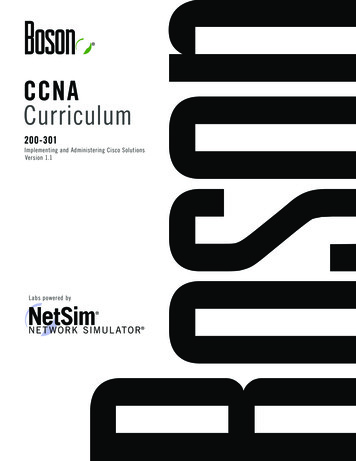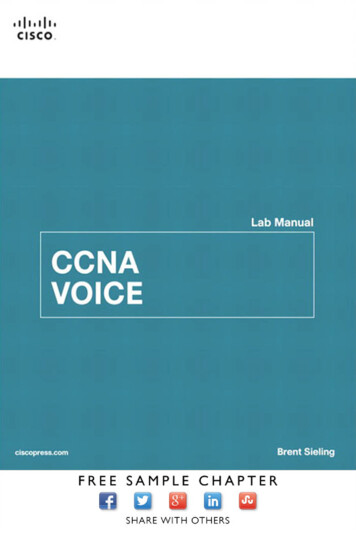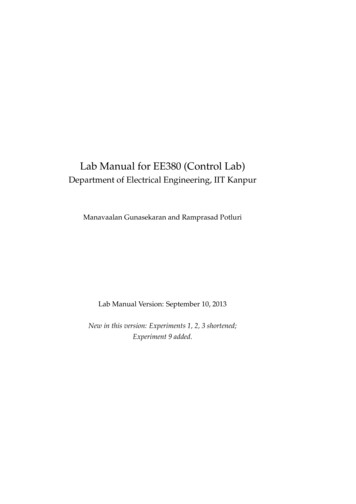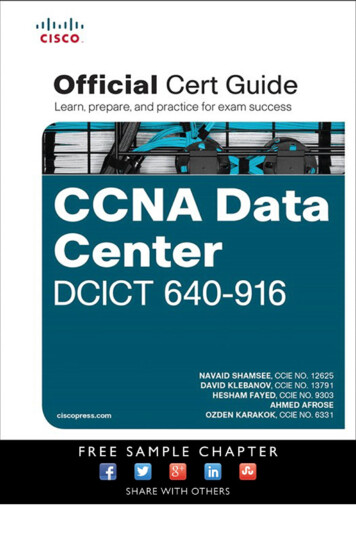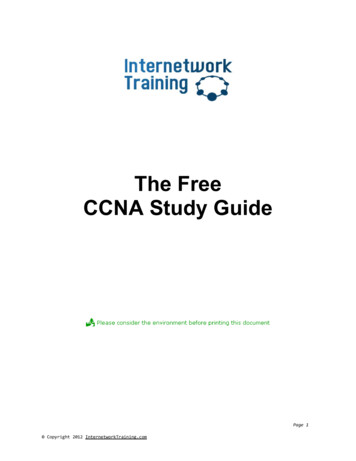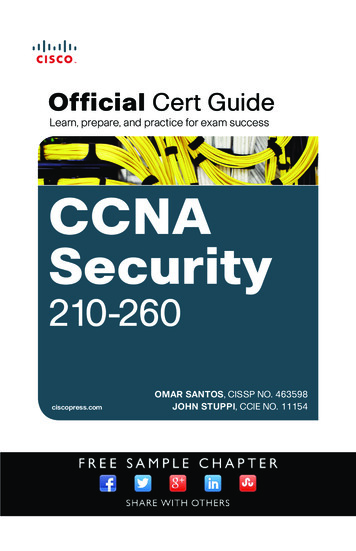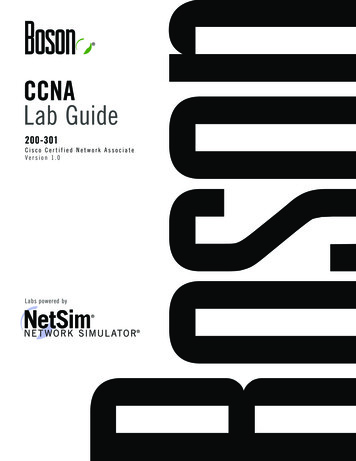
Transcription
CCNALab Guide200-301Cisco Cer tified Network AssociateVersion 1.0Labs powered by
iiLabs powered by 2020 Boson Software, LLC
Cisco Certified Network Associate200-301 Lab GuideLM20200821/BV1.0 2020 Boson Software, LLC Labs powered byiii
2 5 C e n t u r y B l v d . , S t e . 5 0 0 , N a s h v i l l e , T N 3 7 2 14 B o s o n . c o mTo perform the labs referenced in this book, please download and install the necessary files (refer toyour purchase receipt for the download link), navigate to the appropriate lab in the lab menu in theBoson NetSim, and load the lab; all labs should work in NetSim 11 or later. To learn more about theBoson NetSim or to purchase and download the software, please visit www.boson.com/netsim.Copyright 2020 Boson Software, LLC. All rights reserved. No part of this book may be reproducedor transmitted in any form or by any means, electronic or mechanical, including photocopying,recording, or by any information storage and retrieval system, without written permission from thepublisher, except for the inclusion of brief quotations in a review. This book is designed to provideinformation about the Cisco CCNA (200-301) exam. Every effort has been made to make this bookas complete and as accurate as possible.All rights reserved. Boson, Boson NetSim, Boson Network Simulator, and Boson Software aretrademarks or registered trademarks of Boson Software, LLC. Catalyst, Cisco, and Cisco IOS aretrademarks or registered trademarks of Cisco Systems, Inc. in the United States and certain othercountries. Media elements, including images and clip art, are the property of Microsoft. All othertrademarks and/or registered trademarks are the property of their respective owners. Any use of athird-party trademark does not constitute a challenge to said mark. Any use of a product name orcompany name herein does not imply any sponsorship of, recommendation of, endorsement of, oraffiliation with Boson, its licensors, licensees, partners, affiliates, and/or publishers.ivVersion 1.0 2020 Boson Software, LLC
CCNA Lab Guide Table of ContentsBoson NetSim Overview.1Using NetSim to Prepare for Your Certification. 2Using NetSim at Home – Single User. 3Downloading and Installing NetSim. 3Activating NetSim – Single User. 3Loading a Lab. 3Module 2: Network Addressing and Transport.5Lab 2.1 – Subnet Configuration. 6Lab Tasks. 7Lab Solutions. 14Lab 2.2 – IPv6 Configuration. 28Lab Tasks. 29Lab Solutions. 32Lab 2.3 – IPv6 Address Autoconfiguration. 39Lab Tasks. 40Lab Solutions. 43A couple sample labs are included in this document to display theLab 5.1 – SwitchInitial ConfigurationDialog.quality,format,and contentof labs that are included in the Boson56Lab Tasks. 58NetSimand the Boson Courseware products. However, you will notLab Solutions. 60be LababletoSwitchworkthroughthe labs in NetSim without purchasing both5.2 –Configuration.69Lab Tasks. 71Boson NetSim and the Boson CCNA Courseware Lab Pack.Module 5: Switching and Network Access.55Lab Solutions. 73Lab 5.3 – VLANs and Trunking. 81Lab Tasks. 83Lab Solutions. 86Lab 5.4 – Basic Trunk Configuration and InterVLAN Routing. 96Lab Tasks. 98Lab Solutions. 100Lab 5.5 – STP and PVST Configuration. 108Lab Tasks. 109Lab Solutions.113Lab 5.6 – EtherChannel Configuration.131Lab Tasks. 133Lab Solutions.137Please visit www.boson.com for more information.Module 6: IP Routing.151Lab 6.1 – Router Interfaces. 152Lab Tasks. 153Lab Solutions. 155 2020 Boson Software, LLCv
CCNA Lab Guide Table of ContentsLab 6.2 – Router Configuration. 162Lab Tasks. 163Lab Solutions. 165Lab 6.3 – Static Routes.170Lab Tasks.171Lab Solutions.173Lab 6.4 – Static Route and Administrative Distance Configuration. 177Lab Tasks.178Lab Solutions. 180Lab 6.5 – Default Routes. 184Lab Tasks. 185Lab Solutions. 187Lab 6.6 – OSPF Configuration. 191Lab Tasks. 193Lab Solutions. 196Lab 6.7 – OSPF Troubleshooting. 205Lab Tasks. 207Lab Solutions. 210A couple sample labs are included in this document to display thequality, format, and content of labs that are included in the BosonNetSim and the Boson Courseware products. However, you will notbe able to work through the labs in NetSim without purchasing bothBoson NetSim and the Boson CCNA Courseware Lab Pack.Please visit www.boson.com for more information.Module 7: IP Services.221Lab 7.1 – DHCP Configuration. 222Lab Tasks. 224Lab Solutions. 227Lab 7.2 – Static NAT and PAT. 235Lab Tasks. 237Lab Solutions. 239Lab 7.3 – Dynamic NAT. 246Lab Tasks. 247Lab Solutions.251Lab 7.4 – DNS Configuration. 256Lab Tasks. 257Lab Solutions. 259Lab 7.5 – Device Management. 264Lab Tasks. 265Lab Solutions. 267Lab 7.6 – TFTP and Router Configuration.271Lab Tasks. 272Lab Solutions.274Lab 7.7 – Secure Management Access Configuration.
Lab Guide 200-301 CCNA Cisco Certified Network Associate Version 1.0 Labs powered by