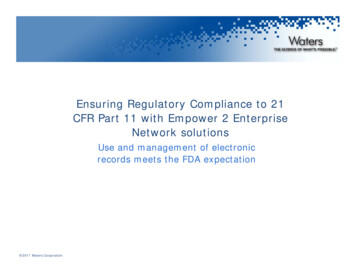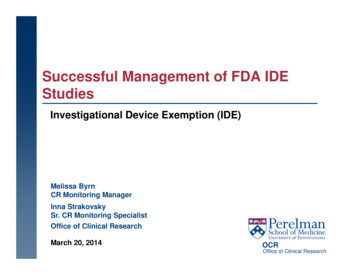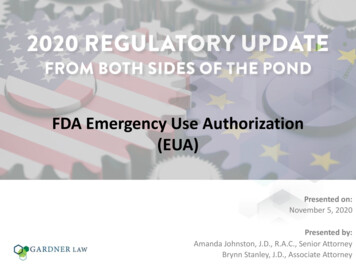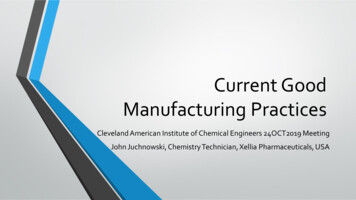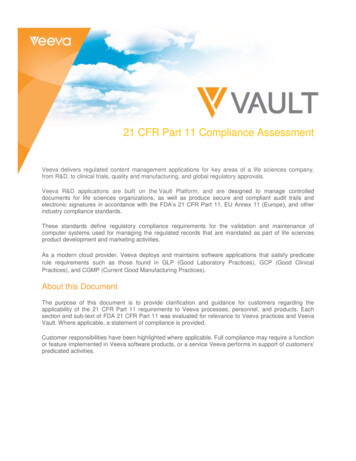Transcription
FDA 21 CFR part 11 complianceOn August 20th 1997 the Food and Drug Administration made 21 CFR Part 11 cameinto effective. This regulation is summarized as follows:“The Food and Drug Administration (FDA) is issuing regulations that provide criteria for acceptanceby FDA, under certain circumstances, of electronic records, electronic signatures, and handwrittensignatures executed to electronic records as equivalent to paper records and handwritten signaturesexecuted on paper. These regulations, which apply to all FDA program areas, are intended to permit thewidest possible use of electronic technology, compatible with FDA’s responsibility to promote and protectpublic health. The use of electronic records as well as their submission to FDA is voluntary.”SummaryThe Paperless Recorders have been designed to meet the standards set out in CFR 21 part11 and it can be used as part of a validated system.1) All process data recorded by Paperless Recorders is protected by an Encrypted “DigitalSignature” to ensure the authenticity of these records.2) Solid state flash memory is used to provide secure storage of data that is not reliant on batteryback-up and which is not subject to magnetic fields.3) Historical Viewer review software provides the ability to view the data records and audit trails in ahuman readable form.4) User id and Password are provided in the recorders to limit access to authorized personnel.5) A detailed audit log accompanies all process data recorded by PR10/PR20/PR30 PaperlessRecorder. All system events including configuration changes, power failures are logged. All entriesare time and date and time stamped including an operator id.
FDA 21 CFR Part 11 Subpart B, Section 11.10: Controls for modification"Persons who use closed systems to create, modify, maintain, or transmit electronic records shallemploy procedures and controls designed to ensure the authenticity, integrity, and when appropriate theconfidentiality of electronic records, and can ensure that the signer cannot repudiate the signed record asnot genuine.”All process data recorded by paperless recorder are in proprietary (tamper-proof) formatand read-only from normal operator interface. Via the use of Historical Viewer data review software“digital signature” can be added and checked to validate the integrity of the data. If any part of thedata record is changed the Historical Viewer software will warn the user of the invalid nature of therecord.Procedure to Enable FDA 21 CFR Part-11 compliance on the Recorder:1. Power on the Recorder2. Select Configuration Menu from Menu
3. Select Instrument from Configuration Menu4. Change Security Mode to CFR-21 to Enable FDA 21 CFR Part 11 compliance on the Recorder
5. The Log out time for the user, Validity for the Passwords and Security Level for Each functions canbe Selected on the setting. The Security Level can be Set from 1 to 9. The Security Level 1 will bethe Lower level and the Security Level 9 will be higher level of access. After this press back button and Home button to Save the Configuration. The Recorder must berestarted to Enable the Changes on the Configuration which will enable FDA 21 CFR Part-11Compliance Feature on the Recorder. After Reboot the Recorder need to be Set with Password for the users needed to access theRecorder.
Select the User name and Enter the Password to Login. If it is the first time to select the user thenthe Recorder will prompt you to set the password for that user.
After Login Select the User Account Menu in Configuration Menu to Create the user and assigntheir Security level. Maximum 30 users can be created.
Procedure to Sign the Records:1. Open Historical Viewer Software on the PC2. Create a New Project with the selection of Recorder type and the file path
3. Login with the Specific user and Password already created on the Recorder to Connect with PC.4. After Successful Login Press Yes on the below Message to receive the Configuration Setting ofthe Recorder.
5. Login with the Specific user and Password already created on the Recorder to Connect with PC.6. The Configuration Software will receive the Configuration from the Recorder.7. Now Close the Configuration Software to Open Historical Viewer Software8. Select Yes to Save the Configuration
9. Login with Specific user and Password already created on the Recorder.10. Import the measured data automatically from Recorder by pressing Yes on the below Message11. The measured data can be imported manually from the Recorder by clicking on the importicon12. Check all the Data.13. Then click on Signature at task bar available at bottom side of the screen in the historical viewer
14. Then signature section will appear as follows15. By default “Sign” button will be disabled as shown above. Once latest data is imported fromrecorder to PC usingIcon, then “Sign” button is enabled. Now user can sign the record withhis comments as per the following image.
Status: Select Pass/ FailComment: Give your comments about the checked dataThen press “OK” to complete signature process which is equal to signing of paper record.FDA CFR21 Part 11 Section 11.10 (b)“The ability to generate accurate and complete copies of records in both human readable andelectronic form suitable for inspection, review, and copying by the agency (FDA)"Paperless recorder can create process data files on Secure Digital memory (SD card) or onUSB Flash Disk in proprietary format. These data files are created from secure records stored ininternal flash memory. Error detection algorithms are employed to ensure that the stored datafaithfully represents the actual raw measurements made by the recorder. Each write to the archivemedia is also verified to ensure the integrity of the data record. The archived process data files canbe viewed using the Historical Viewer review software. The data can be viewed and printed ingraphical formats. Standard spreadsheet formats (e.g. Microsoft Excel) of the archived data filescan be created for viewing by users who do not have the review software.
The Historical data can be Viewed and Printed in Graphical format like below image.
The Historical data and Event data can be Viewed and Printed in Standard Spreadsheet formatlike below imageEvent File Image:
Pen File Image:FDA CFR21 Part 11 Section11.10 (c)“Protection of records to enable their accurate and ready retrieval throughout the records retentionperiod”Paperless recorder use solid state flash memory, for data storage, in the form of SecureDigital card or USB Flash Disk. Data retention for this device is specified at a minimum of 10 years.It provides Zero power data retention i.e. the data integrity is not dependent on battery back-up. Thedata is not affected by magnetic fields. For even longer term data storage the archive files can becopied to CDROM or to a network file server.FDA CFR21 Part 11 Section11.10 (d)“Limiting system access to authorized individuals.”Paperless recorder provide the ability to limit access to the instruments configuration andcritical operator functions. For each user a unique id and password can be created for access to theconfiguration parameters. The id and password can be alphanumeric and up to 18 characters inlength. In order to gain access to the configuration parameters, a valid operator id and passwordcombination should to be entered. Any modification of the instruments configuration is recorded inthe audit log identifying the user responsible for the change. Paperless recorder will logoutautomatically after a period of inactivity say 10 minutes.
FDA CFR21 Part 11 Section11.10 (e)“Use of secure, computer-generated, time-stamped audit trails to independently record the dateand time of operator actions that create, modify or delete electronic records”, Record changes shall notobscure previously recorded information. Such audit trail documentation shall be retained at least as longas that required for the subject electronic records and shall be available for agency review and copying”The Paperless recorders automatically produce a time stamped audit trail that includespower failure and recovery, configuration changes, data dumping and clearing, critical operatorfunctions. This information is stored in an audit log which can be archived to a permanent file onSecure Digital card or on USB Flash Disk. A separate alarm/event log automatically produces atime stamped record of all alarm state changes and can also be archived to a permanent file.
FDA CFR21 Part 11 Section 11.10 (g)“Use of authority checks to ensure that only authorized individuals can use the system,electronically sign a record, access the operation or computer system input or output device, alter a record,or perform the operation at hand.”The Recorders security system outlined in part d) limits access to the system to modify anyconfiguration parameters.FDA CFR21 Part 11 Section 11.10 (h)“Use of device (e.g., terminal) checks to determine, as appropriate, the validity of the source ofdata input or operational instruction".System errors and input channel status are loggedFDA CFR21 Part 11 Section 11.10 (i)“Determination that the persons who develop, maintain, or use electronic record/electronicsignature systems have the education, training and experience to perform their assigned tasks.”Only suitably qualified people are employed in product design & development and theirtraining is updated to meet advances in technology.FDA CFR21 Part 11 Section 11.10 (k)“Use of appropriate controls over systems documentation including:(1) Adequate controls over the distribution of, access to, and use of documentation for systemoperation and maintenance.(2) Revision and change control procedures to maintain an audit trail that documents timesequenced development and modification of systems documentation.”A design control system is used which is fully documented and traceable. Documentation isprovided for installation, configuration and operation in the instruments User Guide.
FDA CFR21 Part 11 Sub Part C Section 11.300: Controls for identificationcodes/passwords"Persons who use electronic signatures based upon use of identification codes in combination withpasswords shall employ controls to ensure their security and integrity. Such controls shall include:(a) Maintaining the uniqueness of each combined identification code and password, such that notwo individuals have the same combination of identification code and password.(b) Ensuring that identification code and password issuances are periodically checked, recalled, orrevised (e.g., to cover such events as password aging).(c) Following loss management procedures to electronically deauthorize lost, stolen, missing, orotherwise potentially compromised tokens, cards, and other devices that bear or generate identificationcode or password information, and to issue temporary or permanent replacements using suitable, rigorouscontrols.(d) Use of transaction safeguards to prevent unauthorized use of passwords and/or identificationcodes, and to detect and report in an immediate and urgent manner any attempts at their unauthorized useto the system security unit, and, as appropriate, to organizational management.Any duplication of user name from a new created account will be forbidden.
Force the user to enter a new password when the time of password expires.
Any event of failed login will be logged for audit trail.
Procedure to Enable FDA 21 CFR Part-11 compliance on the Recorder: 1. Power on the Recorder 2. Select Configuration Menu from Menu . 3. Select Instrument from Configuration Menu 4. Change Security Mode to CFR-21 to Enable FDA 21 CFR Part 11 compliance on the Recorder . 5. The Log out time for the user, Validity for the Passwords and Security .