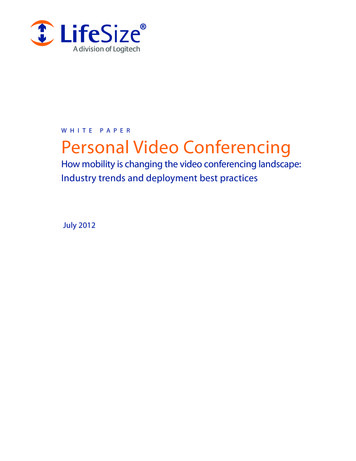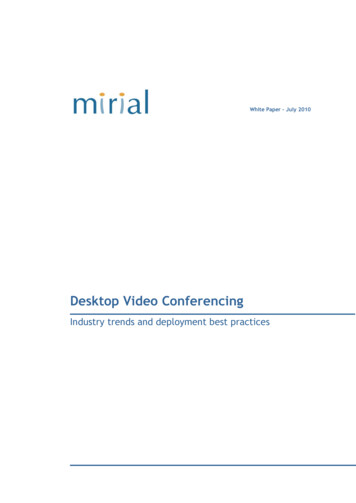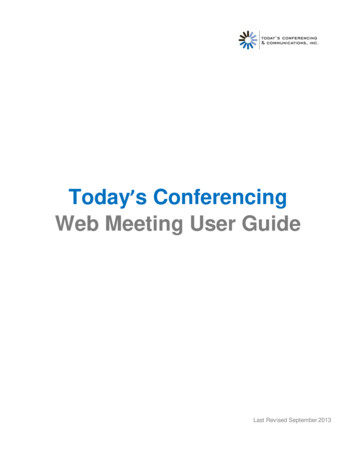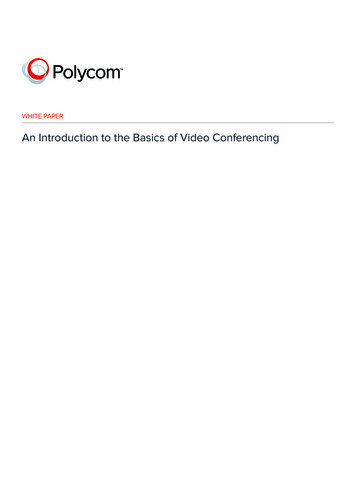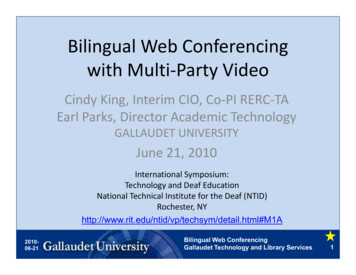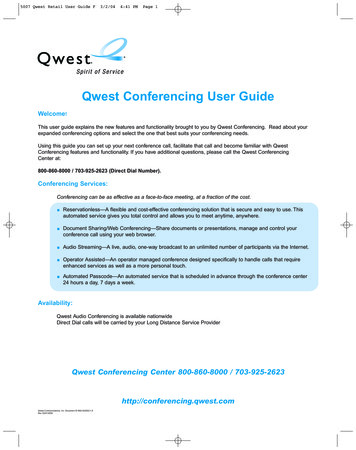
Transcription
5007 Qwest Retail User Guide F3/2/044:41 PMPage 1Qwest Conferencing User GuideWelcome!This user guide explains the new features and functionality brought to you by Qwest Conferencing. Read about yourexpanded conferencing options and select the one that best suits your conferencing needs.Using this guide you can set up your next conference call, facilitate that call and become familiar with QwestConferencing features and functionality. If you have additional questions, please call the Qwest ConferencingCenter at:800-860-8000 / 703-925-2623 (Direct Dial Number).Conferencing Services:Conferencing can be as effective as a face-to-face meeting, at a fraction of the cost.Reservationless—A flexible and cost-effective conferencing solution that is secure and easy to use. Thisautomated service gives you total control and allows you to meet anytime, anywhere.Document Sharing/Web Conferencing—Share documents or presentations, manage and control yourconference call using your web browser.Audio Streaming—A live, audio, one-way broadcast to an unlimited number of participants via the Internet.Operator Assisted—An operator managed conference designed specifically to handle calls that requireenhanced services as well as a more personal touch.Automated Passcode—An automated service that is scheduled in advance through the conference center24 hours a day, 7 days a week.Availability:Qwest Audio Conferencing is available nationwideDirect Dial calls will be carried by your Long Distance Service ProviderQwest Conferencing Center 800-860-8000 / 703-925-2623http://conferencing.qwest.comQwest Communications, Inc. Document ID B02-022002-1.8Rev 03/01/2004
5007 Qwest Retail User Guide F3/2/044:41 PMPage 2Reservationless ConferencingEnter the same dial-in number every time you host a conference without having to schedule the call in advance! Nowyou can decide when and how you host your audio conference meetings! By using a Qwest personalized meeting roomnumber and PIN, you can conduct a meeting anytime with up to 100 participants. You are the Moderator—the meetingwill not begin until you enter your PIN.To set up your account:Dial 800-860-8000 (Direct Dial 703-925-2623), option 3, orVisit http://conferencing.qwest.com.Qwest will send you an email titled Qwest Conferencing Reservationless account informationcontaining your assigned dial-in number, dedicated meeting room number and PIN.To begin your Reservationless Conference:Enter your dial-in number.Enteryour meeting room number .Enteryour four-digit PIN.The Audio Conference is now ready to accept participants.Participants do not need to enter the PIN; only the Moderator is required to enter the PIN.Note: Music will be played until the Moderator starts the conferenceAs participants enter the call, there will be two audible beeps.To end your Reservationless Conference:Enter9orModerator may hang up and have call continue for remaining participants.** Please see “Moderator Audio Features” insert for features and functionality.Managing your Audio Conference via the WebWeAs a Moderator you have the ability to control your conference via the web interface. This allows you to see whois speaking, mute and unmute participant lines, lock your conference and run a Q & A session with just a click ofyour mouse.DocDocoverTo uIf yoTo mute/unmute a participant line click on the W7 speaker icon.To lock/unlock your meeting click on theto close and open the meeting to participants.Once the conference door is closed, participants will be in a “waiting room” listening to music until theModerator accepts the participant or declines them from joining the conference.To initiate a Q & A session simply click on the and instruct your participants that theywill be in a listen only mode. If they should have a question they may depress * key on their touch-tone keypad.For more information on this feature or to view a live demo go to http://conferencing.qwest.com and click on:“Sign up for a Live Web Conferencing Demonstration.”To learn more about Reservationless features, please visit:http://conferencing.qwest.com2
5007 Qwest Retail User Guide F3/2/044:42 PMPage 3Web Conferencing ServicesDocument SharingDocument Sharing integrates audio and web conferencing, enabling you to share your presentations and applicationsover the Internet, while using your Qwest Audio Conferencing services.To use Document Sharing as the Moderator:If you already have a Reservationless Conferencing accountOpen your Internet browser and type http://conferencing.qwest.com in the address line.To access your account, click on Moderator Access under the Join Your Web Conference Now! icon.Enter your meeting room number and PIN code withoutkeys.Click on the Login box.Under Quick Conference, choose a presentation from the drop down menu or click on theMy Conferences icon and select a conference you have already scheduled.If you do not have a Reservationless Conferencing account, call 1-800-860-8000 (option 3)or visit http://conferencing.qwest.comOpOppeTo join a Document Sharing meeting as a participant:Open your Internet browser and type http://conferencing.qwest.com in the address line.To join a call click on Participant Access under the Join Your Conference Now! icon.Enter the Moderator’s meeting room number and your name and click on the Join as Participant icon.When you announce your conference to your participants be sure to include the information above so that they mayaccess your web conference. The Moderator has the abilitiy to email invitations which will include an easy access link tojoin the web portion of the meeting.FeaturesAudio management controls — dial out to participants, create subconferences, lock/unlock theconference, mute/unmute lines, dismiss participants.Convert PowerPoint presentations into DHTML Web presentations, that are SSL encrypted foradded security.Multiple annotation tools.Microsoft Scheduler, Outlook and personal contact email list integration.Public, private and group chats.Web touring (view Web pages together).Pre- and post-conference surveys.Application sharing and file transfer capabilities.Quizzes and Polling.Q&A functionality.Immediate generation of post-conference reports covering attendee list, total time of connectionsand survey responses.On demand audio and data archiving and playback (slides synchronized with audio).WhinfTo sign up for a Document Sharing Demonstration or view an online tutorial go tohttp://conferencing.qwest.comTo learn more about Web Conferencing features, please visit:http://conferencing.qwest.com3
5007 Qwest Retail User Guide F3/2/044:42 PMPage 4Audio StreamingAudio Streaming is a cost-effective way of communicating with a large audience by broadcasting live to an unlimitednumber of participants using the Internet. Participants listen to an audio broadcast using their Web browser. Audiostreaming also allows you to expand your audience by archiving your conferences so that the participants unable tolisten to the event live may listen at a later date.Audio Streaming may be used for both internal and external communication with:InvestorsAnalystsCustomersEmployeesThe mediaThe publicTo set-up an Audio Stream:Call 1-800-860-8000, option 1.Request an Audio Stream Conference.The Reservationist will provide you with access information.FeaturesLive broadcast - a cost-effective way of adding an unlimited number of participants to your live event byvisiting a designated Web site at the specified time of your conference call.Archived broadcast - allows listeners who were unable to participate in the live broadcast to accessthe conference at their convenience, using the Internet.Indexing - allows listeners access to the archived broadcast in an efficient way by clicking on a topiclink of their choice from any call, this saves time by not having to listen to the entire call.Operator Assisted ConferencingOperator Assisted Conferencing is designed specifically to handle calls that require enhanced services as well as a morepersonal touch from a live conference coordinator.To schedule an Operator Assisted Conference:Call 800-860-8000 (Direct Dial 703-925-2623), option 1.The reservationist will ask for your company name and the Moderator’s name.The reservationist will ask for the date, time, and duration of the call; how many people will be dialing inand any enhanced features needed.The reservationist will immediately provide an access number and a conference ID number.The person who schedules the call is referred to as the scheduler and the host of the call is referred to as theModerator. Be sure to make a note of the access and conference ID numbers.When you invite your participants to an Operator Assisted Conference, you will need to provide them with the followinginformation:Access numberConference IDName of the ModeratorTo begin your Operator Assisted Conference:Enter the assigned dial-in number.Provide the operator with your name, company name and conference ID number.As the Moderator, you will be placed into a sub-conference and will be able to communicate with theConference Coordinator before the call begins. The participants will be placed on music hold until theconference begins.When you are ready for your conference to begin, the Conference Coordinator will introduce you.To learn more about Audio Streaming and Operator Assisted Conferencing features, please visit:http://conferencing.qwest.com4
t by5007 Qwest Retail User Guide F3/2/044:42 PMPage 5Operator Assisted FeaturesReservation confirmation—After placing a reservation, the host may receive an e-mail or fax detailingthe conference arrangements. This e-mail/fax verifies the accuracy of the reservation and can be usedto notify participants of conference details. A confirmation is provided at no charge.RSVP line—Qwest allows participants to call and register for a conference call. The list is provided backto the customer. This information is helpful in learning more about your participants and for callplanning. Communications line—Upon request, Qwest can establish a communication line between thecustomer and an operator that provides conference updates and/or grants access to the call. Broadcast Service—An immediate and simultaneous distribution of any information you would like toprovide is e-mailed or faxed to all participants in advance of the meeting. Digital Replay—The conference recording can be immediately played back to those who were unable toattend. Replays are accessible 24 hours a day, seven days a week. Features include fast forward,pause and rewind and are accessible through a toll-free number. Entrance and Exit Tones—Distinctive tones sound as participants enter or exit the conference. Thesetones may be disabled upon request. There is no charge for this service.Electronic Queuing—Upon the operator's instruction, participants signal that they have a question bypressing "1" on their touch-tone phone. The operator then calls on each participant by name for amanaged "question and answer" session. Electronic Polling—The host asks a series of yes/no or multiple choice (up to nine choices) questions.Participants respond by pressing the appropriate digit on their touch-tone phone. Results of the votingare tabulated and distributed to the host while the call is in progress. Translation—The entire content of a call can be translated from English into as many as 140languages. Translation is available 24 hours a day, seven days a week. Time and Charges Summary—A list of connection times and the duration of each connection for theparticipants may be compiled for the host. Charges only accrue for the time participants are on the call.A summary is provided at no extra charge.Full Time Monitoring—On request, an operator directs his/her full attention to the monitoring of a singleconference to manage any requests or special instructions made during that conference. Full-timemonitoring is included in the cost of an operator-assisted call.Tape Recording—The conference is recorded, and a cassette tape(s),CD, Wave file or MP3 of all formsin which we can record your conference. Music Hold—This feature is also available at the host’s request. Music hold is provided at no extracharge.Roll Call—At the host's discretion, the conference operator conducts a roll call before formally turningthe meeting over to the conference host. This feature is not recommended for very large conferencecalls and is provided at no extra charge.Listen-Only Mode—This feature allows only the specified speaker(s) to be heard. This feature is anexcellent way to eliminate disruptive background noise during presentations. Listen-only mode isprovided at no extra charge.Transcription—Qwest provides the text of a conference in hard copy or diskette format.Participant List—A list of all conference attendees is e-mailed or faxed to the host following aconference call. The host may also provide Qwest with a list to identify participants before they areadmitted to the call.Sub-conferencing—Participants adjourn to private meetings, separate from the main conference call.When instructed, the operator returns everyone to the original conference. Sub-conferencing is providedat no extra charge.Billing Codes—At time of reservation the customer can provide a special billing code for bill backpurposes. This code can be up to 40 characters and alpha/numeric.Web View—Visual web interface that allows customer real time access to view the names of participantsin conference and determines order the participants who have requested the floor for a question. Mustbe utilized with a Conference Communication Line.Please request the features you would like to use when you schedule your call. Availablefor an additional feehttp://conferencing.qwest.com5
5007 Qwest Retail User Guide F3/2/044:42 PMPage 6Automated Passcode ConferencingAutomated Passcode Conferencing provides an automated service that allows you to schedule a call in advance byspeaking to a reservationist. Each time a call is scheduled, a new dial-in number and passcode will be provided to you.To schedule an Automated Passcode Conference:Call 800-860-8000 (Direct Dial 703-925-2623), option 1.Inform the reservationist that you would like to reserve an Automated Passcode call.The operator will provide you with an dial-in number and conference ID.The conference ID will be your passcode for the call.To schedule an Automated Passcode Conference via the web:Obtain a web reservation pin number by calling 800-860-8000 (Direct Dial 703-925-2623), option 1.Visit the Qwest Conferencing website at http://conferencing.qwest.com.Select “Schedule an Automated Passcode Conference.”Complete registration form.Account information will be emailed to you.To access an Automated Passcode Conference:Enter the dial-in number.Enter your conference ID, then.Note: We recommend that you use Reservationless Conferencing. You are still able to holdconferences 24/7, but do not need to call a reservationist to schedule one. With ReservationlessConferencing, there are no minimum use charges; you only pay for what you use.For assistance and consultation about which conferencing options best meet your needs call800-860-8000 (option 3).Passcode Conferencing Functions:Dial Sequence Function* 0Operator assistance 24 hours a day, seven days a week.* 5Mutes the entire conference call.(Please note: This must be requested at the time of reservation.)* 6Mute / Un-mute individual line.* 7Conference Security: This allows the conference Moderator to securethe conference to prevent any other participants from joining the call.This also locks out the Conference Coordinator.(Please note: This must be requested at the time of reservation.)* 8Participant count.HostXXParticipantXXXXXXXHelpful Hints for Successful Conferencing:Before the meetingDistribute an agenda that includes the meeting date, time, access number, meeting room number orconference ID.Consider time zone differences between the participants when scheduling the conference.Eliminate background noise.During the meetingConduct a roll call and identify the participants to one another (if not a large conference).Identify yourself before speaking.Mute your line when you are not speaking.Avoid the use of speakerphones if you are participating individually.Avoid the hold feature as you may possibly play music into the conference.Avoid the use of cellular phones if at all possible.http://conferencing.qwest.com6
If you have additional questions, please call the Qwest Conferencing Center at: 800-860-8000 / 703-925-2623 (Direct Dial Number). Conferencing Services: Conferencing can be as effective as a face-to-face meeting, at a fraction of the cost. Reservationless—A flexible and cost-effective conferencing solution that is secure and easy to use.This