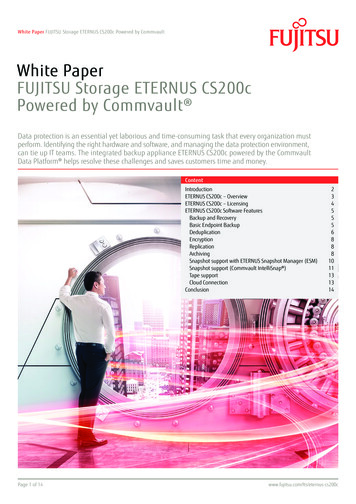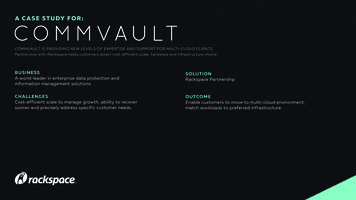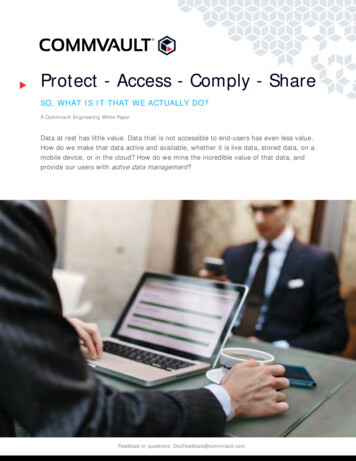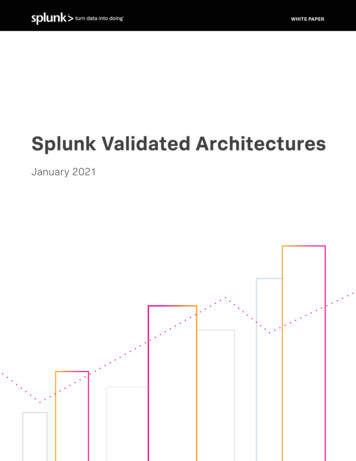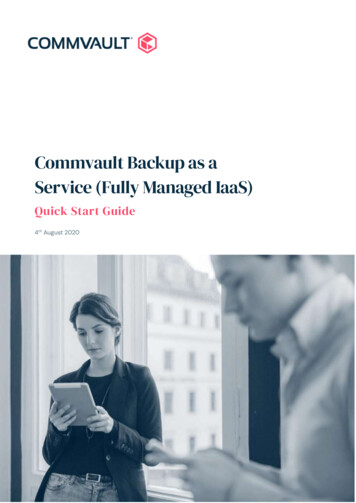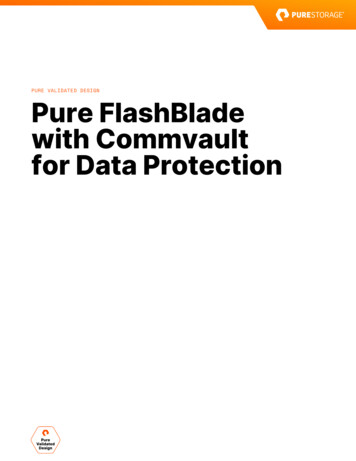
Transcription
PURE VALIDATED DESIGNPure FlashBladewith Commvaultfor Data Protection
PURE VALIDATED DESIGNContentsExecutive Summary .3Introduction .3Solution Overview. 4Solution Benefits . 4Technology Overview .6Commvault Backup & Recovery . 6Commvault Remote Office Appliance RO1105. 6CommCell Environment . 6Pure FlashBlade Storage . 9Network Resources .12Technical Solution Design . 12RO1105 Appliance . 13Sizing . 13Sizing Backup Targets . 13Settings and Tuning .15Scaling. 17Deployment . 17Deployment Considerations . 17Deployment Guide. 18Install Pure FlashBlade Storage .18Set-up Pure FlashBlade .18Add FlashBlade Replication Links . 20Create Protection Policy for Replication .21Provision File System for Commvault DR Backups .21Provision Object Bucket for Backup Data . 26Optional: Add CA Certificate . 28Set up the RO1105 . 28Enable Virtualization Solution. 33Validate the Commvault RO1105 Configuration . 35Commvault Software Upgrade . 35Monitoring. 36Monitoring Pure FlashBlade Storage Using the Commvault Command Center . 36Monitoring Pure FlashBlade Storage Using the Purity//FB GUI Dashboard . 37Conclusion . 41Product Support . 41Additional Documentation . 42Document Updates . 43Document Revisions . 432
PURE VALIDATED DESIGNExecutive SummaryGrowing volumes of information and business demands for 24x7 access to applications make it harderfor companies to develop adequate data protection and disaster recovery strategies. Traditionalbackup and recovery processes and infrastructure are pressed to keep pace as threats to high-valuedata become more common. Commvault and Pure Storage have partnered to design, validate anddeliver a high-performance, simple, and scalable enterprise-level data protection solution.A Pure Validated Design (PVD) means that Pure has integrated and validated its leading-edge storage technology with anindustry-leading application solution platform to simplify deployment, reduce risk, and free up IT resources for business-criticaltasks. The PVD process validates a solution and provides design consideration and deployment best practices to acceleratedeployment. The PVD process assures the chosen technologies form an integrated solution to address critical businessobjectives. This document provides design consideration and deployment best practices for the PVD using Pure FlashBlade with Commvault Remote Office Appliance RO1105 for data protection.The Commvault Remote Office Appliance RO1105 (RO1105) with Pure FlashBlade is especially well-suited to address thestringent data protection requirements of enterprise data centers. This solution allows Commvault backup clients to writedirectly to object storage on FlashBlade, which lets a small, remote-office server manage data at enterprise scale. Thissolution brings together a leading data protection appliance with an all-flash storage platform to offer high throughput, lowlatency, and built-in, always-on deduplication and compression to deliver high performance and simplicity for enterprisebackup and restore operations.IntroductionThis document describes the benefits of implementing the RO1105 with Pure FlashBlade in addition to design considerationsand deployment best practices. It also includes sizing guidelines, installation steps, and configuration best practices toleverage the simplicity, scalability, and agility of a Commvault with FlashBlade to provide high-performance, enterprise-classdata protection.Companies are experiencing exponential growth in the volume of data they need to manage, while rapid changes in data typesand sources complicate data management. At the same time, growing levels of ransomware attacks threaten to bring downnot just a single application but an entire operation and cause significant financial and business losses and legal issues, inaddition to serious damage to the organization’s reputation. Traditional data protection methods are unable to meet theseevolving requirements and new ransomware threats. Current solutions are often: Slow: Spinning disks make shrinking backup windows, aggressive recovery time objectives (RTOs), and stringent servicelevel agreements (SLAs) virtually impossible to meet. Complicated: Multiple hardware vendors and backup products in the environment increase storage and data managementcomplexity.3
PURE VALIDATED DESIGN Costly: Unpredictable costs for hardware refreshes and software upgrades put a strain on budgets, making it difficult toscale as the business grows.Commvault and Pure have partnered to deliver a Pure Validated Design, which combines the simplicity of the CommvaultRemote Office Appliance with the high performance and scalability of Pure FlashBlade storage to deliver a superior dataprotection solution for enterprise-wide mission critical data.Solution OverviewThis PVD leverages Commvault Backup & Recovery enterprise software to provide a fast, simple, and scalable data protectionand infrastructure management solution designed for the modern data center. Included as part of the solution is theCommvault Storage Accelerator feature. Storage Accelerator allows backup clients to write directly to object storage onFlashBlade, removing the MediaAgents from the data stream. In this solution, the MediaAgents therefore only managemetadata. The reduced workload on the MediaAgents lets a small, remote-office server manage data at enterprise scale.MediaAgents also perform deduplication to efficiently use storage targets, increasing the benefits of using cloud storage forbackup and archival.Pure Storage FlashBlade is a high-performing, scale-out, unified fast file and object storage system optimized for storing andprocessing unstructured data. FlashBlade provides high throughput and fast time to first byte and it can host multiple filesystems and multi-tenant object stores for thousands of clients. FlashBlade provides a highly scalable solution to meetgrowing storage demands and enables IT administrators to improve productivity and consolidate silos by supporting multipledata sources on one storage platform. Commvault’s Deduplication Accelerated Streaming Hash (DASH) Copy process can beused for data with a retention period longer than data backed up for operational recovery, to archive on public cloud storage.The Commvault with FlashBlade architecture is shown in Figure 1.Commvault Backup & Recovery’s advanced data compression and deduplication capabilities combined with Pure FlashBlade’sintelligent replication provide the data-protection foundation needed to ensure true business continuity today and the ability tomeet growth demands of tomorrow.Figure 1. Pure FlashBlade storage with Commvault architecture.Solution BenefitsRapid growth in data creation, increased data retention requirements, and the always-on nature of business combine to placeincreased pressure on both Recovery Point Objectives (RPOs) and Recovery Time Objectives (RTOs). Traditional backup4
PURE VALIDATED DESIGNsolutions are not able to meet these increasingly demanding requirements. The Commvault with FlashBlade solution includesadvanced features to simplify management, improve performance, and attain the highest levels of data protection.PerformanceThe FlashBlade all-flash backup target achieves data ingestion rates of up to 90TB/hour. Combining the high-performance,high-capacity blade technology with all-flash storage and 320 Gbs bandwidth of external fabric modules, provides a storagesubsystem capable of meeting the performance demands of an enterprise-wide backup solution.Performance throughout the backup process is important as it allows more data to be protected in a reduced timeframe. But,restore time is what is most important. A typical data restore consists of copying backup data from secondary storage to itsoriginal or possibly a new location. The restore is performed to return the data to its original state. But, finding and recoveringthe data takes time. FlashBlade Rapid Restore allows simultaneous restore operations to different clients which dramaticallyreduces restore time and delivers data-recovery speeds of up to 270TB/hour for Commvault protected data.Load DistributionThe integration of FlashBlade object storage differentiates the Commvault with FlashBlade solution from traditional backupsolutions that rely on block and file storage. To read and write data to file storage, Commvault breaks each backup or restorestream into chunks, which are written sequentially into large data files. In an object storage environment, the system creates athread pool that is shared across all streams and breaks data chunks into smaller binary large objects (BLOBs) before they arewritten. As each thread is activated, it opens a TCP connection to storage and the threads write BLOBs in a highly parallelmanner. Commvault automatically expands the thread pool, up to a customizable maximum, as needed to improve throughput.Because the threads each have their own TCP connections, Commvault’s architecture results in excellent load distributionacross FlashBlade blades and improved distribution to and across more clients.Simplified ManagementThe Commvault Remote Office Appliance RO1105 protects and recovers data to and from the FlashBlade. It managescompression and deduplication before the data is sent to the FlashBlade, thereby reducing data being backed up, storagecapacities, operating costs, and the network bandwidth required for backups and restores. The solution can also manage localbackups and restores and replicate snapshots via Commvault IntelliSnap copies for greater data protection.Commvault IntelliSnap streamlines and simplifies snapshot management by centralizing it across one or many storage arrays,automating object, application, and database recovery, and linking snapshots to backup processes. IntelliSnap quiescesapplications or systems, triggers the storage array-based snapshot, and returns the system to a fully operational state withinminutes. It minimizes administrative configuration and eliminates scripting requirements across arrays. In addition, IntelliSnapoffers a simple data management, indexing and reporting framework, so data can be used for more than just backup andrecovery.ScaleFlashBlade’s scale-out metadata architecture can handle tens of billions of files and objects with maximum performance andrich data services. A single FlashBlade can scale out instantly, simply by adding blades, up to 150 blades across 10 chassis,providing over 7.5PB of raw storage. Each added blade increases the system throughput, which results in faster backup andrecovery as the FlashBlade grows. Adding Commvault 1U Data Servers increases the amount of data Commvault software canmanage.5
PURE VALIDATED DESIGNRansomware Protection with SafeMode SnapshotsBackups protect critical data against common problems such as disasters, data corruption, and accidental deletions. But thelatest threat facing corporate data is the threat of ransomware. Ransomware is a type of malware that encrypts files andrequires payment of a ransom in return for restoring access to the data. As there’s no guarantee a perpetrator will honor theterms of the ransom, the best protection is to prevent ransomware through cybersecurity best practices and routinesnapshots.The solution has advanced ransomware detection and mitigation capabilities to help ensure data can be recovered quickly inthe case of an attack and to identify and react early to attacks and, thus, minimize potential damage. FlashBlade featuresSafeMode snapshots, which are uniquely designed to protect backup metadata. SafeMode snapshots allow administrators toperiodically create read-only snapshots of backup data as immutable secure copies that cannot be deleted by an attacker oradministrator. The backup data can be instantly rolled back to any snapshot, preventing malicious or accidental deletion ofbackup data to enable fast recovery from ransomware attacks and similar events.Technology OverviewCommvault Backup & RecoveryCommvault Backup & Recovery software provides enterprise-grade protection and recovery of virtual machines, containers,databases, applications (including cloud), endpoints and files. It provides increased visibility and role-based access controlthat enables self-service, restricting unauthorized access while helping to eliminate data sprawl. Source-side deduplicationimproves data transmission efficiency, with encryption available both at-rest and in-transit. Commvault supports flexiblerecovery of an entire system, instance, and application; or recovery as granular as a single file or database table. Commvaultallows admins to manage backed-up data and workloads efficiently and securely, both on-premises and in any public cloud.Commvault Remote Office Appliance RO1105The Commvault Remote Office Appliance, also called the Data Control plane, runs the CommServe and MediaAgent Services: CommServe services are the single point of management, configuration, and reporting for the data protection solution. MediaAgent Services manage the meta data, including deduplication and job indexing, for the entire solution.The RO1105 appliance is shown in Figure 2.Figure 2. Commvault Remote Office ApplianceCommCell EnvironmentA CommCell environment is the logical grouping of all Commvault components that protect, move, store, and manage data andinformation. The CommServe Services and CommCell Console have primary roles in managing data protection operationswithin the solution.6
PURE VALIDATED DESIGNCommServe ServicesThe CommServe Services comprise the central management components of the CommCell environment, coordinating andexecuting all CommCell operations across the clients, source and destination sites (Figure 3). They also maintain theconfiguration, security, and operational history for the CommCell environment. The CommServe Services are responsible for: Managing administrative functions Communicating with MediaAgents when the media subsystem requires management Communicating with agents to initiate data protection, management, and recovery operations Providing tools to administer and manage the CommCell environmentFigure 3. Commvault CommServe ServicesMediaAgent ServicesThe MediaAgent Services process deduplication and maintain a distributed database of unique data patterns. They managemetadata indexing that enables browse-and-search-based recovery. They perform efficient replication of deduplicated databetween sites and to public cloud storage. Finally, they prune data from storage after its retention period expires.Storage AcceleratorIn a typical backup architecture, protected client systems transfer data through MediaAgents, then on to data storage. Theseclient systems are typically large servers attached to massive amounts of disk storage. The Commvault Storage Acceleratorfeature allows clients to bypass the MediaAgent (which shifts from a data mover to a data server role) and write deduplicatedbackup data directly to a FlashBlade object bucket. The data server, or MediaAgent, only processes job index anddeduplication hash metadata, minimizing overhead. Backup and restore traffic are no longer bound by the MediaAgentnetwork speed, and the data server can manage more backups and recoveries on less infrastructure. This is especiallypowerful when performing many simultaneous restore operations to different clients.With Storage Accelerator, backup clients send metadata only to the Data Control plane while communicating directly with theFlashBlade to read and write data as shown in Figure 4. Commvault Storage Accelerator extension provides the ability to usecloud storage as a backup target. In this solution, FlashBlade is configured as an Amazon S3-compatible cloud storage library.7
PURE VALIDATED DESIGNFigure 4. Commvault Storage AcceleratorCommand CenterCommvault Command Center is a web-based user interface for managing data protection and disaster recovery solutions. Itprovides default configuration values and streamlined procedures for routine data protection and recovery tasks. CommandCenter is used to set up data protection environments, to identify content to protect and to initiate and monitor backup andrestore operations.The Command Center has several Dashboard views which present key CommCell environment health and status details viainteractive widgets. The Overview Dashboard, as shown in Figure 5, presents the number, size, and status of all entities, jobperformance, and storage space in your CommCell environment. You can use the Overview Dashboard to monitor yourCommCell environment health and performance from a high level. Many tiles on the dashboard open more detailed reportsthat you can use to analyze the displayed statistics.Figure 5. Command Center Overview Dashboard8
PURE VALIDATED DESIGNCommCell ConsoleWhile the Command Center is the primary point of configuration and management, the CommCell Console (Figure 6) is analternative interface specifically used for more advanced, granular configuration requirements and administration tasks.Figure 6. CommCell ConsolePure FlashBlade StorageFlashBlade is a unified fast file and object (UFFO) all-flash storage system optimized for storing, processing, and protectingunstructured data which addresses the data requirements of modern applications. The FlashBlade storage layer in theCommvault PVD solution brings superior performance to the functionality of the Commvault data protection. FlashBlade isused as an object store and also simplifies storage expansion, with seamless growth up to multiple petabytes.ChassisFigure 7 shows the front of each FlashBlade chassis which can be configured with up to 15 blades for processing dataoperations and storage. A full FlashBlade system configuration consists of up to 10 self-contained rack-mounted chassis. Forreliability, each chassis is equipped with redundant power supplies and cooling fans. At the rear of each chassis are two onboard fabric modules (as seen in Figure 8 below) for interconnecting the blades, other chassis, and clients using TCP/IP overhigh-speed Ethernet. Both fabric modules are interconnected, and each contains a control processor and Ethernet switchASIC.9
PURE VALIDATED DESIGNFigure 7. Pure FlashBlade Chassis Front ViewFigure 8. Pure FlashBlade Chassis Rear View - On-Board Fabric ModulesExternal Fabric ModulesFor FlashBlade configurations with more than 15 blades, the rack-mounted chassis are interconnected by high-speed links totwo external fabric modules (XFM) as seen in Figure 9.Figure 9. FlashBlade External Fabric Modules (XFM)BladeEach blade is a self-contained compute module equipped with processors, communication interfaces, and either 17TB or 52TBof flash memory for persistent data storage. Each blade can be hot-plugged into the system to add capacity and performance.Figure 10 shows the blade assembly.10
PURE VALIDATED DESIGNFigure 10. Pure FlashBlade AssemblyPurity//FBPurity//FB is the operating system that runs on fabric modules. It minimizes workload-balancing problems by distributing clientoperation requests among the blades on FlashBlade storage. It is the heart of FlashBlade and is architected on a massivelydistributed key-value database for limitless scale and performance, delivering enterprise-class data services and managementwith simplicity. NFS file and S3 object protocols are native to the Purity//FB software stack. The Purity//FB Dashboard isshown in Figure 11.Figure 11. Purity//FB Dashboard11
PURE VALIDATED DESIGNNetwork ResourcesSince backup traffic traversing a production network may adversely impact network performance, the backup LAN should beseparate from production and management networks. If the backup environment is large, consider creating VLANs on thebackup network and distribute backup load over these VLANs.Each backup component (server, client, storage nodes) needs to open a network port in the host where the component isinstalled. If firewalls or other network protection methods are used in the environment, the security administrator needs toprovide the appropriate permissions and ensure network ports are open for backup and recovery.Technical Solution DesignThe solution is broken up into three functional layers as shown in Figure 12: The Data Control plane, provided by the RO1105, is responsible for the cataloging, reporting, and management framework.The Data Control plane provides a single management, indexing, and reporting framework that enables direct access toFlashBlade storage which reduces infrastructure and management costs. The Data plane is provided by Pure FlashBlade UFFO storage, configured as a high-performance S3 compatible cloudstorage library that is fast and simple to administer. The Workloads layer is the production data that needs to be protected and recovered and the client systems that housethe data. The clients work with the Data Control plane to process deduplication and metadata and send deduplicated datato FlashBlade for retention and operational recovery. The Workloads layer is provided by Pure Storage FlashArray orother storage device.Figure 12. Commvault with FlashBlade functional layersThe RO1105 appliance and Pure FlashBlade sit in both the primary and disaster recovery (DR) sites. The operating system,deduplication database, and additional Commvault features for the Data Server and CommServe Services reside on local flashstorage. Replication between the primary and DR sites are shown in Figure 13.12
PURE VALIDATED DESIGNFigure 13. Commvault with FlashBlade replicationRO1105 ApplianceThe RO1105 appliance is the command and control center, or the Data Control plane, for all data management functionality.The appliance is a fully integrated appliance that includes: Pre-installed Windows Server 2019 operating system Pre-installed Commvault software 4 x 10GbE ports plus 2 x 1GbE ports 960GB of metadata storage capacityOnce the appliance is deployed and configured, all data protection, data life cycle management, cataloging, and reportingoperations can be managed from the Commvault Command Center.SizingThere are many considerations that need to be made to properly size Commvault with FlashBlade. To understand how to sizean effective high-performance backup architecture, first understand the total amount of capacity that must be backed up,then consider the types of applications involved. Determining the actual size required is a function of determining the actualworkload and calculating it with data compression and deduplication reductions.Other considerations include how often data should be backed up and how fast recovery needs to be. Finally, the connectivityneeds to be determined,to support high-speed recovery. A very important piece of information needed to size the solution isthe annual data storage growth rate. This may come directly from the business or be extrapolated from historical information.A single RO1105 appliance is ideally sized to protect up to 50TB of source data, and up to 500 virtual machines (VMs), and tomanage 100TB of FlashBlade storage. FlashBlade starts with 7x52TB blades and can be scaled in place with up to eightadditional 52TB blades, for up to 400TB of usable storage in a single chassis. Additional chassis can be added for even greatercapacities. Commvault 1U Data Servers expand the Commvault Data Control plane to manage the additional storage.Sizing Backup TargetsWhen sizing backup targets, consider how much data needs to be backed up, how many copies must be kept, and how longeach copy should be kept. This information helps to calculate the total storage capacity required. If sizing is being performedfor new backup deployment, use this information to determine the required capacity and number of media. If the sizing is foran existing backup environment, this information can help determine if the environment has enough backup capacity.Data for backup (Total data to b
Commvault Backup & Recovery's advanced data compression and deduplication capabilities combined with Pure FlashBlade's intelligent replication provide the data-protection foundation needed to ensure true business continuity today and the ability to meet growth demands of tomorrow. Figure 1. Pure FlashBlade storage with Commvault architecture.