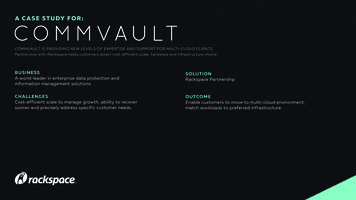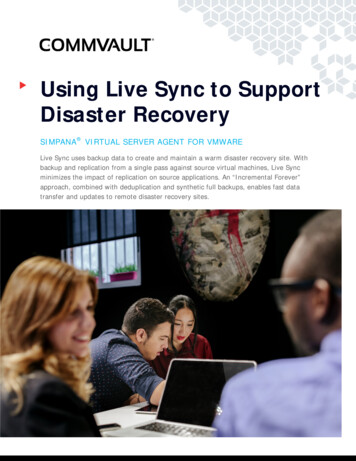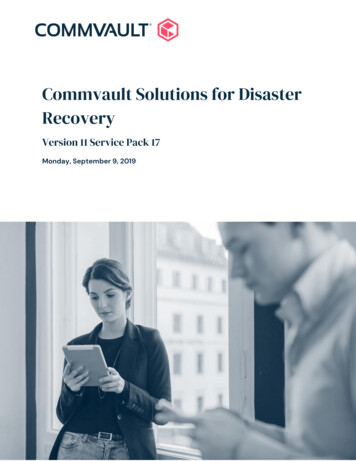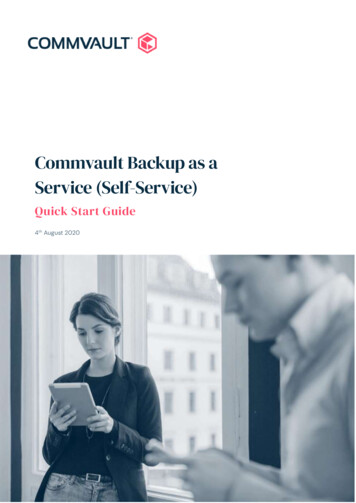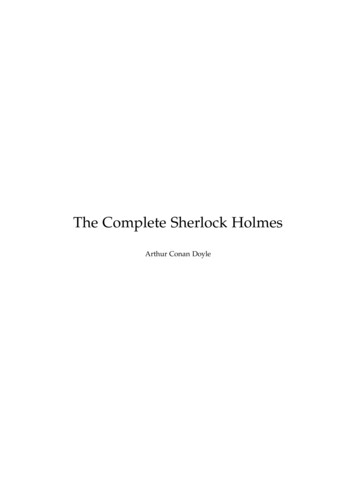Transcription
The Commvault Licensing FrameworkOverview Commvault Software is broken down into three primarycategories; Software that resides on production systems, manages thesystem appropriately, and captures/moves data (Manage) Software that is used to store copies of data and provide accessto those copies (Protect) Software that is used to connect to and provide enhanced valueto the data that has been stored by Commvault (Activate)Commvault Licensing uses this set of concepts as the frameworkfor license classification and articulation. As new products andfeatures are introduced, this framework will be used to determinehow that product/feature is licensed.3
License Program OverviewCommvault offers three primary licensing models that provide a best fit for all of our customers’ varied needs. Each Commvault Commcell can belicensed through one of the following license options.Commvault Solution Set ProgramCommvault Platform SubscriptionCommvault Capacity LicensingCustomer Profile: Single use case, limited datafootprint.Customer Profile: Enterprise Customers with large Data Footprints,requiring a data storage pool of greater than 150TB.Customer Profile: All Segments, best suited forcustomers with High Retention Requirements, and variedbackup approaches.Scalability: Limited to 150TB of Commvaultmanaged Disk/Cloud Storage.Scalability: Built for big data, Software Defined Data Services & verylarge backup. Fits Scale-Out architectures well.Scalability: Costs are not built for hyper data growthand low client/high data scenarios.Competitive: Built to stack up against pointsolutions in a competitive way.Competitive: Progressive licensing that meets moderninfrastructure requirements. Buy what you need as you grow.Competitive: Matches with competitive solutions withsimilarly broad software portfoliosFinancial: Typically lowest cost of entry toCommvault Portfolio.Financial: Costs scale based on storage utilized and clientsprotected. Subscription nature allows for lower up-front cost.Financial: Higher price point due to configurationflexibility provided.Flexibility: Only offers targeted licensing, limitedswap/exchange options.Flexibility: Flexible Client License rights mitigate needs for swaps.Flexibility: Complete discretion on configuration withoutadditional license requirements. Measured simply by dataprotected.License Management: Capped and managedthrough Commvault License Key systems.License Management: Subscription license model with periodiclicense reconciliation. Reconciliation allows for dynamic changeswithin the environment mid-term. 2017 COMMVAULT SYSTEMS, INC. ALL RIGHTS RESERVED.5License Management: Hard locked and enforced ondata consumption. Buy ahead of the consumption need.Primary Licensing Programs
How much Platform Storage will the solution require (how much disk/cloud will be provisioned)?Less than 150TBMore than 150TBAre you looking for an option to protect/manage Big Data Workloads, Large NAS (100 TB), or rearchitect your Tier 2&3 storage in a scale-out/software defined methodology?YesNoDo you have Multi-year data retentionrequirements that you wish to store on Diskor Cloud?NoCommvault Solution Set ProgramCommvault Platform SubscriptionYesCommvault Capacity Licensingrev 20170428 2017 COMMVAULT SYSTEMS, INC. ALL RIGHTS RESERVED.6Primary Licensing Programs
Cloud Enabled LicensingSupportedCommvault has Cloud in its DNA, and Cloud Connectivity/Protection is built into nearly all our product license packages.WriteMigrateOperateAdd-OnDisaster RecoveryBackup, Archive & Recovery for File and ApplicationsCN-FBR-CLTCN-ABR-CLTCN-NBR-CLTBackup & Recovery for VM – Advanced or CompleteSB-cSIM-V-AF-10*SB-cSIM-C-AFCommvault Capacity Licensing 1TBackup & Recovery for EndpointsSB-eSIM-BE-mail ArchiveSB-mSIM-APremium Operations ReportingCN-POMR-OI-10Active Disaster Recovery SuiteCN-ADR-OI-10File Sync & ShareSB-eSIM-S*Disaster Recovery is sold as an Add-On for VM-Advanced, Supported in VM-Complete.7Cloud Enabled Licensing
Cloud Enabled Licensing - TermsWriteCommvault builds the ability to write to Cloud Storage Targets natively into all its core products. Leverage Enterprise-Class Dedupe to writedata effectively into a Cloud Storage Library without the need for costly and cumbersome hardware appliances. With broad support for all theleading Cloud Storage Providers, you don’t have to lock yourself in and can store and manage data in the cloud (or several clouds) just as youdo on Premise.MigrateUsing the ability to write to Cloud Providers, Commvault also makes it easy to move systems and data into full Cloud Compute Instanceswithout varied proprietary cloud migration tools. Given that all data is not made equal, several different technical approaches can be used tobest solve the problem.OperateSeamlessly extend your datacenter to the cloud, and provide the same SLA, insight and control of your data and infrastructure resourceswherever they live. Use Commvault to deliver the same level of security and governance that you have come to expect with On-Premisedeployments, and avoid the risks of being locked into a single cloud provider by using software that can manage data, no matter the cloudprovider.Disaster RecoveryWhen emergencies happen, you need to execute a Disaster Recovery Plan. Commvault helps you automate that plan, and can help you makethat plan include an on-demand Cloud DR strategy. Don’t pay for Disaster Recovery Resources that you may or may not ever use. LetCommvault automate your failover to the Cloud, and only pay for the Cloud DR Resources when an actual Data Disaster occurs.rev 20170428 1999-2017 by Commvault Systems, Inc. All rights reserved. Commvault, the “C Hexagon” logo, Commvault and the “C Hexagon” logo, Commvault Systems, CommCell, IntelliSnap, and CommServe aretrademarks or registered trademarks of Commvault Systems, Inc. All other third party brands, products, service names, trademarks, or registered service marks are the property of and used to identifythe products or services of their respective owners. All specifications are subject to change without notice.COMMVAULT.COM 888.746.3849 GET-INFO@COMMVAULT.COM 2017 COMMVAULT SYSTEMS, INC. ALL RIGHTS RESERVED.8
Solution Set Licensing Model9
Backup, Archive, and Recovery Solution SetsCommvault Solution Set Licensing is packaged for easy consumption. Each package provides for a specific piece of Client software, and acces toall the Commvault Data Infrastructure software required to secure the data.Commvault Backup, Archive, andRecovery for MailboxCommvault Backup and Recoveryfor Endpoint UsersHow to LicenseHow to LicenseHow to LicensePer VM: The total number of VMs underprotection in the last full (or syntheticfull) backup job are counted for licensingpurposes. *Sold per 10-PackPer Mailbox: Commvault MailboxProtection and Archive is licensed bythe total number of mailboxes underactive protection/archiving.Per User: Commvault EndpointProtection is counted by the totalnumber of users whose endpoint datais being protected.Per Socket: Any Host that containsactively backed-up Virtual Machines onthe most recent full backup will havetheir Socket Count measured forlicensing purposes.Any Server protected with aCommvault Application Data AgentA user may have multiple devices (upto 5) under protection through a singleuser license (not to exceed 2 TB oftotal data).Commvault Backup, Archive, andRecovery for File, Application and NASCommvault Backup and Recovery forVirtual and CloudHow to LicenseFile: Any Server being actively protectedwith a Commvault File Intelligent DataAgent (IDA)Application: Any Server protected with aCommvault Application Data AgentNAS: Any instance of the Commvault NASClient. One client per addressable NAS IPrequiring protection.NOTE: The File/App/NAS Solution Setintroduces a cell-wide 150TB cap of StoredData.This includes Mailboxes that areindirectly archived through a proxy orjournal mailbox.NOTE: The VM-centric protection ofCloud-based Compute Instances must belicensed per VM.License TypeSKULicense TypeSKUFile ServerCN-FBR-CLTVM FoundationSB-cSIM-V-F-10Application ServerCN-ABR-CLTVM AdvancedSB-cSIM-V-AF-10NAS ClientCN-NBR-CLTVM CompleteSB-cSIM-C-10IntelliSnap EnablerCN-PA-SRRSocket FoundationSB-cSIM-S-FSocket AdvancedSB-cSIM-S-AFLicense TypeSKUMailbox FoundationSB-mSIM-AMailbox AdvancedSB-mSIM-MBCLicense TypeSKUEndpoint FoundationSB-eSIM-BEndpoint AdvancedSB-eSIM-BSEndpoint CompleteSB-eSIM-BSCMrev 2017042811Solution Set Licensing
VM BACKUP AND RECOVERY SOLUTIONSCOMMVAULT SOLUTION SET LICENSINGCommvault Solution Sets provide purchasing flexibility to meet your unique needs. They can be deployed individually or aspart of a comprehensive data protection and information management solution. Solution Set Commcells carry a 150TB limit ona Disk/Cloud Storage when File/App/NAS solutions are included.ABOUT VM BACKUP AND RECOVERY SOLUTIONSProtect your virtual environment. Enables VM administrators and end users to build, protect and optimize virtualizedand cloud infrastructures. It supports VMware, Hyper-V, and many other popular hypervisors, and provides the ability tobackup, archive, and recover to over 25 cloud storage providers.Flexible deployment options. Start with basic VM backup and recovery deployed on a per socket or per VM basis andexpand over time as your needs grow, including VM Provisioning and VM Archive support.Instant Live Recovery Features. Live Browse File Restore – Perform granular file and folder level recovery without collecting metadata during the backupprocess. Live Mount – Power up a virtual machine directly from the backup disk target without needing to restore it. Live Recovery – Make VMs immediately available from the backup disk target while a background process copies the virtualmachine disk back to the production environmentMAJOR BENEFITS OF THE VM BACKUP & RECOVERY ADVANCED PACKAGE: Cloud Connector — The ability to backup, archive, and recover to over 51 cloud storage providers. IntelliSnap — Snapshots protect data quickly and efficiently while offering frequency settings to help reduce potential dataloss. Recovery takes minutes compared to hours/days for tape & disk recovery. Self Service — Users can recover their own data from their web console as well as manage their settings to determine thelocation of data. Access can be given to multiple tenants as well as an end user.LICENSING THE WAY YOU WANT!VM Solution SetBackup & RecoveryFeature LevelPer ompleteSB-cSIM-V-C-10Socket Solution SetBackup & RecoveryFeature LevelPer pleteNot AvailableAdd-On Options Buying per socket means that there is no limitation on the number of VMs you can backup (supported on premiseHypervisors only). Buying per VM means that there is a set number of VMs you can backup and retain, but there are no socket considerations. Step-Up licensing allows movement from Foundation into Advanced as needs and requirements of the environment change. VM Archive and Application Options can be added to on top of both per VM and per Socket Protection Models.Requires Purchase of VM ProtectionVM ArchiveSB-cSIM-V-M-10Active DisasterRecovery SuiteCN-ADR-OI-10Add-ons available on a per-VM Basis(may also be added to per-socketprotection options)13Solution Set Licensing
FeatureFast Install and EasyManagementFeature DescriptionCloud Connector Go from download to back up in one hourAdvanced Reporting. Cloud based metrics reporting and dashboardsBuilt in Alerting and Monitoring for key eventsAutomatic DiscoveryBackup to Disk and TapeInstant VM Live Recovery features.Live Browse File Restore: Perform granular file and folder level recoverywithout collecting metadata during the backup process.Live Mount: Power up a VM directly from the backup disk target withoutneeding to restore it.Live Recovery: Make VMs immediately available from the backup disk targetwhile a background process copies the virtual machine disk back to theproduction environmentCross hypervisor restore and migrationLoad Balancing and Failover (GridStor)Enterprise Class Global Deduplication and ReplicationDASH copy (WAN optimized, dedupe-aware secondary and off-site replication)SQL Server included (CommServe master database)Scalable and Dynamic disk library management for simplified operations at scaleAbility to backup, archive and restore to the cloudIntelliSnap Array-based snapshots for rapid, low-impact protection copies of VMsSelf Service Application Assisted Backup &Recovery Active Disaster Recovery Suite All users to manage VMs through self-service portal (multi-tenant/end useraccess) without the need for entering helpdesk ticketsSeamless backup and granular application recovery options (please seeCommvault Online Documentation for an up-to-date list of supported applicationsand hypervisors)Includes LiveSync for automated VM Synchronization and Failover, as well asreplication options to provide a seamless move to Cloud infrastructureVM Archiving ProtectionRecoveryEnterprise Scalability 10 VM Archive licenses to move VMs out of production storage based on userdefined tAdvancedVMComplete MAINTENANCE AND SUPPORT:Industry-leading customer support with access to regular feature enhancements, best practices, and platformimprovements. For additional information, please visit: age-virtual-machinesrev 20170428 1999-2017 by Commvault Systems, Inc. All rights reserved. Commvault, the “C Hexagon” logo, Commvault and the “C Hexagon” logo, Commvault Systems, CommCell, IntelliSnap, and CommServe aretrademarks or registered trademarks of Commvault Systems, Inc. All other third party brands, products, service names, trademarks, or registered service marks are the property of and used to identifythe products or services of their respective owners. All specifications are subject to change without notice.COMMVAULT.COM 888.746.3849 GET-INFO@COMMVAULT.COM 2017 COMMVAULT SYSTEMS, INC. ALL RIGHTS RESERVED.14
Backup and Recovery for File and ApplicationCOMMVAULT SOLUTION SET LICENSINGCommvault Solution Sets provide purchasing flexibility to meet your unique needs. They can be deployed individuallyor as part of a comprehensive data protection and information management solution. Solution Set Commcells carry a150TB limit on a Disk/Cloud Storage when File/App/NAS solutions are included.ABOUT BACKUP & RECOVERY SOLUTIONS FOR FILE & APPLICATIONSProtect Your Environment. Go outside your hypervisor. For data and systems that remain outside your virtual footprint, don’tsacrifice functionality and features. Commvault’s industry leading Intelligent Data Agents (iDA’s) provide enhanced functionality toprotect what you want, when and how you want it. With intuitive and granular recovery options, your data is always at yourfingertips.Superior Application Protection. Applications have different Backup and Recovery needs than basic file systems, and allapplications and databases are different. Commvault offers a wide range of application agents to support many different workloads.Whether it’s your Active Directory Server or an Oracle Database on Unix, Commvault has an answer.Handle that hyper-critical VM a little differently. Don’t settle for VM-Level protection if the methodology doesn’t fit the need.For that high transaction, or extremely large database, get beyond the limitations of what a VM-Level Backup can do, and use thebuilt-in application intelligence to your advantage!FREQUENTLY ASKED QUESTIONS Can I mix these products with other Commvault Solution Sets? Absolutely! These products are meant to augment theother solution sets (such as VM Protection, Mailbox Archive, and Endpoint). What if I already own Capacity Licensing to cover my physical environment, can I add these in? No, if Capacity-basedlicensing is present, which offers a greater degree of flexibility and capacity expansion, these solution sets would not be able to beadded. Incremental licensing for Physical environments should be obtained under the Capacity program only. Are there any limitations to the Solution Set packages? From a client feature perspective, these solutions include traditionalstreaming backup and Archive/OnePass features. These software packages are built to allow for infrastructure consumption tosupport up to 150TB of Data in the Commvault Data Platform, on either Disk or Cloud. IntelliSnap may be added on a per-clientbasis. I’m moving a lot of my infrastructure to the Cloud. Will this solution work there? Yes it will! Commvault fully embracescloud adoption, and in fact, these solutions can be leveraged to help you get there more easily. Physical environments can beprotected locally, copied to a cloud provider, and recovered directly into a provisioned cloud instance. For more advancedautomation and other cloud enhancements, look to Commvault’s Advanced Solutions for Cloud to make your journey easier.15Commvault Backup andRecovery for File and ApplicationHow to LicenseFile: Any Server being activelyprotected with a Commvault FileIntelligent Data Agent (IDA)Application: Any Server protectedwith a Commvault Application DataAgentNAS: Any instance of theCommvault NAS Client. One clientper addressable NAS IP requiringprotection.NOTE: Solution Set Commcells carrya 150TB limit on a Disk/CloudStorage when File/App/NASsolutions are includedLicense TypeSKUFile ServerCN-FBR-CLTApplication ServerCN-ABR-CLTNAS ClientCN-NBR-CLTSolution Set Licensing
FEATURE MATRIXFile ServerApplication ServerNAS ClientBasic Infrastructure Components for Data Management(CommServe , DR CommServe , Media Agents) Commvault Data Management Features (Encryption, Deduplication,WORM Support, Data Erase) Backend Disk, Tape, and Cloud Library Options File-System-Level Protection Using Intelligent Data Agent, IncludingFull Support for Clustering OnePass Archive One-Touch (Bare Metal) Recovery Options Backup and Recovery for File and ApplicationApplication Intelligent Data Agents (All Supported Types), IncludingSupport for Clustering (DAG, Always-On, etc.) NAS/NDMP ProtectionIntelliSnap FeaturesCN-PA-SRRSolution Set customers have a 150TB storage limit on Disk/Cloudwithin the Commvault Data PlatformCommCell Data Capacity LimitMAINTENANCE AND SUPPORT:Industry-leading customer support with access to regular feature enhancements, bestpractices, and platform improvements. For additional information, please visit ctionbackup-and-recovery.rev 20170428 1999-2017 by Commvault Systems, Inc. All rights reserved. Commvault, the “C Hexagon” logo, Commvault and the “C Hexagon” logo, Commvault Systems, CommCell, IntelliSnap, and CommServe aretrademarks or registered trademarks of Commvault Systems, Inc. All other third party brands, products, service names, trademarks, or registered service marks are the property of and used to identify theproducts or services of their respective owners. All specifications are subject to change without notice.COMMVAULT.COM 888.746.3849 GET-INFO@COMMVAULT.COM 2017 COMMVAULT SYSTEMS, INC. ALL RIGHTS RESERVED.16
Mailbox and Personal Cloud SolutionCOMMVAULT SOLUTION SET LICENSINGCommvault Solutions Set provide purchasing flexibility to meet your unique needs. They can be deployed individually oras part of a comprehensive data protection and information management solution. Solution Set Commcells carry a 150TBlimit on a Disk/Cloud Storage when File/App/NAS solutions are included.ABOUT MAILBOX AND PERSONAL CLOUD SOLUTIONCommvault’s single, unified data management platform supports detailed protection and archiving policies for any emailenvironment — including cloud email solutions like Microsoft Office 365 and Google Mail. With Commvault softwa
Commvault helps you automate that plan, and can help you make that plan include an on-demand Cloud DR strategy. Don’t pay for Disaster Recovery Resources that you may or may not ever use. Let Commvault automate your failover to the Cloud, and only pay for th