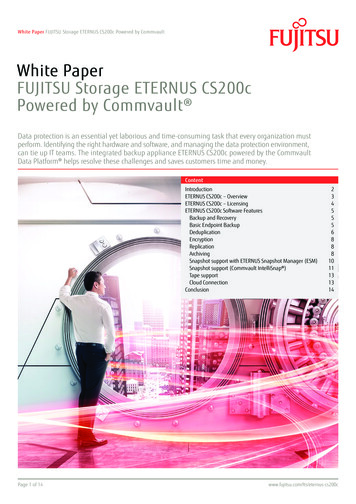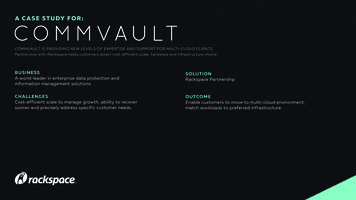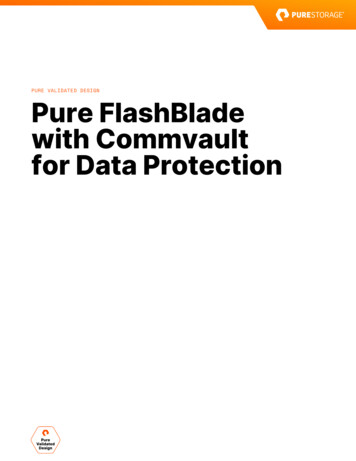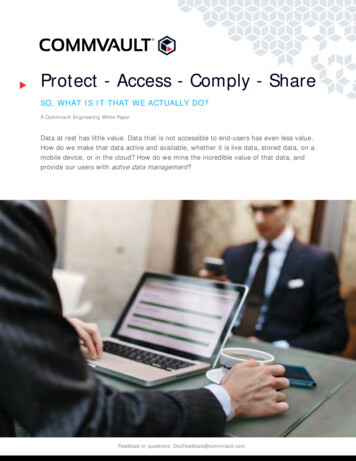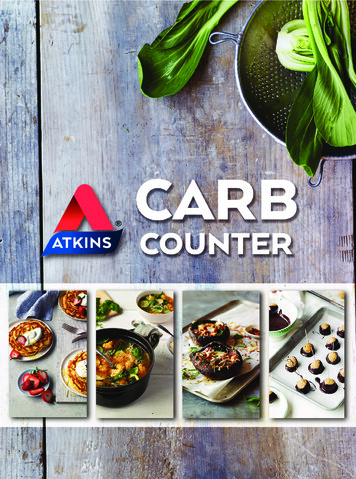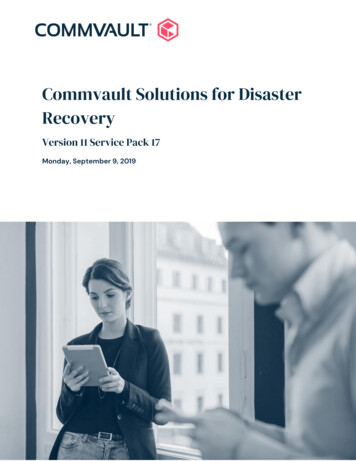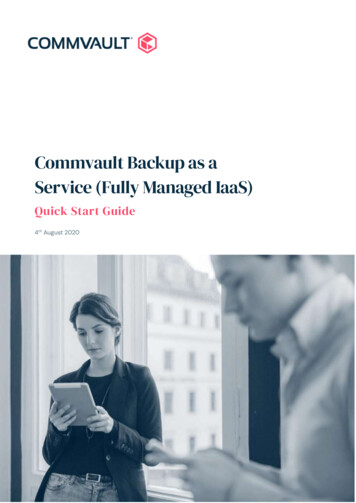Transcription
Prepared by:CommVault Systems, Inc.2008
Table of ContentsSimpana 3Technology Overview 4 – 9CommVault Products 10 - 28CommVault Support . . 29 - 31Business Case Analysis . 32 - 36CommVault Corporate Information . 37 - 432
CommVault's Simpana software is a single product withapplication modules for Data Protection, Archive,Replication, Resource Management and Search—all builtfrom the ground up, on a single code base and platform. Thisefficient, scalable design quite literally changes the wayinformation is protected, archived, managed, and accessed.We control the flow of all of the data, enable theintelligent management of all of the copies, index andclassify the content, and manage the informationfrom a single platform and a single meta-store.Singular Information Management Simpana software's Singular Information Management approach refers to the use of one efficient,scalable data management product to perform a complete range of data management functions. Simpanasoftware uses an expandable range of application modules, sharing a single set of back-end services, todeliver leading-edge functionality that truly unifies and simplifies enterprise data management andmaximizes cost effectiveness.Data Protection Provides reliable, efficient backup and recovery for file systems, applications and databasesystems. Reduces the burden on administrative teams by automating tasks using policies, unifying thebackup and restore process for all types of data, and by building in point-and-click reporting. Reduces the need for additional storage devices and reduces tape costs.Archive Archives data from file systems, NAS, Microsoft Exchange and IBM Lotus Domino messagingsystems, and Microsoft SharePoint systems to secondary storage which can span disk and tape. Controls data growth, decreases storage spending, and enables electronic discovery andcompliance. Scales to millions of files and messages.Replication Protects critical applications and remote office data with snapshots and real-time replication. Manages hardware-based snapshots seamlessly as part of the data management process. Improves disaster recovery options by replicating data over networks as it is created.Search Search Web Interface provides users with intuitive, direct access to desktop data and capabilitiesto perform easy, self-serve recovery of backup and archive data copies. 'Super' search to find any data in the CommCell deployment with a single search process, acrosssites and systems.Resource Management Provides historical and trend analysis reporting across all data, primary and secondary, worldwide. Enables accurate cost-accounting and monitoring across divisions, geographies, andapplications. Automates delivery of comprehensive CxO-ready performance summaries.3
Technology Overview4
Technology OverviewThe illustration provides an example of a CommServeThe CommVault Common Technology Engine (represented above) is the underlying software foundationthat gives CommVault software the unique ability to implement a meta-policy approach. This isaccomplished by sharing a common metadata model that can be implemented as a single backend metadatabase or multiple instances of meta databases. In this way, integration and communication betweenstand alone products for backup/restore, archive, migration, compliance, quick recovery, storage resourceand SAN management is achieved. This degree of interaction and communication leads to new levels ofautomation between previously independent data and storage management software categories: backup,SRM, HSM, availability, compliance and ESI archiving and SAN management.CommServeA single CommServe software module directs combinations of Client Agents and combination of MediaAgents. The numbers and types are dependant on your desired strategy. The CommServe software is thecommand and control center and serves as the central management point for controlling interactionbetween various software modules.The CommServe communicates with all agents in the CommCell to initiate data protection, managementand recovery operations. Similarly, it communicates with MediaAgents when the media subsystemrequires management. The CommServe maintains a database containing all the information relating tothe CommCell. In addition, it provides several tools to administer and manage the CommCell.From a data management perspective, the CommServe houses all logical information gathered by theagents and device management connections. The CommServe module hosts the “point and click” userinterface, consisting of the centralized event and job managers plus the logical and physical managementtree. The CommServe also houses the meta data database catalog. This database includes metadataabout the type of activity, critical logical element to physical object mapping, scheduling and managementinformation. The centralized event manager logs all events, providing unified notification of importantevents. The job manager controls all the major activity of the software and provides high reliability and5
restart capabilities. Since the CommServe console is displayed via a web browser interface, the entiresystem can be remotely managed from anywhere on the LAN or through web-based access.The entire software is modular and can reside on the same and/or separate computers, depending onyour needs. Some administrators may have a dedicated CommServe computer and a dedicatedMediaAgent computer. Others may want to back up the file system data on the CommServe andtherefore install the client software on the CommServe computer as well. Still others may use the samecomputer to serve as the CommServe, MediaAgent, and a client. The software supports any and all ofthese configurations.CommCell ConsoleThe CommCell Console is the graphical user interface that allows you to control and manage aCommCell. The CommCell Console can be run in two ways: As a stand-alone application, which can be installed directly on any computer that cancommunicate with the CommServe. As a remote web-based application using Java Web Start, which allows you to remotely accessthe CommCell Console using the web browser.CommServe Storage ManagerStorage Manager combines storage resource management features to help assess storage inventory,capacity and usage. The Storage Manager software identifies storage resource inventories from anapplication viewpoint - what disks, storage devices and capacity are available and what they areconnected to. It provides insight into data on primary storage through discovery, trending and analysis.The true value lies in Storage Manager’s ability to improve storage utilization, identify assets and increasevisibility into data growth.CommNet DashboardCommVault CommNet Dashboard is an optional module which offers Resource Management solutions tomonitor and manage storage utilization, data growth, operational costs and service-level attainment.These are available via the Web-based GUI and reports.CommNet Service Manager provides consolidated monitoring and analysis of CommVault managed datamovement operations across one or more locations. Based on user-defined data management andstorage benchmarks, such as storage resource utilization and successful delivery of data protection,migration, archiving and replication services, the CommNet Service Manager monitors the environment,displays status and allows IT to better match the cost of providing critical IT services with its businessneeds. The true value lies in the ability to monitor service-level attainment, optimize data managementservices, align data protection policies across storage tiers and minimize costs across the life cycle.Content Indexing and SearchContent Indexing and Search provides the ability to search and perform data discovery operations in yourCommCell. This powerful component provides the capability to search both online and stored data. It alsoallows Administrators, Compliance Officers and end-users to search and restore data from severalapplications like File System, Exchange, SharePoint, Lotus Notes, etc. in the CommCell.The search and restore operations can be performed using either the CommCell Console or the WebBased Search Console which are in-turn controlled by a robust and impermeable security model.6
The illustration provides an example of a CommCellControlling Activity in the CommCellThe CommServe controls activity in the CommCell through the following elements:Job Manager: The Job Manager manages and monitors immediate or scheduled operationsthroughout the CommCell. It communicates with agents in order to initiate and monitor dataprotection and data recovery operations. The Job Manager communicates with MediaAgents tomonitor the resources necessary to complete these operations. It starts, suspends, and resumesoperations based on these resources. All of this activity is displayed in the Job Controller of theCommCell Console. An authorized CommCell user can also perform actions on active operationsfrom the Job Controller.Scheduler: The scheduler allows users to schedule tasks so that these tasks can be initiated bythe software.Event Manager and Alert Subsystem: The CommServe controls the Event Manger and Alertsubsystem within the CommCell. The Event Manager monitors the events occurring throughoutthe CommCell, and reports them through the Event Viewer in the CommCell Console. Thisinformation can also be viewed through log files. Events can also be reported to CommCell usersthrough the use of configured alert notifications, through the alert subsystem.Reports and Job History: Users can obtain filtered CommCell data through the use of reportsgenerated from the CommCell Console. Users can also obtain information on non-activeoperations by viewing job history information.User Security: The CommServe controls all user security within the CommCell. The CommServegrants CommCell users permission to perform CommCell actions based on the assignedcapabilities and CommCell object association of a CommCell user's member user group.7
Disaster Recovery: The CommServe software is responsible for storing a metadata SQLdatabase which contains all the information for the CommCell. The software provides the facilityto retrieve this data in the event of a disaster or system failure.CommCell Console: The CommCell Console is the graphical user interface through whichCommCell users can manage and administer the CommCell.MediaAgentsThe MediaAgent is the software module responsible for managing the movement of data between thephysical storage devices and the corresponding iDataAgents. MediaAgents manage the backup storagedevices and house the low-level data index of what’s on the storage media. Designed to be operatingsystem and storage media independent, the MediaAgent software is capable of supporting a wide varietyof storage architectures. This approach provides the ability to rapidly adapt to changes in storagetechnology. For instance, MediaAgents interface with the following types of storage devices: Magnetic diskIntelligent storage arraysAutomated magnetic tape libraries (media agent manages the cartridges, tape drives andmovement of the robotic arm with the library)Tape stacker/loaderStand alone tape drivesBar coded magneto-optical libraries / jukeboxesNon-bar coded or “blind” media.In addition, every MediaAgent is capable of supporting many data movement functions. So a singleMediaAgent can support many backup and restore, migration, archiving and quick recovery operations –simultaneously. As a result, administrators can seamlessly share expensive high-performance resourcesamong many different types of data movement tasks.Client AgentsThe Client Agent is a software module that is specific to the operation and type of data it manages. Oneor more different types of client agents may be deployed on a single system or throughout the systemdepending on the storage management objectives. If data movement tasks are desired then iDataAgentsfor backup are deployed. The same applies to serverless data management, data migration, dataarchiving and quick recovery.CommVault offers iDataAgents for managing Windows or Unix file systems, Linux, Mac and Netware,SharePoint Portal server, Microsoft Exchange server, Oracle databases, SQL databases, NetworkAppliance filers, SNAP enabled disk arrays, Lotus Notes servers and many others. An iDataAgent isrequired for each managed data type per client system – whether the system is physical or virtual. Eachclient Agent can manage multiple instances of the appropriate data type per client. Users can browsedata across an entire system, not just a single event.The use of specific client Agents offers advantages in the management of that data. First, because eachclient Agent can take advantage of the API’s for each data type and function, then movement andmanagement operations are optimized. Second, because many policies are established and managed atthe Agent level for each client computer, system users can easily implement individual strategies that areoptimized for the data type.Finally, since multiple client Agents can reside on a single computer, our software offers the ability tomanage different types of data on a single physical machine using storage customized to the data type.Client Agents can be grouped by type and managed as a single unit – giving administrators a single,unified view of all data associated with a single application type, such as all Oracle or all Exchange data.8
By associating the “group” of client Agents with a single Storage Policy, then all data will be managedwith a consistent, single policy.In addition, CommVault provides a method for capturing and archiving ESI data for compliance withvarious regulatory, corporate or legal retention requirements. Additional capabilities such as ContentIndexing, Single Instance Storage, Keyword search and Auxiliary Copy provide flexibility, electronictracking, and search for secure and audited retrieval.The CommVault architecture is designed to provide a simple, seamless and scalable solution to managedata lifecycle and storage management needs. By unifying the traditional separate functions of datamovement with data management, the entire storage stack, from application device, can be managed asa cohesive whole to provide application data access and availability in an automated, cohesive manner.The illustration provides an example of a CommCell9
CommVault Products10
Products: The Singular Information Management ApproachOverviewSimpana software's Singular Information Management approach refers to the use of one efficient,scalable data management product to perform a complete range of data management functions. Simpanasoftware uses an expandable range of application modules, sharing a single set of back-end services, todeliver leading-edge functionality that truly unifies and simplifies enterprise data management andmaximizes cost effectiveness.Singular Information Management efficiencies: Control the growth and cost of storageAvoid and reduce capital expendituresSpeed backup and recoveryEnable easy data archiveMaximize the use of your storage devices and networksGain time and cost-savings efficienciesAvoid the need for additional purchases of devicesMaximize tape and disk usePlan ahead for storageUnprecedented Search capability for increased business value in Simpana 7.0 software.Simpana 7.0 software content-indexes managed data across all data silos and all tiers of storage—online,archive and backup—into a single virtual pool. A single query using a search-engine-like interfaceprovides instant electronic discovery and access to all types of authorized business users—for legalholds, FRCP compliance, competitive advantage and business acceleration. This is a vital function intoday's business climate where being unable to quickly locate required information can cause seriouslegal and regulatory problems and cost companies millions of dollars.Simpana Search Advantages: Increased productivity for users andadministratorsLower-cost legal discoveryFaster ramp-up for new employeesHigher customer satisfaction for yourbusinessImproved competitivenessCollaboration across operational silos11
Products: Data ProtectionOverviewCommVault Data Protection provides capabilities forbackup and recovery of data using disk-to-disk and disk-todisk-to-tape. Reliable, drill-down recovery in a UnifiedConsole provides fast and easy-to-use browse and selectionof the data. Integrated support for applications, file systemsand databases ensures coherent protection and recovery.CommVault Galaxy Data Protection 7.0 for Enterprise DeploymentsSimplified, Enterprise-Class Protection for File Systems, Applications and Database SystemsThe Business ChallengeManaging data is usually about managing costs: the cost of disk and tape required to store data, the costof the time required to manage the backup jobs to completion, the cost of delays when data cannot befound and restored quickly. Typically, data protection is more of a problem than a solution.The CommVault SolutionCommVault Galaxy Backup & Recovery software delivers what you really need: reliable data recoverywith maximum cost-efficiencies. CommVault Galaxy software makes it easy for you to browse and finddata, select as little or as much as is needed, and then recover it quickly and efficiently. CommVaultGalaxy software is application-aware and self-managing, so that you can spend your time on somethingmore productive than double-checking backup copies. Point-and-click reporting saves time and helps youensure that jobs complete.The CommVault solution is designed for fast, easy deployment with your existing infrastructure—soyour time-to-better-backup can be days and not months.Keep reading to find out what thousands of enterprise companies already know, and why CommVaultGalaxy software is the fastest-emerging backup and recovery solution available.Data Protection for File Systems, Applications and DatabasesCommVault Galaxy software provides data protection for:File systems data including AIX, FreeBSD, HP-UX, Novell OES Linux, Macintosh, MicrosoftWindows and Active Directory, Microsoft Vista, NAS NDMP, NetWare and e-Directory services,Red Flag Linux, Red Hat Linux, SGI Irix, Solaris, SuSE Linux, Tru64 and VMware.Applications and databases including Active Directory, DB2, IBM Informix, Lotus Notes/Domino,Microsoft Exchange Server, Microsoft SharePoint Systems, Microsoft SQL Server, NovellGroupWise, Oracle, Oracle RAC, SAP R3/NetWeaver, and Sybase systems12
Products: ArchiveOverviewCommVault Archive products enable enterprise-wide storagemanagement and e-discovery with solutions for email, collaboration,file system and Network Attached Storage (NAS) data. With built-intiered storage and multi-platform support including MicrosoftExchange servers, IBM Lotus systems, and Microsoft SharePointdata, comprehensive archive management is simplified. Activemigration of network attached storage (NAS), e-mail and file systemdata reduces primary storage use, extending the life of storagesystems and reducing the time required for data protection. Activearchive of e-mail data preserves it for compliance and discoverypurposes.Archive 7.0 for File Systems and NASOptimize Storage Resources, Automate Data Management and Improve Operational EfficienciesThe Business ProblemFaced with explosive growth of electronic data, many organizations are looking for a costeffective archive.Archiving allows preservation, transparent retrieval and discovery of information held within file systemand network attached storage (NAS) environments. Large file shares can contain vast stores ofunmanaged, aged data stored on expensive storage. Opportunities to recycle existing storage capacity,address new retention requirements and control the size of active file stores by employing centralized,policy-based storage can reduce costs and simplify management. Migrating aged data from file systemsand NAS devices to secondary, tiered-storage balances storage utilization across the enterprise andmaintains transparent end-user access.The CommVault SolutionCommVault Data Archiver (DA) offers a hierarchical data management solution that reclaims valuableprimary storage space by automatically moving data to secondary storage. This solution also providestransparent access to end-users, who can see and recall migrated files by selecting them from the filesystem. Using DA, IT teams can redistribute their file stores across tiered storage. DA migration policiesare unique compared to traditional solutions because they work inside existing file system directorystructures. Data can be directly migrated from its original location, rather than moving it first to mediastaging folders. This offers a transparent access experience for end-users and applications because theaccess point remains identical to before it was migrated. Additionally, the remaining "stub" retains securityproperties of the original file. Organizations can classify data by application, plan its lifecycle over timeand assign the most appropriate and cost-effective storage resources.Archive 7.0 for Microsoft Exchange SystemsActive-Archive of Exchange Messaging for Mailbox Management, Legal Discovery and ComplianceThe Business ChallengeMessaging data continues to grow at exponential rates. According to the Radicati Group (Sept 2006), theaverage corporate e-mail user generates about 16.4 MB per day; this is expected to grow to over 21.4MB per user per day in 2010. The size of messaging stores, coupled with increasing litigation, putsorganizations at greater risk. Standards for civil litigation such as the Federal Rules for Civil Procedure(FRCP), industry regulations, privacy acts, evolving case law and freedom of information acts require thatmore and more e-mail be preserved for longer periods of time. Businesses need to control growth and13
costs of storing Exchange data, while also being able to respond efficiently and effectively to legaldiscovery actions.The CommVault SolutionTo address these challenges, CommVault software offers a modular solution for Exchange archiving:Data Archiver for Exchange Mailbox systems controls the growth and cost of primary storageData Archiver for Exchange Compliance works with the message journaling feature of Exchangesystems to archive all incoming and outgoing messages and attachmentsContent Indexing (CI) enables higher efficiencies with universal search of archived emailmessages and attachmentsUsed separately or in combination, CommVault Archive modules help control Exchange data growth,reduce costs, and manage risks associated with legal discovery and compliance. CommVault Archivesoftware serves mailbox end-users, administrators, legal discovery and compliance teams, and maintainshig-speed performance in the face of increasing data volumes.CommVault Content IndexingHigher Efficiencies in Searching Online and Offline DataContent Indexing (CI) enables higher efficiencies with the search of both online and offline data. Thisanswers the need for discovery, compliance, legal and discovery search with the ability to performkeyword search of indexed data in files, emails and attachments to emails.CommVault Content Indexing features FAST market-leading search engine capabilities, supporting 77languages and 370 data types. Content Indexing applies to backup and archive copies of data, as well asto online Windows file systems data managed with the CommVault Data Classification Enabler.CommVault's unique implementation of FAST Content Indexing provides administrators with fine-tunedcontrol of when Content Indexing is done on data, to avoid having to create and store more indexingmeta-data than is needed — and to ensure that only the meta-data that is really needed is ever created.Content Indexing meta-data can be retired after its use, freeing up disk space for other purposes.CommVault's exclusive "on-demand" approach to Content Indexing is more efficient for legal discovery ofall Electronically Stored Information (ESI), as well as end-user file system searching, and enables theSearch web interface to unlock the value of managed data for business use.CommVault Data Classification EnablerEliminate Unnecessary Disk Scans on Windows Clients to Reduce Impacts of Backup, Archive andResource Management OperationsThis feature works with the Windows Journal to capture and track changes written to the Windows filesystem, and eliminate the need to perform a disk scan process to find file changes. Disk scanning isotherwise required for every backup, archive or resource management job, whether using CommVaultsoftware or some other data management software option. Only CommVault provides the DataClassification Enabler option to avoid multiple disk scans. CommVault's Singular approach means thatthis feature benefits not just one type of data management, but all types that are in use together on thesame client system.Scanning the disk causes a slow-down in other functioning on the client for the duration of the disk scan,and is one of the reasons that backup jobs are performed during off hours.14
This feature has a second, distinct use which is to enable the Content Indexing of Windows file systemdata. This is necessary for keyword searches of that type of data. When used for this purpose, anadditional component called the "Online Content Indexer" agent appears in the Unified Console for theclient system.CommVault Search Web Interface 7.0 for UsersSingular Search of Files and e-Mail Managed by CommVault Unified Data Management SoftwareThe Business ChallengeUnstructured file systems and e-mail data present particular challenges in growth and management,because of the nature of how and when the data is created.Users are typically disorganized in saving and naming their filesand in managing their e-mail folders. For business audits andlegal discovery purposes, all types of Electronically StoredInformation (ESI) must be easily retrievable — from any online oroffline data location. This data chaos makes it difficult foradministrators to help users to find missing or lost files whenrequired and can lengthen audits and legal discovery, increasingcosts and risks.The CommVault SolutionCommVault offers a radically better approach that removes thedegrees of separation typically found between users and theirdata. Instead of requiring users to work through a help desk andadministration teams to find and recover their data, CommVault's Search Web Interface provides userswith easy-to-use, direct web access to files and e-mail managed by CommVault software. The Searchinterface operates against the single, virtual pool of managed data created by CommVault's exclusiveSingular approach, making it easier and more cost effective to search, access and make use of that data.The CommVault Search interface services the growing demands of business compliance and legaldiscovery teams as well as end-users. It includes capabilities designed to assist organizations inresponding to legal discovery actions and compliance audits, and to enable higher levels of businessproductivity and competitiveness by offering users direct access to data.Archive 7.0 for Microsoft SharePoint SystemsOptimize Storage Resources, Automate Data Management and Improve Operational EfficienciesThe Business ChallengeMicrosoft SharePoint software is an effective tool for creation and organization of enterprise content,document sharing and for streamlining collaborative business processes. However, according toEnterprise Strategy Group (ESG), SharePoint is becoming a problem for many companies because of itsuse as a standard for information sharing and collaboration (March 2007). The proliferation of SharePointdata causes storage costs to skyrocket, while users continue to demand access to their knowledgeassets.The CommVault SolutionArchive for Microsoft SharePoint systems helps control the data growth and infrastructure costs ofcollaboration enviroments while helping to meet legal discovery and corporate governance standards.SharePoint archiving allows you to gain long-term control over corporate knowledge assets while keepingthe SharePoint and Windows Server environment running at optimal efficiency. CommVault Archivesoftware serves end-users, administrators, legal discovery and records management teams, andmaintains high-speed performance in the face of increasing data volumes.15
Archive 7.0 for IBM Lotus Domino Server MailboxesActive-Archive for Mailbox Management, Legal Discovery and ComplianceThe Business ChallengeMessaging data continues to grow at exponential rates. According to Osterman Research, 59% oforganizations view growth in messaging-related storage as their number one problem (April, 2007). Thesize of messaging stores, coupled with increasing litigation, exposes organizations to greater risk.Standards for civil litigation such as the Federal Rules for Civil Procedure (FRCP), industry regulations,privacy acts, evolving case law and freedom of information acts require that more and more e-mail bepreserved for longer periods of time. Businesses need to control the growth and costs of storingmessaging data, while also being able to respond efficiently and effectively to discovery actions.The CommVault SolutionArchive for IBM Lotus Domino Server Mailboxes helps control the data growth and infrastructure costs ofLotus Domino environments while reducing risks associated with legal discovery and non-compliance.CommVault Archive software serves mailbox endusers, administrators, legal discovery and complianceteams, and maintains high-speed performance in the face of increasing data volumes.Archive 7.0 Compliance Storage OptionsAchieve Regulatory Compliance with an Active Archive to CAS DevicesThe Business ChallengeFueled by regulatory requ
CommVault's Simpana software is a single product with . SharePoint Portal server, Microsoft Exchange server, Oracle databases, SQL databases, Network . others. An iDataAgent is required for each managed data type per client system - whether the system is physical or virtual. Each client Agent can manage multiple instances of the .