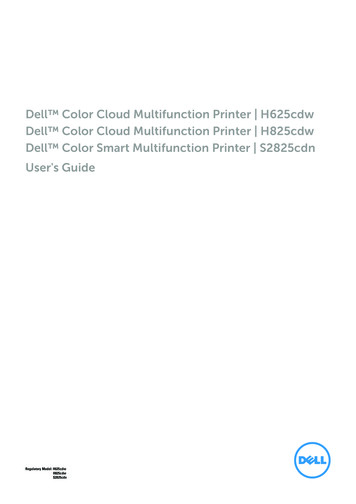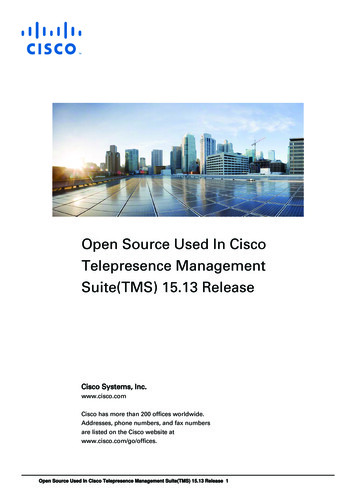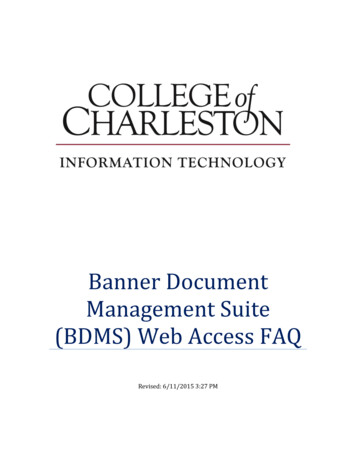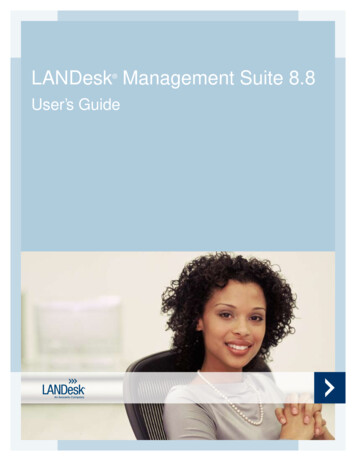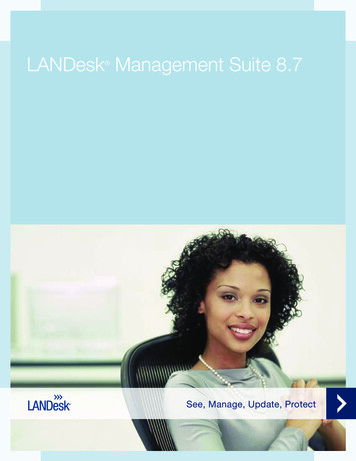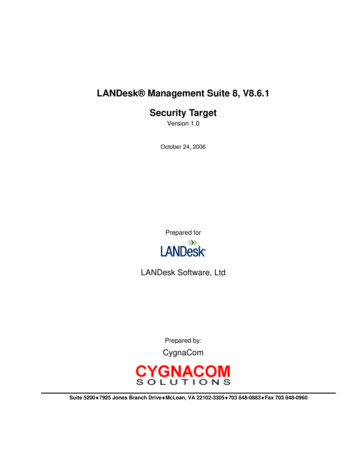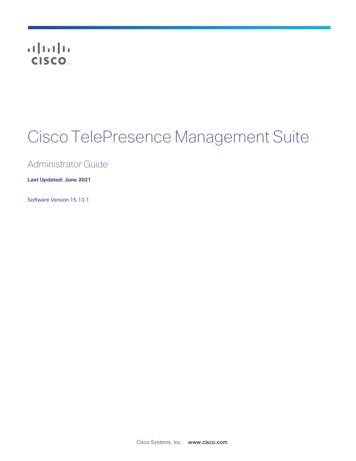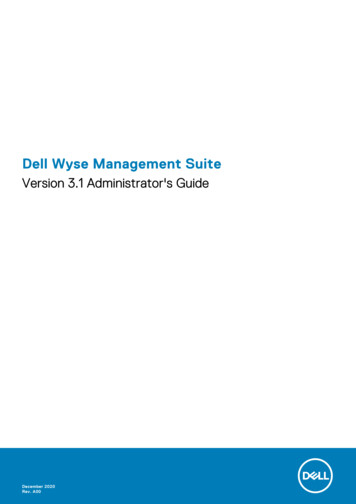
Transcription
Dell Wyse Management SuiteVersion 3.1 Administrator's GuideDecember 2020Rev. A00
Notes, cautions, and warningsNOTE: A NOTE indicates important information that helps you make better use of your product.CAUTION: A CAUTION indicates either potential damage to hardware or loss of data and tells you how to avoidthe problem.WARNING: A WARNING indicates a potential for property damage, personal injury, or death. 2020 Dell Inc. or its subsidiaries. All rights reserved. Dell, EMC, and other trademarks are trademarks of Dell Inc. or its subsidiaries. Othertrademarks may be trademarks of their respective owners.
ContentsChapter 1: Introduction to Wyse Management Suite. 9What is new in Wyse Management Suite version 3.1. 9Editions of Wyse Management Suite.9Wyse Management Suite Feature Matrix. 10Chapter 2: Getting started with Wyse Management Suite. 14Log in to Wyse Management Suite on public cloud.14Prerequisites to deploy Wyse Management Suite on the private cloud.15Functional areas of management console.16Configuring and managing thin clients.16Wyse Device Agent.17Dell Client Agent.18Chapter 3: Installing or upgrading Wyse Device Agent. 19Installing Wyse Device Agent manually on a Windows Embedded device. 19Upgrading Wyse Device Agent using Wyse Management Suite application policy.19Installing or upgrading Wyse Device Agents on ThinLinux and Linux clients.20Chapter 4: Registering and configuring a new device using Wyse Management Suite.21Register and configure a new Windows Embedded Standard device using Wyse Management Suite. 21Register and configure a new ThinOS 8.x device using Wyse Management Suite.21Register and configure a new ThinOS 9.x device using Wyse Management Suite.22Register and configure a new Linux or ThinLinux device using Wyse Management Suite.23Register and configure a new Wyse Software Thin Client using Wyse Management Suite.23Register and configure Dell Hybrid Client using Wyse Management Suite .24Chapter 5: Wyse Management Suite dashboard. 26View alerts. 26View the list of events. 27View the device status.27Enable Enrollment Validation. 27Change user preferences. 27Access online help.28Change your password.28Log out from the management console.28Chapter 6: Managing groups and configurations.29Edit an unmanaged group. 30Create a default device policy group.30Create a ThinOS Select group. 31Edit a default device policy group. 31Edit a ThinOS select group. 31Remove a ThinOS select group. 31Create a user policy group. 32Contents3
Edit a user policy group.34Configure a global level policy. 34Import a user policy group.34Remove a group.35Configure a device level policy.35Export group policies.35Importing group policies.36Import group policies from Groups and Configs page.36Import group policies from Edit Policies page. 36Edit the ThinOS policy settings.37ThinOS—Wizard mode. 38ThinOS—Advanced mode.38Edit the ThinOS 9.x policy settings.38BIOS configurations for ThinOS 9.x.39Upgrade ThinOS 9.x to later versions using Wyse Management Suite.40Upload and push BIOS packages. 40Upload and push ThinOS 9.x application packages using Groups and Configs.41Edit the Windows Embedded Standard policy settings. 41Configure deployment settings for Windows Embedded devices.41Edit the Linux policy settings. 42Edit the ThinLinux policy settings. 42Configure deployment settings for ThinLinux devices. 42Edit the Wyse Software Thin Client policy settings. 43Edit the Cloud Connect policy settings.43Edit the Dell Hybrid Client policy settings. 43Configure Wyse Management Suite client settings for Dell Hybrid Client.45Configure deployment settings for Dell Hybrid Client devices.46Create and import bulk device exception file. 46Chapter 7: Managing devices.50Methods to register devices to Wyse Management Suite.51Register Dell Hybrid Client manually.51Register Dell Hybrid Client by using manual discovery method. 53Register ThinOS devices by using Wyse Device Agent. 53Registering Windows Embedded Standard Thin Clients to Wyse Management Suite by usingWyse Device Agent .54Register Wyse Software Thin Client to Wyse Management Suite by using Wyse Device Agent.54Register ThinLinux thin clients by using Wyse Device Agent.55Register ThinOS devices by using the FTP INI method .55Register ThinLinux version 2.0 devices by using FTP INI method . 56Register ThinLinux version 1.0 devices by using FTP INI method .56Registering devices by using DHCP option tags.57Registering devices by using DNS SRV record. 58Search a device by using filters.59Save the filter in Devices page. 60Query the device status. 60Lock the devices. 60Restart the devices. 61Unregister the device.61Enrollment Validation. 614Contents
Validate the enrollment of a device. 62Reset the device to factory default settings.62Change a group assignment on the Devices page . 62Send messages to a device.63Wake On LAN command.63View the device details. 63View the display parameters.63View the virtual NIC details. 64View the BIOS details.64Manage the device summary. 65View the system information.65View device events.65View the installed applications. 65Rename the thin client. 66Enable remote shadow connection.66Configure remote shadow connection for Dell Hybrid Client devices .67Shutting down devices.67Tag a device.67Device compliance status.68Pulling Windows Embedded Standard or ThinLinux image. 68Request a log file.69Troubleshooting your device. 69Reimage your Dell Hybrid Client. 69Pull configuration user interface package for Dell Hybrid Client. 70Reset your Dell Hybrid Client to factory settings.70Chapter 8: Apps and data. 71Application policy.71Configure thin client application inventory.72Configure Wyse Software thin client application inventory. 72Create and deploy standard application policy to thin clients. 72Create and deploy standard application policy to Wyse Software thin clients. 73Enable single sign-on for Citrix StoreFront using standard application policy. 74Create and deploy advanced application policy to thin clients.74Create and deploy advanced application policy to Wyse Software Thin Clients. 76Create and deploy standard application policy to Dell Hybrid Clients.77Create and deploy advanced application policy to Dell Hybrid Clients. 78Image policy. 79Add Windows Embedded Standard operating system and ThinLinux images to repository. 79Add ThinOS firmware to repository. 80Add ThinOS BIOS file to repository. 80Add
Dec 09, 2020 · and optimize your Dell Hybrid Client powered endpoints and Dell thin clients. It also offers advanced feature options such as cloud and on-premises deployment, manage-from-anywhere option