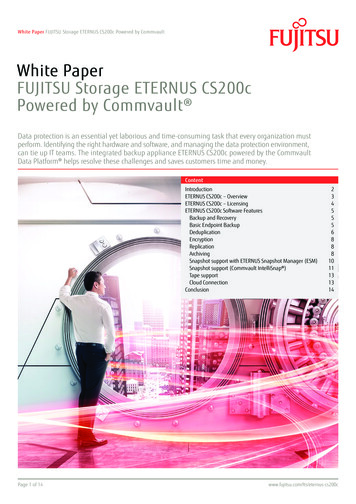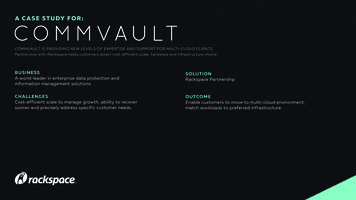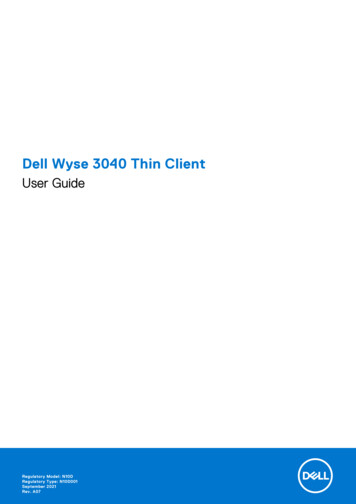Transcription
TECHNICAL WHITE PAPERConfiguringCommvault withFlashBlade : BestPracticesEnhance Commvault and FlashBlade performance with the simplest setup.
TECHNICAL WHITE PAPERContentsHow to Use This Guide .3General Best Practices .3Details . 3Media Agents .9Detailed Best Practices . 10Object Storage . 12Planning for Object SafeMode .12Detailed Best Practices .15NFS . 27Detailed Best Practices . 28CommServe DR backup . 40Detailed Best Practices . 41Common Failure Scenarios . 43Terms and Concepts . 46About the Author . 482
TECHNICAL WHITE PAPERHow to Use This GuideThis best practices guide is intended for use by Pure Storage systems engineers, solution architects,backup administrators, and others to assist with the design and implementation of Pure StorageFlashBlade into Commvault environments. The guide is arranged in sections, each focused on specificelements. Each section contains a summary, which covers the design and tuning concepts at a highlevel, and a details section, which explains how to implement them.General Best PracticesThe best write performance on FlashBlade storage is achieved by spreading the load across as many blades as possible.Configuring Commvault for maximum writers and distributed streams will give the best outcome with the simplest setup.Commvault supports FlashBlade systems as a back-end storage target using both object (Amazon S3) and file (NFS)protocols. S3 is simpler to configure and scales more easily, while NFS is more familiar to admins. This guide contains bestpractices for both approaches. Specific best practices for all FlashBlade configurations are to: Choose the appropriate protocol for your environment Enable SafeMode ransomware mitigation on FlashBlade Use Commvault client-side compression by default Use Commvault client-side deduplication Ensure deduplication databases (DDBs) perform well, ideally using partitioned DDB Upgrade DDBs and enable garbage collection Run multiple client readers Set maximum writers on the library and MediaAgents Share mount paths between MediaAgents Configure multiple data paths and round-robin in storage policies Match VMware disk format and transport mode Store CommServe DR backups on a FlashBlade file system using SMBSome best practices include using Commvault additional settings.DetailsChoose the Appropriate Protocol for Your EnvironmentIn most cases, the NFS and object storage models are interchangeable in terms of functionality and raw performance. Eachhas pros and cons, shown in Table 1.3
TECHNICAL WHITE PAPERStorage ModelProsSimple configurationObject(Protocol)ConsLess familiar to administratorsExcellent load distribution across bladesSupported with all use casesObject SafeMode supportFile (NFS)Supported with all use casesMore complex to configureMore familiar protocol to adminsLess efficient load distributionFlashBlade SafeMode snapshot supportRequires periodic data validation to mitigate capacityoverconsumptionNot recommended with Windows MediaAgentsRequired for FlashBlade as ObjectStore NFS cacheTable 1: Storage model pros and consObject storage is generally the preferred approach due to its simplicity. There are use cases where Storage Accelerator ispreferred. Table 2 shows the recommended protocols for each use case.Use caseProtocolVMware Backup, Hotadd Transport Mode with Separate MediaagentsAmazon S3 with Storage AcceleratorVmware Backup, SAN Transport Mode with VSA on MAAmazon S3Centralized Remote Site BackupAmazon S3 with Storage AcceleratorLive VM RecoveryAmazon S3VMware Live MountAmazon S3Windows MediaAgents, esp. If Commvault Raises NFS ConcernsAmazon S3Database Instant RecoveryAmazon S3Ransomware Mitigation with No Recovery GapS3 with Object SafeModeRansomware Mitigation with Smallest Storage FootprintNFS with SafeMode snapshotsTable 2: Protocols for use casesEnable SafeMode Ransomware MitigationFlashBlade includes ransomware mitigation solutions for both object and file storage that can be enabled at no extra charge.Both are array-wide solutions that provide an immutability window for backup data to protect against malicious or accidentaldestruction or encryption. Both are enabled and modified through Pure Support, and only with an authorized company4
TECHNICAL WHITE PAPERdesignee. However, they work very differently, and as a result, they provide different levels of protection and differentrecovery experiences. When you’ve decided on your approach and are ready to proceed with SafeMode protection, contactPure Support to designate an authorized contact and configure the feature.Object SafeMode works with Amazon S3 protocol and locks each object for a number of days you define with Pure Supportfor the entire FlashBlade. This provides immediate protection for all backups as soon as they are written. It also ensures thatrecover is not disrupted in the event of a ransomware attack or other production outage. It maintains the simplicity of theobject model. Individual objects are locked at different times, so Commvault must maintain data completeness; this isaccomplished using data vaults, which are self-contained copies of deduplicated data stores that automatically sealperiodically. Object SafeMode requires more storage than SafeMode snapshots, but it also gives you more control over whichdata receives the highest level of protection. This guide contains a subset of the details and best practices from ObjectSafeMode with Commvault.SafeMode snapshots create periodic read-only, point-in-time views of all file systems on the FlashBlade, using a schedule youdefine with Pure Support. Enabling SafeMode snapshots also disables manual eradication of all snapshots and file systems,preventing malicious or accidental destruction of data as it existed at that point in time. With the snapshot rollback capabilityon FlashBlade, it’s easy to return the backup storage to the time of the snapshot, and from there it’s straightforward to startrecovering data. Rolling back to a snapshot inherently involves a level of data loss, and you can’t start recovering productionsystems immediately after an attack. SafeMode snapshots require additional FlashBlade storage, but less than ObjectSafeMode in most cases. We recommend enabling SafeMode snapshots to protect CommServe DR backups, even if youimplement object storage as your primary backup target.Table 3 compares the pros and cons of each SafeMode option. The Object and NFS sections contain more detail and bestpractices for their respective SafeMode solutions.SolutionObjectSafeModeProsConsNo loss or outage for backup dataHigher storage than SafeModeImmediate protectionsnapshots for most environmentsSimple to implementCannot be enabled with existing buckets on FlashBladeOperationally transparentImmediate recoverySafeModeSnapshotsTransparent to CommvaultPotential for data loss between snapshotsProtects all snapshots and file systems, not justscheduled onesAdditional recovery required after the eventComplete point-in-time view of dataTable 3: Pros and cons of SafeMode solutionsUse Commvault Client-Side Compression by DefaultWhile FlashBlade has effective hardware deduplication, most clients do not have enough network bandwidth available tooffset the data reduction from client-side compression. Commvault’s deduplication algorithm can also reduce theeffectiveness of FlashBlade compression. With Commvault compression enabled, backups are usually faster and consume acomparable amount of physical storage. If backups are underperforming, compression can be disabled, but generally, it shouldbe left in the default enabled state.5
TECHNICAL WHITE PAPERUse Commvault Client-Side DeduplicationCommvault deduplication provides data reduction across large data volumes, for improved storage efficiency. Deduplication atthe client-side will reduce the amount of data sent over the network to MediaAgents. Note that because most data is removedat the client, only initial full backups will send large amounts of data to FlashBlade. Subsequent backups will be bound by howfast the client can remove data.Ensure Performant Deduplication DatabasesDeduplication database (DDB) performance is critical to fast backups. Deduplication processing, including DDB ingestion, willbe slower than the throughput FlashBlade is capable of. Multiple DDBs, such as with Commvault’s partitioned DDB andsegregated storage policies, will give better utilization of FlashBlade. A high-performance, very low latency SSD or NVMedevice optimized for random access will maximize performance.Pure Storage FlashArray may be suitable for DDB storage. In lab tests, a DDB on FlashArray was able to process data aroundtwice as fast as on Intel DC 3500 series. However, placing DDBs on shared storage can affect performance if the otherworkloads change significantly. You should discuss the configuration with your Commvault account team and test itthoroughly before implementing it for production backups.Run Multiple Client Data ReadersAs parallel streams are important to get the best throughput, configuring multiple data readers can improve throughput. Withmultiple data readers, Commvault can run parallel processes on the client system to pull data from primary storage. When youuse server backup plans in Command Center, Commvault will manage the data readers. While you can override the behavior,this is not recommended since you will miss any future automation improvements Commvault adds.If you choose not to use plans, data readers are usually configured on subclients. Specific GUI option names and locationsvary by agent type, and optimal values will vary by agent type, client hardware, deduplication database performance, and dataprofile. Tuning will typically be required for the specific data set. Data readers are configured in the CommCell Consoleinterface. The following are recommended as starting points when the source data is on FlashArray. SQL Server: Four backup streams, onfigured in subclient properties, using the Number of Data Backup Streams field onthe Storage Device tab. Oracle: Four backup streams; for database backups, configured in subclient properties, using the Number of Data BackupStreams field on the Storage Device tab. For archive log backups, configured in the instance properties, use the Numberof Archive Log Backup Streams field on the Log Backup tab under the Storage Device tab. VMware: Three data readers x number of Virtual Server Agent proxies, which are configured in the subclient properties,using the Number of Data Readers field on the Advanced tab. File System: Four data readers, enable Allow multiple readers within a drive or mount point option, configured in thesubclient advanced properties, using the Number of Data Readers field on the Performance tab.Set Maximum Writers on the Library and MediaAgentsCommvault allows limiting the number of writers for a given library, mount path, or MediaAgent, which limits the number ofconcurrent streams that object will allow. Unless there is something in the environment that dictates limiting the number ofwriters, the best practice is to leave the defaults for all of these.6
TECHNICAL WHITE PAPERShare Mount Paths Across MediaAgentsYou can share mount paths enable Commvault load distribution between MediaAgents without having to configure multiplestorage pools. The process for NFS and Amazon S3 paths is slightly different, so it will be detailed in the later sections.CAUTION: You should not use the DataServer-IP sharing option for mount paths on FlashBlade. This routes all accessto the mount point through a single MediaAgent, using more resources and network bandwidth on that MediaAgent. Italso reduces the efficacy of the solution’s scaling since the connections to FlashBlade will all come from the sameMediaAgent and won’t distribute across as many blades.Configure Multiple Data Paths and Round Robin in Storage PoliciesMultiple data paths enable access through the shared mount paths and lets clients send data to FlashBlade through differentMediaAgents. Round robin distributes backup jobs across MediaAgents. When you use server plans, Commvault will add allMediaAgents for a library as data paths. In most cases, sharing a mount path to a new MediaAgent will automatically updateexisting storage policies that use that library, but new storage policies you create after sharing the mount path may default toonly one data path. Data paths are configured within storage policy copies. To configure the storage policy:1. In the CommCell Console, expand Policies, then Storage Policies, then the target storage policy. As shown in Figure 1,expand the desired policy, then open the Properties dialog for the policy copy configured to write to FlashBlade.NOTE: If the storage policy uses global deduplication, data paths are set from the global deduplication policy instead.Figure 1: Accessing storage policy copy properties7
TECHNICAL WHITE PAPER2. As shown in Figure 2, select the Data Paths tab. Click the Add button.Figure 2: Adding data paths3. As shown in Figure 3, select the MediaAgents that will use the FlashBlade, then click OK. Make sure you select thecorrect library if multiple FlashBlade libraries are available.Figure 3: Selecting MediaAgents4. As shown in Figure 4, select the Data Path Configuration tab. Ensure that the Automatically add new data path box ischecked and the round-robin between Data Paths option is selected.8
TECHNICAL WHITE PAPERFigure 4: Data path configuration5. Click OK to apply the changes to the storage policy.Match VMware Disk Format and Transport ModeVMware virtual disks allow several formats. When using SAN transport mode, restore performance is best with the thickprovisioned eager zero format. Lab testing has shown restore throughput with eager zero formats at more than double thatwith thick provisioned lazy zero formats. The thin-provisioned format is the slowest with SAN mode, according to bothVMware and Commvault. For thick-provisioned, lazy zero, or thin-provisioned virtual disks, use HotAdd or NBD transport forbest throughput.Store CommServe DR backups on a FlashBlade File System Using SMBStoring CommServe DR backups on a FlashBlade file system lets you centralize protection for CommServe databases andremoves dependencies on specific servers. Optional SafeMode snapshots and FlashBlade replication add layers of protectionagainst ransomware and accidental deletion. The SMB protocol adds support for NTFS ACLs to limit the attack surface for thedatabase backups. See best practices for CommServe DR backups.Media AgentsMediaAgents are an important factor in optimal backup and recovery performance, as they are the primary communicatorswith FlashBlade. Important factors to consider are: Operating system MediaAgent hardware specifications MediaAgent count Stream count Network bandwidth9
TECHNICAL WHITE PAPER Deduplication database storage Index cache storageDetailed Best PracticesOperating System: Commvault supports Windows, Linux, and Unix as MediaAgents in a data mover role. Windows and Linuxcan also host DDBs. Performance and configuration are similar across operating systems, so you should choose the option thatworks best for your environment. MediaAgent and client operating systems do not have to match. For example, you can backup a Linux client through a Windows MediaAgent.MediaAgent Hardware Specifications: When using Commvault deduplication, hardware sizing for MediaAgents is based ondata under management and deduplication topology. Commvault provides a series of building block specifications for differentdeduplication configurations.A typical design scales out building blocks, consolidating backup on a small number of high-specification servers. For example,as of this writing, the extra-large MediaAgent building block supports roughly 100TB of mixed front-end data, on 250TB ofFlashBlade storage, with 300 parallel streams. Generally, for every 100TB of data, you would add another MediaAgent basedon the extra-large block.Partitioned deduplication will provide better performance and resilience by distributing deduplication load across 2-or 4-nodeDDB grids, with a shared FlashBlade back end up to 250TB per node. In this model, you scale MediaAgents by adding newgrids.MediaAgent Count: Calculate MediaAgent requirements primarily on front-end data size, following Commvault’s building blockguidance. Size FlashBlade capacity according to the building blocks.When planning to use Object SafeMode or SafeMode snapshots, review the sizing guidance in this document.Stream Count: Follow Commvault’s building block guidance on the number of streams per MediaAgent. By default,MediaAgents are set to allow up to 100 streams. MediaAgents with sufficient resources to support more streams, based onCommvault’s building block guidance, can have the maximum stream count increased.To increase the maximum streams:1. In Command Center, navigate to the MediaAgents list. Navigate to Manage and then Infrastructure.2. Click the MediaAgents tile. Click the appropriate MediaAgent name in the MediaAgents list.3. As shown in Figure 5, on the MediaAgent properties page, locate the Control tile, and click the Edit link.10
TECHNICAL WHITE PAPERFigure 5: MediaAgent propertiesAs shown in Figure 6, in the Edit Parallel Data Transfer Operations form, set the Parallel data transfer operations field to theappropriate number based on the Commvault building blocks. Click the Save button to commit the change.Figure 6: Setting parallel data transfer operationsNetwork Bandwidth: MediaAgents must have sufficient network bandwidth to handle the backup and recovery traffic to meetyour SLAs. When assessing available networking, consider the case of recovering a single key system through a singleMediaAgent. In cases where the network is faster than the DDB can process backup data, bandwidth is still important sincerecovery speed is not bound by DDB performance. MediaAgents will need at least 10Gbps links, preferably two or more in ateamed or bonded configuration.Deduplication Database Storage: As mentioned previously, DDB performance is critical to high-performance backups. DDBstorage must meet the specifications in the Commvault building block guide. NVMe is recommended for its performancecharacteristics.Index Cache Storage: The index cache is used for catalog access during recovery, and temporary storage in Live Mount andLive Recovery cases. Using a fast storage device will improve performance and the customer experience. For synthetic fullbackups, Live Mount, and Live Recovery specifically, a fast index cache is critical to acceptable performance. In environments11
TECHNICAL WHITE PAPERusing large or extra-large MediaAgents, you should locate the index cache on low-latency, high IOPS internal flash storagesuch as SSD drives. FlashBlade is not a suitable platform for index cache storage. FlashArray may be an acceptable platform ifit is already present; it may not be cost-effective solely for this use case, and most IT organizations will use internal SSD orNVMe storage.Object StorageCommvault can use FlashBlade as a cloud storage pool through the Amazon S3 object storage protocol. Object storage hasthe advantages of simplicity and scale compared with NFS, plus the higher level of protection Object SafeMode offers. Withenough available network bandwidth, a single MediaAgent writing to a single object bucket can reach nearly the maximumFlashBlade write performance. NFS requires multiple mount paths and a more complex Commvault configuration to achievethe same result. For best object storage results: Use Commvault 11.20 or 11.22 Use Purity//FB 3.1 or later Enable Object SafeMode for ransomware mitigation Configure a single FlashBlade bucket and mount path Disable TLS, if allowed Share the mount path across MediaAgents Use Storage Accelerator for additional horizontal scaling Set deduplication block size to 512KB Optional: Increase Cloud Thread Pool SizeWhen to Use Object Storage: Object storage is the preferred model for all Commvault operations. The same FlashBlade canbe configured as both an object and NFS target in Commvault, if needed, using separate storage pools for each protocol.How Commvault Uses Object Storage: Commvault uses a very different process to read and write to object storage than ituses with file storage. With file storage, each backup or restore stream is broken into chunks, which are written sequentiallyinto large data files.With object storage, the data files are broken into smaller BLOBs (binary large objects) before they are written. The systemcreates a thread pool that is shared across all streams. As each thread is activated, it opens a TCP connection to storage, andthe threads write or read BLOBs in a highly parallel manner. Commvault automatically expands the thread pool as needed, upto a tunable maximum, to improve throughput. Because the threads each have their own TCP connections, Commvault’s modelresults in excellent load distribution across blades. In most cases, Commvault does not benefit from increasing the maximumthread count, but in certain resource-limited environments, it can increase backup throughput.Planning for Object SafeModeGlobal deduplication saves a lot of storage, but it causes challenges with object-level immutability. Since backups referenceexisting data (Figure 7), the oldest shared objects must be preserved long enough to ensure the newest backups are12
TECHNICAL WHITE PAPERrecoverable—otherwise, an attacker could destroy last night’s backup by deleting last week’s data. However, that would meanlocking all objects forever, which would undo the efficiency gains of deduplication.FFigure 7: Deduplication dependenciesThe solution is to use layered data vaulting where the deduplicated data is periodically frozen and a new baseline created. Inpractice, Commvault seals its deduplication database on a frequency that matches your required immutability period. ObjectSafeMode protects the data for double the immutability period to ensure that the last backup in the vault has the necessaryprotection. This solution maintains a significant level of data reduction but also provides the necessary data availability andoperational transparency. Figure 8 illustrates the relationship between the vault layers.Figure 8: Layered data vaulting13
TECHNICAL WHITE PAPERDesigning Retention PoliciesWhen you are designing your layered vaulting approach, you should start with the immutability SLA, the length of time youneed to guarantee your data is protected. While it is possible to work backward starting with your backup retention policies, itis easier to build layers up from the SLA.NOTE: As you plan for vaulting, remember that Object SafeMode is a system-level policy and will apply to all objectdata stored on the FlashBlade, not just Commvault data. If you need guidance or discussion on determining the rightsettings for your environment, please contact your Pure account team.The Commvault vaulting interval should match your SLA. Aligning to a multiple of seven days will give the easiest calculationsfor the other layers.The Object SafeMode retention period should be double the Commvault vaulting interval to ensure each entire vault meets theSLA. For example, for a seven-day vaulting interval, Object SafeMode needs to have a 14-day retention period to protect thedata from day seven for seven days. An authorized company contact will work with Pure Storage Support to configure theObject SafeMode retention period.The Commvault retention policy should be set to one backup cycle longer than Object SafeMode. While it can be longer orshorter depending on your specific needs, the storage calculations are simpler when you align to backup cycles. Setting theCommvault retention policy to less than the Object SafeMode retention period will not save any storage since data will still belocked after it ages within Commvault software. A longer retention policy will require more storage.Table 4 shows the recommended formulas to calculate the vaulting layers. You should contact your Commvault or Pure salesteam if you have questions or want to discuss more complex retention needs.Vaulting LayerFormulaExample 1Example 2Commvault DataVault Immutability SLA7 days14 daysObject SafeMode Commvaultdeduplication x 214 days28 daysCommvaultretention Policy Object SafeMode 1 cycle21 days35 daysTable 4: Layered data vaulting formulas and examplesEstimating Capacity RequirementsIn a Commvault environment, implementing Object SafeMode will require the capacity to store the data vaults until they expire.For most environments, you will need about twice the amount of data you plan to protect at the end of the projection period.For example, if you have 100TiB of data and grow at 20TiB per year, you will have 160TiB at the end of year three. You wouldtherefore expect to need around 320TiB peak storage on FlashBlade.Be aware that this is a simplistic estimate. There are several factors that affect consumption, such as change rate, datareduction ratios, and full backup scheduling, so the exact amount of storage you will need can vary widely. For the exampleabove, peak three-year consumption could be as low as 180TiB or as high as 470TiB as those factors change. You shouldconsult with your Pure Storage and Commvault sales teams to get an accurate estimate for your environment.14
TECHNICAL WHITE PAPEREstimating Deduplication Database RequirementsThe vaulting process will retain deduplication databases (DDBs) until all their references are stale. You will need enoughstorage to accommodate at least three DDBs to ensure you don’t run into issues. If you use partitioned DDBs, each partitionwill need enough storage available.Detailed Best PracticesUse Commvault 11.20 or Later: As of this writing, Commvault 11.20 is the latest long-term support (LTS) release. It includes allperformance enhancements related to object storage, and 11.22 includes further functionality enhancements that simplifydeployment and administration.Use Purity//FB 3.1 or Later: Purity//FB 3.1 is the minimum release supported for Object SafeMode ransomware protection withCommvault. Older releases are compatible with Commvault but not preferred.Disable TLS, if Allowed: TLS can lower maximum write throughput for a MediaAgent by up to 30% and should be disabledunless required by policy. The mount path configuration process below explains how to disable TLS.Enable Object SafeMode Ransomware Mitigation: Object SafeMode can only be enabled on a FlashBlade with no existingobject buckets. Make sure you work with Pure Support to turn on the feature before creating any buckets for Commvault orany other application.Configure Commvault Vaulting Interval: You can set Commvault to regularly seal the vault by creating a new DDB on aregular interval. DDB settings are managed in the CommCell Console interface. In the CommCell Browser pane, expandStorage Resources, then expand Deduplication Engines. Right-click the appropriate DDB, then select Properties. In thedialog that opens, select the Deduplication tab, then the Settings tab on that properties page. Enable the first Create newDDB every checkbox, then set the desired number of days for the vaulting interval (Figure 9). Click the OK button to committhe change.Figure 9: Setting Commvault vaulting interval15
TECHNICAL WHITE PAPERConfigure a Single Object Bucket: Commvault requires only a single bucket. Any cloud storage pool can create
Commvault deduplication provides data reduction across large data volumes, for improved storage efficiency. Deduplication at the client-side will reduce the amount of data sent over the network to MediaAgents. Note that because most data is removed at the client, only initial full backups will send large amounts of data to FlashBlade.