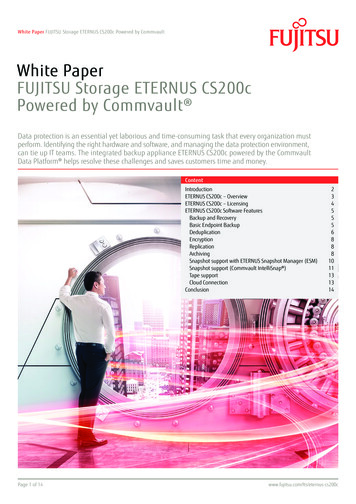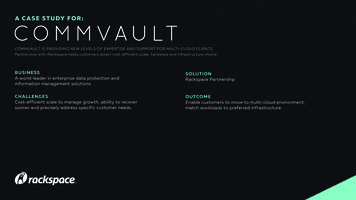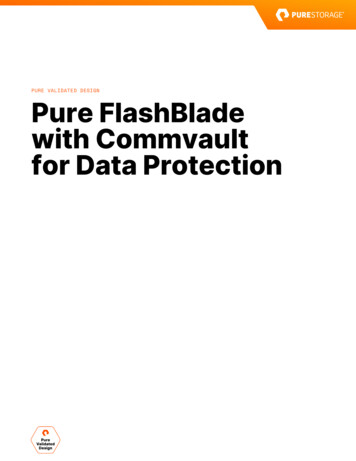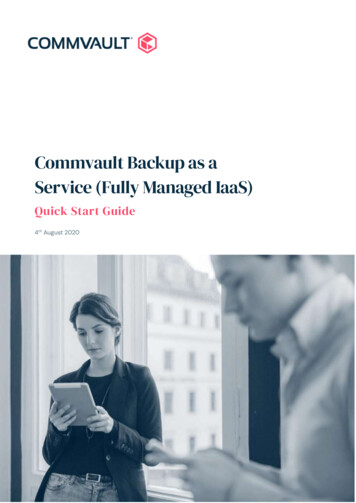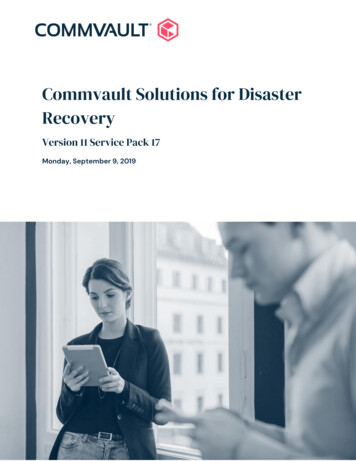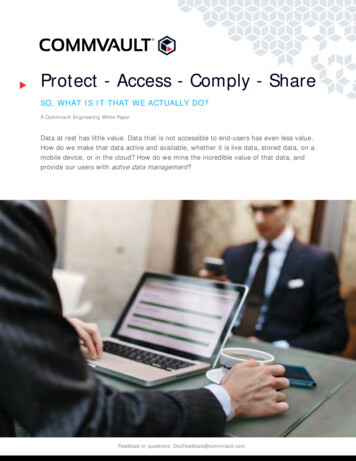
Transcription
Protect - Access - Comply - ShareSO, WHAT IS IT THAT WE ACTUALLY DO?A Commvault Engineering White PaperData at rest has little value. Data that is not accessible to end-users has even less value.How do we make that data active and available, whether it is live data, stored data, on amobile device, or in the cloud? How do we mine the incredible value of that data, andprovide our users with active data management?Feedback or questions: DocFeedback@commvault.com
CONTENTSAudience . 3Introduction . 3What is ContentStore? . 3ContentStore is the Unifier of Managed Data . 4The Core Features of our Software . 7ContentStore Access . 9Solutions . 9Conclusion .10References .102 Copyright Commvault Systems, Inc. 2015 All rights reserved.
AUDIENCEThis white paper is intended for all Commvault employees, customers, or partners who might have questionsabout our product line and strategy. Commvault may appear to have a variety of products which are only looselycoupled, and it can be confusing to understand what we do, what our goals are, and how all our products arerelated. In this paper, we will briefly describe the underlying technology that unifies all of our products.INTRODUCTIONCommvault software is an integrated data and information management solution, built from the ground up on asingle platform and unified code base. Our software is based on a common set of core functions or capabilities,namely, data collection, data movement, data storage, and data tracking. All functions share the same back-endtechnologies to deliver the unparalleled advantages and benefits of a truly holistic approach to protecting,managing, and accessing data.To understand our software strategy, you must understand ContentStore. Every product and feature ofCommvault software is tied to ContentStore, which is the core of our software strategy, the springboard for allproduct development, and the overarching feature that sets Commvault apart.WHAT IS CONTENTSTORE?ContentStore is not a physical entity, it is a virtual repository of managed data, no matter where that dataphysically resides. It is a portal to a better user experience, turning passive datainto active content.Content refers to theData enters the ContentStore scope of influence by different methods. Once datais in ContentStore it benefits from our software’s rich feature set, such assecurity, deduplication, analytics, etc. From ContentStore it can be accessed bothby administrators and end-users through a number of different means.ContentStore appears to be the actual repository of data, because it is whatusers interact with but the content itself can reside on premises or in the cloud.As long as it is in ContentStore, its actual, physical location doesn’t matter.This paper will briefly look at these areas: how data enters the ContentStore sphere of influence; the key feature set available for data in ContentStore; and the ways in which the data in ContentStore can be accessed, usingeither Commvault software, or integration with native or third-partyproducts Copyright Commvault Systems, Inc. 2015 All rights reserved.information provided tothe user, the manner inwhich it is presented, aswell as the featuresincluded in making theinformation available.Store refers to themanaged data repositoriesand the added featuresused to efficiently storeand protect the data.ContentStore is thus aportal to managed data.3
CONTENTSTORE IS THE UNIFIER OF MANAGED DATATo take advantage of the rich Commvault software feature set, data must be made available to our software,to enter the ContentStore sphere of influence. There are a number of ways in which this is accomplished.4 Copyright Commvault Systems, Inc. 2015 All rights reserved.
ADVANCED DATA PROTECTION & ARCHIVINGThe most basic function of our software is data protection and recovery. At this point in history, there shouldbe no need to explain that data is the lifeblood of every modern company, and if it is irretrievably lost, mostbusinesses would cease to exist. Basic backup is the foundation of a comprehensive data protection andmanagement strategy, and our software offers seamless and efficient backup and restore of data from anymainstream operating system, database, application, endpoint, or virtual environment with maximumefficiency according to data type and recovery profile.With a single, low-impact scan, our comprehensive backup and archiving software can incorporate thetraditional backup and archiving processes in a single operation, moving data to secondary storage where thedata functions as both a backup and archive copy. Stubs are retained on the primary storage that point to thearchived data that was moved to secondary storage, and the archived data remains available for quick andeasy retrieval. Content-based retention can take advantage of ContentStore intelligence to store only the datathat is valuable to the customer. With this capability, users can design and customize the data they want toretain, according to its business, compliance, or evidentiary value.Virtualization demands a data management solution that is aware of dynamic workloads, consolidatedresources, and cloud-based computing models. (A virtual machine, or VM, is a software emulation of aparticular computer system which operates based on the architecture and functions of a real computer.)Commvault software is built with this in mind to let our users virtualize even the most demandingapplications, leveraging deep integration into the virtual infrastructure to deliver advanced data managementcapabilities and automate the protection of VMs. With our software, users can protect all of their VMs quicklyand unify the data protection of both their physical and virtual environments – as data from VMs is protectedin the same manner as data from physical computers, and benefits from the same rich feature set in oursoftware. In addition, users can optimize recovery and retention of files, VMs, and virtualized applications.Policy-based auto-protection of VMs ensures that no VM will be unprotected.ENDPOINT SOLUTIONSCommvault Endpoint Solutions offer data protection, security, access from anywhere, and search capabilities forend users, such as laptop users, to protect against data breaches and increase productivity while providing selfservice capabilities. End users have immediate access to their files, regardless of where they create them, and cansecurely share, search, and restore files using their own mobile, desktop and laptop devices, without assistance.Commvault Endpoint solutions provide global access to distributed files and documents without using third-partyfile sharing and cloud backup services, which are outside the security and control of corporate IT.Commvault’s Edge Drive can be used as a dropbox, allowing data copied to the Edge Drive to be available to theuser on that client or other client computers. For example, users can configure Edge Drive on a desktop computer,copy files to the Edge Drive, and those files are then accessible from their laptop, and through the Web Console.When files in the Edge Drive are edited, the changes appear on all the user’s Edge Drive enabled devices. Files inEdge Drive are protected, so users can retrieve the files from Edge Drive to another location even if the originalfiles are lost.SNAPSHOT MANAGEMENTA snapshot is the state of a system at a particular point in time, and is used to reduce the amount of time ittakes to back up a computer. Commvault snapshot management technology integrates the complex lifecycleof snapshot management into one seamless framework. This integrated approach makes it quicker, easier,and more affordable to harness the power of multiple vendor array-based snapshots, accelerating backup andrecovery of applications, systems, VMs and data. Our software automates the creation of hardware snapshotcopies across a multi-vendor storage environment. But, while snapshot technology is very useful in creating a Copyright Commvault Systems, Inc. 2015 All rights reserved.5
fast backup of data, it is very complicated to automate the snapshot process. Our software eliminates theneed for such complicated processes – for all hardware vendors. Our software indexes all the files in thesnapshot and adds that information to ContentStore, so that the backed up data is no longer just a snapshotor ‘picture’. This means that the individual files in the snapshot can be located and recovered quickly whenthey are needed without the use of additional processing or recovery tools. This strategy allows our customersto meet both their Recovery Time Objectives (RTO) and Recovery Point Objectives (RPO) from a singlesnapshot of the source.NATIVE AND THIRD-PARTY INTERFACESIn addition to our software’s integration with standard operating systems and software (such as Outlook,Windows Explorer, Mac Finder) Commvault’s REST APIs are used by our customers to create custominterfaces that focus on the operations our software can perform. (Representational State Transfer, or REST,is a software architecture style for building scalable web services, and an application programming interface,or API, is a set of routines, protocols, and tools for building software applications.) The REST APIs areimplemented in a way that allows them to be used with standard programming language and tools. Thisallows our customers to use features of our software from their own software, for example, performingbackup and recovery operations from their own interface. Our native interfaces also allow applications todirectly send data to our ContentStore using standard network protocols (CIFS and NFS) on servers andlaptops.In our development labs, we have even used our own APIs to add another dimension by using ContentStoreas a backend to develop data driven apps. To demonstrate this idea, our team prototyped a marketplace appthat works with ContentStore to allow Commvault employees to buy and sell things within the company.LIVE DATAOur customers do not have to back up their data to take advantage of our software’s rich feature set. Oursoftware can also collect information about live data from multiple sources, such as file systems, databases, websites, and applications – making it available for our search and analytics tool.Our customers often need to analyze large amounts of log data from multiple sources in their environment, andwith our log monitoring software, they can set up policies to collect and filter such log data to efficiently analyzeand monitor the state of their environment. These logs might be generated by our software, or by various serversin a customer environment, or manually uploaded, but they can all be monitored and analyzed by our software,viewed from our console, based on a common set of rules defined in our software.ALL ROADS LEAD TO CONTENTSTOREIn a typical customer environment, there are many different types of data; files on desktop and laptopcomputers; email and database servers; data in content management systems like SharePoint; and manymore. And this data is not all in one location. Data might be on users’ computers, in the cloud, or in ITcenters scattered around the globe. One of our customers even has data on oil drilling platforms in the middleof the ocean.With such a diversity of data types and locations, different protection and recovery requirements, andenvironments where multiple solutions are required, no customer wants to maintain a separate point solutionfor each requirement, so our integrated data protection approach with ContentStore provides a single,complete view of all managed data no matter where that data resides.6 Copyright Commvault Systems, Inc. 2015 All rights reserved.
THE CORE FEATURES OF OUR SOFTWARECommvault software builds on the foundation of our data protection products by integrating a rich feature setwithin a single software platform, using a policy-based approach. All functions share the same back-endtechnologies to deliver the unparalleled advantages and benefits of a truly holistic approach to protecting,managing, and accessing data.Additionally, Commvault removes any hard linkage into physical storage. All of ContentStore’s services andmanagement functions exist in a virtual construct independent of any particular hardware device.ContentStore can seamlessly migrate and move data between cloud, web, mobile, and software devices.Collected data is transposed into content through indexing, search, reports, alerts, and monitoring. Andcontent can be securely shared for use by a variety of users and applications.SECURITY AND ENCRYPTIONCommvault software securely protects data and information - whether it's on premises, at the edge, or in thecloud. Security is baked in to the platform to secure data on desktops or laptops, in the office or on the road,at rest or in flight, utilizing efficient encryption, granular and customizable access controls for content andoperations, role-based security, single sign-on, alerting, and audit trails to keep your information secure.Protected data is efficiently stored in ContentStore—the virtual repository of all Commvault-managedinformation. Commvault security will reduce privacy breaches and exposure events, and reduce costs byefficiently securing stored data. And Single Sign-On (SSO) enables users to log on with a single set ofcredentials and access our secure software without managing multiple user names and passwords.Commvault was one of the first data and information management vendors certified for the U.S.DoD/Canadian DND FIPS encryption accreditation for information security.DISASTER RECOVERYDisaster recovery does not begin when a disaster occurs. Instead, it begins with planning and preparation fora disaster, and a set of protection procedures that are used to prepare for and recover from a disaster.Disaster Recovery types are defined by a customer’s Recovery Time Objectives (RTO) and Recovery PointObjectives (RPO). Disaster preparedness comes in many degrees, ranging from no off-site backup data, tohaving a highly automated, business-integrated solution that automatically manages a complete switch of allresources from one physical site to another. Commvault software is configurable for any level of disasterrecovery preparedness that our customers choose.Our software goes even further in preparing for a disaster. Using a predefined template for our Workflowengine, our customers can automate disaster recovery preparations. They can quickly copy critical files to aremote disaster recovery site. They can easily convert physical computers to virtual machines to simplifydisaster recovery, or convert virtual machines from one type to another. And they can configure our softwareto automatically switch to a different pathway from the computer to the data storage location when backingup data, if a component of the primary pathway fails.DEDUPLICATIONThe deduplication integrated into Commvault software reduces backup times while saving on storage andnetwork resources by identifying and eliminating duplicate blocks of data during backups. All data types fromWindows, Linux, and UNIX operating systems, virtual machines, supported applications and databases, andSAAS applications are deduplicated before moving the data to Commvault-managed disk storage, reducingthe time and bandwidth required to move data by up to 90 percent, reducing the space required for storage,and reducing the time required to restore data. Deploy deduplication where it makes the most sense: at the Copyright Commvault Systems, Inc. 2015 All rights reserved.7
source, on the target, or both. Deduplicated data can be migrated to tape media to free up expensive diskspace and extend retention, and deduplicated copies of data can be moved to off-site or cloud storage fordisaster recovery purposes.REPORTING AND INSIGHTAccess to actionable information is critical to informed decision-making and operational excellence.Commvault software has robust, built-in reporting analytics, with operational reporting integrated with datamanagement operations, eliminating the need for third-party reporting tools. Global, web-based reportingprovides a rich understanding of operations with deep views into data, usage and environmentalcharacteristics, business intelligence for infrastructure cost planning, and simplified compliance audits. Liveinstrumentation and dashboard views provide summary and analytic views of utilization, success rates, and ahost of other parameters designed to simplify data management and infrastructure, while historical operationsdata is available for regular status reporting, trend analysis and best practice comparison to achieveoperational excellence. And, yes, there's an app for that! Install the CommVault Monitor app on your smartdevice to view reports and event details, and even monitor and manage active data protection operations.Many reports are available, each tailored to a particular aspect of data management. Through filter criteria,you can customize each report to include only the data that is required. Report templates can be customizedand are available to you to save, run, schedule, edit, and view.ANALYTICSWith our software, our customers can analyze their data to gain insight to the underlying processes anddiscover meaningful patterns.Third-party applications can access and utilize the information in ourContentStore for analytics purposes. Commvault provides data analytics to view statistical information aboutdata, web analytics to improve the usability and the content of a website or application, and data connectorsto collect the information residing in various data repositories throughout the enterprise.RETENTION AND COMPLIANCEUser-defined retention policies allow our customers to automatically organize, classify and store only theinformation that truly matters to their business - based on relevant and usable criteria, such as file name,type, content, tags and keywords - reducing the cost, complexity and risk of storing massive volumes of data.As a result, our software reduces storage requirements, improves application performance, and helps themmeet their business and compliance needs.Our customers also reduce costs by being able to rapidly respond to regulatory compliance and legaldiscovery requests. Often, compliance officers have to locate specific data to comply with legal discoveryprocesses or business regulations. Civil litigation requires that data that is relevant to a case be provided forlegal discovery. This can be a very time-consuming task for compliance officers. The data that they need toprovide to courts or attorneys might be spread across many different computers and storage devicesthroughout the organization, and can be comprised of different data types. Once again, our ContentStoreunifies all of this data into a single, virtual repository and indexes it for unified search across all data.BUSINESS PROCESS AND WORKFLOW AUTOMATIONOur software makes it easy to automate your routine, repetitive, or complex data management tasks. Ourusers can select from a catalog of pre-configured workflows or create their own using our intuitive graphicaluser interface — simplifying processes, saving time and money, and reducing the risk of human error. Ourusers can automate repetitive or complex manual operational tasks by bringing together sets of individualactivities in a specific order or decision tree. The benefit is not merely the time saved, but the bullet-proofrepeatability achieved by automation. Operations such as backup, restore, user registration, and even non-8 Copyright Commvault Systems, Inc. 2015 All rights reserved.
Commvault software tasks can be easily automated by implementing our workflows. This helps our customersensure that their IT services are aligned with the needs of the business and can support its core processes,facilitating business change, transformation, and growth.CONTENTSTORE ACCESSAccess to configuration and data operations is provided to Administrators, and for end-users, access isprovided for specific purposes, such as searching, viewing, and restoring their own protected or managedfiles. ContentStore removes traditional data processing boundaries and extends Commvault’s vast array ofdata services and management services directly to the end user. This is done though new and ever expandingintegration portals with commonly used end user devices and applications.ACCESS METHODS User console – a central management interface for managing operations, monitoring and controllingactive jobs, viewing events related to all activities, and accessing the ContentStore. Web – a browser-based application that allows end-users to perform data management operations suchas backup and restore, run reports, download software packages, and manage virtual machines. Native OS and application integration – native plug-ins for Windows Explorer, Macintosh Finder,Microsoft Outlook and IBM Notes that allow users to browse and retrieve files from ContentStore. Smart Device apps – using an app on your smart device, users can quickly browse or download theirfiles from ContentStore. A demo of the iPhone app is available here. Command Line Interface and REST APIs – Users can perform backup, restore and other operationsfrom the command line, and run these operations individually from the command prompt or combinethese operations into a script or third-party application for automation. REST APIs can be used to createcustom interfaces that focus on the access to ContentStore that users need. Industry standard protocols like NFS, CIFS, HL7, DICOM, XDS, iSCSI – support for these industrystandards allows applications and users to easily access data within ContentStoreACCESS TO LIVE DATADid you know that you can browse the files on your work computer from your iPhone while you’re eating dinner?Or from a web browser on your home computer?Our software is not just about backed up data, but encompasses live data in the enterprise as well. And whatabout the arcane, third-party VPN software that some of our customers use to access the corporate network? Wehave that covered too; Commvault VPN is integrated in our software – specifically because it provides a seamlessexperience for our customers who need to access live data from a remote location. This is a perfect example ofhow our products and features are all centered on a core strategy.SOLUTIONSBecause Commvault software takes a holistic approach to data management with a flexible and extensiblearchitecture, we are able to offer customized data management solutions to fit some of the unique needs ofthe marketplace. Managed Service Providers – with our software, our customers can provide Managed Services that caneasily be shared by multiple tenants and monitored by a single administrative user or team. Tenants (orrenters) see only their own computers and entities. Copyright Commvault Systems, Inc. 2015 All rights reserved.9
Medical Imaging – we offer a comprehensive solution that provides unified protection and recovery ofimages and other types of files residing on a computer, such as video and audio files. Medical Imaging alsoprovides an integrated migration process that archives the backed up images, periodically moving thequalifying files to less expensive secondary storage, thereby reducing the size of data stored on the primarystorage. We use our own software to build solutions for our own use.oOur Cloud Service site is built on ContentStore and use all of our own software. As a Commvaultemployee, you can access this site, store documents there, and share them with others. Ourusers can use it to access applications, download software and utilities, create and managevirtual machines, run reports, and many other things.oCV Legal - after evaluating current solutions in the marketplace without finding one that couldbe tailored to our exact needs, our development team suggested that our own Workflowautomation tool could accomplish everything we required. While we are still piloting this solution,we are already reaping efficiencies and benefits that we could not have with the tools weevaluated. This solution is already being used by our Sales team for all their interactions with ourLegal Team. And or course all of the data is stored and served from Content Store.oEngWeb Global Search - this internal search portal used by the Engineering team is built usingour own software, including the indexing and search. It provides a unified search across allEngineering assets.oStaging customer software - A use of CommVault’s Virtual Machine Life Cycle feature is ourability to automatically stage our customer environments for validation and troubleshooting.Support and development personnel can quickly get to the root of any problem or confirmreadiness for upgrade.oTry it! - You can experience our software technology in the real world �s software products, features, and solution are not merely loosely coupled; they are all tied toContentStore. They are certainly diverse, to meet the demands of very diverse workloads, infrastructures, andapplications — from snapshots to streaming. With all that diversity, the last thing our customers want is tomaintain a separate point solution for each distinct requirement. And with our software, they don’t have to. Ourintegrated approach gives our customers a single, complete view of all their data no matter where that dataactually resides.REFERENCESFor more information about our software products, refer to the following:10 Commvault Documentation site Commvault Simpana OnePass Archiving Commvault Simpana Security Copyright Commvault Systems, Inc. 2015 All rights reserved.
2015 Commvault Systems, Inc. All rights reserved. Commvault, Commvault and logo, the “CV” logo, CommvaultSystems, Solving Forward, SIM, Singular Information Management, Simpana, Simpana OnePass, Commvault Galaxy,Unified Data Management, QiNetix, Quick Recovery, QR, CommNet, GridStor, Vault Tracker, Innervault, QuickSnap,QSnap, Recovery Director, CommServe, CommCell, IntelliSnap, ROMS, Commvault Edge, and Commvalue, aretrademarks or registered trademarks of Commvault Systems, Inc. All other third party brands, products, servicenames, trademarks, or registered service marks are the property of and used to identify the products or services oftheir respective owners. All specifications are subject to change without notice.Visit the Commvault Documentation web site for complete documentation of Commvault products.Feedback or questions: DocFeedback@commvault.com
Commvault Endpoint Solutions offer data protection, security, access from anywhere, and search capabilities for . (such as Outlook, Windows Explorer, Mac Finder) Commvault's REST APIs are used by our customers to create custom . we have even used our own APIs to add another dimension by using ContentStore as a backend to develop data .