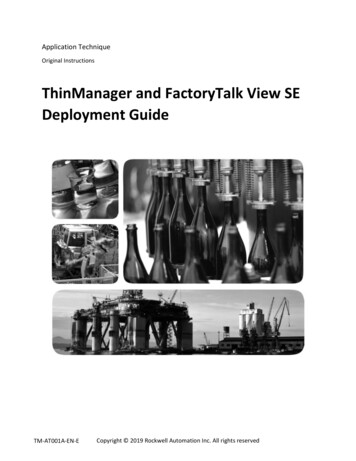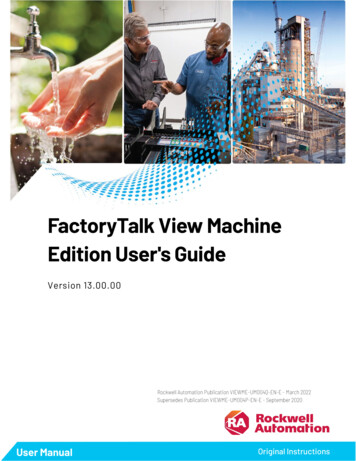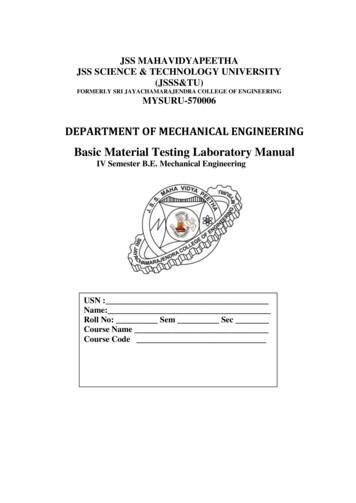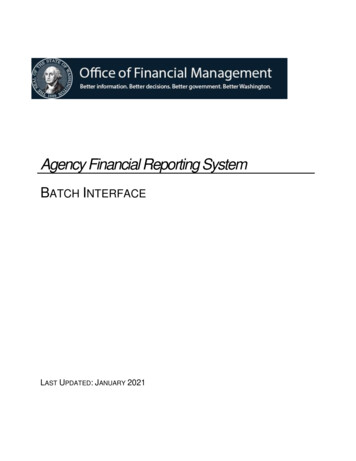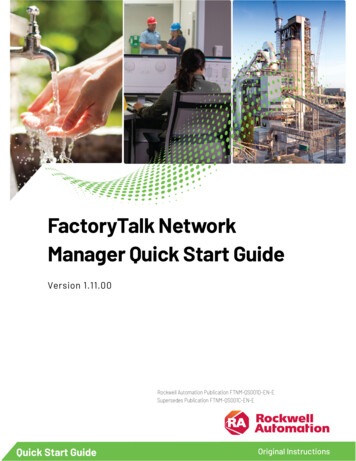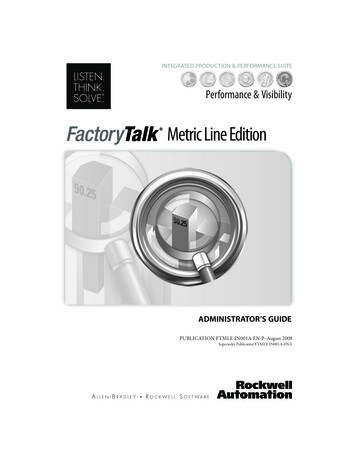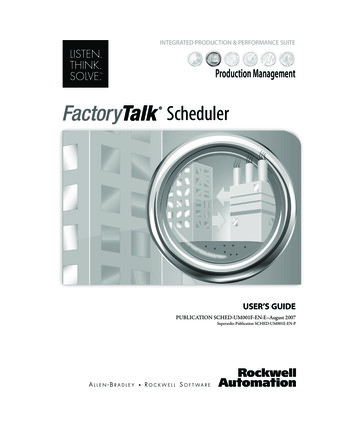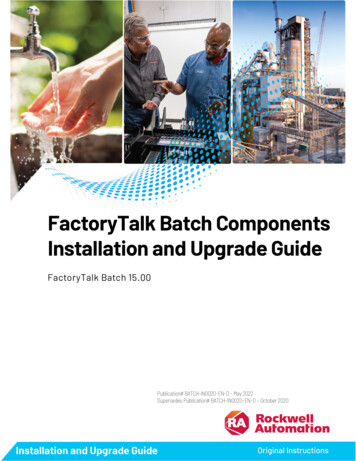
Transcription
FactoryTalk Batch ComponentsInstallation and Upgrade GuideFactoryTalk Batch 15.00Publication# BATCH-IN0020-EN-D - May 2022Supersedes Publication# BATCH-IN002D-EN-D – October 2020Installation and Upgrade GuideOriginal Instructions
FactoryTalk Batch Components Installation and Upgrade GuideImportant User InformationRead this document and the documents listed in the additional resources section about installation, configuration, andoperation of this equipment before you install, configure, operate, or maintain this product. Users are required to familiarizethemselves with installation and wiring instructions in addition to requirements of all applicable codes, laws, and standards.Activities including installation, adjustments, putting into service, use, assembly, disassembly, and maintenance are required tobe carried out by suitably trained personnel in accordance with applicable code of practice.If this equipment is used in a manner not specified by the manufacturer, the protection provided by the equipment may beimpaired.In no event will Rockwell Automation, Inc. be responsible or liable for indirect or consequential damages resulting from the useor application of this equipment.The examples and diagrams in this manual are included solely for illustrative purposes. Because of the many variables andrequirements associated with any particular installation, Rockwell Automation, Inc. cannot assume responsibility or liability foractual use based on the examples and diagrams.No patent liability is assumed by Rockwell Automation, Inc. with respect to use of information, circuits, equipment, or softwaredescribed in this manual.Reproduction of the contents of this manual, in whole or in part, without written permission of Rockwell Automation, Inc., isprohibited.Throughout this manual, when necessary, we use notes to make you aware of safety considerations.WARNING: Identifies information about practices or circumstances that can cause an explosion in a hazardous environment, which may lead to personal injuryor death, property damage, or economic loss.ATTENTION: Identifies information about practices or circumstances that can lead to personal injury or death, property damage, or economic loss. Attentionshelp you identify a hazard, avoid a hazard, and recognize the consequence.IMPORTANT Identifies information that is critical for successful application and understanding of the product.Labels may also be on or inside the equipment to provide specific precautions.SHOCK HAZARD: Labels may be on or inside the equipment, for example, a drive or motor, to alert people that dangerous voltage may be present.BURN HAZARD: Labels may be on or inside the equipment, for example, a drive or motor, to alert people that surfaces may reach dangerous temperatures.ARC FLASH HAZARD: Labels may be on or inside the equipment, for example, a motor control center, to alert people to potential Arc Flash. Arc Flash will causesevere injury or death. Wear proper Personal Protective Equipment (PPE). Follow ALL Regulatory requirements for safe work practices and for PersonalProtective Equipment (PPE).Rockwell Automation recognizes that some of the terms that are currently used in our industry and in this publication are not inalignment with the movement toward inclusive language in technology. We are proactively collaborating with industry peers tofind alternatives to such terms and making changes to our products and content. Please excuse the use of such terms in ourcontent while we implement these changes.2Publication# BATCH-IN0020-EN-D - May 2022
Table of ContentsPrefaceFactoryTalk Batch systemoverviewPre-installation administrativetasksAbout this manual . 7Legal Notices . 7Additional resources . 8Chapter 1Server placement guidelines . 11FactoryTalk Batch View . 12Installation information about FactoryTalk Batch View . 12System requirements and supported software overview . 13Select installation instructions for each computer. 16Chapter 2Obtain administrator privileges on target computer . 17Prepare the operating system . 17Windows configuration requirements . 17Configure the Windows Server operating system . 18Configure the Windows desktop operating system . 18DEP settings . 19Create users and user groups . 19Update Windows Firewall settings . 20Windows Firewall exceptions . 21Configure the Remote Registry service . 21Set the system date and time. 22Prepare the SQL Server installation . 22Install Reporting Services for SQL Server 2017 or later .23Configure Reporting Services for SQL Server 2012 or SQL Server2014 . 24Configure SQL Server 2016 for reporting services . 25Configure Reporting Services for SQL Server 2017 or later . 25Configure Windows Firewall for FactoryTalk Event Archiver . 27Chapter 3Install FactoryTalk Batch Server, Install the FactoryTalk Batch components . 32FactoryTalk eProcedure Server, FactoryTalk Updater . 35and FactoryTalk Event Archiver Modify an installation . 36Post-installation tasks for FactoryTalk Batch components . 37Configure the FactoryTalk network directory . 37Configure SQL Server 2017 or later to enable FactoryTalk EventArchiver with Reporting Services . 38Configure SQL Server 2014 or SQL Server 2016 to enableFactoryTalk Event Archiver with Reporting Services .39Publication# BATCH-IN0020-EN-D - May 20223
Table of ContentsConfigure SQL Server 2012 to enable FactoryTalk Event Archiverwith Reporting Services .39Grant access to the FactoryTalk Batch directory on the SQL Servercomputer . 40Add a server to the FactoryTalk Batch system . 40Event log settings . 42Create a shared directory . 42Define redundant servers (optional) . 42Configure server options .43Set security on logs and journals folders .45Install FactoryTalk Batch HMIControls on FactoryTalk View SEDisplay ClientsInstall FactoryTalk BatchMaterial Manager ServercomponentsInstall FactoryTalk BatchMaterial Manager ClientcomponentsFactoryTalk ActivationUpgrade FactoryTalk Batch4Chapter 4Install the FactoryTalk Batch HMI Controls . 47Chapter 5Install the FactoryTalk Batch Material Manager Server . 49Post-installation for FactoryTalk Batch Material Manager Server . 51Identify the material database . 51Chapter 6Install the FactoryTalk Batch Material Manager Client components . 53Chapter 7Cumulative unit licensing . 56Chapter 8Pre-upgrade tasks for FactoryTalk Batch . 58Allow the Message Queue to clear for FactoryTalk Batch MaterialManager . 58Export XML or RDB recipes to binary . 58Back up files .59Uninstall the previous version of FactoryTalk Batch . 60Upgrade the FactoryTalk Batch components . 61Post-upgrade tasks . 61Restore backup files . 61Migrate area models from FactoryTalk Batch version 14.00 .63Migrate recipes from FactoryTalk Batch version 14.00 .63Convert binary recipes to XML or RDB . 64Convert migrated recipes back to XML format . 64Convert migrated recipes back to RDB format .65Configure recipe storage .65Publication# BATCH-IN0020-EN-D - May 2022
Table of ContentsChapter 9Troubleshoot FactoryTalk Batch Manually configure the Windows Firewall . 67Define or reset a disabled FactoryTalk Administrator account . 67installation or upgradeCommunication with FactoryTalk Batch Server times out . 68Manually recreate the masterrecipes database . 68Appendix A: WindowsWorkgroupAppendix AWindows Workgroup . 71Create Windows accounts. 71Add an incoming firewall rule . 71Disable Administrative Approval Mode . 72Appendix BUninstall the FactoryTalk Batch system . 73Appendix B: UninstallFactoryTalk Batch version 15.00 Uninstall a FactoryTalk Batch component . 74IndexUninstall FactoryTalk Batch Material Manager . 74Delete the default directories . 75Delete databases . 75Publication# BATCH-IN0020-EN-D - May 20225
PrefaceAbout this manualThis guide provides information and procedures for installing and upgradinga FactoryTalk Batch system, which includes: FactoryTalk Batch FactoryTalk eProcedure FactoryTalk Event Archiver Database, with Batch Reports andDatabase Management Tool FactoryTalk Batch Material Manager FactoryTalk Batch ViewThis guide is organized into a conceptual overview of a FactoryTalk Batchsystem that includes information about pre-installation administrative tasks,followed by installation and post-installation procedures for the differentsystem components.Readers should be familiar with installing Windows applications andconfiguring operating system options.Before starting installation or upgrade of FactoryTalk Batch components,review FactoryTalk Batch release notes and product compatibility informationat the Product Compatibility and Download Center (PCDC).Legal NoticesRockwell Automation publishes legal notices, such as privacy policies, licenseagreements, trademark disclosures, and other terms and conditions on theLegal Notices page of the Rockwell Automation website.End User License Agreement (EULA)You can view the Rockwell Automation End User License Agreement (EULA)by opening the license.rtf file located in your product's install folder.The default location of this file is:C:\Program Files (x86)\Common Files\Rockwell\license.rtfOpen Source Software LicensesThe software included in this product contains copyrighted software that islicensed under one or more open-source licenses.You can view a full list of all open-source software used in this product andtheir corresponding licenses by opening the oss license.txt file located yourproduct's OPENSOURCE folder on your hard drive. This file is divided intothese sections: ComponentsIncludes the name of the open-source component, its version number,and the type of license.Publication# BATCH-IN0020-EN-D - May 20227
Preface Copyright TextIncludes the name of the open-source component, its version number,and the copyright declaration. LicensesIncludes the name of the license, the list of open-source componentsciting the license, and the terms of the license.The default location of this file is:C:\Program Files (x86)\Common Files\Rockwell\Help\ productname \Release Notes\OPENSOURCE\oss licenses.txtYou may obtain Corresponding Source code for open-source packagesincluded in this product from their respective project web site(s).Alternatively, you may obtain complete Corresponding Source code bycontacting Rockwell Automation via the Contact form on the RockwellAutomation website: ontact/contact.page. Please include "Open Source" as part of the requesttext.Additional resourcesFollowing is a comprehensive list of documentation for the FactoryTalk Batch products from Rockwell Automation.Installation, Quick Start, and Getting Results GuidesResourceDescriptionFactoryTalk Batch Components Installation andUpgrade Guide(BATCH-IN002)FactoryTalk Batch View Quick Start Guide(FTBVS-QS001)Provides information and procedures for FactoryTalk Batch system installation. Includesinformation for FactoryTalk Batch Material Manager, FactoryTalk Event Archiver, andassociated FactoryTalk Batch Client and Server components.Provides information about using FactoryTalk Batch View to create, view, and commandcontrol recipes, acknowledge prompts and signatures, view equipment phases anddiagnostic information, and view profile information.FactoryTalk Batch View HMI Controls Quick Start Guide Provides a general overview of FactoryTalk Batch View HMI Controls.(BATCH-QS001D)8FactoryTalk Batch eProcedure Getting Results Guide(BWEPRO-GR011)Explains the basics of FactoryTalk Batch eProcedure.FactoryTalk Batch Getting Results Guide(BATCH-GR011)Introduces the basics of automated batch manufacturing and the FactoryTalk Batchproduct components.FactoryTalk Batch Material Manager Getting ResultsGuide(BWMTR-GR011)Introduces the basics of FactoryTalk Batch Material Manager.Publication# BATCH-IN0020-EN-D - May 2022
PrefaceUser GuidesResourceDescriptionFactoryTalk Batch Material Editor User Guide(BWMTR-UM001)Provides access to information and procedural instructions required to configure materialsand the containers to hold them. The material data is stored in the material database,which is used to create material-based recipes. This information is intended as a referencefor formulators.Provides information on creating and maintaining an equipment database (area model).The area model is stored in a file with a .cfg file extension and is available to all otherFactoryTalk Batch programs, including the Recipe Editor, View, and Phase Simulator.Describes the integration of the FactoryTalk Batch software with the Studio 5000 LogixDesigner application and the Logix 5000 family of controllers.The integration simplifies the configuration and maintenance of the FactoryTalk Batchautomation system, provides better communication between the FactoryTalk Batch Serverand the Logix 5000 controller, and significantly reduces the programming effort requiredto develop the phase logic code that resides in your Logix 5000 controller.Provides instructions on using FactoryTalk Batch Recipe Editor to create and configuremaster recipes for use in batch automation. The interface is based on IEC 61131-3sequential function charts to organize recipes graphically into procedures, unitprocedures, operations, and phases. Build recipes using either the SFC format or a tablebased format.FactoryTalk Batch Equipment Editor User Guide(BATCH-UM004)FactoryTalk Batch PhaseManager User Guide(BATCHX-UM011)FactoryTalk Batch Recipe Editor User Guide (BATCHUM006)FactoryTalk Batch View HMI Controls User Manual(FTBVS-UM003)Provides details about using FactoryTalk Batch View HMI Controls to monitor and interactwith the production process within a FactoryTalk View SE Display Client.FactoryTalk Batch View User Manual(FTBVS-UM002)Provides information and procedural instructions for using FactoryTalk Batch View in amodern and intuitive portal into a comprehensive batching solution for effectiveoperations, leveraging its own web server using HTML5 technology to provide connectivityinto a FactoryTalk Batch Server.Provides information and instructions specific to the FactoryTalk Event Archiver. Intendedfor use by system administrators and production supervisors.FactoryTalk Event Archiver User Guide (BATCH-UM012)Administrator GuidesResourceDescriptionFactoryTalk Batch Administrator Guide(BATCH-UM003)Provides instructions for configuring security and services, and implementation and use ofcomponents not typically accessed or used by batch operators, such as the FactoryTalkBatch Server.Provides procedures specific to FactoryTalk Batch eProcedure, such as implementingsecurity and configuring the user-defined area Active Server Page.Included are instructions for tasks specific to FactoryTalk Batch, such as configuringsecurity and services to support FactoryTalk Batch eProcedure. Provides instructions onthe implementation and use of components not typically accessed or used by batchoperators, such as the FactoryTalk Batch Server.Provides information and instructions specific to FactoryTalk Batch Material Manager.Intended for use by system administrators and database administrators.FactoryTalk Batch eProcedure Administrator Guide(BWEPRO-UM011)FactoryTalk Batch Material Manager AdministratorGuide(BWEPRO-UM011)Reference GuidesResourceDescriptionFactoryTalk Batch Material Server API TechnicalReference(BWMTR-RM001)Provides access to information regarding the interface between the FactoryTalk BatchMaterial Server and the FactoryTalk Batch Material Editor and FactoryTalk Batch. It isintended to be used as a reference information by custom interface developers.Publication# BATCH-IN0020-EN-D - May 20229
PrefaceResourceDescriptionFactoryTalk Batch PCD Programming ReferenceManual(BATCH-RM004)Provides information and instructions about the FactoryTalk Batch PCD interface design. Itis intended to be used as a reference guide for PCD programmers.FactoryTalk Batch Server API Reference Manual(BATCH-RM003)Provides information regarding the interface between the FactoryTalk Batch Server andFactoryTalk Batch View — the Server Application Programming Interface (API). It is intendedto be used as a reference guide by custom interface developers.FactoryTalk Batch System Files Reference Manual(BATCH-RM005)Provides the technical information for configuration and maintenance of a FactoryTalkBatch system. It can be used as a reference information for implementation engineers andsystem administrators.Includes information about the building of instruction files for use in equipment databasecreation and recipe development. This information is intended to be used as a referenceby instruction file authors.FactoryTalk Batch eProcedure Instruction File DesignReference Manual(BWEPRO-RM001)View or download publications athttp://www.rockwellautomation.com/literature. To order paper copies oftechnical documentation, contact your local Allen-Bradley distributor orsales representative.Rockwell Automation recognizes that some of the terms that are currentlyused in our industry and in this publication are not in alignment with themovement toward inclusive language in technology. We are proactivelycollaborating with industry peers to find alternatives to such terms andmaking changes to our products and content. Please excuse the use of suchterms in our content while we implement these changes.10Publication# BATCH-IN0020-EN-D - May 2022
Chapter 1FactoryTalk Batch system overviewFactoryTalk Batch components are configurable products that help define,manage, monitor, and control manufacturing at local or remote sites. Atypical FactoryTalk Batch architecture consists of one or more computers on asingle network; there can be up to ten FactoryTalk Batch servers in aFactoryTalk Batch system that includes Material Manager. Review theapplication release notes, manuals, installation information for theFactoryTalk Batch components planned for your architecture before settingup the FactoryTalk Batch system.This diagram illustrates an example of a FactoryTalk Batch network.Site LevelSQL ServerFactoryTalk View SE Display Clients with FactoryTalkBatch View HMI ControlsFactoryTalk Batch Server, eProcedure Server, andFactoryTalk Batch View ServerFactoryTalk Batch Server connects to SQL Server forMaster Recipe StorageFactoryTalk Batch View ClientsFactoryTalk Batch View ClientsProprietary NetworkTCP/IPProcess-Connected Device (PCD)Plant FloorFactoryTalk Event Archiver DatabaseFactoryTalk Batch Material Manager ClientsFactoryTalk Batch Material ServerServer placement guidelinesUse these guidelines to decide where to place FactoryTalk Batch systemservers on the network: Install the eProcedure Server and the FactoryTalk Batch Server on thesame computer.Publication# BATCH-IN0020-EN-D - May 202211
Chapter 1FactoryTalk Batch system overviewTip: The FactoryTalk Batch View Server is installed automatically with the FactoryTalkBatch Server. Install the FactoryTalk Batch Material Manager Server on a computerwith SQL Server. Do not install the FactoryTalk Batch Material Manager Server on thesame computer as the FactoryTalk Batch Server. A maximum of ten FactoryTalk Batch Servers can exist in a FactoryTalkBatch network that includes FactoryTalk Batch Material ManagerServer. Install the FactoryTalk Event Archiver Database and Management Toolon a computer with SQL Server. For best performance, install the FactoryTalk Event Archiver Databaseand Management Tool on a different computer than the FactoryTalkBatch Server.FactoryTalk Batch ViewFactoryTalk Batch View is a modern, browser-based interface that allows youto initiate and control the batch process anywhere there is an internetconnection. The FactoryTalk Batch View interface adapts across smartphones,such as iOS and Android, to tablets and PCs. Users can access real-timeinformation and interact with their process from the plant floor to theproduction office.FactoryTalk Batch View is well-suited for large industrial facilities that haveworkstation infrastructure limitations and require multiple access pointsacross the plant. With personalized user profiles that are tailored to the user,such as language switching options, workers at different levels of theorganization can stay mobile yet connected to their process operations.Key capabilities of the solution include: A modern web interface offers adaptation to new or existing platformsand environments with backward compatibility to previous versions ofFactoryTalk Batch software; single-server architecture allows for newfeatures and functions to be added with minimal impact to operations. Information-enabled and secure. Uses common system securitypolicies for access control similar to any workstation, as a node on theplant network. Interfaces support multiple mobile devices and are easily integratedwith HMI screens onto workstations.Installation informationabout FactoryTalk BatchView12The FactoryTalk Batch View Server is installed automatically with theFactoryTalk Batch Server. The FactoryTalk Batch View web client does notrequire any additional installation.Tip: FactoryTalk Batch View performs best with Chromium-based browsers suchas Google Chrome or Microsoft Edge.Publication# BATCH-IN0020-EN-D - May 2022
Chapter 1FactoryTalk Batch system overviewIf you are using a FactoryTalk View SE Display Client, install the FactoryTalk Batch View HMI controls to provide an interface that allows users to monitorand interact with the production process. The FactoryTalk Batch View HMIcontrols consist of: BatchesList control: Creates control recipes, displays current controlrecipes, and commands a control recipe. In FactoryTalk View SE, mapsto BatchViewHMI.BatchesList in the Insert an ActiveX Control dialogbox and the Property Panel. PromptsList control: Displays a list of prompts that are waiting to beacknowledged, a list of electronic signatures associated with a batchthat are waiting for signoff, and instructions waiting to beacknowledged. In FactoryTalk View SE, maps toBatchViewHMI.PromptsList in the Insert an ActiveX Control dialogbox and the Property Panel. SFC control: Enables the ability to command batches duringFactoryTalk View SE run-time on the Details and Summary pages ofthe SFC. In FactoryTalk View SE, maps to BatchViewHMI.SFC in theInsert an ActiveX Control dialog box and the Property Panel. Full control: Accesses the entire FactoryTalk Batch View site. InFactoryTalk View SE, maps to BatchViewHMI.FullView in the Insertan ActiveX Control dialog box and the Property Panel.For more information about FactoryTalk Batch View, see the FactoryTalkBatch View online help.System requirements andsupported softwareoverviewReview these minimum and recommended system requirements forinstalling, configuring, and running FactoryTalk Batch components. Unlessnoted these requirements assume that no other applications are installed onthe computer. Preferred operating systems and software applications areprioritized for support, testing, and post-release patch qualifications.Hardware requirements Server requirements 8 GB of RAM memory 100 GB free hard disk space Intel Core i5 standard power processor or greater Client requirements 4 GB of RAM memory 30 GB free hard disk space Intel Core i5 standard power processor or greaterSupported operating systems Windows Server Publication# BATCH-IN0020-EN-D - May 202213
Chapter 1FactoryTalk Batch system overview Windows Server 2019 Standard Edition (preferred)Windows Server 2016 Standard Edition (preferred)Windows Server 2019 DataCenter EditionWindows Server 2016 DataCenter EditionWindows Server 2012 R2 Standard Edition or DataCenterWindows Server 2012 Standard Edition or DataCenter Windows Windows 10 Professional (64-bit) Build 1909 or later (preferred) Windows 10 Enterprise (64-bit) Build 1909 or laterTip: The installer software inhibits installation of FactoryTalk software on all Windows 7 and32-bit operating systems, including Windows 10 (32 bit).Supported database applications(for storing recipes, materials, reports, and journal archives) SQL Server SQL Server 2019 (English version only)SQL Server 2017 (English version only)SQL Server 2016 Service Pack 1 (English version only)SQL Server 2014 Service Pack 3 (32-bit and 64-bit, English versiononly) SQL Server 2012 Service Pack 4 (32-bit and 64-bit, English versiononly)Web browsers(for FactoryTalk Batch View only) Google Chrome browser (preferred)Microsoft Edge based on Chromium version: 80.0.361.50 or higherApple Safari Firefox Logix firmware requirements(for FactoryTalk Batch only) Firmware v18 or later on ControlLogix 5570 and CompactLogix 5370family of controllers – for integration of PhaseManager withFactoryTalk Batch Firmware v32 or later on ControlLogix 5580 and CompactLogix 5380family of controllers – for integration of PhaseManager withFactoryTalk Batch Firmware v29 or later - for integration of SequenceManager withFactoryTalk Batch14Publication# BATCH-IN0020-EN-D - May 2022
Chapter 1FactoryTalk Batch system overviewLogix Designer requirements(for FactoryTalk Batch only) Logix Designer v18 or later - for synchronization of PhaseManagerwith FactoryTalk Batch Equipment EditorFactoryTalk View SE requirements(for integration of FactoryTalk Batch View HMI Controls) FactoryTalk View SE v12.0 (preferred) FactoryTalk View SE v11.0Additional softwareWhen you install FactoryTalk Batch Components, the following software isinstalled if it is not already present: .NET Framework 4.8 Rockwell Software Windows Firewall Configuration Utility 1.00.15Rockwell Automation Test EnvironmentRockwell Automation tests software products under a standard configurationof operating systems and antivirus software. For additional information, seethe Knowledgebase Document ID: PN24 - Rockwell Software Products andAntivirus Software.WarrantyThe warranty does not cover systems that do not meet the minimumrequirements for the version of software.IMPORTANT FactoryTalk Batch components for version 14.00 support only the U.S. English versions ofoperating systems. For more information about supported operating systems and otherRockwell Software product version support, refer to the Product Compatibility and DownloadCenter (PCDC). The FactoryTalk Batch Server computer cannot be configured as a: Domain controllerDHCP serverWINS serverRAS serverDNS se
Configure Reporting Services for SQL Server 2012 or SQL Server . Configure Reporting Services for SQL Server 2017 or later. 25 Configure Windows Firewall for FactoryTalk Event Archiver . 27 Chapter 3 . at the Product Compatibility and Download Center (PCDC) . Rockwell Automation publishes legal notices, such as privacy policies .