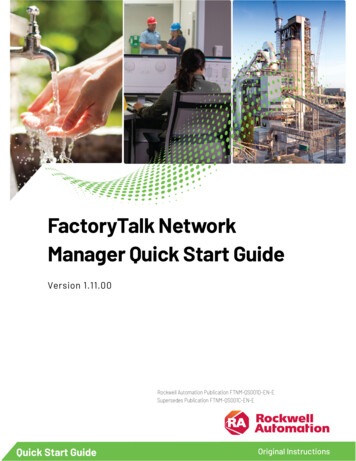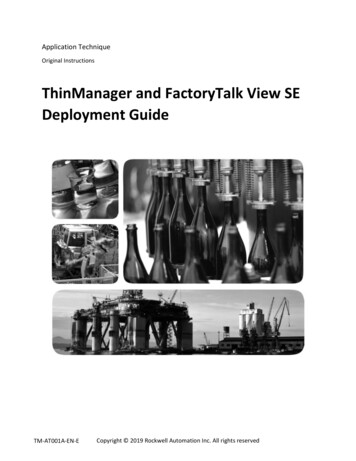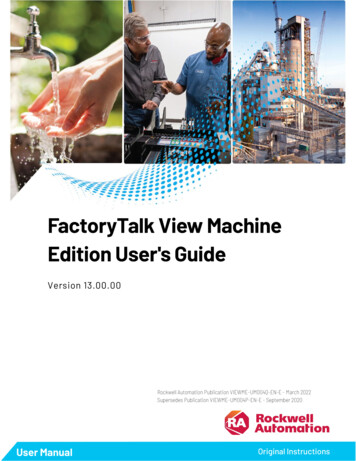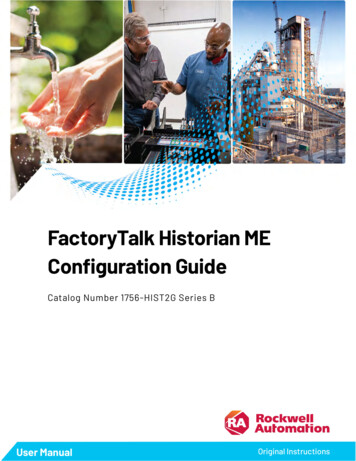Transcription
FactoryTalk AssetCentreUtilities User ManualRockwell Automation Publication - FTAC-UM001C-EN-E - March 2021Rockwell Automation Publication - FTAC-UM001B-EN-E - September 2020User ManualOriginal Instructions
FactoryTalk AssetCentre Utilities User ManualImportant User InformationRead this document and the documents listed in the additional resources section about installation, configuration, andoperation of this equipment before you install, configure, operate, or maintain this product. Users are required to familiarizethemselves with installation and wiring instructions in addition to requirements of all applicable codes, laws, and standards.Activities including installation, adjustments, putting into service, use, assembly, disassembly, and maintenance are required tobe carried out by suitably trained personnel in accordance with applicable code of practice.If this equipment is used in a manner not specified by the manufacturer, the protection provided by the equipment may beimpaired.In no event will Rockwell Automation, Inc. be responsible or liable for indirect or consequential damages resulting from the useor application of this equipment.The examples and diagrams in this manual are included solely for illustrative purposes. Because of the many variables andrequirements associated with any particular installation, Rockwell Automation, Inc. cannot assume responsibility or liability foractual use based on the examples and diagrams.No patent liability is assumed by Rockwell Automation, Inc. with respect to use of information, circuits, equipment, or softwaredescribed in this manual.Reproduction of the contents of this manual, in whole or in part, without written permission of Rockwell Automation, Inc., isprohibited.Throughout this manual, when necessary, we use notes to make you aware of safety considerations.WARNING: Identifies information about practices or circumstances that can cause an explosion in a hazardous environment, which may lead to personalinjury or death, property damage, or economic loss.ATTENTION: Identifies information about practices or circumstances that can lead to personal injury or death, property damage, or economic loss.Attentions help you identify a hazard, avoid a hazard, and recognize the consequence.IMPORTANT Identifies information that is critical for successful application and understanding of the product.Labels may also be on or inside the equipment to provide specific precautions.SHOCK HAZARD: Labels may be on or inside the equipment, for example, a drive or motor, to alert people that dangerous voltage may be present.BURN HAZARD: Labels may be on or inside the equipment, for example, a drive or motor, to alert people that surfaces may reach dangerous temperatures.ARC FLASH HAZARD: Labels may be on or inside the equipment, for example, a motor control center, to alert people to potential Arc Flash. Arc Flash willcause severe injury or death. Wear proper Personal Protective Equipment (PPE). Follow ALL Regulatory requirements for safe work practices and forPersonal Protective Equipment (PPE).2Rockwell Automation Publication - FTAC-UM001C-EN-E - March 2021
Table of ContentsOverviewLegal NoticesChapter 1FactoryTalk AssetCentre Archive Activity Reporting Utility . 6FactoryTalk AssetCentre Log Reporting Utility. 7FactoryTalk AssetCentre Asset Tree Reporting Utility . 8FactoryTalk AssetCentre Database Version Determination Utility . 8FactoryTalk AssetCentre Data Source Configuration Wizard . 9FactoryTalk AssetCentre Log Cleanup Utility . 12Log Cleanup Utility (DeleteFtacLogRecords.bat) . 13How time is calculated . 15Stand-alone utility Log Cleanup Utility (RA.FTAC.LogCleanUp.exe). 16FactoryTalk AssetCentre Archive Cleanup Utility . 17Create an XML configuration file of the cleanup settings . 17Parameters in the XML configuration file . 18Create a CONFIG file of the user credential information. 19Start cleaning up archived files. 19FactoryTalk AssetCentre Archive Extractor Utility. 20Configure and run the Archive Extractor Utility . 20Information in the Archive Extractor CONFIG file. 22FactoryTalk AssetCentre Event Log Attachment Extractor Utility .23Extract event log attachments . 24Event log attachment extraction using commands . 25Create a CONFIG file of the extraction settings using acommand . 25Information in the Event Log Attachment Extractor CONFIGfile. 25Use a command to start the extraction . 27FactoryTalk AssetCentre Import Export Utility . 27Configure security for the FactoryTalk AssetCentre Import ExportUtility . 28Create a group of new assets . 29Import a batch of assets with user-defined properties . 30Edit assets of an asset node .32Duplicate assets of an asset node. 34FactoryTalk AssetCentre Orphaned Assets Cleanup Utility.36Delay on opening the Orphaned Assets Cleanup Utility . 37FactoryTalk VersionWorks Import Utility . 37Import the VersionWorks project into FactoryTalk AssetCentre . 37Information you need to know when using VersionWorks ImportUtility . 38Legal Notices . 41Rockwell Automation Publication - FTAC-UM001C-EN-E - March 20213
Table of Contents4Rockwell Automation Publication - FTAC-UM001C-EN-E - March 2021
Chapter 1OverviewTo help you perform operations that are outside of the capabilities present inthe FactoryTalk AssetCentre client, an array of utilities are available forspecific tasks. This manual introduces the utilities and how to use them.The following list shows the utilities by categories and what they are used for.System reporting utilities FactoryTalk AssetCentre Archive Activity Reporting Utility on page 6Perform historical activities reporting on a FactoryTalk AssetCentrearchive. FactoryTalk AssetCentre Log Reporting Utility on page 7Perform historical reporting on FactoryTalk AssetCentre Audit, Event,or Diagnostics and Health Logs. FactoryTalk AssetCentre Asset Tree Reporting Utility on page 8Perform reporting on asset properties, asset number, and so forth of aFactoryTalk AssetCentre asset tree. FactoryTalk AssetCentre Database Version Determination Utility onpage 8Determine the version of the FactoryTalk AssetCentre database on thesystem.System cleanup utilities FactoryTalk AssetCentre Log Cleanup Utility on page 12Remove accumulated Event, Audit, or Diagnostic and Health logs thatare no longer useful from the database. FactoryTalk AssetCentre Archive Cleanup Utility on page 17Remove accumulated versions of archived files that are no longeruseful from the database.Data extraction utilities FactoryTalk AssetCentre Archive Extractor Utility on page 20Rockwell Automation Publication - FTAC-UM001C-EN-E - March 20215
Chapter 1OverviewPerform a Get operation on the latest or pinned version of eacharchived file in the event of system failure. FactoryTalk AssetCentre Event Log Attachment Extractor Utility onpage 23Extract log file attachments of the last run event task in the event ofsystem failure.Asset management utilities FactoryTalk AssetCentre Import Export Utility on page 27Create a mass of new assets, import assets with customized properties,and edit or duplicate assets of an asset node. FactoryTalk AssetCentre Orphaned Assets Cleanup Utility on page 36Discover assets that have an invalid hierarchical parent listed andrecover them in the asset tree. FactoryTalk VersionWorks Import Utility on page 37FactoryTalk AssetCentreArchive Activity ReportingUtilityImport VersionWorks projects into the FactoryTalk AssetCentre assettree as binders.While the client offers information on all archived files, it is possible toperform broader analysis of the archive contents using SQL Server ,including historical archive activity and archive asset types. Use the ArchiveActivity Reporting Utility to perform historical reporting on a FactoryTalkAssetCentre archive, outside of the capabilities present in the FactoryTalkAssetCentre client. The utility can be used to install a SQL Server view into theAssetCentre database on the system's SQL Server. It automatically configuresand creates the SQL Server view, rpt ArchiveActivityLog, in the AssetCentredatabase. Using the newly installed view, you can query and potentially exportinformation on the entire archive's contents.How to get the utility1. Sign in to Rockwell Automation Knowledgebase, and then searchKnowledgebase Document ID: IN24014 - Historical Reporting on aFactoryTalk AssetCentre Archive.2. In the Attachments section, download ArchiveActivityLogView.sql.To perform historical reporting on a FactoryTalk AssetCentre archive1. Put the utility on the SQL Server computer.2. Double-click ArchiveActivityLogView.sql.3. If the SQL Server management tool is not open, when the Connect toDatabase Engine dialog box shows, verify the server name andauthentication, and then click Connect.6Rockwell Automation Publication - FTAC-UM001C-EN-E - March 2021
Chapter 1Overview4. Click anywhere on the ArchiveActivityLogView.sql tab, and then clickQuery Execute or click Execute on the toolbar.5. In the Object Explorer, navigate to Server name Databases AssetCentre Views, right-click dbo.rpt ArchiveActivityLog, and thenselect Select Top 1000 Rows.6. On the Results tab, view the information on archive activities.FactoryTalk AssetCentre LogReporting UtilityYou can also right-click anywhere on the Results tab, and select SaveResults as to save all the information in a CSV file.The Audit logs only show up to last 500 records in FactoryTalk AssetCentreclient. While the client offers searching capabilities natively, broader queriescan be accomplished using SQL Server. Use the Log Reporting Utility toperform historical reporting on FactoryTalk AssetCentre Audit, Event, orDiagnostics and Health Logs, outside of the searching capabilities present inthe FactoryTalk AssetCentre Client. The utility can be used to install a set ofSQL Server views into the AssetCentre database on the system's SQL Server. Itautomatically configures and creates the SQL Server views, rpt AuditLog,rpt EventLog, and rpt DiagHealthLog, in the AssetCentre database. Using thenewly installed views, you can query and potentially export audit, event,and/or network health and diagnostics logs.How to get the utility1. Sign in to Rockwell Automation Knowledgebase, and then searchKnowledgebase Document ID: QA12027 - FactoryTalk AssetCentre:Historical Reporting on Audit and Event Logs.2. In the Attachments section, download LogViews.sql.To perform historical reporting on FactoryTalk AssetCentre logs1. Put the utility on the SQL Server computer.2. Double-click LogViews.sql.3. If the SQL Server management tool is not open, when the Connect toDatabase Engine dialog box shows, verify the server name andauthentication, and then click Connect.4. Click anywhere on the LogViews.sql tab, and then click Query Execute or click Execute on the toolbar.5. In the Object Explorer, navigate to Server name Databases AssetCentre Views, right-click dbo.rpt AuditLog,dbo.rpt DiagHealthLog, or dbo.rpt EventLog, and then select SelectTop 1000 Rows.6. On the Results tab, view the information on Audit, Event, orDiagnostics and Health Logs.You can also right-click anywhere on the Results tab, and select SaveResults as to save all the information in a CSV file.Rockwell Automation Publication - FTAC-UM001C-EN-E - March 20217
Chapter 1OverviewFactoryTalk AssetCentreAsset Tree Reporting UtilityWhile the FactoryTalk AssetCentre client offers the user access to individualassets within the asset tree, broader queries can be accomplished using theSQL Server. Use the Asset Tree Reporting Utility to perform reporting on aFactoryTalk AssetCentre asset tree, such as examining the properties of assetsof the same type, querying the total number of a certain type of asset, and soforth. The utility will install a SQL Server view into the AssetCentre databaseon the system's SQL Server. It automatically configures and creates the SQLServer view, rpt AssetInformation, in the AssetCentre database. Using thenewly installed view, you can query and potentially export the Rockwell deviceasset contents of the asset tree. This query will not include non-Rockwellassets or files/folders.How to get the utility1. Sign in to Rockwell Automation Knowledgebase, and then searchKnowledgebase Document ID: IN24018 - Reporting on a FactoryTalkAssetCentre Asset Tree.2. In the Attachments section, download AssetInformationView.sql.To perform historical reporting on a FactoryTalk AssetCentre assettree1. Put the utility on the SQL Server computer.2. Double-click AssetInformationView.sql.3. If the SQL Server management tool is not open, when the Connect toDatabase Engine dialog box shows, verify the server name andauthentication, and then click Connect.4. Click anywhere on the AssetInformationView.sql tab, and then clickQuery Execute or click Execute on the toolbar.5. In the Object Explorer, navigate to Server name Databases AssetCentre Views, right-click dbo.rpt AssetInformation, and thenselect Select Top 1000 Rows.6. On the Results tab, view the information on the assets.FactoryTalk AssetCentreDatabase VersionDetermination Utility8You can also right-click anywhere on the Results tab, and select SaveResults as to save all the information in a CSV file.Use the Database Version Determination Utility to determine the version ofthe FactoryTalk AssetCentre database. It will return the version ofAssetCentre used to create the mounted AssetCentre database. This utilitymust be run from the Microsoft SQL Management Studio against thedatabase server hosting the FactoryTalk AssetCentre database.Rockwell Automation Publication - FTAC-UM001C-EN-E - March 2021
Chapter 1OverviewHow to get the utility1. Sign in to Rockwell Automation Knowledgebase, and then searchKnowledgebase Document ID: QA9321 - Utility to determine thedatabase version of a FactoryTalk AssetCentre database.2. In the Attachments section, downloadAssetCentre DBVersionScript.sql.To determine the version of a FactoryTalk AssetCentre databaseFactoryTalk AssetCentreData Source ConfigurationWizard1. Put the utility on the SQL Server computer.2. Double-click AssetCentre DBVersionScript.sql.3. If the SQL Server management tool is not open, when the Connect toDatabase Engine dialog box shows, verify the server name andauthentication, and then click Connect.4. Click anywhere on the ArchiveActivityLogView.sql tab, and then clickQuery Execute or click Execute on the toolbar.5. On the Results tab, view the database version.FactoryTalk AssetCentre Data Source Configuration WizardIf the AssetCentre database has been moved or restored on an Microsoft SQLServer, it is important to reconnect the FactoryTalk AssetCentre server to thisnew database. The steps below will walk through the FactoryTalk AssetCentreData Source Configuration Wizard, installed by default along with theFactoryTalk AssetCentre server.Note: The FactoryTalk AssetCentre server and World Wide Web Publishing services should still bestopped at this point, following the restoration of the database. If this is not so, stop them now.1. From the FactoryTalk AssetCentre server machine, go to the Startmenu and select Data Source Configuration.2. Click Next on the first screenRockwell Automation Publication - FTAC-UM001C-EN-E - March 20219
Chapter 1Overview3. Enter the name of the Microsoft SQL Server in the FactoryTalkAssetCentre SQL Server dropdown menu, and then click Next.Note: If you want to turn on the TLS for the database, the full computer name is required whenyou specify the FactoryTalk AssetCentre SQL server.4. Configure the Account name and communication security options asneeded, and then click Next.10Rockwell Automation Publication - FTAC-UM001C-EN-E - March 2021
Chapter 1Overview5. Configure the FactoryTalk AssetCentre SQL Server Mirror properties ifapplicable, and then click Next.Note: If the Enable SQL Mirroring check box is selected, in the FactoryTalk AssetCentre SQLServer Mirror box, you can enter a name of Mirror Database Server or SQL Server Mirror thathosts the mirrored FactoryTalk AssetCentre Database.6. Confirm the Database name and Connection Timeout values in theFactoryTalk AssetCentre SQL Server window, and then click Next.7. Click Finish, and a data source test window will appear.Rockwell Automation Publication - FTAC-UM001C-EN-E - March 202111
Chapter 1Overview8. Press Test Data Source to test the connection that you’ve justconfigured and verify that the test completes successfully.9. Click Done to close the wizard.10. Finally, start the FactoryTalk AssetCentre and World Wide WebPublishing services. From the Start menu, open the Services program.Start the World Wide Web Publishing service first Right-click on theWorld Wide Web Publishing listing and select Start.11. Start the FactoryTalk AssetCentre Server service in the same way.The FactoryTalk AssetCentre Server is now connected to the newlyrestored database.FactoryTalk AssetCentre LogCleanup Utility12Through the course of normal operation, the Event, Audit, or Diagnostic andHealth logs of the FactoryTalk AssetCentre system can grow quite large. As adirect consequence, the SQL Server database size will also expand. Due toRockwell Automation Publication - FTAC-UM001C-EN-E - March 2021
Chapter 1Overviewthese considerations, as an administrator of the system, you may want toremove older log messages.Depending on the version of FactoryTalk AssetCentre, the utility you maywant to use to delete logs varies. For earlier FactoryTalk AssetCentre versions (v2.21.01, v2.21.00,v2.00.02, v2.00.01, v2.00.00), use the Log Cleanup Utility(DeleteFtacLogRecords.bat). Starting from FactoryTalk AssetCentre version 2.31, use theFactoryTalk AssetCentre Client's built-in tool, Log Cleanup Wizard,which can be accessed from the Tools menu.Tip: To view the deleted data by Log Cleanup Wizard, use the Exported Log Viewer, which can beaccessed from the Start menu for CPR9 SR2 (v2.31.01) and later, or in the FactoryTalkAssetCentre Client installation folder (C:\Program Files (x86)\Rockwell Software\AssetCentreClient by default.)Log Cleanup Utility(DeleteFtacLogRecords.bat) For FactoryTalk AssetCentre version 6.10.00 and later, use a standalone utility, RA.FTAC.LogCleanUp.exe. This utility may be runmanually or scheduled to run as a Windows task. It also allows you torun it without starting FactoryTalk AssetCentre Client.Use this utility to delete logs for earlier FactoryTalk AssetCentre versions(v2.21.01, v2.21.00, v2.00.02, v2.00.01, v2.00.00).Once the utility has been run, the logs will be removed from the database. Ithas no export function. However, if any FactoryTalk AssetCentre Clients havethe logs currently open, the Logs tab will need to be closed and re-opened tosee the changes. None of the FactoryTalk AssetCentre components need to beshut down to run the utility.How to get the utility1. Sign in to Rockwell Automation Knowledgebase, and then searchKnowledgebase Document ID: QA10791 - FactoryTalk AssetCentre LogClean-up Utility.2. In the Attachments section, download LogDeleteScript.zip.To clean up the logs with the Log Cleanup Utility(DeleteFtacLogRecords.bat)1. Extract the utility files from LogDeleteScript.zip on the SQL Servercomputer.2. Back up the FactoryTalk AssetCentre database using the appropriateSQL Server management tool, such as SQL Server ManagementStudio.3. Double-click DeleteFtacLogRecords.bat.4. Follow the command prompts in the Command Prompt window toenter the required information.Rockwell Automation Publication - FTAC-UM001C-EN-E - March 202113
Chapter 1Overviewa. Type the log type number, and then press Enter.b. Type the date, prior to and including when the logs will be deleted inthe order of month, day, and year, and then press Enter on eachline.c. Type your SQL Server instance name, and then press Enter.d. Type the user name for the database server administrator, and thenpress Enter.e. Type the password for the database server administrator, and thenpress Enter.f. Type Y, and then press Enter when you see the confirmationmessage.g. After the operation completes, press any key to close the CommandPrompt window.Tip: Records cannot be deleted from the current day, only from the past.5. In the utility's folder, view the DeleteFtacLogRecords.log file to verifythe operations results. A successful result will show something similarto:1 2 3 Records Deleted XAttachment Deleted Ywhere X is the number of records deleted, and Y is the number ofattachments deleted.An unsuccessful result will show information on why the operationfailed.Sample RunA sample run of the utility will look similar to the example below, where eachline of input appears after pressing Return on the previous line. In thisexample, all Event Logs prior to and including September 21, 2018 are deletedfrom the SQL Server on the computer named FtacSqlServer, logging on as sawith the password mypassword.ExampleThis script is to be used to manually delete logrecordsfrom the FactoryTalk AssetCentre database. Be sure toback up your AssetCentre database before continuing.Select the log type to delete:1 - Events2 - Audits14Rockwell Automation Publication - FTAC-UM001C-EN-E - March 2021
Chapter 1Overview3 - Diag & HealthEnter the log type number: 1Enter the date to delete from.Enter the month (1-12): 9Enter the day (1-31): 21Enter the year (4 digits): 2018Enter your SQL Server instance name: FtacSqlServerEnter your SQL Server user login id: saEnter your SQL Server user password: mypasswordAre you sure you want to delete the specified logrecords (Y/N)? YDeleting records. the operation has completed.Check the DeleteFtacLogRecords.log file to verify thatthe delete was successful and for results information.Press any key to continue . . .How time is calculatedEvent, Audit, or Diagnostic and Health logs are logged in FactoryTalkAssetCentre according to Coordinated Universal Time (UTC), and thenconverted to the local time zone when displayed in the FactoryTalkAssetCentre Client. Due to this, the utility will delete logs based on the UTCtimestamp, and not the current time zone. This could result in logs being leftbehind from the last day specified, or deleted from the one just outside of therange.ExamplesFor time zones that are behind UTC, for example Central Time, this can resultin keeping records as opposed to the specified date. Central Time is UTC-6,meaning that an event logged at 18:00, November 11, 2018 Central Time isstored as occurring at 00:00 midnight, November 12, 2018. Thus, if November11, 2018 was the date specified in the utility, this record would not be deletedfrom the log because its UTC date falls outside of the date range.For time zones that are ahead of UTC, for example Beijing Time, this canresult in deleting records as opposed to the specified date. Beijing Time isUTC 8, meaning that an event logged at 8:00, November 12, 2018 Beijing Timeis stored as occurring at 24:00 midnight, November 11, 2018. Thus, ifNovember 11, 2018 was the date specified in the utility, this record would bedeleted from the log despite appearing on the 12th from within theAssetCentre Client.Rockwell Automation Publication - FTAC-UM001C-EN-E - March 202115
Chapter 1OverviewStand-alone utility LogCleanup Utility(RA.FTAC.LogCleanUp.exe)Use this utility to delete logs for FactoryTalk AssetCentre versions 6.10.00 andlater.Configure the Log Cleanup Utility before running it.IMPORTANT Command-line parameters are case-insensitive. However, if a specified value includes aspace, enclose the value in quotation marks (for example, "value with spaces").How to get the utility The utility, or RA.FTAC.LogCleanUp.exe is located in C:\Program Files(x86)\Rockwell Software\AssetCentre Client.To configure the Log Cleanup Utility (RA.FTAC.LogCleanUp.exe) andclean up the logs1. Back up the FactoryTalk AssetCentre database using the appropriateSQL Server management tool, such as SQL Server ManagementStudio.2. Open the Command Prompt window as administrator.3. Specify the full path of the utility and the /C command.For example, C:\Program Files rchiveCleanUp.exe /C4. Press Enter.5. In the Log On to FactoryTalk section, do the following:a. In the User name text box, enter the user name of a FactoryTalk user.b. In the Password text box, enter the password of a FactoryTalk user.c. Click Test to validate the user name and password.6. In the Log Cleanup Setting section, select one or multiple logs that youwant to delete. Event Log Audit Log Diagnostics Log7. In the Export and Deletion Criteria section, do the following:a. Enter the number of days worth of date to keep.b. Decide whether you want to save the data to be deleted by selectingExport data to file or Delete data without saving.c. In the File Save Information section, click Select Path to define afolder where the operation results file and deleted data will besaved.8. Click OK.16Rockwell Automation Publication - FTAC-UM001C-EN-E - March 2021
Chapter 1OverviewA configuration file, RA.FTAC.ArchiveCleanUp.exe.Config is saved inthe same folder as RA.FTAC.ArchiveCleanUp.exe.9. In the Command Prompt window, specify the full path of the utility.For example, C:\Program Files rchiveCleanUp.exe10. Press Enter.The deletion process shows in the Command Prompt window.After the operation completes, the results are saved as TXT files in thespecified folder. If the deleted data is specified to be saved, the logs willbe saved as SDF files in the folder.FactoryTalk AssetCentreArchive Cleanup UtilityAs you use FactoryTalk AssetCentre Archive, you will accumulate versions offiles that are no longer useful. Accumulated files can hamper the performanceof Archive. You can use the stand-alone Archive Cleanup Utility to removeunnecessary files from the database. For the same purpose, you can also usethe Archive Cleanup Wizard that can be accessed from the FactoryTalkAssetCentre Client. The stand-alone utility allows you to clean up the databasewithout starting the FactoryTalk AssetCentre Client. The utility, onceconfigured, may be run manually or scheduled to run as a Windows task.Tip: Once files are removed from the database, they cannot be restored.How to get the utility The utility, or RA.FTAC.ArchiveCleanUp.exe is located in C:\ProgramFiles (x86)\Rockwell Software\AssetCentre Client or C:\Program Files(x86)\Rockwell Software\AssetCentre Agents\AgentController.To remove archived files with the Archive Cleanup UtilityCreate an XML configurationfile of the cleanup settings1. Create an XML configuration file of the cleanup settings on page 172. Create a CONFIG file of the user credential information on page 193. Start cleaning up archived files on page 19An XML configuration file is necessary to run the Archive Cleanup Utility. Itcontains criteria for removing the database files. You can get this XML file bycreating it with FactoryTalk AssetCentre Client or editing an existing one.To create an XML configuration file with FactoryTalk AssetCentreClient1. Select Tools Archive Cleanup Wizard.2. On the Welcome page, click Next.Rockwell Automation Publication - FTAC-UM001C-EN-E - March 202117
Chapter 1Overview3. Follow the on-screen instructions until you get to the Confirmationpage.4. On the Confirmation page, click Save Configuration to save thedeletion configuration in an XML file.For details about using the Archive Cleanup Wizard, see FactoryTalkAssetCentre Help, Delete archived files.Parameters in the XMLconfiguration fileThe XML configuration file contains two types of deletion criteria: By date By versionDeletion by dateIn this scenario, you may edit the following deletion criteria: START DATESpecify the date and time, after and including when the database fileswill be deleted. For example, 2012-03-01T00:00:00 indicates that thedatabase files that were archived starting from 00:00 local time onMarch 1st, 2012 through the ending time will be deleted. END DATESpecify the date and time, prior to and including when the databasefiles will be deleted. For example, 2012-05-01T00:00:00 08:00 indicatesthat the database files that were archived from the starting timethrough 8:00 local time on May 1st, 2012 will be deleted.If you specify NOW for this parameter, where NOW indicates thecurrent day, it means that files that were archived from the specifiedstarting time through today will be deleted.If you specify NOW - number for this pa
Rockwell Automation Publication FTAC- -UM001C-EN-E - March 2021 . While the FactoryTalk AssetCentre client offers the user access to individual assets within the asset tree, broader queries can be accomplished using the SQL Server. Use the Asset Tree Reporting Utility to perform reporting on a