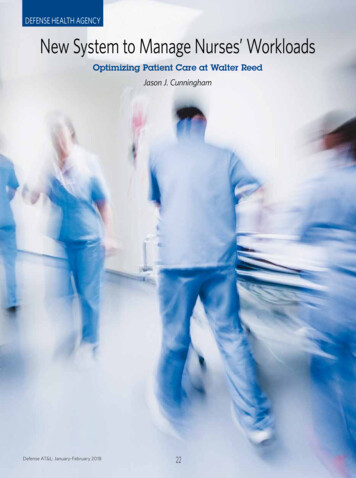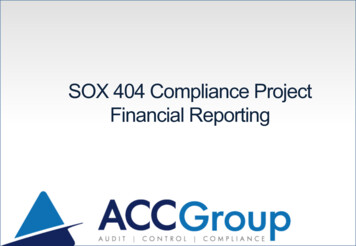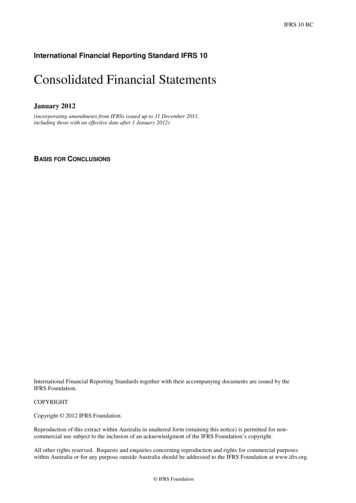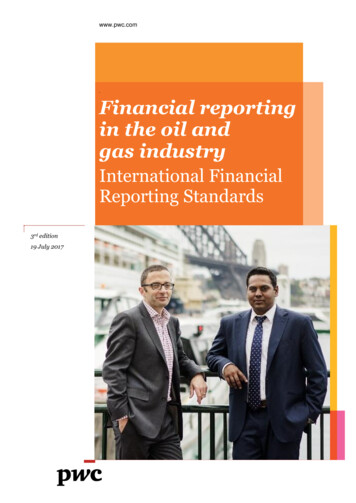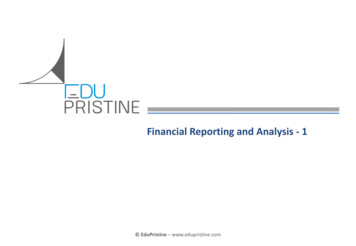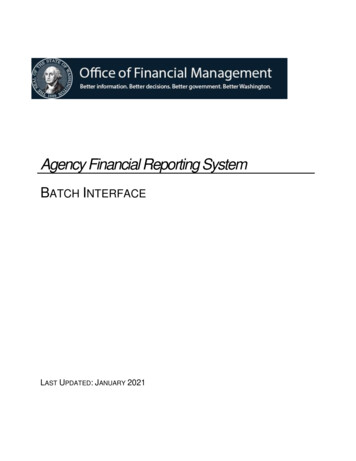
Transcription
Agency Financial Reporting SystemBATCH INTERFACELAST UPDATED: JANUARY 2021
AFRS BATCH INTERFACE . 1MQ Interface GuidelinesSecure File Transfer (SFT) GuidelinesOther Interface GuidelinesMETHODS OF INTERFACING TO AFRS . 4RequirementsMQ Interface Methods including Pre-EditOther Interface MethodsFIXED NAME DATASETS . 6Checking If Your Job CompletesFigure 1 – Batch Interface LogOTHER DATASETS . 7OFM INPUT RECORD LAYOUT . 10Field GuidelinesBATCH HEADER RECORD LAYOUT . 11SizeDescriptionPositionTRANSACTION RECORD LAYOUT . . 12SizeDescriptionPositionAPPENDIX . . 20Add a New or Change an Existing AFRS Batch Interface
For additional information about Agency Financial Reporting Systems (AFRS) contactthe OFM Help Desk.HereToHelp@ofm.wa.gov 360.407.9100AFRS Batch InterfacePROCESSING OF BATCHES IN AFRSAgencies that submit their interfaces into AFRS for processing outside of the Financial Toolbox, can seewhen their batches were received by AFRS in the Batch Interface (BI) log screen in AFRS. Batches willbe available on the Online Screen of IN.3 if your agency has requested that your batches are required togo there before processing.The last pull of Batch data into AFRS for nightly processing is 7:50 p.m., Monday through Friday,excluding Holidays. Batches submitted after 7:50 p.m. will wait until the following working day to bereceived, logged on the BI screen and processed that night at 8 p.m.Batches submitted to AFRS during the weekend or holidays will be processed on the night of thefollowing business day.What are the MQ Batch Interface, Secure File Transfer (SFT) batchinterface and AFRS Batch Interface?The MQ Batch interface, SFT batch interface and AFRS batch interface are automated processes, whichis available to any agency wishing to send AFRS data to the AFRS system. The interfacing agency cansend multiple unique batches to AFRS at different times of the business day; also, multiple batches canbe sent in one interface.MQ Interface Guidelines(Note: Only current agency MQ users can request MQ interfaces.)The AFRS daily process (8:00 p.m. each business day) will pick up the overnight AFRSinterface dataset(s), and any online data which has been released for processing, and processthem.The batch interface may contain multiple batches that must be identified by: Batch Type Batch Number Batch DateEach batch must contain at least one or more detail transactions, which follow the record layoutscontained in this document.1
Each batch of detail records will have the same Agency, Batch Type, Batch Number and BatchDate. The sequence number will be the only difference.Each batch may contain a batch header. The batch header is an optional field within MQ. If thebatch header is omitted, all transactions will be sent to our overnight process (4-day for short)and a system generated batch header will be created. If a batch header is sent, it must be the firsttransaction in the batch.A field in the header is available to direct the AFRS batch to send the batch to one of thefollowing: Over Night Process On Line with one of the following statuseso Holdo Releaseo Override – release with errorsOnly the first header is checked for this indicator.The submitting agency is responsible for making a backup of the agency data before sending toAFRS in case the agency data is lost for any reason. The submitting agency is responsible forresubmitting any lost or rejected data. OFM will back-up the data once it has been received andmade available for processing.If the AFRS batch interface is executed more than once a day or multiple batches are in the file, adifferent batch identifier (Batch Type, Batch Number, and Batch Date) must be used for eachbatch.Not using a different identifier for online interfaces will cause a duplicate batch condition,resulting in both batches being moved to the AFRS Reject File.Secure File Transfer (SFT) Interface GuidelinesThe Office of Financial Management (OFM) IT staff will work with each agency on setup a SFTfolder for the agency to use for sending batches of transactions to AFRS. When creating a flatfile on the SFT folder, the file name cannot exceed 15 characters. The file name length includesany extensions to the file name, such as the automatic extension of date and time to the filename. The Accounting Portfolio lead developer will setup the new folder in SFT under theaccounting domain.The OFM Help Desk will work with each agency on setting up an account and password thatwill be used to get flat file(s) to the SFT folder. Each agency is responsible for making sure theykeep their account password up to date. The following information is needed when setting up thenew account and password: Email distribution list to be used to notify the agency when the password is gettingclose to expiring.2
Agency authorizing person for resetting passwords for this new account.The Accounting Portfolio lead developer will provide the OFM Help Desk with thelocation the new account must have access to so that this account is restricted to onlythe new SFT folder that was setup for the agency.As part of the setup, the agency needs to decide how many times, they would like a pull ofbatches from the SFT folder and at what times. (For example, it could be scheduled to run at 9a.m., noon, and 6 p.m. each working day)The batch interface may contain multiple batches that must be identified by: Batch Type Batch Number Batch DateEach batch must contain only one batch header and one or many detail transactions, whichfollow the record layouts, contained in this document. Choose ASCII as the mode for uploadingto the SFT site.Each batch of detail records and associated batch header will have the same Agency, BatchType, Batch Number and Batch Date. The sequence number will be the only difference in thekey.The submitting agency is responsible for making a backup of the agency data before sending toAFRS in case the agency data is lost for any reason. The submitting agency is responsible forresubmitting any lost or rejected data. OFM will back-up the data once it has been receivedand made available for processing.If the AFRS batch interface is executed more than once a day or multiple batches are in the file, adifferent batch identifier (Batch Type, Batch Number, and Batch Date) must be used for eachbatch.Not using a different identifier for online interfaces will cause a duplicate batch condition,resulting in both batches being moved to the AFRS Reject File.OTHER Interface GuidelinesThe Office of Financial Management (OFM) will provide each agency financial transaction inputunit with a uniquely named dataset. Each time the unit creates their unique dataset it will triggeran OFM interface job (‘I’ job for short) that will interface the data to AFRS.The AFRS daily process (8:00 p.m. each business day) will pick up the overnight AFRSinterface dataset(s) that were submitted to AFRS prior to 8:00 p.m, and any online data whichhas been released for processing, and process them.3
Batches should NOT be submitted between 8:00 pm and 10 pm while AFRS isprocessing.The batch interface may contain multiple batches that must be identified by: Batch Type Batch Number Batch DateEach batch must contain only one batch header and one or many detail transactions, whichfollow the record layouts, contained in this document.Each batch of detail records and associated batch header will have the same Agency, BatchType, Batch Number and Batch Date. The sequence number will be the only difference.The submitting agency is responsible for making a backup of the agency data before sendingto AFRS in case the agency data is lost for any reason. The submitting agency is responsible forresubmitting any lost or rejected data. OFM will back-up the data once it has been received andmade available for processing.If the AFRS batch interface is executed more than once a day or multiple batches are in the file, adifferent batch identifier (Batch Type, Batch Number, and Batch Date) must be used for eachbatch.Not using a different identifier for online interfaces will cause a duplicate batch condition,resulting in both batches being moved to the AFRS Reject File.METHODS of INTERFACING with AFRSRequirementsAgencies have choices to make on how they want the interface batch to process. When an agency setsup a new interface, they will need to work with OFM on how they want the interface to be controlled.(See Appendix 1-Implementing the AFRS Batch Interface & Appendix 2-Interface File SharingAgreement)All records entering the AFRS batch Interface must be 950 characters in length. Records must beformatted using the attached record layout information. (See Batch Header & Transaction RecordLayout)Agencies may choose to make use of either of two batch interface methodologies: Over-Night Interface – which will process interface batches during the AFRS 8:00 pmprocess; or On-Line Interface – this will edit the interface data and place it into the online system forcorrection and/or release.4
MQ Interface Methods including Pre-EditThere are two MQ methods to interface financial transactions into the AFRS Batch Interface:RegularThe batch interface records go to an intermediate data file when the batch header has a “B” inposition 70. The daily AFRS process will pick up this intermediate file. Any errors in the recordswill not be available for correction until the business day following the interface, at which timeonline corrections may be performed; the corrections will then be processed in the next dailyAFRS run.OnlineThe batch interface records are processed through AFRS edits and placed in the online AFRSsystem for immediate review, correction, and release when the batch header has been populatedwith the proper designation in position 70. One of the following designations can be requested astheir online method by the agency.1. ‘H’ batches with “hold” status are put on the online file with hold status waiting formanual release. If the edits found any errors the status in AFRS is set to ‘E’ instead of‘H’ and all corrections must be done before the batch can be released.2. ‘R’ batches with release status are put on the online file with release status. If the editsfound any errors the status in AFRS is set to ‘E’ instead of ‘H’ and all corrections mustbe done before the batch can be released.3. ‘O’ batches with release status of override are put on the online file with override status.All errors are ignored. During the nightly processing ALL VALID transactions will clear;any transactions with errors will be returned to the FA on line file for correction.The AFRS MQ batch interface also allows for an automated process, which will allow a pre-edit of thefile that sends back an error report to the sending remote QUEUE.Pre-edit & MessagingThe batch interface records are processed through the AFRS edits and a report is returned viaMQ back to the submitting agency.The status of a Batch Interface can be confirmed on the AFRS BI (Batch Interface) Log screen. SeeChecking If Your Job Completes for instructions. Any agency batch interface received after 8:00 pmwill be processed in the following day AFRS system run.OTHER Interface MethodsThere are two methods to interface financial transactions into the AFRS Batch Interface:Regular (BH)The batch interface records go to an intermediate data file. The daily AFRS process will pick upthis intermediate file. Any errors in the records will not be available for correction until the5
business day following the interface, at which time online corrections may be performed; thecorrections will then be processed in the next daily AFRS run.On-Line Pre-Edit (FA)The batch interface records are processed through a ‘pre-edit’ and placed in the (FA) onlineAFRS system for immediate review, correction, and release. Depending on the agenciesrequested method.1. ‘H’ batches with “hold” status are put on the online file with hold status waiting formanual release. If the edits found any errors the status in AFRS is set to ‘E’ instead of‘H’ and all corrections must be done before the batch can be released.2. ‘R’ batches with release status are put on the online file with release status. If the editsfound any errors the status in AFRS is set to ‘E’ instead of ‘H’ and all corrections mustbe done before the batch can be released.3. ‘O’ batches with release status of override are put on the online file with override status.All errors are ignored. During the nightly processing ALL VALID transactions will clear;any transactions with errors will be returned to the FA on line file for correction.The status of a Batch Interface can be confirmed on the AFRS BI (Batch Interface) Log screen. SeeChecking If Your Job Completes for instructions. Any agency batch interface received after 8:00 pmwill be processed in the following day AFRS system run. The BI log screen shows the first batch of amultiple interface file. It will not report all batches that are within an interface file.For assistance, please contact the OFM Helpdesk via e-mail to Heretohelp@ofm.wa.gov or call(360) 407-9100FIXED NAME DATASETSMQ QUEUEIt is very important to send the data through the appropriate AFRS QUEUE. Interface and Pre-edit mustcome through different QUEUE names.All interfaces using MQ must use the GROUPING option. When GROUPING using MQ Web spherethe option LOGICAL ORDER must be used to keep all in the same order that they are being sent.If a batch header is sent, it must be the first transaction in the batch.Agencies performing Batch Interfaces will send the file across the following QUEUE dependent onregion. The following conventions will be used.REGION/QUEUE MANAGER/QUEUE NAME TEST/MQT1/OFM.MF.AFRS.INTERFACE.TRANS – for initial controlled test phase. QUAL/MQA1/OFM.MF.AFRS.INTERFACE.TRANS – for the quality-testing phase. QAQE/MQA2/OFM.MF.AFRS.INTERFACE.TRANS – for the quality-testing phase. PROD/MQP1/OFM.MF.AFRS.INTERFACE.TRANS – for production processing.6
Secure File Transfer (SFT) DATASETSIt is very important to name each file on the SFT folders with short names, 15 characters or less. The filename includes any extensions, such as .txt. The SFT process will automatically append a date and timestamp to the end of the file name, such as batch.txt.D161211.T111203. You can use the same root filename since the date and time stamp will make the file name unique. Recommended file name isAFRS.txt, which would be changed updated to AFRS.txt.D######.T######OTHER DATASETSIt is very important to name datasets exactly as directed by OFM staff. These datasets will triggerspecific OFM jobs, which will process the agency Batch Interface file via one of the two methodsdescribed in the previous section.Agencies performing Batch Interfaces will be provided a file name, by the OFM staff, with thefollowing naming convention:FSMG105.AFY2KT.AGYxxxx.i?AF105.DATA – for initial controlled test phase.FSMG105.AFTEST.AGYxxxx.i?AF105.DATA – for the acceptance-testing phase.FSMG105.#AFQUAL.AGYxxxx.i?AF105.DATA – for the quality-testing phase.FSMG105.AFY2KT.AGYxxxx.i?AF105.DATA – for production processing.Where ‘xxxx’ is the submitting agency/sub-agency, and ‘?’ is a unique OFM assigned code.ANY CHANGES TO OFM ASSIGNED DATASET NAME, WITHOUT FIRST CONTACTING OFMAND RECEIVING APPROVAL WILL CAUSE YOUR BATCH INTERFACE JOB(s) TO FAIL!!!Checking if your Job CompletesTo verify that your Agency’s Batch Interface has made it into AFRS you will need to look at the BatchInterface Log (BI) within the Agency Financial Reporting System (AFRS).To get to the BI screen you will need to be logged into AFRS. Once you are on the primary menu youwill need to enter the letters ‘BI’ on the “SELECT FUNCTION” line and press enter.7
AFRS PRIMARY MENU C105P05A TM -- TABLESIN -- INPUT/CORRECTIONMI -- MASTER FILE INQUIRYVE -- VENDOR/PAYMENT/CANCELLATIONRD -- ON-DEMAND REPORTINGRR -- REPORT REQUESTBI -- BATCH INTERFACE LOGOM -- OMWBE SUB-CONTRACTOR REPORTINGSS -- SYSTEM SECURITYCL -- HELP PHONE LISTAD -- ADMINISTRATIONAGENCY: 9990SELECT FUNCTION: BIPF3 RETURN, PF12 MESSAGE, CLEAR EXITPRIVACY NOTICE:THE AFRS SYSTEM DOES NOT COLLECT PERSONAL INFORMATION FROM SYSTEM USERS.THE SYSTEM FILES/PRODUCTS MAY CONTAIN PERSONAL INFORMATION ABOUT CITIZENS.SAFEGUARDING/DISPOSITION OF AFRS FILES/PRODUCTS MUST COMPLY WITH EXECUTIVEORDER 00-03, 4/15/00; RCW 42.17.310; AND THE FEDERAL PRIVACY ACT OF 1974.You will then be transferred to the Batch Interface Log. This screen lists batches by posting agency, andis in the following order:oPosting Agency, Date Received, Submitting Agency (Batch Agency), Batch Date, BatchType, Batch Number, Time ReceivedThe BI log screen shows the first batch of a multiple batch interface file. It will not report all batches inan interface file. AFRS (BI) BATCH INTERFACE LOG C105P070 TR:POSTING AGENCY: 9990PAGE 0001 OF 0014BATCH --RECEIVED- --------- BATCH --------AGYDATE TIME DATE TYP NUM BN FM .315555.00.15555.71.185555.82.9555.52.17555.76RC OCGI.FTERAF00MESSAGEONLINE-P3899GI ONLINE-P3899GI ONLINE-P3899GI ONLINE-P3899GI ONLINE-P3899GI ONLINE-P3899GI ONLINE-P3899GI ONLINE-P3796GI ONLINE-P3796. ONLINE. ONLINE. ONLINE. ONLINE.PF3 RETURN, PF7 PAGE UP, PF8 PAGE DOWN, PF12 MESSAGE, CLEAR EXIT8
The information contained on the Batch Interface Log screen is defined below:Posting Agency:The agency to whom the financial transactions are postedBatch Agency:Agency submitting the batch on behalf of the posting Agency.Received:Date: Date the batch was received into the AFRS system for processing.Time: Time (in military format) the batch was received in the AFRSsystem for processing.Batch:Date: The batch date, contained in the batch header record.Type: The batch type, contained in the batch header record.Num: The batch number, contained in the batch header record.BN: The batch biennium, contained in the batch header record.FM: The batch fiscal month, contained in the batch header record.Count: The number of detail records in the batch, contained in the batchheader record.Amount:The system calculated amount of the batch.RC:A field containing the return code of the job, which processed thesubmitting agency’s batch to the AFRS system. This field should be eitherblank or ‘00’ if everything went well. If the submitting agency isprocessing their batches through the Pre-edit process and any errors occur,this field will contain ‘ER’.OC:Origin code, which identifies where the batches originated.AF AFRS Batch InterfaceAR Account ReceivableBC Biennium CloseCI MQ Interface to IN.3FT Financial ToolboxIA Interagency PaymentP1 Provider One (HCA/DSHS)QT TALS AllotmentsTM Time Management SystemTV TEMS systemWS SOL CancellationMessage:AO AFRS OnlineBA BASSBI MQ Interface to 4-day or IN.3ER Error generatedGI Generic Interface to 4-day or IN.3PR PayrollQS Account ReceivableTA Bass AllotmentTS Treasurer (OST)WC Warrant CancellationAn area used to contain descriptive text on the outcome of a batch. If thesubmitting agency is processing batches through the pre-edit, the field willcontain ‘ONLINE’. If the agency is processing batches through AFRSIN.3, the message will b
What are the MQ Batch Interface, Secure File Transfer (SFT) batch interface and AFRS Batch Interface? The MQ Batch interface, SFT batch interface and AFRS batch interface are automated processes, which is available to any agency wishing to send AFRS data to the AFRS system. The interfacing agency can