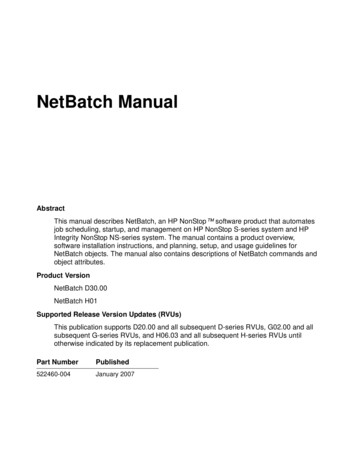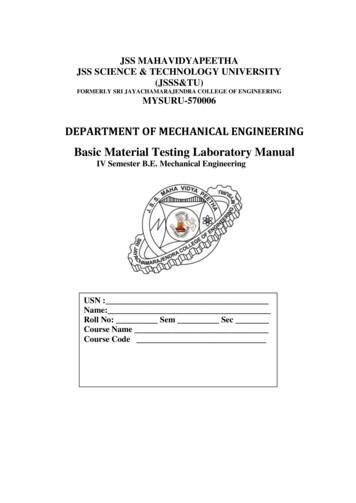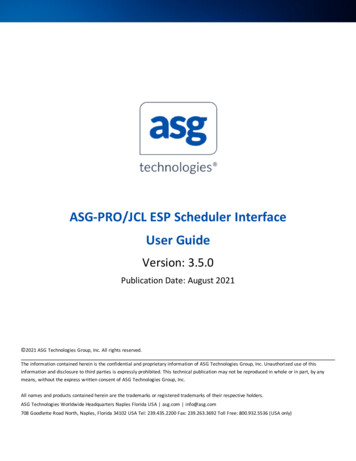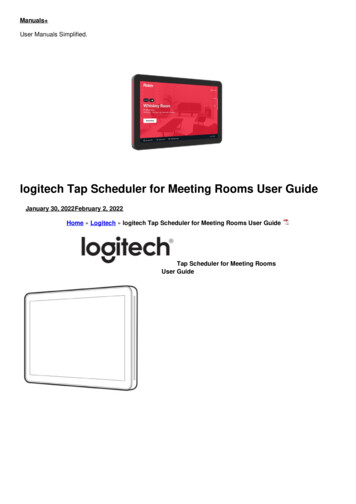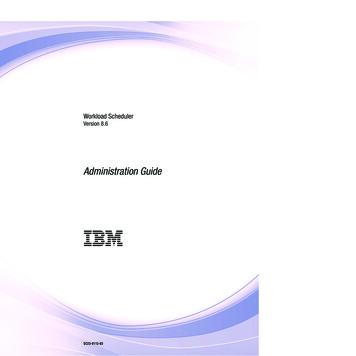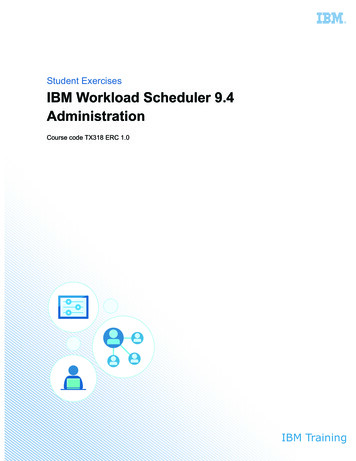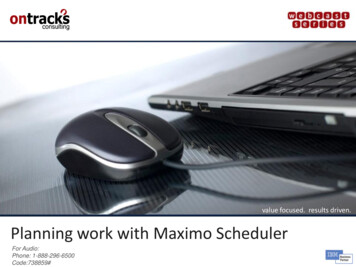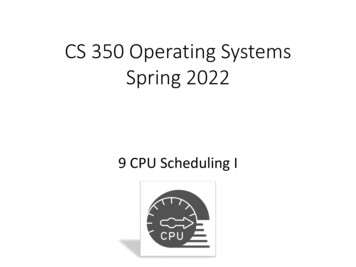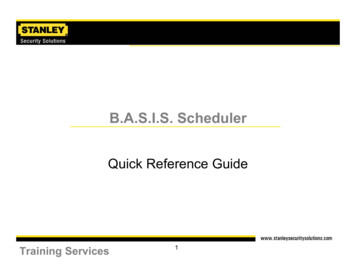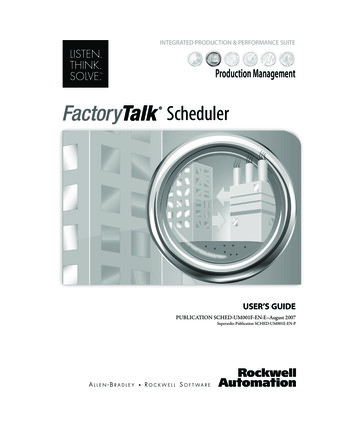
Transcription
SCHED-UM001F-EN-E5/2/079:10 AMPage 1INTEGRATED PRODUCTION & PERFORMANCE SUITEProduction ManagementSchedulerUSER’S GUIDEPUBLICATION SCHED-UM001F-EN-E–August 2007Supersedes Publication SCHED-UM001E-EN-P
Contact RockwellCustomer Support Telephone — 1.440.646.3434Online Support — http://www.rockwellautomation.com/supportCopyright Notice 2007 Rockwell Automation Technologies, Inc. All rights reserved. Printed in USA.This document and any accompanying Rockwell Software products are copyrighted by Rockwell AutomationTechnologies, Inc. Any reproduction and/or distribution without prior written consent from Rockwell AutomationTechnologies, Inc. is strictly prohibited. Please refer to the license agreement for details.The following logos and products are trademarks of Rockwell Automation, Inc.:RSBizWare, FactoryTalk, FactoryTalk Activation, FactoryTalk Administration Console, FactoryTalk AutomationPlatform, FactoryTalk Services Platform, RSBizWare PlantMetrics, FactoryTalk Metrics, FactoryTalk Scheduler,RSSql, FactoryTalk Transaction Manager,ActiveX, Microsoft, SQL Server, Visual Basic, Visual C , Visual SourceSafe, Windows, Windows ME, Windows NT,Windows 2000, Windows Server 2003, and Windows XP are either registered trademarks or trademarks of MicrosoftCorporation in the United States and/or other countries.Adobe, Acrobat, and Reader are either registered trademarks or trademarks of Adobe Systems Incorporated in theUnited States and/or other countries.Oracle, SQL*Net, and SQL*Plus are registered trademarks of Oracle Corporation.All other trademarks are the property of their respective holders and are hereby acknowledged.This product is warranted in accordance with the product license. The product’s performance may be affected by systemconfiguration, the application being performed, operator control, maintenance and other related factors. RockwellAutomation is not responsible for these intervening factors. The instructions in this document do not cover all thedetails or variations in the equipment, procedure, or process described, nor do they provide directions for meeting everypossible contingency during installation, operation, or maintenance. This product’s implementation may vary amongusers.This document is current as of the time of release of the product; however, the accompanying software may havechanged since the release. Rockwell Automation, Inc. reserves the right to change any information contained in thisdocument or the software at anytime without prior notice. It is your responsibility to obtain the most current informationavailable from Rockwell when installing or using this product.Trademark NoticesOther TrademarksWarrantyVersion: 9.00.00 (CPR 9)Modified: July 12, 2007 6:00 pmii
Contents1 Welcome to FactoryTalk Scheduler1What is FactoryTalk Scheduler?. . . . . . . . . . . . . . . . . . . . . . . . . . . . . . . . . . . . . . . . . .What is the benefit? . . . . . . . . . . . . . . . . . . . . . . . . . . . . . . . . . . . . . . . . . . . . . . . .How is it designed?. . . . . . . . . . . . . . . . . . . . . . . . . . . . . . . . . . . . . . . . . . . . . . . . .Where do I begin?. . . . . . . . . . . . . . . . . . . . . . . . . . . . . . . . . . . . . . . . . . . . . . . . . .Intended audience . . . . . . . . . . . . . . . . . . . . . . . . . . . . . . . . . . . . . . . . . . . . . . . . . . . . .Installation and startup . . . . . . . . . . . . . . . . . . . . . . . . . . . . . . . . . . . . . . . . . . . . . . . . .Where can I go for help? . . . . . . . . . . . . . . . . . . . . . . . . . . . . . . . . . . . . . . . . . . . . . . .Reference the user’s guides . . . . . . . . . . . . . . . . . . . . . . . . . . . . . . . . . . . . . . . . . .Get help online . . . . . . . . . . . . . . . . . . . . . . . . . . . . . . . . . . . . . . . . . . . . . . . . . . . .Get phone support. . . . . . . . . . . . . . . . . . . . . . . . . . . . . . . . . . . . . . . . . . . . . . . . . .Get Web support . . . . . . . . . . . . . . . . . . . . . . . . . . . . . . . . . . . . . . . . . . . . . . . . . . .Get on-site support . . . . . . . . . . . . . . . . . . . . . . . . . . . . . . . . . . . . . . . . . . . . . . . . .Get consulting services. . . . . . . . . . . . . . . . . . . . . . . . . . . . . . . . . . . . . . . . . . . . . .Contact us . . . . . . . . . . . . . . . . . . . . . . . . . . . . . . . . . . . . . . . . . . . . . . . . . . . . . . . .2 The BizBikes Factory7Introducing BizBikes . . . . . . . . . . . . . . . . . . . . . . . . . . . . . . . . . . . . . . . . . . . . . . . . . .How BizBikes are manufactured . . . . . . . . . . . . . . . . . . . . . . . . . . . . . . . . . . . . . . . . .BizBikes business problems . . . . . . . . . . . . . . . . . . . . . . . . . . . . . . . . . . . . . . . . . . . . .How FactoryTalk Scheduler will help solve the BizBikes production problems. . . . .Learn more about RSBizWare . . . . . . . . . . . . . . . . . . . . . . . . . . . . . . . . . . . . . . . . . . .3 The Factory OverviewThe BizBikes manufacturing system . . . . . . . . . . . . . . . . . . . . . . . . . . . . . . . . . . . . .Bill of materials . . . . . . . . . . . . . . . . . . . . . . . . . . . . . . . . . . . . . . . . . . . . . . . . . .The Manufacturing Resource Planning system . . . . . . . . . . . . . . . . . . . . . . . . . .The BizBikes manufacturing resources . . . . . . . . . . . . . . . . . . . . . . . . . . . . . . . .Process plans. . . . . . . . . . . . . . . . . . . . . . . . . . . . . . . . . . . . . . . . . . . . . . . . . . . . .Purchased components . . . . . . . . . . . . . . . . . . . . . . . . . . . . . . . . . . . . . . . . . . . . .Inventories . . . . . . . . . . . . . . . . . . . . . . . . . . . . . . . . . . . . . . . . . . . . . . . . . . . . . .Previously scheduled orders . . . . . . . . . . . . . . . . . . . . . . . . . . . . . . . . . . . . . . . . .Summary. . . . . . . . . . . . . . . . . . . . . . . . . . . . . . . . . . . . . . . . . . . . . . . . . . . . . . . . . . .4 Scheduling esource constraints . . . . . . . . . . . . . . . . . . . . . . . . . . . . . . . . . . . . . . . . . . . . . . . . . . 23iii
FACTORYTALK SCHEDULER USER’S GUIDEPrimary and additional resources . . . . . . . . . . . . . . . . . . . . . . . . . . . . . . . . . . . . .Shift patterns and efficiency . . . . . . . . . . . . . . . . . . . . . . . . . . . . . . . . . . . . . . . . .Resource sets . . . . . . . . . . . . . . . . . . . . . . . . . . . . . . . . . . . . . . . . . . . . . . . . . . . .Simultaneous, Singular, and Infinite resource spanning . . . . . . . . . . . . . . . . . . .Adjustable Pooled resource spanning . . . . . . . . . . . . . . . . . . . . . . . . . . . . . . . . .Sequencing constraints . . . . . . . . . . . . . . . . . . . . . . . . . . . . . . . . . . . . . . . . . . . . . . . .The operation sequence numbering scheme . . . . . . . . . . . . . . . . . . . . . . . . . . . . .The immediate successor operation(s) scheme . . . . . . . . . . . . . . . . . . . . . . . . . .Sequencing constraint examples. . . . . . . . . . . . . . . . . . . . . . . . . . . . . . . . . . . . . .Material constraints . . . . . . . . . . . . . . . . . . . . . . . . . . . . . . . . . . . . . . . . . . . . . . . . . .Fixture constraints . . . . . . . . . . . . . . . . . . . . . . . . . . . . . . . . . . . . . . . . . . . . . . . . . . .Operation constraints . . . . . . . . . . . . . . . . . . . . . . . . . . . . . . . . . . . . . . . . . . . . . . . . .Summary. . . . . . . . . . . . . . . . . . . . . . . . . . . . . . . . . . . . . . . . . . . . . . . . . . . . . . . . . . .5 Scheduling ConceptsFinite-capacity scheduling . . . . . . . . . . . . . . . . . . . . . . . . . . . . . . . . . . . . . . . . . . . . .Algorithmic sequencing . . . . . . . . . . . . . . . . . . . . . . . . . . . . . . . . . . . . . . . . . . . . . . .Forward sequencing . . . . . . . . . . . . . . . . . . . . . . . . . . . . . . . . . . . . . . . . . . . . . . .Backward sequencing . . . . . . . . . . . . . . . . . . . . . . . . . . . . . . . . . . . . . . . . . . . . . .Bi-directional or bottleneck sequencing . . . . . . . . . . . . . . . . . . . . . . . . . . . . . . . .Algorithmic job selection rules. . . . . . . . . . . . . . . . . . . . . . . . . . . . . . . . . . . . . . .Simulation-based sequencing . . . . . . . . . . . . . . . . . . . . . . . . . . . . . . . . . . . . . . . . . . .Selection rules. . . . . . . . . . . . . . . . . . . . . . . . . . . . . . . . . . . . . . . . . . . . . . . . . . . .Types of rules . . . . . . . . . . . . . . . . . . . . . . . . . . . . . . . . . . . . . . . . . . . . . . . . . . . .Sequencing rules: The key to good schedules . . . . . . . . . . . . . . . . . . . . . . . . . . . . . .Operation selection rules . . . . . . . . . . . . . . . . . . . . . . . . . . . . . . . . . . . . . . . . . . .Picking the correct rule. . . . . . . . . . . . . . . . . . . . . . . . . . . . . . . . . . . . . . . . . . . . .Predefined Job Preference . . . . . . . . . . . . . . . . . . . . . . . . . . . . . . . . . . . . . . . . . .Minimum Job Tardiness . . . . . . . . . . . . . . . . . . . . . . . . . . . . . . . . . . . . . . . . . . . .Minimum Job Flow Times . . . . . . . . . . . . . . . . . . . . . . . . . . . . . . . . . . . . . . . . . .Maximum Facility Capacity . . . . . . . . . . . . . . . . . . . . . . . . . . . . . . . . . . . . . . . . .Resource rules. . . . . . . . . . . . . . . . . . . . . . . . . . . . . . . . . . . . . . . . . . . . . . . . . . . .Summary of independent operation selection rules . . . . . . . . . . . . . . . . . . . . . . .Summary of standard independent resource selection rules. . . . . . . . . . . . . . . . .Summary of dependent selection rules. . . . . . . . . . . . . . . . . . . . . . . . . . . . . . . . .Custom sequencing. . . . . . . . . . . . . . . . . . . . . . . . . . . . . . . . . . . . . . . . . . . . . . . .Summary. . . . . . . . . . . . . . . . . . . . . . . . . . . . . . . . . . . . . . . . . . . . . . . . . . . . . . . . . . .6 Using FactoryTalk 447474747495051525254555656585859Basic interactions . . . . . . . . . . . . . . . . . . . . . . . . . . . . . . . . . . . . . . . . . . . . . . . . . . . . 59Launch and save an application . . . . . . . . . . . . . . . . . . . . . . . . . . . . . . . . . . . . . . . . . 59iv
Set the planning horizon . . . . . . . . . . . . . . . . . . . . . . . . . . . . . . . . . . . . . . . . . . . . . . .Attach a database . . . . . . . . . . . . . . . . . . . . . . . . . . . . . . . . . . . . . . . . . . . . . . . . . . . .Create the fcs file . . . . . . . . . . . . . . . . . . . . . . . . . . . . . . . . . . . . . . . . . . . . . . . . . . . .Develop the shift or time patterns. . . . . . . . . . . . . . . . . . . . . . . . . . . . . . . . . . . . . . . .Develop a schedule . . . . . . . . . . . . . . . . . . . . . . . . . . . . . . . . . . . . . . . . . . . . . . . . . . .The Attributes window . . . . . . . . . . . . . . . . . . . . . . . . . . . . . . . . . . . . . . . . . . . . . . . .The Order Trace View window . . . . . . . . . . . . . . . . . . . . . . . . . . . . . . . . . . . . . . . . .Use operation overlap . . . . . . . . . . . . . . . . . . . . . . . . . . . . . . . . . . . . . . . . . . . . . . . . .Create named views . . . . . . . . . . . . . . . . . . . . . . . . . . . . . . . . . . . . . . . . . . . . . . . . . .Unallocate and reallocate orders. . . . . . . . . . . . . . . . . . . . . . . . . . . . . . . . . . . . . . . . .Manually edit a schedule . . . . . . . . . . . . . . . . . . . . . . . . . . . . . . . . . . . . . . . . . . . . . .View the Project Pane. . . . . . . . . . . . . . . . . . . . . . . . . . . . . . . . . . . . . . . . . . . . . . . . .Evaluate a schedule . . . . . . . . . . . . . . . . . . . . . . . . . . . . . . . . . . . . . . . . . . . . . . . . . .Performance metrics . . . . . . . . . . . . . . . . . . . . . . . . . . . . . . . . . . . . . . . . . . . . . . .Charts . . . . . . . . . . . . . . . . . . . . . . . . . . . . . . . . . . . . . . . . . . . . . . . . . . . . . . . . . .Schedule Analyzer . . . . . . . . . . . . . . . . . . . . . . . . . . . . . . . . . . . . . . . . . . . . . . . .FactoryTalk Scheduler reports . . . . . . . . . . . . . . . . . . . . . . . . . . . . . . . . . . . . . . .Summary. . . . . . . . . . . . . . . . . . . . . . . . . . . . . . . . . . . . . . . . . . . . . . . . . . . . . . . . . . .7 Schedule Analysis87Comparing different schedules . . . . . . . . . . . . . . . . . . . . . . . . . . . . . . . . . . . . . . . . . .Forward scheduling . . . . . . . . . . . . . . . . . . . . . . . . . . . . . . . . . . . . . . . . . . . . . . . . . .Simulation scheduling . . . . . . . . . . . . . . . . . . . . . . . . . . . . . . . . . . . . . . . . . . . . . . . .Simulation setup . . . . . . . . . . . . . . . . . . . . . . . . . . . . . . . . . . . . . . . . . . . . . . . . . . . . .Backward scheduling . . . . . . . . . . . . . . . . . . . . . . . . . . . . . . . . . . . . . . . . . . . . . . . . .Bottleneck scheduling. . . . . . . . . . . . . . . . . . . . . . . . . . . . . . . . . . . . . . . . . . . . . . . . .Adding pooled resources . . . . . . . . . . . . . . . . . . . . . . . . . . . . . . . . . . . . . . . . . . . . . .Analysis summary . . . . . . . . . . . . . . . . . . . . . . . . . . . . . . . . . . . . . . . . . . . . . . . . . . .Additional FactoryTalk Scheduler options. . . . . . . . . . . . . . . . . . . . . . . . . . . . . . . . .A 90929393949597B Process Plans105C MRP Charts111SHP Red Bicycle . . . . . . . . . . . . . . . . . . . . . . . . . . . . . . . . . . . . . . . . . . . . . . . .SHP Blue Bicycle . . . . . . . . . . . . . . . . . . . . . . . . . . . . . . . . . . . . . . . . . . . . . . . .SSD Red Bicycle . . . . . . . . . . . . . . . . . . . . . . . . . . . . . . . . . . . . . . . . . . . . . . . .SSD Blue Bicycle . . . . . . . . . . . . . . . . . . . . . . . . . . . . . . . . . . . . . . . . . . . . . . . .SHP Red Finished Frame . . . . . . . . . . . . . . . . . . . . . . . . . . . . . . . . . . . . . . . . . .111111111112112v CONTENTS
FACTORYTALK SCHEDULER USER’S GUIDESHP Blue Finished Frame . . . . . . . . . . . . . . . . . . . . . . . . . . . . . . . . . . . . . . . . .SSD Red Finished Frame . . . . . . . . . . . . . . . . . . . . . . . . . . . . . . . . . . . . . . . . . .SSD Blue Finished Frame . . . . . . . . . . . . . . . . . . . . . . . . . . . . . . . . . . . . . . . . .Handlebar Assembly. . . . . . . . . . . . . . . . . . . . . . . . . . . . . . . . . . . . . . . . . . . . . .Seat Assembly . . . . . . . . . . . . . . . . . . . . . . . . . . . . . . . . . . . . . . . . . . . . . . . . . .Pedal and Chain Assembly . . . . . . . . . . . . . . . . . . . . . . . . . . . . . . . . . . . . . . . . .Brakes . . . . . . . . . . . . . . . . . . . . . . . . . . . . . . . . . . . . . . . . . . . . . . . . . . . . . . . . .Wheels . . . . . . . . . . . . . . . . . . . . . . . . . . . . . . . . . . . . . . . . . . . . . . . . . . . . . . . .Derailleur Assembly . . . . . . . . . . . . . . . . . . . . . . . . . . . . . . . . . . . . . . . . . . . . . .Seat Post . . . . . . . . . . . . . . . . . . . . . . . . . . . . . . . . . . . . . . . . . . . . . . . . . . . . . . .Handlebar . . . . . . . . . . . . . . . . . . . . . . . . . . . . . . . . . . . . . . . . . . . . . . . . . . . . . .Neck Post . . . . . . . . . . . . . . . . . . . . . . . . . . . . . . . . . . . . . . . . . . . . . . . . . . . . . .SHP Frame . . . . . . . . . . . . . . . . . . . . . . . . . . . . . . . . . . . . . . . . . . . . . . . . . . . . .SSD Frame . . . . . . . . . . . . . . . . . . . . . . . . . . . . . . . . . . . . . . . . . . . . . . . . . . . . .Seat . . . . . . . . . . . . . . . . . . . . . . . . . . . . . . . . . . . . . . . . . . . . . . . . . . . . . . . . . . .D Time Pattern EditorsTime pattern types . . . . . . . . . . . . . . . . . . . . . . . . . . . . . . . . . . . . . . . . . . . . . . . . . .Developing a time pattern. . . . . . . . . . . . . . . . . . . . . . . . . . . . . . . . . . . . . . . . . . . . .Developing exceptions . . . . . . . . . . . . . . . . . . . . . . . . . . . . . . . . . . . . . . . . . . . . . . .Attaching a time pattern . . . . . . . . . . . . . . . . . . . . . . . . . . . . . . . . . . . . . . . . . . . . . .Summary. . . . . . . . . . . . . . . . . . . . . . . . . . . . . . . . . . . . . . . . . . . . . . . . . . . . . . . . . 117119119120128129130133
1Welcome to FactoryTalk SchedulerWelcome to FactoryTalk Scheduler, the state-of-the-art finite-capacity system that willhelp you gain control of your production scheduling.What is FactoryTalk Scheduler?FactoryTalk Scheduler is a client/server application that is an integrated part of the RSBizWare product suite. FactoryTalk Scheduler allows you to generate a detailed, finitecapacity schedule that provides a view into the future. Through this tool, productionschedulers can identify and act on late orders; manage capacities and constraints, including labor and material; and identify the consequences of making changes, like expeditingorders. FactoryTalk Scheduler allows total resource management and, most importantly,provides time to react to any unintended consequences.What is the benefit?FactoryTalk Scheduler considers all factors that reduce the ability of a productionresource to process, including shift patterns, labor/tooling/material availability, plannedmaintenance, current loading, and capacities. In summary, FactoryTalk Schedulerproduces a more accurate and realistic schedule.How is it designed?FactoryTalk Scheduler was designed using all of the latest available softwaretechnologies. The newest version of FactoryTalk Scheduler is written in Visual C withObject Oriented Development. FactoryTalk Scheduler uses the ActiveX Data Objects(ADO) component of the Microsoft Data Access Components (MDAC) softwaredevelopment kit to provide direct access to various database types. FactoryTalk Schedulerprovides direct connections to Microsoft SQL Server and Oracle databases. FactoryTalkScheduler has incorporated Crystal Reports for its report writer, which allows you todesign and develop your own reports on top of the many standard reports that havealready been developed. FactoryTalk Scheduler was designed with a document-viewinterface that makes it very easy for you to navigate through the screens.Where do I begin?You start by creating a model of the resource capacities and capabilities of a productionfacility considering the scheduling objective(s) of the company. Once your model iscomplete, you can select the algorithmic or simulation scheduling rules that best achievethe defined objectives. FactoryTalk Scheduler is capable of importing product routingsand orders, from which it is simple to generate a detailed schedule. The last part allows1
FACTORYTALK SCHEDULER USER’S GUIDEyou to check the schedule performance against the defined objectives and adjust theschedule if necessary.Since FactoryTalk Scheduler was designed to be highly configurable, your installationmay look somewhat different from the examples in this guide. The figures and dialogsshown here are based on the tutorial example of a small manufacturing system (BizBikes,Inc.) that produces bicycles, which is included with the FactoryTalk Scheduler software.This example system was selected because it contains many of the key features that areoften used in a typical FactoryTalk Scheduler installation.Intended audienceWe assume that you are a manufacturing or production engineer/manager and are familiarwith the basic concepts and terms used in discrete manufacturing. You are interested inpredicting the performance of your factory or evaluating the impact of some proposedchanges. A familiarity with computers and the Microsoft Windows operating system isassumed. A familiarity with the concepts and terms used in simulation is also helpful.Installation and startupBefore installing the software, we recommend that you review the product informationcontained in the RSBizWare Administrator’s Guide. Then follow the step-by-stepprocedures outlined in the guide (or referenced on the quick-start checklist card enclosedin your package) to attain a successful installation and configuration of your software.The Administrator’s Guide also includes valuable information on hardware/softwarerequirements; reinstalling the software; activations, privileges, and permissions; andinstalling and creating SQL Server databases.Note: It is also important to review the Release Notes file located on the installation CD-ROM.This file lists the hardware and software that is necessary to use the RSBizWare softwareeffectively, known issues and anomalies, and new features of the current release of the software.Where can I go for help?Our commitment to your success starts with the suite of learning aids and assistance weprovide with FactoryTalk Scheduler. Whether you’re new to finite-capacity scheduling ora seasoned veteran putting a new tool to use, you’ll quickly feel at home with FactoryTalkScheduler.Reference the user’s guidesPrinted copies of the RSBizWare Administrator’s Guide and the FactoryTalk SchedulerUser’s Guide are distributed in the box with the software and an electronic copy of eachguide is available from the RSBizWare software installation CD-ROM or from the2
technical support group. Additionally, electronic copies of the FactoryTalk SchedulerCustomization Guide and the FactoryTalk Scheduler FDM Configuration Guide areprovided on the software CD-ROM.RSBIZWARE ADMINISTRATOR ’S GUIDEThe RSBizWare Administrator’s Guide is designed to help the administrator install andconfigure the software and to understand the components that make up the RSBizWaresuite of products. The first chapter of the guide provides an overview of the softwarecomponents that make up the RSBizWare suite and describes the architecture on whichthey are built. The remaining chapters describe the installation steps and the options youhave when deploying the RSBizWare software in your enterprise.FACTORYTALK SCHEDULER USER ’S GUIDEThe documentation set also includes the FactoryTalk Scheduler User’s Guide productmanual, which cover the product basics in easy, “click-by-click” tutorials that define anddemonstrate many of FactoryTalk Scheduler’s features.DOCUMENTCONVENTIONSThroughout the guides, a number of style conventions are used to help identify material.New terms and concepts may be emphasized by use of italics or bold; file menu paths arein bold with a ( ) separating the entries (e.g., go to File New); text you are asked to typeis shown in Courier Bold (e.g., in this field, type Work Week), and dialog button namesare shown in bold (e.g., click OK).Get help onlineOnline help is always at your fingertips! FactoryTalk Scheduler help incorporates generaloverview information, comprehensive step-by-step procedures, and context-sensitivecontrol definitions (e.g., text boxes, drop-down lists, and option buttons) for working withall of the software features. To view online help while running the FactoryTalk Schedulersoftware: select Help FactoryTalk Scheduler Help from the FactoryTalk Scheduler mainmenu for a full help listing,click the Help button on any FactoryTalk Scheduler dialog to open help for that dialogonly,click the Help button on the File toolbar, then click anywhere on the user interface toreceive help on that element, orclick the What’s This? icon in the upper-right corner of any FactoryTalk Schedulerdialog, then on any control to receive a definition of that control.3 1 WELCOME TO FACTORYTALK SCHEDULER
FACTORYTALK SCHEDULER USER’S GUIDEGet phone supportThe Rockwell Automation support team of outstanding professionals provides top-notchtechnical support—monitoring and tracking your experience with our products to pave theroad to your success in understanding and improving your factory performance.Rockwell Automation provides full support for the entire RSBizWare suite of products,which include FactoryTalk Historian Classic, FactoryTalk Metrics, FactoryTalkTransaction Manager, FactoryTalk Scheduler. Questions concerning installation and theuse of the software are handled by the Rockwell Automation Customer Support Center,staffed from 8 AM to 5 PM (in your time zone) Monday through Friday—except U.S.holidays—for calls originating within the U.S. and Canada.To reach the Customer Support Center, call 1.440.646.3434 and follow the prompts. Forcalls originating outside the U.S./Canada, locate the number in your country by linking tosupport.rockwellautomation.com and selecting the Phone/On-site link. A list will bepresented from which you can locate the number to call inyour country.WHENYOU CALLWhen you call, you should be at your computer and prepared to give the followinginformation: the product serial number and version number, which can be found in the clientsoftware by selecting Help About, the type of hardware you are using, the exact wording of any errors or messages that appeared on your screen a description of what happened and what you were doing when the problem occurred,anda description of how you attempted to solve the problem.Get Web supportIn addition to phone support, the Rockwell Automation Customer Support Center offersextensive online knowledgebases of tech notes and frequently asked questions for supportof non-urgent issues. These databases are updated daily by our support specialists.To receive regular e-mail messages with links to the latest tech notes, software updates,and firmware updates for the products that are of interest to you or to submit an onlinesupport request, go to support.rockwellautomation.com and select the Online link.4
Get on-site supportFor on-site support, Rockwell Automation field support engineers are located around theglobe to provide assistance with special projects, unexpected problems, or emergencysituations. Field support engineers are available for dispatch 24x7x365 and can arrive atmany locations the same day.To learn more about this and other support services, visit the Rockwell Automation Website at www.rockwellautomation.com/support.Get consulting servicesRockwell Automation provides expert consulting and turnkey implementation of theRSBizWare suite. Please call your local Rockwell Automation representative for moreinformation.Contact usWe strive to help all of our customers become successful in their manufacturingimprovement efforts. Toward this objective, we invite you to contact your localrepresentative or Rockwell Automation at any time that we may be of service to you.Numbers for the support group are listed on the copyright page of this book.5 1 WELCOME TO FACTORYTALK SCHEDULER
FACTORYTALK SCHEDULER USER’S GUIDE6
2The BizBikes FactoryIntroducing BizBikesThis chapter describes a sample company, BizBikes Inc., whosemanufacturing system will be referred to in upcoming tutorialchapters. BizBikes manufactures bicycles that are sold toindependent bicycle shops. The BizBikes factory was selectedbecause it contains representative key features of the RSBizWareproduct suite, including FactoryTalk Historian Classic, FactoryTalk Metrics, FactoryTalkTransaction Manager, and FactoryTalk Scheduler.Roll up your sleeves and take a walk through the factory with us as we study the systemand how it operates. Let’s start by learning about the business environment, and then we’llspend some time getting familiar with the manufacturing process.How BizBikes are manufacturedBizBikes produces bicycles in two different styles (Standard (SSD) and High Performance (SHP)) and in two different colors (red and blue). With the exception of the frames,the two models and color variations use all the same manufactured and purchased components.The BizBikes manufacturing facility can be broken into these logical areas:Machining and FabricationPaint ShopSubassemblyFinal Assembly and ShipThere are also two Original Equipment Manufacturers (OEMs) resident on the BizBikescampus who manufacture sprockets and seats. These finished goods are supplied toBizBikes for final assembly.In the machining and fabrication area, BizBikes manufactures the frames, seat posts,handlebars, and neck post. These component parts are produced by processing rawmaterial through a series of work cells that cut, bend, machine, weld, and finishcomponents. After parts complete the machining and fabrication steps, the frames arebatched and sent to the paint shop, and the other component parts go into inventory wherethey can be pulled from stock as needed to meet demand in the assembly area. In the nextstage, each bicycle is assembled based on customer order requirements with parts andsubassemblies (both manufactured and purchased) supplied from inventory. In the laststep, the bicycle (with its wheels and handlebar removed) is packed in a corrugated boxand shipped.7
FACTORYTALK SCHEDULER USER’S GUIDEBizBikes business problemsBizBikes has been losing market share to competitors due to both pricing pressure andproblems with on-time delivery. Business conditions have forced a transition from maketo-stock to make-to-order, and the bicycle shops that receive the goods are complainingabout frequent late deliveries. Thin margins and decrease in market share have producedlosses for the past two quarters. A task force was set up to analyze the problem and torecommend a solution that will improve key performance indicators, such as lowering ourmanufacturing costs, shortening our production time, and improving our on-time delivery.Challenges: Must quote accurately and meet delivery datesCompete with
orders. FactoryTalk Scheduler allows total resource management and, most importantly, provides time to react to any unintended consequences. What is the benefit? FactoryTalk Scheduler considers all factors that reduce the ability of a production resource to process, including shift patterns, labor/tooling/material availability, planned