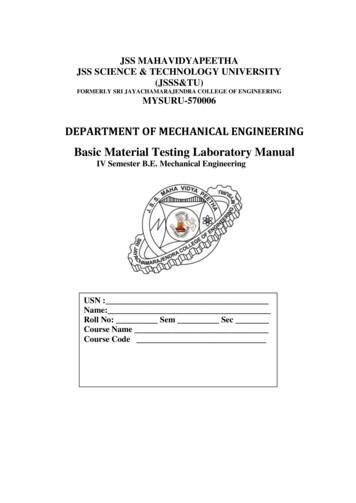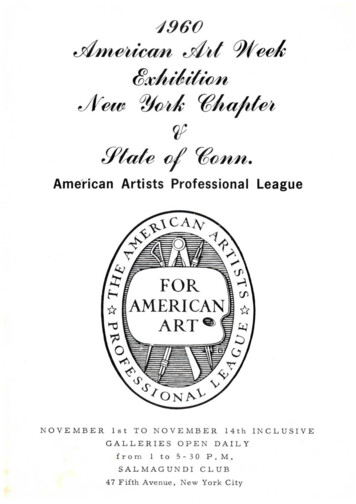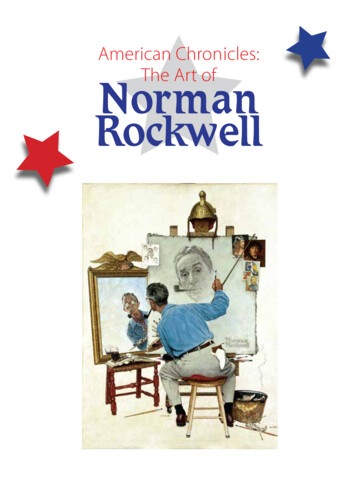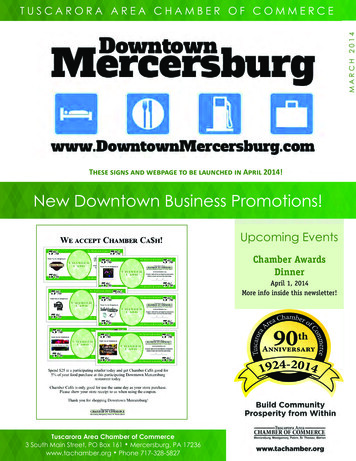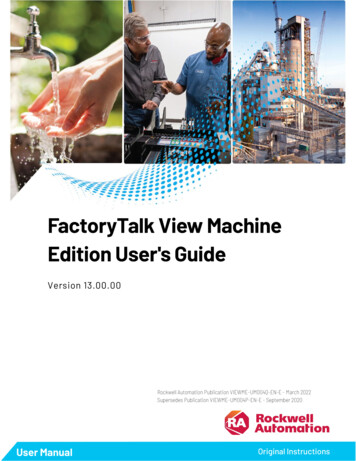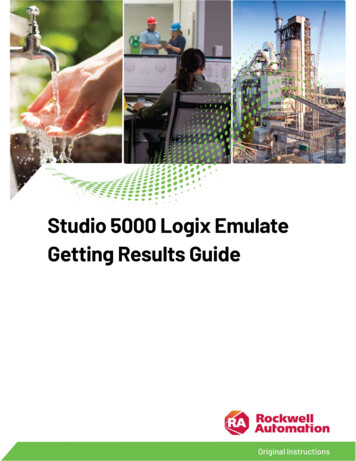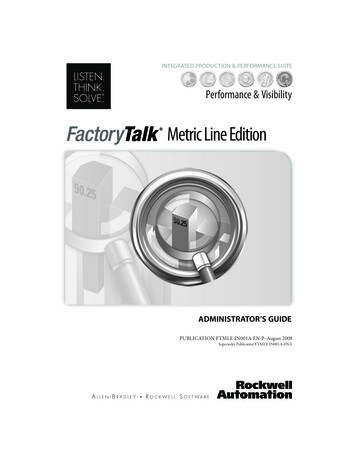
Transcription
FTMLE Admin Guide.book Page i Friday, August 8, 2008 8:28 AMINTEGRATED PRODUCTION & PERFORMANCE SUITEPerformance & VisibilityMetricLineEditionADMINISTRATOR’S GUIDEPUBLICATION FTMLE-IN001A-EN-P–August 2008Supersedes Publication FTMLE-IN001A-EN-E
FTMLE Admin Guide.book Page ii Friday, August 8, 2008 8:28 AMContact RockwellCustomer Support Telephone — 1.440.646.3434Online Support — http://www.rockwellautomation.com/supportCopyright Notice 2008 Rockwell Automation Technologies, Inc. All rights reserved. Printed in USA.This document and any accompanying Rockwell Software products are copyrighted by Rockwell AutomationTechnologies, Inc. Any reproduction and/or distribution without prior written consent from Rockwell AutomationTechnologies, Inc. is strictly prohibited. Please refer to the license agreement for details.Allen-Bradley, ControlLogix, FactoryTalk, PLC-2, PLC-3, PLC-5, Rockwell Automation, Rockwell Software, RSLinx,the Rockwell Software logo are registered trademarks of Rockwell Automation, Inc.The following logos and products are trademarks of Rockwell Automation, Inc.:RSBizWare, the RSBizWare logo, RSLogix, FactoryTalk Activation, FactoryTalk Administration Console, FactoryTalkServices Platform, FactoryTalk Directory, FactoryTalk Live Data, RSAssetSecurity, FactoryTalk Security, FactoryTalkMetrics, FactoryTalk Metrics LE, RSSql, FactoryTalk Transaction Manager, RSLinx Classic, RSLinx Enterprise, SLC5, SLC 500, and SoftLogixMicrosoft, SQL Server, Windows, Windows ME, Windows NT, Windows 2000, Windows Server 2003, and WindowsXP are either registered trademarks or trademarks of Microsoft Corporation in the United States and/or other countries.Adobe, Acrobat, and Reader are either registered trademarks or trademarks of Adobe Systems Incorporated in theUnited States and/or other countries.ControlNet is a registered trademark of ControlNet International.OLE for Process Control (OPC) is a registered trademark of the OPC Foundation.Oracle, SQL*Net, and SQL*Plus are registered trademarks of Oracle Corporation.All other trademarks are the property of their respective holders and are hereby acknowledged.This product is warranted in accordance with the product license. The product’s performance may be affected by systemconfiguration, the application being performed, operator control, maintenance and other related factors. RockwellAutomation is not responsible for these intervening factors. The instructions in this document do not cover all thedetails or variations in the equipment, procedure, or process described, nor do they provide directions for meeting everypossible contingency during installation, operation, or maintenance. This product’s implementation may vary amongusers.This document is current as of the time of release of the product; however, the accompanying software may havechanged since the release. Rockwell Automation, Inc. reserves the right to change any information contained in thisdocument or the software at anytime without prior notice. It is your responsibility to obtain the most current informationavailable from Rockwell when installing or using this product.Trademark NoticesOther TrademarksWarrantyVersion: 9.0.0 (CPR 9)Modified: August 7, 2008 4:53 pmii
FTMLE Admin Guide.book Page i Friday, August 8, 2008 8:28 AMContents1 Welcome to FactoryTalk Metrics Line Edition1What is FactoryTalk Metrics Line Edition? . . . . . . . . . . . . . . . . . . . . . . . . . . . . . . . . .The FactoryTalk Metrics Architecture . . . . . . . . . . . . . . . . . . . . . . . . . . . . . . . . . . . . .Benefits of FactoryTalk Metrics LE. . . . . . . . . . . . . . . . . . . . . . . . . . . . . . . . . . . . . . .Intended audience. . . . . . . . . . . . . . . . . . . . . . . . . . . . . . . . . . . . . . . . . . . . . . . . . . . . .FactoryTalk Metrics LE administrator . . . . . . . . . . . . . . . . . . . . . . . . . . . . . . . . . .Where can I go for help? . . . . . . . . . . . . . . . . . . . . . . . . . . . . . . . . . . . . . . . . . . . . . . .RSBizWare Administrator’s Guide . . . . . . . . . . . . . . . . . . . . . . . . . . . . . . . . . . . .FactoryTalk Metrics User's Guide . . . . . . . . . . . . . . . . . . . . . . . . . . . . . . . . . . . . .Report Expert User’s Guide . . . . . . . . . . . . . . . . . . . . . . . . . . . . . . . . . . . . . . . . . .Online Help. . . . . . . . . . . . . . . . . . . . . . . . . . . . . . . . . . . . . . . . . . . . . . . . . . . . . . .Telephone support . . . . . . . . . . . . . . . . . . . . . . . . . . . . . . . . . . . . . . . . . . . . . . . . .Web support . . . . . . . . . . . . . . . . . . . . . . . . . . . . . . . . . . . . . . . . . . . . . . . . . . . . . .On-site support . . . . . . . . . . . . . . . . . . . . . . . . . . . . . . . . . . . . . . . . . . . . . . . . . . . .Consulting services. . . . . . . . . . . . . . . . . . . . . . . . . . . . . . . . . . . . . . . . . . . . . . . . .Your local representative . . . . . . . . . . . . . . . . . . . . . . . . . . . . . . . . . . . . . . . . . . . .2 Installing FactoryTalk Metrics LE1233444455556667Installing vs. Upgrading FactoryTalk Metrics LE . . . . . . . . . . . . . . . . . . . . . . . . . . . . 7Prerequisites . . . . . . . . . . . . . . . . . . . . . . . . . . . . . . . . . . . . . . . . . . . . . . . . . . . . . . . . . 9Installing FactoryTalk Metrics LE components. . . . . . . . . . . . . . . . . . . . . . . . . . . . . . 9Creating a new SQL Server database . . . . . . . . . . . . . . . . . . . . . . . . . . . . . . . . . . . . . . 9Creating a SQL Server database . . . . . . . . . . . . . . . . . . . . . . . . . . . . . . . . . . . . . . 10Creating a DSN database connection . . . . . . . . . . . . . . . . . . . . . . . . . . . . . . . . . . 12Installing Report Expert . . . . . . . . . . . . . . . . . . . . . . . . . . . . . . . . . . . . . . . . . . . . . . . 13Install FactoryTalk Activation and licenses . . . . . . . . . . . . . . . . . . . . . . . . . . . . . . . . 13Installing FactoryTalk Metrics LE . . . . . . . . . . . . . . . . . . . . . . . . . . . . . . . . . . . . . . . 143 FactoryTalk Metrics LE Content15FactoryTalk Metrics LE UDT . . . . . . . . . . . . . . . . . . . . . . . . . . . . . . . . . . . . . . . . . . 15UDT Data Points and FactoryTalk Metrics Performance Parameters . . . . . . . . . 16Reports and Parameter Sets . . . . . . . . . . . . . . . . . . . . . . . . . . . . . . . . . . . . . . . . . . . . 23i
FTMLE Admin Guide.book Page ii Friday, August 8, 2008 8:28 AMFACTORYTALK METRICS LINE EDITION USER’S GUIDE4 Configuring FactoryTalk Metrics LEConfiguring FactoryTalk Metrics LE: New vs. Update . . . . . . . . . . . . . . . . . . . . . . .Configuring the FactoryTalk Directory . . . . . . . . . . . . . . . . . . . . . . . . . . . . . . . . . . .Adding FactoryTalk users . . . . . . . . . . . . . . . . . . . . . . . . . . . . . . . . . . . . . . . . . .Configuring RSLinx Enterprise as the OPC Server . . . . . . . . . . . . . . . . . . . . . . .Configuring the RSBizWare Service Console . . . . . . . . . . . . . . . . . . . . . . . . . . . . . .Loading database data . . . . . . . . . . . . . . . . . . . . . . . . . . . . . . . . . . . . . . . . . . . . . . . .Creating the plant model . . . . . . . . . . . . . . . . . . . . . . . . . . . . . . . . . . . . . . . . . . . . . .Adding the FactoryTalk Metrics LE UDT . . . . . . . . . . . . . . . . . . . . . . . . . . . . . . . . .Configuring FactoryTalk Transaction Manager. . . . . . . . . . . . . . . . . . . . . . . . . . . . .Registering the FactoryTalk Transaction Manager configuration for data collectionConfiguring FactoryTalk Metrics. . . . . . . . . . . . . . . . . . . . . . . . . . . . . . . . . . . . . . . .Modifying performance parameters . . . . . . . . . . . . . . . . . . . . . . . . . . . . . . . . . . . . . .Configuring Reports . . . . . . . . . . . . . . . . . . . . . . . . . . . . . . . . . . . . . . . . . . . . . . . . . .Starting data collection . . . . . . . . . . . . . . . . . . . . . . . . . . . . . . . . . . . . . . . . . . . . . . . .5 Viewing FactoryTalk Metrics LE ReportsFactoryTalk Metrics LE Reports . . . . . . . . . . . . . . . . . . . . . . . . . . . . . . . . . . . . . . . .Dashboard Example . . . . . . . . . . . . . . . . . . . . . . . . . . . . . . . . . . . . . . . . . . . . . . .Machine State History . . . . . . . . . . . . . . . . . . . . . . . . . . . . . . . . . . . . . . . . . . . . .Dashboard widgets . . . . . . . . . . . . . . . . . . . . . . . . . . . . . . . . . . . . . . . . . . . . . . . . . . .Parameter settings and widgets . . . . . . . . . . . . . . . . . . . . . . . . . . . . . . . . . . . . . . . . 59
FTMLE Admin Guide.book Page 1 Friday, August 8, 2008 8:28 AM1Welcome to FactoryTalk Metrics LineEditionWhat is FactoryTalk Metrics Line Edition?FactoryTalk Metrics LE is a special edition of FactoryTalk Metrics that containsadditional components for configuring a new application and for visualizing datacollected by the application. Like FactoryTalk Metrics, FactoryTalk Metrics LE is aperformance management application that collects data about the performance ofproduction assets so that their efficiency can be improved.FactoryTalk Metrics LE includes: FactoryTalk Metrics software Report Expert software Microsoft SQL Server 2005 software A FactoryTalk Metrics server license and a number of runtime user licenses FactoryTalk Metrics LE components, which include: The FactoryTalk Metrics LE User-Defined Type (UDT)The FactoryTalk Metrics LE Configuration ToolAdditional Report Expert dashboard reportsThis Administrator’s Guide focuses on the components that are unique to FactoryTalkMetrics LE. All of the FactoryTalk Metrics documentation also applies to FactoryTalkMetrics LE.FactoryTalk Metrics LE should be considered as an alternative to FactoryTalk Metricsunder the following circumstances: The customer has an installed base of Rockwell Automation ControlLogix controllersthat can accept a UDT data structure.The customer is willing and able to modify their control system program(s) tointegrate the UDT and make the necessary programming changes.The additional dashboard reports for Report Expert provided with FTMLE have value.The UDT and Configuration Tool that are included with FTMLE are intended toaccelerate the implementation of a FactoryTalk Metrics application by providing an easyway to connect the FactoryTalk Metrics performance parameters to the necessary datapoints in the control system. This method is intended to "quick start" the application1
FTMLE Admin Guide.book Page 2 Friday, August 8, 2008 8:28 AMFACTORYTALK METRICS LINE EDITION ADMINISTRATOR’S GUIDEdevelopment, but it in no way limits the custom configuration you can perform using thestandard FactoryTalk Metrics configuration tools.The FactoryTalk Metrics ArchitectureThe following diagram provides a high-level view of the FactoryTalk Metrics (andFactoryTalk Metrics LE) architecture and its major components:The FactoryTalk Metrics architecture is a scalable, multi-tiered, distributed architectureconsisting of a data collection sub-system, an SQL Server database repository, theInformation Services Manager, and clients.Rockwell Automation’s FactoryTalk Transaction Manager collects data from the controlsystem(s) and the Metrics Server Manager logs it to the predefined database repository.2
FTMLE Admin Guide.book Page 3 Friday, August 8, 2008 8:28 AMThere are different clients, including the RSBizWare Configuration Console and the Webbased report client. Users can author reports via QuickWeb, Report Expert, MicrosoftReporting Services, or third party reporting tools.FactoryTalk Metrics can run on a single computer, or it can be distributed across multiplecomputers. In the simplest case, the RSBizWare Configuration Console, the InformationServices Manager, the Metrics Server Manager, the FactoryTalk Transaction Managerdata collection engine, and the database run on a single computer. In a distributed setting,these components may reside on separate computers.Clients connect to the server using TCP/IP, so they can be deployed over a LAN, WAN,intranet, or the Internet. The scalability of the FactoryTalk Metrics architecture allowsmany clients to connect to a single server.Benefits of FactoryTalk Metrics LEFactoryTalk Metrics LE provides the following benefits (many of which are also benefitsof FactoryTalk Metrics): Improved Throughput. The standard reports let production management view actualproduction versus rated capacity. Other reports provide information to determine iflost production was from equipment that was being run at a reduced rate or equipmentdowntime.Reduced Downtime. The standard reports let the operator examine the causes ofdowntime and identify the root cause of equipment breakdown or actual time taken foractivities such as changeover or setup.Increased Line Efficiency. The Overall Equipment Effectiveness (OEE) of individualpieces of equipment and of the overall line can be viewed with the standard reports.Production management can use the information to focus improvement efforts on lessefficient equipment.Better Performance Reporting. FactoryTalk Metrics LE has several Report Expertdashboard reports that are not available in the FactoryTalk Metrics product. Thesereports enhance the visualization of pertinent data for operators.Faster Deployment. By using FactoryTalk Metrics LE, you can deploy applicationsfaster than you can using FactoryTalk Metrics. The FactoryTalk Metrics LEconfiguration tools are applicable to customers who have an installed base ofRockwell Automation ControlLogix processors.Intended audienceThe FactoryTalk Metrics Line Edition Administrator’s Guide is designed to help theimplementor of the FactoryTalk Metrics LE system understand how to install and3 1 WELCOME TO FACTORYTALK METRICS LINE EDITION
FTMLE Admin Guide.book Page 4 Friday, August 8, 2008 8:28 AMFACTORYTALK METRICS LINE EDITION ADMINISTRATOR’S GUIDEconfigure FactoryTalk Metrics LE at the customer site. This document is also intended forthe following types of users:FactoryTalk Metrics LE administratorThis is the individual who maintains FactoryTalk Metrics LE after it is installed andconfigured for use. This individual should be familiar with: Microsoft Windows operating systems Microsoft Internet Explorer Microsoft SQL Server 2005 (including Microsoft Reporting Services) RSLogix 5000 programming RSLinx EnterpriseWhere can I go for help?Consult the following resources for additional information about FactoryTalk Metrics LE:RSBizWare Administrator’s GuideThis document is designed to help the RSBizWare administrator install and configure thesoftware and to understand the components that make up the RSBizWare suite ofproducts. The first chapter of the guide provides an overview of the software componentswhich included FactoryTalk Metrics and describes the architecture on which they arebuilt. The remaining chapters describe the installation steps and available options whendeploying the RSBizWare software.A printed copy of the RSBizWare Administrator’s Guide is distributed in the box with theRSBizWare software and an electronic copy of the guide is available from the RSBizWaresoftware installation CD-ROM.FactoryTalk Metrics User's GuideThis document describes how to configure and use FactoryTalk Metrics. It also applies toFactoryTalk Metrics LE. FactoryTalk Metrics LE creates a default application that in mostcases will have to be changed, adapted, and expanded to satisfy all of the userrequirements. Refer to this document for information on how to use and configure specificfeatures of FactoryTalk Metrics.A printed copy of the FactoryTalk Metrics User's Guide is distributed in the box withFactoryTalk Metrics LE and an electronic copy of the guide is available on theRSBizWare software installation CD-ROM.4
FTMLE Admin Guide.book Page 5 Friday, August 8, 2008 8:28 AMReport Expert User’s GuideReport Expert is the pre-configured reporting interface to FactoryTalk Metrics LE. TheReport Expert User’s Guide is designed to help you understand how to install, configure,access, use, and maintain the Report Expert product.A printed copy of the Report Expert User’s Guide is distributed in the box with the ReportExpert software and an electronic copy of the guide is available from the Report Expertsoftware installation CD-ROM.Online HelpOn-line Help is available within the various user interfaces provided with the product.Telephone supportRockwell Automation provides full support for the FactoryTalk Metrics LE product.Questions concerning installation and the use of the software are handled by the RockwellAutomation Customer Support Center, staffed Monday through Friday—except U.S.holidays—from 8 AM to 5 PM Eastern time zone for calls originating within the U.S. andCanada.To reach the Customer Support Center, call 440-646-3434 and follow the instructions. Forcalls originating outside the U.S./Canada, locate the number in your country by visitingsupport.rockwellautomation.com and selecting the Phone/On-site link. A list will bepresented from which you can locate and select the number to call in your country.WHENYOU CALLWhen you call, you should be at your computer and prepared to give the followinginformation: The product version numbers, which can be found in the Report Expert software byclicking the Info button at the top of the window. The type of hardware you are using The exact wording of any errors or messages that appeared on your screen A description of what happened and what you were doing when the problem occurred A description of how you attempted to solve the problemWeb supportIn addition to phone support, the Rockwell Automation Customer Support Center offersextensive online knowledgebases of technical notes and frequently asked questions forsupport of non-urgent issues. These databases are updated daily by our support specialists.5 1 WELCOME TO FACTORYTALK METRICS LINE EDITION
FTMLE Admin Guide.book Page 6 Friday, August 8, 2008 8:28 AMFACTORYTALK METRICS LINE EDITION ADMINISTRATOR’S GUIDETo receive regular e-mail messages with links to the latest technical notes, softwareupdates, and firmware updates for the products that are of interest to you or to submit anonline support request, visit support.rockwellautomation.com and select the Online link.On-site supportRockwell Automation field support engineers are located around the globe to provideassistance with special projects, unexpected problems, or emergency situations on-site.Field support engineers are available for dispatch 24x7x365 and can arrive at manylocations the same day.To learn more about this and other support services, visit the Customer Support Web siteat support.rockwellautomation.com.Consulting servicesRockwell Automation provides expert consulting and turnkey implementation ofFactoryTalk Metrics LE. Please contact your local representative for more information.Your local representativeWe strive to help all of our customers become successful in their manufacturingimprovement efforts. Toward this objective, we invite you to contact your localrepresentative or Rockwell Automation at any time that we may be of service to you.6
FTMLE Admin Guide.book Page 7 Friday, August 8, 2008 8:28 AM2Installing FactoryTalk Metrics LEFactoryTalk Metrics LE relies on several software packages that must be installed beforeyou install FactoryTalk Metrics LE. The list of required software packages is displayed inthe prerequisites below.The FactoryTalk Metrics LE is based on FactoryTalk Metrics but includes some additionalReport Expert reports and tools to enable faster configuration of a FactoryTalk Metricsapplication. Most of the procedures outlined in this manual are similar to the installationand configuration required for FactoryTalk Metrics. For information about installing andconfiguring FactoryTalk Metrics, refer to the RSBizWare Administrator’s Guide and theFactoryTalk Metrics User’s Guide.The default installation of FactoryTalk Metrics assumes that all components will be installed onthe same computer.Installing vs. Upgrading FactoryTalk Metrics LEThis Administrator's Guide assumes you are installing FactoryTalk Metrics LE forthe first time on a new system. If you are upgrading an existing FactoryTalk MetricsLE or FactoryTalk Metrics application, all of the steps in this chapter are not required.The table below outlines the necessary steps for three different scenarios — a newinstall, an update from FactoryTalk Metrics LE 8.0, and an update from FactoryTalkMetrics 9.0. For more information about performing an upgrade, refer to theRSBizWare Administrators Guide.Installation StepDocument ReferenceNewInstallInstall Microsoft SQLServer 2005 and MicrosoftMicrosoft SQL Server isincluded withFactoryTalk Metrics.Refer to the9Reporting ServicesUpdateFTMLE8.0UpdateFT Metrics9.0RSBizWareAdministrator’sGuide.7
FTMLE Admin Guide.book Page 8 Friday, August 8, 2008 8:28 AMFACTORYTALK METRICS LINE EDITION ADMINISTRATOR’S GUIDEInstallation StepDocument ReferenceNewInstallUpdateFTMLE8.0Install FactoryTalkServices PlatformFactoryTalk ServicesPlatform is installedwith FactoryTalkMetrics. Refer to the99UpdateFT Metrics9.0RSBizWareAdministrator’sGuide.Install RSLogixRefer to Getting Resultswith RSLogix 5000.9**Install RSLinx EnterpriseRefer to the RSLinx9**99*Enterprise GettingResults Guide.Install RSBizWare 9.0Refer to theRSBizWareAdministrator’sGuide.9Install FactoryTalkActivation and licensesRefer to theCreate database and DSNSee “Creating a SQLServer database” onpage 10 and “Creating aDSN databaseconnection” on page 12.9Install Report Expert 1.10See “Installing ReportExpert” on page 13.99Install FactoryTalkMetrics LESee “InstallingFactoryTalk MetricsLE” on page 14.99RSBizWareAdministrator’sGuide.9* This step is required if you plan to use the FactoryTalk Metrics LE Configuration Tool to add moreworkcells to an existing application.8
FTMLE Admin Guide.book Page 9 Friday, August 8, 2008 8:28 AMPrerequisitesBefore installing FactoryTalk Metrics LE, you must install the following softwareproducts: Microsoft Server 2003 operating system (Service Pack 1 or Server 2003 R2)Microsoft SQL Server 2005 (Service Pack 2 with Microsoft Reporting Services)FactoryTalk Metrics LE does not support Oracle.FactoryTalk Services Platform (CPR9 version 2.10.00.117)RSLogix (version 16) For installation information refer to Getting Results withRSLogix 5000.RSLinx Enterprise (version 5.00.00.100). RSLinx Enterprise will act as your OPCServer. For installation information refer to the RSLinx Enterprise Getting ResultsGuide.RSBizware (version 9.00.00.0059) This includes: FactoryTalk Metrics (version 9.00.0059). For installation information refer to theRSBizWare Administrator’s Guide included with your FactoryTalk Metrics LEmaterials.FactoryTalk Activation Server/Client and a set of valid licenses.Installing FactoryTalk Metrics LE componentsIn order to install FactoryTalk Metrics LE, you must perform the following tasks andinstall the following additional components required by FactoryTalk Metrics LE: SQL Server. Create a database to be used by FactoryTalk Metrics Line Edition. See“Creating a new SQL Server database” on page 9.Report Expert. Install Report Expert. See “Installing Report Expert” on page 13.FactoryTalk Metrics LE. Install FactoryTalk Metrics LE. This loads the FactoryTalkMetrics LE UDT (User-Defined Type), the FactoryTalk Metrics LE ConfigurationTool (which configures the performance parameters), and the additional FactoryTalkMetrics LE reports. See “Installing FactoryTalk Metrics LE” on page 14.Creating a new SQL Server databaseBoth FactoryTalk Metrics and Report Expert require a SQL Server database and DSN.9 2 INSTALLING FACTORYTALK METRICS LE
FTMLE Admin Guide.book Page 10 Friday, August 8, 2008 8:28 AMFACTORYTALK METRICS LINE EDITION ADMINISTRATOR’S GUIDECreating a SQL Server databaseIf you do not have an existing SQL Server database for FactoryTalk Metrics LE, create anew SQL Server database and data source.To create a SQL Server database:1. Launch SQL Server. Select Start All Programs SQL Server 2005 SQL ServerManagement Studio.2. In the Object Explorer pane, right-click Databases and select New Database.3. In the Database name field, type the name to be given to your FactoryTalk Metrics LEdatabase (for example, FTMLEDB)::CREATINGASQL SERVERLOGIN ACCOUNTCreating a new SQL Server login account is optional. You only have to create a new SQLServer login account if you do not yet have a login account to use for SQL Server.To create a SQL Server login account:1. Under the Security folder in the Object Explorer pane, right-click the Logins folderand select New Login. The Login - New dialog box appears.2. On the General page of the dialog box, complete the following fields: 10Login name. Type the name of the user (for example, FTMLEUser).SQL Server authentication. Select this option to authenticate the new userthrough SQL Server rather than Microsoft Windows.Password. Type the user password (for example, FTMLEUser) for the SQLServer database.Confirm Password. Re-type the user password.Default database. Select the SQL Server database you created for FactoryTalkMetrics LE (for example, FTMLEDB).
FTMLE Admin Guide.book Page 11 Friday, August 8, 2008 8:28 AMThe New Login dialog box should now look like this:3. In the Select a page pane on the left side of the New Login dialog box, select UserMapping.4. Give the user the necessary permissions on the new database: FTMLEDB (or the name of your database). Tie the user to the newly createdFTMLEDB database. To do this, select the Map checkbox for the FTMLEDBdatabase.db owner. Select this permission in the Database role membership for FTMLEDBpane to grant the user administrative rights.public. This option is selected by default.11 2 INSTALLING FACTORYTALK METRICS LE
FTMLE Admin Guide.book Page 12 Friday, August 8, 2008 8:28 AMFACTORYTALK METRICS LINE EDITION ADMINISTRATOR’S GUIDESelect the newlycreated database(for example,FTMLEDB).Give the new userdb owner andpublic permissionsfor the database.The db ownerpermission lets theuser create newtables and performother databaseadministrationfunctions.5. Click OK. The new FactoryTalk Metrics LE user (for example, FTMLEUser) appearsunder the Logins folder.For help creating the SQL Server database or login account, click the Help button or refer tothe RSBizWare Administrator’s Guide.6. Close the Microsoft SQL Server Management Studio window.Creating a DSN database connection1. To launch the ODBC for Windows Server 2003, select Start All Programs Administrative Tools Data Sources (ODBC). The ODBC Data SourceAdministrator dialog box opens.2. Click the System DSN tab.3. To create a system DSN connection to this server, click Add. In the Select a driver forwhich you want to set up a data source list, select the SQL Native Client driver andthen click Finish. The Create a New Datasource to SQL Server wizard page appears.4. Complete the following fields: 12Name. Type the DSN name (for example, FTMLEDSN).
FTMLE Admin Guide.book Page 13 Friday, August 8, 2008 8:28 AM Server. Click the drop-down arrow to select the name of the computer where SQLServer is installed.5. Click Next.6. Complete the following fields: With SQL Server authentication using a login ID and password entered bythe user. Select this option to create the database connection using SQL Server(rather than Windows) authentication. Login ID. Type the login id of the SQL Server user you just created (for example,FTMLEUser).Password. Type the password of the SQL Server user.7. Click Next.8. You can select the Change the default database checkbox and click the drop-downarrow to select the database (for example, FTMLEDB).9. Click Next. Complete the page as desired and click Finish.It is recommended that you test the data source and verify that its connection can beestablished. This verifies that the server name, login name, and password are correct. ClickTest Data Source. Once the test is successful, click OK.10. When the DSN appears in the ODBC Data Servers Administration dialog box, clickOK.Installing Report ExpertYou must install Report Expert, the reporting interface to FactoryTalk Metrics LE. InstallReport Expert version 1.10.00.0007. When installing Report Expert, be sure and use theDSN you created earlier (see “Creating a DSN database connection” on page 12).For more information on installing Report Expert, refer to the Report Expert User’s Guide.Install FactoryTalk Activation and licensesTo install FactoryTalk Activation and licenses, refer to the RSBizWare Administrator’sGuide.13 2 INSTALLING FACTORYTALK METRICS LE
FTMLE Admin Guide.book Page 14 Friday, August 8, 2008 8:28 AMFACTORYTALK METRICS LINE EDITION ADMINISTRATOR’S GUIDEInstalling FactoryTalk Metrics LEInstall FactoryTalk Metrics LE on the same computer where Microsoft SQL Serverresides. This installation process installs the FactoryTalk Metrics LE UDT, theFactoryTalk Metrics LE Configuration Tool, and additional FactoryTalk Metrics LEreports and parameter sets.To begin the installation process:1. Insert the FactoryTalk Metrics Line Edition CD-ROM into the CD/DVD drive. If youroperating system is set to the default, the FactoryTalk Metrics LE installation willbegin running automatically. If your operating system is not set to the default, browsethe CD-ROM to double-click the autorun.exe file.2. Click Install FactoryTalk Metrics LE.3. On the Welcome page of the installation wizard, click Next.4. Read and accept the license agreement and click Next.5. Complete the customer information and click Next.6. Choose to install a complete (recommended) or custom installation
FACTORYTALK METRICS LINE EDITION ADMINISTRATOR'S GUIDE 2 development, but it in no way limits the custom configuration you can perform using the standard FactoryTalk Metrics configuration tools.