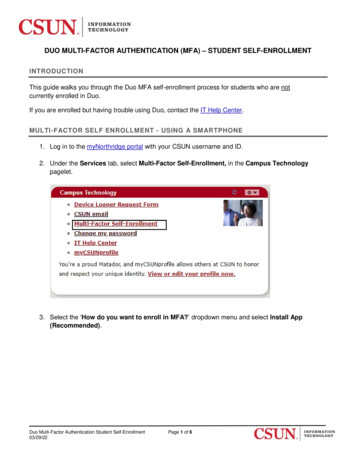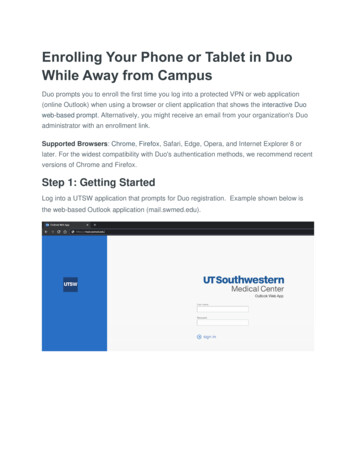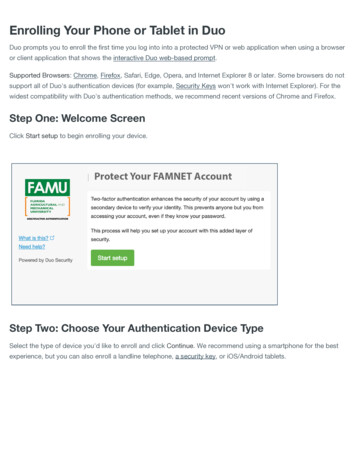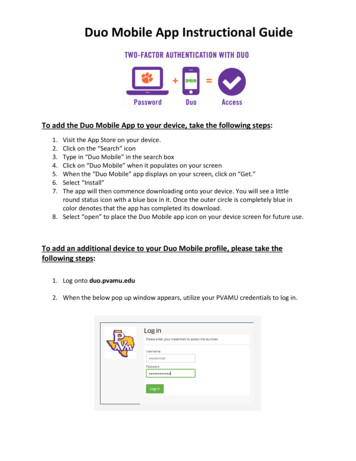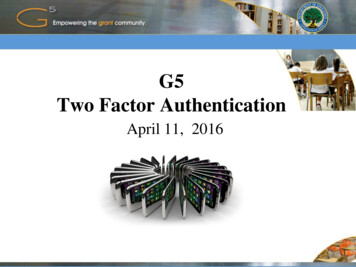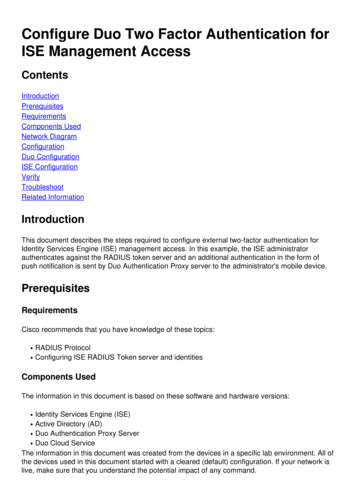
Transcription
Configure Duo Two Factor Authentication forISE Management sComponents UsedNetwork DiagramConfigurationDuo ConfigurationISE ConfigurationVerifyTroubleshootRelated InformationIntroductionThis document describes the steps required to configure external two-factor authentication forIdentity Services Engine (ISE) management access. In this example, the ISE administratorauthenticates against the RADIUS token server and an additional authentication in the form ofpush notification is sent by Duo Authentication Proxy server to the administrator's mobile device.PrerequisitesRequirementsCisco recommends that you have knowledge of these topics: RADIUS ProtocolConfiguring ISE RADIUS Token server and identitiesComponents UsedThe information in this document is based on these software and hardware versions:Identity Services Engine (ISE)Active Directory (AD)Duo Authentication Proxy ServerDuo Cloud ServiceThe information in this document was created from the devices in a specific lab environment. All ofthe devices used in this document started with a cleared (default) configuration. If your network islive, make sure that you understand the potential impact of any command.
Network DiagramConfigurationDuo ConfigurationStep 1. Download and Install Duo Authentication Proxy Server on a Windows or linuxmachine: uo-authentication-proxyNote: This machine must have access to the ISE and Duo Cloud (Internet)Step 2. Configure the authproxy.cfg file.Open this file in a text editor such as Notepad or WordPad.Note: The default location is found at C:\Program Files (x86)\Duo Security AuthenticationProxy\conf\authproxy.cfgStep3. Create a "Cisco ISE RADIUS" application in the Duo Admin tepsStep4. Edit the authproxy.cfg file and add this configuration.ikey xxxxxxxxxxxxxxxxxxxxxxxxxxskey xxxxxxxxxxxxxxxxxxxxxxxxxxxxxxxxxxxxxxxxapi host api-xxxxxxxx.duosecurity.com
radius ip 1 10.127.196.189radius secret 1 ******failmode secureclient ad clientport 1812Sample IP address of the ISE serverStep5. Configure ad client with your Active Directory details. Duo Auth Proxy uses the belowinformation to authenticate against AD for the primary authentication.[ad client]host 10.127.196.230service account username AD-username service account password AD-password search dn CN Users,DC gce,DC iselab,DC localSample IP address of the Active DirectoryNote: If your network requires HTTP proxy connection for internet access, add http proxydetails in authproxy.cfg.Step6. Restart the Duo Security Authentication Proxy Service. Save the file and Restart the Duoservice on the windows machine.Open the Windows Services console (services.msc), locate DuoSecurity Authentication Proxy Service in the list of services, and click Restart as shown in theimage:Step7. Create a username and activate Duo Mobile on the end reating-users-manuallyAdd user on Duo Admin Panel. Navigate to Users add users, as shown in the image:
Ensure the end user has the Duo app installed on the phone.Select Activate Duo Mobile, as shown in the image:
Select Generate Duo Mobile Activation Code, as shown in the image:Select Send Instructions by SMS, as shown in the image:Click the link in the SMS, and Duo app gets linked to the user account in the Device Info section,as shown in the image:
ISE ConfigurationStep1. Integrate ISE with Duo Auth Proxy.Navigate to Administration Identity Management External Identity Sources RADIUSToken, click Add to add a new RADIUS Token server. Define server name in general tab, IPaddress and shared key in connection tab, as shown in the image:Note: Set Server Timeout as 60 seconds so that users have enough time to act on the pushStep2. Navigate to Administration System Admin Access Authentication Authentication Method and Select previously configured RADIUS token server as the IdentitySource, as shown in the image:
Step3. Navigate to Administration System Admin Access Administrators AdminUsers and Create an admin user as External and provide super admin privilege, as shown in theimage:VerifyUse this section in order to confirm that your configuration works properly.Open the ISE GUI, select RADIUS Token Server as Identity Source and login with admin user.
TroubleshootThis section provides information you can use in order to troubleshoot your configuration.To troubleshoot issues related to Duo proxy connectivity with Cloud or Active Directory, enabledebug on Duo Auth Proxy by adding "debug true" under main section of authproxy.cfg.The logs are located under the following location:C:\Program Files (x86)\Duo Security Authentication Proxy\logOpen the file authproxy.log in a text editor such as Notepad or WordPad.Log snippets of Duo Auth Proxy receiving request from ISE and sending it to Duo Cloud.2019-08-19T04:59:27-0700 [DuoForwardServer (UDP)] Sending request from 10.127.196.189 toradius server auto2019-08-19T04:59:27-0700 [DuoForwardServer (UDP)] Received new request id 2 from('10.127.196.189', 62001)2019-08-19T04:59:27-0700 [DuoForwardServer (UDP)] (('10.127.196.189', 62001), duoadmin, 2):login attempt for username u'duoadmin'2019-08-19T04:59:27-0700 [DuoForwardServer (UDP)] Sending AD authentication request for'duoadmin' to '10.127.196.230'2019-08-19T04:59:27-0700 [duoauthproxy.modules.ad client. ADAuthClientFactory#info] Startingfactory
Log snippets of Duo Auth Proxy unable to reach Duo Cloud.2019-08-19T04:59:27-0700 [duoauthproxy.modules.ad client. ADAuthClientFactory#info] Stoppingfactory2019-08-19T04:59:37-0700 [-] Duo preauth call failedTraceback (most recent call last):File "twisted\internet\defer.pyc", line 654, in runCallbacksFile "twisted\internet\defer.pyc", line 1475, in gotResultFile "twisted\internet\defer.pyc", line 1416, in inlineCallbacksFile "twisted\python\failure.pyc", line 512, in throwExceptionIntoGeneratorFile "duoauthproxy\lib\radius\duo server.pyc", line 111, in preauthFile "twisted\internet\defer.pyc", line 1416, in inlineCallbacksFile "twisted\python\failure.pyc", line 512, in throwExceptionIntoGeneratorFile "duoauthproxy\lib\duo async.pyc", line 246, in preauthFile "twisted\internet\defer.pyc", line 1416, in inlineCallbacksFile "twisted\python\failure.pyc", line 512, in throwExceptionIntoGeneratorFile "duoauthproxy\lib\duo async.pyc", line 202, in callFile "twisted\internet\defer.pyc", line 654, in runCallbacksFile "duoauthproxy\lib\duo async.pyc", line 186, in err funcduoauthproxy.lib.duo async.DuoAPIFailOpenError: API Request Failed: -08-19T04:59:37-0700 [-] (('10.127.196.189', 62001), duoadmin, 3): Failmode Secure - DeniedDuo login on preauth failure2019-08-19T04:59:37-0700 [-] (('10.127.196.189', 62001), duoadmin, 3): Returning response code3: AccessReject2019-08-19T04:59:37-0700 [-] (('10.127.196.189', 62001), duoadmin, 3): Sending responseRelated Information RA VPN authentication using DUOTechnical Support & Documentation - Cisco Systems
authenticates against the RADIUS token server and an additional authentication in the form of push notification is sent by Duo Authentication Proxy server to the administrator's mobile device. Prerequisites Requirements Cisco recommends that you have knowledge of these topics: RADIUS Protocol Configuring ISE RADIUS Token server and identities