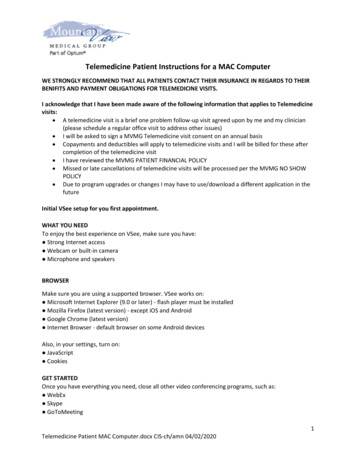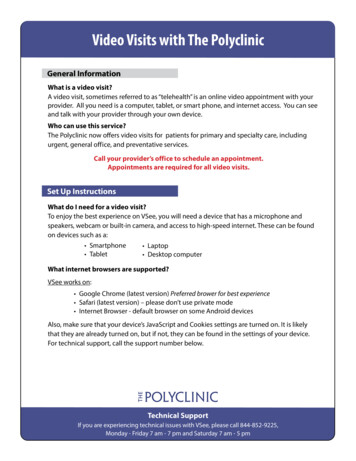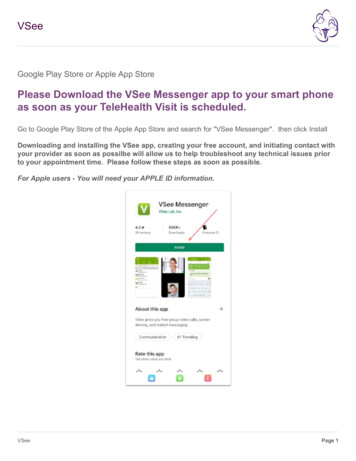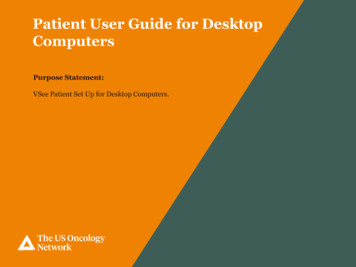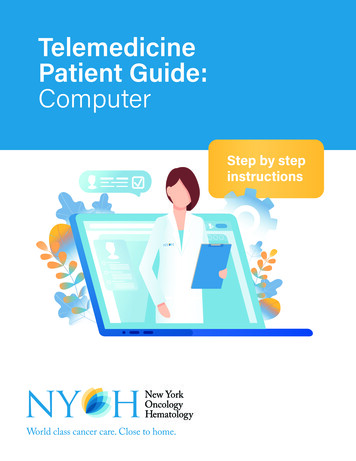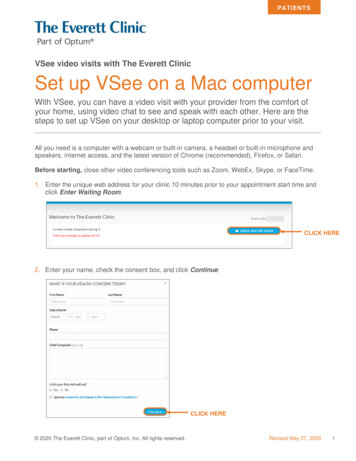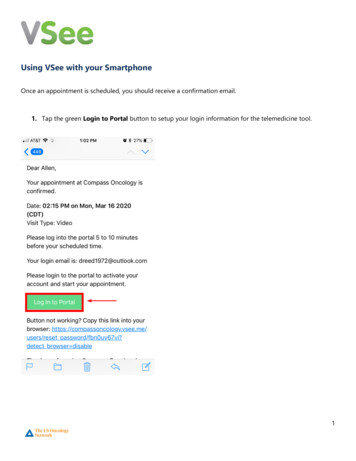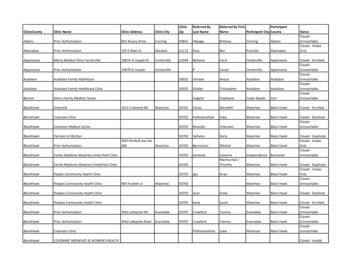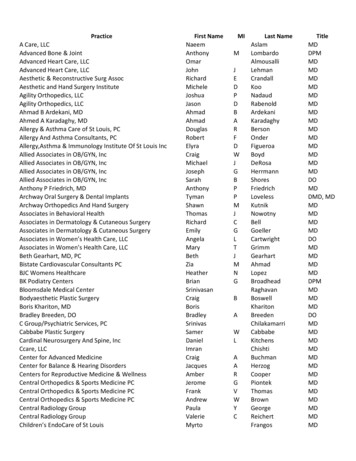Transcription
Download and Access Wholist Clinic for Virtual Coaching CallsYour video coaching calls will take place through the Wholist clinic, a branded telehealthplatform through a company called Vsee, so we are secure and we can keep records andnotes.PHONE: Go to the app store for iPhone or Android and download the Vsee Messenger appand the Vsee Clinic app.The messenger is a way to use Vsee for any video callyou want to make personally or professionally, it is for you! (and you have to have it to makethe clinic app work). The Vsee Clinic app is where you will go to find us for your coachingcalls, just open it! This is a really convenient way for you to do your video calls on the go asneeded. Just find a quiet place and click on in! Accessing the calls from the app is pretty selfexplanatory, but Appendix A has examples on how you download the Vsee Messenger andVsee Clinic apps and then start a visit. Your room code is the first name of your coach.LAPTOP/ DESKTOP: Also go to the application store for your laptop/ desktop (whereveryou will be mostly using the browser for calls) and download the Vsee Messenger app.Now open up https://wholist.vsee.me/u/firstname (first name of your coach, so leisaor heather or tayo etc) in a web browser and bookmark it. When you start a video call, orenter your coaches waiting room, it will pull up the app on the laptop and use it for thevideo, so this app has to be on. First time, it will take you 5 min or so to set up, so pleasedo it ahead of time. Go to https://wholist.vsee.me/u/firstname and sign up/ downloadthere from your laptop or desktop. It is pretty self-explanatory, but essentially you sign upfrom the link, it will send you an email to confirm and complete sign up/ download thevsee app to your computer. Then you will be logged in and it will have an option for you to“enter waiting room”. (See the appendix B for screenshots). It will prompt you for a fewthings (you can ignore the “what is your health concern, but you do have to consent toconsult) (meds/ allergies/ history would be helpful but you can also skip). Then it will askyou what type of appointment— for your first appointment it will be the Health andWellness Assessment, for the subsequent appointments it will be a Coachingappointment. Next it will ask you to install Vsee if you haven’t done it yet. If you have, thenyou just choose Proceed to Consultation. Then a video pops up, it notifies me you arethere, and we will chat on video. Subsequently, you can just go to the link and it will speedyou right through to me.
APPENDIX A: HOW TO DOWNLOAD VSEE CLINIC PHONE APPand USE FOR VIRTUAL VISITSFirst download the Vsee Messenger app for your phone (you might not use it muchdirectly but it has to be downloaded for the clinic app to work).The following images are for initially setting up the Vsee Clinic app and making a useraccount. Choose SIGN UP the first time, fill out demographics, check your email, put incode.Now that you are signed up, every other time you want to start a virtual video visit, log inand follow these steps- your waiting room code is the first name of your practitioner orcoach.
Remember, no scheduling here! Only on Acuity. The Vsee Clinic is just for joining videocalls. Skip the medical history if you want, although the first time you join, it would be helpfulto have it listed. The bottom of the video screen is where you can mute/ shut off video/ changesettings. The Chat button is in the top right.
APPENDIX B: HOW TO USE DESKTOP/LAPTOP BROWSERFOR VIRTUAL VISITSThe following screenshots are for how you start a video visit fromhttps://wholist.vsee.me/u/firstname (firstname is your coach’s first name) web browser.Choose ENTER WAITING ROOM. Do not schedule appointments through here, use theacuity scheduling app through the wholist website client portal or your coaches directscheduling link.Home page for the clinic: https://wholist.vsee.me/u/firstname before you signin looks likethis.Create an account first time to Sign Up, or go to “Go To Log in” and to go to Sign in page ifyou have already set up an account
Once you are signed in to Vsee Clinic is a way to message your coach directly and they willget a chat message on their mobile phone.When ready to start the call, agree to telehealth consult and you can skip the reason for visit ifyou want. Medical info is helpful!
Choose what type of virtual visit you are coming for—obviously no payment here.This is where it prompts you to install if this is your first visit, if not, do Proceed to Consultation.
It will now launch the Vsee Messenger app on your computer that you already installed.Vsee Messenger will open and video will start there.
If you log in to Vsee but not to a provider room (for instance at wholist.vsee.me ) then you mayend up at a blankscreen like this. That’s okay, you can access your documents and healthtrackers (devices) and notes from calls here on the top. If you didn’t want to be there, but in aprovider room, change the browswer to wholist.vsee.me/u/firstname
WE’LL SEE YOU SOON! It is really simple once you do it once!
platform through a company called Vsee, so we are secure and we can keep records and notes. PHONE: Go to the app store for iPhone or Android and download the Vsee Messenger app and the Vsee Clinic app. The messenger is a way to use Vsee for any video call you want to make personally or professionally, it is for you! (and you have to have it to make