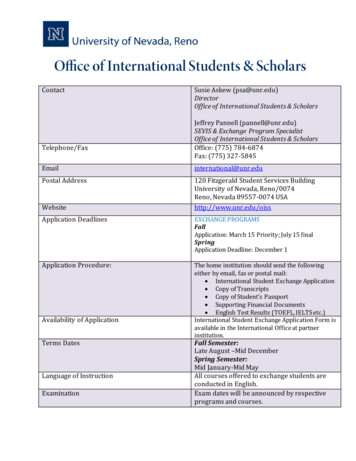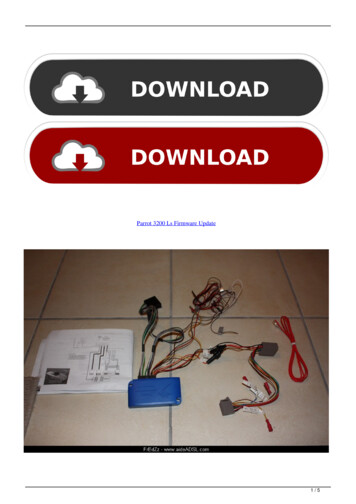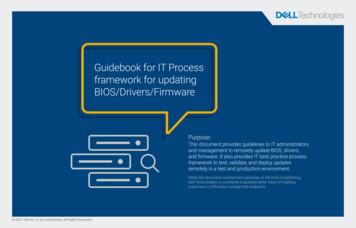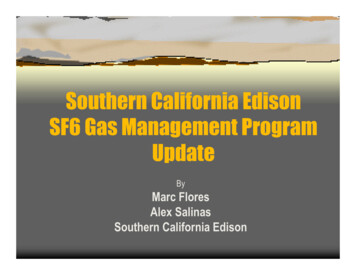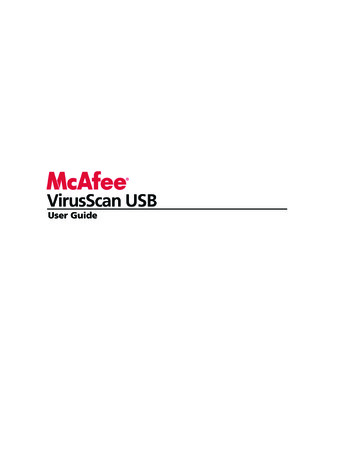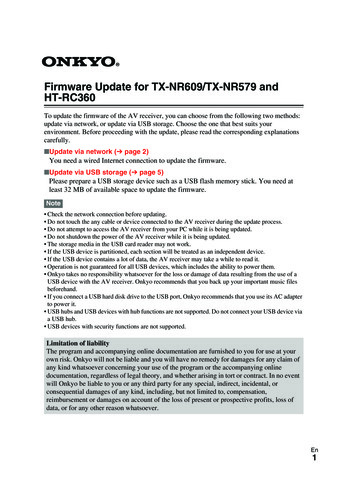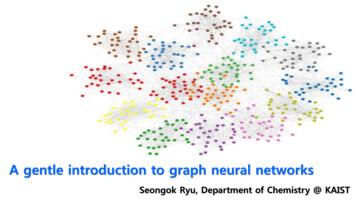Transcription
Update Program InformationSEVIS User GuideContentsGeneral Information1Update F-1 Program Information2Education Level4Major Code 1, Major Code 2, and/or Minor Code5English Proficiency6Remarks about the Student7Update Information7Icon Guide8Document Revision History8General InformationDesignated school officials (DSOs) sometimes have to update SEVIS to reflect achange in the student’s academic program or to fix an error. The DSO must update anychanges to a student’s primary academic field of study within 21 days, so the updatedprogram information is reflected in the student’s SEVIS record and Form I-20.DSOs can update the following fields:FieldEducation Level*DescriptionStudent’s level of educationThis is a required field, but the student’s educationlevel is only to be updated here to: correct a mistake, or If there really is a change in the student’s level ofstudy that did not require a separate application tothe school. For example, a student is admitted to aPh.D. program where a master’s degree is given aspart of the program. The DSO issued the Form I20 for the doctoral level. The student ends theprogram at the masters level. The DSO updates theprogram to reflect the master’s level.It is not for starting a new program of study.Note: Use the Change Education Level function if the
Update Program InformationSEVIS User GuideFieldDescriptionstudent begins a new program of study.Major Code 1* Student’s primary field of studyRequired fieldMajor Code 2* Student’s second major field of studyRequired fieldMinor Code* Student’s minor field of studyRequired fieldEnglish Proficiency* School’s English proficiency requirement and whetherthe student meets the requirementRequired fields Remarks about theStudentApplicable remarks regarding the student’s Programchange(s)Note: Comments entered in any Remarks field throughoutthe electronic Form I-20 will overwrite existing remarksand will print on page 1 of the Form I-20 in the“Remarks” section.8 Code of Federal Regulations (CFR) 214.3(g)(2)(ii)Update F-1 Program Information1. Go to the Student Information page.May 6, 20162
Update Program InformationSEVIS User Guide2. Click Edit in the Program section. The Update Program Information page opens.May 6, 20163
Update Program InformationSEVIS User Guide3. Update Program fields, as necessary:Since this is an update, when the Update Program Information page opens, allrequired fields contain student program information. Change only the fields thatneed to be updated.Education Level Click the Education Level drop-down arrow. Select the student’s correct education level. May 6, 2016Only update the student’s education level here to correct a mistake in theeducation level. Do not use to start a student’s new program of study.The student’s education level for a new program of study should only bechanged through the Change Education Level function on the StudentInformation page.4
Update Program InformationSEVIS User GuideMajor Code 1, Major Code 2, and/or Minor CodeUpdate the Major Code 1, Major Code 2, and/or Minor Code in one of two ways: First method – Type the full program Classification of Instructional Program (CIP) Codein the applicable box. Second method:1. Click Select under the applicable major or minor field. The Acceptable CIP Codesmodal opens.2. Enter in the Search box one of two options: Major/minor name or portion of the name CIP code or portion of the code3. Click the applicable CIP code in the left column, or,May 6, 20165
Update Program InformationSEVIS User Guide4. Click Cancel to cancel the action and return to the Update Program Informationpage. All three fields, Major Code 1, Major Code 2, and Minor Code are required.If no secondary major, click No Major 2 check box.If no chosen minor field of study, click No Minor check box.English ProficiencyThis field is only changed if the student has completed the required English as aSecond Language courses and has entered full-time into the academic program.Click the Yes or No button to indicate whether your school requires English proficiency: If you select No:o Explain why the school does not require English Proficiency comment field opens.o Enter the reason why your school does not require English Proficiency in this field.This field has a 1,000-character limit.Note: This explanation prints on page 1 of the student’s Form I-20 in the Program of Studysection, under the topic English Proficiency Notes. If you select Yes to indicate your school requires English proficiency, you must selecteither Yes or No to indicate if the student has the required English Proficiency.May 6, 20166
Update Program InformationSEVIS User GuideIf you select No, indicating the student is not proficient in the English language; donot issue the Form I-20, as the student has not yet met all admission requirements.Remarks about the Student Enter any remarks regarding the student’s Program Update in the Remarks about theStudent section. This field has a 1,000-character limit. Comments entered in any Remarks field throughout the electronic Form I-20 overwritesany existing remarks and prints on page 1 of the Form I-20 in the Remarks section.Update Information Click the Update Information button. An Update Successful message opens. Select one of the two option buttons: Return to View Record and Print I-20.o Return to View Record: If chosen, choose Reprint I-20 button once on the StudentInformation page.o Print I-20: If chosen, a Form I-20 prints that contains the change in ProgramInformation.May 6, 20167
Update Program InformationSEVIS User Guide When information on the Form I-20 changes, it is best to print and sign a newForm I-20 for the student before returning to view the student record. Students are expected to keep all Forms I-20 issued during their academic career. 8 CFR 214.2(f)(2) Program Information Update is completed.Verify with the registrar’s office or the school database before making the change(s)in SEVIS. This helps ensure the correct programs are chosen for updating.When a student signs the Form I-20, he/she attests that all of the information on theform is correct and true. The student is required to report any change on the Form I20 to the DSO.Icon GuideSee the SEVIS Help Icons on the SEVIS Help Hub for a quick-reference of the icons used in thisuser guide.Document Revision HistoryDateMay 6, 2016May 6, 2016Revision SummaryInitial Release8
This explanation prints on page 1 of the student's Form I-20 in the Program of Study section, under the topic English Proficiency Notes. If you select . Yes . to indicate your school requires English proficiency, you must select either . Yes. or . No. to indicate if the student has the required English Proficiency.