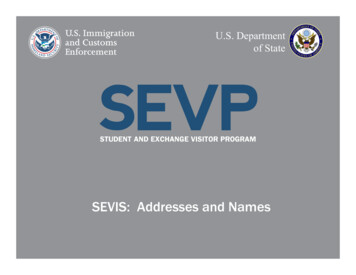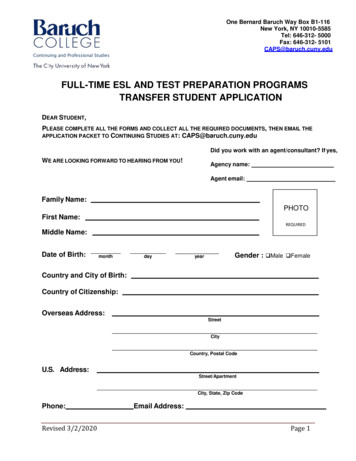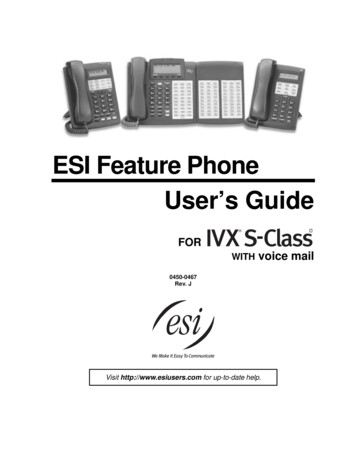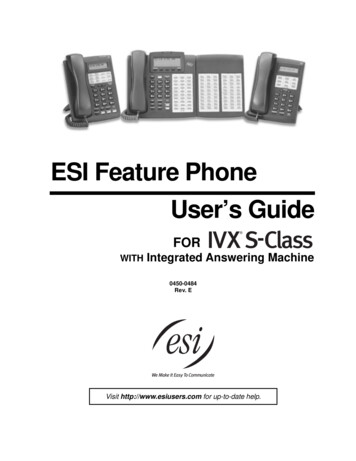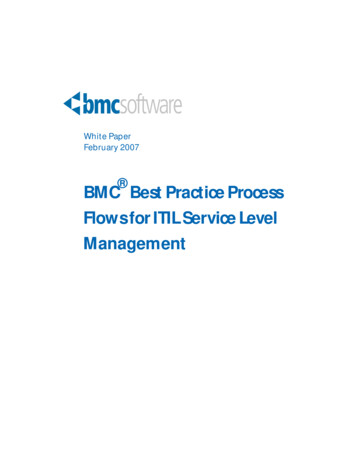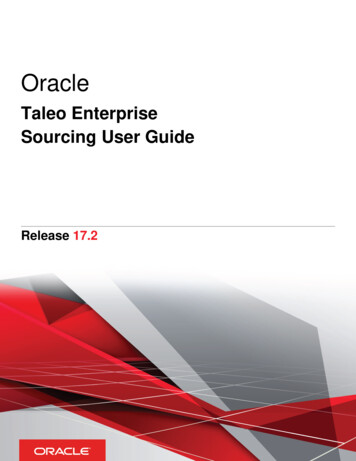Transcription
User GuideContentsOverview1SEVIS Address Fields1SEVIS Address Entry2Adding SEVIS AddressAddress Status and Type in Student Records38Address Status8Address Type9Addresses-Related Resources9Icon Guide10Document Revision History10OverviewStarting in June 2015, the Student and Exchange Visitor Information System (SEVIS)will use a U.S. Postal Service (USPS)-certified software product called Address Doctorto ensure all U.S. addresses in the system are valid. With this user guide, schoolofficials can: Become familiar with SEVIS address standards. Discover how standards will affect school policies about F/M addresses withother officials. Apply standards when updating records for F/M students.Note: It is not necessary for schools to purchase Address Doctor. It runs throughSEVIS.SEVIS Address FieldsThe SEVIS Address entry window has six fields: Street Address, Suite/Apt, Other,City, State, and Zip; with only the Street Address and Zip fields being required. Thefields are described in the following table:
SEVIS AddressesUser GuideU.S. AddressField NameStreet Address*Suite/AptDescription* Required field SEVIS validates field text for a valid street namewithin the Zip Code area Follows USPS street and secondary unitabbreviations 64-character limit OtherNumber field used for apartment numbers, suitenumbers, etc., which follow the street address6-character limit SEVIS does not validate Other field text Allows university names, residence names, hotelnames, room numbers, PO Box numbers, or anynon-standard address designations 64-character limitNote: If the Street Address is accepted, the Other fieldtext never rejects.City State SEVIS validates field text for a valid U.S. state orpossession name Follows USPS states and possessionsabbreviationsNote: The State field is a drop-down list selection.Zip** Required field Zip code must be five digitsNote: SEVIS will automatically add the plus four ziprouting number, where available. If the zip code is incorrect, the address will beconsidered invalid, even if all the other addressfields are correct.SEVIS validates field text for a valid city nameNote: SEVIS will not validate Foreign Address fields.SEVIS Address EntryUsers can add and edit a student’s U.S. addresses on these pages: Initial RegistrationMay 6, 20152
SEVIS AddressesUser Guide Registration Create New Student Update Personal Information Student ReinstatementAfter a user enters an address in the Address window, SEVIS will use Address Doctor to check ifthe address is valid. If the address is valid, the address will display in the U.S. Address section ofthe Student Information page.If the address is not valid, SEVIS will suggest an address. The user may: Choose the suggested address. Return to edit the address. Use the address as entered and provide a reason. (A valid city, state, and zip code arerequired.) Cancel the entry.The “Other” field can be used for school residences or other places with standard U.S. addresses.For example, for a school residence, enter the school name, residence hall, and room number inthe "Other" field. (Example: Book University, Random Hall, Room 215.)Adding SEVIS AddressThis user guide uses SEVIS Registration as an example, as most users enter U.S. addresses here.To add a student’s U.S. address in SEVIS, follow the steps below:May 6, 20153
SEVIS AddressesUser Guide1. Click Add Address under the U.S. Address section of the Registration page.2. Enter the student’s address in the Add Address window.May 6, 20154
SEVIS AddressesUser GuideNote: Text may be upper or lower case.Note: Use the Other field to add campus residence information or other special locationinformation.3. Click Submit.a. If the address is recognized, the DSO will have the option to select the SuggestedAddress (default Address Doctor address format) or override the suggested addressfor the originally Entered Address. Select: Accepts the SEVIS Suggested Address. Over-ride Suggested Address: Allows the DSO to choose the originally enteredaddress. Edit Address: Changes the address.Once the address is chosen and the student record is updated, the address displays inthe U.S. Address section of the Student Information page.b. If the zip code or street address was not entered, an error message displays, “The zipcode is required as part of the address.” The DSO must either Cancel the addressor enter the Zip code and click Submit.May 6, 20155
SEVIS AddressesUser Guidec. If the address is not accepted and SEVIS does not suggest an address, it is becausethe address could not be found. SEVIS displays an Edit Address window. Optionsinclude: Cancel: Allows the DSO to cancel this Edit Address attempt and return to theRegistration page. Submit: Allows the DSO to edit the correct City, State or Zip fields. Over-ride Validation: Allows the DSO to maintain the entered address.Note: The Over-ride Validation link will only be available for addresses with a valid City,State, and Zip code.May 6, 20156
SEVIS AddressesUser GuideWhen choosing Over-ride Validation, the DSO must:ooSelect a reason from the Reason for using address as entered drop-downlist: New address, mailing New address, physical location On-campus business address On-campus housing address On-campus mailing address OtherIf Other is selected, enter the reason for over-riding the address validationwith between 5 and 200 characters.4. Click Submit.5. Click Update Information at the bottom of the page to complete updating thenonimmigrant’s address.Addresses may be added or edited in one of the following SEVIS process pages: Initial Registration Registration Create New Student Update Personal Information Student ReinstatementMay 6, 20157
SEVIS AddressesUser GuideAddress Status and Type in Student RecordsOnce a U.S. address is entered in a student SEVIS record, it will appear on the StudentInformation screen. There are two additional fields that may classify the address: Address Statusand Address Type.Address StatusThe address status indicates whether the address was recognized immediately by SEVIS as anexisting, valid address or if a DSO had to override Address Doctor to enter it.Address StatusValidOverride Campus business address Campus housing address Campus mailing address New address, mailing New address, physical locationMay 6, 2015Explanation Address Doctor verified the address uponinitial entry DSO requested an override of SEVISAddress Doctor. This confirms that theaddress is valid based on the chosen reason.8
SEVIS AddressesUser GuideAddress Status ExplanationOther (When selected, the DSOmust enter an override explanationbetween 5 and 200 characters inlength.) Un-validated; no overrideAddress was entered during an outage of theSEVIS Address Doctor and must bevalidated later.Address TypeThe Address Type indicates the type of mail receiving facility or dwelling to which the addressbelongs.Address TypeDefinitionBMailbox at a buildingFMailbox at a company or firmGGeneral delivery addressHHigh-rise default addressLMailbox at a large volume receiverMMilitary addressPPost office box in the addressRRural route mailboxSMailbox at a street addressAddresses-Related ResourcesFAQ on AddressesUSPS State Abbreviation Job AidUSPS Street and Secondary Unit Abbreviations Job AidSEVIS Address SchemaIf you have any questions about the address standards, e-mailSEVISTechnicalFeedback@ice.dhs.gov.May 6, 20159
SEVIS AddressesUser GuideIcon GuideThis guide is a quick-reference for the icon(s) that are used in this SEVIS Addresses User Guide:IconDefinitionHelpful tools are availableDocument Revision HistoryDateDocument Change SummaryMay 6, 2015 Initial release of documentMay 6, 201510
May 06, 2015 · May 6, 2015 3 Registration Create New Student Update Personal Information Student Reinstatement After a user enters an address in the Address window, SEVIS will use Address Doctor to check if the address is valid. If the address is valid, the address will display in