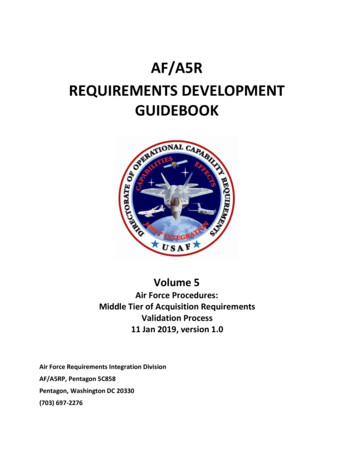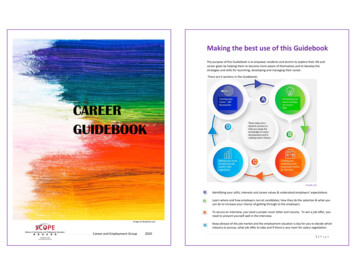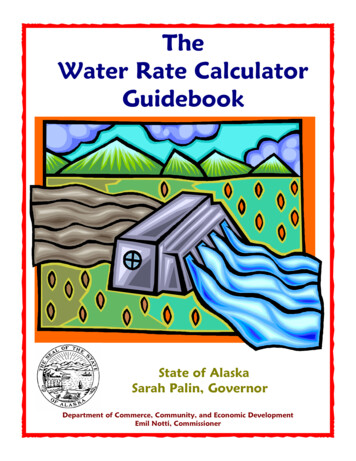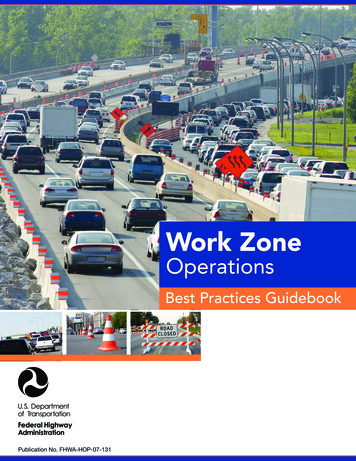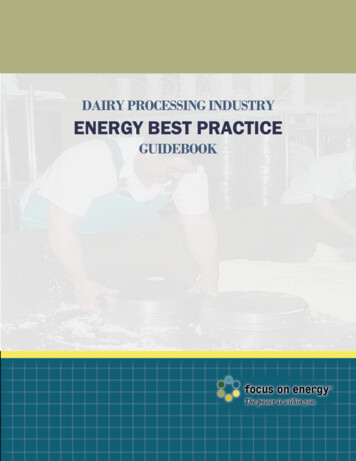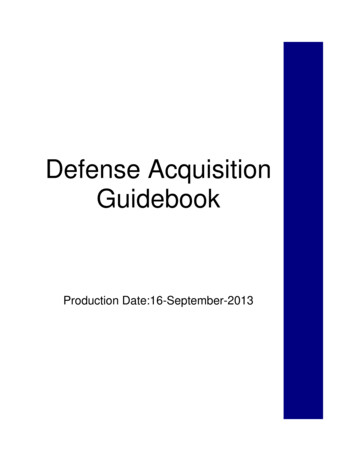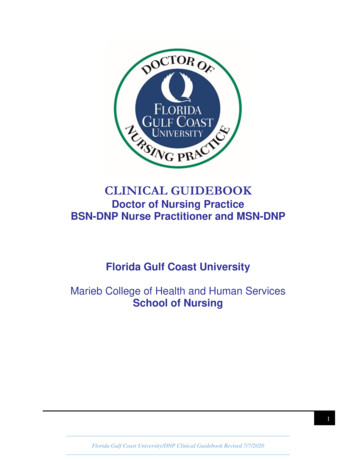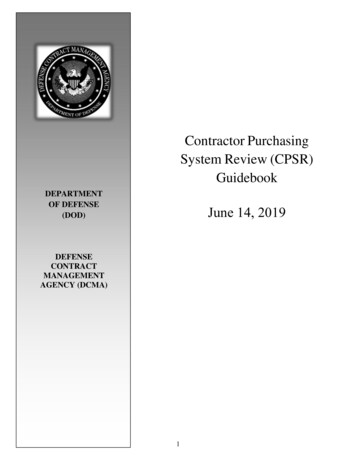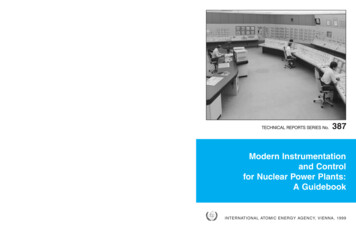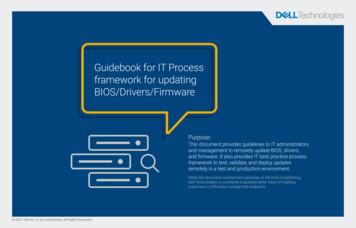
Transcription
Guidebook for IT Processframework for updatingBIOS/Drivers/FirmwarePurpose:This document provides guidelines to IT administratorsand management to remotely update BIOS, drivers,and firmware. It also provides IT best practice processframework to test, validate, and deploy updatesremotely in a test and production environment.While this document outlines best practices at the time of publishing,Dell Technologies is constantly evaluating better ways of enablingcustomers to efficiently manage Dell endpoints. 2021 Dell Inc. or its subsidiaries. All Rights Reserved.
Basic workflow of IT Process forupdating BIOS/Drivers/FirmwareIT Deployment Process Framework:This workflow outlines the testing, validation,deployment process, outcome of each stage,and team members involved at each stageof the process.Teams Structure: IT Engineering* IT Validation* Transition Managers* IT Operations** All such roles can also be performed by anIT Admin, especially in small businesses.Stage 1 and 2 works in parallel1 2 3 4 5TESTINGLeadIT EngineeringSTAGINGVALIDATIONTRANSITIONLeadIT EngineeringLeadIT ValidationLeadTransition TeamLeadIT OperationsIT EngineeringIT OperationsOverview:Manual and remoteinstallation on testenvironment units.DEPLOYMENTOverview:Determine the toolfor updates basedon use case, updatetype, and strategyIT EngineeringOverview:Regression testingand validation planbased on simulatedend-user experienceand performancebenchmarks.IT EngineeringOverview:User AcceptanceTesting by IT betainternal users globallyon production units.This stage ensuressuccessful deploymentand monitoring ofremote updates.IT ValidationOverview:Staggered deployment,monitoring incidents,deployment rate.Stop deployment for anyred flags, unfavorabletrend, or end-users’escalations to reviewwith IT Engineering.
Overview:Manual installation and remote installation on test environment units.1Stage 1Requirements: Multiple systems per model. Latest BIOS, drivers, or/and firmware to be delivered to end users.Steps:TESTINGLeadIT Engineering1. Run a manual installation test and check for any yellow bangs in devicemanager and basic functionality.2. Determine the IT device management tool of choice by following the firstthree steps in the next stage.3. Run a remote installation test using the selected IT device management toolon the test environment units.4. Document the findings and test plan.Result: Understanding the points that can be automated. Understanding the points that require user interaction. The developed test plan is shared with IT validation team for rigorous testing.2
Overview:Determine the IT device management tool of choice based on use case, update type, andstrategy.Requirements: IT Management Console Purpose of the update End-user impact2Stage 2STAGINGLeadIT EngineeringIT OperationsSteps:1. Determine and document the type of update: Single update—Delivering update to one model to fix a recognized challenge. Targeted updates—Delivering updates to select models to fix a recognized challenge. Regular cadence updates—Delivering updates with a set frequency to maintain overallfleet health.2. Determine and document the update strategy: Optional update — Requires users to start the installation. Mandatory update — Updates are silently pushed to the end-user system.Note: You must consider the end-user impact, issue severity, security need if any, end user jobfunction/business criticality (manufacturing line, customer facing, legal team, or executives), andfeatures the update offers.3. Select and set up the IT device management tool based on use case, type of update,and update strategy by referring to the "Dell Update Strategies Administrator Guide"at www.dell.com/support.4. Document steps to use the IT device management tool and share it with IT operations.5. Make the updates available for the IT validation team for the rigorous testing.Result: All parameters are configured per use case, type of update, and update strategy.IT device management tool is ready for use.Documented steps to use the IT device management are shared with IT Operations.Driver, BIOS, or/and firmware updates are made available to the IT validation team.3
Overview:Regression testing and validation plan based on simulated end-user experienceand performance benchmarks.Requirements:3Stage 3 Multiple test environment and simulated production environment units. Benchmark tools such as PCMARK, CrystalDiskMark 6 and 7, Windows ADK,and so on.Steps:VALIDATIONLeadIT ValidationIT Engineering1. Review the test plan developed by IT engineering and update, if required.2. Proceed with the test plan and compare the following before and after the update: Validating update Verify the update version and the version that is displayed in Device Manager. Confirm the expected outcome—functionality, user experience, and so on. Verify overall PC performance using a benchmark tool such as PCMARK tool,boot time, disk performance, battery life, and so on. Functionality and experience testing—Productivity, communication/collaboration,security, and other essential applications.Result: Quantified end user experience through benchmark and actual experience testing isshared with IT engineering. Any risks, issues, and feedback are documented and shared with IT engineering.4
Overview:User Acceptance Testing (UAT) by IT beta users globally on production units.This stage validates remote updates in a controlled production environment.It also includes monitoring and reporting any end user impact post updates.The feedback is shared with IT validation and IT engineering teams.4Stage 4Requirements:Global UAT usersSteps:TRANSITION/ UATLeadTransition TeamIT Engineering1. IT Engineering shares the plan with the set of tasks to be followed by theTransition team to create a UAT test use case and the expected results.2. IT Engineering delivers the update to the transition / UAT team devices.3. IT transition team shares the tasks and the due date to UAT testers andgathers feedback.4. IT transition shares feedback with IT engineering (pass or fail) and opensan investigation, if needed.Note: You must document even minor errors and workarounds or permanent fixes, and provide theinformation to IT Operations, to leverage as needed, during deployment.5. IT transition arranges a review to collect inputs and results from engineering/validation/UAT for key stakeholders’ Go or No-Go decision.Result: Understanding of the end-user experience post the updates and validationof updates on a larger scale with at least three end-users from global regionsper model. Review is completed with a go-decision to move to the fifth stage-Deployment.5
Overview:Staggered deployment, monitoring incidents, deployment rate. Stop deployment forany red flags, unfavorable trend, or end-users’ escalations to review with IT Engineering.Requirements:5Stage 5DEPLOYMENTLeadIT OperationsIT EngineeringIT ValidationDocumented steps to use the selected IT device management toolNote: You must also consider the risk severity—high risk versus low risk update.Steps:1. Pilot deployment for all applicable devices used by IT technicians globally and monitorthe success and failure rate.2. Plan timeline for a target deployment completion date for devices in scope.3. Proceed with production deployment with approximately 1% of install base and monitorthe success and failure rate.4. Monitor incident rate and stop deployment for abnormal increase or escalationspost update and review with IT Validation/Engineering.High risk — Follow approximately 10% increment of the install base the following weekand monitor success.Low risk — Follow a typical 4 ring structure of 10%, 20%, 30%, 40% deployment standard.Note: If a new release is required to address the issue, you must restart the process fromthe first stage.5. Continue increasing in increment till deployment rate reaches approximately 90% and higher.Result: Successful deployment with a target of 90% compliance rate is achieved. Favorable results are seen in incident rate/volume reductions and/or increased customersatisfaction.
Determine the IT device management tool of choice based on use case, update type, and strategy. Requirements: IT Management Console Purpose of the update End-user impact Steps: 1. Determine and document the type of update: Single update—Delivering update to one model to fix a recognized challenge.