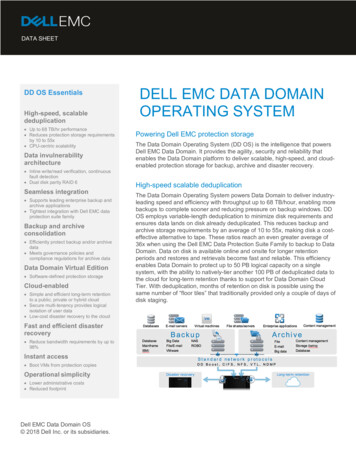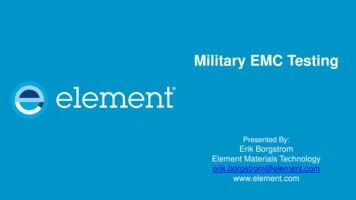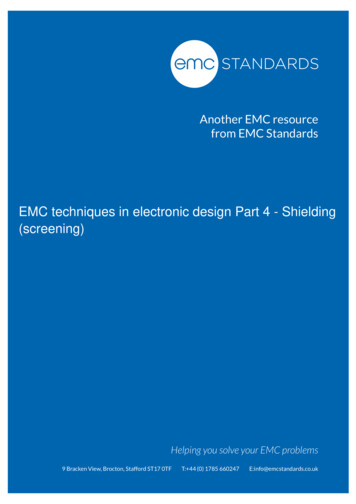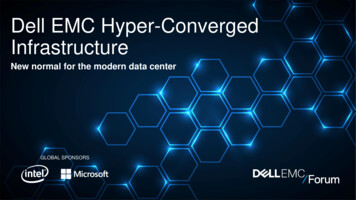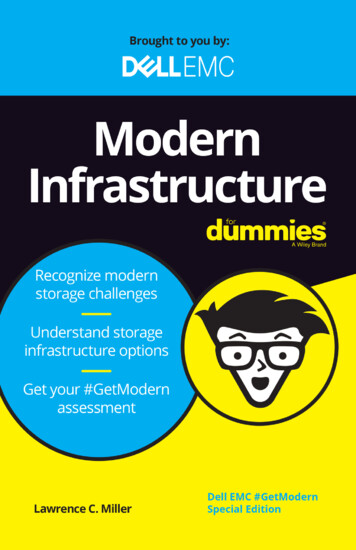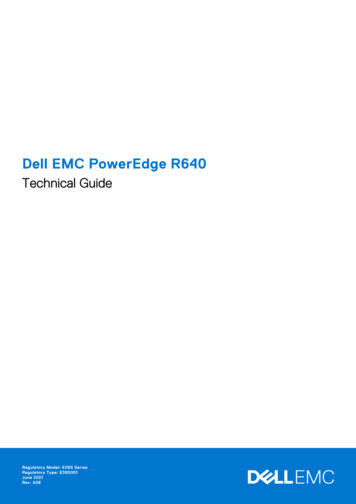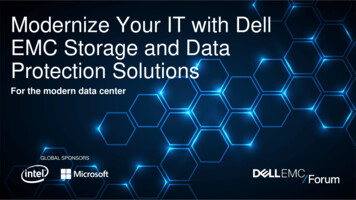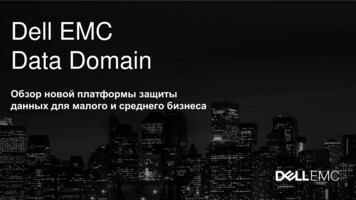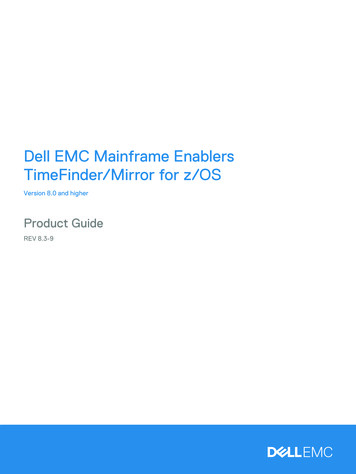Transcription
DELL EMC System Update Version 1.9.1.0User’s GuideMarch 2021Rev. A00
Notes, cautions, and warningsNOTE: A NOTE indicates important information that helps you make better use of your product.CAUTION: A CAUTION indicates either potential damage to hardware or loss of data and tells you how to avoidthe problem.WARNING: A WARNING indicates a potential for property damage, personal injury, or death. 2021 Dell Inc. or its subsidiaries. All rights reserved. Dell, EMC, and other trademarks are trademarks of Dell Inc. or its subsidiaries. Othertrademarks may be trademarks of their respective owners.
ContentsChapter 1: Introduction to Dell System Update.6What is new in this release.6Chapter 2: Support Matrix.7Supported hardware. 7Supported Operating Systems. 7Supported devices .7Chapter 3: Installing DSU. 8To install Dell System Update.8Install Dell System Update DUP on Linux operating systems. 8Online method to install Dell System Update on SLES operating system. 9Online method to install Dell System Update on Red Hat Enterprise Linux operating system.9Install Dell System Update using the offline method on systems running supported Linuxoperating systems.10Install Dell System Update on systems running Ubuntu. 10To install Dell System Update on the supported Ubuntu at command prompt. 10Installing DSU DUP on Windows server operating systems on command prompt. 11Installing DSU on Windows Server Operating Systems on UI.11Chapter 4: Dell System Update features. 13Inventory. 13Preview.21Compliance.24Updating Server.26Bootable ISO.32Using DSU Bootable ISO.33Chapter 5: Network share .34Chapter 6: Index catalog .37Chapter 7: Sample scripts using DSU. 43Bootable ISO scripts. 44Using the Script.45Kick-start files.46Chapter 8: Dell System Update Options. 47DSU Help .48Utility version . 48Non-interactive update.48System inventory . 48Proxy. 48Certificate. 50Contents3
Compliance. 50Catalog location.50Catalog ID. 51Category values .51Category list. 51Upgrades only. 52Downgrades only. 52Updates list. 52Equivalent version updates .52Inventory file path. 52Output inventory information.53Preview updates. 53Configuration file .53Destination type . 53Path of the inventory collector binary file.54Source Location.54Destination location . 54Bootable ISO log .55Source type . 55Path to save the log file . 55List only critical updates .55Log level. 56Pushing updates to the remote system.56DSU installer file location . 56Restarting system. 56To ignore the optional dependency.57To import the Dell public key. 57To ignore the signature verification .57Component Type . 57Remote . 58Providing the updates for remote system using iDRAC . 59To use operating system to iDRAC, pass through interface . 59Input inventory.59Output inventory .60Output.60Output format .60Uninstall .60Progress . 60DSU Outputs and Options. 61DSU Return Codes.61Chapter 9: Uninstalling DSU. 63To uninstall Dell System Update DUP on Red Hat Enterprise Linux operating system. 63To uninstall Dell System Update DUP on Ubuntu operating system. 63To uninstall Dell System Update on Hyper Converged Infrastructure operating system. 63To uninstall Dell System Update DUP on SLES operating system. 64To uninstall De
15.01.2017 · Install Dell System Update DUP on Linux operating systems.8 Online method to install Dell System Update on SLES operating system. 9 Online method to install Dell System Update on Red Hat Enterprise Linux operating system.9 Install Dell System Update using the offline method on systems running supported Linux operating systems.10 Install Dell System Update on systems