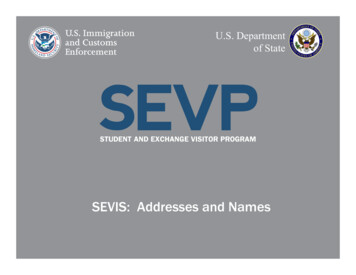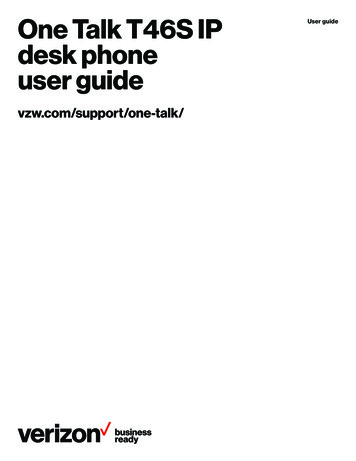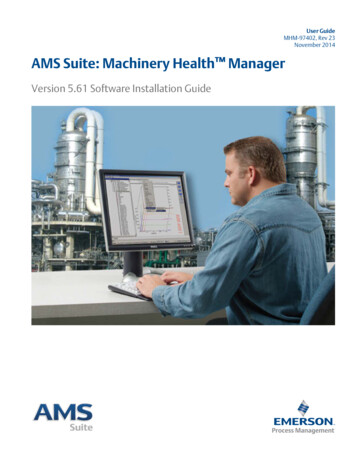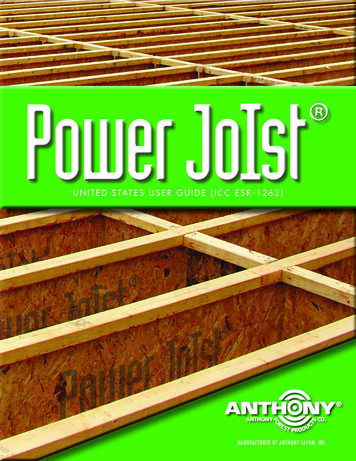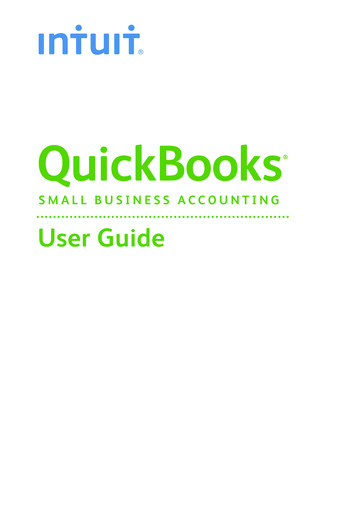Transcription
SEVIS User GuideContentsOverview of the Initial School Certification ProcessRegulations23Resources3Process Overview4Navigating the Form I-17 in SEVIS6Navigation in the SEVIS Header6Navigation Panel on the Form I-176Navigations at the Bottom of Each Page7Communications from SEVP7Field-Level Help8Create Temporary User Account in SEVISCreate PasswordChange PasswordReset PasswordPrepare the PetitionContact Information PagePrograms of Study – Kindergarten through Grade 129111315151619Types of Education Offered20Areas of Study22Degrees/Certificates/Diplomas Available from the School23Courses of Study and Time Necessary to Complete Each25Programs of Study – Post-Secondary F and M Institutions25Type of Education Offered26Areas of Study28Degrees/Certificates/Diplomas Available from the School29Courses of Study and Time Necessary to Complete Each31Accreditations and Recognitions – Kindergarten through Grade 12 Schools32Accreditations and Recognitions – F-1 Post-secondary and M-1 Schools36Calendar, Costs, and Demographics39Campuses and Instructional Sites41School Officials44
Initial School CertificationSEVIS User GuideAdd New Official45Add Existing Official47Assign PDSO Role48Edit Official’s Information49Delete Official50Submit the Petition in SEVISNext StepsSEVP Processing515353Request for Evidence54Decision54Approval54Denial54Icon GuideDocument Revision History5454Overview of the Initial School Certification ProcessThe Student and Exchange Visitor Program (SEVP) is the federal agency that: Administers the immigration regulations for academic (F-1) and vocational (M-1)students Certifies and oversees the schools authorized to enroll F-1 and M-1 students Monitors F and M nonimmigrants Maintains the Student and Exchange Visitor Information Systems (SEVIS), andelectronic tracking and reporting system used to monitor nonimmigrant students andtheir schools.SEVP is a law enforcement agency within Immigration and Customs Enforcement (ICE), whichis part of the Department of Homeland Security (DHS).Schools use SEVIS to: Petition for initial SEVP certification to enroll nonimmigrant students Create the certificates of eligibility (Form I-20) used by nonimmigrant students Comply with their reporting responsibilities Update their Form I-17 petition Petition for recertificationSeptember 30, 20162
Initial School CertificationSEVIS User GuideRegulationsBefore filing for initial school certification, school officials must be familiar with the federalregulations, policies, and procedures that govern SEVP-certified schools. These regulationsdetail: The process for filing for initial school certification The process for filing for recertification The school’s responsibilities for managing their programs. The school’s record keeping and legal reporting requirements. F-1 and M-1 student responsibilities, requirements, and benefitsSchool officials must read and understand Title 8 Code of Federal Regulations (CFR) 214.3 Petitions for approval ofschools 8 CFR) 214.2(f) Academic and language students 8 CFR214.2(m) Vocational students 8 CFR 214.4 Denial of Certification, denial of recertification, or withdrawal ofSE VP Certification 8 CFR 214.13 SEVIS Fee for F, J, and M nonimmigrants 8 CFR 248 Change of nonimmigrant status 18 U.S. Code (USC) 1001 False Statements 18 USC 1621 Perjury SEVP Policy Guidance SEVP procedural guidanceResourcesThe following resources provide useful information to guide you through the certificationprocess.Resources on ICE.gov: www.ice.gov/sevis/schools Initial School Certification Frequently Asked Questions (FAQ) Thisdocument contains information on special circumstances and processingtimes.September 30, 20163
Initial School CertificationSEVIS User GuideProcess OverviewBefore you start the process, know: Who will file the petition for the school. SEVP will send all correspondence about the petition to this person.This person does not have to be the same person as the principle designatedschool official (PDSO).You cannot change this contact person while the petition is pending.Who will serve as the school’s PDSO. This person will be responsible for ensuringthe school complies with applicable regulations and reporting requirements. Youmust have a PDSO as part of the initial petition.StepPlayer1YouAction Review relevant regulations and materials. (See resource listabove.)Collect the information and evidence required to file the petition inSEVIS.2You Go to https://egov.ice.dhs.gov/sevis.Register for a new SEVIS account.3SEVIS Creates a temporary SEVIS account for you.Sends two emails:o One contains your temporary SEVIS user name.o One contains the SEVIS password standards and a link tocreate your password. This link is only valid for 30 days.4You Create your SEVIS password.Log in to SEVIS.Fill out the Form I-17, provides information on the school’s:o Contact Informationo Programs of Studyo Accreditations and Recognitionso School Calendar, Costs and Demographicso Campuses and Instructional Siteso School OfficialsSave the petition.Print the Form I-17 and collects the necessary signatures. September 30, 20164
Initial School CertificationSEVIS User GuideStepPlayerAction Scan the supporting evidence.Convert them into PDFs.Submit the petition in SEVIS.Note: Cancelling your petition deletes all data on your Form I-17.5SEVIS Confirms the submissionLocks the petition, preventing any edits.6You Email the evidence required to file to initial.sevis@ice.dhs.govwithin 48 hours of submitting the petition in SEVIS; or upload theevidence, when the functionality available.Pay the filing fee. The Pay Certification and Site Visit Fees articledescribes how to pay the fees on pay.gov. 7SEVP Receives the petitionConfirms:o Payment of the filing and site visit feeso Receipt of the submitted evidenceMarks the petition as “Filed” or cancels it.Note: If the petition is canceled, you must submit a new petition andany supporting evidence if you want to pursue certification. Schedules the site visit.8SEVP Conducts site visit.9SEVP Researches your school.Reviews submitted evidence.Emails a request for evidence (RFE). If either:o More information or evidence is needed.o Edits to the petition are required. SEVP will unlock thepetition if edits are needed.10You Respond to any RFE received by the response deadline.Edit the Form I-17 in SEVIS, if instructed.11SEVP Adjudicates the petition.SEVP may deny the petition for abandonment if you fail torespond to an RFE by the deadline.12SEVIS Notifies you of the decision.If approved:September 30, 20165
Initial School CertificationSEVIS User GuideStepPlayer Actiono Assigns user names to the school officials listed in thepetition.o Emails the officials with their user name and instructionsfor accessing SEVIS.o Disables your temporary account.If denied, sends a Notice of Denial to all designated officials listedon the petition. The notice details:o Reasons for the denial.o School’s appeal rights.SEVIS will delete any draft petition that is not touched for 45 days.Navigating the Form I-17 in SEVISNavigation in the SEVIS HeaderThe SEVIS header contains several links that take you to different functionality in SEVIS. School Application: takes you to the Form I-17 Petition for Initial Certification Help: opens an outdated SEVIS Help system. The field-level help on the I-17 pagesreplaces this functionality. Message Board: Takes you to the Broadcast Messages page. Change Password: Takes you to the Change My Password page.Navigation Panel on the Form I-17Each page on the Form I-17 displays a navigation panel.September 30, 20166
Initial School CertificationSEVIS User GuideThe navigation panel allows you to move freely from one page to any of the other pages. SEVISwill save any data you entered when you leave the page using these links. You must completeevery required field on the page before SEVIS will allow you to move to another page.Navigations at the Bottom of Each PageThe bottom of each page of the Form I-17 contains navigation and action buttons. Save Draft: saves the data entered into draft petition. Print Draft: prints a copy of the draft petition. Previous: takes the user to the previous page in the sequence. Next: takes the user to the next page in the sequence. Cancel: deletes the data entered in the petition and returns you to the first page of theForm I-17.Communications from SEVPThe SEVIS Broadcast Message page is the first page that displays when you log in to SEVIS.This is where SEVP posts important messages about system outages, SEVIS webinars, policyguidance, resources.September 30, 20167
Initial School CertificationSEVIS User GuideThe Broadcast Messages article details the features of this page.Field-Level HelpSEVIS provides field-level help directly on the page to assist you in preparing your petition.Click the hyperlinked question next to the field to access help for that field. The help modal forthat field opens.September 30, 20168
Initial School CertificationSEVIS User GuideThe help text displays in the modal.You can resize the box, move it around on your screen, and scroll down for lengthy entries. Thetext will be specific to the field. It may contain links to more other resources.Create Temporary User Account in SEVISTo start the Initial Certification process, you must first create a temporary account in SEVIS.Plan carefully. Your school will lose access to the petition if you leave the schoolwhile it is pending. Your temporary role cannot be re-assigned to someone else.1. Go to the SEVIS Log In page. https://egov.ice.gov/sevis.September 30, 20169
Initial School CertificationSEVIS User Guide2. Click Register for New Account. The Register for a New SEVIS Account page opens.3. Select the option for Apply for New School Certification by DHS to admit F and/orM Students. The page expands to display additional fields to collect more information.September 30, 201610
Initial School CertificationSEVIS User Guide4. Enter your name and contact information and the school’s legal name Last Name (required) First Name (required) Middle Name Email Address (required) Telephone Number (required) School Name (required)5. Click either Submit or Cancel. Submit saves the information and creates a temporary SEVIS account for you. Cancel returns you to the SEVIS login page without creating a temporaryaccount.Create PasswordOnce you’ve submitted your information, two things will happen: SEVIS will send you two email messages:o One contains your user name.September 30, 201611
Initial School CertificationSEVIS User Guideo The other outlines SEVIS’ password standards and has a link to the CreatePassword page for temporary users. This link is valid for only thirty days. SEVIS will open the New User Created page. Click either Ok or Create Password.o Ok closes the page.Note: You can use the link in the email you receive to create your password later.o Create Password opens the Create Password page with your user name alreadyentered in the User Name field. Enter user name you received from the email. Create and enter your password. The password must conform to thepassword standards below.Must ContainMust NOT Contain8-16 charactersAt least one alphabetic characterOne numeric characterOne of the following special characters:@, #, or Two consecutive identical characters More than three consecutive characters fromthe previous password Dictionary word or proper noun Not be the same as the User IDSeptember 30, 201612
Initial School CertificationSEVIS User GuideMust ContainMust NOT Contain Non-numeric characters in the first andlast positions Confirm your password. Click Set Password. The Password Set page opens. Click OK. The SEVIS Log in page opens.Change PasswordTo change your password: Click Change Password in the SEVIS Header The Change My Password pageopens.September 30, 201613
Initial School CertificationSEVIS User Guide Enter your current password. Enter your new password. Re-enter your new password. Click Change Password or Cancel.o Change Password submits your password.o Cancel returns you to the main page.September 30, 201614
Initial School CertificationSEVIS User GuideReset PasswordIf you forget your password, you must call the SEVIS Help Desk (1-800-892-4829) to get yourpassword reset.Prepare the PetitionThe petition consists of six distinct pages:1. Contact Information2. Programs of Study3. Accreditations and Recognitions4. School Calendar, Costs and Demographics5. Campuses and Instructional Sites6. School OfficialsTo move quickly from one page to another use: The quick navigation panel on the left side of the page The navigation buttons on the bottom of each pageSeptember 30, 201615
Initial School CertificationSEVIS User GuideSEVIS will save your data when you leave a page. SEVIS will validate the data on thepage and prompt you to complete any required fields that lack values.Contact Information PageThe Contact Page is straightforward. It collects the information SEVP will need to contact andidentify the school.1. Complete the following fields: Approval for Attendance of Students Under: Select the classification(s) that bestsuit(s) the classification of the programs of study you plan to offer internationalstudents.o Section 101(a)(15)(f) (academic and language students)o Section 101(a)(15)(m) (vocational students)September 30, 201616
Initial School CertificationSEVIS User GuideThe F or M Certification Job Aid compares the two types of certifications. Yourchoice determines the evidence you must submit to SEVP to support your petition. Name of School or School System: Enter the full legal name of one of the following:o Name of the School, if the school is: An individual school or Part of a larger school system, but will manage its own F and/or Mprogram.o Name of the School System, if the F or M program for multiple schools will becentrally managed. Public high school (9-12) system should enter the name of the schooldistrict Diocese kindergarten - 12 schools should enter the name of the diocese inthis field Public university system where the F and/or M program is centrallymanagedSEVP guidance on instructional sites provides detailed guidance for school systems.The school name entered here must be consistent with the name on state licenses,and/or accreditations. If the schools has a name that includes “doing business as”(DBA), include it in this field, preceded by “DBA.” Example: ABC Corp DBA 123Academy. Name of Main Campus: For most schools this is the location of the principleadministrative offices.o For individual schools, enter the full name of your main instructional site. Thismay be the same as the name of the school.o For school systems, enter the name of the location. Example: District Office Mailing Address of the School: Enter the mailing address for your maininstructional site. This may include a P.O. Box number.SEVIS will validate the address entered. Review the SEVIS Address Guide forinformation on SEVIS address standards.September 30, 201617
Initial School CertificationSEVIS User Guide Telephone: Enter the telephone number for your main instructional site. Fax Number: Enter the fax number for your main instructional site. Physical Location of the School (No P.O. Boxes): Enter the physical address ofyour main instructional site. Click the checkbox of the physical address is the same asthe mailing address. If the addresses differ:o For an individual school, enter the physical address for the main instructionalsite.o For a school system, enter the physical location of the main administrativeoffices. Public school system (grades 9-12); enter the address of the district office. Private kindergarten-12 system with record keeping centralized at a mainoffice or school should list that in this field.School Type: Click the radio button that best describes your school.o Select Private for profit if your school is privately owned and operated for profit.o Select Private non-profit if your school is privately owned and is classified as anon-profit organization.o Select Public if your school is not privately owned.Note: If you choose either of the private options, SEVIS will display additional fields to collectinformation about the owner. Publicly owned schools will not see these fields. Private School Owner:o If an individual owns the school, enter the name of the person who owns theschool.o Private, not for profit schools: list the name of the non-profit and the controllingstructure that oversees the operations and decisions of the school. For exampleSEVP Non Profit – Member Board.September 30, 201618
Initial School CertificationSEVIS User Guideo Private for profit schools: enter the corporation name and the governing body.For example SEVP School for Advanced SEVIS Study – Board of DirectorsDo not enter the individual names of members of a governing board. Owner’s Address: Enter the address for the owner.SEVIS will validate the address entered. Review the SEVIS Address Guide forinformation on SEVIS address standards.2. Click one of the following: Save Draft: Saves the draft. Print Draft: Prints a draft of the Form I-17. Next: Saves the data and takes you to the Programs of Study page of the Form I-17. Cancel: Deletes the data you entered.Programs of Study – Kindergarten through Grade 12Skip to Programs of Study – Post-Secondary F and M InstitutionsThe Programs of Study page collects information about the programs of study your school willoffer international students. You should not include any programs of study you will not offer tononimmigrant students.School officials cannot issue any certificates of eligibility (Forms I-20) for anyprograms of study that are not: Listed on the Form I-17 and Approved by SEVPThe Programs of Study page collects information on: Type of education the school offers. Areas of study. Degrees available. Time needed to complete the programs of study.September 30, 201619
Initial School CertificationSEVIS User GuideTypes of Education OfferedClick the checkbox for all types of education your school will offer to nonimmigrant students. Private Elementary School: Select this option if your school is a private:o Kindergarten and/oro Elementary schoolPre-kindergarten programs are not eligible for certification to enroll F- or Mstudents. Do not include them in your petition. Private Middle School Private High School (Grades 9-12) Public High School (Grades 9-12): Select this option if your school:o Is a public high school.o Seeks certification for grades 9-12.Public schools are not eligible for certification to enroll F- or M- students in gradeskindergarten-8, per the Illegal Immigration Reform and Immigrant ResponsibilityAct (IIRIRA) of 1996.o Will only admit international students for one year.o Will collect the full, unsubsidized per capita cost for providing education at theschool.September 30, 201620
Initial School CertificationSEVIS User GuideIf you seek certification for a kindergarten through 12th grade school, do not add anyof the options below to your petition. The options below are for post-secondaryprograms of study. You must file a separate petition to cover those programs, if youoffer them.If you select any of the K-12 options, SEVIS displays the following statement:K-12: This school does does not quality its graduates foracceptance by accredited schools at a higher education level.You must select one of the radio buttons in the statement. You cannot leave the pagewithout completing this section.If you select Public High School, SEVIS displays the following statement:Public High School: This school does does not charge the full perstudent cost for tuition and restricts students to one year of study.You must select one of the radio buttons in the statement. You cannot leave the pagewithout completing this section. Other: Select this option if your school:o Is a private elementary school. In the text box, enter: enter “Private ElementarySchool” and indicate th
SEVIS User Guide Contents Overview of the Initial School Certification Process 2 . Maintains the Student and Exchange Visitor Information Systems (SEVIS), and electronic tracking and reporting system used to monitor nonimmigrant students and their schools. SEVP is a law enforcement a