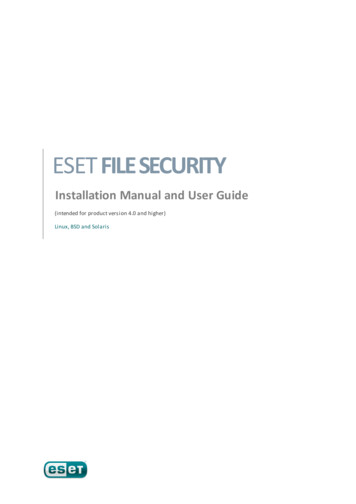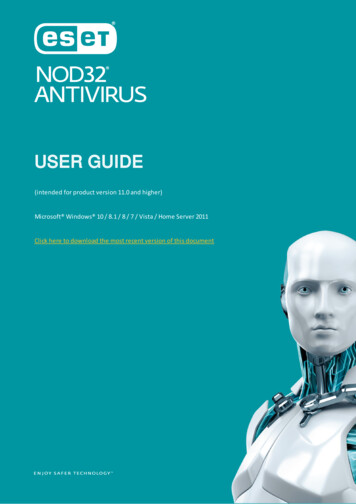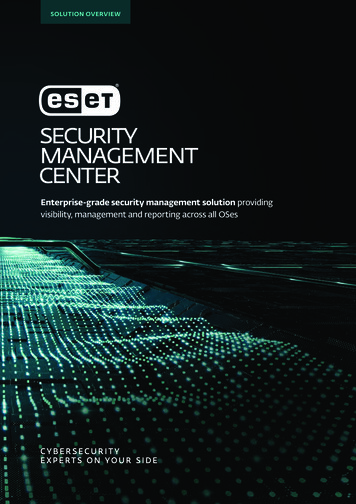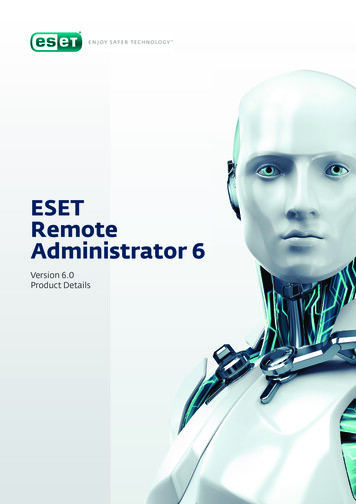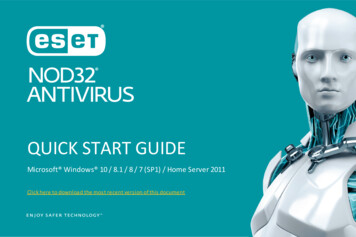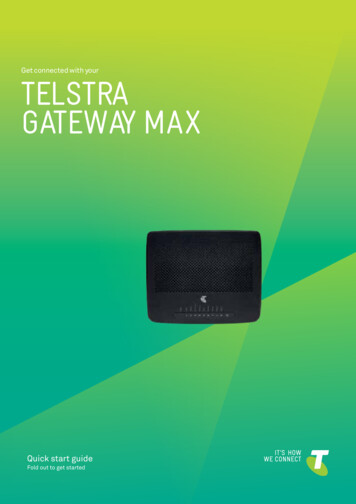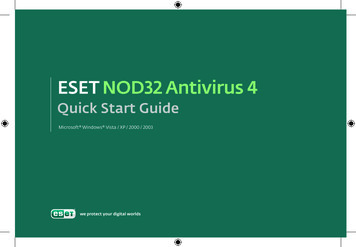Transcription
ESET Gateway SecurityInstallation Manualand User Guide
Table of contents1. Introduction . 32. Terminology and abbreviations.53. Installation. 94. Architecture Overview.115.Integration with Internet Gateway services.155.1. Transparent HTTP/FTP proxy configuration.165.2. Manual HTTP/FTP proxy configuration. 175.2.1. Manual proxy configuration of Mozilla Firefox.175.2.2. Manual proxy configuration of Squid Web Proxy Cache.185.3. Internet Content Adaptation configuration.195.4. Large HTTP Objects Handling.205.4.1. Method of deferred scan. 205.4.2. Partial scan technique. 205.5. ESETS plug-in filter for SafeSquid Proxy Cache.215.5.1. Operation principle.215.5.2. Installation and configuration.216. Important ESET Gateway Security mechanisms.236.1. Handle Object Policy. 246.2. User Specific Configuration. 246.3. Black-list and white-list.256.4. Samples Submission System. 266.5. World WideWeb Interface.266.6. Remote Administration.277. ESET Security system update.297.1. ESETS update utility. 307.2. ESETS update process description. 308. Let us know.31ESET Gateway SecurityCopyright 2008 ESET, spol. s r.o.ESET Gateway Security was developedby ESET, spol. s r.o. For moreinformation visit www.eset.com.All rights reserved. No part of thisdocumentation may be reproduced,stored in a retrieval system ortransmitted in any form or by anymeans, electronic, mechanical,photocopying, recording, scanning,or otherwise without a permission inwriting from the author.ESET, spol. s r.o. reserves the rightto change any of the describedapplication software without priornotice.This product includes PHP software,freely available from http://www.php.net/software/.A. ESETS setup process description.33A.1. Setting ESETS for scanning of HTTP communication transparent mode.34A.2. Setting ESETS for scanning of FTP communication - transparentmode.34A.3. Setting ESETS for scanning of ICAP encapsulated HTTPmessages.35Appendix A. PHP License.37REV.20080922-0082ESET Gateway Security
Chapter 1:Introduction
Dear user, you have acquired ESET Gateway Security - the premier security system runningunder the Linux/BSD/Solaris OS. As you will soon find out, ESET's state-of-the-art scanning enginehas unsurpassed scanning speed and detection rates combined with a very small footprint thatmakes it the ideal choice for any Linux/BSD/Solaris OS server.Key features of the system: The ESET antivirus scanning engine algorithms provide the highest detection rate and thefastest scanning times. The ESET Gateway Security is developed to run on single-processor as well as on multiprocessor units. It includes unique advanced heuristics for Win32 worms and back-doors. Built-in archivers unpack archived objects without the need for any external programs. To increase the speed and efficiency of the system, its architecture is based on the runningdaemon (resident program) where all scanning requests are sent. All executive daemons (except esets dac) run under non-privileged user account toenhance security. The system supports selective configuration based on the user or client/server. Multiple logging levels can be configured to get information about system activity andinfiltrations. Configuration, administration and license management are offered through an intuitive anduser-friendly World Wide Web Interface. The system supports ESET Remote Administration for management in large computernetworks. The ESET Gateway Security installation does not require external libraries or programsexcept for LIBC. The system can be configured to notify specific users in the event of a detected infiltrationor other important events.To run efficiently, ESET Gateway Security requires just 16MB of hard-disk space and 32MB ofRAM. It runs smoothly under the 2.2.x, 2.4.x and 2.6.x Linux OS kernel versions as well as under5.x, 6.x FreeBSD OS kernel versions.From lower-powered, small office servers to enterprise-class ISP servers with thousands ofusers, ESET Gateway Security delivers the performance and scalability you expect from a UNIXbased solution, in addition to the unequaled security of ESET products.4ESET Gateway Security
Chapter 2:Terminologyand abbreviations
In this section we will review the terms and abbreviations used in this document. Note thata boldface font is reserved for product component names and also for newly defined terms andabbreviations. Terms and abbreviations defined in this chapter are expanded upon later in thisdocument.ESETSESET Security is a standard acronym for all security products developed by ESET, spol. s r.o. forLinux, BSD and Solaris operating systems. It is also the name (or its part) of the software packagecontaining the products.RSRAbbreviation for ‘RedHat/Novell(SuSE) Ready’. Note that we also support RedHat Readyand Novell(SuSE) Ready variations of the product. The RSR package differs from the “standard”Linux version in that it meets the FHS (File-system Hierarchy Standard defined as a part ofLinux Standard Base) criteria required by the RedHat Ready and Novell(SuSE) Ready certificate.This means that the RSR package is installed as an add-on application–the primary installationdirectory is ’/opt/eset/esets’.ESETS daemonThe main ESETS system control and scanning daemon: esets daemon.ESETS base directoryThe directory where ESETS loadable modules containing the virus signature databaseare stored. The abbreviation @BASEDIR@ will be used for future references to thisdirectory. The @BASEDIR@ value for the following Operating Systems is listed below:Linux: /var/lib/esetsLinux RSR: /var/opt/eset/esets/libFreeBSD: /var/lib/esetsNetBSD: /var/lib/esetsSolaris: /var/opt/esets/libESETS configuration directoryThe directory where all files related to the ESET Gateway Security configuration are stored.The abbreviation @ETCDIR@ will be used for future references to this directory. The @ETCDIR@value for the following Operating Systems is listed below:Linux: /etc/esetsLinux RSR: /etc/opt/eset/esetsFreeBSD: /usr/local/etc/esetsNetBSD: /usr/pkg/etc/esetsSolaris: /etc/opt/esetsESETS configuration fileMain ESET Gateway Security configuration file. The absolute path of the file is as follows:@ETCDIR@/esets.cfgESETS binary files directoryThe directory where the relevant ESET Gateway Security binary files are stored. The6ESET Gateway Security
abbreviation @BINDIR@ will be used for future references to this directory. The @BINDIR@ valuefor the following Operating Systems is listed below:Linux: /usr/binLinux RSR: /opt/eset/esets/binFreeBSD: /usr/local/binNetBSD: /usr/pkg/binSolaris: /opt/esets/binESETS system binary files directoryThe directory where the relevant ESET Gateway Security system binary files are stored. Theabbreviation @SBINDIR@ will be used for future references to this directory. The @SBINDIR@value for the following Operating Systems is listed below:Linux: /usr/sbinLinux RSR: /opt/eset/esets/sbinFreeBSD: /usr/local/sbinNetBSD: /usr/pkg/sbinSolaris: /opt/esets/sbinESETS object files directoryThe directory where the relevant ESET Gateway Security object files and libraries are stored.The abbreviation @LIBDIR@ will be used for future references to this directory. The @LIBDIR@value for the following Operating Systems is listed below:Linux: /usr/lib/esetsLinux RSR: /opt/eset/esets/libFreeBSD: /usr/local/lib/esetsNetBSD: /usr/pkg/lib/esetsSolaris: /opt/esets/libchapter 2 Terminology and abbreviations7
Chapter 3:Installation
After purchasing ESET Gateway Security, you will receive your authorization data (username/password and license key). This data is necessary for both identifying you as our customer andallowing you to download updates for ESET Gateway Security. The username/password data isalso required for downloading the initial installation package from our web site. ESET GatewaySecurity is distributed as a binary file:esets.i386.ext.binIn the binary file shown above, ‘ext’ is a Linux/BSD/Solaris OS distribution dependent suffix,i.e., ‘deb’ for Debian, ‘rpm’ for RedHat and SuSE, ‘tgz’ for other Linux OS distributions, ‘fbs5.tgz’ forFreeBSD 5.xx, ‘fbs6.tgz‘ for FreeBSD 6.xx, ‘nbs4.tgz‘ for NetBSD 4.xx and ‘sol10.pkg.gz‘ for Solaris10.Note that the Linux RSR binary file format is:esets-rsr.i386.rpm.binTo install or upgrade the product, use the following command:sh ./esets.i386.ext.binFor the Linux RSR variation of the product, use the command:sh ./esets-rsr.i386.rpm.binto display the product’s User License Acceptance Agreement. Once you have confirmed theAcceptance Agreement, the installation package is placed into the current working directory andrelevant information regarding the package’s installation, un-installation or upgrade is displayedonscreen.Once the package is installed, you can verify that the main ESETS service is running by usingthe following command:Linux OS:ps -C esets daemonBSD OS:ps -ax grep esets daemonSolaris:ps -A grep esets daemonAfter pressing ENTER, you should see the following (or similar) message:PID TTY2226 ?2229 ?TIME CMD00:00:00 esets daemon00:00:00 esets daemonAt least two ESETS daemon processes are running in the background. The first PID representsthe process and threads manager of the system. The other represents the ESETS scanningprocess.10ESET Gateway Security
Chapter 4:Architecture Overview
Once ESET Gateway Security is successfully installed, you should become familiar with itsarchitecture.Figure 4-1. Structure of ESET Gateway Security.WWW IESscriptsesets licesets ftpesets httpesets icapesets ssfi.soCOREsystemserviceesets quarscanningengineesets setupesets updateThe structure of ESET Gateway Security is shown in Figure 4-1. The system is comprised ofthe following parts:COREThe Core of ESET Gateway Security is the ESETS daemon (esets daemon). The daemon usesESETS API library libesets.so and ESETS loading modules em00X xx.dat to provide base systemtasks such as scanning, maintenance of the agent daemon processes, maintenance of thesamples submission system, logging, notification, etc. Please refer to the esets daemon (8) manpage for details.AGENTSThe purpose of ESETS agent modules is to integrate ESETS with the Linux/BSD/Solaris Serverenvironment.UTILITIESThe utility modules provide simple and effective management of the system. They areresponsible for relevant system tasks such as license management, quarantine management,system setup and update.CONFIGURATIONProper configuration is the most important aspect of a smooth-running security system–the remainder of this chapter is dedicated to explaining all related components. A thoroughunderstanding of the esets.cfg file (page 6) is also highly recommended, as this file containsinformation essential to the configuration of ESET Gateway Security.After the product is successfully installed, all its configuration components are stored in theESETS configuration directory. The directory consists of the following files:12ESET Gateway Security
@ETCDIR@/esets.cfgThis is the most important configuration file, as it controls all major aspects of the product‘sfunctionality. The esets.cfg file is made up of several sections, each of which contains variousparameters. The file contains one global and several "agent“ sections, with all section namesenclosed in square brackets. Parameters in the global section are used to define configurationoptions for the ESETS daemon as well as default values for the ESETS scanning engineconfiguration. Parameters in agent sections are used to define configuration options of modulesused to intercept various data flow types in the computer and/or its neighborhood, and prepareit for scanning. Note that in addition to the various parameters used for system configuration,there are also rules governing the organization of the file. For detailed information on the mosteffective way to organize this file, please refer to the esets.cfg(5) and esets daemon(8) manpages, as well as relevant agents‘ man pages.@ETCDIR@/certsThis directory is used to store the certificates used by the ESETS Web Interface forauthentication. Please see the esets wwwi man page (8) for details.@ETCDIR@/licenseThis directory is used to store the product(s) license key(s) you have acquired from yourvendor. Note that the ESETS daemon will check only this directory for a valid license key, unlessthe ‘license dir‘ parameter in the ESETS configuration file is redefined.@ETCDIR@/scripts/license warning scriptIf enabled by the ESETS configuration file parameter ‘license warn enabled’, this script will beexecuted 30 days (once per day) before product license expiration, sending an email notificationabout the expiration status to the system administrator.@ETCDIR@/scripts/daemon notification scriptIf enabled by the ESETS configuration file parameter ‘exec script‘, this script is executed in theevent of a detected infiltration by the antivirus system. It is used to send email notification aboutthe event to the system administrator.chapter 4Product’s Roadmap13
Chapter 5:Integration with InternetGateway services
ESET Gateway Security protects the organization’s HTTP and FTP services against viruses,worms, trojans, spyware, phishing and other internet threats. The term 'Gateway Server' refersto layer 3, or 'router' level of the ISO/OSI model. In this chapter we review the process of ESETGateway Security integration with various services.5.1. Transparent HTTP/FTP proxy configurationThe configuration for transparent proxying is based on a standard routing mechanism asshown in Figure 5-1 below:Figure 5-1. Scheme of ESET Gateway Security as a transparent proxyINTERNETEset Gateway SecurityRouterUser AgentClientUser AgentClientUser AgentClientLocal NetworkThe configuration is created naturally as kernel IP routing tables are defined on each localnetwork client. These routing tables are used to establish static routes to the default networkgateway server (router). On a DHCP network, this is done automatically. All HTTP (or FTP)communication with outbound servers is then routed via network gateway server, where ESETGateway Security must be installed in order to scan the communication for infiltrations. For thispurpose, a generic ESETS HTTP (or FTP) filter has been developed, called esets http (or esetsftp).To configure ESET Gateway Security to scan HTTP (or FTP) messages routed through thenetwork gateway server, enter the command:/usr/sbin/esets setupFollow the instructions provided by the script. When the‘Available installations/un-installations’offer appears, choose the ‘HTTP’ (or FTP) option to display the ‘install/uninstall’ options, thenchoose ‘install’. This will automatically configure the module to listen on a predefined port. It alsoredirects IP packets originating from the selected network and with HTTP (or FTP) destinationport to the port where esets http (or esets ftp) listens. This means that only requests originallysent to HTTP (or FTP) destination ports will be scanned. If you also wish to monitor other ports,equivalent redirection rules must be assigned.In default mode, the installer shows all steps which will be performed and also creates abackup of the configuration, which can be restored at any time. The detailed installer utility stepsfor all possible scenarios are also described in appendix A of this document.16ESET Gateway Security
5.2. Manual HTTP/FTP proxy configurationThe manual proxy configuration (see Figure 5-2) is characterized by explicitly configuring theproxied user agent to listen on a specific port and address of the parent proxy.Figure 5-2. Scheme of ESET Gateway Security as a manual proxyINTERNETEset Gateway securityProxy CacheGatewayUser AgentClientUser AgentClientUser AgentClientLocal NetworkWith this configuration, the proxy server usually modifies transferred requests and/orresponses, i.e., non-transparent mode. The manual proxying functionality of esets http has beentested with a wide range of common user agents (i.e., proxy caches) such as Squid Proxy Cacheand SafeSquid, as well as web browsers such as Mozilla Firefox, Opera, Netscape, and Konqueror.In general, any HTTP user agent which supports manual parent proxy settings will cooperatewith the esets http module. In the next section, we describe the manual proxy configurationsetting of esets http with Mozilla Firefox and Squid Web Proxy Cache, as these are the mostcommon HTTP user agent applications.5.2.1. Manual proxy configuration of Mozilla FirefoxThe manual HTTP/FTP proxy configuration of esets http with Mozilla Firefox is illustrated bythe left hand side of Figure 5-2.This configuration allows ESET Gateway Security to be installed anywhere within the localnetwork, including the gateway server and the user agent’s computer.In the example below, esets http is configured to listen on port 8080 of a computer with localnetwork IP address 192.168.1.10, by specifying the following parameters in the [http] section ofthe ESETS configuration file:agent enabled yeslisten addr ”192.168.1.10”listen port 8080The parameter ‘listen addr’ can also be the host name which is visible from the localnetwork.chapter 5Integration with Internet Gateway services17
To configure Firefox to use esets http, click Tools Options from the main menu, and clickAdvanced. Click the Network tab and then click the Settings. button. In the ConnectionSettings window, select the Manual Proxy Configuration option. Finally, enter the host nameor IP address in the HTTP Proxy (or FTP Proxy) field, and enter the Port values which esets httplistens on (in this example, IP address 192.168.1.10 and port 8080 shall be specified). To rereadthe newly created configuration, reload the ESETS daemon.It should be noted that the configuration described here is not optimal for networks witha large number of client computers. This is because the HTTP cache (if any) is present only inthe user agent–thus, the same source object is scanned multiple times when requested fromdifferent user agents.5.2.2. Manual proxy configuration of Squid Web Proxy CacheThe manual HTTP proxy configuration of esets http with the Squid Web Proxy Cache isillustrated by the right hand side of Figure 5-2.The significant difference from the previously described configuration is that ESET GatewaySecurity is installed on the HTTP/FTP Gateway between the proxy cache (Squid Web Proxy inthis example) and the Internet. Thus, all inbound HTTP/FTP communications are first scannedfor infiltrations and then stored in the dedicated network cache. In other words, all previouslyrequested source objects present within the proxy cache are already checked for viruses and noadditional checking is necessary when requested again.In the following example, esets http is configured to listen on port 8080 of the gatewayserver, with a local network IP address of 192.168.1.10, by specifying the following parameters inthe [http] section of the ESETS configuration file:agent enabled yeslisten addr ”192.168.1.10”listen port 8080Note that the parameter ‘listen addr’ can be used to specify the host name visible from thelocal network and also can be used to allow esets http to listen to all interfaces, by entering anaddress of 0.0.0.0. Use caution in the latter case, as users outside the local network would beallowed to use the HTTP/FTP scanner unless additional security is added to prevent this.To set up Squid to use esets http as a parent proxy, add the following lines to the Squidconfiguration file (/etc/squid/squid.conf ):cache peer 192.168.1.10 parent 8080 0 no-query defaultacl all src 0.0.0.0/0.0.0.0never direct allow allIn the example above, Squid has been configured to use HTTP proxy listening at IP address192.168.1.10 on port 8080 as a parent proxy. All requests processed by Squid will be passed tothis destination. The remaining lines are used to configure error message reporting in the eventthat the parent proxy is down or becomes unreachable. To configure Squid to attempt directconnections when the parent proxy is unreachable, add the following parameters to the Squidconfiguration file:18ESET Gateway Security
cache peer 192.168.1.10 parent 8080 0 no-queryprefer direct offTo reread the newly created configuration, reload the ESETS daemon.5.3. Internet Content Adaptation configurationThe Internet Content Adaptation is a well known method aimed at providing object-basedcontent vectoring for HTTP services. It is based on the Internet Content Adaptation Protocol(ICAP) described in the RFC-3507 memo. Configuration for integrating the ICAP services is shownin Figure 5-3:Figure 5-3. Scheme of ESET Gateway Security as a ICAP server.INTERNETProxyCacheICAPclientESET GatewaySecurityGatewayUser AgentClientUser AgentClientUser AgentClientLocal NetworkThe Proxy Cache receives the HTTP request from the User Agent and/or the response fromthe HTTP server and then encapsulates the message into the ICAP request. The Proxy Cache mustalso work in this case as the ICAP client and pass the ICAP request for the message adaptation toESET Gateway Security, namely to a generic ESETS ICAP server - esets icap. The module providesscanning of the encapsulated message body for infiltration. Based on the scanning result, it thenprovides an appropriate ICAP response which is sent back to the ICAP client, or to the ProxyCache, for further delivery.To configure ESET Gateway Security to scan HTTP messages which are encapsulated in ICAPrequests, enter the command:/usr/sbin/esets setupFollow the instructions provided by the script. When the 'Available installations/uninstallations' offer appears, choose the 'ICAP' option to display the ‘install/uninstall’ options.Choose ‘install’ to automatically configure the module to listen on a predefined port and reloadthe ESETS daemon service.In default mode, the installer shows all steps which will be performed and also creates abackup of the configuration, which can be restored later at any time. The detailed installer utilitysteps for all possible scenarios are also described in appendix A of this documentation.chapter 5Integration with Internet Gateway services19
The second step of the ICAP configuration method is activating the ICAP client functionalitywithin the Proxy Cache. The ICAP client must be configured in order to properly request theesets icap for the infiltration scanning service. The initial request line of the ICAP request mustbe entered as follows:METHOD icap://server/av scan ICAP/1.0In the above example, METHOD is the ICAP method used, 'server' is the server name (or IPaddress), and /av scan is the esets icap infiltrations scanning service identifier.5.4. Large HTTP Objects HandlingUnder normal conditions, objects are first transferred from the HTTP server (or client) toesets http, scanned for infiltrations and then transferred to the HTTP client (or server). Forlarge files (the large objects whose transfer time is larger than the timeout defined by theparameter lo timeout) this is not an optimal scenario–the user agent's timeout setting or theuser’s impatience can cause interrupts or even canceling of the object transfer. Therefore, othermethods of processing large objects must be implemented. These are described in the followingtwo sections.5.4.1. Method of deferred scanWith esets http, a technique known as the ‘deferred scan’ method of handling large files canbe employed. This means that if the object transferred becomes too large, esets http will beginto send the object transparently to an awaiting HTTP end-point, such as a client or server. Afterthe last part of the object has arrived, the object is scanned for infiltrations. If the object has beenfound as infected, the last part of the object (last 4KB of object’s data) is not sent to the awaitingend-point and the connection to the end-point is then dropped. Meanwhile, an email messagecontaining details about the dangerous file transfer is sent to the Gateway administrator. Thisemail notification is sent only in a server-to-client data transfer. Additionally, the URL of thesource object is stored in the esets http cache in order to block the source transfer if requestedagain.Be aware that the ‘deferred scan’ technique described above presents a potential risk to thecomputer requesting the infected file for the first time. This is because some parts of the alreadytransferred data can contain executable, dangerous code. For this reason, ESET developed amodified version of the ‘deferred scan’ technique, known as the ‘partial scan’ technique.5.4.2. Partial scan techniqueThe ‘partial scan’ technique has been developed as an additional safeguard to the ‘deferredscan’ method. The principle of the ‘partial scan’ technique is based on the idea that the scanningtime of a large object is negligible compared to the overall processing time of the object. Thisconcept is especially evident with large object HTTP transfers, as significantly more time is neededto transfer the object than to scan it for infiltrations. This assumption allows us to perform morethan one scan during a large object transfer.20ESET Gateway Security
To enable this technique, the parameter lo partscan enabled is entered in the [http]section of the ESETS configuration file. This will cause large objects to be scanned for infiltrationsduring transfer in predefined intervals, while the data which has already been scanned is sentto an awaiting end-point such as a client or server. This method ensures that no infiltrations arepassed to the computer whose user agent has requested the large infected object, because eachportion of the sent data is already verified to be safe.It has been proven that in common circumstances where the speed of the gateway's localnetwork connection is higher than the speed of the gateway connection to the Internet, the totalprocessing time of a large object transfer using the ‘partial scan’ technique is approximately thesame as when the standard ‘deferred scan’ method is used.5.5. ESETS plug-in filter for SafeSquid Proxy CacheIn previous sections we described the integration of ESET Gateway Security with HTTPand FTP services using esets http and esets ftp. The methods described are applicablefor the most common user agents, including the well known content filtering internet proxySafeSquid (http://www.safesquid.com). However, ESET Gateway Security also offers an alternativemethod of protecting Gateway services, using the esets ssfi.so module.5.5.1. Operation principleThe esets ssfi.so module is a plug-in to access all objects processed by the SafeSquid proxycache. Once the plug-in accesses the object, it is scanned for infiltrations using the ESETS daemon.If the object is infected, SafeSquid blocks the appropriate resource and sends the predefinedtemplate page instead. The esets ssfi.so module is supported by SafeSquid Advanced version4.0.4.2 and later.5.5.2. Installation and configurationTo integrate the module, you must create links from the SafeSquid modules directory tothe appropriate installation locations of the ESET Gateway Security package. In the followingexamples, it is assumed that SafeSquid is installed on a Linux OS in the ‘/opt/safesquid‘directory.If SafeSquid 4.2 or later is installed, enter the following commands:mkdir /opt/safesquid/modulesln -s @LIBDIR@/ssfi/esets ssfi.so /opt/safesquid/modules/esets ssfi.soln -s @LIBDIR@/ssfi/esets ssfi.xml /opt/safesquid/modules/esets ssfi.xmlIf an earlier version is installed, enter the following commands:mkdir /opt/safesquid/modulesln -s @LIBDIR@/ssfi/esets ssfi.so /opt/safesquid/modules/esets ssfi.gcc295.soln -s @LIBDIR@/ssfi/esets ssfi.xml /opt/safesquid/modules/esets ssfi.xml/etc/init.d/safesquid restartTo complete the SafeSquid plug-in installation, first logon to the SafeSquid Web AdministrationInterface. Select the Config menu from the main interface page and browse Select a Section toConfigure until
user-friendly World Wide Web Interface. The system supports ESET Remote Administration for management in large computer networks. The ESET Gateway Security installation does not require external libraries or programs except for LIBC. The system can be configured to notify specific users in the event of a detected infiltration