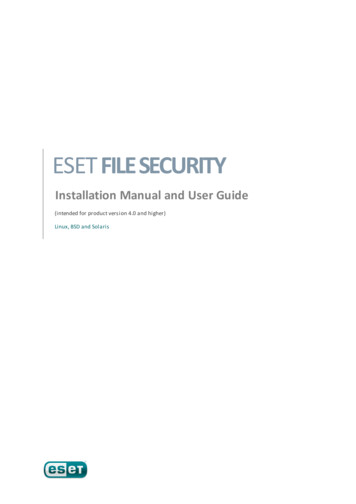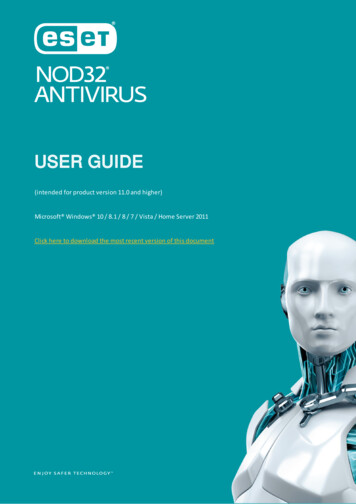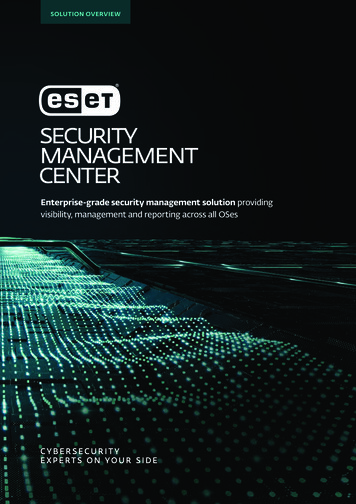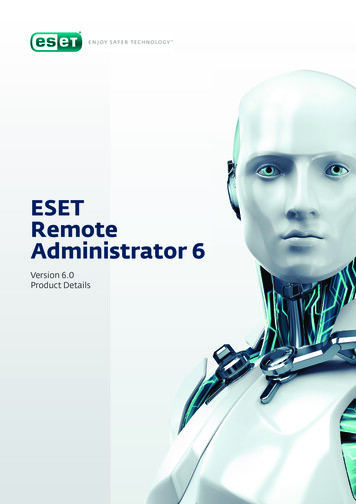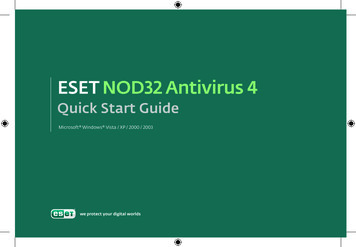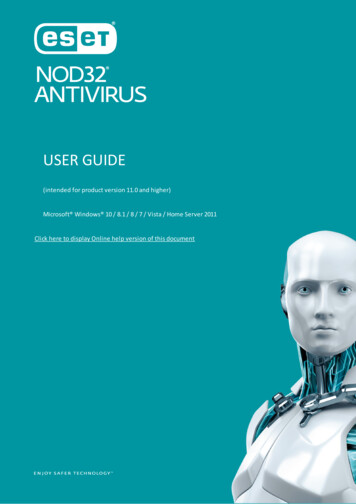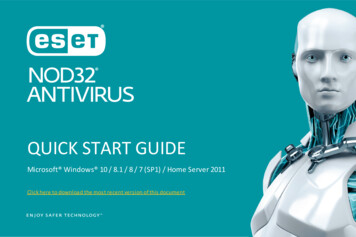
Transcription
QUICK START GUIDEMicrosoft Windows 10 / 8.1 / 8 / 7 (SP1) / Home Server 2011Click here to download the most recent version of this document
ESET NOD32 ANTIVIRUS PROVIDES STATE-OF-THE-ART PROTECTION FOR YOUR COMPUTER AGAINST MALICIOUSCODE. BASED ON THE ESET LIVEGRID SCANNING ENGINE FIRST INTRODUCED IN THE AWARD-WINNING NOD32ANTIVIRUS SYSTEM, ESET NOD32 ANTIVIRUS CONTINUES TO DELIVER UNPRECEDENTED PROTECTION AGAINSTZERO-DAY THREATS WITH CONSTANT DETECTION ENGINE UPDATES.Integrated antivirus and antispyware modules make ESET NOD32 Antivirus a complete security solution. Thismanual will guide you step-by-step through a typical installation and the basic configuration of the product.
AntivirusProactively detectsand cleans moreknown and unknownviruses, worms,trojans and rootkits.Anti-RansomwareprotectionMonitors the behaviorof applications andprocesses that try tomodify your personaldata.Low systemfootprintESET engineered asmart solution withextremely lowdemands on systemresources ensuringfast startup andsmooth performance.JAWSESET NOD32 Antivirussupports the mostpopular screen readerJAWS.AntispywareProtects you fromhidden backdoors,downloaders, exploits,crackers, hijackers,password stealers andkeyloggers.
Installationautomatically, double-click your CD/DVDdrive to open it manually.ESET NOD32 Antivirus contains componentsthat may conflict with other antivirus productsor security software installed on yourcomputer. ESET strongly recommends thatyou remove any such programs to preventpotential problems.You can install ESET NOD32 Antivirus from aninstallation CD/DVD or by downloading theinstaller from www.eset.com.Launching the installationTo launch the installer wizard, do one of thefollowing:1. If you are installing from a CD/DVD, insertthe CD/DVD into the CD/DVD-ROM drive. Ifthe autorun menu does not appearThe installer will automatically check onlinefor the latest product version. If a newerversion is available, you will be prompted todownload it before beginning the installationprocess.
Next, the End-User License Agreement will bedisplayed. Please read the agreement andclick I Accept to acknowledge your acceptanceof the End-User License Agreement. After youaccept, installation will continue.2. If you are installing from a downloadedfile, double-click the file to launch Liveinstaller. Live installer itself is a small file;additional files required to install ESETNOD32 Antivirus will be downloadedautomatically.Product activationThe Product Activation window appears.· If you purchased a retail boxed version ofESET NOD32 Antivirus, activate your productusing a License Key. You can find theLicense Key on the license card or you havereceived it via email if you purchased your
license online. For a successful activation,the License Key must be entered assupplied. To renew your existing license,enter your renewal activation key.· If you would like to evaluate ESET NOD32Antivirus before activating, select Free trial.Specify an email address. Your test licensewill be sent to this address and ESET NOD32Antivirus will be activated for a limitedperiod of time. Alternatively, you can selectSkip activation to continue installationwithout activation. You will be promptedfor a License Key later.· After selecting Use License Manager youwill be asked for your my.eset.comcredentials in a new window.· If you do not have a license and would liketo buy one, click Purchase License. This willredirect you to the website of your localESET distributor.Join ESET LiveGrid Help us capture malware by joining ourcollaboration network. Your participationallows us to gather more sample threats,which helps us to offer increasingly strongerand more efficient proactive protection to allESET users. We recommend that you enablethis feature, and we thank you for yoursupport.Detection of potentially unwanted applicationsSince some potentially unwanted applicationsare used legitimately and might notnecessarily pose a security risk, the user‘sconsent is required to enable detection.
Completing the installationStart the final installation by clicking Install.Installation progress will be indicated by aprogress bar. After installation is complete,ESET NOD32 Antivirus will start automatically.A computer restart is not normally required,ESET NOD32 Antivirus will begin protectingyour computer from malware threatsimmediately.Starting ESET NOD32 AntivirusESET NOD32 Antivirus starts protecting yourcomputer immediately after installation. Youdo not have to open the program to start it.You can open ESET NOD32 Antivirus at anytime to check your protection status or toperform various scanning and maintenancetasks.To open ESET NOD32 Antivirus, double-clickthe ESET NOD32 Antivirus icon located inyour Windows notification area (system tray).User interfaceThe Home section informs you about thecurrent protection level of your computer.A Computer scan is an important part of eachantivirus solution. It is used to perform a scanof the files and folders on your computer’sdisk(s).The Update section contains importantinformation about program updates. It iscrucial that the program be updated regularlyto provide the maximum level of protectionagainst the latest threats.
The Tools section allows you to accessadvanced features such aslog files,quarantine, scheduler etc.The Setup options allow you to adjust theprotection levels of your computer.The Help and support section providescomprehensive help and support for ESETNOD32 Antivirus. You can also contact ESETtechnical support directly from here.UpdateESET NOD32 Antivirus comes with apredefined task to ensure regular updates(see the Scheduler section in the productmanual). If once installation is completed youhave not yet performed an update, we
recommend starting the update manually asfollows:From the ESET NOD32 Antivirus main programwindow, click Update from the main menu onthe left and then click Update now.server and download digitally signed updatefiles. These updates contain the most recentmalware signatures and new definitions foradvanced heuristics as well as other programmodules. As soon as a newer update has beeninstalled, ESET NOD32 Antivirus displays anotification in the system tray area and in themain program window.Computer scanAfter a successful installation and update, werecommend that you perform a completecomputer scan for threats. To do this, clickComputer scan from the main menu on theleft and then select Scan your computer fromthe ESET NOD32 Antivirus primary window.The update module will connect to theInternet, contact an available ESET updateNOTE: After installing ESET NOD32 Antivirus, acomputer scan will start automatically after
first successful update in order to check formalicious code.tray area. You should be able to continueworking as normal while the scan takes place.Protection statusESET NOD32 Antivirus’s current protectionstatus is indicated in the following ways:The system tray iconScanning of all local hard drives will start. Thestatus window will display scan progress aswell as the current statistics about scannedand infected files found. If a threat isdetected, ESET NOD32 Antivirus quarantinesthe file and displays an alert in the systemThe Home section displays a detailedreport of your protection status. In the eventthat any protection module is disabled, theHome window will show the name of thedisabled module, along with a link allowingyou to re-enable it.The individual protection statusesindicated by the following icons:are
GreenAntivirus protection is working properly andyour computer is protected against malicioussoftware as well as network attacks. Thisstatus indicates that all protection modulesare enabled and the detection engine is upto-date.OrangeThis icon is displayed if your operating systemdoes not have all necessary operating systemupdates installed.The orange icon is displayed if– Real-time file system protection is enabled,but the maximum level of protection is notensured.– Email client protection or Web accessprotection is disabled or malfunctioning.Red– Real-time file system protection is disabledor malfunctioning. Since the proper functionof this module is vital to your system’ssecurity, we recommend re-enabling theinactive module immediately.– The detection engine is out of date. If thedetectionengineisnotupdatedautomatically, try to update it manually, orcheck to see if the computer is connected toInternet.
Resolving issuesESET technical support specialists are ready toassist you in resolving any issues you mayhave. Before contacting technical support, westrongly recommend that you read the relatedtopic in the product documentation(https://help.eset.com) or search for asolution on the ESET website. For solutions tospecific issues or questions about featuresand products, visit our Knowledgebase at:https://support.eset.comTo contact ESET technical support, use theweb form available at:www.eset.com/support/contactSubmitting a technical support queryIn the event of a problem, contact ESETCustomer Care using the query submissionform integrated into ESET NOD32 Antivirus.Click Submit support request in the Help andsupport section.
Copyright 2019 by ESET, spol. s r.o.ESET NOD32 Antivirus was developed by ESET, spol. s r.o.For more information visit www.eset.com. All rights reserved. No part of this documentation may be reproduced, stored in a retrieval system or transmitted in any form or by anymeans, electronic, mechanical, photocopying, recording, scanning, or otherwise without permission in writing from the author. ESET, spol. s r.o. reserves the right to change any ofthe described application software without prior notice. ESET, logo of ESET, NOD32, Smart Security, ThreatSense, LiveGrid and/or other mentioned products of ESET, spol. s r. o. areregistered trademarks of ESET, spol. s r. o. Other companies mentioned here or products, may be registered trademarks of its proprietors.Produced according to quality standards of ISO 9001:2000.REV. 10/17/2019
click here to download the most recent version of this document. eset nod32 antivirus provides state-of-the-art protection for your computer against malicious code. based on the eset livegrid scanning engine first introduced in the award-winning nod32 antivirus system, eset nod32 antivirus continues to deliver unprecedented protection against .