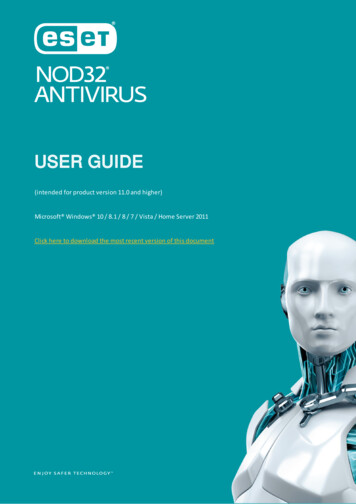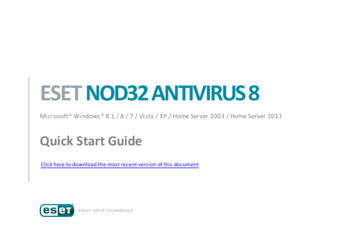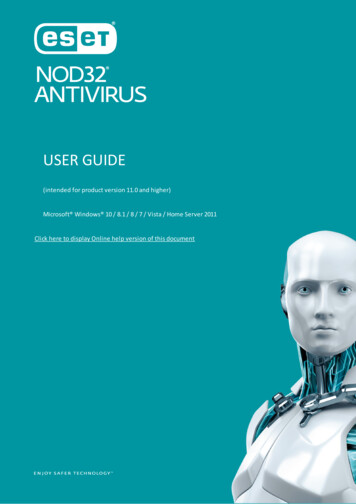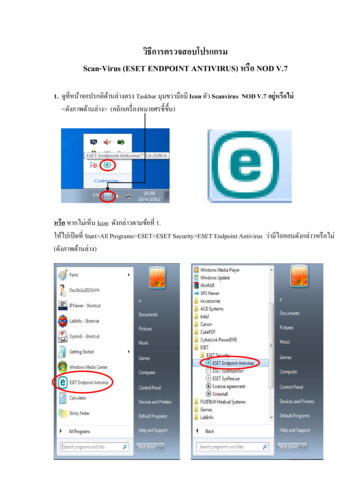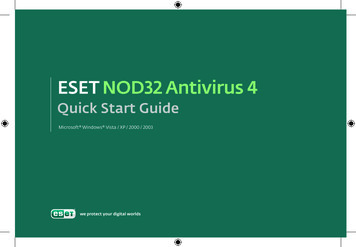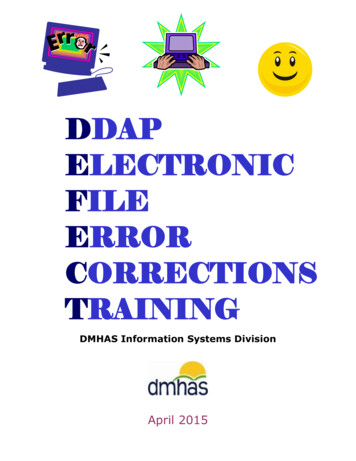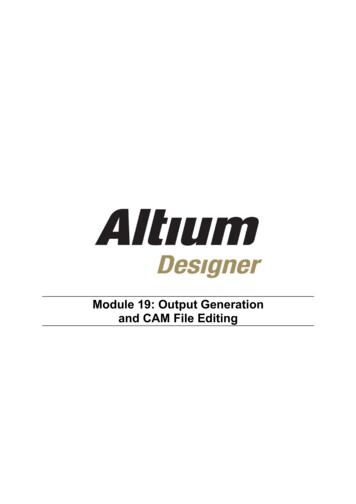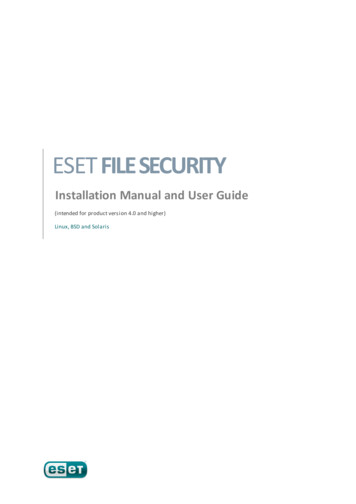
Transcription
ESET FILE SECURITYInstallation Manual and User Guide(intended for product version 4.0 and higher)Linux, BSD and Solaris
Contents1.Introduction.31.11.2Main functionality.3Key featuresof the system.32.Terminology.5and 75.Architecture.9Overview6.Integration.11with File System services6.16.2On-demandscanner.11On-accessscanner using preload LIBC ion.12and configuration6.2.3Tips.12On-accessscanner powered by on.13and configuration6.3.3Tips.136.37.Important.14ESET File Security mechanisms7.17.27.37.47.57.77.8HandleObject Policy.14User.14Specific ConfigurationSamplesSubmission 6management7.5.2On-Access.17scanner (DAC) configuration .20Administration usage curity system update8.18.28.3ESETS.23update utilityESETS.23update process descriptionESETS.23mirror http daemon9.Let us.24know7.6ESET FILE SECURITYCopyright 2013 by ESET, spol. s r. o.ESET File Security was developed by ESET, spol. s r. o.For more information visit www.eset.com.All rights reserved. No part of this documentation may be reproduced,stored in a retrieval system or transmitted in any form or by anymeans, electronic, mechanical, photocopying, recording, scanning, orotherwise without permission in writing from the author.ESET, spol. s r. o. reserves the right to change any of the describedapplication software without prior notice.Worldwide Customer Support: www.eset.com/supportREV. 7/2/201310. Appendix.25A. PHP License
1. IntroductionThank you for using ESET File Security - the premier security system for Linux, BSD and Solaris. ESET's state-of-the-art scanningengine has unsurpassed scanning speed and detection rates combined with a very small footprint that makes it the ideal choicefor any server on Linux, BSD and Solaris.1.1 Main functionalityOn-demand scannerThe On-demand scanner can be started by a privileged user (usually a system administrator) through the command lineinterface, the web interface or by the operating system's automatic scheduling tool (e.g., cron). The term On-demand refers to filesystem objects being scanned by either user or system demand.On-access scannerThe On-access scanner is invoked whenever a user and/or operating system attempts to access file system objects. This alsoclarifies the use of the term On-access; because a scan is triggered by any attempt to access file system objects.1.2 Key features of the systemAdvanced engine algorithmsThe ESET antivirus scanning engine algorithms provide the highest detection rate and the fastest scanning times.Multi-processingESET File Security is developed to run on single- as well as multi-processor units.Advanced HeuristicsESET File Security includes unique advanced heuristics for Win32 worms, backdoor infections and other forms of malware.Built-In featuresBuilt-in archivers unpack archived objects without requiring any external programs.Speed and efficiencyTo increase the speed and efficiency of the system, ESET File Security's architecture is based on the running daemon (residentprogram) where all scanning requests are sent.Enhanced securityAll executive daemons (except esets dac) run under a non-privileged user account to enhance security.Selective configurationThe system supports selective configuration based on the user or client/server.Multiple logging levelsMultiple logging levels can be configured to get information about system activity and infiltrations.Web interfaceConfiguration, administration and license management are offered through an intuitive and user-friendly web interface.Remote administrationThe system supports ESET Remote Administrator for management in large computer networks.No external librariesThe ESET File Security installation does not require external libraries or programs except for LIBC.User-specified notificationThe system can be configured to notify specific users in the event of a detected infiltration or other important events.3
Low system requirementsTo run efficiently, ESET File Security requires just 250MB of hard-disk space and 256MB of RAM. It runs smoothly under the 2.6.xLinux OS kernel versions as well as under 5.x, 6.x FreeBSD OS kernel versions.Performance and scalabilityFrom lower-powered, small office servers to enterprise-class ISP servers with thousands of users, ESET File Security delivers theperformance and scalability you expect from a UNIX based solution, in addition to the unequaled security of ESET securityproducts.4
2. Terminology and abbreviationsIn this section, we will review the terms and abbreviations used in this document. Note that boldface font is reserved for productcomponent names and also for newly defined terms and abbreviations. Terms and abbreviations defined in this chapter areexpanded on later in this document.ESETSESET Security is a standard acronym for all security products developed by ESET, spol. s r. o. for Linux, BSD and Solaris operatingsystems. It is also the name of the software package containing the products.ESETS daemonThe main ESETS system control and scanning daemon: esets daemon.ESETS base directoryThe directory where ESETS loadable modules containing the virus signature database are stored. The abbreviation @BASEDIR@will be used for future references to this directory. The @BASEDIR@ value (depending on the operating system) is listed below:Linux: /var/opt/eset/esets/libFreeBSD: /var/lib/esetsNetBSD: /var/lib/esetsSolaris: /var/opt/esets/libESETS configuration directoryThe directory where all files related to the ESET File Security configuration are stored. The abbreviation @ETCDIR@ will be usedfor future references to this directory. The @ETCDIR@ value (depending on the operating system) is listed below:Linux: /etc/opt/eset/esetsFreeBSD: /usr/local/etc/esetsNetBSD: /usr/pkg/etc/esetsSolaris: /etc/opt/esetsESETS configuration fileMain ESET File Security configuration file. The absolute path of the file is as follows:@ETCDIR@/esets.cfgESETS binary files directoryThe directory where the relevant ESET File Security binary files are stored. The abbreviation @BINDIR@ will be used for futurereferences to this directory. The @BINDIR@ value (depending on the operating system) is listed below:Linux: /opt/eset/esets/binFreeBSD: /usr/local/binNetBSD: /usr/pkg/binSolaris: /opt/esets/binESETS system binary files directoryThe directory where the relevant ESET File Security system binary files are stored. The abbreviation @SBINDIR@ will be used forfuture references to this directory. The @SBINDIR@ value (depending on the operating system) is listed below:Linux: /opt/eset/esets/sbinFreeBSD: /usr/local/sbinNetBSD: /usr/pkg/sbinSolaris: /opt/esets/sbinESETS object files directoryThe directory where the relevant ESET File Security object files and libraries are stored. The abbreviation @LIBDIR@ will be usedfor future references to this directory. The @LIBDIR@ value (depending on the operating system) is listed below:Linux: /opt/eset/esets/libFreeBSD: /usr/local/lib/esetsNetBSD: /usr/pkg/lib/esetsSolaris: /opt/esets/libNote: In a 64-bit Linux operating system environment there are some 32-bit libraries available in the following directory (forexample, the libesets pac.so preload library to scan 32-bit binary files):Linux: /opt/eset/esets/lib325
3. System requirementsThe following hardware requirements must be met before the installation process in order to run ESET File Security properly:250MB of hard-disk space256MB of RAMglibc 2.3.6 or higher2.6.x Linux OS kernel versionsESET File Security should work on most recent and frequently used open-source Linux distributions if the above criteria are met.The following Linux distributions (x86/x64) are officially supported:Red Hat Enterprise LinuxSUSE Linux EnterpriseESET File Security will also run on the following operating systems (but only x86, 32-bit):NetBSD 4FreeBSD 6, 7, 8 and 9SUN Solaris 106
4. InstallationAfter purchasing ESET File Security, you will receive your authorization data (Username, Password and license key). Thesecredentials identify you as an ESET customer, and are required to download updates for ESET File Security. The Username/Password data is also required for downloading the initial installation package from our web site. ESET File Security isdistributed as a binary file:esets.arch.ext.binIn the binary file shown above, ‘ext’ is a Linux, BSD and Solaris OS distribution dependent suffix, i.e., ‘deb’ for Debian, ‘rpm’ forRedHat and SuSE, ‘tgz’ for other Linux OS distributions, ‘fbs7.tgz’ for FreeBSD 7.x, ‘fbs8.tgz’ for FreeBSD 8.x, ‘nbs4.tgz’ for NetBSD4.xx and ‘sol10.pkg.gz‘ for Solaris 10.The ‘arch’ value represents a computer architecture, either ‘i386’ for 32-bit OS distributions or ‘amd64’, ‘x86 64’ for 64-bit.To install or upgrade your product, run the ESET distribution script appropriate for the OS distribution and architecture that bs8.tgz.bin./esets.amd64.deb.bin./esets.x86 64.rpm.binOnce you accept the product License Agreement, you will be prompted to enable or disable the Samples submission systemduring the installation.Figure 4-1. Installation of ESET File Security via Terminal.An installation package esets-version.arch.ext will be created and placed in the current working directory. Information regardingthe installation, uninstallation or upgrade will be displayed onscreen.To complete the installation or upgrade of your product, run the newly created esets-version.arch.ext file using the appropriatesyntax for your OS distribution:Linux OS:dpkg –i esets-4.0.x.i386.debrpm –U esets-4.0.x.i386.rpmBSD OS:pkg add esets-4.0.x.i386.fbs8.tgzSolaris:gunzip esets-4.0.x.i386.sol10.pkg.gzpkgadd –d esets-4.0.x.i386.sol10.pkgNote: The procedure with an installation package esets-version.arch.ext is available only for versions 4.0.8 and below. Enablingor disabling the Samples submission system is available from version 4.0.10.Import the license files:@SBINDIR@/esets lic --import file.lic7
Enter your Username and Password information into the global section of the ESET configuration file using a text editor:vi @ETCDIR@/esets.cfgEdit the ESETS Update options section of the ESETS configuration file.av update username "EAV-12345678"av update password "yourpassword"Start main daemon service:Linux OS:BSD OS:/etc/init.d/esets start/usr/local/etc/rc.d/esets.sh startOnce the package is installed, you can verify that the main ESETS service is running by using the following command:Linux OS:BSD OS:Solaris:ps -C esets daemonps -ax grep esets daemonps -A grep esets daemonAfter pressing ENTER, you should see the following (or similar) message:PID TTY2226 ?2229 ?TIME CMD00:00:00 esets daemon00:00:00 esets daemonAt least two ESETS daemon processes are running in the backg
1.2 Key features of the system Advanced engine algorithms The ESET antivirus scanning engine algorithms provide the highest detection rate and the fastest scanning times. Multi-processing ESET File Security is developed to run on single- as well as multi-processor units. Advanced Heuristics ESET File Security includes unique advanced heuristics for Win32 worms, backdoor infections and other .