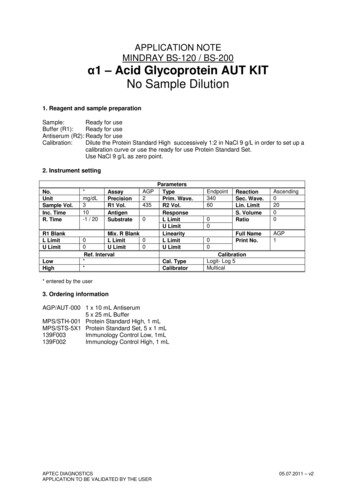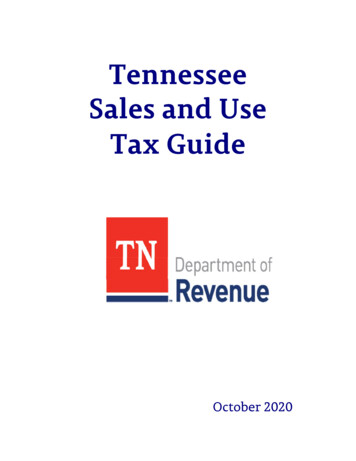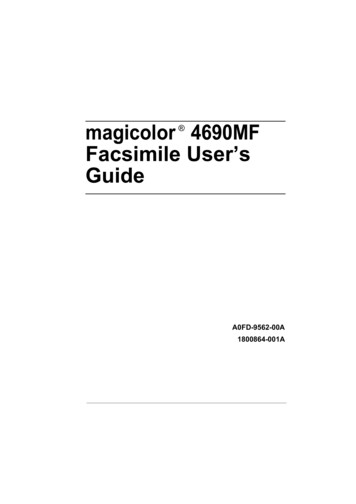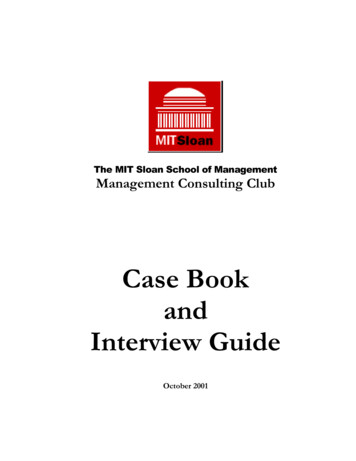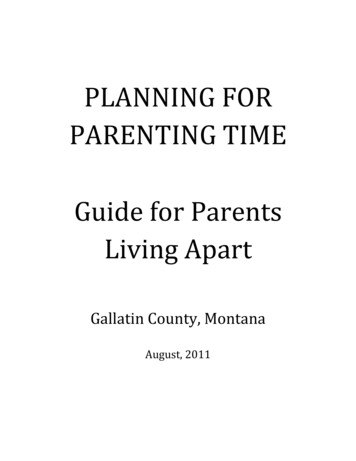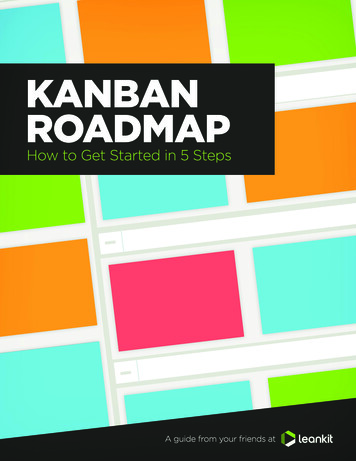
Transcription
erTABLE OF CONTENTS3Foreword4How to Use This Guide5Introduction7Step 1: Map Your Current Workflow10Step 2: Put Work on the Board13Step 3: Gather ‘Round the Board18Step 4: Limit Your Work in Process21Step 5: Measure and Learn25Conclusion26Resources27Key Terms952
FOREWORDBy 2008, my team and I had learned enough about the benefits ofKanban to be fascinated by the possibilities. Smoother workflow.Less waste. Higher productivity. Data to measure and improve. Justconsidering Kanban brought us more energy.On day one, though, we hit our first hurdle. As veterans ofprescriptive work methodologies, we were used to externallyimposed ways of doing things. By nature, Kanban is notprescriptive. It starts with visualizing the work your team is doingright now. But, like many people, articulating that effectively didn’tcome naturally to us.In the years since, I’ve seen that pattern over and over again.Teams have followed prescriptive rules for so long that they’reoften puzzled by the freedom of Kanban and don’t know where tostart.The exercises and suggestions in this book are designed to providethat help. Many are already in use by Kanban coaches aroundthe world, and most are not things that we came up with atLeanKit. These are simple but powerful aids to thinking about yourcurrent work and understanding where queues are found, wherebottlenecks may form and where work-in-process (WIP) limits canincrease productivity.I hope you’ll find these exercises and suggestions helpful as yourteam begins its journey of continuous improvement throughKanban.Best,Chris Hefley, CEO andCo-founder of LeanKit, isa practitioner and thoughtleader in the global Lean/Kanban community. In2011, he was nominated forthe Lean Systems Society’sBrickell Key Award.After years of copingwith “broken” projectmanagement systemsin the world of softwaredevelopment, Chris helpedbuild LeanKit as a wayfor teams to become moreeffective.Prior to LeanKit, Chrisworked with globallydistributed teams inleadership positions at HCAHealthcare and IMI Health.He believes in buildingsoftware and systemsthat make people’s livesbetter and transform theirrelationship with work.Chris HefleyCEO, LeanKit3
HOW TO USE THIS GUIDETiming: ManageYour ExpectationsEach step in the Kanban Roadmapcomprises these elements.CORE KANBANThe Kanban principle and concepts upon which the step is based.LET’S GOA group activity to make each step an interactive, team-basedjourney (includes a materials list, time involved, instructions and areal-world example).Observation Point: What team leaders need to be on thelookout for during team exercises.Helpful Tips: Extra guidance for the team.The Bottomline: The main point.DOINGDoneWe include sampleboards and cardsthrought this guide.They’re not the onlyway of doing things.We encourage yourteam to make themyour own.In this guide, the following terms are interchangeable:4It can take as few as sixweeks to more like two orthree months to completethese exercises with yourteam. During the firstmonth, you’ll spend themajority of your timeobserving how your newlyvisualized process shakesout and solidifies. Thenext month or two will bemore about continuousimprovement, whichcan (and will) repeatindefinitely.TIP: Teams that are alreadypracticing Agile can includethese exercises in their twoweek sprints.KANBAN BOARD EXAMPLESto doKanban is less aboutfinding the perfectprocess and more aboutcontinuously improvingyour process. board/whiteboard lane/a column on the board/a step in your process card/sticky note/work item
INTRODUCTIONA (very) Short History of Kanbanand How It WorksIn the late 1940s, Toyota found a better engineering process froman unlikely source: the supermarket. They noticed that store clerksrestocked a grocery item by their store’s inventory, not theirvendor’s supply.Only when an item was near sellout did the clerks order more. Thegrocers’ “just-in-time” delivery process sparked Toyota engineersto rethink their methods and pioneer a new approach—a Kanbansystem—that would match inventory with demand and achievehigher levels of quality and throughput.So how’d they do all that?In simplest terms, by better communication through visualmanagement.Kanban is Japanese for “visual signal” or “card.” Toyotaline-workers used a kanban (i.e., an actual card) to signal stepsin their manufacturing process. The system’s highly visual natureallowed teams to communicate more easily on what work neededto be done and when. It also standardized cues and refinedprocesses, which helped to reduce waste and maximize value.A new application of Kanban emerged for knowledge work as earlyas 2005, and an inquisitive community formed in 2007 around theleadership of David Anderson, Jim Benson, Corey Ladas and others.Their resulting body of knowledge was influenced not only by theToyota Production System but also by the work of W. EdwardsDeming, Eliyahu Goldratt, Donald Reinertsen and other thoughtleaders.Next: Learn the Kanban core principles.5
INTRODUCTIONKanban is now gaining traction as a way to smoothly implementAgile and Lean management methods in tech and non-techcompanies around the world. Throughout this fresh take, Kanban’score elements have remained rooted in the following fourprinciples:1. Visualize WorkBy creating a visual model of your work and workflow, you canobserve the flow of work moving through your Kanban system.Making the work visible—along with blockers, bottlenecksand queues—instantly leads to increased communication andcollaboration.2. Limit Work in ProcessBy limiting how much unfinished work is in process, you can reducethe time it takes an item to travel through the Kanban system. Youcan also avoid problems caused by task switching and reduce theneed to constantly reprioritize items.3. Focus on FlowBy using work-in-process limits and developing team-drivenpolicies, you can optimize your Kanban system to improve thesmooth flow of work, collect metrics to analyze flow, and even getleading indicators of future problems by analyzing the flow of work.4. Continuous ImprovementOnce your Kanban system is in place, it becomes the cornerstonefor a culture of continuous improvement. Teams measure theireffectiveness by tracking flow, quality, throughput, lead times andmore. Experiments and analysis can change the system to improvethe team’s effectiveness.Note: There are many ways to define Kanban. Our intent in listing the coreelements in this manner is not to introduce a new definition but to distill thecommon principles.First up: Learn how to visualize your work.6
STEP ONE MAPYOUR CURRENT WORKFLOWCORE KANBANOBSERVATIONPOINTVisualize your workflow.It’s common for teammembers to debate howthe process works andnot come to an immediateconsensus. See how eachperson works and thinks.Different personalitiesmay show preferencefor more or less rigidity.Talk through each reason.Encourage transparency,respect and perspective.Unlike other methods that force fit change from the get-go,Kanban is about evolution, not revolution. It hinges on thefundamental truth that you can’t get where you want to go withoutfirst knowing where you are.Your first exercise will help you define your team’s workflow andshow you how to map the process on a whiteboard. Do this notonly with your team but also as a team.Every team has a process for completing its work, even if theworkflow is as simple as to do, doing, done.LET’S GOYOU WILL NEEDYour team, in a room, around a whiteboard. Dry-erase markers. Apen/pencil and at least five sticky notes for each team member.TIMEBlock out at least an hour. You might need more time, dependingon the size of your team and the number of your team’s externaltouchpoints. Don’t shortchange this part of the process. Theworkflow mapping exercise will encapsulate all of the politics of thegroup. Many high-value conversations will happen while your teamis mapping out its process.7
STEP ONE MAPYOUR CURRENT WORKFLOWACTIVITY1.Each team member writes down the top three to five thingsthat he or she has in process, using one sticky note per workitem. Be granular rather than sky level. “Building the weekview of the new calendar feature” is better than simply writing“Calendar” on your sticky note. Specifics help the whole teamunderstand the details of each work item.2. Each team member picks a sticky note from their selection ofcurrent work items, sticks it to his or her shirt and “becomes”that piece of work.3. Figure out where your piece of work is in your team’s processby asking the following three questions: Where am I right now?Where did I come from? Where will I go next?4. Make sure you’ve taken into account not only the work of yourteam members but also how work flows into the team fromleaders, customers and other parts of the organization.Remember, there’s no right or wrong process. There’s only yourteam’s process, as simple or as complex as it may be, at this verymoment.8HELPFUL TIPSResist the urge to redesignyour process.Notice specific places inyour process where thework isn’t really underyour control. Maybe it’swaiting on approval fromsomeone outside the team,or a piece of work is inprocess somewhere else.Recognize where there arequeues in your processand/or where work sitsand waits between steps.Include these as steps inyour workflow.
EXAMPLELet’s say you’re on a development team, and your individual work item is “Building the week view of thenew calendar feature.”Where are youright now?Where will yougo next?Where did youcome from?In Development.Planning.Test.The answers are the steps in your process. Using the example above, we’ve defined three chronologicalsteps by analyzing just one piece of work:Planning In Development TestUse each teammate’s answers to define more steps and/or validate the steps you’ve already identified.In the end, you might come up with a process like this:Plan Develop Test Deploy DoneNow go to the whiteboard, divide it into columns and/or rows, andwrite the title of each step in your workflow at the top of a column,leaving a bit of whiteboard on each side for a “To Do” lane and a“Done” lane, if they’re not already in your process.Keep your process on the whiteboard for the next exercises. You’llkeep building on it.BOTTOMLINEBe honest about yourworkflow. This first step isall about taking a snapshotof how your team worksso you can improve the bigpicture later.Next Step: Put your work on the board.9
STEP TWO PUTWORK ON THE BOARDCORE KANBANOBSERVATIONPOINTVisualize your work.Kanban is about teamsworking towards a sharedgoal. When puttingwork on the board,avoid dividing work bythe person responsible.Instead, group work itemstogether by project, typeof work or other processbased identifier.Today’s workforce may be armed with retina-worthy smartphonesand tablets, but plenty of information still comes our way as wordson a screen. Emails, spreadsheets, task lists—text is everywhere.While it fits certain scenarios, textual information is not a one-sizefits-all communication vehicle. Its effectiveness is lower than youmight think.It starts with your brain.A picture is worth a thousand words for scientific reasons: Thebrain processes visual information 60,000 times faster than text.Forty percent of all nerve fibers connected to the brain are linkedto the retina. Visual information comprises 90 percent of the datathat comes to our brain, suggesting that our neurological pathwaysmight even prefer pictorial displays over text.Kanban helps you harness the power of visual information by usingsticky notes on a whiteboard to create a “picture” of your work.Seeing how your work flows within your team’s process lets younot only communicate status but also give and receive contextfor the work. Kanban takes information that typically would becommunicated via words and turns it into brain candy.Visualizing your work is a critical step.10
LET’S GOYOU WILL NEEDYour team. The whiteboard with your team’s process from exerciseone. Dry-erase markers. A pen/pencil and sheet of paper for eachteam member. A plethora of sticky notes that are several differentcolors. A pack of multicolored, round stickers. A pack of sticky flagsor index tabs.TIMEBlock out an hour. You might use more or less time, depending onthe size of your team and how much work is currently in process.ACTIVITY1.Each team member writes down his or her work items on aseparate sheet of paper. Allow about five minutes for this task.An informal list is all that’s needed; try not to be too granular.2. Post the lists and compare, looking for themes among thework. Pick one person and analyze his or her list first. For eachwork item, ask, “What kind of work is this?” (A developmentteam, for example, might have these types of work: feature,defect, user story or task.) As your team members identifydifferent types of work on the first list, they should label theirlists accordingly. This part of the exercise continues until a typeof work has been assigned to each work item on every list.3. Designate a different color of sticky note to each type of work.(Note: In this guide, the terms “card,” “sticky note” and “workitem” are interchangeable.)4. Each team member transfers his or her list of work items toindividual sticky notes of the appropriate color.5. Team members post their sticky notes on the whiteboard inthe lane that corresponds with the work item’s current status.HELPFUL TIPSAlthough this exercisecorrelates card color withtype of work, your teammay want to use card colorto indicate priority, sourceof demand or some othertheme unique to your work.Think about how you willwant to analyze the worklater. By bug? Feature?Task? This will help youdiscern which types ofwork are present with yourteam.Use the language youuse among your team todescribe the work.Recognize that you mayhave different prioritiesof work. Instead of high,medium and low, usemeaningful descriptionsof priority that indicatehow you will treat eachtype of work (e.g., expedite,production break-fix andregulatory requirement).BOTTOMLINEDo your best to capture allof your work in process.Don’t worry too muchabout the granularity ofwork items at this point.You’ll have items of varyingsize (i.e., tasks that requiremore or less time tocomplete) that will unfoldlater.6. Indicate who’s working on what by writing team membernames on the flags/index tabs. Use round stickers for blockers.11
STEP TWO PUTWORK ON THE BOARDSAMPLE BOARD & CARD EXAMPLE*to doplandevelopUser StoryUnique identifierbased on teamstandardsActivity nameRough estimate ofsize of work in hoursor other metrictestDefectdeployTaskTicket ID #42ChrisThe week view of the newcalendar featureAlex3FeatureName of who’sworking on the cardRed sticker indicates a blocker*We include sample boards and cards throught this guide. They’re not the onlyway of doing things. We encourage your team to make them your own.Next Step: Gather ‘round the board.12done
STEP THREE GATHER‘ROUND THE BOARDCORE KANBANOBSERVATIONPOINTFocus on flow.Traditional leadershipoften manifests itself inrank-and-file rules ofengagement. As a teamlead or project manager,you may be tempted tojump in and steer standupsand retrospectives.Empower your teammembers to see thebottlenecks and flow forthemselves. The best resultscome from engaging theentire team.Now that your work is on the board, it’s time to start moving it.Work items move across the board, from left to right, as progressoccurs. When a team member is ready to start work on somethingnew, he or she pulls a new work item into the appropriate lane onthe board.Treat the board—and all of the work on the board—as an assetthat belongs to the entire team, rather than work items that areowned by the manager or individual team members. It’s importantto think about the entire board as a single system. It has a purposeand a capacity, as well as capabilities and interactions. Focuson managing the flow of work through the system, rather thandirecting the work of each team member.As you look at the board, notice: How does the work flow? Or,conversely: Where does the work get stuck? The best way to startobserving the flow of work is with routine meetings called dailystandups and weekly retrospectives.Daily “standups” received their name because teams meet whilestanding, rather than sitting, when gathered around a board.Standing encourages brevity and staying on task.“Retrospectives” are held on a regular basis (we suggest weekly).They give the team a focused opportunity to evaluate the health ofthe system, make adjustments and devise experiments.When implemented effectively, standups and retrospectivesare powerful tools for teams that seek transparency and opencollaboration. Without targeted discussion, however, standups canmorph into what’s-on-my-schedule recitations, and retrospectivescan turn into personnel critiques. The next two exercises will helpkeep your team focused on the work and the process, while layingthe groundwork for a team culture of continuous improvement.13
STEP THREE GATHER‘ROUND THE BOARDLET’S GOYOU WILL NEEDYour team, circled around your work on the board. Extra stickynotes, pens and stickers.TIMEBlock out 30 minutes for each daily standup during the first coupleof weeks. As you become more familiar with the routine, you’lloptimize the meeting to a maximum of 15 minutes. Block outan hour for your first few weekly retrospectives. You might usemore or less time, depending on the size of your team, how muchwork is currently in process and if you currently hold standups orretrospectives.ACTIVITYHow to Hold a Kanban StandupFor optimal efficiency, team members should update the statusof their work items prior to standup, so everyone sees a currentpicture of the work in process.Each day, a different team member leads the discussion. The leaderbegins by “walking the board” from right to left—to focus first onwork items that are closest to completion—and asks of those cards,“What do we need to do to advance this piece of work?”Always favor finishing something over starting something new.When the team views the entire system as belonging to them,then the most important outcome is for the team/system to getsomething all the way to “done.” So when the leader asks, “Whatdo we need to do to complete this piece of work?”, and a personassigned to the work answers, “I just need a little help today topush it over the line,” a team that’s working as one system won’t beshort of volunteers.14HELPFUL TIPSTry this exercise evenif your team alreadyworks with standups andretrospectives. The Kanbanformat is a bit differentthan Scrum’s and offers anew vantage point.
After walking the board, ask the team:Q: “Is anyone working on anything that’s not on the board?”A: If no, continue to the next question. If yes, pause to let teammembers add work items.WHYTo gain the truest possible understanding of the team’sworkload.HELPFUL TIPSWhen is a work item trulydone? It should meanthat a card will not movebackwards after reaching“done.” If it does, add averification, policy ordefinition of done to yourprocess.Q: “What are we looking to finish, as a team?”A: Look at business value, encroaching deadlines or your team’schosen unit of value to reprioritize or reassign work, as needed.WHYTo reinforce that all work is the team’s work and to help moveprioritized work over the goalline first.Q. “Can we spot any bottlenecks or other impediments to theflow of work?”A: Look for queues of work, loaded lanes or other indicators ofrisks and issues.WHYTo observe both the upstream and downstream ramifications ofstalled flow and to figure out how to get work flowing again.During the first month of holding standups, it’s likely that you’llnotice discrepancies in the granularity of work items. Continue todivide work into smaller tasks and subtasks, as necessary. Lookto have your cards represent not only the units of value that yourteam is expected to deliver but also your capacity to deliver them.The finest of fine-grained tasks may not need to be separate cardson the board; instead, attach them to the main card as to-do lists orsubtasks. Work items should be small enough to move across theboard at a relatively uniform pace.15
STEP THREE GATHER‘ROUND THE BOARDHow to Hold a Kanban RetrospectiveAt the end of every week, gather around the board to evaluateyour Kanban system. Observe the flow of work and add anew question each week. By week four, you’ll be asking fourquestions.WEEK 1Q: Is there any hidden work in process (WIP) that we haven’tgotten onto the board yet?A: Searching for hidden WIP will be an ongoing theme for your firstfew weeks. It’s not always evident and can take time to reveal itself.As you find it, add it to the board. (Stop here, or if in weeks twothrough four, move on to question two).WEEK 2Q: Can we identify any impediments to the flow of work?A: Look at where work is piling up on the board, where work isgetting blocked, or parts of the workflow that may be “starved”for something to work on. Discuss ways in which the process orthe team’s policies could be modified to remove impediments toflow. Even after you finish these exercises, ask this question duringevery retrospective. (Stop here, or if in weeks three or four, moveon to question three).WEEK 3Q: Are we tracking things at the right level of granularity?A: If some of the work items are so big that they’ll take monthsto move across the board, break them down into cards you cancomplete in a few days or weeks. If your board is littered withvery small tasks, consider using task lists associated with the cardinstead of a card for every small task that must be done in a day.(Stop here, or if in week four, move on to question four).WEEK 4Q: A queue or buffer happens when work is in a holding patternbefore it goes to the next step. Are there queues or buffers inyour workflow that aren’t represented on the board?A: If yes, add lanes into your process to represent these queues.Managing the size of queues in your kanban system is a keysuccess factor to improving the flow of work. Identifying queueswill be an ongoing activity, even after you’ve completed theexercises in this guide.16HELPFUL TIPSYou don’t have to wait untila retrospective to make animprovement.
SAMPLE BOARDto doplandevelopin processtestdeploydonedonePay special attention to the start and end states. Where does thework for this team originate? What is the source of demand?If you find that you have two teams working towards separategoals, and those teams’ work rarely intersects, you may have morethan one process. Try to reserve one board for each process or adda swimlane to the team board to show there are parallel processesat work.BOTTOMLINEEmpower individuals towork together toward acommon goal. Kanbanis about continuouslyimproving your system andmanaging the flow of work,rather than managingteam members and theirwork directly.Next Step: Limit your work in process.17
STEP FOUR LIMITYOUR WORK IN PROCESSCORE KANBANOBSERVATIONPOINTLimit your work in process.It’s not important thatworkers stay busy; it’simportant that the workkeeps moving.It may sound counterintuitive, but limiting your work in process canhelp you finish more work, more quickly. The more you dive intomultiple tasks at once, the less effective you become.Work in process (WIP) can be defined as all of the tasks you’reworking on right now. Although often revered in today’s culture,task switching—also known as multitasking or context switching—has less than glamorous effects. Juggling simultaneous workdoesn’t make you more productive. It just makes you moredistracted.Each time your attention switches to a different task, your brainslogs through a neurological warm-up period that prevents youfrom being wholly present with your work. Error and delay increase.The drain of multitasking on the team, as a whole, manifests inrepeatedly reprioritized work. Too much work in process also leadsto larger and larger queues, further decreasing productivity.The practice of limiting your work in process is what makes this aKanban system, rather than a visual to-do list. By using WIP limits,you can improve the flow of work through the process steps you’vedefined on your board. Limiting WIP also helps to focus the team’sattention on shared goals and encourage collaboration. Having lesswork in process creates shorter feedback loops within the processand gives more flexibility to learn from how your work is flowingthrough the system, allowing you to make adjustments on the fly.LET’S GOYOU WILL NEEDYour team, circled around your work on the board.TIMEBlock out 30 minutes. You might use more or less time, dependingon the size of your team and how much work is currently inprocess.18Hitting a WIP limit isn’t afailure or a problem to beavoided. On the contrary,it’s an opportunity tochange your system so itbenefits the team and itseffectiveness. You shouldrun up against your WIPlimits regularly. If youdon’t, they’re probably notlow enough. Team buy-in iscritical; let the team set itsown WIP limit.WIP limits won’t preventour cultural proclivity formultitasking, but they willshow you the detrimentsthat task switching canhave on your work.
ACTIVITY1.Consider how a piece of work flows through your system bylooking at a card that’s recently made it to “Done.” Preferably,choose a card that several team members worked on while itmoved through most of the defined workflow on your board.2. Ask: “How long did that card take to complete?” For thisexample, let’s say that 10 days passed between the card beingpulled onto the board and reaching the “Done” lane. (This isknown as a card’s cycle time.)3. Now, ask each person who worked on the card how muchtime they spent actively working on it. You’ll probably heara much smaller number. For this example, we’ll say that yourteam invested a total of six hours of active work. So why didthe card take 10 days to complete? One reason to consider isqueues. When step one was finished, the card waited in line for1.5 days before anyone picked it up to start step two. The cardcontinued in this fashion until it reached the “Done” lane. It’sfairly typical—and sometimes even worse—for a card to spend85 percent of its time in a queue. Using WIP limits, you cankeep the size of the queues in your process lower, so that eachitem moves more quickly from step to step.HELPFUL TIPSKanban seeks to “pull”rather than “push” workthrough your process.A push system “pushes”finished work to the nextstep, whereas a pull system“pulls” work from thepreceding step only whenit has capacity. LimitingWIP based on capacity (apull system) can help workflow smoothly through theboard at an optimal rate.Pushing large amounts ofwork into the system clogsit up and slows everythingdown (and often makes forpoor quality, too).Side note: This is why many Kanban teams have acquired a“no-estimate” reputation. Once you see that asking people toestimate how much time something will take makes up only asmall percentage of how long it takes to realistically completethe work, many people feel the freedom to stop estimatingsmall- to medium-sized tasks and focus instead on improvingthroughput of the Kanban system.4. As a team, identify all of the queues in your process. (Anyplace a handoff occurs is most likely a hidden queue.) Nowidentify the largest queues.5. Add a WIP limit to your board to try to reduce the size of oneor more of the largest queues. You may add the WIP limit tothe lane that has the queue, or you may find that adding a WIPlimit to the lane before or after the queue reduces WIP better.If the queue is a child of some top-level lane, you may consider19
STEP FOUR LIMITYOUR WORK IN PROCESSSAMPLE BOARDto doplandevelop (5)in processtest (3)deploydonedoneHelpDesk System Customization TeamTo DoDoingputting the WIP limit on the parent lane. In the sample boardabove, a WIP limit covers the “Develop” lane so it applies to thenumber of cards in both sublanes.6. If a team member is consistently responsible for too manywork items, experiment with personal WIP limits (e.g., “Jasonhas a WIP limit of three. Only three items can be assigned tohim at any one time.”). In general, we recommend processstage WIP limits, but if there’s a particular person who is oftenoverloaded, it’s appropriate to use personal WIP limits.What to do when you run up against the WIP limitWhen you hit a WIP limit, stop doing the kind of work that addsto that queue. Instead, let the work continue to flow through thesystem. Go help a teammate or work on a task that doesn’t addWIP on the board. Go run some errands. Start an online class. Butwhatever you do, don’t pile on more WIP at this point.Next Step: Measure and learn.20DoneBOTTOMLINELimiting work in process isthe primary way to modifyyour Kanban system toimprove the flow of work.Reducing the size andnumber of queues presentin the process will loweroverall WIP and tendto make the work flowthrough more smoothly.
STEP FIVE MEASUREAND LEARNCORE KANBANOBSERVATIONPOINTContinuous improvement.As you get better atanalyzing these metrics,you’ll want to segmentthem by card type, priorityor another dimension that’simportant to your team.For example, you couldsay that your lead time forstandard priority itemsis an average of 8.5 daysbut that your lead time forproduction break-fix itemsis 1.8 days.Managing your work via a Kanban system reveals how the workis flowing through your process. It also gives you the tools tomeasure flow and the levers to pull to improve it.The exercises you’ve gone through so far can lay a foundation fora team culture of continuous improvement. Now that you’ve triedyour first WIP limits, narrowed down the granularity of your workitems and found as much hidden WIP as possible, it’s time to startmeasuring flow.You’ll start by tracking four simple things: total WIP, blockers,throughput and lead time.Total WIPTotal work in process is all of the tasks currently on your Kanbanboard. It’s anything that’s been started (by anyone) but notcompletely fini
Kanban is Japanese for “visual signal” or “card.” Toyota line-workers used a kanban (i.e., an actual card) to signal steps in their manufacturing process. The system’s highly visual nature allowed teams to communicate more easily on what work needed t