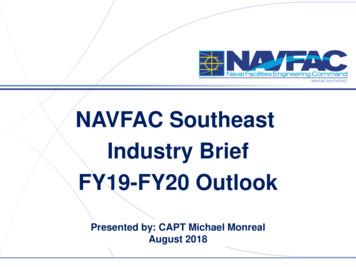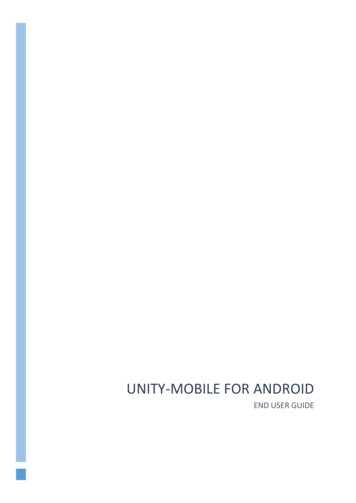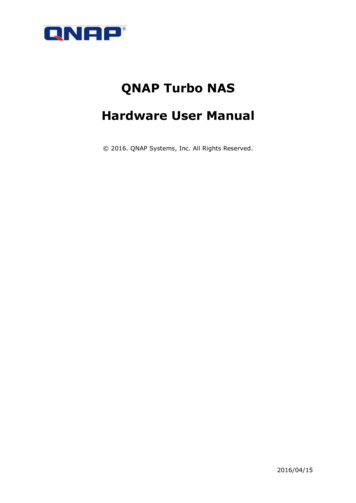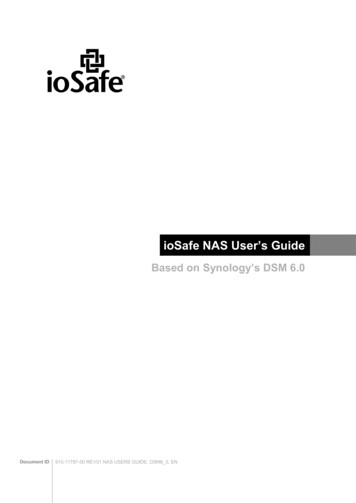Transcription
Technical White PaperDell Unity: NAS CapabilitiesAbstractThis white paper explains the NAS capabilities available on Dell Unity storagesystems. It provides a detailed review of the functionality, features, and protocolssupported, and enhancements enabled by the Dell Unity file system architecture.April 2022H15572
RevisionsRevisionsDateDescriptionMay 2016Initial release – Operating Environment version 4.0December 2016Updated for Operating Environment version 4.1July 2017Updated for Operating Environment version 4.2March 2018Updated for Operating Environment version 4.3August 2018Updated for Operating Environment version 4.4January 2019Updated for Operating Environment version 4.5June 2019Updated for Operating Environment version 5.0October 2019Template and format updateJuly 2020Minor updatesJanuary 2021Minor updatesJune 2021Updated for Operating Environment version 5.1April 2022Updated for Operating Environment version 5.2 / Dell branding updatesAcknowledgmentsAuthor: Ryan PoulinThe information in this publication is provided “as is.” Dell Inc. makes no representations or warranties of any kind with respect to the information in thispublication, and specifically disclaims implied warranties of merchantability or fitness for a particular purpose.Use, copying, and distribution of any software described in this publication requires an applicable software license.This document may contain certain words that are not consistent with Dell's current language guidelines. Dell plans to update the document oversubsequent future releases to revise these words accordingly.This document may contain language from third party content that is not under Dell's control and is not consistent with Dell's current guidelines for Dell'sown content. When such third party content is updated by the relevant third parties, this document will be revised accordingly.Copyright 2016 - 2022 Dell Inc. or its subsidiaries. All Rights Reserved. Dell Technologies, Dell, EMC, Dell EMC and other trademarks are trademarksof Dell Inc. or its subsidiaries. Other trademarks may be trademarks of their respective owners. [4/22/2022] [Technical White Paper] [H15572.11]2Dell Unity: NAS Capabilities H15572
Table of contentsTable of contentsRevisions.2Acknowledgments .2Table of contents .3Executive summary .6Audience .61Introduction .71.12Terminology .7NAS servers .102.1Interfaces .102.2High availability .102.2.1 Link aggregation .102.2.2 Fail safe networking .1134532.3Advanced static routing .112.4Packet reflect .132.5IP multi-tenancy .142.6NAS server mobility .162.7NAS parameters .17Dell Unity file system .193.1Scalability .193.2Storage efficiency .203.3Availability and recoverability .203.4Performance .203.5Virtualization .203.6File system attributes .22Shrink and extend .254.1Manual extension.254.2Manual shrink .254.3Automatic shrink .274.4Automatic extension .284.5Minimum allocation size .29Quotas .315.1Quota types .315.2Quota limits .325.3Quota policy .35Dell Unity: NAS Capabilities H15572
Table of contents6Protocol options .366.1SMB .366.1.1 Sync writes enabled .376.1.2 Oplocks enabled .376.1.3 Notify on write/access enabled .386.1.4 Continuous availability .386.1.5 Protocol encryption .396.1.6 Access-based enumeration .396.1.7 BranchCache .396.1.8 Offline availability .406.2NFS .406.2.1 Parameters .426.2.2 NFSv4 .446.2.3 Secure NFS .446.2.4 vVols .446.2.5 Host access .456.3Multiprotocol .466.3.1 Directory services .476.3.2 SMB .476.3.3 NFS .476.3.4 User mapping .516.3.5 Default accounts for unmapped users .526.3.6 Automatic mapping for unmapped Windows accounts .536.3.7 Mapping process .546.3.8 Mapping management and diagnostics .566.3.9 Additional options .576.3.10Access policy .576.3.11UMASK.596.4Locking and folder rename policy .616.4.1 Locking policy .616.4.2 Folder rename policy .62746.5FTP and SFTP .636.6Internationalization .64Features .667.1Data reduction .667.2Local protection .66Dell Unity: NAS Capabilities H15572
Table of contents7.2.1 Snapshots .667.2.2 NDMP .687.3Remote protection .697.3.1 MetroSync .707.3.2 Asynchronous replication .727.3.3 RO proxy NAS servers .767.3.4 RW SMB proxy shares .777.3.5 Interfaces .797.4FAST technology .797.5File Level Retention (FLR) .807.6File top talkers .807.6.1 svc topstats .807.6.2 Name resolution.837.6.3 File resolver cache.837.7Custom file alert thresholds .847.8Common Event Enabler .857.8.1 CAVA .857.8.2 CEPA .867.9Cloud Tiering Appliance .877.10 File import .898Conclusion .91ATechnical support and resources .92A.15Related resources.92Dell Unity: NAS Capabilities H15572
Executive summaryExecutive summaryDell Unity storage sets the new standard for midrange storage with a powerful combination of simplicity,modern design, affordable price point, and deployment flexibility — perfect for resource-constrained ITprofessionals in large or small companies. It delivers a full block and file unified environment in a single 2Uenclosure. The system allows using the same pool to provision and host LUNs, consistency groups, NASservers, file systems, and VMware vSphere Virtual Volumes (vVols) alike. The Unisphere managementinterface offers a consistent look and feel whether managing block resources, file resources, or both.The Dell Unity file system is a 64-bit architecture introduced on the Dell Unity family of storage systems. Thisfile system architecture allows for unprecedented scalability, efficiency, and flexibility, as well as a rich set offeatures to allow file storage administrators to leverage Dell Unity storage systems for a wide range oftraditional and transactional NAS use cases. Whether configuring home directories or deploying performanceintensive applications on file storage, the Dell Unity file system provides the feature set and deep virtualizationintegration necessary for any storage environment.The Dell Unity file system was designed to integrate seamlessly with Dell Unity block storage through similarconfiguration and management workflows that greatly reduce the management overhead traditionallyassociated with file storage. Similarly, the architecture allows file and block to share the same pools andfeatures, resulting in a truly unified offering in the storage market. Features such as data protection andstorage efficiency behave uniformly across file and block storage resources and benefit both equally.In addition, Dell Unity storage offers advanced NAS capabilities to provide additional value. Dell Unitysystems are designed to operate in networking environments with multiple VLANs, subnets, and gateways byproviding advanced static routing and packet reflect. They also support multiple tenants residing on the samesystem by separating network traffic at the kernel level to provide enhanced security and dedicated networkresources to each tenant. Common event enabler allows applications to scan for viruses and receive fileevent notifications for auditing, quota management, searching, indexing, and more. Cloud Tiering Applianceintegration enables tiering to cloud repositories based on user-configured policies.Unisphere provides a powerful unified management framework composed of an HTML5 user interface,command-line interface, and RESTful API allowing novice and experienced administrators alike to easilymanage their file storage environments. Wizard-based file provisioning enables novice administrators toquickly get a file storage environment up and running. The CLI and RESTful API allow more seasonedadministrators to create complex scripts to facilitate specific use cases, while still using the Unisphere userinterface for daily provisioning and management tasks. Most importantly, file and block managementfunctionality is available from within all interfaces, ensuring a uniform user experience regardless of the task.In addition, a Python StorOps storage management library and PowerShell cmdlets are available to manageDell Unity systems.AudienceThis white paper is intended for Dell customers, partners, and employees who are interested in the filestorage functionality on Dell Unity storage systems. It is assumed that the reader is at least an IT generalistwho has experience as a system or network administrator.6Dell Unity: NAS Capabilities H15572
Introduction1IntroductionDell Unity storage systems take a unique approach to file storage in that file is tightly integrated with block,resulting in a unified storage solution. Dell Unity storage employs storage pools which are used for allresource types directly, meaning LUNs, file systems, and even VMware vSphere Virtual Volumes (vVols)can be provisioned out of the same unified pools. When provisioning file systems, administrators provision filesystems as they would traditionally provision LUNs, by choosing a storage pool. Because Dell Unity storage istruly unified in both its hardware and software architecture, there is no need for the additional managementoverhead of provisioning LUNs, presenting to an internal gateway, or creating file storage pools. Thisdrastically simplifies management and allows the system to leverage a core set of unified features for bothblock and file, since both types of storage are implemented and provisioned at the same level using the ied storage pool1.1TerminologyAllocated space: The actual amount of capacity that is provisioned to a storage resource (such as a filesystem, LUN, or VMware datastore) from the storage pool, not including snapshots and thin clones. For thickprovisioned storage resources, the allocated space is equal to the requested capacity. For thin provisionedstorage resources, the allocated space is the capacity that is currently provisioned from the storage pool,which could be less than the requested capacity of the storage resource.File system: A storage resource that can be accessed through file sharing protocols such as SMB or NFS.7Dell Unity: NAS Capabilities H15572
IntroductionFully Automated Storage Tiering for Virtual Pools (FAST VP): A feature that relocates data to the mostappropriate disk type depending on activity level to improve performance while reducing cost.FAST Cache: A feature that allows Flash disks to be configured as a large capacity secondary cache for thePools on the system.NAS server: A Dell Unity storage server that uses the SMB, NFS, or FTP/SFTP protocols to catalog,organize, and transfer files within designated file system shares. A NAS server, the basis for multi-tenancy,must be created before you can create file-level storage resources such as file systems or VMware filedatastores.Network File System (NFS): An access protocol that enables users to access files and folders on a network.Typically used by Linux /Unix hosts.Non-base allocated space: The amount of pool space used for the snapshot and thin clones, if applicable.This is displayed at the pool level.Operating Environment (OE): The software running on the All Flash, Hybrid, or Dell UnityVSA system.Oversubscription: A storage provisioning method that allows administrators to provision more capacity thanmay be physically available in a particular storage pool. When thin provisioned storage resources areassociated with a common storage pool, they can potentially request (or subscribe to) more storage capacitythan the storage pool contains. Administrators can then add more drives to the system or assign more drivesto the storage pool as needed. Hosts connected to thin provisioned storage resources are unaware of thepool oversubscription. They see the subscribed (or maximum) size for each thin provisioned storageresource, not the current allocated size.Server Message Block (SMB): An access protocol that allows remote file data access from clients to hostson a network. This is typically used in Microsoft Windows environments.Size: The client visible size of a storage resource, as set at the time of creation or afterward, regardless of theactual amount of space consumed by the storage resource from the pool (see Total Pool Space Used). Sizemay be larger than the actual allocated size for thinly provisioned storage resources, forming the basis foroverprovisioning.Snapshot: A point-in-time view of data stored on a storage resource. A user can recover files from asnapshot, restore a storage resource from a snapshot, or provide access to a host. Snapshots can be readonly or read/write.Storage pool: A collection of disk drives configured with a particular storage profile. The storage profiledefines the type of disks used to provide storage and the type of RAID configured on the disks. The storagepool’s configuration defines the number of disks and quantity of storage associated with the pool. Dell Unityuses unified storage pools for both block and file storage resources.Storage processor (SP): A storage node that provides the processing resources for performing storageoperations and servicing I/O between storage and hosts.Thin provisioned storage resource: A storage resource (such as a file system, LUN, or VMware datastore)that is not fully allocated from the storage pool. The client can see the full size of the storage resource eventhough only a portion of the storage resource is allocated from the storage pool.Total pool space used: The total amount of space consumed by the storage resource on the pool, includingall overhead, metadata, snapshots, and thin clones. This is displayed at the pool level.8Dell Unity: NAS Capabilities H15572
IntroductionUnisphere CLI (UEMCLI): The command-line interface for managing Dell Unity storage systems.Unisphere: The HTML5 web-based user interface for managing Dell Unity storage systems.Used space: The amount of space in a file system that is consumed by the clients. This relates to the amountof data users have stored in the file system.Virtual Volumes (vVols): A VMware storage framework which allows VM data to be stored on individualvolumes. This allows for features such as snapshots to be applied at a VM-granularity and provides StoragePolicy Based Management (SPBM).VMware vSphere Storage APIs Array Integration (VAAI): A set of APIs to enable communication betweenVMware vSphere ESXi hosts and storage devices. The APIs define a set of storage primitives that enablethe ESXi host to offload certain storage operations to the array, which reduces resource overhead on theESXi hosts and can significantly improve performance for storage-intensive operations such as storagecloning, zeroing, and so on. The goal of VAAI is to help storage vendors provide hardware assistance tospeed up VMware I/O operations that are more efficiently accomplished in the storage hardware.9Dell Unity: NAS Capabilities H15572
NAS servers2NAS serversBecause Dell Unity has a single-enclosure, two-storage-processor architecture with no concept of designatedfile hardware, file data is served through virtual file servers known as NAS servers, which may reside oneither storage processor. A NAS server, which is required before creating file systems, allows for basic multitenancy in that each contains its own distinct set of configuration information and file interfaces. Becauseeach NAS server is logically separate, clients of one NAS server cannot access data on another NAS serverand conversely. Each NAS server may contain up to 50 production and 10 backup interfaces and a variety ofconfiguration information including naming services, sharing protocols, Microsoft Active Directory domainsettings, UNIX directory service, user mapping configuration, data protection settings and more. Once a NASserver with the appropriate protocol configuration exists, administrators can create file systems and leveragemany of their advanced capabilities available on Dell Unity storage.2.1InterfacesStarting with OE version 4.4, ports can be configured for a custom MTU size 1280 through 9216. Previously,the MTU sizes were limited to either 1500 or 9000. The custom MTU size can be configured on ports that areused for NAS server, replication, and import interfaces. Any ports that have iSCSI interfaces created must stilluse 1500 or 9000. Ports with custom MTU sizes configured can be used for link aggregations and fail-safenetworking (FSN) if the MTU size matches on all ports. This feature enables Dell Unity systems to be used incomplex environments where customized MTU sizes are required.2.2High availabilityOn Dell Unity systems, both SPs can be used simultaneously so no dedicated standby hardware is required.The peer SP acts as a hot standby, which actively services I/O but is also ready to take over additionalresources if necessary. Fo
Executive summary 6 Dell Unity: NAS Capabilities H15572 Executive summary Dell Unity storage sets the new standard for midrange storage with a powerful combination of simplicity,