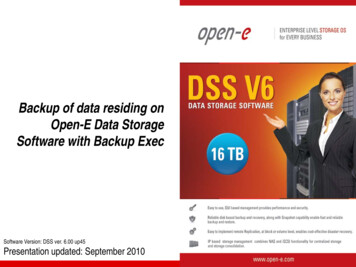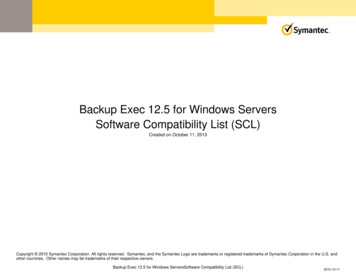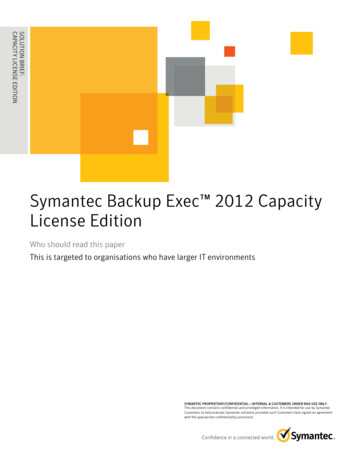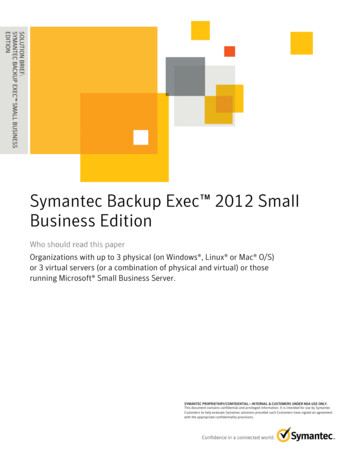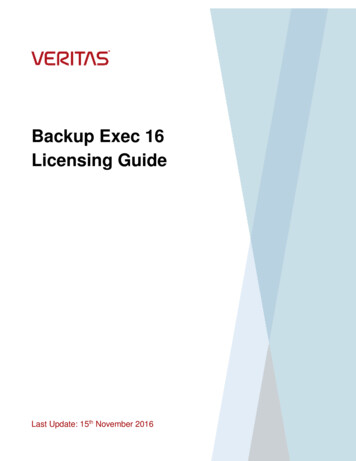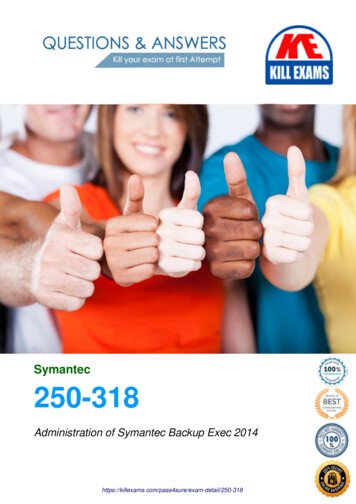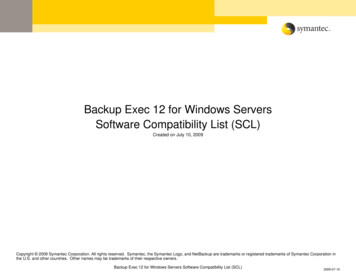
Transcription
Backup Exec 12 for Windows ServersSoftware Compatibility List (SCL)Created on July 10, 2009Copyright 2009 Symantec Corporation. All rights reserved. Symantec, the Symantec Logo, and NetBackup are trademarks or registered trademarks of Symantec Corporation inthe U.S. and other countries. Other names may be trademarks of their respective owners.Backup Exec 12 for Windows Servers Software Compatibility List (SCL)2009-07-10
IntroductionListed below are the available operating systems, platforms and applications specifically tested by Symantec to be compatible with all versions of Backup Exec 12 forWindows Servers.For information specific to Backup Exec for Windows Servers Continuous Protection Server, please see: http://support.symantec.com/docs/285788 The following guidelines regarding this Software Compatibility List (SCL) should be understood:1. Symantec support of 3rd party manufacturer productsSymantec will cooperate with 3rd party vendors, and attempt to assist in the diagnosis of problems found between the 3rd party and Symantec products. SymantecTechnical Support on the combination of Symantec and 3rd party products listed in this document is conditional on the 3rd party product being supported by the originalmanufacturer or vendor. If the original vendor has ceased providing support for a version of their product, Symantec also will no longer be able to provide support onthat product in combination with our products.2. Minor dot. Version support: The contents of this document including 3rd party applications, databases, operating systems, in combination with Symantec productsrepresent what has been tested in Symantec labs, or in Symantec-supervised partner labs, but is not intended to be a complete list of supported products and versions.Manufacturers of these products may frequently release minor version updates to their products as maintenance during their product's normal life cycle. (e.g. version1.x.x.x) that may not be explicitly listed in this document. In these situations where the base or major version of the product is listed as supported in this document butthe minor maintenance update is not, Symantec will provide "reasonable effort" support on these versions until specific testing of them has completed.3. Not every combination of software and hardware is tested. Symantec provides reasonable efforts to qualify Backup Exec with as many different operatingsystems, service packs, hardware platforms, database application service packs, and other applications as possible. However, due to the number of combinations, it isnot possible to test all combinations for compatibility. If a particular service pack or version is not listed as specifically tested by Symantec, it may work fine, but has notbeen explicitly tested by Symantec with Backup Exec.4. To request additions to this list: If a particular platform is not currently listed as being supported, a request for additions to this list can be made through theSymantec Product Enhancement Web site: http://enhancement.symantec.com 5. The Backup Exec 12 Remote Agent for Windows and NetWare Servers is strongly recommended for use with Backup Exec 12 for Windows Servers; the BackupExec 11d remote agent (with latest service pack) is also compatible for the purpose of rolling upgrades with the exception of any caveats listed in the notes. The BackupExec 11d Remote Agent for Windows is supported but not recommended for use with Backup Exec 12 for Windows Media Servers. Please see http://entsupport.symantec.com/docs/277323 for caveats when in a CASO environment.6. The Remote Administrator is only compatible with Backup Exec 12 for Windows Servers. The Remote Administrator and the media server to which it is connectedmust be the same version. The Remote Administrator is not compatible with Backup Exec 9.x 10.x or 11.0.6235. 11.0.7170 is supported with hotfix 32 or higher.7. The Remote Administrator can be installed on any operating system listed in the "Media Server Operating System Compatibility" section.page 2, Introduction 2009 Symantec Corporation / 2009-07-10Backup Exec 12 for Windows Servers Software Compatibility List (SCL)
ContentsNewly-Supported SoftwareMedia Server Operating SystemCompatibilityRemote Agent for Windows Servers(RAWS) CompatibilityDatabase CompatibilityRemote Agent for NetWareRemote Agent for Linux and UNIXServers (RALUS) CompatibilityRemote Agent for MacintoshCompatibility64-bit and 32-bit InteroperabilitySymantec and 3rd Party ProductCompatibilityCluster SupportBackup Exec Database RepositoryCompatibilitySymantec Backup Exec 12Continuous Protection Server Software Compatibility List (SCL)page 3, Introduction 2009 Symantec Corporation / 2009-07-10Backup Exec 12 for Windows Servers Software Compatibility List (SCL)
Newly-Supported SoftwareThe following new features and their support have been added to this (BEWS 12) SCL since the last time it was created. The creation date is listed on the first pageof this document. See the feature in its respective section, via bookmarks, for more details.New additions to the BEWS 12 SCL since 7/07/2009Support for Windows Server 2008 SP2 under Media Server Operating System CompatibilitySupport for Windows Server 2008 SP2 under Remote Agent for Windows Servers (RAWS) CompatibilitySupport for SQL Express 2005 SP3 under Database Agents CompatibilitySupport for SQL Express 2005 SP3 under Backup Exec Database Repository -----------------------------------New additions to the BEWS 12 SCL since 3/25/2009Support for Lotus Domino/Notes 7.0.2 under Database Agents CompatibilitySupport for Veritas Storage Foundation for Windows High Availability (with Remote Agent for Windows Servers) 5.1 under Symantec Product -----------------------------------New additions to the BEWS 12 SCL since 10/22/2008Support for Red Hat Enterprise Linux 10 service pack 2 32 bitSupport for Red Hat Enterprise Linux 10 service pack 2 ---------------------------New additions to the BEWS 12 SCL since 8/5/2008Support for Microsoft Office SharePoint Server 2007 with SP1 on WIndows 2008Support for Windows SharePoint Services 3.0 with SP1 on WIndows --------------------------Database Compatibility - Footnote edited stating: Currently MWSS 3.0 will not install on Windows 2008Database Compatibility - Footnote edited stating: Microsoft SharePoint Portal Server 2003 and Microsoft Windows SharePoint Services 2.0 with SP2 now havesupport for both 32- and 64-bit Microsoft SQL Server 2005 database servers. However, 32-bit Microsoft SharePoint Portal Server 2003 or Microsoft WindowsSharePoint Services 2.0 running on 64-bit Windows Server 2003 (in WOW mode) is not supported.Database Compatibility - Footnote added stating: The Backup Exec Agent for Lotus Domino supports Lotus Domino version 8.0/8.0.1 only on Windows 2000 (32bit),2003 (32bit) and Windows 2008 (32bit) systems.Symantec and 3rd Party Product Compatibility - Footnote added stating: Enterprise Vault Agent only supports MSCS clusters. The Enterprise Vault Agent does NOTsupport VCS clusterspage 4, Newly-Supported Software 2009 Symantec Corporation / 2009-07-10Backup Exec 12 for Windows Servers Software Compatibility List (SCL)
page 5, Newly-Supported Software 2009 Symantec Corporation / 2009-07-10Backup Exec 12 for Windows Servers Software Compatibility List (SCL)
Media Server Operating System CompatibilityNote: Backup Exec database agents are supported on the Microsoft Windows OS platforms that the database manufacturers themselves support.Note:Anything backed up using the Intelligent Image Option can no longer be restored using Backup Exec 12.0 1364MicrosoftProduct NameQualified VersionService PackOS PlatformNotesVirtual Server 2005(original)x86-32bit[1]Virtual Server 2005(original)x86-64bit[1]Virtual Server 2005Enterprise Editionx86-32bit[1]Virtual Server 2005Enterprise Editionx86-64bit[1]Virtual Server 2005Enterprise EditionR2x86-32bitVirtual Server 2005Enterprise EditionR2x86-64bitVirtual Server 2005Enterprise EditionR2 SP1x86-32bitVirtual Server 2005Enterprise EditionR2 SP1x86-64bitWindows 2000Advanced ServerSP4 - with roll up 1x86-32bitWindows 2000Advanced ServerSP4 - with roll up 1x86-64bitWindows 2000Datacenter ServerSP4 - with roll up 1x86-32bitWindows 2000Datacenter ServerSP4 - with roll up 1x86-64bitWindows 2000ProfessionalSP4 - with roll up 1x86-32bitWindows 2000ProfessionalSP4 - with roll up 1x86-64bitWindows 2000ServerSP4 - with roll up 1x86-32bitWindows 2000ServerSP4 - with roll up 1x86-64bitWindows Server 2003Datacenter EditionR2x86-32bitWindows Server 2003Datacenter EditionR2-SP2x86-32bitWindows Server 2003Datacenter EditionSP1x86-32bitWindows Server 2003Datacenter EditionSP2x86-32bitpage 6, Media Server Operating System Compatibility[2][2] 2009 Symantec Corporation / 2009-07-10Backup Exec 12 for Windows Servers Software Compatibility List (SCL)
MicrosoftProduct NameQualified VersionService PackOS PlatformWindows Server 2003Datacenter Edition (x64)R2x86-64bitWindows Server 2003Datacenter Edition (x64)R2-SP2x86-64bitWindows Server 2003Datacenter Edition (x64)SP1x86-64bitWindows Server 2003Datacenter Edition (x64)SP2x86-64bitWindows Server 2003Enterprise EditionR2x86-32bitWindows Server 2003Enterprise EditionR2-SP2x86-32bitWindows Server 2003Enterprise EditionSP1x86-32bitWindows Server 2003Enterprise EditionSP2x86-32bitWindows Server 2003Enterprise Edition (x64)R2x86-64bitWindows Server 2003Enterprise Edition (x64)R2-SP2x86-64bitWindows Server 2003Enterprise Edition (x64)SP1x86-64bitWindows Server 2003Enterprise Edition (x64)SP2x86-64bitWindows Server 2003Standard EditionR2x86-32bitWindows Server 2003Standard EditionR2-SP2x86-32bitWindows Server 2003Standard EditionSP1x86-32bitWindows Server 2003Standard EditionSP2x86-32bitWindows Server 2003Standard Edition (x64)R2x86-64bitWindows Server 2003Standard Edition (x64)R2-SP2x86-64bitWindows Server 2003Standard Edition (x64)SP1x86-64bitWindows Server 2003Standard Edition (x64)SP2x86-64bitWindows Server 2003Storage ServerR2x86-32bitWindows Server 2003Storage ServerR2-SP2x86-32bitWindows Server 2003Storage ServerSP1x86-32bitWindows Server 2003Storage ServerSP2x86-32bitWindows Server 2003Storage Server (x64)R2x86-64bitWindows Server 2003Storage Server (x64)R2-SP2x86-64bitpage 7, Media Server Operating System Compatibility, MicrosoftBackup Exec 12 for Windows Servers Software Compatibility List (SCL)Notes[2][2][2][2][2][2][2][2][2][2][2][2][2] 2009 Symantec Corporation / 2009-07-10
MicrosoftProduct NameQualified VersionService PackOS PlatformWindows Server 2003Storage Server (x64)SP1x86-64bitWindows Server 2003Storage Server (x64)SP2x86-64bitWindows Server 2003Web EditionR2x86-32bitWindows Server 2003Web EditionR2-SP2x86-32bitWindows Server 2003Web EditionSP1x86-32bitWindows Server 2003Web EditionSP2x86-32bitWindows Server 2003Web Edition (x64)R2x86-64bitWindows Server 2003Web Edition (x64)R2-SP2x86-64bitWindows Server 2003Web Edition (x64)SP1x86-64bitWindows Server 2003Web Edition (x64)SP2x86-64bitWindows Server 2008Datacenter Editionx86-32bitWindows Server 2008Datacenter Editionx86-64bitWindows Server 2008Datacenter EditionSP2x86-32bitWindows Server 2008Datacenter EditionSP2x86-64bitWindows Server 2008Enterprise Editionx86-32bitWindows Server 2008Enterprise Editionx86-64bitWindows Server 2008Enterprise EditionSP2x86-32bitWindows Server 2008Enterprise EditionSP2x86-64bitWindows Server 2008Foundationx86-32bitWindows Server 2008Foundationx86-64bitWindows Server 2008Standard Editionx86-32bitWindows Server 2008Standard Editionx86-64bitWindows Server 2008Standard EditionSP2x86-32bitWindows Server 2008Standard EditionSP2x86-64bitWindows Server 2008Web Editionx86-32bitWindows Server 2008Web Editionx86-64bitpage 8, Media Server Operating System Compatibility, MicrosoftBackup Exec 12 for Windows Servers Software Compatibility List (SCL)Notes[2][2][2][2][2] 2009 Symantec Corporation / 2009-07-10
MicrosoftProduct NameQualified VersionService PackOS PlatformNotesWindows Server 2008Web EditionSP2x86-32bitWindows Server 2008Web EditionSP2x86-64bitWindows Small Business Server 2000Standardx86-32bit[3]Windows Small Business Server 2000Standardx86-64bit[4]Windows Small Business Server 2000StandardSP1x86-32bit[3]Windows Small Business Server 2000StandardSP1x86-64bit[4]Windows Small Business Server 2003Premiumx86-32bit[5]Windows Small Business Server 2003PremiumR2x86-32bit[5]Windows Small Business Server 2003PremiumR2-SP2x86-32bit[5]Windows Small Business Server 2003PremiumSP1x86-32bit[5]Windows Small Business Server 2003PremiumSP2x86-32bit[5]Windows Small Business Server 2003Standardx86-32bit[5]Windows Small Business Server 2003StandardR2x86-32bit[5]Windows Small Business Server 2003StandardR2-SP2x86-32bit[5]Windows Small Business Server 2003StandardSP1x86-32bit[5]Windows Small Business Server 2003StandardSP2x86-32bit[5]Windows Unified Data Storage Server 2003Enterprise x64 EditionWindows Unified Data Storage Server 2003Enterprise x64 EditionSP2x86-64bitWindows XPProfessionalSP2x86-32bit[6]Windows XPProfessionalSP2x86-64bit[6]Windows XPProfessionalSP3x86-32bitx86-64bit1. Backup Exec media server, as well as all agents and options, can be installed on the host server to protect the entire server if the host operating system is supported.Guest virtual server(s) must be shut down to ensure backup consistency and avoid backup failure. Guest virtual server(s) will be protected as a single object. MicrosoftVirtual Server (MSVS) 2005 SP1 does not require the guest Virtual server/s to be shut down.2. Please see the following TechNote for more information regarding issues specific to Windows 2003 Service Pack 1: http://entsupport.symantec.com/docs/276538 3. BEWS Server and Client supportpage 9, Media Server Operating System Compatibility, MicrosoftBackup Exec 12 for Windows Servers Software Compatibility List (SCL) 2009 Symantec Corporation / 2009-07-10
4. 32-bit OS on x64 server platfrom5. Backup Exec 12 Continuous Protection of Exchange 2003 on SBS 2003 requires two servers. CPS for Exchange cannot protect Exchange to a local destination.Backup Exec 12 and the Continuous Protection Server must be installed on a remote system to the SBS Exchange 2003 server6. For more information about Windows XP Service Pack 2, please see technote: http://entsupport.symantec.com/docs/270139 page 10, Media Server Operating System Compatibility, MicrosoftBackup Exec 12 for Windows Servers Software Compatibility List (SCL) 2009 Symantec Corporation / 2009-07-10
Remote Agent for Windows Servers (RAWS) CompatibilityBackup Exec 10d and 11d Remote Agents are compatible with 12 Media Servers for the purpose of rolling upgrades only. This configuration is not recommended orsupported for extended periods. Every effort should be made to get all Backup Exec components to the same version as soon as possible. Please refer to http://entsupport.symantec.com/docs/277323 for more details.Please see http://entsupport.symantec.com/docs/277323 for caveats when in a CASO environment.Note:Anything backed up using the Intelligent Image Option can no longer be restored using Backup Exec 12.0 1364CitrixProduct NameQualified VersionService PackOS taframeXPsFP3x86-32bit[1]Presentation Server3x86-32bit[1]1. The Intelligent Disaster Recovery option for Backup Exec is not compatible with Citrix MetaFrame XPs, XPa, XPe, and Presentation Server. The Citrix XP platformcan be used as both a server and/or client for Backup Exec for Windows Servers.page 11, Remote Agent for Windows Servers (RAWS) CompatibilityBackup Exec 12 for Windows Servers Software Compatibility List (SCL) 2009 Symantec Corporation / 2009-07-10
MicrosoftProduct NameQualified VersionService PackOS PlatformNotesVirtual Server 2005(original)x86-32bit[1]Virtual Server 2005(original)x86-64bit[1]Virtual Server 2005Enterprise Editionx86-32bit[1]Virtual Server 2005Enterprise Editionx86-64bit[1]Virtual Server 2005Enterprise EditionR2x86-64bitVirtual Server 2005Enterprise EditionR2 SP1x86-32bitVirtual Server 2005Enterprise EditionR2 SP1x86-64bitWindows 2000Advanced ServerSP3x86-32bitWindows 2000Advanced ServerSP4x86-32bitWindows 2000Datacenter ServerSP3x86-32bit[2]Windows 2000Datacenter ServerSP4x86-32bit[2]Windows 2000ProfessionalSP3x86-32bitWindows 2000ProfessionalSP4x86-32bitWindows 2000ServerSP3x86-32bitWindows 2000ServerSP4x86-32bitWindows Server 2003Datacenter EditionR2x86-32bitWindows Server 2003Datacenter EditionR2-SP2x86-32bitWindows Server 2003Datacenter EditionSP1x86-32bitWindows Server 2003Datacenter EditionSP2x86-32bitWindows Server 2003Datacenter Edition (x64)R2x86-64bitWindows Server 2003Datacenter Edition (x64)R2-SP2x86-64bitWindows Server 2003Datacenter Edition (x64)SP1x86-64bitWindows Server 2003Datacenter Edition (x64)SP2x86-64bitWindows Server 2003Enterprise EditionR2x86-32bitWindows Server 2003Enterprise EditionR2-SP2x86-32bitpage 12, Remote Agent for Windows Servers (RAWS) Compatibility, MicrosoftBackup Exec 12 for Windows Servers Software Compatibility List (SCL)[2] [3][2] [3][2] [3][2] [3][3] 2009 Symantec Corporation / 2009-07-10
MicrosoftProduct NameQualified VersionService PackOS PlatformWindows Server 2003Enterprise EditionSP1x86-32bitWindows Server 2003Enterprise EditionSP2x86-32bitWindows Server 2003Enterprise Edition (x64)R2x86-64bitWindows Server 2003Enterprise Edition (x64)R2-SP2x86-64bitWindows Server 2003Enterprise Edition (x64)SP1x86-64bitWindows Server 2003Enterprise Edition (x64)SP2x86-64bitWindows Server 2003Standard EditionR2x86-32bitWindows Server 2003Standard EditionR2-SP2x86-32bitWindows Server 2003Standard EditionSP1x86-32bitWindows Server 2003Standard EditionSP2x86-32bitWindows Server 2003Standard Edition (x64)R2x86-64bitWindows Server 2003Standard Edition (x64)R2-SP2x86-64bitWindows Server 2003Standard Edition (x64)SP1x86-64bitWindows Server 2003Standard Edition (x64)SP2x86-64bitWindows Server 2003Storage ServerR2x86-32bitWindows Server 2003Storage ServerR2-SP2x86-32bitWindows Server 2003Storage ServerSP1x86-32bitWindows Server 2003Storage ServerSP2x86-32bitWindows Server 2003Storage Server (x64)R2x86-64bitWindows Server 2003Storage Server (x64)R2-SP2x86-64bitWindows Server 2003Storage Server (x64)SP1x86-64bitWindows Server 2003Storage Server (x64)SP2x86-64bitWindows Server 2003Web EditionR2x86-32bitWindows Server 2003Web EditionR2-SP2x86-32bitWindows Server 2003Web EditionSP1x86-32bitWindows Server 2003Web EditionSP2x86-32bitpage 13, Remote Agent for Windows Servers (RAWS) Compatibility, MicrosoftBackup Exec 12 for Windows Servers Software Compatibility List (SCL)Notes[3][3][3][3][3][3][3][3][2] [3][3][3][3][2] [3] 2009 Symantec Corporation / 2009-07-10
MicrosoftProduct NameQualified VersionService PackOS PlatformWindows Server 2003Web Edition (x64)R2x86-64bitWindows Server 2003Web Edition (x64)R2-SP2x86-64bitWindows Server 2003Web Edition (x64)SP1x86-64bitWindows Server 2003Web Edition (x64)SP2x86-64bitWindows Server 2008Corex86-32bitWindows Server 2008Corex86-64bitWindows Server 2008CoreSP2x86-32bitWindows Server 2008CoreSP2x86-64bitWindows Server 2008Datacenter Editionx86-32bitWindows Server 2008Datacenter Editionx86-64bitWindows Server 2008Datacenter EditionSP2x86-32bitWindows Server 2008Datacenter EditionSP2x86-64bitWindows Server 2008Enterprise Editionx86-32bitWindows Server 2008Enterprise Editionx86-64bitWindows Server 2008Enterprise EditionSP2x86-32bitWindows Server 2008Enterprise EditionSP2x86-64bitWindows Server 2008Foundationx86-32bitWindows Server 2008Foundationx86-64bitWindows Server 2008Standard Editionx86-32bitWindows Server 2008Standard Editionx86-64bitWindows Server 2008Standard EditionSP2x86-32bitWindows Server 2008Standard EditionSP2x86-64bitWindows Server 2008Web Editionx86-32bitWindows Server 2008Web Editionx86-64bitWindows Server 2008Web EditionSP2x86-32bitWindows Server 2008Web EditionSP2x86-64bitpage 14, Remote Agent for Windows Servers (RAWS) Compatibility, MicrosoftBackup Exec 12 for Windows Servers Software Compatibility List (SCL)Notes[3][3] 2009 Symantec Corporation / 2009-07-10
MicrosoftProduct NameQualified VersionService PackOS PlatformWindows Small Business Server 2000PremiumSP1x86-32bitWindows Small Business Server 2000StandardSP1x86-32bitWindows Small Business Server 2003PremiumWindows Small Business Server 2003PremiumR2x86-32bitWindows Small Business Server 2003PremiumR2-SP2x86-32bitWindows Small Business Server 2003PremiumSP1x86-32bitWindows Small Business Server 2003PremiumSP2x86-32bitWindows Small Business Server 2003StandardWindows Small Business Server 2003StandardR2x86-32bitWindows Small Business Server 2003StandardR2-SP2x86-32bitWindows Small Business Server 2003StandardSP1x86-32bitWindows Small Business Server 2003StandardSP2x86-32bitWindows Unified Data Storage Server 2003Enterprise x64 EditionWindows Unified Data Storage Server 2003Enterprise x64 EditionWindows VistaBusinessWindows VistaBusinessWindows VistaBusiness (x64)Windows VistaBusiness (x64)Windows VistaEnterpriseWindows VistaEnterpriseWindows VistaEnterprise (x64)Windows VistaEnterprise (x64)Windows VistaUltimateWindows VistaUltimateWindows VistaUltimate (x64)Windows VistaUltimate 86-32bitSP1x86-32bitx86-64bitSP1page 15, Remote Agent for Windows Servers (RAWS) Compatibility, MicrosoftBackup Exec 12 for Windows Servers Software Compatibility List 1[4][4]x86-64bit 2009 Symantec Corporation / 2009-07-10
MicrosoftProduct NameQualified VersionService PackOS Platformx86-32bitNotes[5]Windows XPHome EditionWindows XPHome EditionSP3x86-32bitWindows XPProfessionalSP1x86-32bitWindows XPProfessionalSP1ax86-32bitWindows XPProfessionalSP2x86-32bit[6]Windows XPProfessional (x64)SP2x86-64bit[6]Windows XPTablet PC EditionSP1x86-32bitWindows XPTablet PC EditionSP1ax86-32bitWindows XPTablet PC EditionSP3x86-32bit1. Backup Exec media server, as well as all agents and options, can be installed on the host server to protect the entire server if the host operating system is supported.Guest virtual server(s) must be shut down to ensure backup consistency and avoid backup failure. Guest virtual server(s) will be protected as a single object. MicrosoftVirtual Server (MSVS) 2005 SP1 does not require the guest Virtual server/s to be shut down.2. The creation of boot media for the Intelligent Disaster Recovery (IDR) Option is not supported if using a Windows 2000 and Windows 2003 DataCenter CD. Pleasesee the following TechNote for details: http://entsupport.symantec.com/docs/245908 3. Please see the following TechNote for more information regarding issues specific to Windows 2003 Service Pack 1: http://entsupport.symantec.com/docs/276538 4. Please see the following technote for Vista configuration details http://entsupport.symantec.com/docs/288181 5. Support for Windows XP Home is provided via the Desktop and Laptop Agent. The Desktop and Laptop Agent must be installed locally to the Windows XP Homecomputer (The Desktop and Laptop agent cannot be push installed to the Windows XP Home computer)a?.6. For more information about Windows XP Service Pack 2, please see technote: http://entsupport.symantec.com/docs/270139 page 16, Remote Agent for Windows Servers (RAWS) Compatibility, MicrosoftBackup Exec 12 for Windows Servers Software Compatibility List (SCL) 2009 Symantec Corporation / 2009-07-10
Database CompatibilityNote: Backup Exec database agents are supported on the Microsoft Windows OS platforms that the database manufacturers themselves support.Note:The following options can no longer be restored using Backup Exec 12.0.1364Exchange 5.0Exchange 5.5SQL 6.5IBMProduct NameQualified VersionService PackOS otus Domino/Notes6.0x86-32bitLotus Domino/Notes6.5x86-32bitLotus Domino/Notes7x86-32bit[2]Lotus Domino/Notes7.0.2x86-32bit[2]Lotus Domino/Notes8.0x86-32bit[3]Lotus Domino/Notes8.0.1x86-32bit1. All supported versions of DB2 are supported on all Windows versions.2. Lotus. NSF Formatted databases only. The Lotus/DB2 database format is currently not supported.3. The Backup Exec Agent for Lotus Domino supports Lotus Domino version 8.0/8.0.1 only on Windows 2000 (32bit), 2003 (32bit) and Windows 2008 (32bit) systems.page 17, Database Compatibility 2009 Symantec Corporation / 2009-07-10Backup Exec 12 for Windows Servers Software Compatibility List (SCL)
MicrosoftProduct NameQualified VersionService PackOS 2bitExchange2007Exchange2007MSDENotesx86-64bit[1] [2]SP1x86-64bit[1] [2]1.x (SQL 7.0 desktop)SP3x86-32bitMSDE1.x (SQL 7.0 desktop)SP4x86-32bitMSDE2.x (SQL 2000 desktop)SP3Ax86-32bitMSDE2.x (SQL 2000 desktop)SP4x86-32bitOffice SharePoint Server2007x86-32bitOffice SharePoint Server2007x86-64bitOffice SharePoint Server2007SP1x86-32bitOffice SharePoint Server2007SP1x86-64bitOperations Manager2005SP1x86-32bitOperations Manager2005SP1x86-64bitSharePoint Portal Server2001SP1x86-32bit[3]SharePoint Portal Server2001SP2x86-32bit[3]SharePoint Portal Server2001SP2ax86-32bit[3]SharePoint Portal Server2001SP3x86-32bit[3]SharePoint Portal Server2003SharePoint Portal Server2003SP1x86-32bit[4]SharePoint Portal Server2003SP2x86-32bit[5]SQL Express2005SQL Express2005x86-32bitx86-32bitSP1page 18, Database Compatibility, Microsoftx86-32bit 2009 Symantec Corporation / 2009-07-10Backup Exec 12 for Windows Servers Software Compatibility List (SCL)
MicrosoftProduct NameQualified VersionService PackOS PlatformNotesSQL Express2005SP2x86-32bitSQL Express2005SP3x86-32bitSQL Server2000SP3ax86-32bitSQL Server2000SP3ax86-64bitSQL Server2000SP4x86-32bitSQL Server2000SP4x86-64bitSQL Server2005x86-32bitSQL Server2005x86-64bitSQL Server2005SP1x86-32bitSQL Server2005SP1x86-64bitSQL Server2005SP2x86-32bitSQL Server2005SP2x86-64bitSQL Server2005SP3x86-32bitSQL Server2005SP3x86-64bitSQL Server7.0SP4x86-32bitWindows SharePoint Services2.0Windows SharePoint Services2.0SP1x86-32bit[4]Windows SharePoint Services2.0SP2x86-32bit[5]Windows SharePoint Services3.0x86-32bit[7]Windows SharePoint Services3.0x86-64bit[7]Windows SharePoint Services3.0SP1x86-32bit[7]Windows SharePoint Services3.0SP1x86-64bit[7][6]x86-32bit1. If Backup Exec resides on a 32bit Windows 2003 installation you need to have the Exchange tools installed locally in order to backup Exchange 2007. Backup Execinstalled onto Windows 2000 does not support backing up Exchange 2007. CDO needs to be installed on the Exchange server in order to do GRT backup/restores.Backup Exec 12 supports Exchange 2007 CCR, LCR and SCC. CPS does not support CCR. See http://entsupport.symantec.com/docs/287939 for downloadinstructions.2. The use of GRT technology is now supported on Exchange 2007 running on Windows 2008. Please see the following TechNote for further detailspage 19, Database Compatibility, Microsoft 2009 Symantec Corporation / 2009-07-10Backup Exec 12 for Windows Servers Software Compatibility List (SCL)
http://entsupport.symantec.com/docs/294622 At this time, we do not support installing Microsoft Office on the same server where the CDO/MAPI components areinstalled.3. The use of GRT technology is not supported on Sharepoint 2001 .4. All servers in the SharePoint server farm must be on a 32-bit OS platform for Microsoft SharePoint Portal Server 2003 and Microsoft Windows SharePoint Services2.0.5. Microsoft SharePoint Portal Server 2003 and Microsoft Windows SharePoint Services 2.0 with SP2 now have support for both 32- and 64-bit Microsoft SQL Server2005 database servers. However, 32-bit Microsoft SharePoint Portal Server 2003 or Microsoft Windows SharePoint Services 2.0 running on 64-bit Windows Server2003 (in WOW mode) is not supported.6. Please see the following TechNote for http://entsupport.symantec.com/docs/327649. ess2005instancetoSP37. Microsoft Windows SharePoint Services 3.0 with SP1 is now supported with Windows 2008.OracleProduct NameQualified VersionService PackOS PlatformNotesDatabase10gx86-32bit[1] [2] [3] [4] [5]Database10gx86-64bit[1] [2] [3] [4]Database10gR2x86-32bit[1] [2] [3] [4] [5]Database10gR2x86-64bit[1] [2] [3] e8ix86-32bit[2] [3] [5] [6] [7]Database9ix86-32bit[1] [2] [3] [4] [5] [8]1. All supported versions of Oracle are supported on all supported Windows and supported Linux versions.2. IPv6 not supported.3. Oracle versions Enterprise, Standard, Standard One, Lite, and Personal supported.4. RAC support for Windows and Linux5. The Oracle Agent will not work with 32bit versions of Oracle installed on a 64bit system6. Oracle 8.1.7 is the only version of Oracle 8i supported.7. Oracle 8i is not supported on Linux.page 20, Database Compatibility, Microsoft 2009 Symantec Corporation / 2009-07-10Backup Exec 12 for Windows Servers Software Compatibility List (SCL)
8. Oracle versions 9.2 and aboveSAPProduct NameQualified VersionService PackOS PlatformNotesSAP on MAXDB 7.5with MaxDB Mgr 7.5x86-32bit[1]SAP on MAXDB 7.6with MaxDB Mgr 7.6x86-32bit[1]SAP on MS SQL Server2000SP3Ax86-32bit[2]SAP on MS SQL Server2000SP4x86-32bit[2]SAP on MS SQL Server2005x86-32bitSAP on MS SQL Server2005x86-64bitSAP on Oracle Database10gx86-32bitSAP on Oracle Database10gx
5. The Backup Exec 12 Remote Agent for Windows and NetWare Servers is strongly recommended for use with Backup Exec 12 for Windows Servers; the Backup Exec 11d remote agent (with latest service pack) is also compatible for the purpose of rolling upgrades with the exception of any caveats listed in the notes. The Backup