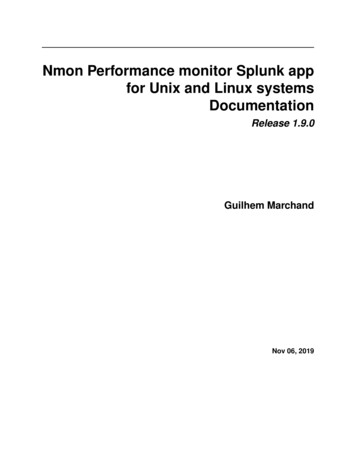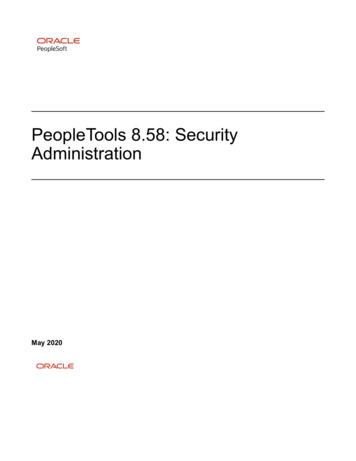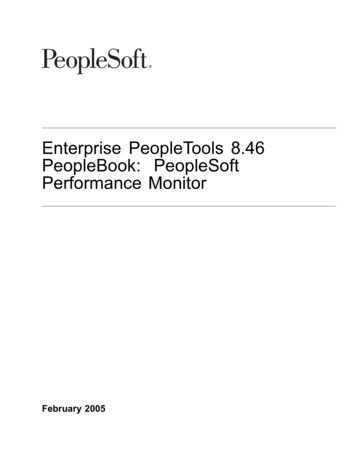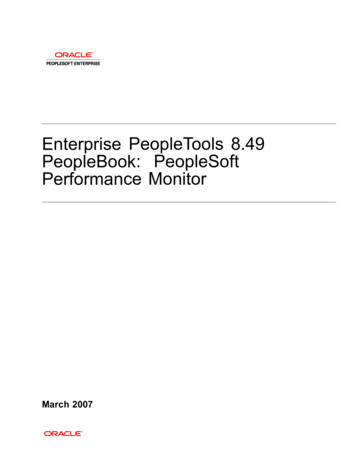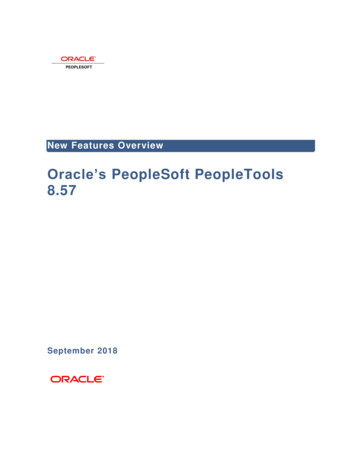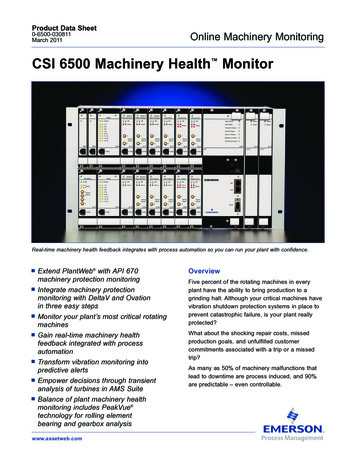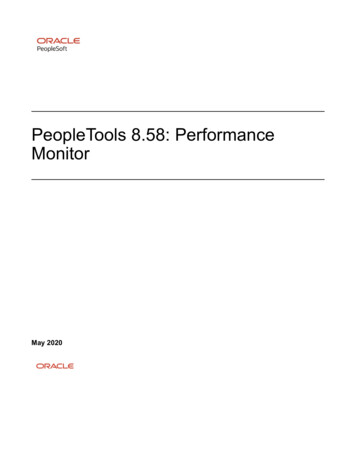
Transcription
PeopleTools 8.58: PerformanceMonitorMay 2020
PeopleTools 8.58: Performance MonitorCopyright 1988, 2020, Oracle and/or its affiliates.This software and related documentation are provided under a license agreement containing restrictions on use anddisclosure and are protected by intellectual property laws. Except as expressly permitted in your license agreementor allowed by law, you may not use, copy, reproduce, translate, broadcast, modify, license, transmit, distribute,exhibit, perform, publish, or display any part, in any form, or by any means. Reverse engineering, disassembly, ordecompilation of this software, unless required by law for interoperability, is prohibited.The information contained herein is subject to change without notice and is not warranted to be error-free. If youfind any errors, please report them to us in writing.If this is software or related documentation that is delivered to the U.S. Government or anyone licensing it on behalfof the U.S. Government, then the following notice is applicable:U.S. GOVERNMENT END USERS: Oracle programs (including any operating system, integrated software,any programs embedded, installed or activated on delivered hardware, and modifications of such programs) andOracle computer documentation or other Oracle data delivered to or accessed by U.S. Government end users are"commercial computer software" or “commercial computer software documentation” pursuant to the applicableFederal Acquisition Regulation and agency-specific supplemental regulations. As such, the use, reproduction,duplication, release, display, disclosure, modification, preparation of derivative works, and/or adaptation of i) Oracleprograms (including any operating system, integrated software, any programs embedded, installed or activatedon delivered hardware, and modifications of such programs), ii) Oracle computer documentation and/or iii) otherOracle data, is subject to the rights and limitations specified in the license contained in the applicable contract. Theterms governing the U.S. Government’s use of Oracle cloud services are defined by the applicable contract for suchservices. No other rights are granted to the U.S. Government.This software or hardware is developed for general use in a variety of information management applications. It isnot developed or intended for use in any inherently dangerous applications, including applications that may create arisk of personal injury. If you use this software or hardware in dangerous applications, then you shall be responsibleto take all appropriate fail-safe, backup, redundancy, and other measures to ensure its safe use. Oracle Corporationand its affiliates disclaim any liability for any damages caused by use of this software or hardware in dangerousapplications.Oracle and Java are registered trademarks of Oracle and/or its affiliates. Other names may be trademarks of theirrespective owners.Intel and Intel Inside are trademarks or registered trademarks of Intel Corporation. All SPARC trademarks are usedunder license and are trademarks or registered trademarks of SPARC International, Inc. AMD, Epyc, and the AMDlogo are trademarks or registered trademarks of Advanced Micro Devices. UNIX is a registered trademark of TheOpen Group.This software or hardware and documentation may provide access to or information about content, products, andservices from third parties. Oracle Corporation and its affiliates are not responsible for and expressly disclaim allwarranties of any kind with respect to third-party content, products, and services unless otherwise set forth in anapplicable agreement between you and Oracle. Oracle Corporation and its affiliates will not be responsible for anyloss, costs, or damages incurred due to your access to or use of third-party content, products, or services, except asset forth in an applicable agreement between you and Oracle.The business names used in this documentation are fictitious, and are not intended to identify any real companiescurrently or previously in existence.Documentation AccessibilityFor information about Oracle's commitment to accessibility, visit the Oracle Accessibility Program website at http://www.oracle.com/pls/topic/lookup?ctx acc&id docacc.Access to Oracle SupportOracle customers that have purchased support have access to electronic support through My Oracle Support. Forinformation, visit http://www.oracle.com/pls/topic/lookup?ctx acc&id info or visit http://www.oracle.com/pls/topic/lookup?ctx acc&id trs if you are hearing impaired.
ContentsPreface: Preface.ixUnderstanding the PeopleSoft Online Help and PeopleBooks. ixHosted PeopleSoft Online Help. ixLocally Installed Help. ixDownloadable PeopleBook PDF Files.ixCommon Help Documentation.ixField and Control Definitions. xTypographical Conventions. xISO Country and Currency Codes. xRegion and Industry Identifiers. xiTranslations and Embedded Help. xiUsing and Managing the PeopleSoft Online Help.xiiPeopleTools Related Links. xiiContact Us.xiiFollow Us.xiiChapter 1: Getting Started with Performance Monitor.15Performance Monitor Overview. 15Performance Monitor Implementation.15Installation-Level Steps. 15Post Installation-Level Steps. 15Chapter 2: Understanding Performance Monitor.17Performance Monitor. 17Performance Monitor Architecture. 18The Monitored System. 19The Monitoring System.21Implementation Options.23Self-Monitoring Monitoring System. 23Production Monitoring System. 24Performance Monitor Instrumentation.24Understanding PMUs. 24Understanding Events.25Usage Monitor.25Performance Monitor Data. 25Scope of the Performance Monitor. 26Chapter 3: Setting Up the Performance Monitor. 29Configuration of the Performance Monitor.29Enabling the Required Elements on the Monitoring System. 29Setting Up the Performance Monitor Database. 29Setting Up the Application Server. 30Setting Up the Web Server for the Monitoring System.31Creating a PPMI User ID. 32Specifying the PPMI URL and PPMI User ID. 33Specifying the Integration Gateway URL.34Setting Up the Process Scheduler Server for the Monitoring System. 34Enabling the Required Elements on the Monitored System. 35Setting Up the Database of the Monitored System. 35Copyright 1988, 2020, Oracle and/or its affiliates.iii
ContentsSpecifying the Monitor URL. 35Setting Up the Web Server of the Monitored System. 36Setting Up the Application Server. 37Enabling the Usage Monitor. 37Setting Up the Process Scheduler Server. 38Chapter 4: Administering the Performance Monitor. 41Performance Monitor Administration.41Performance Monitor Administration. 41Setting Global System Options. 41Setting System Definition Defaults. 44Modifying System Definitions.46Viewing Agent Definitions. 51Setting Agent Filter Options.52Scheduling the Reaper Program. 55Scheduling Performance Data Archiving. 55Running the Performance Data Archiving Program.56Working with Aborted Program Runs. 56Populating Performance Monitor Lookup Tables. 56Working with Performance Monitor Tables. 57Disabling Performance Monitor Agents.58Working with Performance Monitor Web Profile Properties. 58Tracing Performance Monitor Agents. 59Enabling Tracing on the Application Server or Process Scheduler Server.59Enabling Tracing on the Web Server.59Tracing the Monitor and PPMI Servlets. 59Configuring Performance Monitoring Sampling Rate. 60Viewing Monitor Servlet Diagnostics. 60Monitoring Agents.61Monitoring PPMI Clients. 61Setting Up Monitor Clusters.62Using Performance Monitor Data Mover Scripts. 63Estimating Your Performance Database Size. 64Estimating Your Performance Database Size Overview.64Estimating Space Requirements for Event Data.65Estimating Space Requirements for PMU Data. 67Calculating Space Requirements.68Chapter 5: Working with the Performance Trace. 71Understanding the Performance Trace. 71Enabling a Performance Trace.71Running a Performance Trace. 72Viewing Performance Trace Information. 73Chapter 6: Monitoring System Performance.75System Performance Monitoring. 75Monitoring System Performance.75Using the System Performance Home Page.75Viewing Web Server Performance.81Viewing Application Server Domain Performance. 85Viewing Analytic Server Information.89Viewing Process Scheduler Server Performance.89Viewing Master Scheduler Performance. 93Viewing Open PMUs. 95ivCopyright 1988, 2020, Oracle and/or its affiliates.
ContentsViewing Open PMU Trees. 98Viewing Current User Sessions. 99Viewing Recycled Processes Diagnosis. 100Monitoring Resource Usage. 100Working with Event 150 (JVM Status). 101Working with Event 151 (Network Status).101Working with Event 200 (Resources Per Process). 101Working with Event 300 (Host Resource Status). 103Working with Event 301 (Tuxedo "pq Rows). 106Working with Event 302 (Tuxedo "psr" Rows).106Chapter 7: Analyzing Historical Performance Data.107Historical Performance Data.107Understanding Historical Performance Data.107Viewing Completed PMUs. 107Entering Search Criteria. 107Working with Completed PMUs.110Completed PMU Status.113The PMU Details Page.114Viewing Event History.
Co