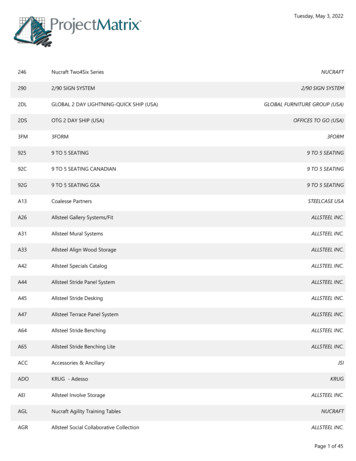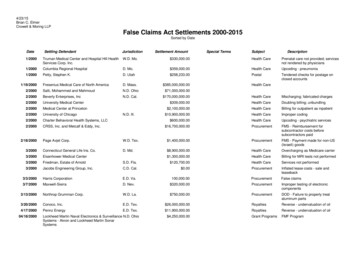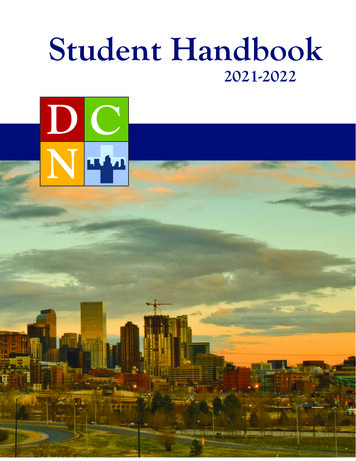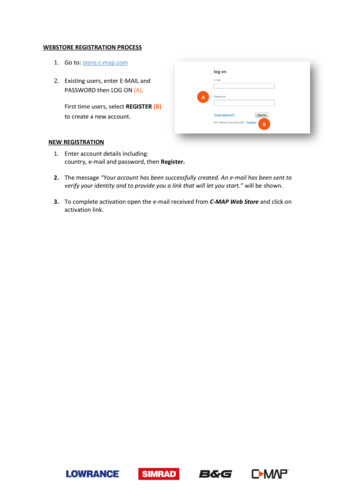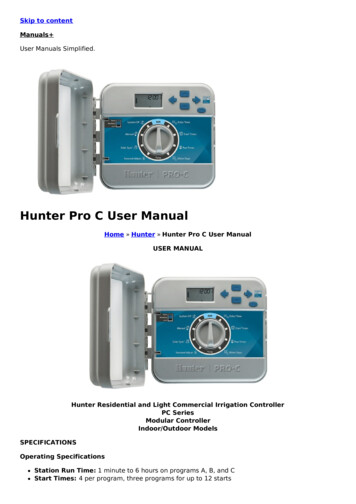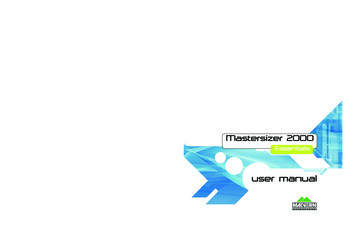
Transcription
www.malvern.comMastersizer 2000EssentialsMalvern Instruments LimitedPrinted in EnglandMRK0872-01user manualEnigma Business ParkGrovewood Road, MalvernWorcs, WR14 1XZ, U.K.Tel: 44 (0) 1684 892456Fax: 44 (0) 1684 892789INSTRUMENTS
Man0393-1.0 (Mastersizer 2000 Essentials).book Page i Monday, June 11, 2007 1:12 PMMastersizer 2000EssentialsMAN0393 Issue 1.0 March 2007English
Malvern Instruments Ltd. 2007Malvern Instruments makes every effort to ensure that this document is correct. However, due toMalvern Instruments’ policy of continual product development we are unable to guarantee theaccuracy of this, or any other document after the date of publication. We therefore disclaim allliability for any changes, errors or omissions after the date of publication. No reproduction ortransmission of any part of this publication is allowed without the express written permission ofMalvern Instruments Ltd.Head office:Malvern Instruments Ltd.Enigma Business Park,Grovewood Road,Malvern,Worcestershire WR14 1XZUnited Kingdom.Tel [44] (0)1684-892456Fax [44] (0)1684-892789Windows XP is a registered trademark of the Microsoft Corporation.Viton is a registered trademark of Dupont.Perlast is a registered trademark of Precision Polymer Engineering.Printed in England
Addendum to manualAddendum numberADD0069-1.0Date31/05/2007Manual numberMAN0393-1.0Manual nameMastersizer 2000 EssentialsThis addendum presents new information on the Mastersizer 2000/2000E fromMalvern Instruments.Laser warning labelsThere is an additional laser warning label, shown below, inside the cell area. It isnot shown on page 3-3 of the current Essentials manual.LASERAPERTUREIN S T R UM E N THYDR OSCAUTION CLASS 3R LASER RADIATIONWHEN OPEN AVOID DIRECT EYE EXPOSURECLASS 1LASER PRODUCTCAUTIONCLASS 3R LASER RADIATIONWHEN OPENAVOID DIRECT EYE EXPOSUREAPPAREIL A RAYONNEMENTLASER DE CLASSE 1LASER KLASSE 1PRODUCTO LASER DE CLASE 1This label is only visible when the cell is removed.Addendum 0069-1.0Page 1
Laser caution statementThe following Caution statement replaces the Warning statement on page 3-2:Caution!The use of controls or adjustments or performance of procedures otherthan those specified herein may result in hazardous radiation exposure.Page 2Addendum 0069-1.0
Table of contentsIntroduction to this manualIntroduction to this manual . . . . . . . . . . . . . . . . . . . . . . . . . . . . . . 1-1Using this manual . . . . . . . . . . . . . . . . . . . . . . . . . . . . . . . . . . . . . 1-2Access to the instrument . . . . . . . . . . . . . . . . . . . . . . . . . . . . . . . 1-2Assumed information . . . . . . . . . . . . . . . . . . . . . . . . . . . . . . . . . . 1-3Where to get help . . . . . . . . . . . . . . . . . . . . . . . . . . . . . . . . . . . . . 1-4Site requirementsIntroduction . . . . . . . . . . . . . . . . . . . . . . . . . . . . . . . . . . . . . . . . . 2-3Environmental conditions . . . . . . . . . . . . . . . . . . . . . . . . . . . . . . . 2-3Space required. . . . . . . . . . . . . . . . . . . . . . . . . . . . . . . . . . . . . . . 2-4Services . . . . . . . . . . . . . . . . . . . . . . . . . . . . . . . . . . . . . . . . . . . 2-6Computer specification . . . . . . . . . . . . . . . . . . . . . . . . . . . . . . . . . 2-9Power cords and Power safety . . . . . . . . . . . . . . . . . . . . . . . . . . 2-10Health and safetyIntroduction . . . . . . . . . . . . . . . . . . . . . . . . . . . . . . . . . . . . . . . . . 3-1General safety issues . . . . . . . . . . . . . . . . . . . . . . . . . . . . . . . . . . 3-2Power cords and Power safety . . . . . . . . . . . . . . . . . . . . . . . . . . . 3-4Wet dispersion units . . . . . . . . . . . . . . . . . . . . . . . . . . . . . . . . . . . 3-6Dry dispersion units . . . . . . . . . . . . . . . . . . . . . . . . . . . . . . . . . . 3-10Autosampler 2000 . . . . . . . . . . . . . . . . . . . . . . . . . . . . . . . . . . . 3-13Moving the system . . . . . . . . . . . . . . . . . . . . . . . . . . . . . . . . . . . 3-15Sample handling warnings . . . . . . . . . . . . . . . . . . . . . . . . . . . . . 3-16Disposal of the instrument . . . . . . . . . . . . . . . . . . . . . . . . . . . . . 3-17Mastersizer 2000 EssentialsPage i
Table of ContentsMastersizer 2000 EssentialsMaintenanceIntroduction . . . . . . . . . . . . . . . . . . . . . . . . . . . . . . . . . . . . . . . . . 4-1Warnings . . . . . . . . . . . . . . . . . . . . . . . . . . . . . . . . . . . . . . . . . . . 4-2Optical bench . . . . . . . . . . . . . . . . . . . . . . . . . . . . . . . . . . . . . . . 4-3Wet dispersion units . . . . . . . . . . . . . . . . . . . . . . . . . . . . . . . . . . . 4-5Dry dispersion units . . . . . . . . . . . . . . . . . . . . . . . . . . . . . . . . . . 4-14Window cleaning procedures (all units) . . . . . . . . . . . . . . . . . . . . 4-20Autosampler 2000 . . . . . . . . . . . . . . . . . . . . . . . . . . . . . . . . . . . 4-24Replacing fuses . . . . . . . . . . . . . . . . . . . . . . . . . . . . . . . . . . . . . 4-28InstallationIntroduction . . . . . . . . . . . . . . . . . . . . . . . . . . . . . . . . . . . . . . . . . 5-1Guidelines . . . . . . . . . . . . . . . . . . . . . . . . . . . . . . . . . . . . . . . . . . 5-2Connecting optical bench and computer . . . . . . . . . . . . . . . . . . . . 5-2Connecting wet dispersion units . . . . . . . . . . . . . . . . . . . . . . . . . . 5-4Connecting dry dispersion units . . . . . . . . . . . . . . . . . . . . . . . . . 5-10Connecting multiple dispersion units . . . . . . . . . . . . . . . . . . . . . . 5-18Connecting the Autosampler 2000 . . . . . . . . . . . . . . . . . . . . . . . . 5-19Powering on the system . . . . . . . . . . . . . . . . . . . . . . . . . . . . . . . 5-21Testing the system . . . . . . . . . . . . . . . . . . . . . . . . . . . . . . . . . . . 5-23Installing the software . . . . . . . . . . . . . . . . . . . . . . . . . . . . . . . . . 5-23IndexPage iiMAN 0393
1Introductionto this manualIntroduction to this manualThis manual covers the operation and maintenance of the Mastersizer particleanalyser series. It covers the Mastersizer 2000 and Mastersizer 2000E opticalbenches and their dispersion units, as follows:UnitModel numberMastersizer 2000APA2000Mastersizer 2000EEPA2000Hydro 2000GAWA2000Hydro 2000SAWA2001Hydro 2000MUAWM2000Hydro 2000SMAWM2002Hydro 2000µPAWA2003/4Scirocco 2000ADA2000Scirocco 2000MEDA2000/EDA2001Autosampler 2000ASA2000Mastersizer 2000 EssentialsPage 1-1
1Chapter 1Introduction to this manualUsing this manualThis manual contains essential information on the system.Warning!Read the Health and Safety information in Chapter 3 before operating theinstrument.Read this manual in conjunction with the main Mastersizer 2000 User Manualand the appropriate dispersion unit manuals.For more detail on the software, use its online Help. Each dialogue has a Helpbutton giving information on it. Advice buttons give more sample related content.Access to the instrumentMalvern personnelMalvern personnel (service engineers, representatives, etc.) have full access to theinstrument and are the only people authorised to perform all service proceduresthat may require the removal of the covers.Warning!Removal of the main covers by unauthorised personnel, even a supervisor,will invalidate the warranty of the instrument.SupervisorThe supervisor is responsible for the management and safety of the instrument andits operation. The supervisor also trains the operators. The supervisor can performall user maintenance routines identified in Chapter 4.The supervisor has access to a more detailed manual in English.OperatorAn operator is a person trained in the use of the system. The operator can performall user maintenance routines identified in Chapter 4, except changing the fuse.Warning!Failure to follow these guidelines could result in exposure to hazardousvoltages and laser radiation.Page 1-2MAN 0393
Introduction to this manualChapter 1Assumed informationGeneralThe Mastersizer 2000/2000E can be used with a variety of sample dispersion unitsthat allow it to measure wet and dry samples. The basic function of these is identical: to prepare and deliver the sample to the optical bench for measurement. Forclarity, this manual assumes that the primary dispersion unit for each system is asfollows: For the Mastersizer 2000 the Hydro 2000G. For the Mastersizer 2000E the Hydro 2000MU.For more details of any sample dispersion unit, refer to its manual.Naming conventionWithin this manual: The Mastersizer 2000/2000E optical bench is referred to as “the optical bench”or “the instrument”. For simplicity, in general text the term “Mastersizer 2000”refers to both the Mastersizer 2000 and 2000E. Where the Mastersizer 2000E isdifferent, this is always explained. The sample dispersion units are referred to in full (“the Hydro 2000G” or “theHydro 2000MU”), or as “the dispersion unit”.“Wet dispersion units” refers to the Hydro 2000G/S, Hydro 2000MU, Hydro2000SM and Hydro 2000µP.“Dry dispersion units” refers to the Scirocco 2000 and Scirocco 2000M. The combination of the optical bench, one or more dispersion units and thecomputer is referred to as “the system”.Menu commandsMenu commands from the Malvern software are referred to in the form mainmenu-menu item. As an example, the command Configure-New SOP refers toselecting the New SOP item in the Configure menu. The same rules apply forsub-menus of sub-menus, so that Tools-Options-Instrument Port refers to theInstrument Port item in the Options sub-menu, which itself is a sub-menu ofthe Tools menu. Menu commands are always shown in bold text.Mastersizer 2000 EssentialsPage 1-3
Chapter 1Introduction to this manualWhere to get helpHelp deskAll queries regarding the system should initially be directed to the local Malvernrepresentative. Please quote the following information: Model and serial number of the instrument and dispersion unit. The software version (to see this select Help-About in the software).Contact the United Kingdom help desk if the local Malvern representative is notavailable. The direct line to the United Kingdom Helpdesk is 44 (0) 1684 891800.This help line is primarily English speaking.Remote supportMalvern Instruments offers a remote support service over the Internet. Benefitsinclude fast and efficient fault diagnosis, reducing downtime and costs.Online user training is also available, plus software updates. A direct Internet connection must be available to make use of this facility.Malvern Website - www.Malvern.comThe Malvern website offers a comprehensive range of particle characterisationresources for use by customers 24 hours a day, seven days a week.Resources include software downloads, Frequently Asked Questions, a knowledgebase and application notes, plus information on other Malvern particle characterisation solutions.Page 1-4MAN 0393
2Site requirementsThis is a copy of Chapter 2 of the manual MAN0393 issue 1.0.Mastersizer 2000 EssentialsPage 2-1
2Chapter 2Site requirements Malvern Instruments Ltd. 2007Malvern Instruments makes every effort to ensure that this document is correct. However, due to MalvernInstruments’ policy of continual product development we are unable to guarantee the accuracy of this, orany other document after the date of publication. We therefore disclaim all liability for any changes, errors oromissions after the date of publication. No reproduction or transmission of any part of this publication isallowed without the express written permission of Malvern Instruments Ltd.Head office:Malvern Instruments Ltd.Enigma Business Park,Grovewood Road,Malvern,Worcestershire WR14 1XZUnited Kingdom.Tel [44] (0)1684-892456Fax [44] (0)1684-892789Windows XP is a registered trademark of the Microsoft Corporation.Viton is a registered trademark of Dupont.Perlast is a registered trademark of Precision Polymer Engineering.Printed in EnglandPage 2-2MAN 0393
Site requirementsChapter 2IntroductionThis document outlines site requirements for a Mastersizer 2000/2000E. Ensure allthese are met before the Malvern Instruments engineer arrives to install andcommission the system.Environmental conditionsThe site must be: Away from strong light sources (e.g. windows). Away from strong heat sources (e.g. radiators). Well ventilated (for noxious samples). On a horizontal vibration-free bench built to support the weight of the system(shown below):UnitWeightModel numberMastersizer 200035kgAPA2000Mastersizer 2000E35kgEPA2000Hydro 2000G18.7kgAWA2000Hydro 2000S16.8kgAWA2001Hydro 2000MU17.1kgAWM2000Hydro 2000SM10.5kgAWM2002Hydro 2000µP11.9kgAWA2003/4Scirocco 200021.3kgADA2000Scirocco 2000M18.7kgEDA2000/EDA2001Autosampler 200030kgASA2000In addition: Do not obstruct power sockets as they may need to be disconnected during anemergency. Avoid passing electrical cables through areas where liquids can be spilt.If a sink is used to remove waste we recommend locating this to the left of theoptical bench.We recommend that the computer is positioned to the right of the optical bench.Mastersizer 2000 EssentialsPage 2-3
Chapter 2Site requirementsStore/operate the system in the following conditions (accurate measurements aresample-dependent, for example dry powders may stick together in high humidity):Operating temperature10 to 35 C (50 to 95 F)Storage temperature-20 to 50 C (-104 to 122 F)Humidity10 to 90% (non-condensing)Pollution degree2 (BS EN 60664-1:2003)Installation CategoryII (BS EN 60664-1:2003)IP Rating20 (Indoor use only; BS EN 60529-1:1992)Space requiredGive enough space to allow easy access to all components of the system. Allow atleast 800mm above the bench surface for access to the cell.Any drain pipes from the Hydro 2000G/S must not exceed two metres in length.Component dimensions are:Page 2-4WidthDepthHeightOptical bench1293mm255mm375mmHydro 2000G348mm365mm333mmHydro 2000S348mm365mm333mmHydro 2000SM controller225mm180mm80mmHydro 2000SM dispersion unit140mm175mm390mmHydro 2000µP287mm253mm338mmScirocco 2000352mm355mm332mmScirocco 2000M220mm310mm290mmAutosampler 2000561mm372mm600mmCell holder145mm250mm338mmMAN 0393
Site requirementsChapter 2Dry dispersion unitsGenerally, a Scirocco 2000/2000M requires more space than a wet dispersion unit.Scirocco 2000This diagram shows the minimum recommended space required for a typicalsystem using a Scirocco 2000, with its cell holder and computer :140mm800mm12Scirocco50mm1600mmill 7979Scirocco 2000MThis diagram shows the minimum recommended space required for a typicalsystem using a Scirocco 2000M, with its cell holder and computer :140mm800mm150mm2Scirocco 2000M1600mmill 7980Mastersizer 2000 EssentialsPage 2-5
Chapter 2Site requirementsServicesThis section describes the services required.GeneralHydro 2000MUHydro 2000SMHydro 2000µPScirocco 2000Scirocco 2000MAutosampler 2000Power sockets2b1111221Direct plumbeddispersant esVacuum unitNoNoNoNoNoYesYesNoAir lineNoRequirementOptical benchHydro 2000G/SThe following services are required for each component:NoNoNoNoYesYesNoYesNoNoNoNoNoNoNoPurge air supplyNoYesaNoNoNoNoNoNoEfficient extractionsystemNoNoNoNoNoYesYesNoTelephone socketbNotes:aOnly needed if aggressive dispersants are to be used in the Hydro 2000G.bThe second power socket and telephone socket are only needed if the remotemodem support package is installed.cDirect plumbed dispersant input is a requirement for the Autosampler, notoptional.In addition, the computer system requires one or more power sockets.Page 2-6MAN 0393
Site requirementsChapter 2Power specificationThe mains power supply must be clean and filtered. If necessary, fit an Uninterruptible Power Supply (UPS) to remove any spikes or noise. The powerrequirements are given below:UnitPowerOptical bench60WHydro 2000G240WHydro 2000S240WHydro 2000MU120WHydro 2000SM60WHydro 2000µP48WAutosampler 2000240WScirocco 2000Main unit 240WVacuum switcher box 800WScirocco 2000MMain unit 240WVacuum switcher box 800WNotesOnly use the PSU/cablesprovided. Using anotherPSU voids any warrantyand may be unsafe.Services specificationDirect plumbed dispersant specification (Hydro 2000G/S only)For most applications, the liquid dispersant is water from a header tank or themains. If the input pressure to the dispersion unit exceeds 4 bar, an externalpressure regulator must be fitted to reduce this to 4 bar.The dispersant input must be filtered to remove particulates. The filtering dependson the size of the sample; if the sample contains a significant proportion of submicron particles the dispersant input should be filtered to remove them.Direct plumbed dispersant specification (Autosampler 2000 only)The Autosampler has two dispersant inputs, one for the cleaning station and onesupplying dispersant to the sample pots. This allows use of different dispersants forcleaning and sample preparation, for example IPA as the sample dispersant butwater for washing the head between samples. With this configuration, bothdispersant inputs should conform to the specification below.Mastersizer 2000 EssentialsPage 2-7
Chapter 2Site requirementsIf using the same dispersant for the sample pot and washing, a single dispersantinput can be used. In this configuration a tee-piece is used to split the supplybetween the two inlets.For most applications the liquid dispersant is water from a header tank or themains. If the input pressure to the dispersion unit exceeds 1.5 bar an externalpressure regulator must be fitted to reduce this to 1.5 bar. For effective cleaning,we recommend that the input pressure is not below 0.5 bar.The input should be filtered to remove particulates, depending on the size of thesample; if the sample contains a significant proportion of sub-micron particles thedispersant input should be filtered to remove them.Drain requirements (Hydro 2000G/S and Autosampler 2000)The drain must be within 2m of the dispersion unit and lower than the benchsurface. It can be a normal sink, provided the sample and dispersant are nonhazardous.Always dispose of waste dispersant and sample mixtures responsibly. Many locallaws forbid disposal of chemicals in ways that allow their entry into the watersystem. Seek local advice on disposal of chemical waste.Air line specification (Scirocco 2000 and 2000M only)Caution!The air line supply must be dry, free from oil and filtered to less than0.01mm. Failure to meet this specification will permanently damage thedispersion unit and invalidate the warranty.Air line pressure5.5 to 8 bar g, but should nominally be set to 6 bar g.Air flowAt least 90 l/min at 6 bar (87 psi g).Air line oil filteringTo Class 1 of ISO 8573.1. i.e. 0.003mg/m3.Air line particulatefilteringTo class 1 i.e. 0.01mm.The outlet from the compressor must be fitted with a push-fit adapter capable oftaking a 6mm o/d polyurethane pneumatic tube.Sound emissions from the system (including the compressor) must be less than 85dBA, (measured at the operator’s position).Malvern Instruments can supply a compressor meeting this specification.Page 2-8MAN 0393
Site requirementsChapter 2Vacuum unit specification (Scirocco 2000 and 2000M only)If Malvern Instruments does not provide the vacuum unit used with the Scirocco2000, any vacuum unit used must conform to the following specification(minimum specification before exhaust filter fitted):ParameterConditionValuePowerContinuousMax. peak800W950WAir flow-39 litres/secVacuum-20.4kPaSuction powerWith hose fitted to air cell output port.182WMalvern Instruments can supply a vacuum unit meeting this specification.Purge air specification (Hydro 2000G only)Particularly aggressive dispersants may cause the grease in pump motor bearings toleach out. If this may be a problem the air purge inlet port can be used to connectan air supply. This will keep fumes away from the bearings.If this is done the air supply must conform to the following specification: 1800ml air/min @212mbar g. 0.064 cu ft/min @3.0psi g. In unclean environments, filtered to remove all particles larger than 0.5microns.Efficient extraction system (Scirocco 2000 and 2000M only)The exhaust from the Scirocco 2000 air cell must be collected/extracted by anefficient extraction system. Never let the exhaust discharge into an enclosed room.The Scirocco 2000M requires an air extraction system capable of extracting 39litres/second (minimum rate) at a vacuum of 20.4kPa.Computer specificationContact the Malvern Helpdesk or website for the recommended computerspecification; otherwise consult the Software Update Notification documentsupplied on the software CD.Mastersizer 2000 EssentialsPage 2-9
Chapter 2Site requirementsPower cords and Power safetyThe notes in this section indicate best practice. Follow these when connecting theinstrument to the power supply.Warning!Do not operate this product with a damaged power cord set. If the powercord set is damaged in any manner, replace it immediately.Warning!Do not use the power cord received with this product on any otherproducts.Power cord set requirementsPower cord sets must meet the requirements of the country where the product isused. For further information on power cord set requirements, contact a Malvernrepresentative.General requirementsThese requirements apply to all countries:Page 2-10 The power cord must be approved by an acceptable accredited agency responsible for evaluation in the country where the power cord set will be installed. The power cord set must have a minimum current capacity of 10A (7A in Japanonly) and a nominal voltage rating of 125 or 250 volts AC, as required by eachcountry's power system. The area of the wire must be a minimum of 0.75mm2 or 18AWG, and thelength of the cord must be less than 3m. Route the power cord so it is not likely to be walked on or pinched by itemsplaced upon it or against it, or become wet. Pay particular attention to the plug,the electrical outlet, and the point where the cord exits the product.MAN 0393
3Health and safetyIntroductionThis chapter covers all the Health and Safety information and all users must readit. It covers: General safety issues. Power cords and Power safety. Wet dispersion units. Dry dispersion units. Autosampler 2000 safety. Moving the system. Sample handling warnings. Disposal of the instrument.Mastersizer 2000 EssentialsPage 3-1
3Chapter 3Health and safetyGeneral safety issuesWarning!Use of the system in a manner not specified by Malvern Instruments mayimpair the protection provided by the system.Site requirementsThe system has specific site requirements (see Chapter 2) that must be enforcedto ensure safe operation of the instrument.Warning!Safety may be compromised if the system is used in an environment notconforming to the site requirements.Laser safety warningsThe Mastersizer 2000 optical bench is a Class 1 laser product and, as such,there is no exposure to laser radiation in its normal operation. The laser passesthrough the cell area but this area is enclosed when the cell is fitted. When the cellis not fitted, a mechanical laser shutter prevents exposure to laser radiation.Warning!Use of controls or adjustments or performance of procedures other thanthose specified herein may result in hazardous radiation exposure.The internal laser has a maximum output of 4mW (CW) and a beam divergence of1.3mrad.Page 3-2MAN 0393
Health and safetyChapter 3This diagram shows the location of the laser warning labels:IN S T R UM EN THYDR OSCAUTION CLASS 3R LASER RADIATIONWHEN OPEN AVOID DIRECT EYE EXPOSURECLASS 1LASER PRODUCTCAUTIONCLASS 3R LASER RADIATIONWHEN OPENAVOID DIRECT EYE EXPOSUREAPPAREIL A RAYONNEMENTLASER DE CLASSE 1LASER KLASSE 1PRODUCTO LASER DE CLASE 1ill 7928The Autosampler 2000 is a Class 2 laser product; refer to its section below.Electrical safety warningsThe Mastersizer 2000 and its dispersion units are mains powered; treat input powercables accordingly. The metal parts of the system are earthed via a protective earthconnection.Warning!This product must be connected to a protective earth.Take care when measuring samples not to spill liquid or powder over the systemcovers. Conducting materials or liquids can damage insulation and cause dangerousconditions. If a spillage occurs, disconnect the power and scrupulously clean upbefore re-applying power to the system. Users who suspect powder or liquid hasentered the covers should call a Malvern representative to arrange a service call.Warning!Never attempt to remove the covers; always contact a Malvern representative.PAT testingIf PAT testing is required, connect the earth lead to the appropriate earth stud. Werecommend that the product is PAT tested annually, or if it is suspected that itselectrical safety has been compromised.Mastersizer 2000 EssentialsPage 3-3
Chapter 3Health and safetyPower cords and Power safetyThe notes in this section indicate best practice. Follow these when connecting theinstrument to the power supply.Warning!Do not operate this product with a damaged power cord set. If the powercord set is damaged in any manner, replace it immediately.Warning!Do not use the power cord received with this product on any other products.Power cord set requirementsPower cord sets must meet the requirements of the country where the product isused. For further information on power cord set requirements, contact a Malvernrepresentative.General requirementsThese requirements apply to all countries: The power cord must be approved by an acceptable accredited agency responsible for evaluation in the country where the power cord set will be installed. The power cord set must have a minimum current capacity of 10A (7A in Japanonly) and a nominal voltage rating of 125 or 250 volts AC, as required by eachcountry's power system. The area of the wire must be a minimum of 0.75mm2 or 18AWG, and thelength of the cord must be less than 3m. Route the power cord so it is not likely to be walked on or pinched by itemsplaced upon it or against it, or become wet. Pay particular attention to the plug,the electrical outlet, and the point where the cord exits the product.Power safety informationThe following notes indicate guidelines to follow when connecting the MalvernInstruments power supply using single and multiple extension leads, connectionvia AC Adapters and use of Uninterruptible Power Supplies (UPS).Page 3-4MAN 0393
Health and safetyChapter 3Warning!To prevent electric shock, plug the instrument or dispersion unit into acorrectly earthed electrical outlet.The power cord supplied is equipped with a grounding connection toensure grounding integrity is maintained.Advice on use of Extension leadsFollow this advice when using single or multiple socket extension leads. Theseare also called ‘trailing sockets’. Ensure the lead is connected to a wall power outlet and not to anotherextension lead. The extension lead must be designed for grounding plugs andplugged into a grounded wall outlet. Ensure that the total ampere rating of the products being plugged into theextension lead does not exceed the ampere rating of the extension lead. Use caution when plugging a power cord into a multiple socket extensionlead. Some extension leads may allow a plug to be inserted incorrectly.Incorrect insertion of the power plug could result in permanent damage to theinstrument or dispersion unit, as well as risk of electric shock and/or fire.Ensure that the ground connection (prong/pin) of the power cord plug isinserted into the mating ground contact of the extension leadAdvice on use of AC adaptersWarning!Do not use adapter plugs that bypass the grounding feature, or remove thegrounding feature from the plug or adapter. Place the AC adapter in a ventilated area, such as a desk top or on the floor. The AC adapter may become hot during normal operation of the instrumentor dispersion unit. Use care when handling the adapter during or immediatelyafter operation. Use only the Malvern-provided AC adapter approved for use with the instrument/dispersion unit. Using a different adapter may cause fire or explosion.Advice on use of Uninterruptible Power Supplies (UPS) To help protect the instrument and/or dispersion unit from sudden, transientincreases and decreases in electrical power, use a surge suppressor, line conditioner or UPS.Mastersizer 2000 EssentialsPage 3-5
Chapter 3Health and safetyWet dispersion unitsThis section lists specific safety issues for each dispersion unit.Hydro 2000G/S safetyWarning!Due to the possible risk of sonication of the blood, never put fingers in thetank when the ultrasonic probe is operating.Warning!Never put fingers in the tank when the pump/stirrer shaft is rotating.Warning!This product contains brushed DC motors so should not be used tomeasure highly volatile samples or dispersants.Warning labelsWarning triangles warn of the potential risk from hazardous chemicals:LocationLabel/textDRAIN OUTPUTconnectorMAX DISTANCE TOWASTE 2MDISPERSANTINPUT connectorPage 3-6MeaningThe tank contents are drainedhere. Any risk depends on thedispersants and samplesmeasured.Keep within 2m of drain so tubedoes not exceed 2m.The dispersant may be hazardous,though for most applications it isjust water.MAN 0393
Health and safetyChapter 3Hydro 2000MU safetyWarning!Due to the possible risk of sonication of the blood, never put fingers in thetank when the ultrasonic probe is operating.Warning!Never put fingers in the tank when the pump/stirrer shaft is rotating.Hydro 2000SM safetyWarning!Never put fingers in the tank when the pump/stirrer shaft is rotating.Never lift the dispersion unit by its motor cap (as shown on the right below):ill 3058Mastersizer 2000 EssentialsPage 3-7
Chapter 3Health and safetyHydro 2000µP safetyWarning!Due to the possible risk of sonication to the blood, never put fingers in thetank when the ultrasonic probe is operating.Warning labelsWarning triangles warn of potential risks:LocationLabel/textUltrasoundconnector(if Ultrasound fitted)ULTRASOU
Manual name Mastersizer 2000 Essentials This addendum presents new information on the Mastersizer 2000/2000E from Malvern Instruments. Laser warning labels There is an additional laser warning label, shown below, inside the cell area. It is not shown on page 3-3 of the current Essentials manual. This label is only visible when the cell is removed.