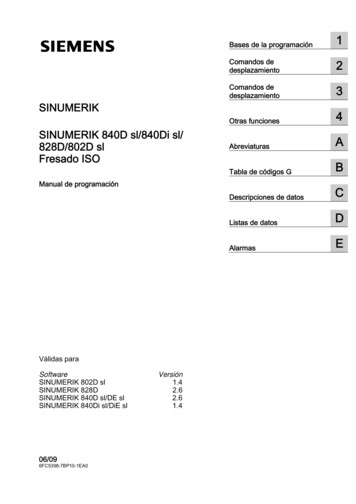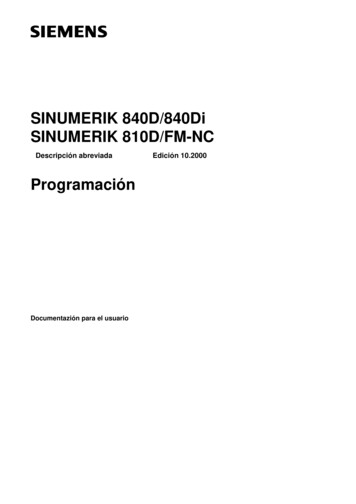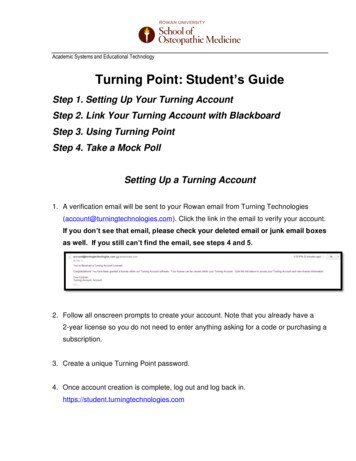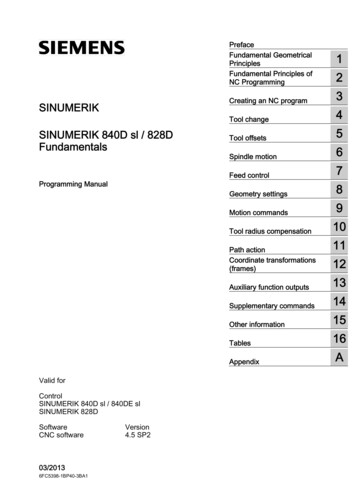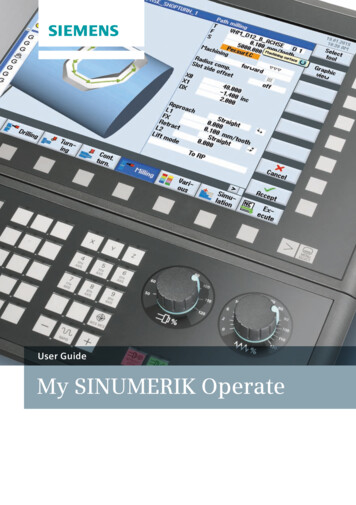Transcription
PrefaceCompact overviewSINUMERIKSINUMERIK 828D /SINUMERIK 840D slSINUMERIK Operate - TurningControl system overviewfor machine tools' sales peopleSystem overviewCNC operation withSINUMERIK OperateCNC operation in manualmode (JOG)7CNC funtionalitiesComplete machiningMulti-channel machiningAutomationDigitalizationTools and informationSafety functionsA5E41992653B AB4Data managementCNC operation in automaticmode (AUTO)CNC technology cycles07/202035Workpiece visualizationControlsSINUMERIK 828D / SINUMERIK 840D slSoftwareCNC software version 4.82Tool managementCNC programming methodsValid for:16891011121314151617
Legal informationWarning notice systemThis manual contains notices you have to observe in order to ensure your personal safety, as well as to preventdamage to property. The notices referring to your personal safety are highlighted in the manual by a safety alertsymbol, notices referring only to property damage have no safety alert symbol. These notices shown below aregraded according to the degree of danger.DANGERindicates that death or severe personal injury will result if proper precautions are not taken.WARNINGindicates that death or severe personal injury may result if proper precautions are not taken.CAUTIONindicates that minor personal injury can result if proper precautions are not taken.NOTICEindicates that property damage can result if proper precautions are not taken.If more than one degree of danger is present, the warning notice representing the highest degree of danger willbe used. A notice warning of injury to persons with a safety alert symbol may also include a warning relating toproperty damage.Qualified PersonnelThe product/system described in this documentation may be operated only by personnel qualified for the specifictask in accordance with the relevant documentation, in particular its warning notices and safety instructions.Qualified personnel are those who, based on their training and experience, are capable of identifying risks andavoiding potential hazards when working with these products/systems.Proper use of Siemens productsNote the following:WARNINGSiemens products may only be used for the applications described in the catalog and in the relevant technicaldocumentation. If products and components from other manufacturers are used, these must be recommendedor approved by Siemens. Proper transport, storage, installation, assembly, commissioning, operation andmaintenance are required to ensure that the products operate safely and without any problems. The permissibleambient conditions must be complied with. The information in the relevant documentation must be observed.TrademarksAll names identified by are registered trademarks of Siemens AG. The remaining trademarks in this publicationmay be trademarks whose use by third parties for their own purposes could violate the rights of the owner.Disclaimer of LiabilityWe have reviewed the contents of this publication to ensure consistency with the hardware and softwaredescribed. Since variance cannot be precluded entirely, we cannot guarantee full consistency. However, theinformation in this publication is reviewed regularly and any necessary corrections are included in subsequenteditions.Siemens AGDivision Digital FactoryPostfach 48 4890026 NÜRNBERGGERMANYA5E41992653B AB 07/2020 Subject to changeCopyright Siemens AG 2020.All rights reserved
PrefacePrefaceScope of validityThis document provides you with an overview of the range of functions included inSINUMERIK 828D and SINUMERIK 840D sl with SINUMERIK Operate V4.8 for turningmachines.The document is focusing on vendors and dealers of machine tools.Organization of the information Of the varied functional features of the SINUMERIK products, only those are listed whichare of direct value to the machine user. All functions contained in the machine's basic configuration are identified as follows: Basic configuration All functions not contained in the machine's basic configuration are identified as follows: Option: . You can find a summary of the most important benefits in the chapter "Summary ofunique features". For information on marketing the options through the machine manufacturer, please seethe technical description of each machine.Subject to change without prior noticeContact person at machine manufacturerMarketing & SalesPhone:Fax:Email: 49 xxx xxx 49 xxx il: 49 xxx xxx 49 xxx machinemanufacturer.comSINUMERIK Operate - TurningControl system overview for machine tools' sales people, 07/2020, A5E41992653B AB3
PrefaceSINUMERIK user support worldwide iPallaNarayananWidjayantoMarrelliCavazos ValleOuwehandLibnerKudinovLeeLopez GomezGretlerTanDinlerCoombesPollackMessnerFirst nameJanGustavoPetarZheng cia del nNamik alyMexicoThe NetherlandsPolandRussian FederationSouth KoreaSpainSwitzerlandTaiwanTurkeyUnited marif iemens.combyungchan.lee@siemens.comjavier.lopez iemens.comHomepage:For further information please visit .CNC4you-Portal (http://siemens.com/cnc4you)Technical online i 0&lc en-WW)4SINUMERIK Operate - TurningControl system overview for machine tools' sales people, 07/2020, A5E41992653B AB
Table of contents12345Preface . 3Compact overview . 9System overview. 132.12.1.12.1.2SINUMERIK 828D . 14SINUMERIK 828D . 14Data storage - SINUMERIK 828D . 152.22.2.12.2.22.2.3SINUMERIK 840D sl . 16Data storage - SINUMERIK 840D sl . 17Panels. 18Operator panel equipment . 22CNC operation with SINUMERIK Operate . 233.1Animated Elements. 233.2Onboard documentation . 243.33.3.13.3.23.3.3Multitouch operation . 25Multi-touch operation, basic configuration . 25Multitouch operation with sidescreen . 26SINUMERIK Operate Display Manager . 273.4Shortcuts . 28CNC operation in manual mode (JOG) . 294.1TSM universal cycle . 294.2Work offsets . 304.3Measure workpiece . 314.4Measure tool . 324.5Logging measurement results in JOG . 334.6Stock removal cycle . 344.7Positioning cycle . 354.8Manual machine . 36Tool management. 375.1Tool table . 375.2Monitoring of tool life and workpiece count . 385.3Replacement tools . 395.4Setup data . 40SINUMERIK Operate - TurningControl system overview for machine tools' sales people, 07/2020, A5E41992653B AB5
Table of contents6789106Data management . 416.1Program manager . 416.2Ethernet networking . 42CNC operation in automatic mode (AUTO). 437.1Block search . 437.2Program control . 447.3Execution from external storage devices . 457.4Basic block display . 467.5Simultaneous recording . 477.6Logging measurement results in automatic operation . 48CNC funtionalities. 498.180-bit NANO floating-point accuracy . 498.28.2.18.2.2Block change times . 50SINUMERIK 828D . 50SINUMERIK 840D sl . 508.3Jerk limitation . 518.4Dynamic feedforward control . 528.5Adaptive Control & Monitoring (ACM) . 538.6Contour handwheel . 55CNC programming methods . 579.19.1.19.1.29.1.39.1.4programGUIDE DIN/ISO and SINUMERIK high-level language. 58Introduction . 58Program editor . 59Languages . 60programGUIDE input support . 619.29.2.19.2.29.2.39.2.4ShopTurn machining step programming . 62Introduction . 62Sequence editor. 63Interlinking of sequences . 64Graphical view . 65Workpiece visualization. 6710.12D simulation . 6710.23D simulation . 68SINUMERIK Operate - TurningControl system overview for machine tools' sales people, 07/2020, A5E41992653B AB
Table of contents111213141516CNC technology cycles. 6911.1CNC technology cycles for programGuide and ShopTurn. 6911.211.2.111.2.211.2.3Highlights of machining cycles . 70Stock removal along contour with blank contour . 70Engraving cycle. 71Counterspindle cycle. 7211.311.3.111.3.2Residual material detection for contour cycles . 73Residual material detection during turning . 73Residual material detection during milling . 7411.4In-process measuring for workpieces and tools . 75Complete machining . 7712.1End face machining (TRANSMIT) . 7712.2Peripheral surface machining (TRACYL) . 78Multi-channel machining. 7913.1Overview . 7913.2programSYNC job list . 8013.3Double editor. 8113.4Balance cutting (stock removal) . 8213.5Simulation . 83Automation . 8514.1SINUMERIK Integrate Run MyRobot / EasyConnect . 8514.2SINUMERIK Integrate Run MyRobot / Handling . 86Digitalization . 8715.1Digitalization - Overview . 8715.2Manage MyPrograms . 8815.3Manage MyTools . 8915.4Manage MyMachines . 9015.5Analyze MyPerformance. 9115.6Access MyMachine (AMM) . 9215.7Optimize MyMachining /AC AUTO . 9315.8Analyze MyWorkpiece . 94Tools and information . 9516.1DXF reader. 9516.2SinuTrain for SINUMERIK Operate . 9616.3CNC4you . 97SINUMERIK Operate - TurningControl system overview for machine tools' sales people, 07/2020, A5E41992653B AB7
Table of contents17Safety functions. 9917.1SINUMERIK Safety Integrated . 9917.217.2.117.2.217.2.317.2.4Collision avoidance . 100Collision protection Axes Run MyCC /PROT. 100Collision Avoidance ECO . 101Collision avoidance . 102Collision Avoidance ADVANCED. 103Index . 1058SINUMERIK Operate - TurningControl system overview for machine tools' sales people, 07/2020, A5E41992653B AB
Compact overview1Siemens Machine Tool Systems - a strong partner for the machine tool world .Siemens Machine Tool Systems portfolioTurning is easy for all SINUMERIK CNCs. Dependent on the scope of functionsand performance required, and the number of axes, a suitable SINUMERIK isavailable for every application. Machining with main and counterspindle, Yaxes and driven tools are optimally supported by the extensive turning andmilling cycle package for SINUMERIK 828D and SINUMERIK 840D sl controls.(Page 13)User-friendliness - effective operation like on a PCSINUMERIK Operate offers a high degree of user-friendliness that is otherwiseonly expected from personal computers. SINUMERIK Operate thus sets thestandard for the efficient operation of machine tools. (Page 23)Setup functions "Intelligent-JOG"SINUMERIK Operate sets standards for these "functions of everyday life".Thanks to an intelligent JOG mode and intuitive tool management, all thetypical setup functions feature interactive, graphical support. The "ManualMachine" function offers some highlights for cycle-controlled turning machines. (Page 29)Tool management - powerful but nevertheless easy to useSINUMERIK, as the preferred CNC for series production, offers powerful toolmanagement. Thanks to SINUMERIK Operate, tool management is also "easyto use" for operation sequences in the production of individual parts andsmall series. (Page 37)Data management like on a PCSINUMERIK Operate offers a modern program management system thatmakes the functions and user-friendliness of PC operating systems availablein CNCs for the first time (Page 41)SINUMERIK Operate - TurningControl system overview for machine tools' sales people, 07/2020, A5E41992653B AB9
Compact overviewCNC operation in automatic mode (AUTO)SINUMERIK Operate offers numerous functions for the AUTO mode - fromexecution from external memories, block search and program control all theway to logging of measurement results. (Page 43)SINUMERIK CNC performance - the benchmark in all aspectsSINUMERIK CNCs set standards in all aspects of machining performance –maximum accuracy while at the same time protecting the mechanical systemof the machine. (Page 49)CNC programming methods - optimally prepared for all production tasksA major advantage of SINUMERIK are two CNC programming methods thatare well established on the market: AV-based, highly productive DIN/ISO programming as well as a workshop-based workstep programming. This givesyou unparalleled flexibility. (Page 57)Workpiece visualization - more safety through simple and fast controlRealistic 2D and 3D simulations offer reliable programming and quotationpricing. (Page 67)CNC technology cycles - the little helpers for daily CNC programmingIrrespective of whether you use programGUIDE or ShopTurn – in either casethe full range of technological cycles, position patterns and geometries isavailable to you. (Page 69)Complete machiningNo matter whether the face or cylinder surface of turned parts is to be machined: The machining plane is transformed at exactly the right position withTRANSMIT and TRACYL. And that is all completely automatic, thanks to theNC functionality in SINUMERIK Operate. (Page 77)10SINUMERIK Operate - TurningControl system overview for machine tools' sales people, 07/2020, A5E41992653B AB
Compact overviewMulti-channel machining - efficient programmingThe CNC has to be flexible and powerful to handle large stock removal volumes and short cycle times for mass production. SINUMERIK Operate facilitates efficient programming of multi-channel machining. The result is greaterreliability by means of 3D simulation with the 3-plane view and extensivecontrol and optimization possibilities through the automatic calculation ofmachining time. (Page 79)Automated cellRobots must be easy to integrate into machine tools and production processes. SINUMERIK Run MyRobot offers solutions ranging from simple connectingand user-friendly integration for handling tasks up to high-precision motioncontrol of machines with robot kinematics. (Page 85)Digitalization on the shop floorDigitalization is clearly a domain of Siemens, not only with powerful IT solutions for SINUMERIK. The strength of Siemens Digital Industries is the digitalization of the entire shop floor. (Page 87)Tools and informationThe useful helpers - DXF Reader and SinuTrain for SINUMERIK! On the information platform CNC4you you will find helpful tips & tricks and a downloadarea. (Page 95)Safety functionsSINUMERIK Safety Integrated permits the unrestricted movement of the machine in set-up mode with open protective doors, thus offering the machineuser a significant plus in terms of user friendliness. Collision avoidance functions provide protection against collisions in the workspace. (Page 99)SINUMERIK Operate - TurningControl system overview for machine tools' sales people, 07/2020, A5E41992653B AB11
Compact overview12SINUMERIK Operate - TurningControl system overview for machine tools' sales people, 07/2020, A5E41992653B AB
System overview2SINUMERIK 828D and SINUMERIK 840D sl controls, and the easily understandable andintuitive SINUMERIK Operate programming interface provide a tailored solution for all CNCturning machines used worldwide.SINUMERIK OperateCharacteristic features of SINUMERIK Operate include HMI-Advanced, ShopMill and ShopTurn combined under one interface Intuitive and clear operation and programming, including Animated Elements Display in the modern Windows style New powerful functions around setting up, programming, tool and program management New functions for complete machining (single-chuck machining)Two options are available for the programming: DIN-ISO programming with programGuide (CNC text editor with programGuide cyclesupport, and DIN-ISO and readable CNC high-level language commands) for mid-sized andlarge series ShopTurn machining step programming with graphical interactive CNC machining stepeditor and CNC programming without DIN-ISO knowledge for small seriesprogramSYNC – Efficient programming for multi-channel machinesTurning-milling centers with several saddles are considered to be the high-end machines inthis segment. The individual tool carriers are distributed and managed by SINUMERIK indifferent channels. Programs must be created for each channel that then run simultaneouslylater during the machining. With the uniform SINUMERIK Operate user interface, Siemensprovides a standard user interface which enables programs for two channels to be createdsimultaneously by means of a double editor and to align them with the programSYNCfunction. In this way, efficient programming is possible directly on the control.SINUMERIK Operate - TurningControl system overview for machine tools' sales people, 07/2020, A5E41992653B AB13
System overview2.1 SINUMERIK 828D2.1SINUMERIK 828D2.1.1SINUMERIK 828DThe CNC performance variants PPU 270.4/PPU 271.4 and PPU 290.4 of the SINUMERIK 828Dcan be flexibly combined with the software variants described below.This allows you to adapt the SINUMERIK 828 perfectly to the power requirements of therespective machine concept.Software variant 28x Up to 10 axes/spindles (turning and G tech)Up to 2 machining channels (T, M, G)768 tools, 1536 cutting edges10 MB user memoryAdditionally up to 2 auxiliary axes Up to 6 axes/spindles1 machining channel256 tools, 512 cutting edges5 MB user memoryAdditionally up to 2 auxiliary axes Up to 5 axes/spindles1 machining channel128 tools, 256 cutting edges3 MB user memorySoftware variant 26xSoftware variant 24xYou can find further information in catalog NC 82Benefits14 Improved efficiency thanks to state-of-the-art operating technologies and functions Scalable solutions thanks to tailored hardware and software for the compact classSINUMERIK Operate - TurningControl system overview for machine tools' sales people, 07/2020, A5E41992653B AB
System overview2.1 SINUMERIK 828D2.1.2Data storage - SINUMERIK 828DInternal memoryOption P77SW828D828D828DSW 24xSW 26xSW28USB / CF card can be used for data transport or forexecution with EXTCALL100 MB3 MB5 MB10 MBInternal memory can be expanded via option P77 100 MBExternal storageExecution from externalstorage (EES)(option P75*)Network, USB storage media,compact flashcardExecution from the CNCexpanded user memory(option P77)External storage viaoption P75* can be expanded almost withoutlimit* Option P75 not available for SW 24xSINUMERIK Operate - TurningControl system overview for machine tools' sales people, 07/2020, A5E41992653B AB15
System overview2.2 SINUMERIK 840D sl2.2SINUMERIK 840D slSINUMERIK 840D sl is an open CNC for modular premium machine concepts. With powerful,innovative system functions, the SINUMERIK 840D sl opens up a boundless range oftechnologies. SINUMERIK 840D sl is leading the way in exploiting global machining trends;this makes
Tool management 5 6 Data management CNC operation in automatic mode (AUTO) 7 8 CNC funtionalities CNC programming methods 9 Workpiece visualization 10 11 CNC technology cycles 12 Complete machining Multi-channel machining 13 Automation 14 Digitalization 15 16 Tools and information 17 Safety functions